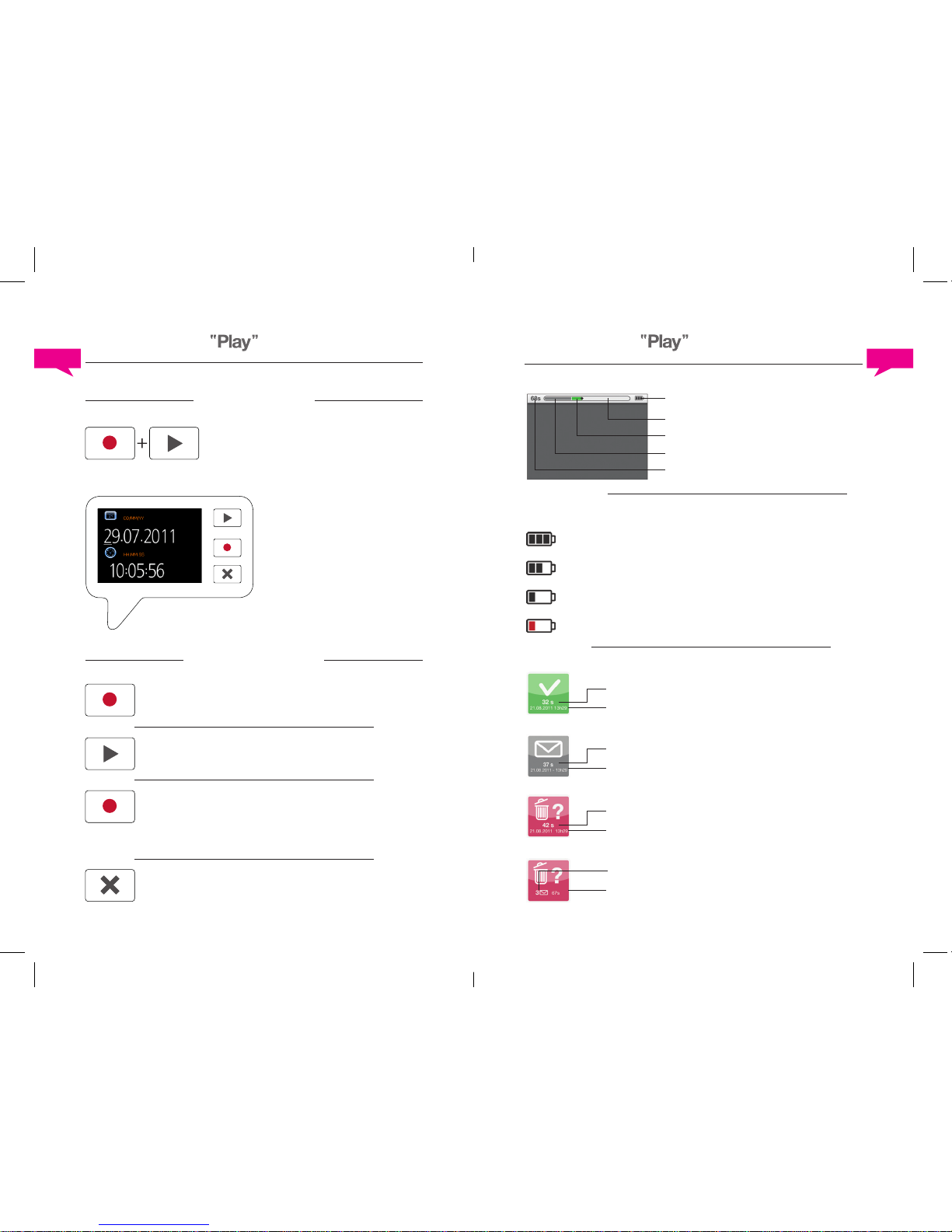SPECIFICATIONS
· Record time
180 seconds
· Camera pixels
0.3M VGA CMOS Camera
· LCD monitor
2.4 inches
· Screen resolution
Standby when idle for 12 seconds,
auto power off after 2 minutes
· Sleep mode
12 seconds auto power off
· Battery type
Requires 3 X AAA batteries (not included)
· Visual angle
68 degree
· Standby mode:
up to 45 days with messages,
up to 6 months without messages.
(based on 3 X AAA alkaline battery 1250mAH)
· Record mode:
up to 6.5 hours, based on 3 X AAA
alkaline type battery (1250mAH)
· Play mode
up to 5 hours, based on 3 X AAA
alkaline type battery (1250mAH)
· Memory Size
256Mb SDRAM
· Record le format
AVI
· Built-in microphone and speaker
· Magnet in the back panel
· LED Message indicator
FCC COMPLIANCE STATEMENT
This device complies with Part 15 of the FCC Rules. Operation is subject to the following two
conditions: (1) this device may not cause harmful interference, and (2) this device must accept
any interference received, including interference that may cause undesired operation.
Changes or modications not expressly approved by the party responsible for compliance
could void the user’s authority to operate the equipment.
NOTE: This equipment has been tested and found to comply with the limits for a Class B digital
device, pursuant to Part 15 of the FCC Rules. These limits are designed to provide reasonable
protection against harmful interference in a residential installation. This equipment generates,
uses and can radiate radio frequency energy and, if not installed and used in accordance with
the instructions, maybe cause harmful interference to radio communications. However, there is
no guarantee that interference will not occur in a particular installation. If this equipment does
cause harmful interference to radio or television reception, which can be determined by turning
the equipment off and on, the user is encouraged to try to correct the interference by one or
more of the following measures:
- Reorient or relocate the receiving antenna.
- Increase the separation between the equipment and receiver.
- Connect the equipment into an outlet on a circuit different form that to which the receiver is
connected.
- Consult the dealer or an experienced radio/TV technician for help.
Disposal of old electrical and electronic equipment:
After the implementation of the European Directive 2002/96/EU in the national
legal system, the following applies:
Electrical and electronic devices may not be disposed of with domestic waste.
Consumers are obliged by law to return electrical and electronic devices at the
end of their services lives to the public collecting points set up for this purpose or
point sale. Details to this are dened by the national law of the respective country.
This symbol on the product, the instruction manual or the package indicates that
a product is subject to these regulations. By recycling, reusing the materials or
other forms of utilizing old devices, you are making and important contributions to
protecting our environment.
8 9