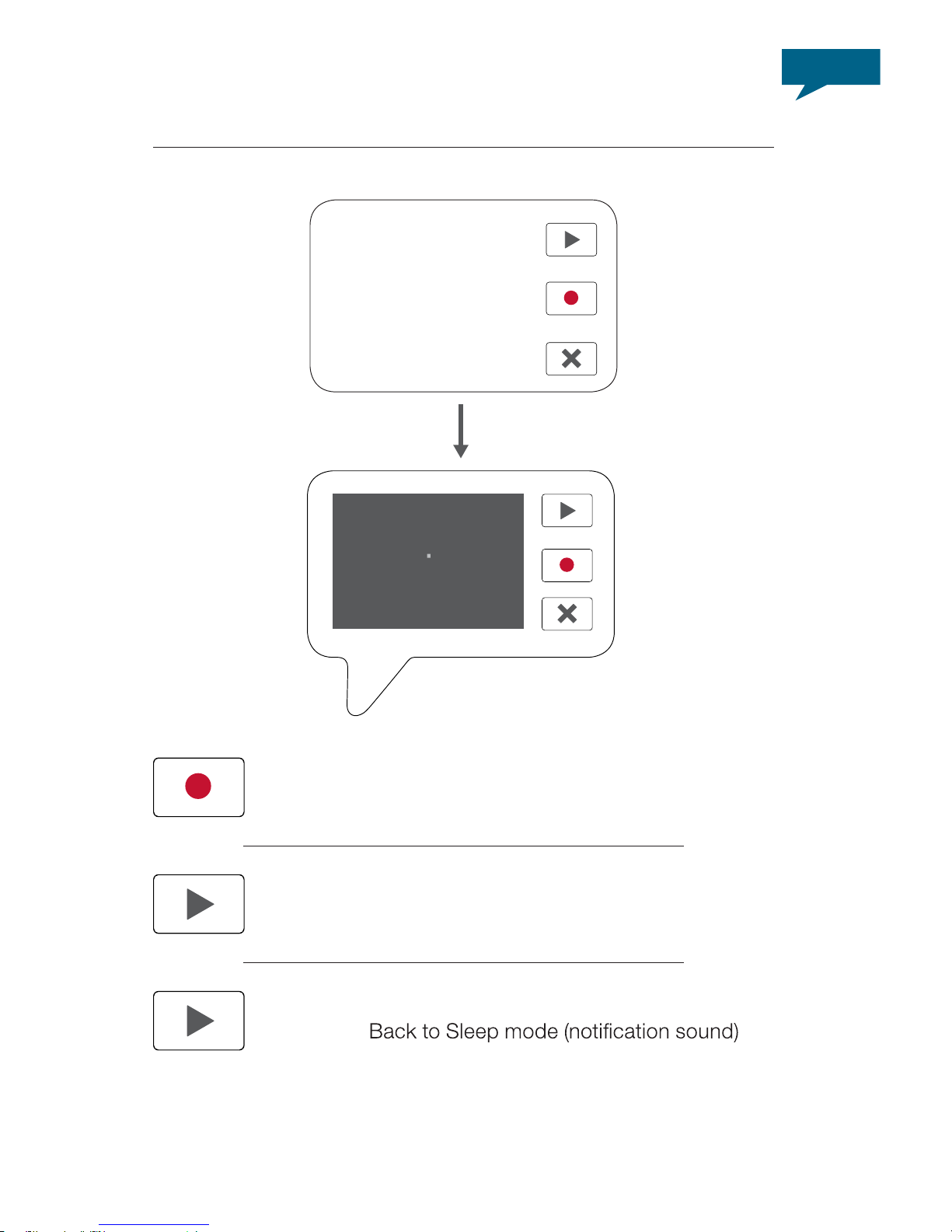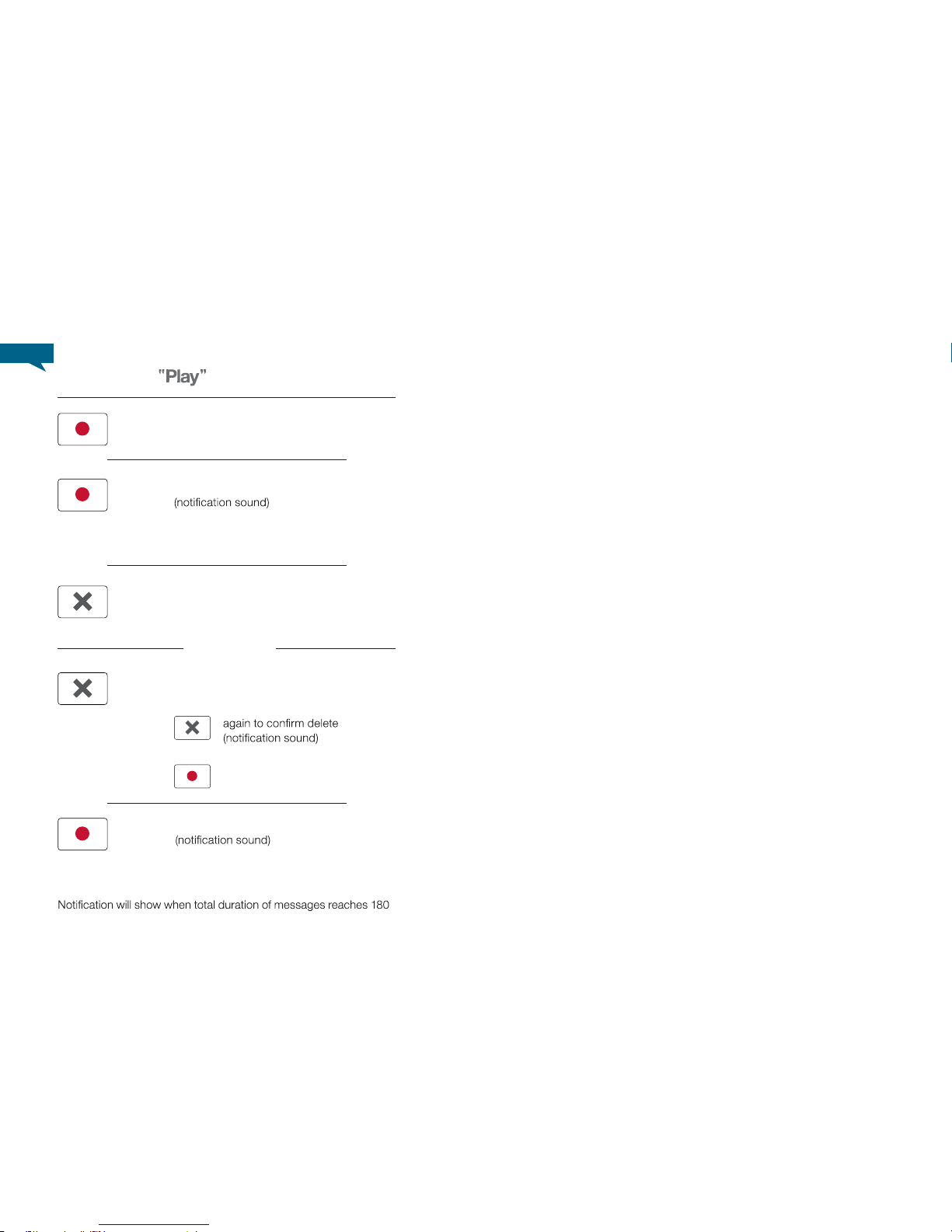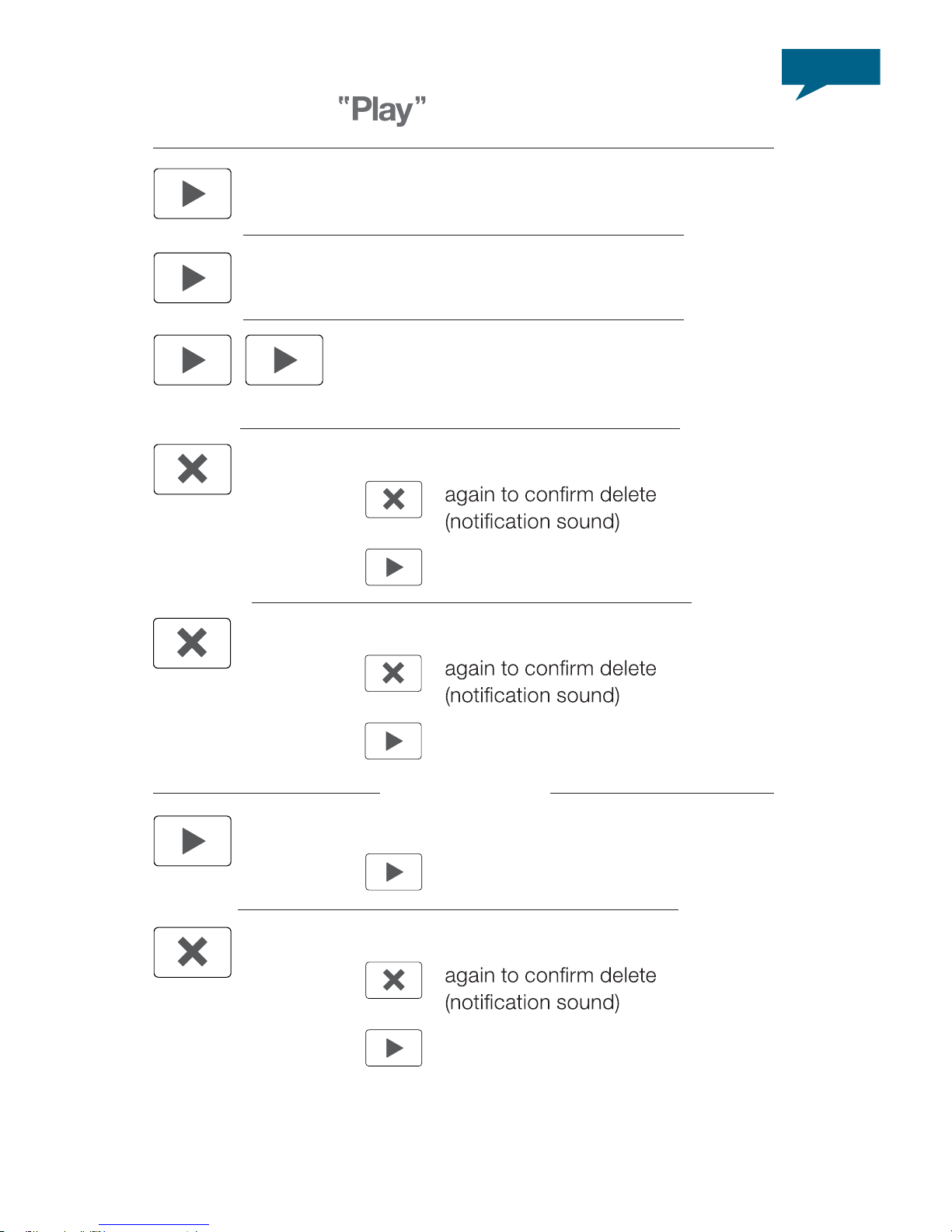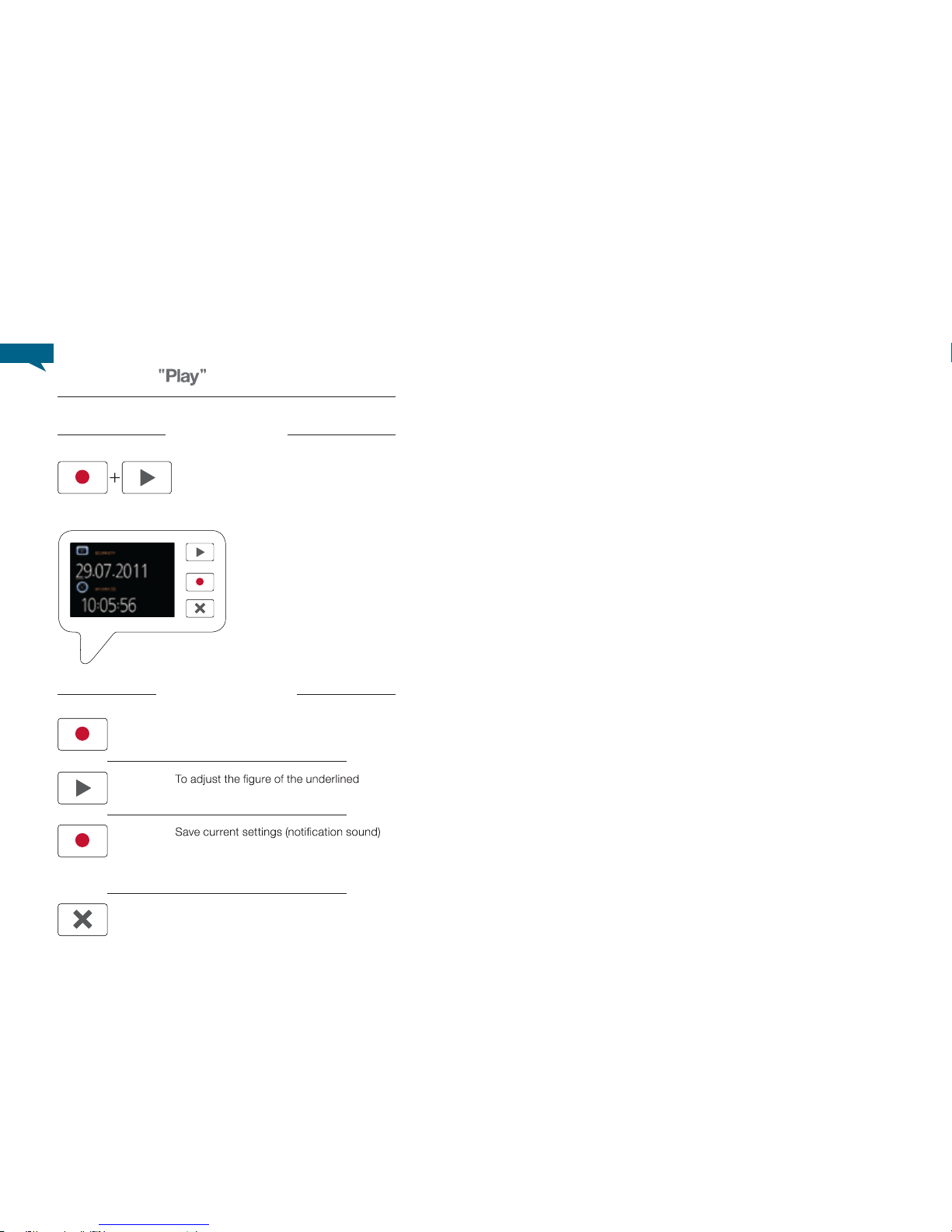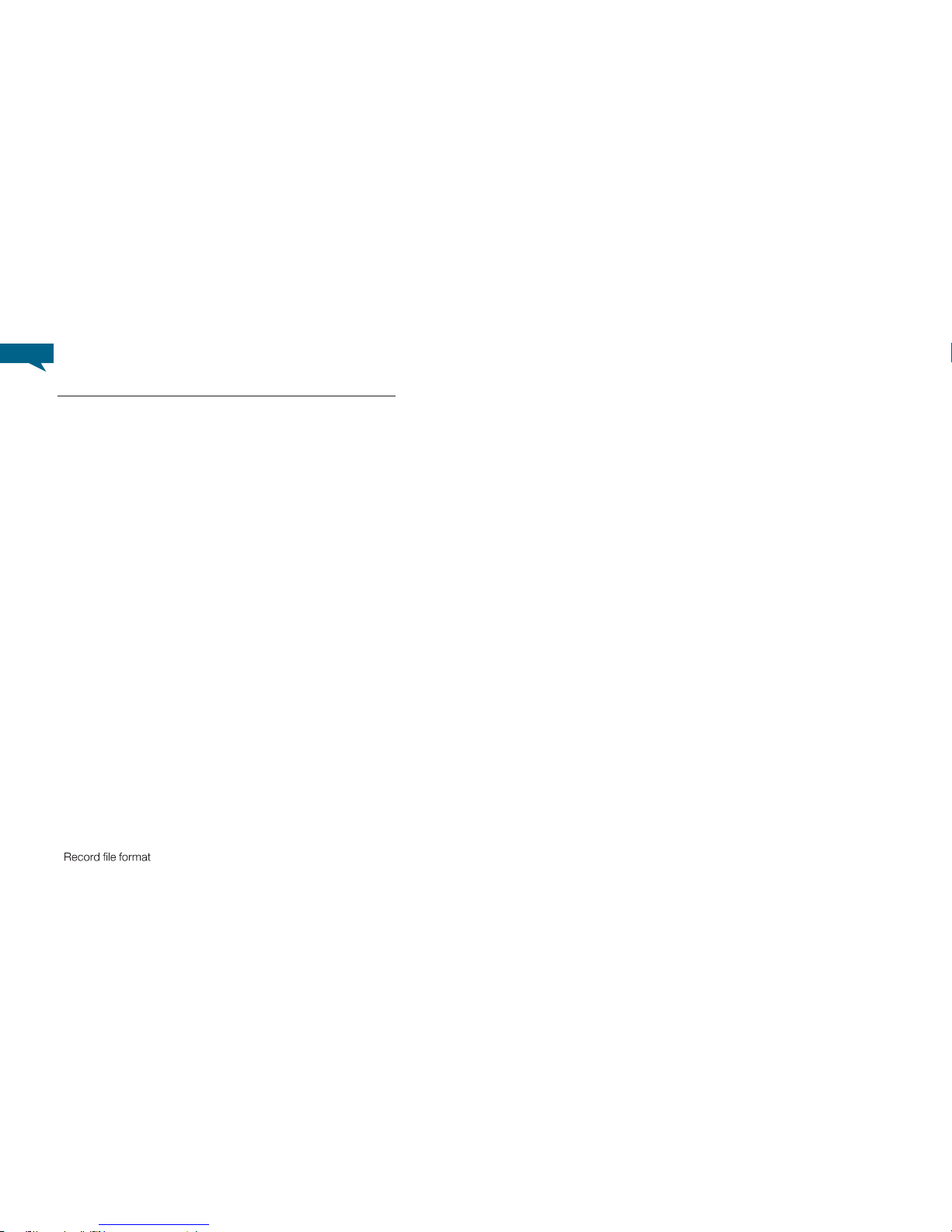FCCCOMPLIANCESTATEMENT
ThisdevicecomplieswithPart15oftheFCCRules.Operationissubjecttothefollowingtwo
conditions: (1) this device may not cause harmful interference, and (2) this device must accept
anyinterferencereceived,includinginterferencethatmaycauseundesiredoperation.
couldvoidtheuser’sauthoritytooperatetheequipment.
NOTE:ThisequipmenthasbeentestedandfoundtocomplywiththelimitsforaClassBdigital
device,pursuanttoPart15oftheFCCRules.Theselimitsaredesignedtoprovidereasonable
protectionagainstharmfulinterferenceinaresidentialinstallation.Thisequipmentgenerates,
usesandcanradiateradiofrequencyenergyand,ifnotinstalledandusedinaccordancewith
theinstructions,maybecauseharmfulinterferencetoradiocommunications.However,thereis
noguaranteethatinterferencewillnotoccurinaparticularinstallation.Ifthisequipmentdoes
causeharmfulinterferencetoradioortelevisionreception,whichcanbedeterminedbyturning
theequipmentoffandon,theuserisencouragedtotrytocorrecttheinterferencebyoneor
moreofthefollowingmeasures:
-Reorientorrelocatethereceivingantenna.
-Increasetheseparationbetweentheequipmentandreceiver.
-Connecttheequipmentintoanoutletonacircuitdifferentformthattowhichthereceiveris
connected.
-Consultthedealeroranexperiencedradio/TVtechnicianforhelp.
Disposalofoldelectricalandelectronicequipment:
AftertheimplementationoftheEuropeanDirective2002/96/EUinthenational
legalsystem,thefollowingapplies:
Electricalandelectronicdevicesmaynotbedisposedofwithdomesticwaste.
Consumersareobligedbylawtoreturnelectricalandelectronicdevicesatthe
endoftheirserviceslivestothepubliccollectingpointssetupforthispurposeor
Thissymbolontheproduct,theinstructionmanualorthepackageindicatesthat
aproductissubjecttotheseregulations.Byrecycling,reusingthematerialsor
otherformsofutilizingolddevices,youaremakingandimportantcontributionsto
protectingourenvironment.
9