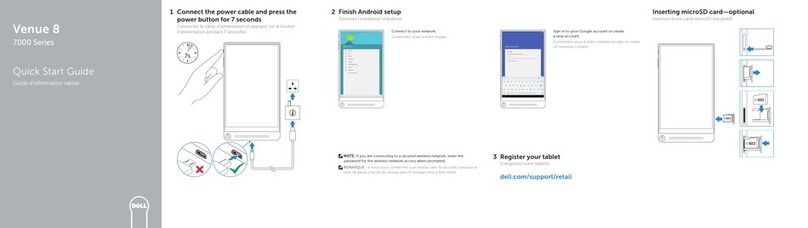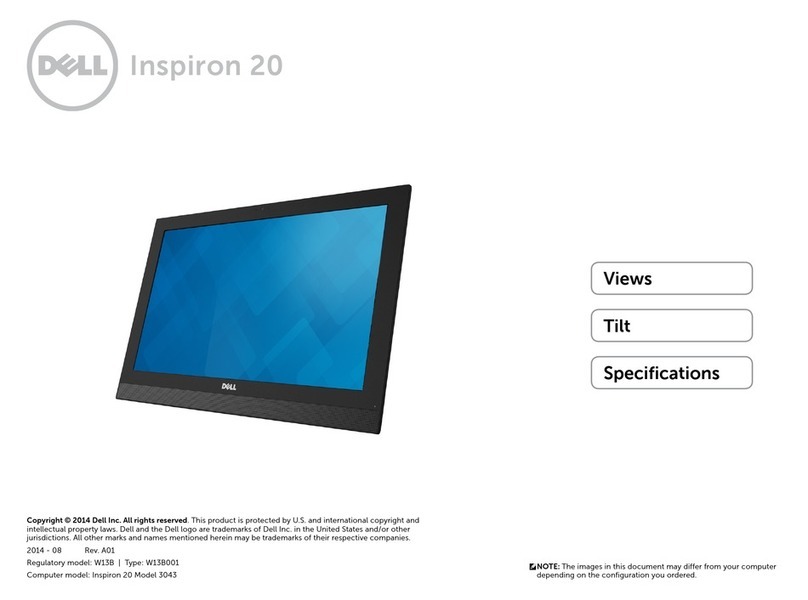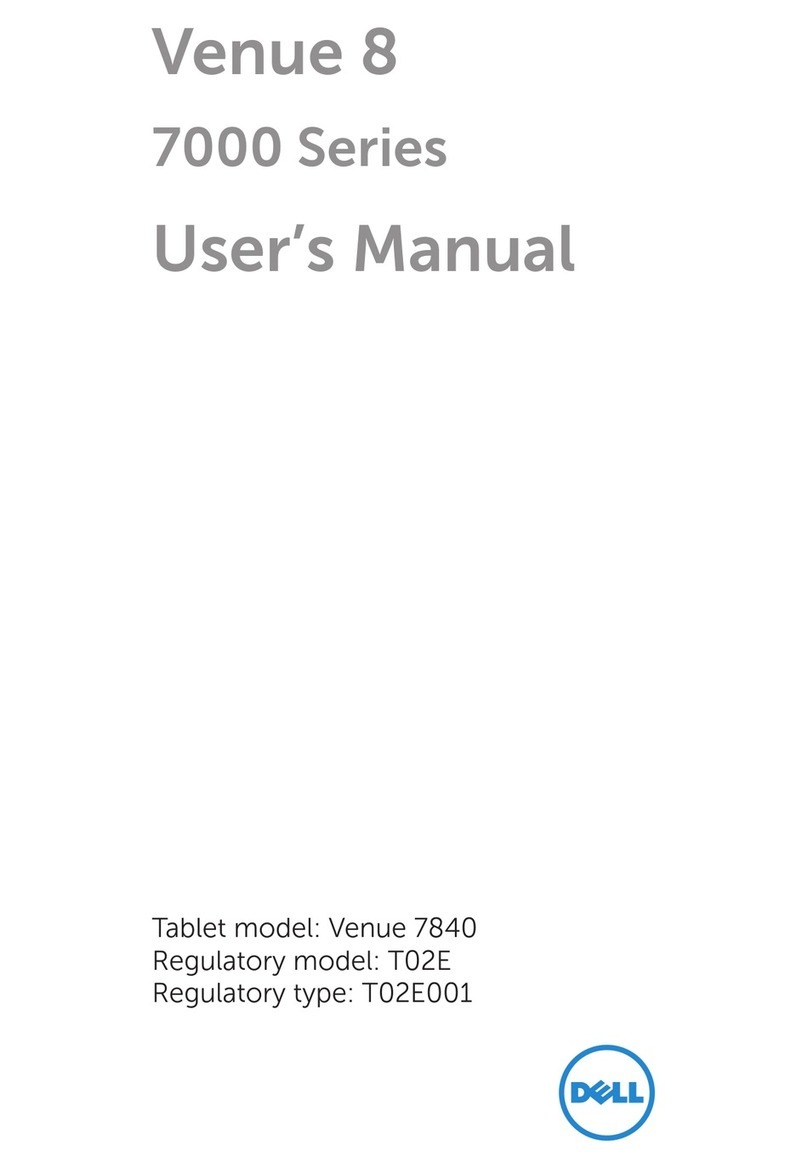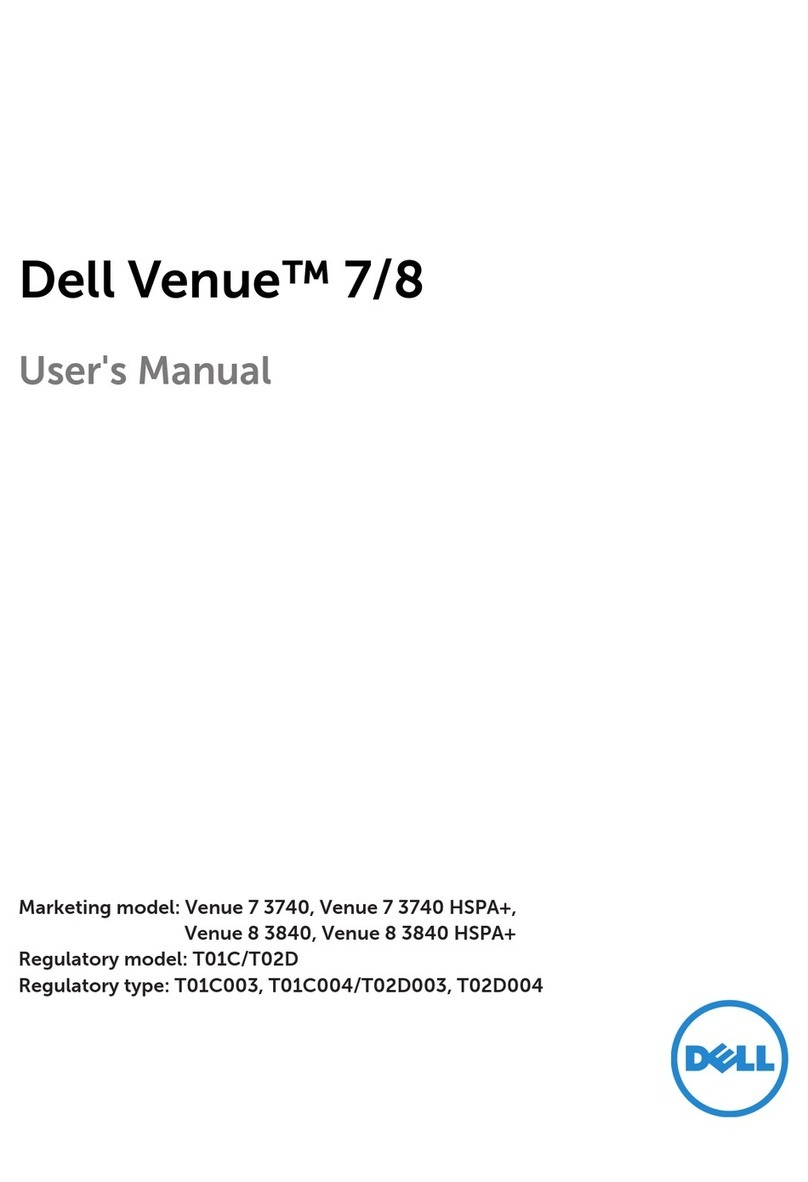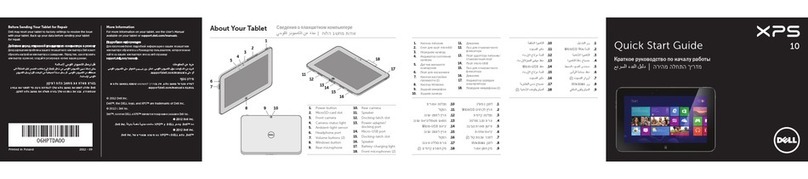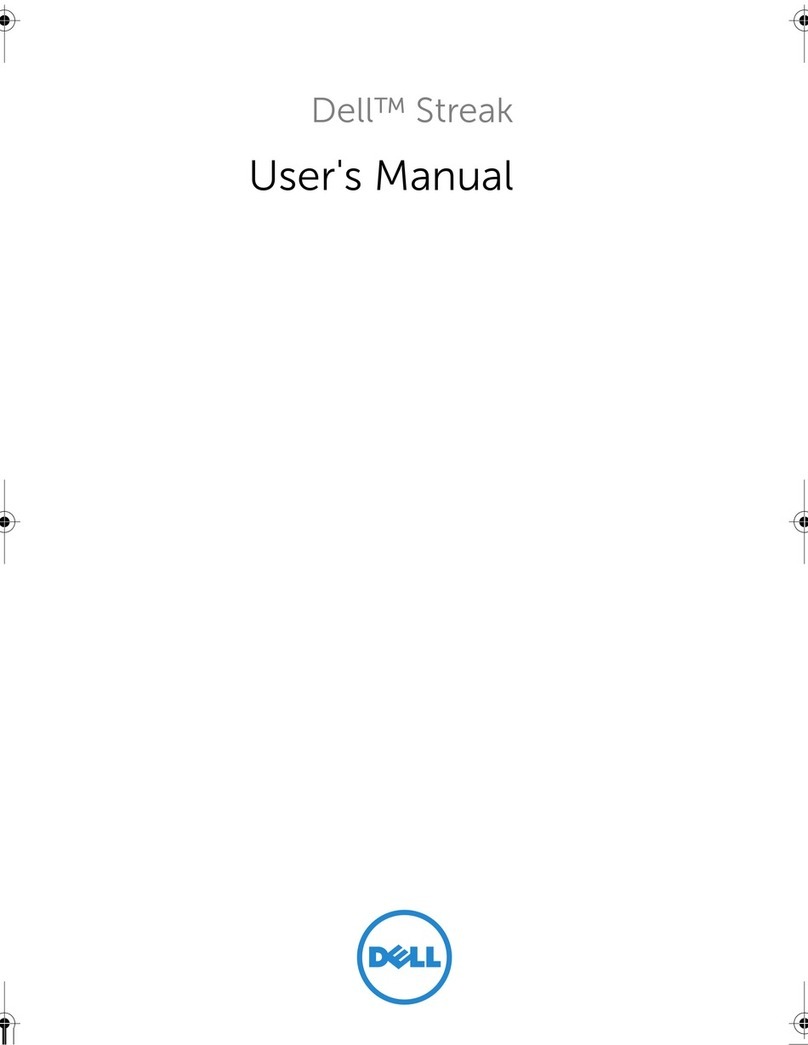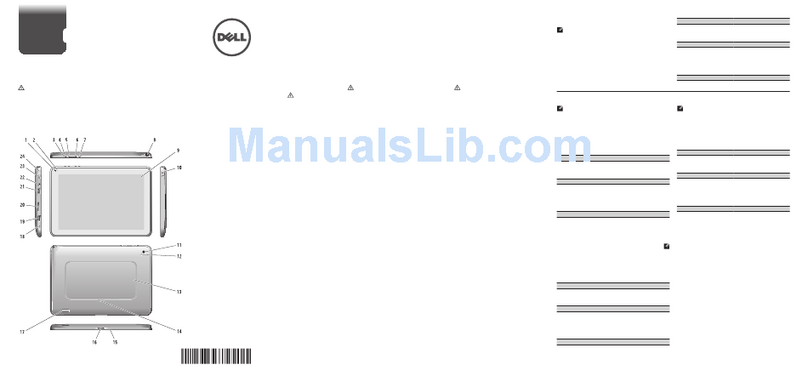Features
Features | Features | Features | Features
Stylus (optional)
Stylus (optional) | Stylus (optional) | Stylus (optional) | Stylus (optional)
1. Microphones
2. Camera-status light
3. Camera
4. Power-status light
5. Power button
6. MicroSD memory card reader
7. Micro-SIM reader (LTE/HSPA+
models only)
8. Speakers
9. Noble security-cable slot
10. Back camera
11. Dock pins
12. Dock-guide slots
13. Dock connector
14. Service-tag label
15. Near Field Communication (NFC)
reader
16. USB 3.0 connectors
17. Micro HDMI connector
18. Micro USB power connector
19. Speakers
20. Microphone
21. Volume button
22. Audio connector
23. Ambient-light sensor
24. Pen Tip (replaceable)
25. Programmable buttons
1. Language2
2. Language language language
3. Language
4. Language language
5. Language
6. Language language language
7. Language language
8. Language language language
9. Language language language
10. Language language
11. Language
12. Language language language
13. Language language
14. Language language language
15. Language
16. Language language
17. Language language language
18. Language
19. Language language language
20. Language
21. Language language
22. Language language language
23. Language
24. Language language language
25. Language
1. Language3
2. Language language language
3. Language
4. Language language
5. Language
6. Language language language
7. Language language
8. Language language language
9. Language language language
10. Language language
11. Language
12. Language language language
13. Language language
14. Language language language
15. Language
16. Language language
17. Language language language
18. Language
19. Language language language
20. Language
21. Language language
22. Language language language
23. Language
24. Language language language
25. Language
1. Language4
2. Language language language
3. Language
4. Language language
5. Language
6. Language language language
7. Language language
8. Language language language
9. Language language language
10. Language language
11. Language
12. Language language language
13. Language language
14. Language language language
15. Language
16. Language language
17. Language language language
18. Language
19. Language language language
20. Language
21. Language language
22. Language language language
23. Language
24. Language language language
25. Language
1. Language5
2. Language language language
3. Language
4. Language language
5. Language
6. Language language language
7. Language language
8. Language language language
9. Language language language
10. Language language
11. Language
12. Language language language
13. Language language
14. Language language language
15. Language
16. Language language
17. Language language language
18. Language
19. Language language language
20. Language
21. Language language
22. Language language language
23. Language
24. Language language language
25. Language
Product support and manuals
Product support and manuals
Product support and manuals
Product support and manuals
Product support and manuals
dell.com/support
dell.com/support/manuals
Contact Dell
Contact Dell | Contact Dell
Contact Dell | Contact Dell
dell.com/contactdell
Regulatory and safety
Regulatory and safety | Regulatory and safety
Regulatory and safety | Regulatory and safety
dell.com/regulatory_compliance
Regulatory model
Regulatory model | Regulatory model
Regulatory model | Regulatory model
T07G
Regulatory type
Regulatory type | Regulatory type
Regulatory type | Regulatory type
T07G002
Computer model
Computer model | Computer model
Computer model | Computer model
Venue 11 Pro-7140
Venue 11 Pro-7140 series [ZHCN
only]
Información para NOM, o Norma Oficial Mexicana
La información que se proporciona a continuación se mostrará en los dispositivos que
se describen en este documento, en conformidad con los requisitos de la Norma Oficial
Mexicana(NOM):
Importador:
Dell México S.A. de C.V.
Paseo de la Reforma 2620 - Piso 11.°
Col. Lomas Altas
11950 México, D.F.
Número de modelo reglamentario: T07G
Voltaje de entrada: 100 VAC–240 VAC
Corriente de entrada (máxima): 1,00 A ~ 1,30 A
Frecuencia de entrada: 50 Hz–60 Hz
Corriente de salida: 1,2 A / 1,54 A
Voltaje de salida 19,5 VDC
© 2014 Dell Inc.
© 2014 Microsoft Corporation.
Printed in China.
Printed on recycled paper.
2014-05
For Proof Only
Dell Confidential