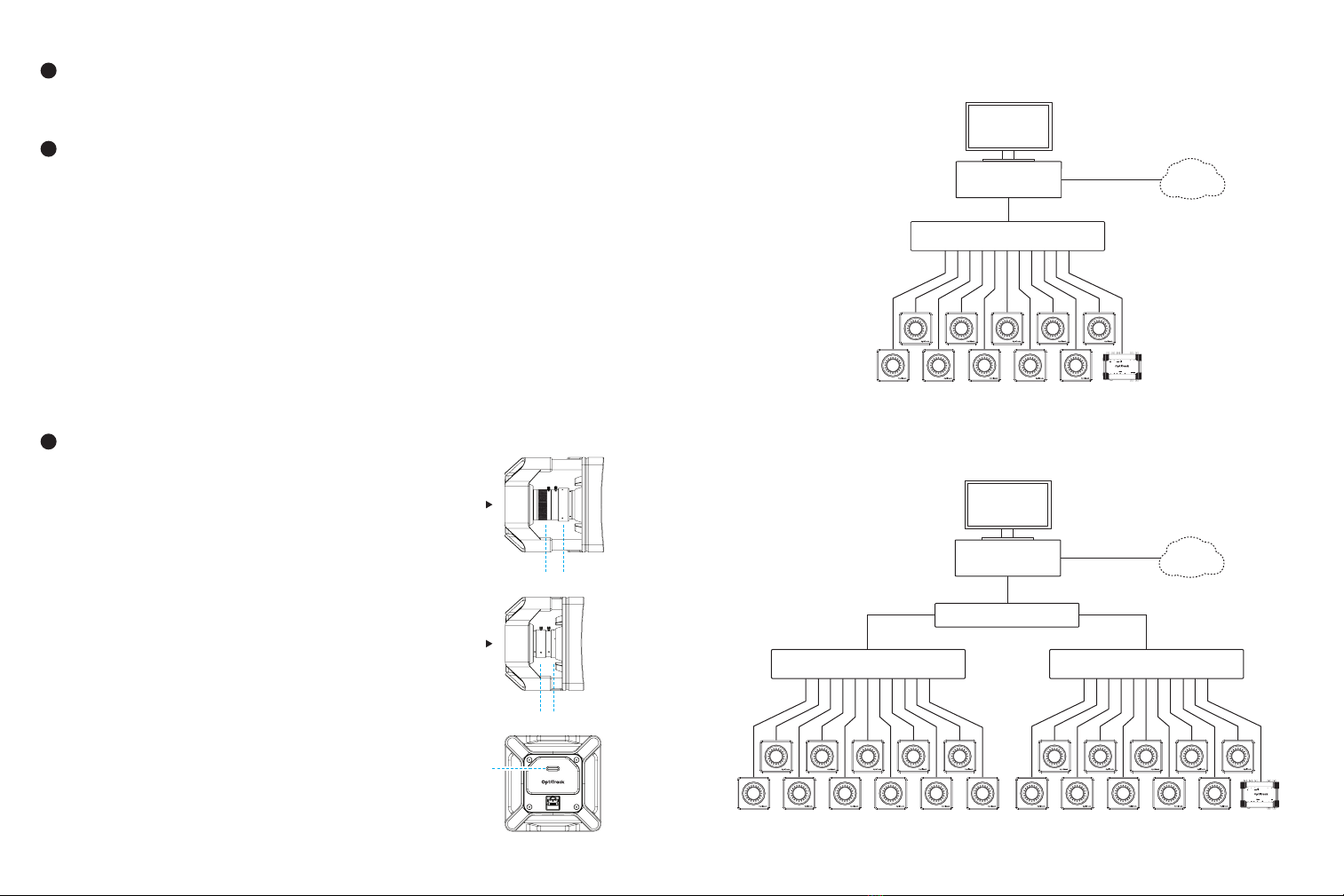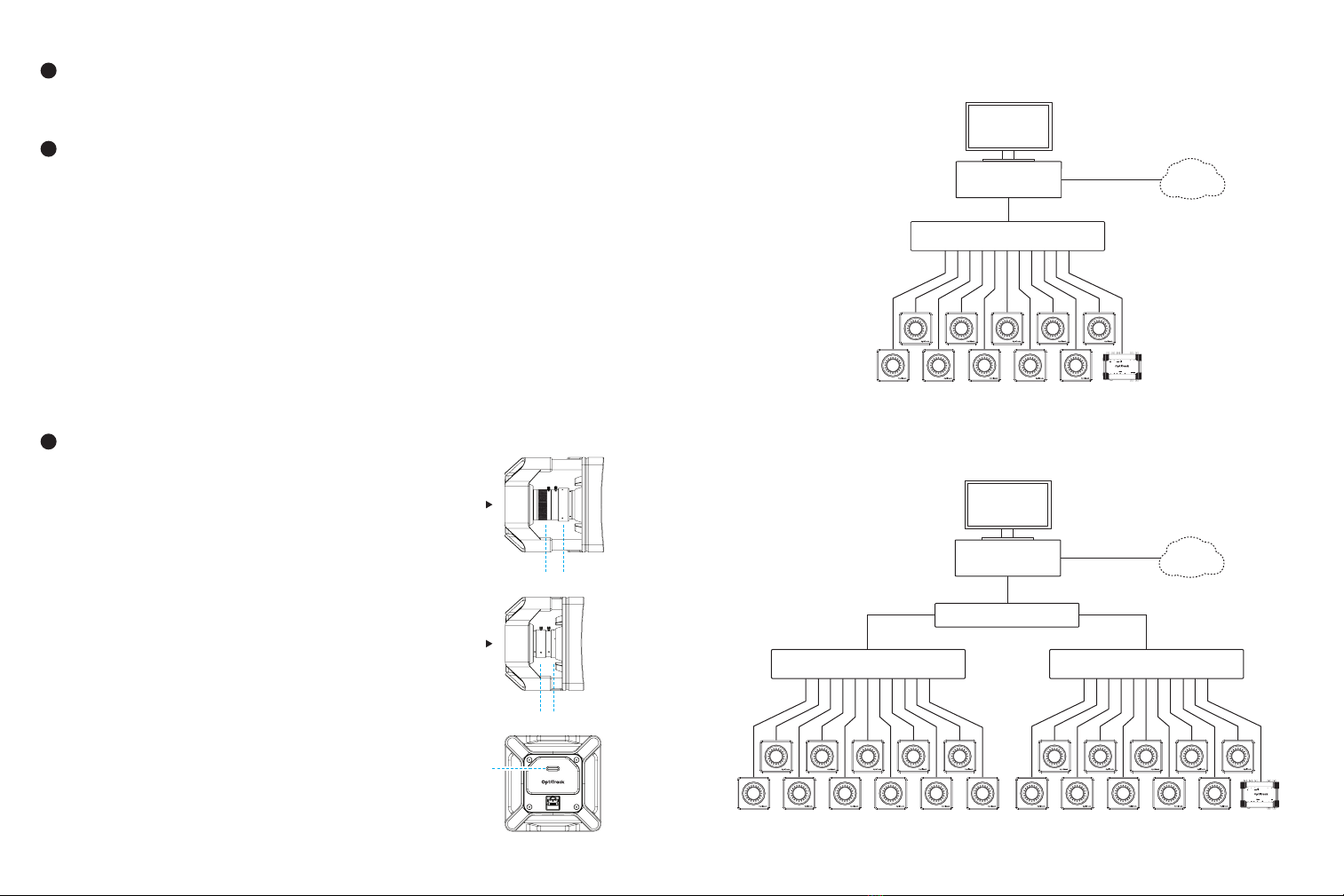
12-port PoE+ Switch
LAN
PC
Reserved
©2020NaturalPointInc.
External
Lock
Master
Time
PoEPD
100BASE-TX
Outputs
Hi-Z
Sync&TriggerInputs
IsolatedLo-ZVideo
GenlockIn
SMPTE
TimeCodeIn
AUXPowerIn 21
Install Software
Download and run the latest software installer on your host computer. Please visit
www.optitrack.com/downloads/ for a list of compatible software.
Setup Camera Network
Place your cameras, Ethernet PoE/PoE+ switches and host computer around your
desired capture area. Using Cat 6 cables, connect the cameras to the switches, and
then connect the switches to the host computer. Diagram 1 shows the components
of a system with 11 or less cameras and Diagram 2 shows the components of a
system with 12 or more cameras.
Tips
• Segment Ethernet camera network traffic from your office/local area network.
• For best performance, only connect the cameras and the host computer to the
camera network.
• If the host computer is already connected to another network, then use a second
Ethernet port or add-on network card for connecting the computer to the camera
network.
Focus Cameras (PrimeX41 & PrimeX22 only)
The lens on each camera must be focused to
optimize it for a capture volume.
To focus a camera:
1. Place a marker about two-thirds of the way
across the volume from the camera you wish
to focus.
2. Adjust the f-number on the camera lens, if
necessary. Typical for indoors: 1.8 (PrimeX41)
or 1.6 (PrimeX22) and 2.8 when outdoors.
The f-number determines the range from a
camera through which a marker will be in
focus. Higher f-numbers result in a greater
in-focus range.
3. Press the “Aim Assist” button on the back of
the camera to zoom in on the camera’s 2D
view for aiming and inspection in the software.
4. Use the focus ring on the lens to bring the
marker into focus.
Diagram 1. Camera network with 11 or less cameras/devices.
Diagram 2. Camera network with 12 or more cameras/devices.
1
2
3
Aim Assist
Focus
PrimeX41
f-number
Focus f-number
PrimeX22
10 Cameras and 1 eSync 211 Cameras
12-port PoE+ Switch
8-port Uplink Switch
LAN
12-port PoE+ Switch
PC
Reserved
©2020NaturalPointInc.
External
Lock
Master
Time
PoEPD
100BASE-TX
Outputs
Hi-Z
Sync&TriggerInputs
Isolated Lo-Z Video
GenlockIn
SMPTE
TimeCodeIn
AUXPowerIn 21