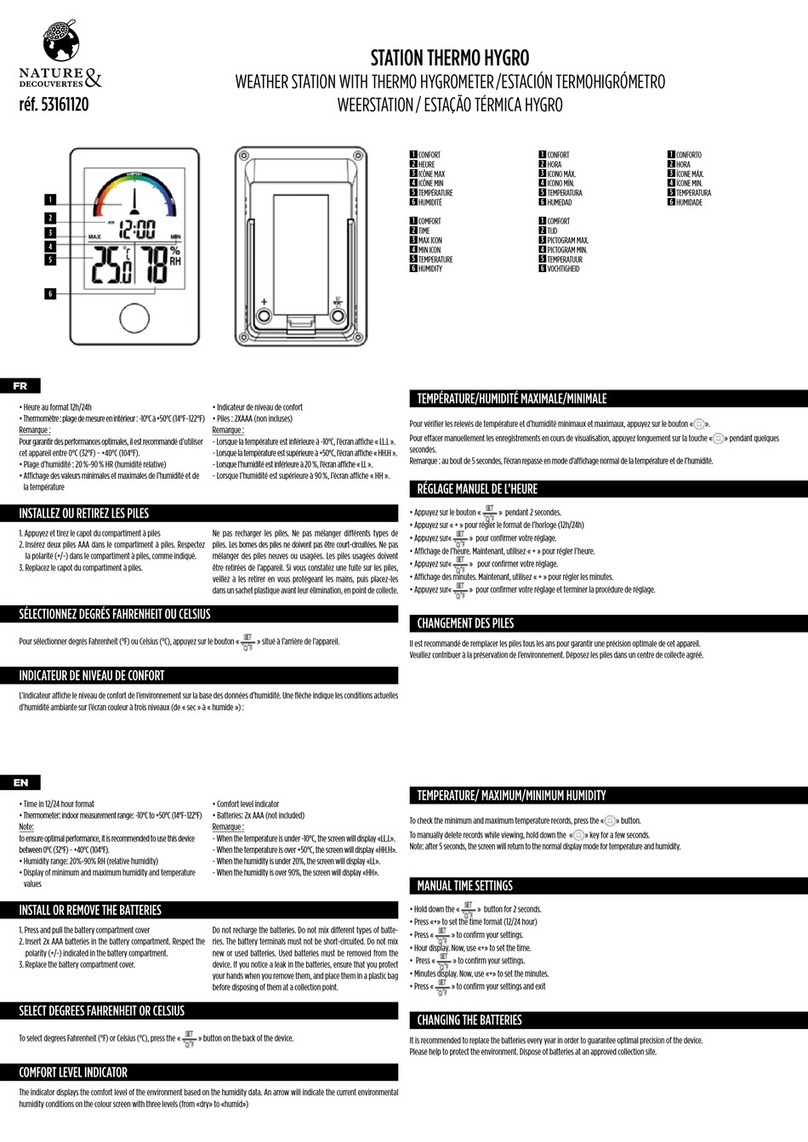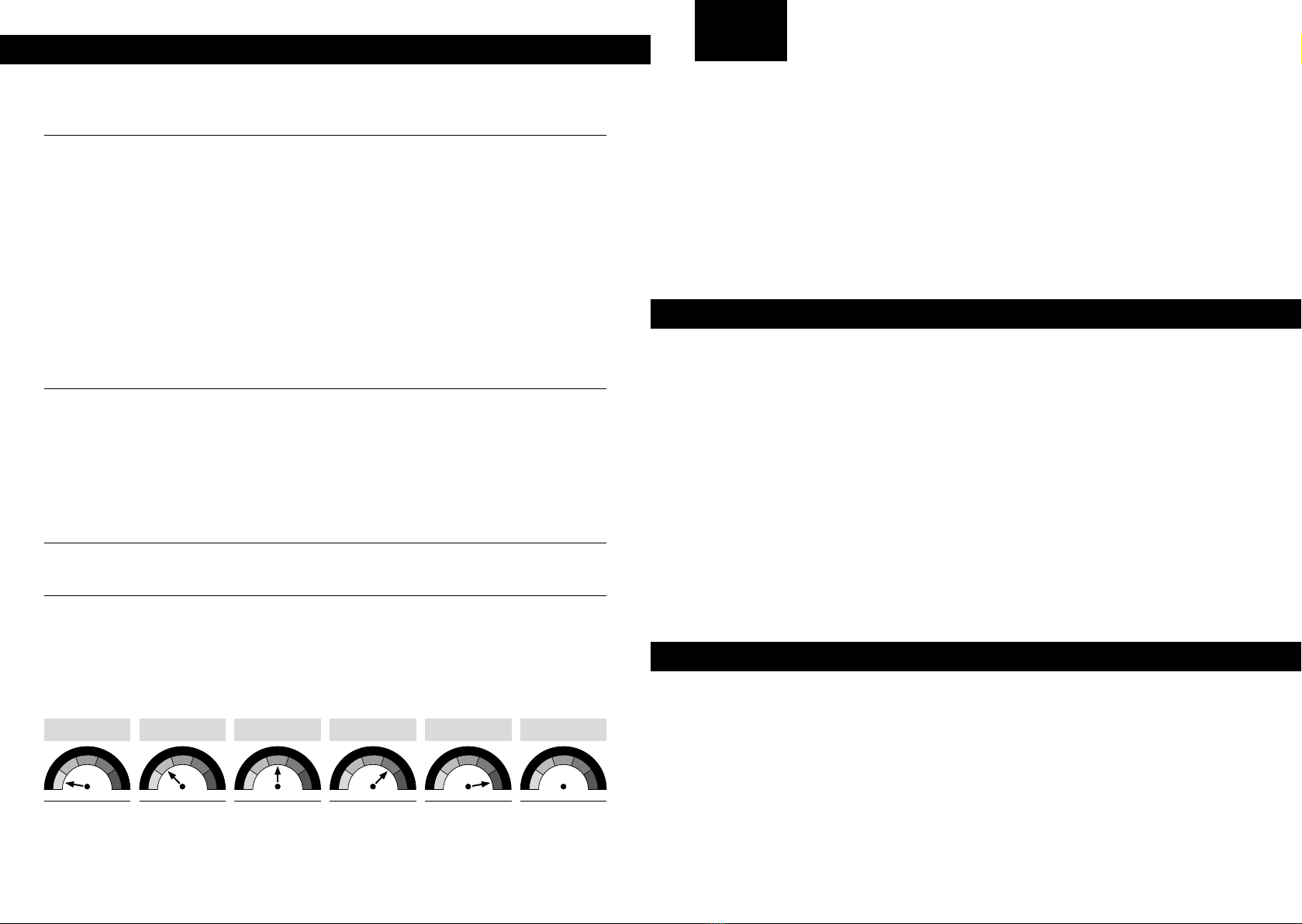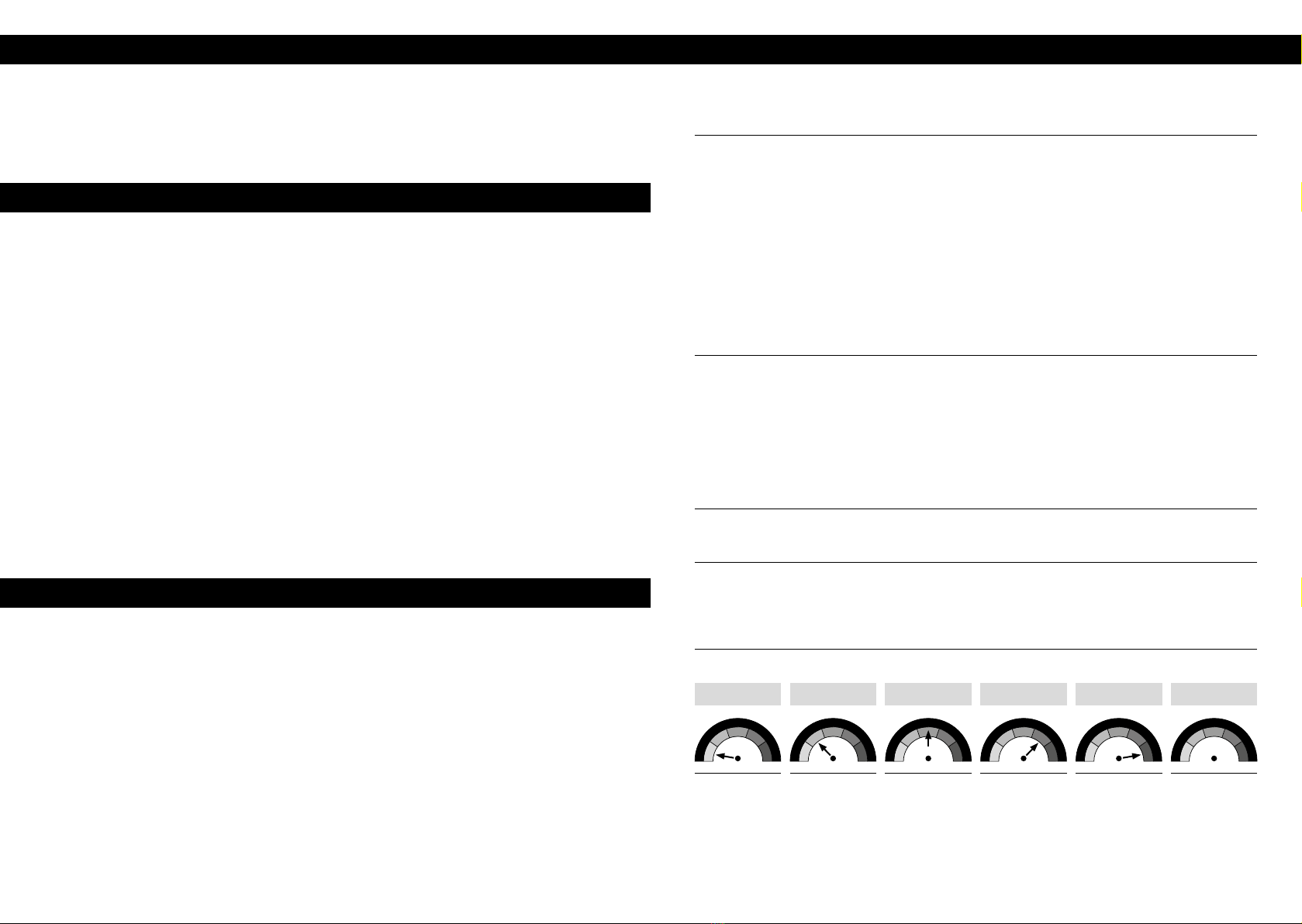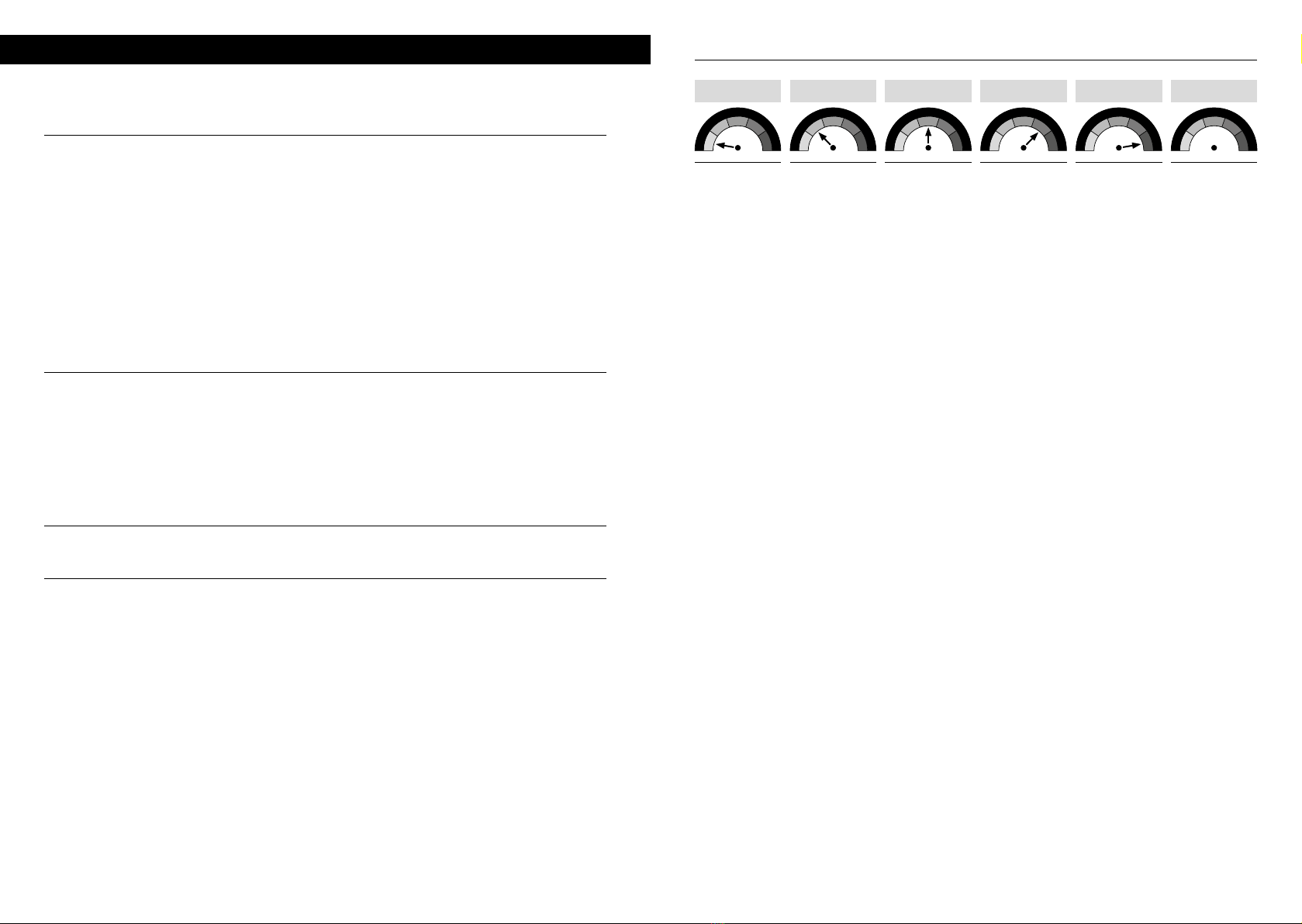2 3
INSTRUCTIONS IMPORTANTES.
À CONSERVER POUR USAGE
ULTÉRIEUR : LIRE ATTENTIVEMENT
FR
UTILISATION :
Avant d’utiliser l’appareil, lisez attentivement ce mode d’emploi.
En respectant ce mode d’emploi, vous éviterez d’endommager l’appareil et pourrez
alors profiter pleinement de toutes les fonctions.
Ce thermo-hygromètre contrôle les données intérieures. Une pièce trop humide
détériore la santé et favorise la formation de tâches d’humidité et de moisissures.
À l’inverse, une pièce à l’atmosphère trop sèche peut agir négativement sur
diérents aspects de votre santé ou de votre bien-être. La peau, les muqueuses
et les organes respiratoires sont mis à rude épreuve, les animaux de compagnie,
les plantes, les sols en bois et les meubles anciens sourent également de la
sécheresse ambiante. Pour obtenir un climat de vie confortable et sain il faut
pouvoir aérer activement les pièces et contrôler la température et l’humidité
intérieures.
Si l’air de la pièce est trop humide, il peut paraître aberrent d’aérer lorsqu’il fait
froid et humide dehors et que tout est mouillé (en hivers par exemple).
Mais l’air froid n’absorbe pas ou peu d’humidité. Si cet air pénètre dans l’habitation,
il va se réchauer. Après ce réchauement, l’air est capable d’absorber une
proportion beaucoup plus importante de vapeur d’eau.
Ce rapport entre température et humidité relative de l’air est pris en compte et
calculé par ce thermo-hygromètre.
L’appareil est uniquement destiné à l’utilisation décrite ci-dessus.
Ne l’utilisez jamais à d’autres fins que celles décrites dans le présent mode d’emploi.
Vous ne devez en aucun cas réparer, démonter ou modifier l’appareil par vous-même.
Cet appareil ne convient pas pour une utilisation extérieure, médicale, ou pour
l’information publique. Il est uniquement destiné à un usage privé.
Attention ! Mises en garde : tenez l’appareil et les piles hors de la portée des
enfants. Ne jetez jamais les piles dans le feu, ne les court-circuitez pas, ne les
démontez pas et ne les rechargez pas. Risques d’explosion ! Les piles contiennent
des acides nocifs pour la santé. Les piles faibles doivent être remplacées le plus
rapidement possible, afin d’éviter une fuite. N’utilisez jamais d’anciennes piles avec
des piles neuves simultanément ou bien encore des piles de types diérents.
Pour manipuler des piles qui ont coulé, utilisez des gants de protection spécialement
adaptés et portez des lunettes de protection !
Conseils importants concernant la sécurité du produit !
Évitez d’exposer l’appareil à des températures extrêmes, des vibrations ou des
chocs. Le garder à l’abri de l’humidité.
La Station thermo hygro tactile fonctionne avec 2 piles AAA, IEC LR3, 1,5V
(non incluses).
Pour installer et remplacer les piles, veuillez procéder de la façon suivante :
1. Ouvrez le compartiment des piles, en poussant le couvercle vers le haut
à l’aide du pouce.
2. Insérez les piles en respectant la polarité
(voir le marquage à l’intérieur du compartiment).
3. Refermez le couvercle du compartiment des piles.
• Zones de confort ambiantes DRY
(SÈCHE), COMFORT (CONFORTABLE)
ou WET (HUMIDE).
• Achage des températures intérieure et
extérieure en ºC / ºF avec enregistrement
des données MIN/MAX
• Achage des taux d’humidités
intérieure et extérieure en % HR avec
enregistrement des données MIN/MAX
• Achage de l’heure au format 12 ou
24 heures
• Fonction alarme et snooze
• Se fixe sur votre frigo grâce à ses deux
aimants ou se pose à l’aide de son pied
de stabilité
• Écran tactile rétro-éclairé
• Plage de mesures de température :
de 0 à 50ºC (de 32ºF à 122ºF)
• Plage de mesures d’humidité :
de 20 % à environ 99 %
• Écran : enregistrements des
températures et de l’humidité max/min
• Heure et alarme
LES AVANTAGES DE VOTRE NOUVEL APPAREIL :
CARACTÉRISTIQUES :
POUR VOTRE SÉCURITÉ :
INSTALLATION DES PILES :