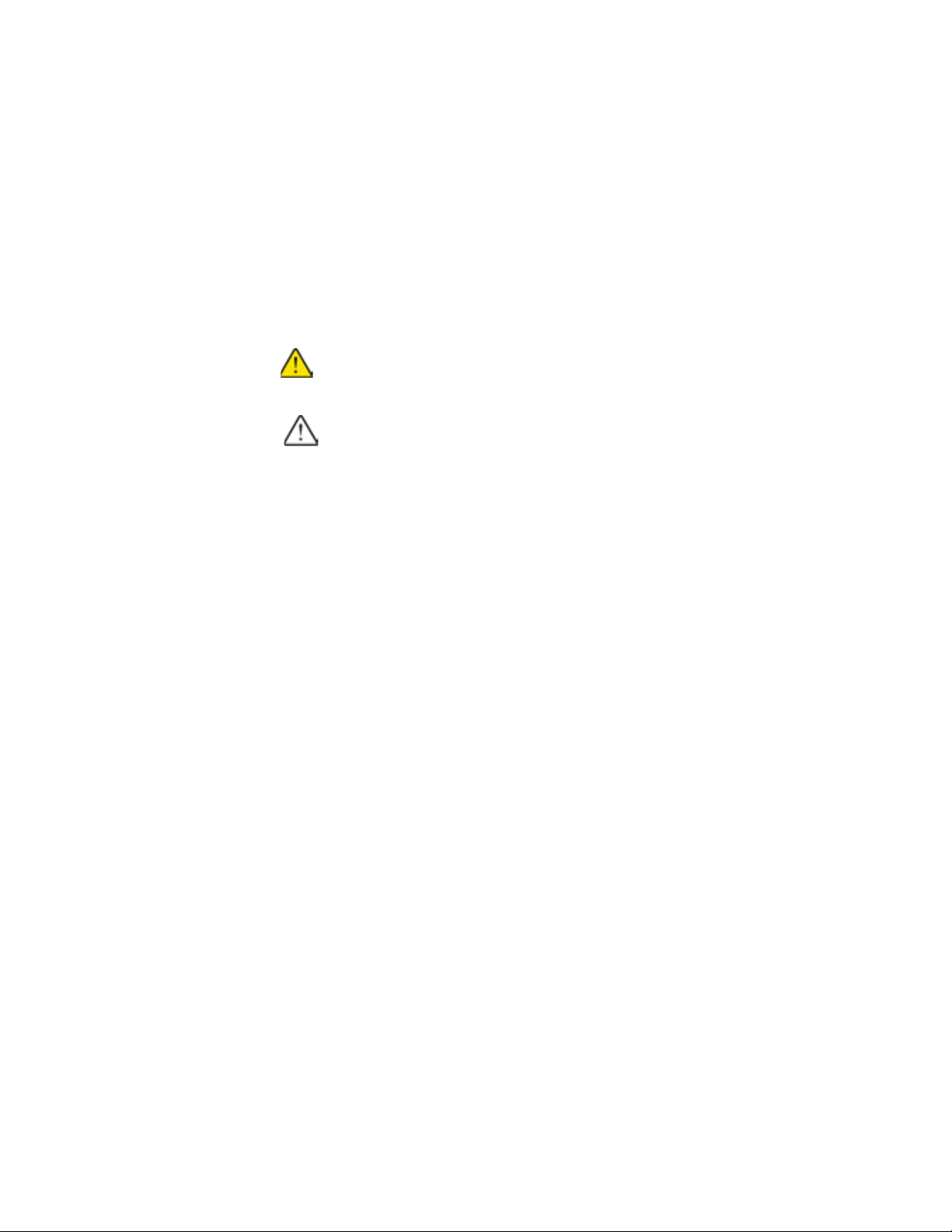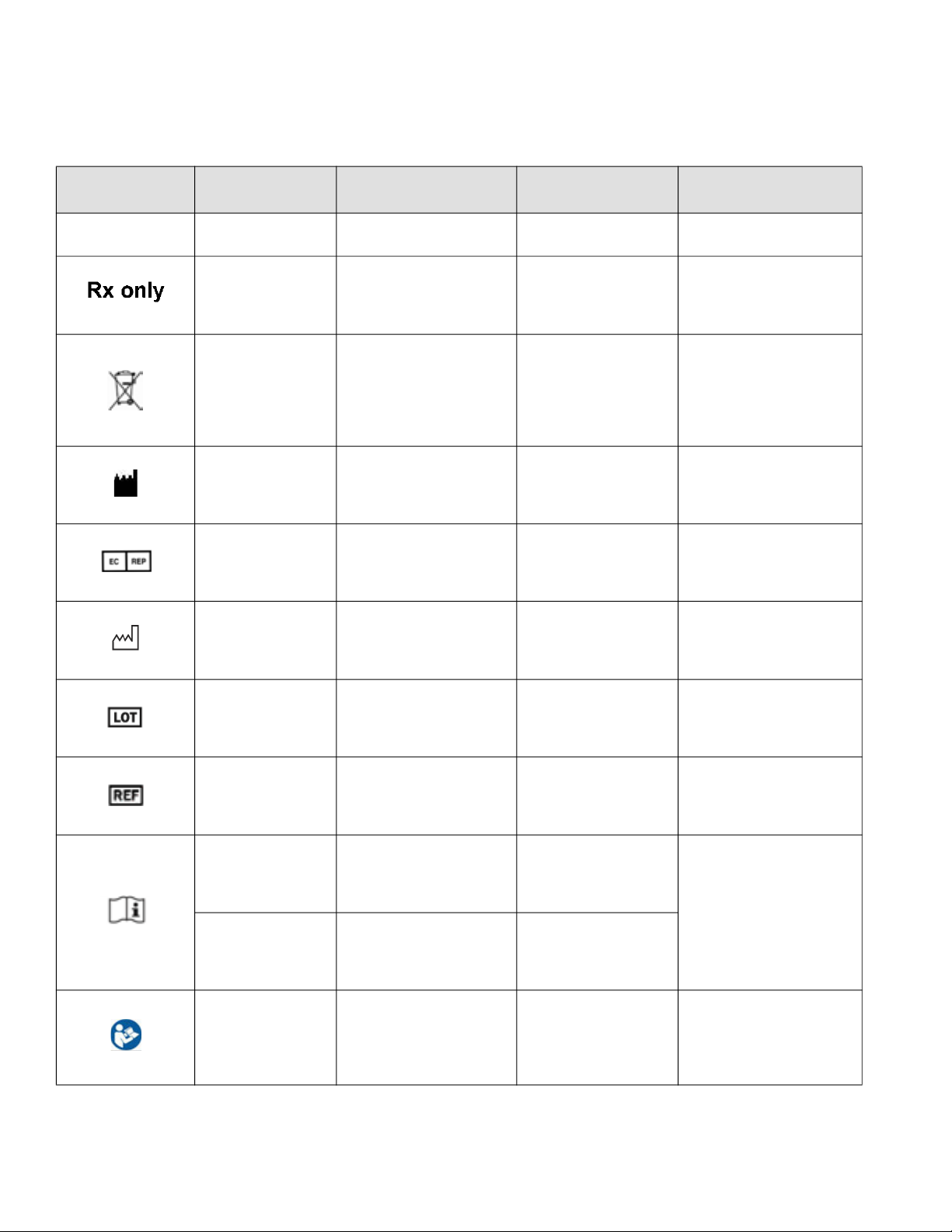Natus ErgoJust LTM and ErgoJust ICU Cart Information For Use
ii July 6, 2020
Mounting the keyboard - Natus ErgoJust LTM.......................................................................................................................... 3-2
Mounting the keyboard - Natus ErgoJust ICU ........................................................................................................................... 3-3
Removing the video pole - ErgoJust LTM and ErgoJust ICU................................................................................................... 3-4
1. Remove the optional Natus Photic Stimulator - Natus ErgoJust LTM................................................................................... 3-4
2. Unplug the Video camera and IR Light power cables - Natus ErgoJust LTM and ErgoJust ICU ......................................... 3-5
3. Removing the video pole mounted with the Fixed-zoom video camera - Natus ErgoJust ICU ............................................. 3-6
4. Remove the video pole - Natus ErgoJust LTM and ErgoJust ICU ......................................................................................... 3-9
Mounting the cart video pole - Natus ErgoJust LTM and ErgoJust ICU .............................................................................. 3-10
1. Position the Video Pole brackets........................................................................................................................................... 3-10
2. Mount the video pole............................................................................................................................................................. 3-11
Mounting the computer - Natus ErgoJust LTM Cart .............................................................................................................. 3-14
Mounting the ISO or UPS - Natus ErgoJust LTM and ErgoJust ICU ................................................................................... 3-15
Mounting the Natus Photic Stimulator (option) - Natus ErgoJust LTM Cart....................................................................... 3-19
Mounting the amplifier base unit - Natus ErgoJust LTM & ErgoJust ICU .......................................................................... 3-20
Mounting the IR light and microphone for PTZ and HD PTZ Cameras - Natus ErgoJust ICU ......................................... 3-21
Mounting the video camera - Natus ErgoJust ICU................................................................................................................... 3-22
Mounting the PTZ or HD PTZ camera option - Natus ErgoJust ICU.................................................................................... 3-22
1. Mount the video camera........................................................................................................................................................ 3-23
2. Mount the IR light and microphone ...................................................................................................................................... 3-23
Mounting the Fixed-zoom video camera option - Natus ErgoJust ICU.................................................................................. 3-24
1. Mount the Fixed-zoom video camera.................................................................................................................................... 3-25
2. Mount the IR light to the video camera................................................................................................................................. 3-26
3. Mount the microphone (option) ............................................................................................................................................ 3-26
Mounting the display monitor / All-in-One computer - Natus ErgoJust LTM and ErgoJust ICU...................................... 3-28
Adjusting the handle height - Natus ErgoJust LTM and ErgoJust ICU ................................................................................ 3-28
Replacing the basket/handle - Natus ErgoJust LTM and ErgoJust ICU ............................................................................... 3-30
1. Remove the video pole.......................................................................................................................................................... 3-30
2. Remove the basket ................................................................................................................................................................ 3-30
3. Replacing a damaged handle................................................................................................................................................. 3-31
4. Install the new basket ............................................................................................................................................................ 3-32
Reinstalling the video pole mounting brackets - Natus ErgoJust LTM and ErgoJust ICU.................................................. 3-34
Removing the cable channel cover - Natus ErgoJust LTM and ErgoJust ICU ..................................................................... 3-37
Cabling Instructions
Signal and control cables connections - Natus ErgoJust LTM .................................................................................................. 4-1
Signal and control cables routings - Natus ErgoJust LTM........................................................................................................ 4-2
System power cables connections - Natus ErgoJust LTM.......................................................................................................... 4-3
System power cables routings - Natus ErgoJust LTM ............................................................................................................... 4-4
PTZ and HD PTZ video option signal and control cables connections - Natus ErgoJust ICU............................................... 4-5
PTZ and HD PTZ option signal and control cables routings - Natus ErgoJust ICU............................................................... 4-6
PTZ and HD PTZ video option power cables connections - Natus ErgoJust ICU................................................................... 4-7
PTZ and HD PTZ video option power cables routings - Natus ErgoJust ICU ........................................................................ 4-8
Fixed-zoom video option signal and control cables connections - Natus ErgoJust ICU.......................................................... 4-9
Fixed-zoom video option signal and control cables routings - Natus ErgoJust ICU ............................................................. 4-10
Secure the cables with tie wraps - Natus ErgoJust ICU ............................................................................................................ 4-11
Fixed-zoom video option power cables connections - Natus ErgoJust ICU............................................................................ 4-12
Fixed-zoom video option power cables routings - Natus ErgoJust ICU ................................................................................. 4-13