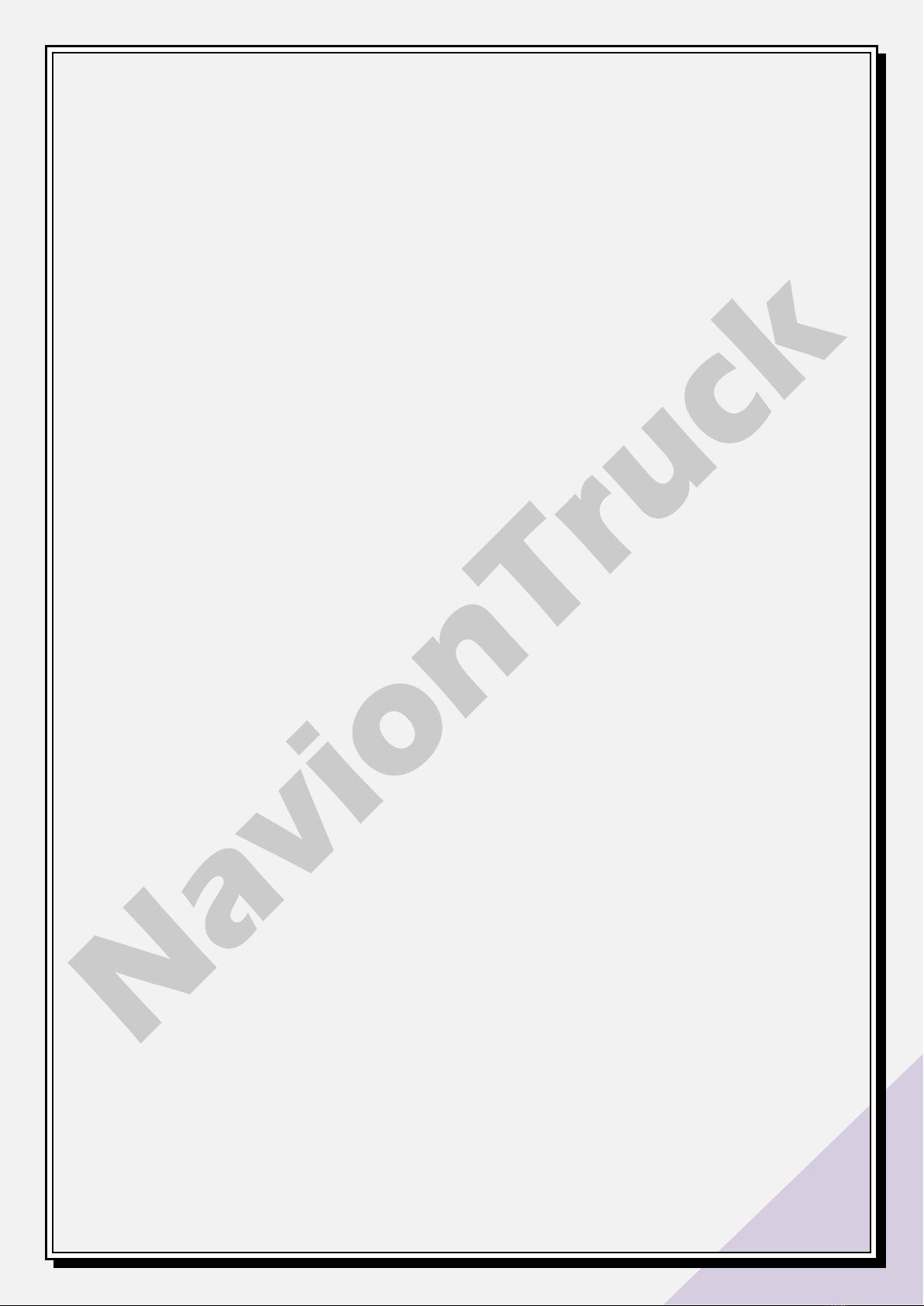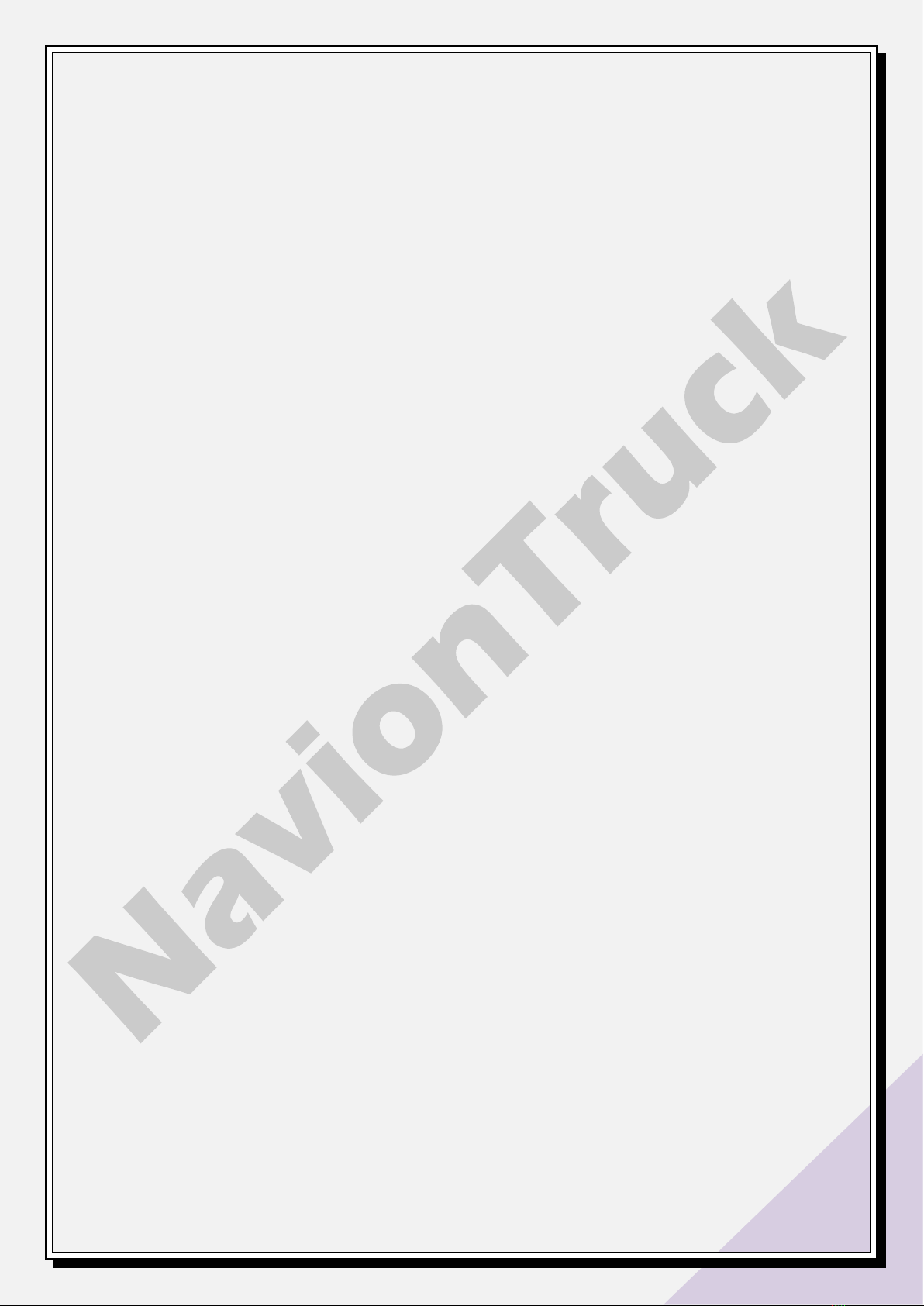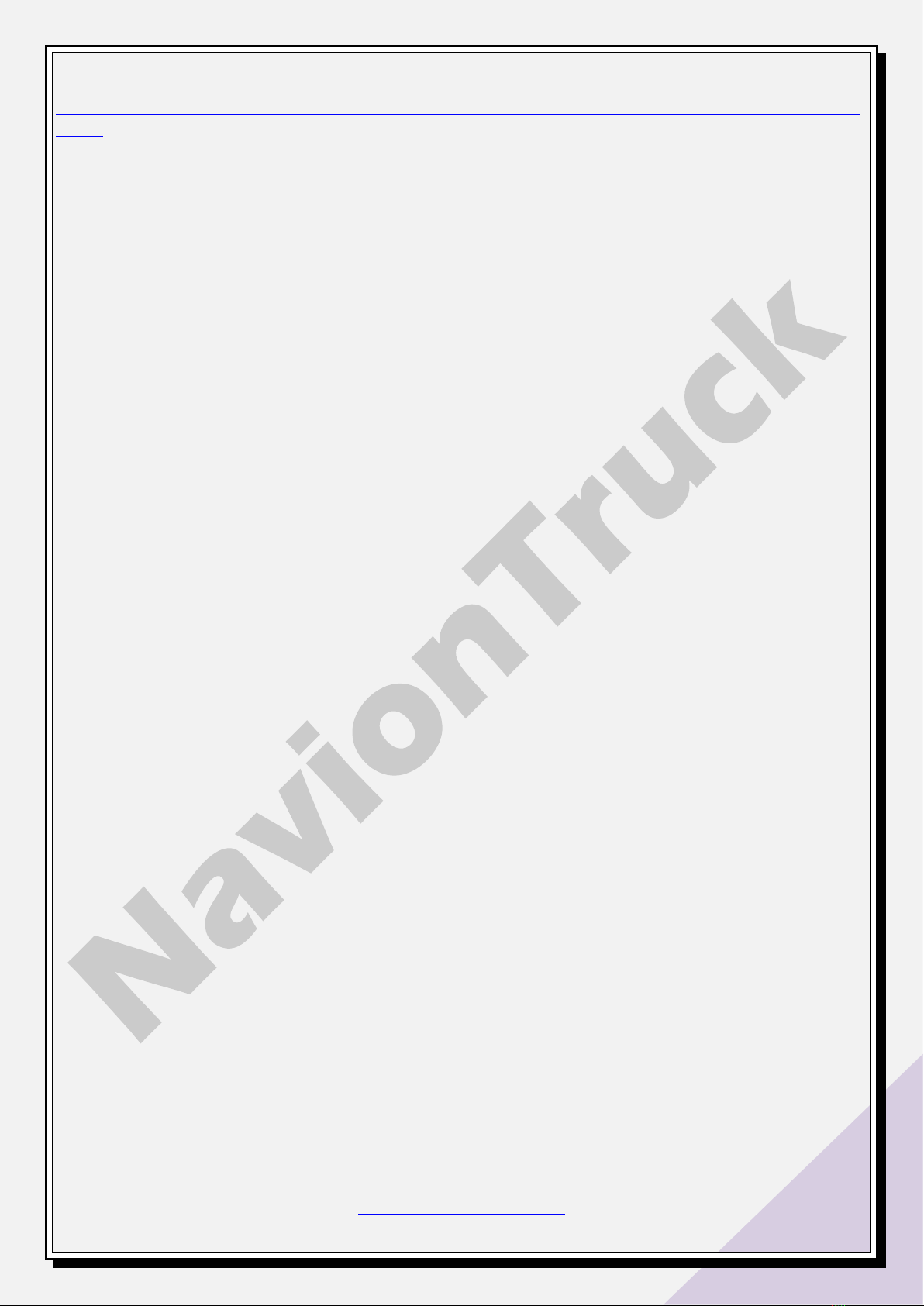Open the back cover of the device and introduce the sim card of any type of Phone Company. You will see
a quick flash of a blue light that will repeat itself a few times, this means that the device is ready to be used
and you can follow the instructions you can find in this manual.
1º Change language (the device is only available in the following languages).
Send LAG1 change the language to Chinese
Send LAG2 change the language to English
Send LAG3 change the language to Russian
YOU WILL RECEIVE THIS MESSAGE IN THE THREE AVAILABLE LANGUAGES:
Switched to English
THIS MEANS:
The language has been changed to English. (that is, if you have chosen for English) You will receive the
message in the language you choose.
2º Voice control settings:
Send GDM1 enable alarm based on a sound sensor, when there is a sound close to the device, the alarm
will notify the owner of the device with a text message.
YOU WILL RECEIVE THIS MESSAGE:
Current network signal: strong. The current remaining power is about ???%. voice sensor open, vibration
sensor close! IMEI:??????
If someone is talking close to the device
YOU WILL RECEIVE THIS MESSAGE:
SOS! Unusual audio, Please check it now.
If you want to listen to what is being said close to the device, you can establish up to 5 different phone
number, with these phone numbers you are able to call to the device (the device can only receive and
make one phone call at the time).
For example: if you send the text message HM1 (2,3,4,5) with your phone, you will establish this phone
number and you will receive the following respond message:
YOU WILL RECEIVE THIS MESSAGE:
Emergency numbers 1, set successfully.
If you send HM2with a different phone number, you will establish this phone number as well, you can
establish up to 5 phone numbers.
Send GDM2 to cancel the voice control.
YOU WILL RECEIVE THIS MESSAGE:
Current network signal: strong. The current remaining power is about ???%. voice sensor close, magnetic
sensor close! IMEI:??????
3º Open door function settings