NCR OPTIC 12 User manual

INSTALLATION INSTRUCTIONS
NCR OPTIC 12 FOR WAYNE HELIX (HEADLESS)
6002-0003-8801
497-0524404
Issue A

2
The product described in this document is a licensed product of NCR Corporation.
NCR is a registered trademark of NCR Corporation. NCR RealPOS is a trademark of NCR Corporation in
the United States and/or other countries. Other product names mentioned in this publication may be
trademarks or registered trademarks of their respective companies and are hereby acknowledged.
The terms HDMI and HDMI High-Definition Multimedia Interface, and the HDMI Logo are trademarks or
registered trademarks of HDMI Licensing LLC in the United States and other countries.
Where creation of derivative works, modifications or copies of this NCR copyrighted documentation is
permitted under the terms and conditions of an agreement you have with NCR, NCR's copyright notice
must be included.
It is the policy of NCR Corporation (NCR) to improve products as new technology, components, software,
and firmware become available. NCR, therefore, reserves the right to change specifications without prior
notice.
All features, functions, and operations described herein may not be marketed by NCR in all parts of the
world. In some instances, photographs are of equipment prototypes. Therefore, before using this document,
consult with your NCR representative or NCR office for information that is applicable and current.
To maintain the quality of our publications, we need your comments on the accuracy, clarity, organization,
and value of this book. Please use the link below to send your comments.
Email: FD230036@ncr.com
Copyright © 2019
By NCR Corporation
Duluth, GA U.S.A.
All Rights Reserved

i
PREFACE
Audience
This book is written for end users (System Administrator and Maintenance Technician),
NCR Field Engineering, and VAR/OEM Hardware and System Integrators
Notice:This document is NCR proprietary information and is not to be disclosed or
reproduced without consent.

ii
SAFETY AND COMPLIANCE INFORMATION
This section introduces the hazards and safety precautions associated with installing,
inspecting, maintaining or servicing the Wayne Helix Dispenser. Before proceeding,
check the relevant hazard and safety information. Fire, explosion or electrical shock
could occur and cause death or serious injury if these safe service procedures are not
followed.
All work must be carried out in accordance with NFPA (National Fire Protection
Association) 30, 30A, and 70, and any local authority.
PRELIMINARY PRECAUTIONS
You are working in a potentially dangerous environment of flammable fuels, vapor, and
high voltage. Only trained or authorized individuals knowledgeable in the related
procedures should install, inspect, maintain or service this equipment.
EMERGENCY TOTAL ELECTRICAL SHUT-OFF
Locate the forecourt emergency fuel shut-off valves and electrical isolation breakers.
Understand how to use these, should they be required. Locate the switch or circuit
breakers that shut-off all power to all fueling equipment and dispensing devices.
TOTAL ELECTRICAL SHUT-OFF BEFORE ACCESS
Any procedure requiring access to electrical components or the electronics of a
pump/dispenser requires total electrical shut-off of that unit. Understand the function
and location of this switch or circuit breaker before inspecting, installing, maintaining,
or servicing the Wayne Helix Dispenser.
EVACUATION, BARRICADING, AND SHUT-OFF
Any procedures requiring accessing a pump/dispenser head requires the following three
actions:
• An evacuation of all unauthorized persons and vehicles
• Using safety tape or cones as barricades to the effected units
• A total electrical shut-off of the affected unit(s)
SAFETY EQUIPMENT
Throughout the Disassembly and Installation procedures of the OPT Retrofit Kit
involves working with and around hazardous materials and apparatuses. Use of proper
safety equipment such as ANSI (American National Safety Institute) Personal Protective
Equipment such as safety glasses, insulated gloves, and protective footwear.

iii
READ THE MANUAL
Read, understand and follow this manual and any other labels or related materials
supplied with the equipment. If you do not understand a procedure, call NCR. It is
imperative to your safety and the safety of others to understand the procedures before
beginning work.
FOLLOW THE REGULATIONS
Regulations in OSHA (Occupational Safety and Health Administration), national, state
and local codes, including customer requirements must be followed. Failure to install,
inspect, maintain or service this equipment in accordance with these codes, regulations
and standards may lead to legal citations with penalties and may affect the safe use and
operation of the equipment.

iv
SAFETY SYMBOLS AND TERMINOLOGY
Caution: This safety alert symbol is used in this manual and on warning labels to alert
you to a precaution which must be followed to prevent potential personal safety hazard.
Obey safety directives that follow this symbol to avoid possible injury or death.
Signal Words
Warning: Alerts you to a hazard or unsafe practice which will result in death or
serious injury.
Warning: Alerts you to a hazard or unsafe practice that could result in death or
serious injury.
Caution: Designates a hazard or unsafe practice which may result in minor injury,
property or equipment damage.
Note: To emphasize points or remind installer of something, or to indicate the
possibility of minor problems in the outcome of what installer is doing.

v
OUT OF BOX FAILURE (OBF)
If you experience an out of box failure (OBF) during installation or staging related to a
missing, wrong or defective unit or item, simply provide NCR with a detailed
description of the issue and the item will be replaced free of charge. For assistance with
this process send an email to CustomerSat.Retail@ncr.com with the following details:
• NCR Sales Order # (Sales Order # are located on the box)
• Date of Product Installation
• Product Model #
• Unit Serial #
• NCR part # of defective/missing/wrong component
• Description of Failure (please be specific. For example: “display will not power on”)
• Customer/Requestor’s contact name, phone number and/or e-mail address
• Address to ship replacement part(s)
Transport the product n its original packaging to prevent impact damages.
If you do not have access to a computer, you may leave a voice message at: 1-800-528-
8658 (USA), or (International) +1-770-623-7400. When leaving a message, please provide a
phone number and/or an email address so NCR can contact you if additional details are
needed.
Note: Used equipment that experiences a failure does not qualify as an OBF and should
go through the NCR warranty process.

vi
WARRANTY
Warranty terms vary by region and country.
All parts of this product that are subject to normal wear and tear are not included in the
warranty. In general, damages due to the following are not covered by the warranty.
• Improper or insufficient maintenance
• Improper use or unauthorized modifications of the product.
• Inadequate location or surroundings.
For detailed warranty arrangements please consult your contract documents.

vii
RETURNING DEFECTIVE HARDWARE FOR SERVICE
Use the following procedure to report/return defective hardware.
Call the NCR Customer Care Center at 1-800-262-7782 and have the following information
available when you place the call.
• Class/Model number of the defective equipment
• Serial Number of the defective equipment
• Equipment location in the store
• Description of the problem, including any system error codes, error condition, or
guidance to the area of failure.
The NCR Agent will provide you with a work order number, which serves as your
Return Material Authorization (RMA). Please provide the RMA on the outside of the
shipping box.
Note: A work order must be opened for each device that is shipped for repair.

viii

ix
REVISION RECORD
Issue Date Remarks
AJan 2019 First Issue

x

xi
TABLE OF CONTENTS
INSTALLATION COMPONENTS
REQUIRED ADDITIONAL KITS 1
WAYNE HELIX KIT CONTENTS 1
REQUIRED TOOLS 3
RECOMMENDED MATERIALS 5
PREPARE THE WAYNE HELIX FOR NCR OPTIC
OPENTHEWAYNEHELIX 7
UNINSTALL HELIX CABINET COMPONENTS 11
UNINSTALL THE DISPENSER COLLAR FRAME 19
INSTALL THE OPTIC 12 INTO THE WAYNE HELIX
PREPARE AND INSTALL THE HELIX POWER SUPPLY
ASSEMBLY 23
INSTALL THE COLLAR FRAME 38
INSTALL THE OPTIC PANEL HINGE BRACKETS 42
PREPARE TO INSTALL THE OPTIC PANEL 49

xii

INSTALLATION COMPONENTS 1
INSTALLATION COMPONENTS
REQUIRED ADDITIONAL KITS
Additional
Required Retrofit
Kits
UL Listing Information Amount Required
Dispenser Cub UL Listed by Report Retrofit Kit Part Number
6009-0008-8801 (InvencoLink Converter)
One per dispenser. Installed on
PSUBracket accessed on Side B.
OPTIC12 Printer
for Helix Kit
UL Listed by Report Retrofit Kit Part Number
6003-0104-8801
One per side of the dispenser.
WAYNE HELIX KIT CONTENTS
Note: Two kits are required for a full installation of the OPTIC12 to the Wayne Helix
dispenser. A single side installation is not possible.
Caution: Do not proceed unless two OPTIC12 Retrofit kits are available for installation
on a Helix Headless Dispenser.
Part Number Part Name Quantity
497-0521281 Buzzer Adhesive Pad (one per dispenser) 1
497-0515392 OPTICPowerSupply Assembly 1
497-0517696 Helix PSUMounting Bracket (one per dispenser) 1
006-8617819 PSUScrew A (one per dispenser) 1
006-8611215 PSUScrew B (two per dispenser) 2
006-8611426 PSU Nut B (two per dispenser) 2
497-0513686 Helix Power Adapter Cable 1
497-0519397 Helix Pump Comm Adapter Cable 1
497-0520153 Side Gasket Bracket (two per dispenser) 2
006-8626635 Side Gasket Bracket Screw (two per dispenser) 2
497-0513384 Yellow Network CATCable 1
006-8626488 Attaching Philips Screw 2

2 INSTALLATION COMPONENTS
Part Number Part Name Quantity
497-0513383 Red Data CAT Cable 1
497-0517598 Helix Upper Plastic Collar Door Frame 1
497-0517531 Side Slide Bracket 4
497-0517540 Side Mounting Plate 2
006-8622686 Helix Attaching Screw (9 used per side, one extra provided) 10
497-0517535 Tether Bracket 2
006-8611475 Tether Bracket to Dispenser Screw 2
497-0518748 Helix OPTICPanel 1
497-0520603 Speaker Gasket Bracket 1
497-0519552 Speaker Gasket, set of 2 1
006-8626488 Speaker Bracket Screw 1
497-0520601 Helix OPTICSpeaker 1
006-8626667 Helix OPTICSpeaker Screw 4
006-8623576 Tether Attaching Washer 4
497-0515297 NCR Lock Assembly (Optional per installation location) 1
497-0513687 CABLE, EARTH, BRAIDED, 1.2M 1
006-8611152 Washer - #8 External Tooth Lock, Clear Zinc 2

REQUIRED TOOLS 3
REQUIRED TOOLS
• T7 Torex Key
• 3mm Allen Key
• Phillips head screw driver
• Flat head screw driver
• Helix dispenser key
• Rubber mallet
• Tin Snips

4

RECOMMENDED MATERIALS 5
RECOMMENDED MATERIALS
Solvent to remove gasket material
Scraping tool
Cloths for cleaning

6
Other manuals for OPTIC 12
5
Table of contents
Other NCR Rack & Stand manuals
Popular Rack & Stand manuals by other brands

nVent Hoffman
nVent Hoffman CABLETEK-EC quick start guide

WB Mfg
WB Mfg Viola Assembly instructions

Tycon Power Systems
Tycon Power Systems TPSM-30-80-SP Quick install guide

ricoo
ricoo F0322 manual
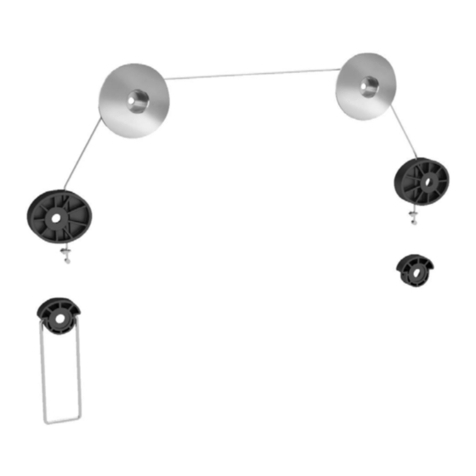
Marquant
Marquant 929-076 installation instructions

Vivanco
Vivanco SMALL FIXED WALL BRACKET - PROGRAMMING quick guide



































