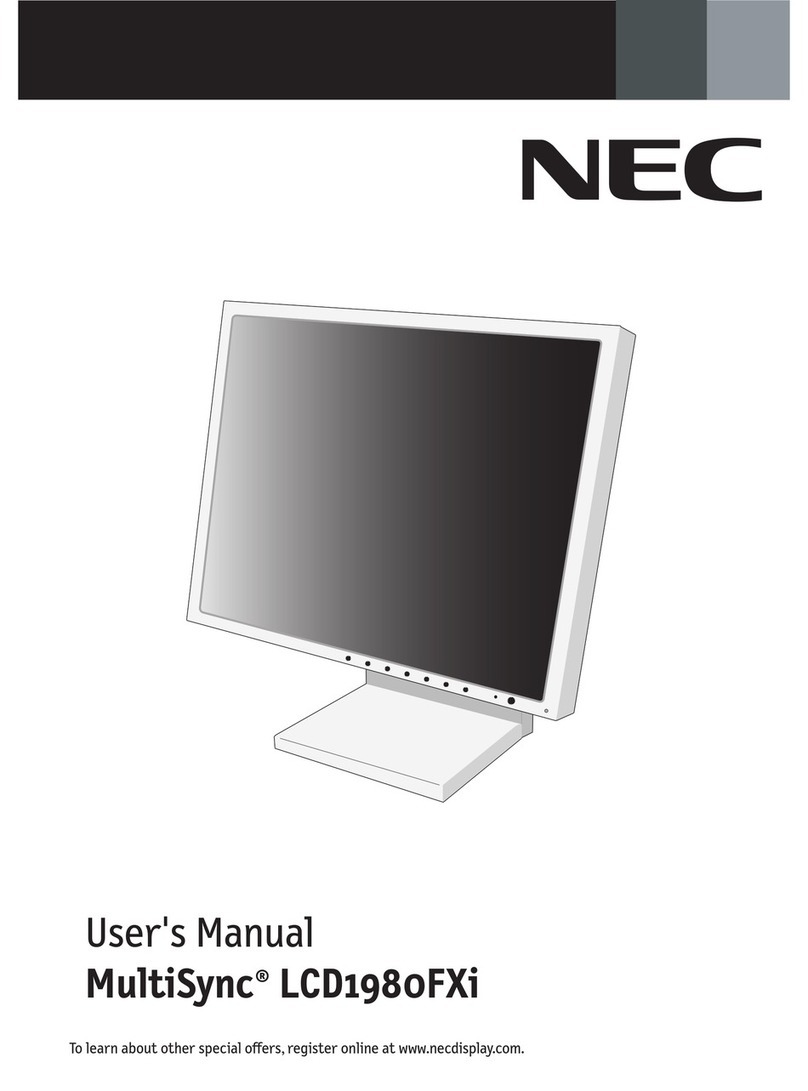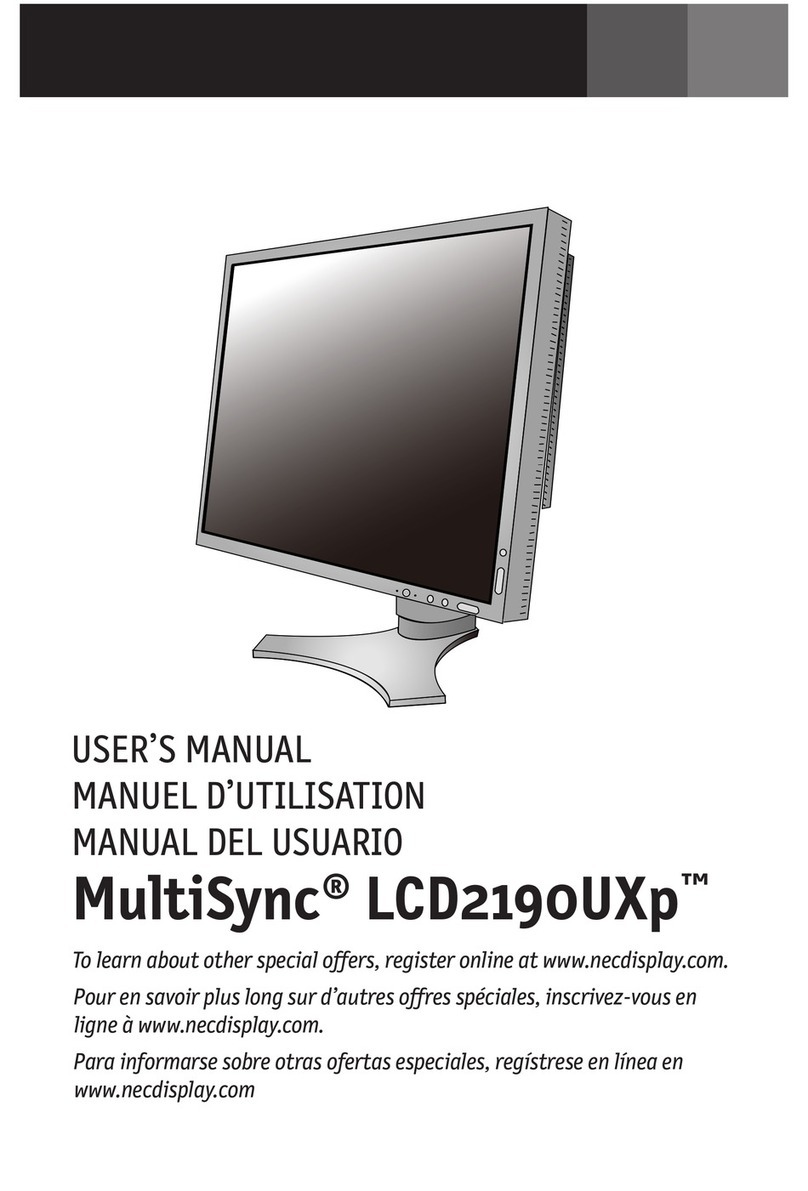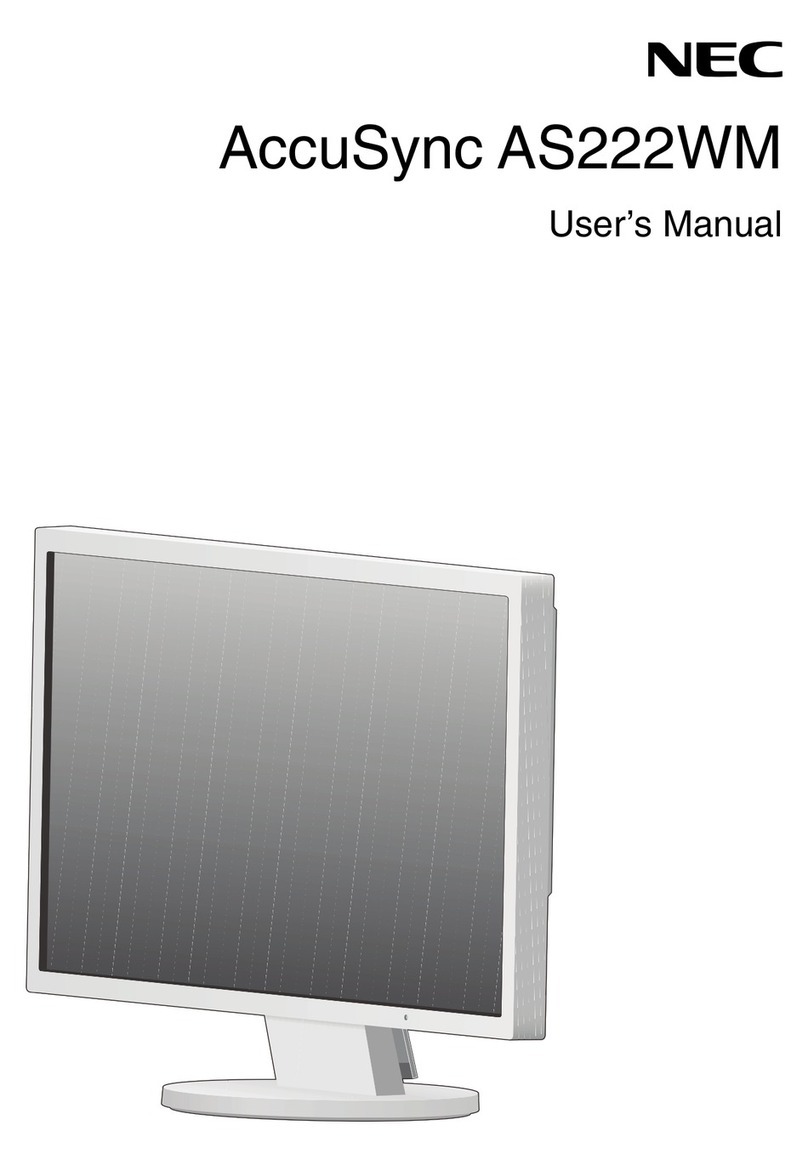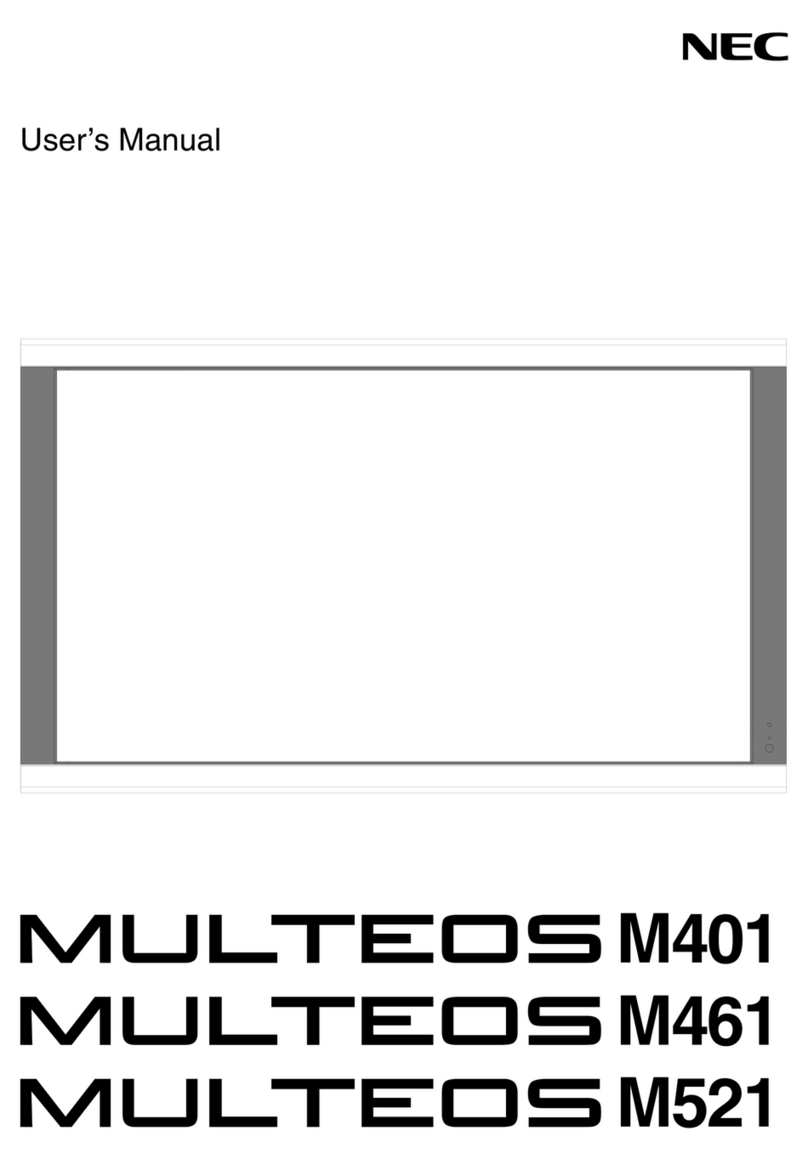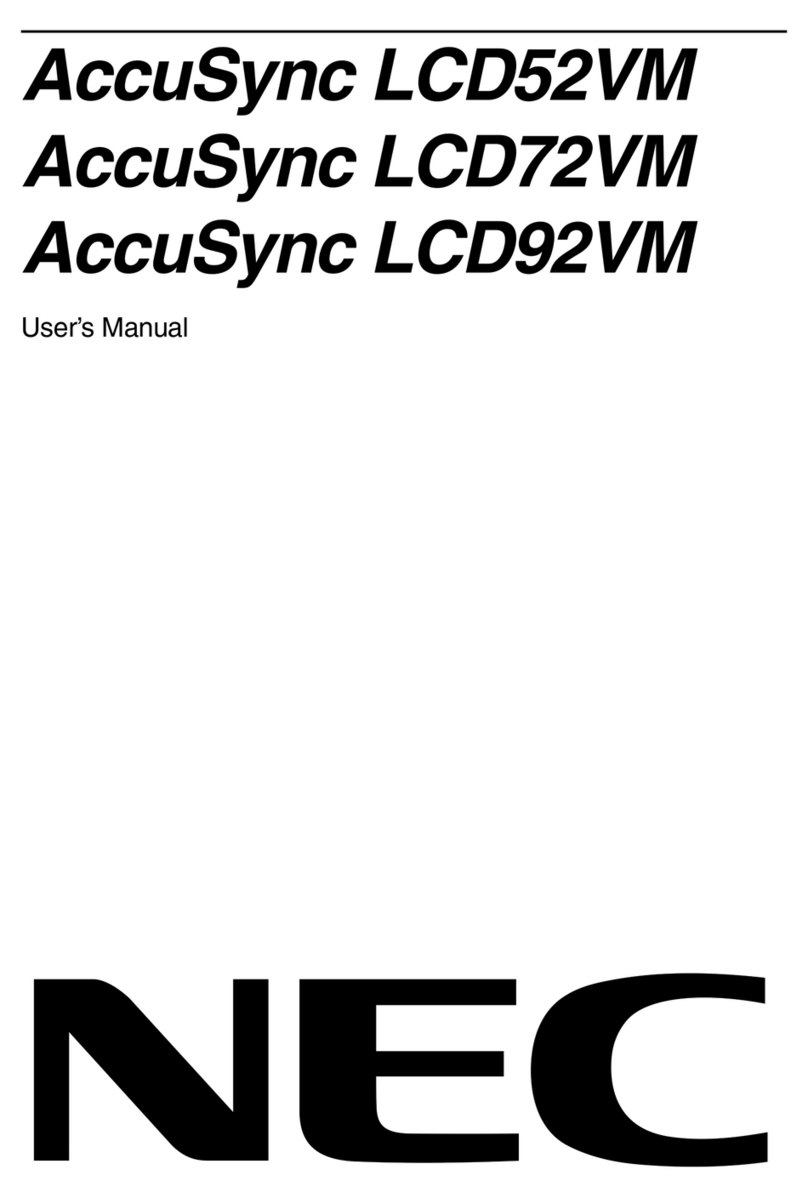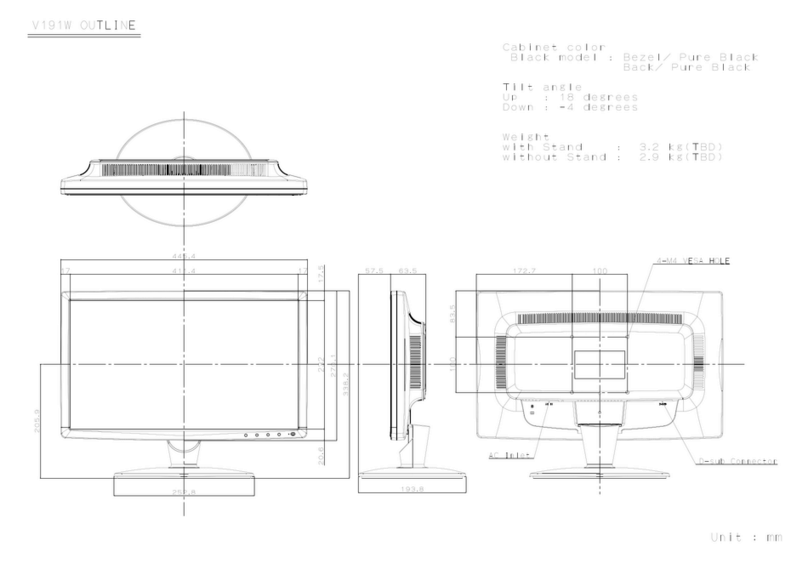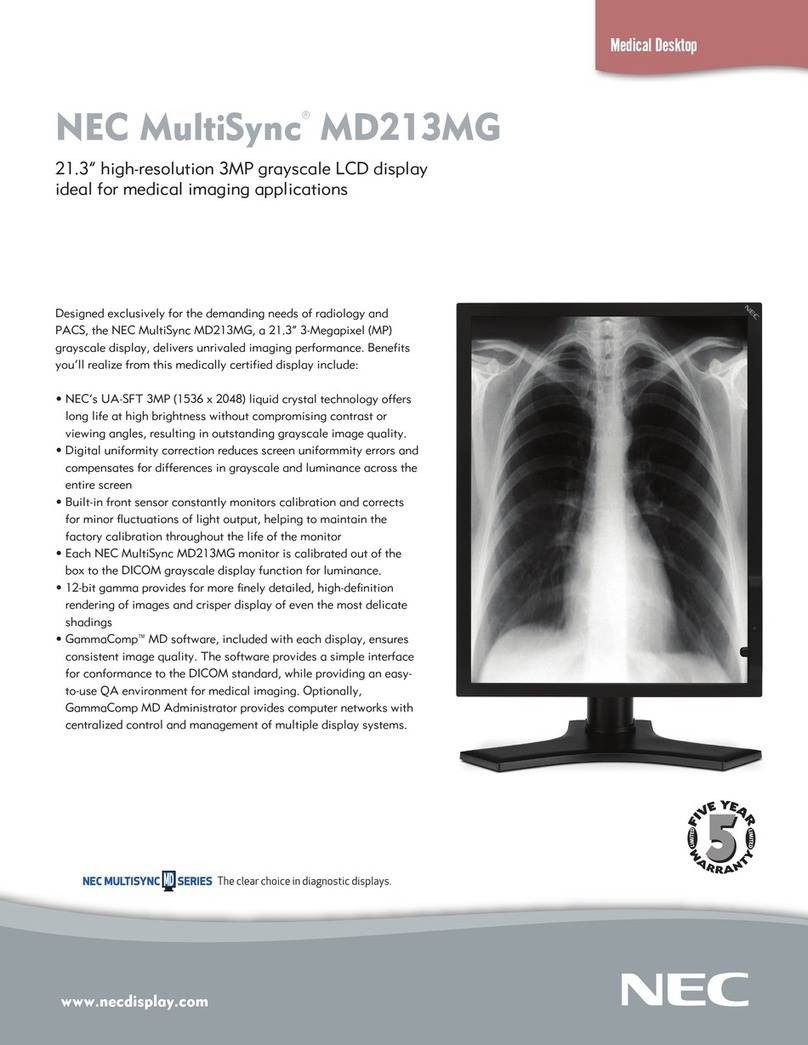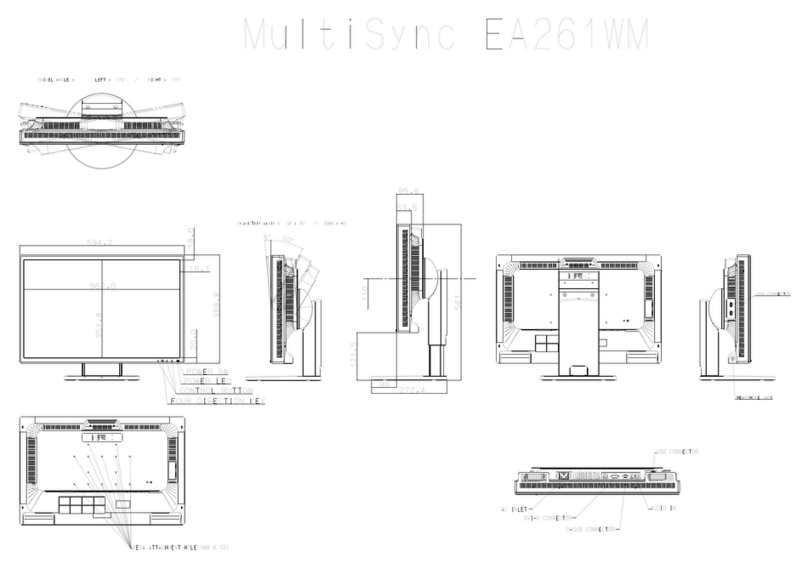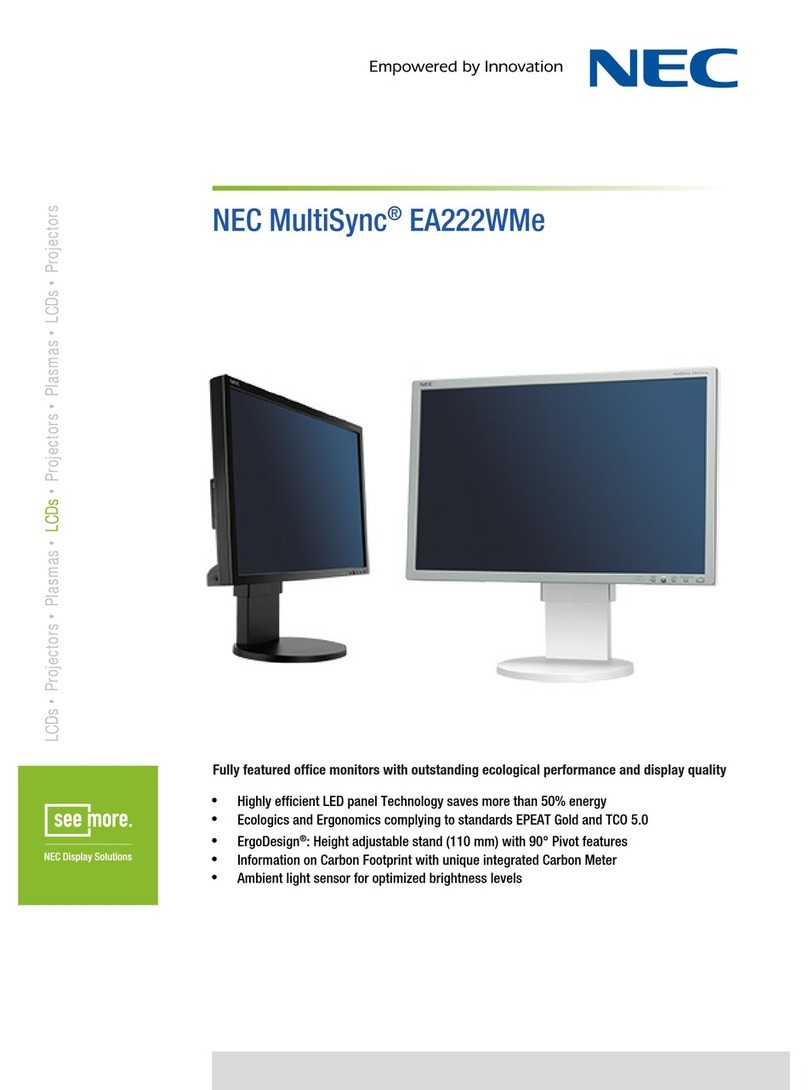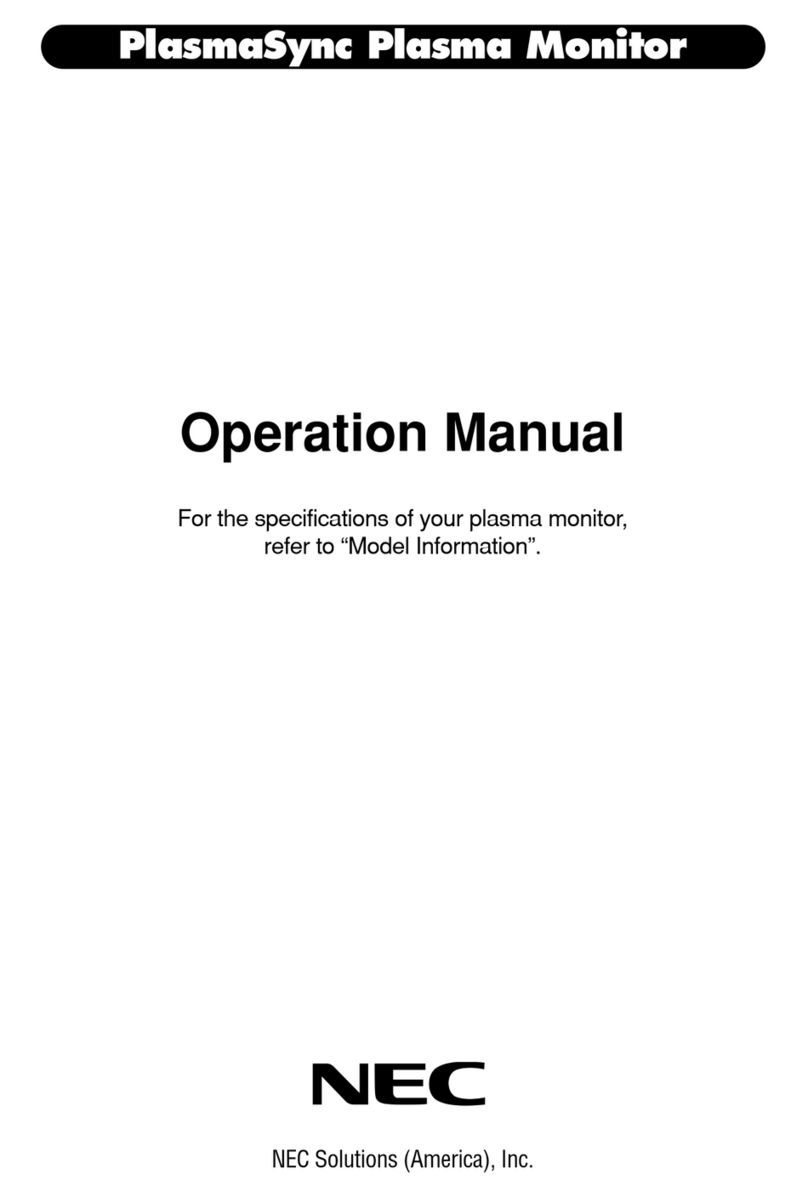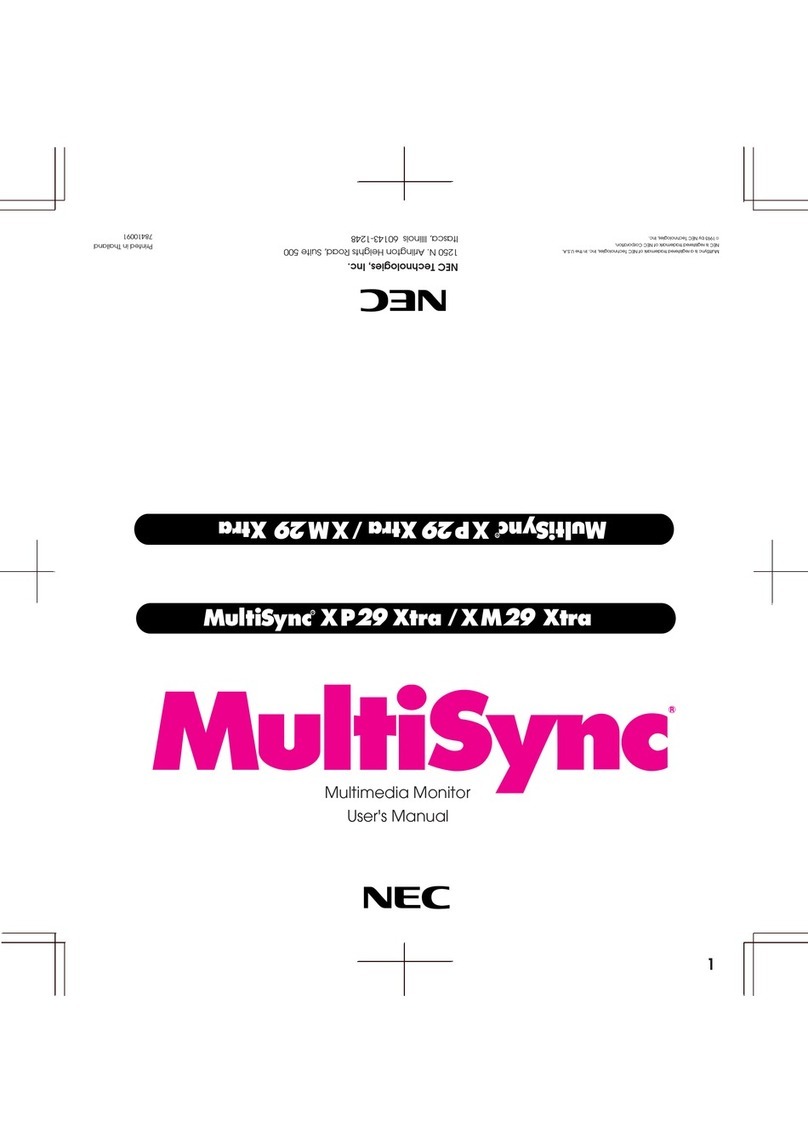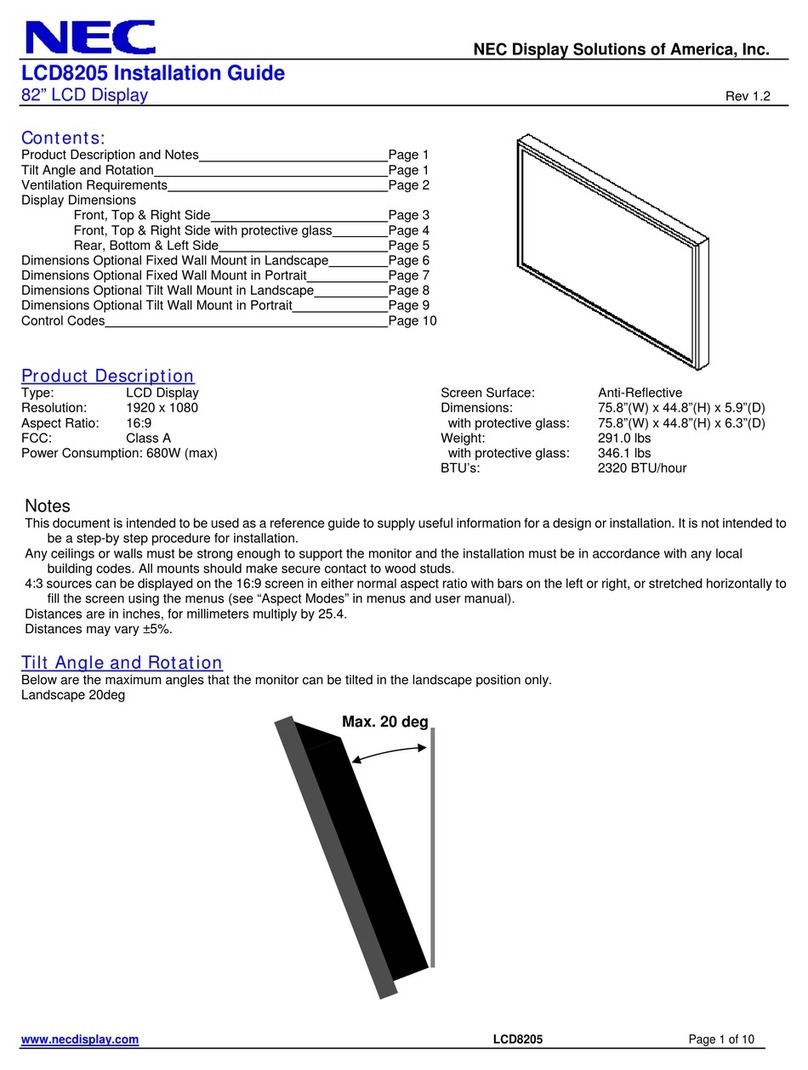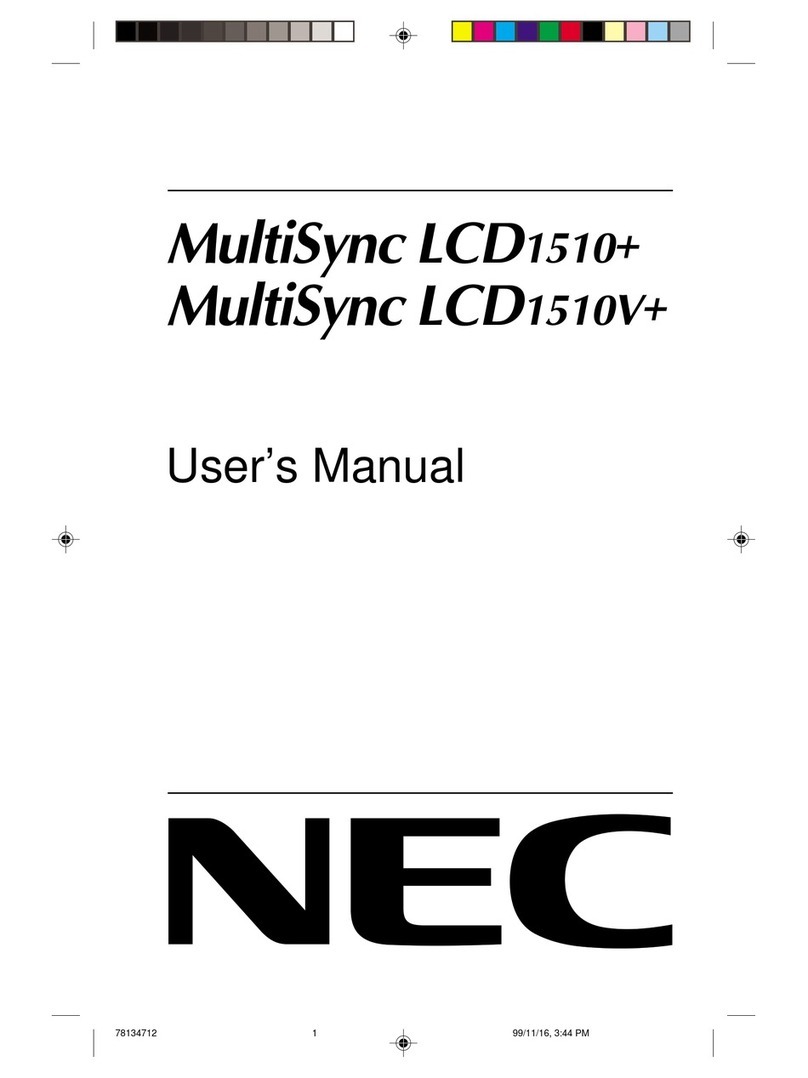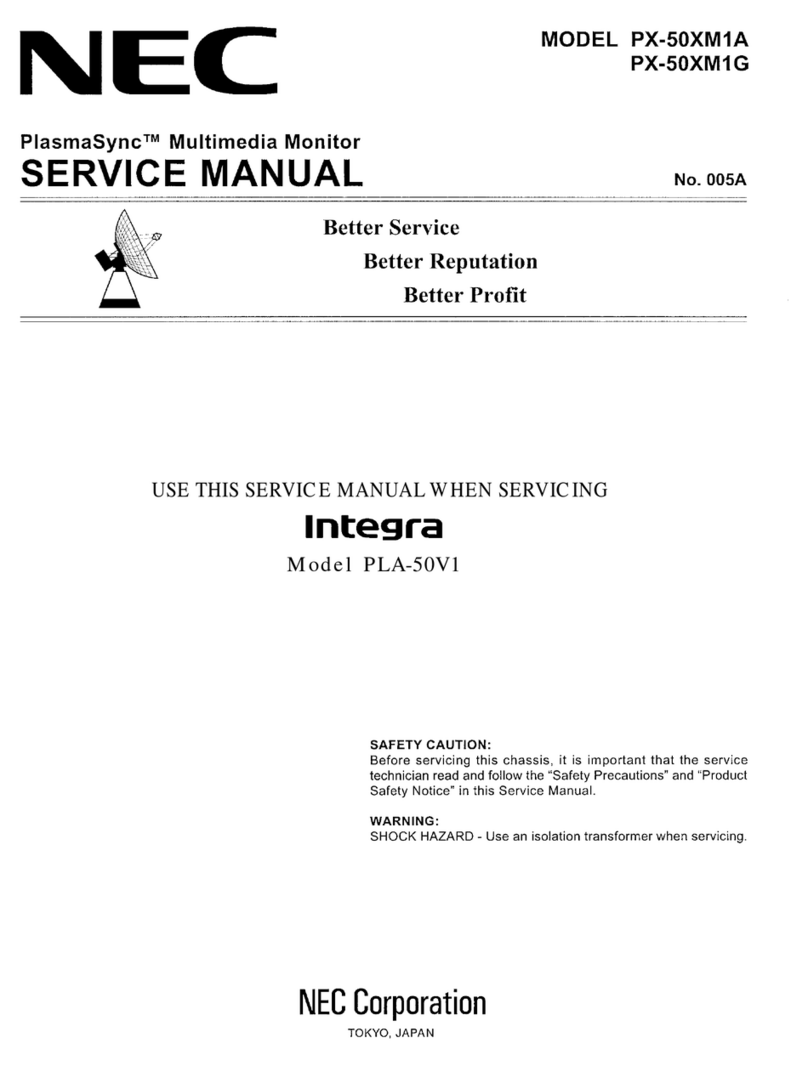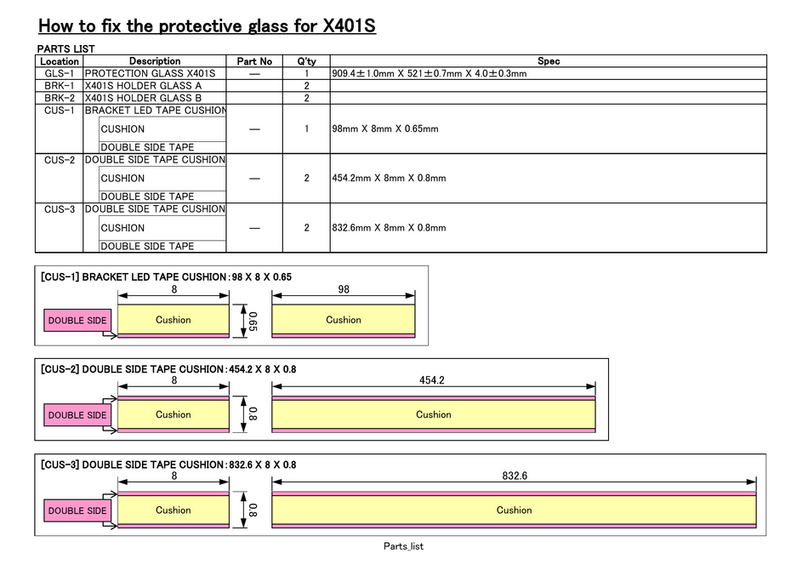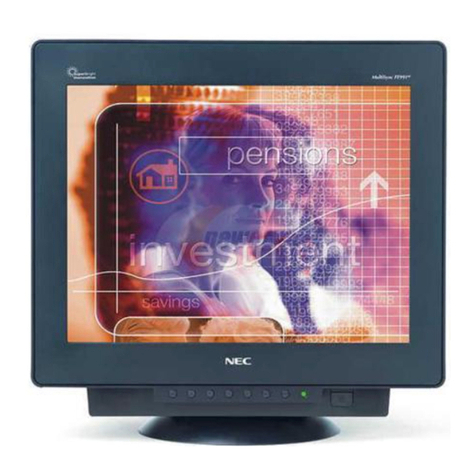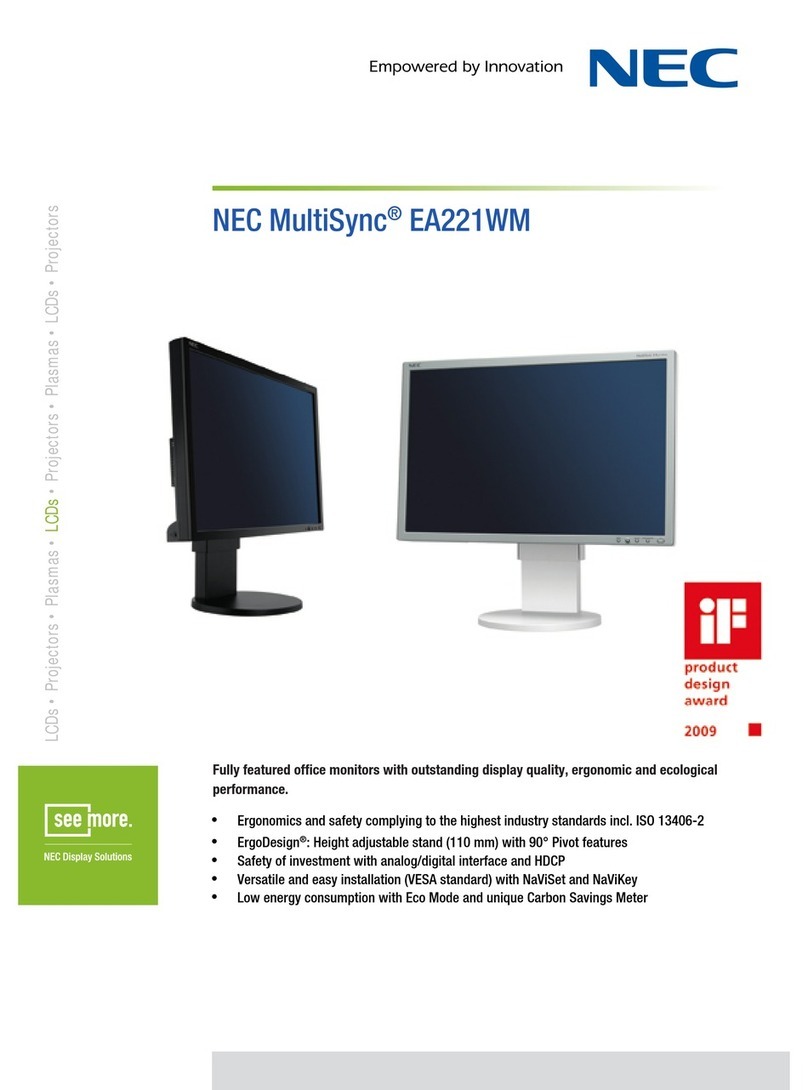LCD224WXM-BK
LCD194WXM-BK
WIDE SCREEN DISPLAY
■
AccuSync LCD224WXM
■
AccuSync LCD194WXM
Windows VISTA Spreadsheet tool
The LCD224WXM-BK features a 1680 x 1050 (WSXGA+) widescreen LCD panel, and the LCD194WXM-BK features a
1440 x 900 (WXGA+) widescreen LCD panel.
The LCD panels have significantly wider work areas than the ordinary LCD displays with an aspect ratio of 5:4 or
4:3. The widescreen displays let you view spreadsheet data and display more than one window with a sufficient mar-
gin on the screen, for dramatically improved business efficiency.
Work area must be wide, readable, and comfortable
More than one window can be displayed with sufficient mar-
gin. The gadgets of Windows VISTA can be arranged with-
out overlapping.
Since the area that can be displayed is wider, you can lay-
out spreadsheets and graphs for editing.
Comparison between the 19” and the 22” widescreen panels Comparison between the 15” and the 19” widescreen panels
Wide screen raising up your business efficiency
Specifications
Dimensions
•An adapter (optional) may be required to connect the display to an Apple computer. Confirm the shape
of the connector on your Apple computer. No adapter is required to connect a model with the 15pin Mini
D-sub VGA connector. •Windows
®
and Windows Vista
®
are trademarks or registered trademarks of
Microsoft Corporation in the U.S.A. •Macintosh is a trademark of Apple Inc. in the U.S.A. •Other names
of companies and products described in this catalogue are trademarks or registered trademarks of the
respective companies. •This product satisfies the criteria for the International Energy Star Program as a
participating company in the International Energy Star Program. •The specifications and designs
described in this catalogue may be changed without notice. Colours printed in this catalogue may differ
slightly from the actual product. •Confirm the terms of the warranty certificate and store carefully. •Read
the operation manual carefully for proper use of the product. •For product prices with open prices,
contact your retail dealer. •Images on the screen are pasted.
WLCD-0803-051MM
475.7
298.1
505.2
342.9
390.9
32.6
65.2
221.8
68.1
410.2
257.1
439.4
299.8
347.1
209.8
58 33.6
64.6
AccuSync LCD224WXM-BK Notes
22.0 inch
22.0 inch
1680 x 1050
0.00009% or less
ANALOG 0.7 Vp-p/75 Ohms Digital Input: DVI
Separate sync TTL Level (Positive/Negative)
Horizontal sync Positive/Negative
Vertical sync Positive/Negative
STEREO Mini Jack
500mV rms Input Impedance 14 Kohm
STEREO Mini Jack
Headphone Impedance 32 Ohm
16.7M Depending on display card used.
176˚ (CR>5)
176˚ (CR>5)
31.5 kHz to 82.3 kHz Automatically
56 Hz to 75 Hz Automatically
720 x 400*2 : VGA text Some systems may not support
640 x 480*2 at 60 Hz to 75 Hz all modes listed.
800 x 600*2 at 56 Hz to 75 Hz
1832 x 624*2 at 75 Hz
1024 x 768*2 at 60 Hz to 75 Hz
1152 x 864*2 at 60 Hz to 75 Hz
1152 x 870*2 at 75 Hz
1280 x 960*2 at 60 Hz to 75 Hz
1280 x 1024*2 at 60 Hz to 75 Hz NEC DISPLAY SOLUTIONS cites
1440 x 900*2 at 60 Hz recommended resolution at 60 Hz
1680 x 1050 at 60 Hz ..................... for optimal display performance.
473.8 mm/18.7 inches
296.1 mm/11.7 inches
100-240 V ~ 50/60 Hz
0.95-0.55A/100-240V
1+1 watts
505.2 mm (W) x 390.9 mm (H) x 221.8 mm (D)
5.2 kg
UL/ cUL, TÜV GS, CE, CB Report, PSB
FCC ClassB, Canadian DOC ClassB, C-tick Class B, CE
TCO’03
VESA DPMS, EPA, Energy star Ver 4.0 Tier2, GEEA label
TÜV GS, TÜV Ergonomie, TCO’03, ISO13406-2
VESA DDC2B&2Bi
US Mercury Regulation, Windows XP/VISTA Logo (Basic), RoHS, VOC
5˚C to 35˚C/41˚F to 95˚F
30% to 80%
0 to 15,000 Feet
-10˚C to +60˚C/14˚F to 140˚F
10% to 85%
0 to 40,000 Feet
AccuSync LCD194WXM-BK Notes
19.0 inch
19.0 inch
1440 x 900
0.00013% or less
ANALOG 0.7 Vp-p/75 Ohms Digital Input: DVI
Separate sync TTL Level (Positive/Negative)
Horizontal sync Positive/Negative
Vertical sync Positive/Negative
STEREO Mini Jack
500mV rms Input Impedance 14 Kohm
STEREO Mini Jack
Headphone Impedance 32 Ohm
16.7M Depending on display card used.
176˚ (CR>5)
176˚ (CR>5)
31.5 kHz to 81.1 kHz Automatically
56 Hz to 75 Hz Automatically
720 x 400*2 : VGA text Some systems may not support
640 x 480*2 at 60 Hz to 75 Hz all modes listed.
800 x 600*2 at 56 Hz to 75 Hz
832 x 624*2 at 75 Hz
1024 x 768*2 at 60 Hz to 75 Hz
1152 x 864*2 at 60 Hz to 75 Hz
1152 x 870*2 at 75 Hz NEC DISPLAY SOLUTIONS cites
1360 x 768*2 at 60 Hz recommended resolution at 60 Hz
1440 x 900 at 60 Hz to 75 Hz ......... for optimal display performance.
408.2 mm/16. inches
255.2 mm/10.0 inches
100-240 V ~ 50/60 Hz
0.8-0.4A/100-240V
1+1 watts
439.4 mm (W) x 347.1mm (H) x 209.8 mm (D)
4.6 kg
UL/ cUL, TÜV GS, CE, CB Report, PSB
FCC ClassB, Canadian DOC ClassB, C-tick Class B, CE
TCO’03
VESA DPMS, EPA, Energy star Ver 4.0 Tier2, GEEA label
TÜV GS, TÜV Ergonomie, TCO’03, ISO13406-2
VESA DDC2B&2Bi
US Mercury Regulation, Windows XP/VISTA Logo (Basic), RoHS, VOC
5˚C to 35˚C/41˚F to 95˚F
30% to 80%
0 to 15,000 Feet
-10˚C to +60˚C/14˚F to 140˚F
10% to 85%
0 to 40,000 Feet
Diagonal:
Viewable Image Size:
Native Resolution (Pixel Count):
PC INPUT
Video:
Sync:
AUDIO INPUT
Analog input:
Horizontal:
Vertical:
Horizontal:
Vertical:
Horizontal:
Vertical:
Practical Audio Output:
Safety
EMC
VLF / ELF
Power Management
Ergonomics
Plug and Play
Others
Operating Temperature:
Humidity:
Altitude:
Storage Temperature:
Humidity:
Altitude:
*1 The standard value for the rate of defective pixels is calculated on the basis of ISO standard 13406-2. Although TFT colour LCD panels are produced with advanced technologies of very high accuracy, there may be some missing or defective
pixels. Please note that these phenomena are unavoidable.
*2 Interpolated Resolutions: When resolutions are shown that are lower than the pixel count of the LCD module, text may appear different.This is normal and necessary for all current flat panel technologies when displaying non-native resolutions full
screen. In flat panel technologies, each dot on the screen is actually one pixel, so to expand resolutions to full screen, an interpolation of the resolution must be done.
NOTE: Technical specifications are subject to change without notice.
LCD224WXM-BK LCD194WXM-BK
unit : mm
Monitor Specifications
LCD Module
Defective rate of pixels *1
Input Signal
Head Phone Output
Display Colors
Maximum
Viewing Angles
Synchronization
Range
Resolutions Supported
Active Display Area
Power Supply
Current Rating
Speakers
Dimensions
Weight
Regulations
Environmental Considerations
Active matrix; thin film transistor
(TFT) liquid crystal display (LCD);
0.282 mm dot pitch; 300cd/m2white
luminence; 900:1 contrast ratio,
typical
Active matrix; thin film transistor
(TFT) liquid crystal display (LCD);
0.284 mm dot pitch; 300cd/m2white
luminence; 1000:1 contrast ratio,
typical