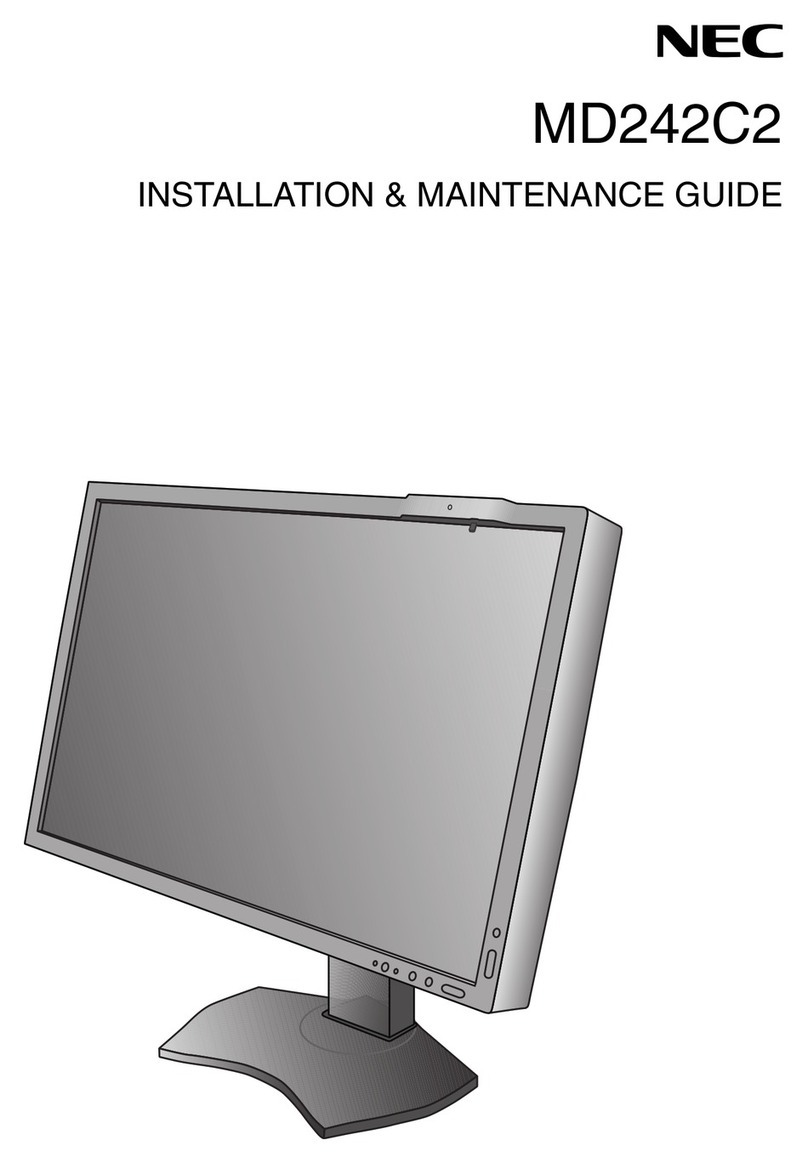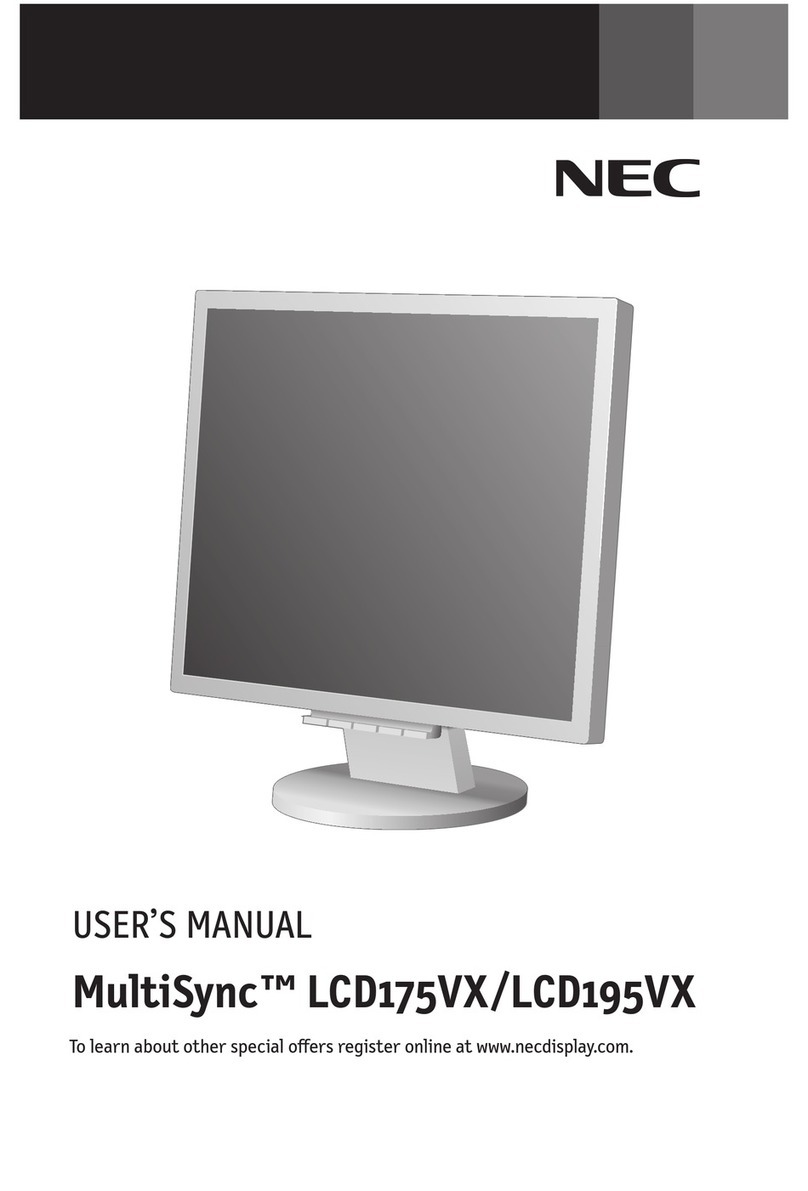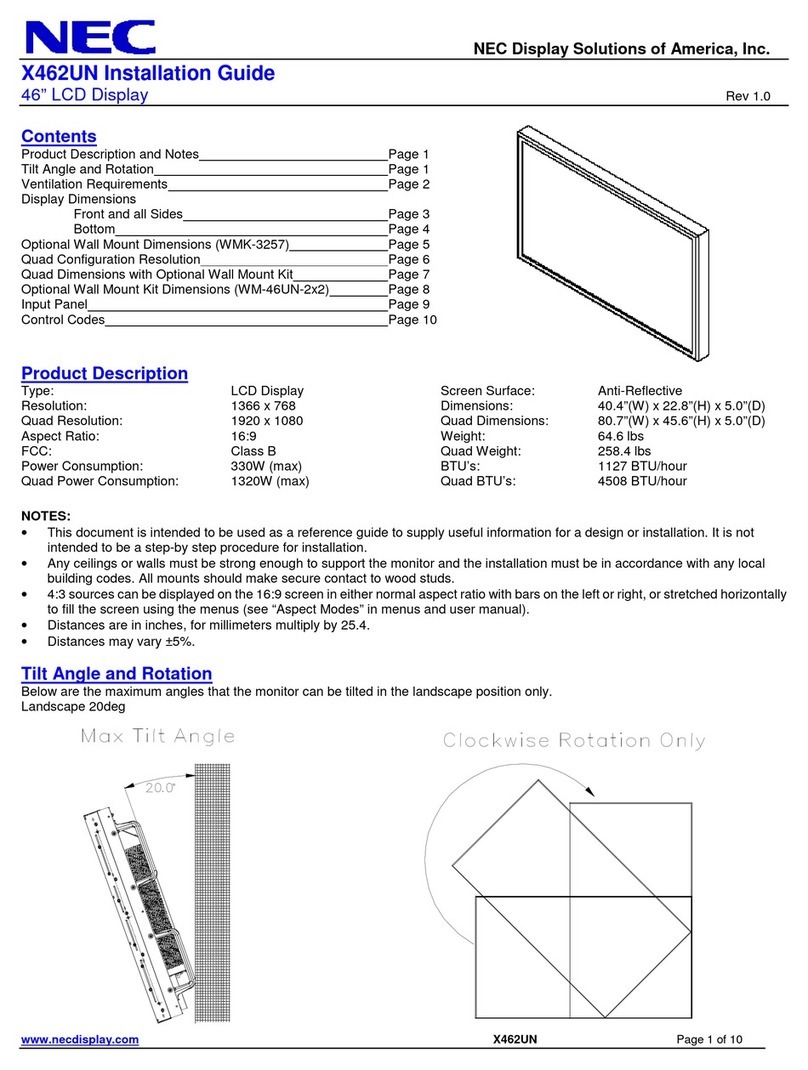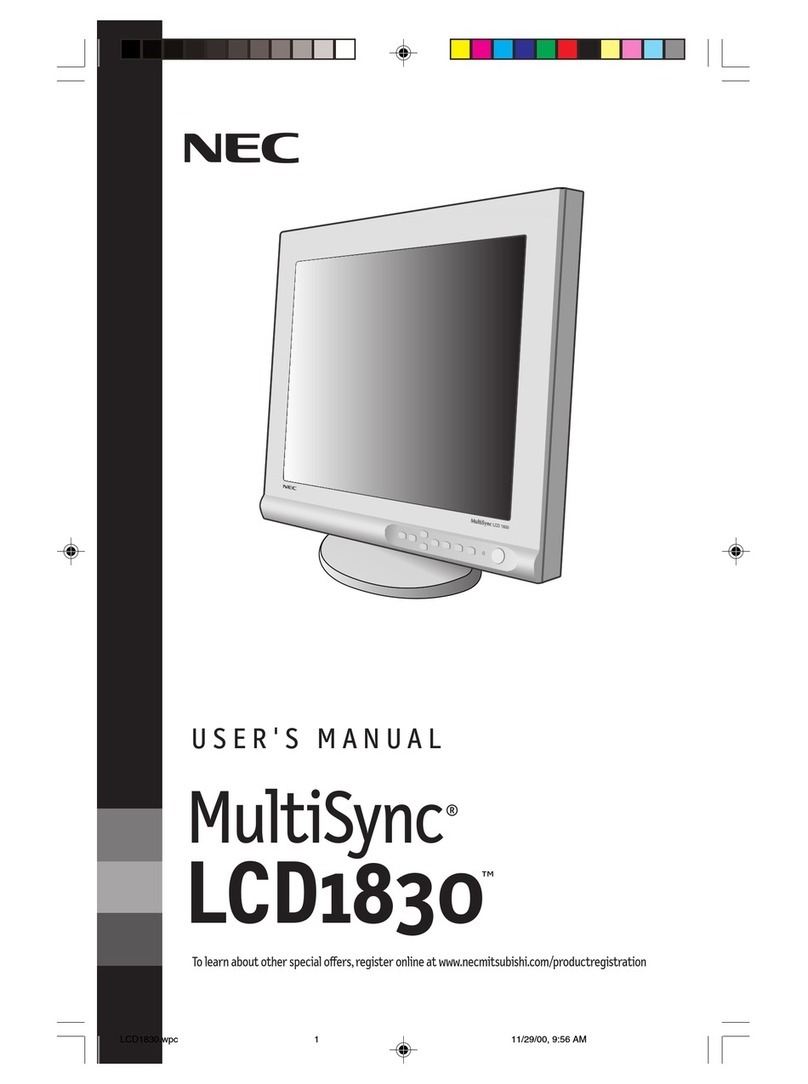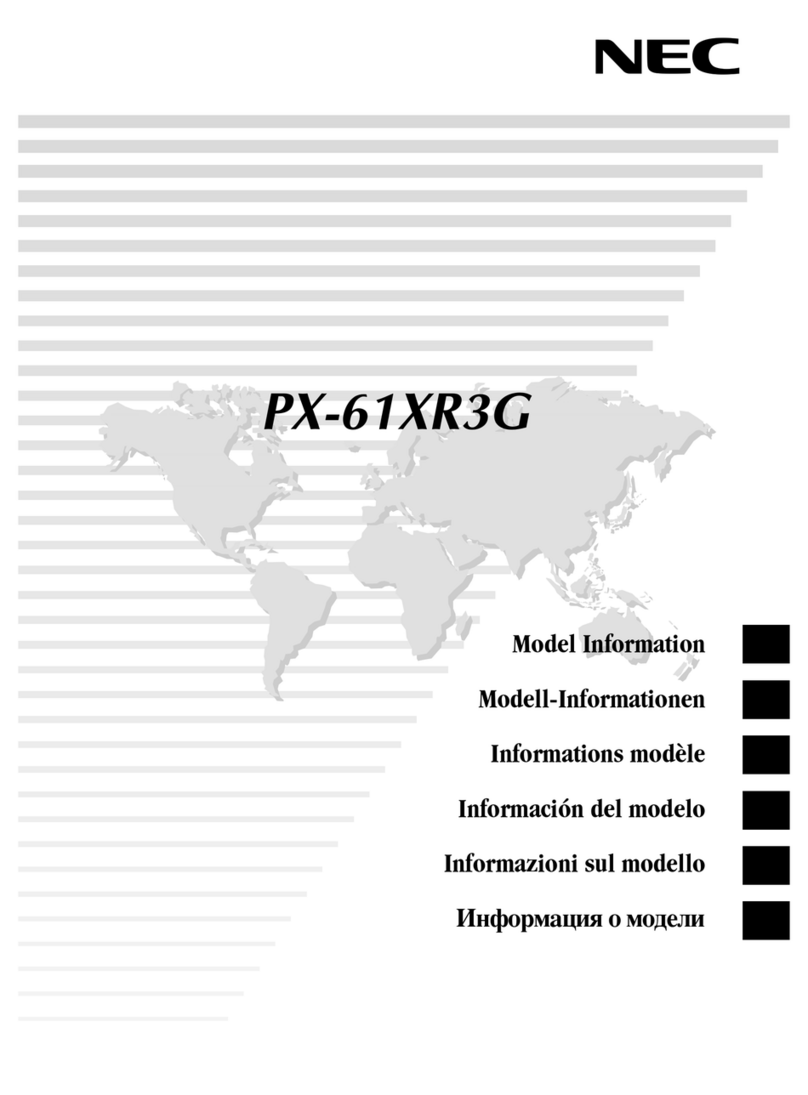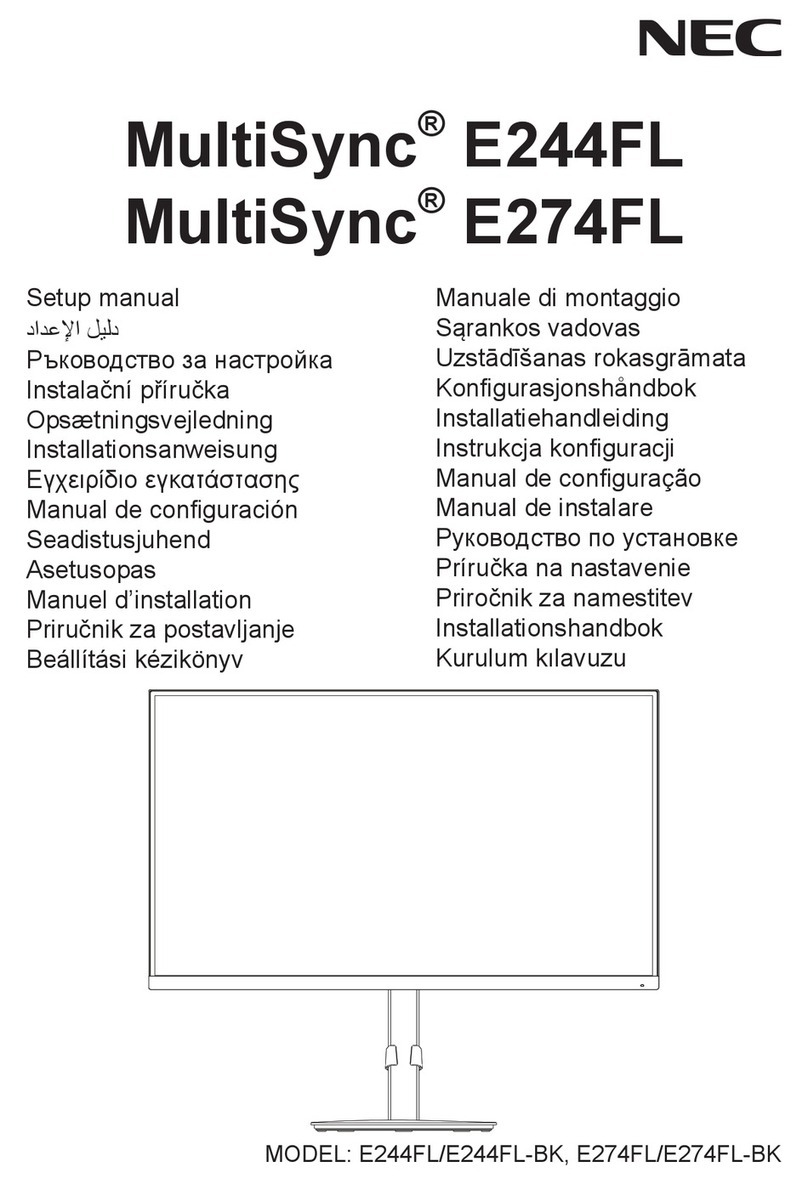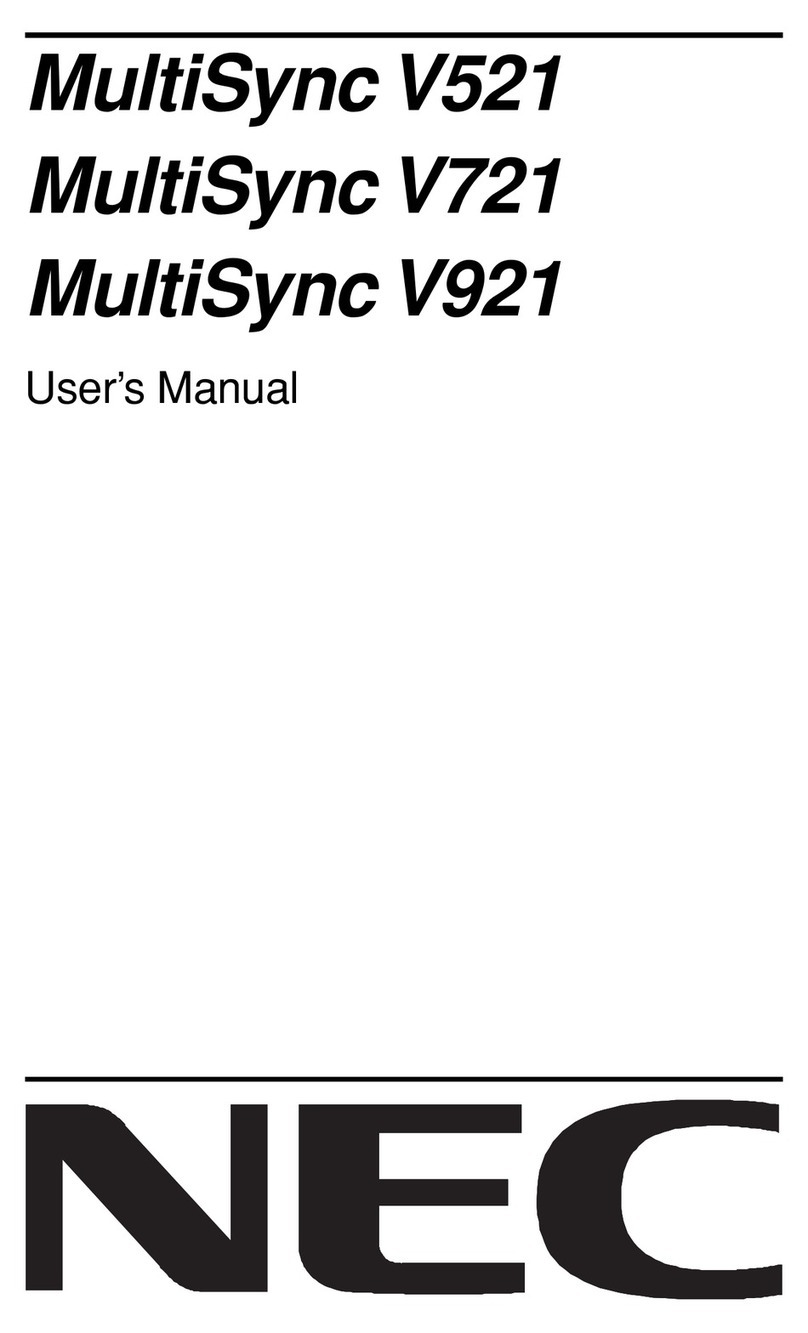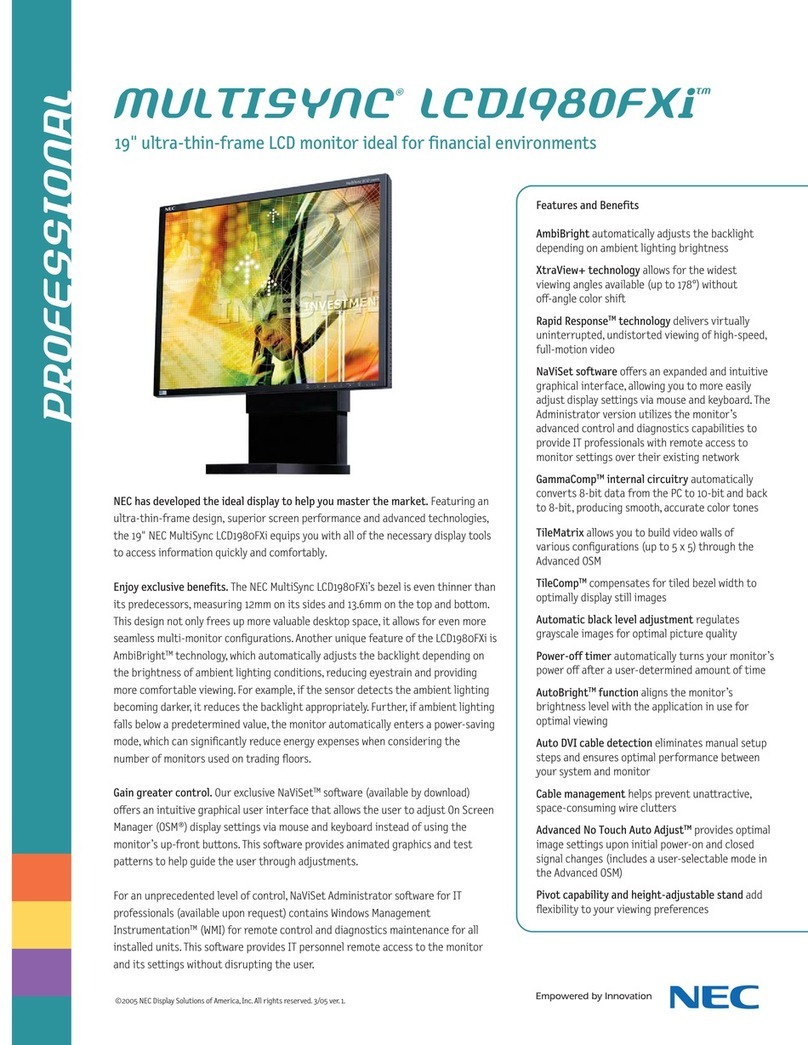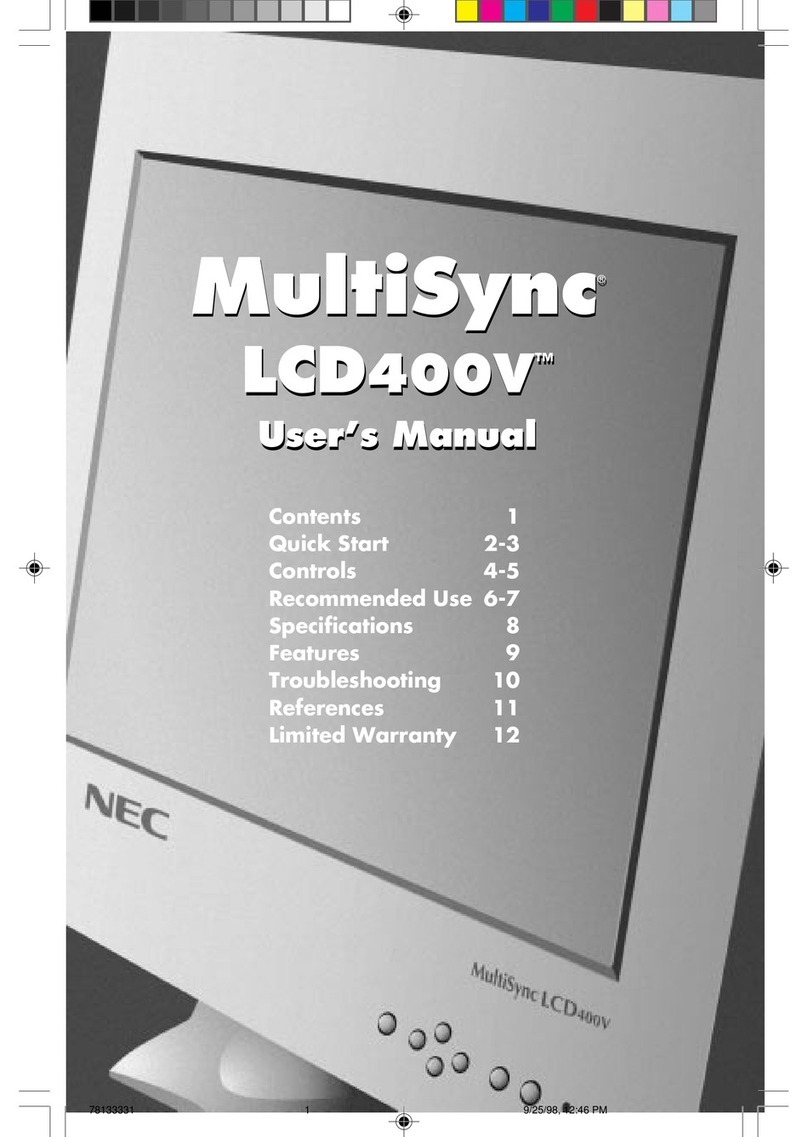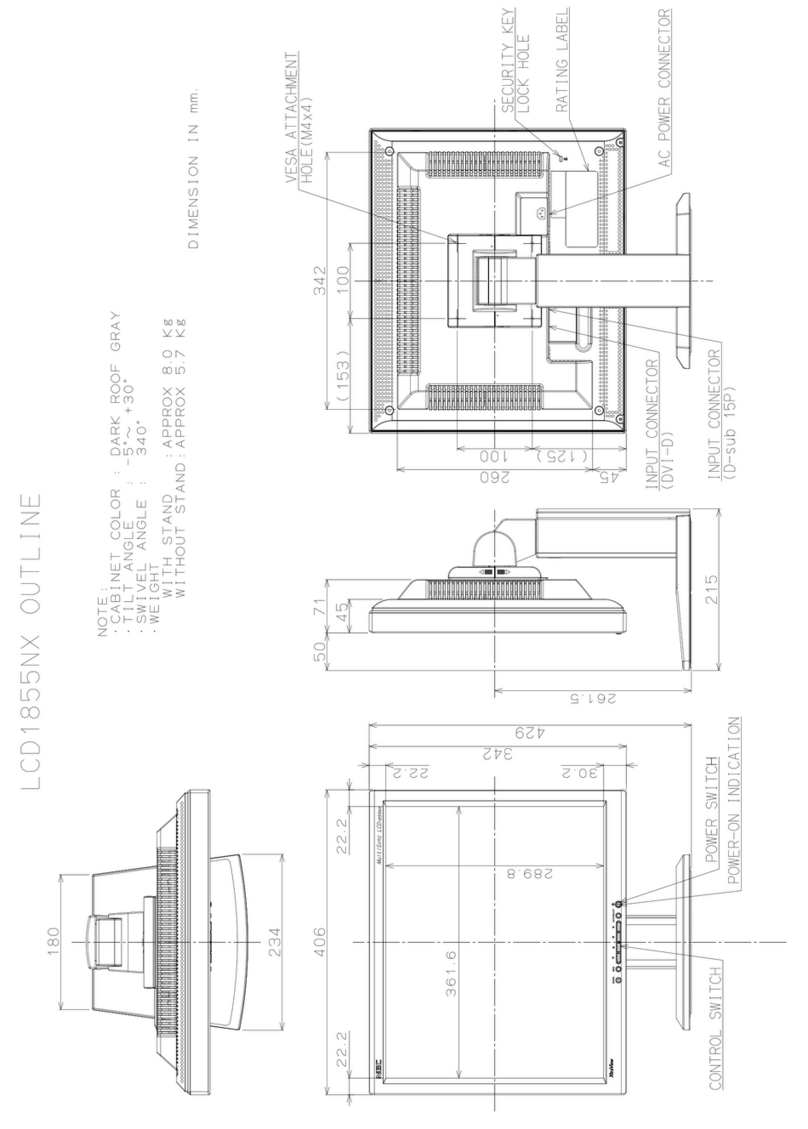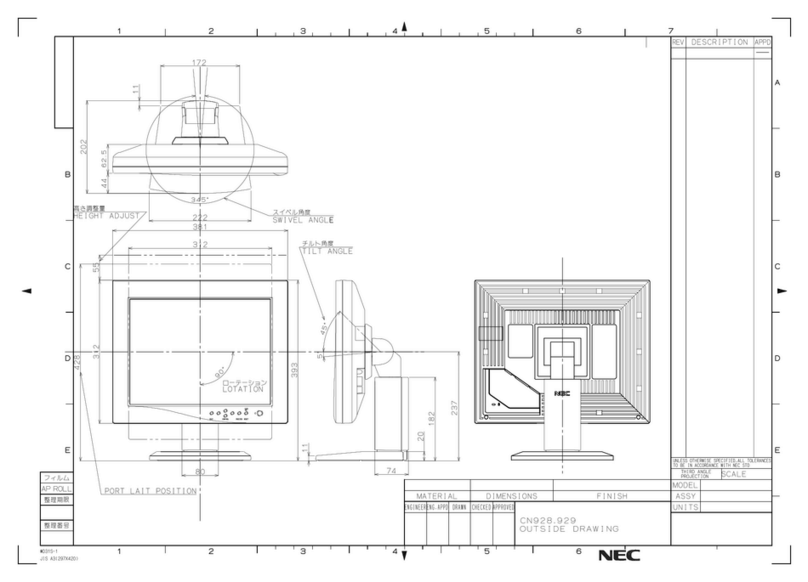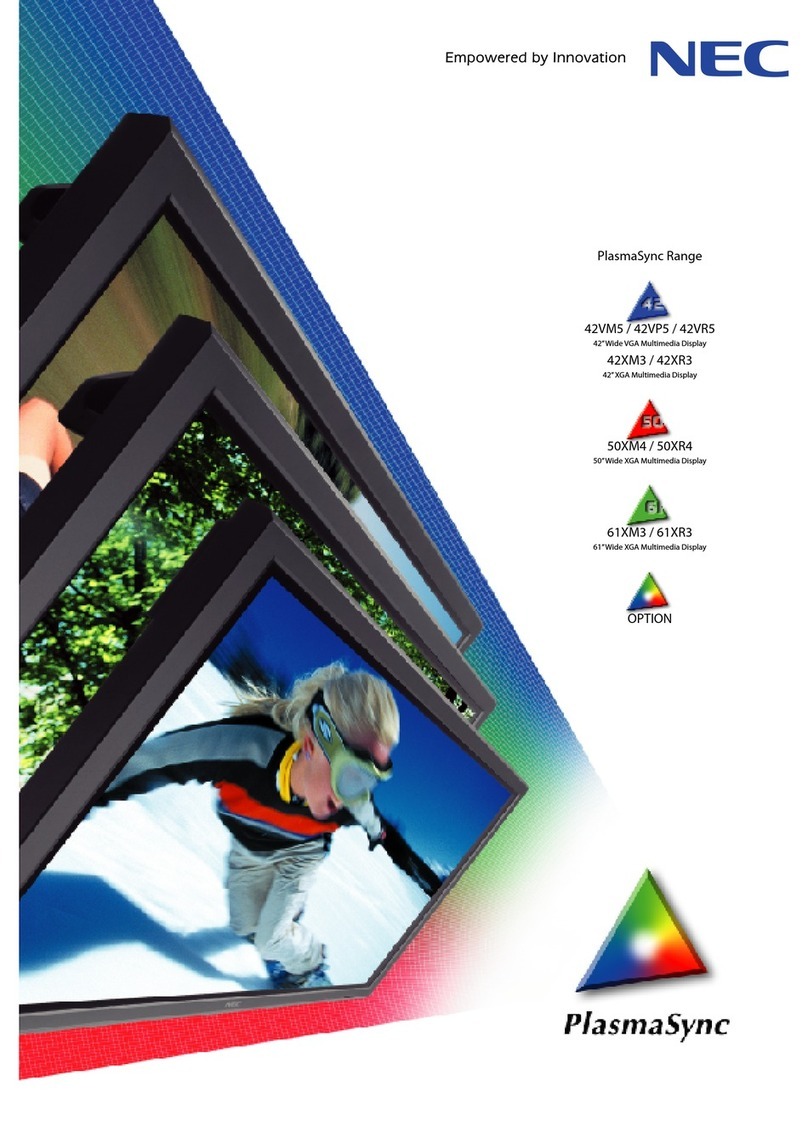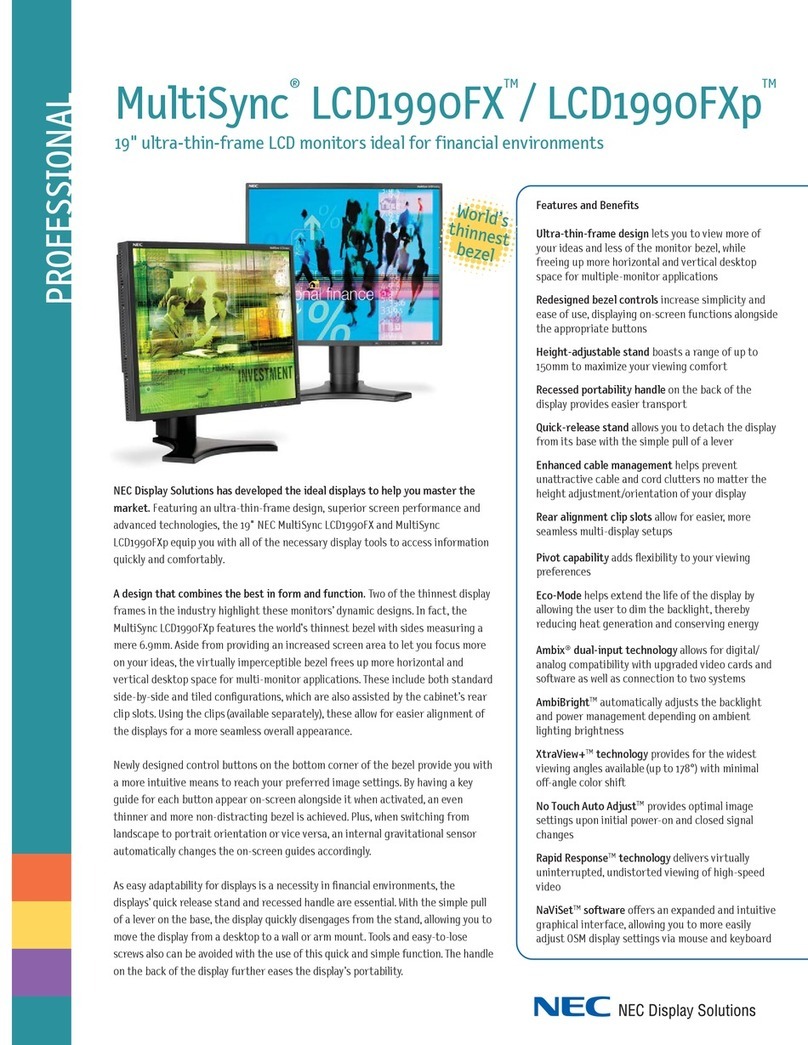NEC Display Solutions
500 Park Boulevard, Suite 1100
Itasca, IL 60143
866-NEC-MORE
Ambix, MultiSync and XtraView are registered trademarks
and ECO Mode, NaViKey, NaViSet and Rapid Response are
trademarks of NEC Display Solutions. All other brand or product
names are trademarks or registered trademarks of their respec-
tive holders. Product specifications subject to change.
©2008 NEC Display Solutions of America, Inc. All rights
reserved. 6/08 ver. 1.
Model
Display
Viewable Image Size
Pixel Pitch
Pixels Per Inch
Brightness (typical)
Contrast Ratio (typical)
Viewing Angle (typical)
Response Time (typical)
Display Colors
Synchronization Range
Horizontal
Vertical
Input Signal
Video
Sync
Inputs
Resolutions Supported
Native Resolution
Additional Features
Voltage Rating
Power Consumption (typical)
On (w/ USB + audio)
Power Savings Mode
Dimensions (W x H x D)
Net (with stand)
Net (without stand)
Weight
Net (with stand)
Net (without stand)
VESA Hole Configuration
Specifications
Environmental Conditions
Operating Temperature
Operating Humidity
Operating Altitude
Storage Temperature
Storage Humidity
Storage Altitude
Limited Warranty
Technical Support
MultiSync EA261WM
26”
0.292mm
87 @ native resolution
400 cd/m²
1000:1
160° Vert., 160° Hor. (80U/80D/80L/80R) (CR>10)
Rapid Response (5ms)
More than 16.7million
31.5-81.1KHz (Analog/ Digital)
56-76Hz (Analog/Digital)
Analog 0.7 Vp-p / 75 Ohms
Separate Sync: TTL Level (positive/negative)
DVI-D and VGA 15-pin D-Sub
Analog/Digital
720 x 350 @ 70/85 Hz
720 x 400 @ 70/85 Hz
640 x 480 @ 60-75 Hz
800 x 600 @ 56-75 Hz
832 x 624 @ 75 Hz
1024 x 768 @ 60-75 Hz
1152 x 864 @ 75 Hz
1152 x 870 @ 75 Hz
1280 x 720 @ 60 Hz
1280 x 768 @ 60-75 Hz
1280 x 960 @ 60/75/85 Hz
1280 x 1024 @ 60-75 Hz
1360 x 768 @ 60 Hz
1440 x 900 @ 60 Hz
1440 x 1050 @ 60 Hz
1680 x 1050 @ 60 Hz
1600 x 1200 @ 60 Hz
1920 x 1200 @ 60 Hz
1920 x 1200 @ 60 Hz
Thin-frame (bezel), widescreen format, integrated speakers, USB 2.0
hub, height-adjustable stand (110mm), pivot, tilt, swivel, No Touch
Auto Adjust, cable management, AccuColor color control, digital
smoothing, digital controls, DDC/CI, NaViSet software, Plug and
Play (VESA DDC 1/2B), VESA DPMS power management, OSM user
controls, ISO 13406-2 Class II, Windows Vista Premium-certified, Dy-
namic Video Mode, HDCP, 92% color gamut, 720p and 1080p from
DVI-D, ECO Mode, Carbon Meter, HDMI-capable with adapter
AC 100-120V / AC 220-240V
99W
<2W
23.4 x 17.8-22.1 x 10.7 in. / 594.4 x 451-561 x 272.4mm
23.4 x 15.3 x 3.8 in. / 594.2 x 389.8 x 95.6mm
27.1 lbs. / 12.3 kg
18.7 lbs. / 8.5 kg
100 x 100mm; 200 x 100mm
5-35°C / 41-95°F
20-80%
4572m / 15,000 ft.
-10-60°C / 14-140°F
10-85%
12,192m / 40,000 ft.
3 years parts and labor, including backlight
M - F (7am - 7pm CST)
The MultiSync EA261WM features built-in
speakers (A), which are integrated into the
bottom of the cabinet. Along with a head-
phone jack (B), these space-saving speakers
add multimedia connectivity and excitement
to the desktop computing experience without
adding bulk to the display’s design.
The EA261WM features swivel (nearly 360°)
(C), tilt (D) and pivot (E) capabilities and a
height-adjustable stand (up to 110mm) (F),
allowing you to create an ideal ergonomic
display orientation for maximum viewing com-
fort. A built-in, recessed handle (G) also makes
the display easily transportable.
The display’s discreet control button arrange-
ment (H) includes the NaViKey. This multi-
directional key not only allows for a thinner
frame around the screen and helps reduce the
number of control buttons required, it provides
an easier means of reaching your preferred
display settings.
F
D
E
H
A B
C
G