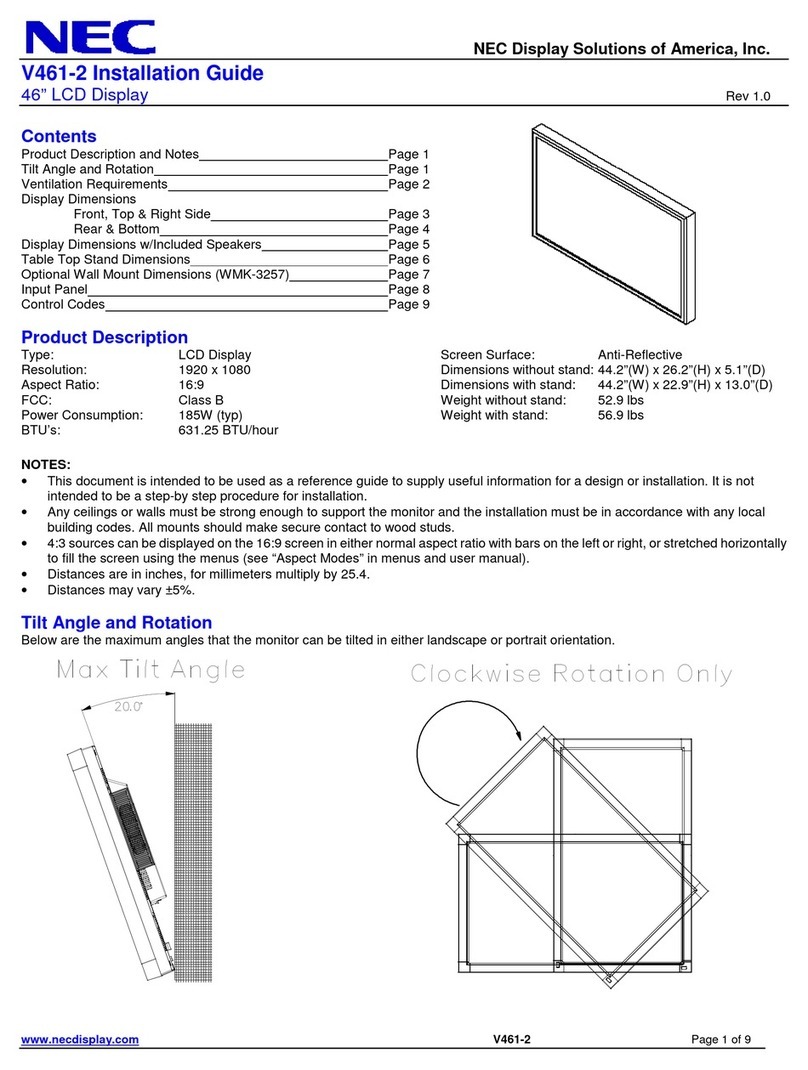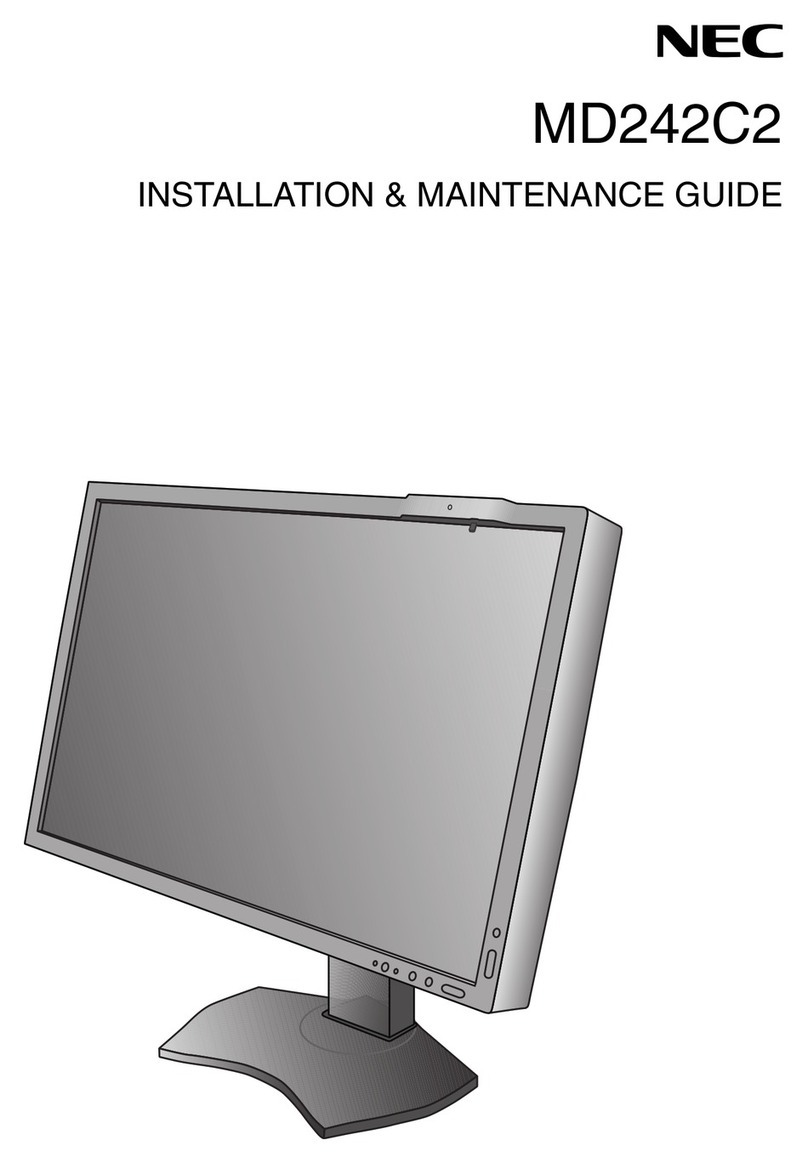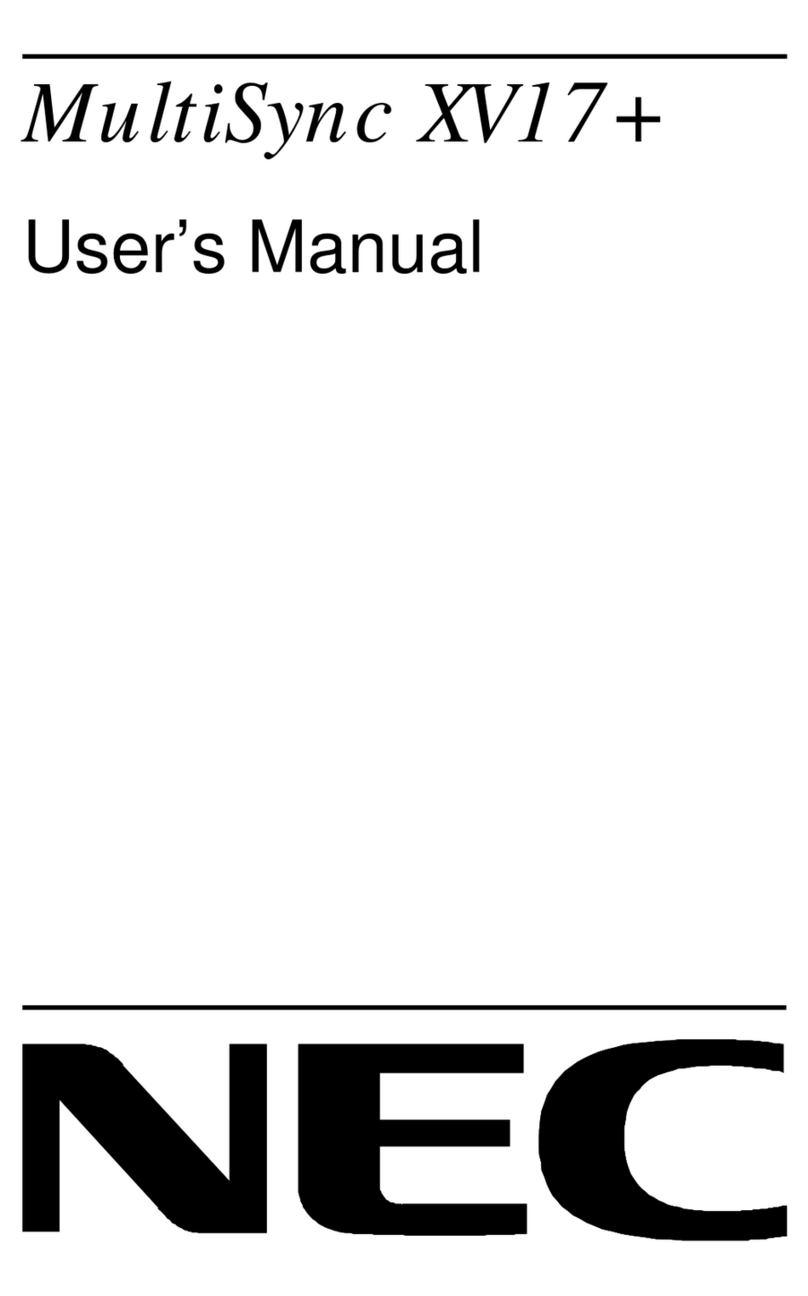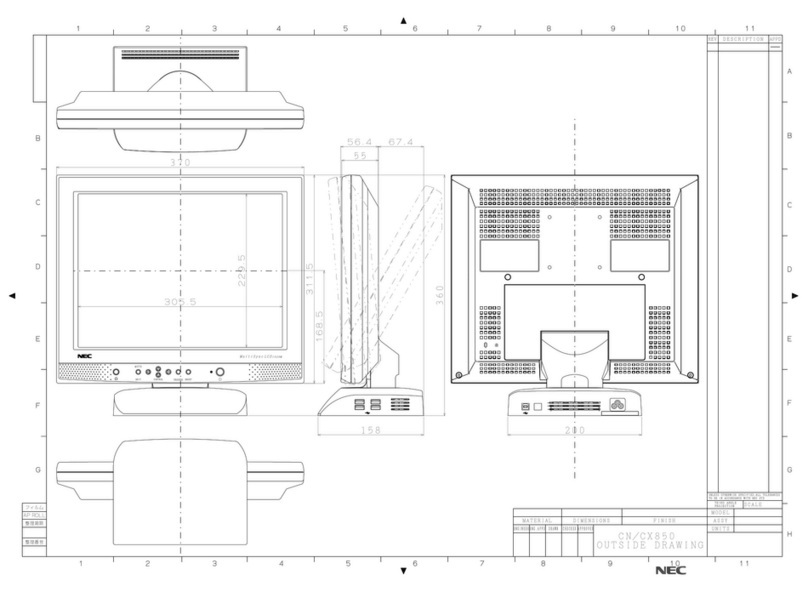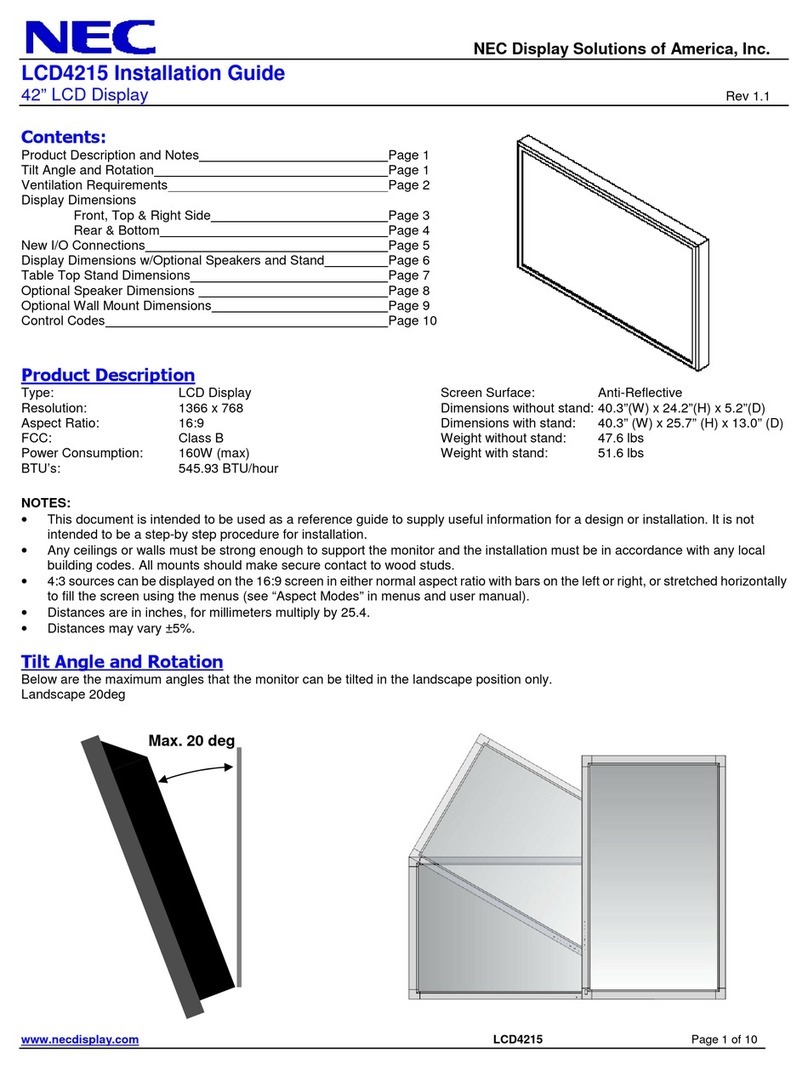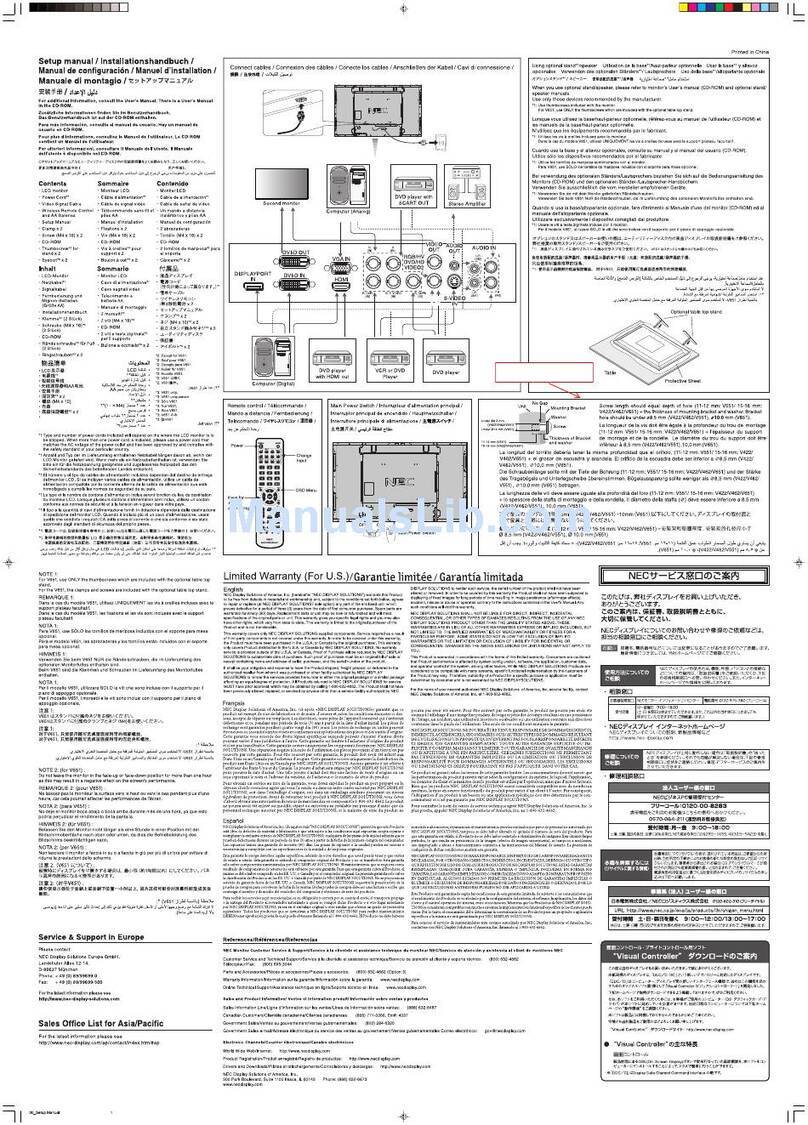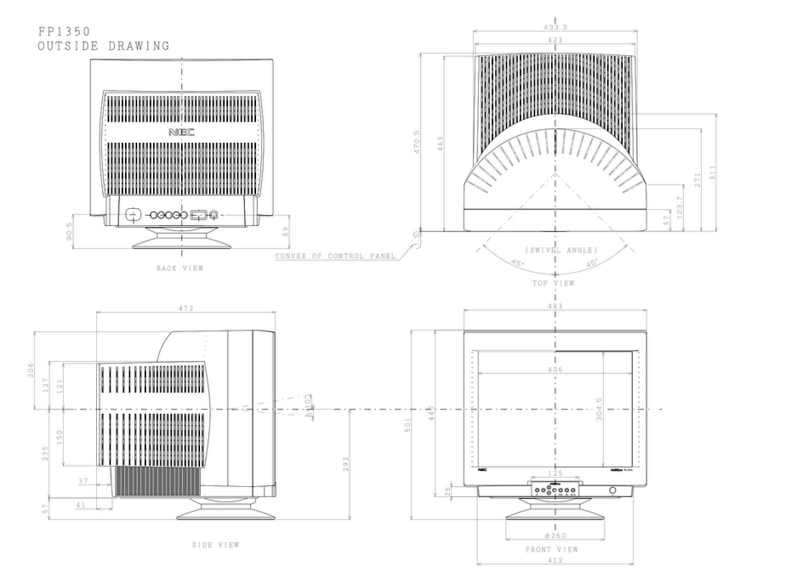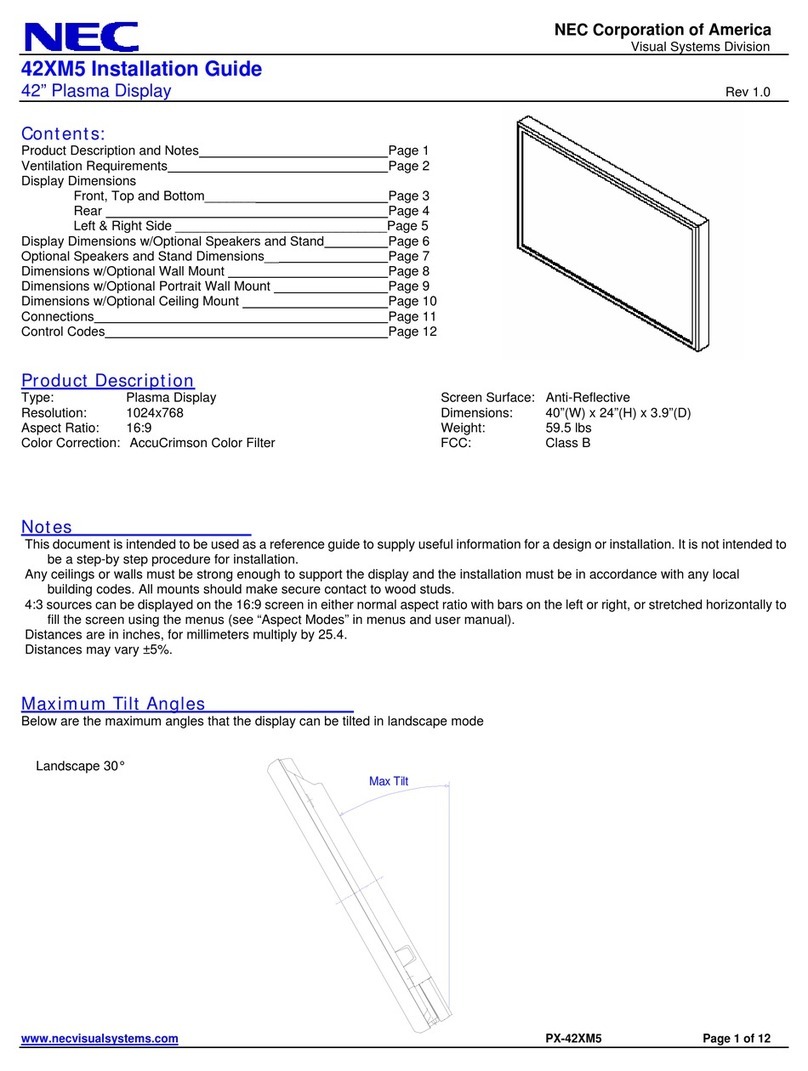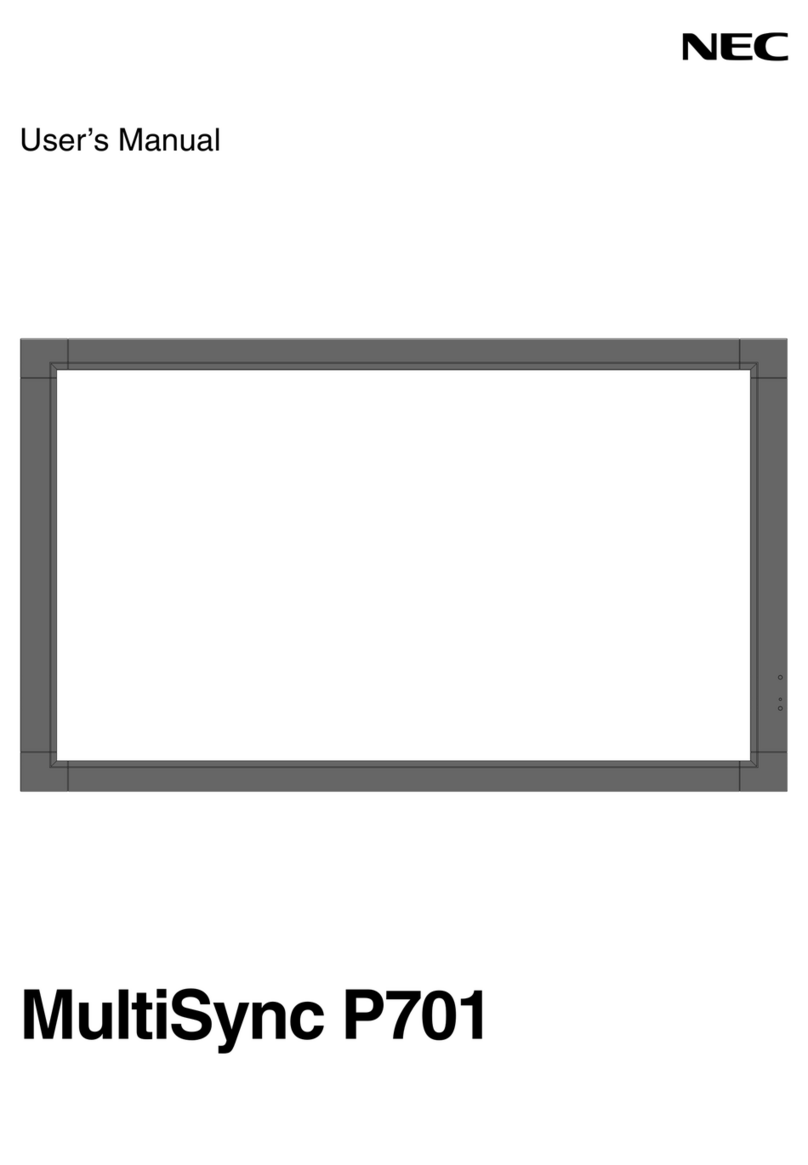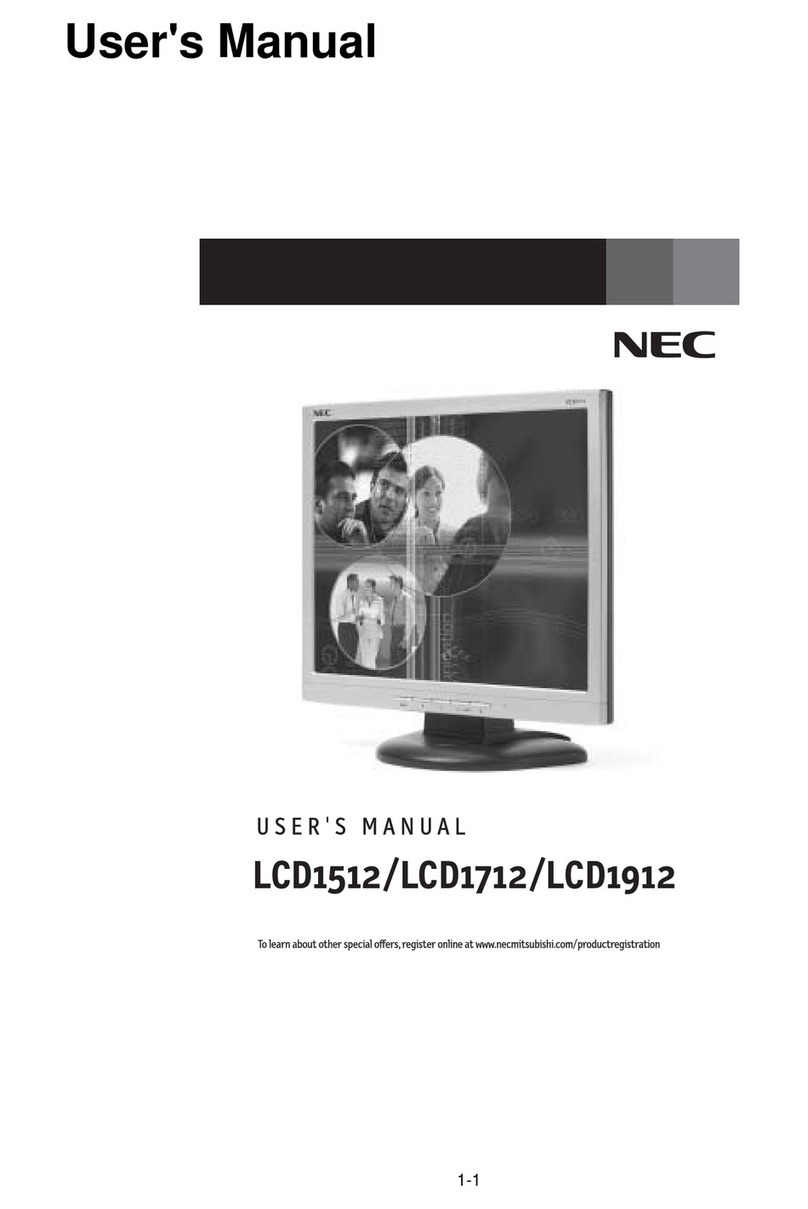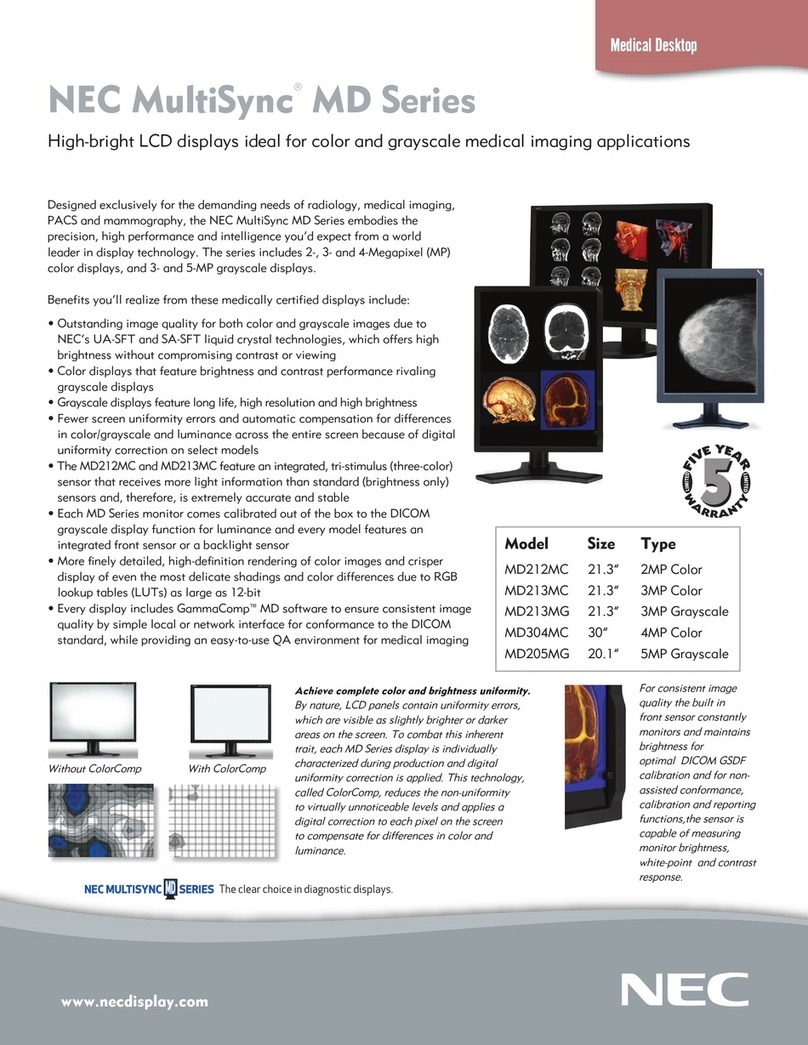NEC is a registered trademark of NEC Corporation.
All other trademarks are the property of their
respective owners.
All specifications subject to change without notice.
NEC Solutions (America), Inc.
Visual Systems Division
1250 Arlington Heights Rd., Suite 500
Itasca, IL 60143-1248
“ We wanted to
set the tone of
a building that
gives people what
they desire today –
greater access to
information”
THE CHALLENGE
E-port @ 600 West Chicago, a new technologically advanced office building and telecommu-
nications hotel located in downtown Chicago’s River North area, was looking to convey the
building’s 21st century philosophy in the design of its lobby.
“We wanted to set the tone of a building that gives people what they desire today—greater
access to information,” said Paul Fishbein, vice president of Amerimar Enterprises, Inc., the
exclusive leasing and management agent for e-port. “We felt that a grand space like a lobby
was the perfect place to have offline activity, where people could sit down and catch up on
world events and where we could tastefully provide signage opportunities to promote tenants
within the building.”
E-port and Gensler, the architectural firm responsible for the new building’s design, decided
that building a videowall into the lobby would accomplish this goal. Due to the building’s
eight-story atrium, e-port sought a technology that would enable wide off-access viewing
angles, so that people on the building’s upper floors could look down to the lobby and still
be able to clearly see the images on the videowall. They additionally wanted a solution that
would create significant visual impact and motion to the lobby while taking up a minimal
amount of real estate.
THE SOLUTION
E-port decided to go with a matrix of plasma monitors in the lobby to display cable news,
traffic reports, and transportation schedules to the building’s tenants. Plasma was the only
technology available that would solve the problem of off-access viewing, due to its 160-
degree horizontal and vertical angles, while keeping the project within budget.
Video Replay was contacted to coordinate the installation. The company contacted Electrograph
Systems, Inc. to purchase 12 NEC 42” Public Display (PD) Series plasmas for the application.
Progressive Communications, Inc. partnered with Video Replay on the project and installed a
curved wall of 12 displays in the space as well as providing the engineering, videowall
processing hardware and control system programming for the project. The wall was installed
in the lobby at the atrium’s floor, with the displays matrixed together using a videowall
processor. With the processor, a wide variety of display options became available, ranging
from one source being displayed in a huge image spanning all twelve screens to twelve
different channels playing on the various screens simultaneously. The videowall was to
become the centerpiece of a lounge area with several chairs and couches.
Among the advantages of the NEC plasmas over other plasma displays was the thin PD Series bezel,
which is a major consideration in matrix applications, and the ability to lock out the controls
on the front of the plasma so that passersby are prevented from tampering with the displays.
“We chose the NEC plasma because it had the thinnest mullion of all the manufacturers out
there, and the pricing of the displays was very competitive,” said Ron Norinsky, president of
Video Replay.
THE BENEFITS
Thanks to the matrix of NEC plasma displays, tenants and visitors have instant access to the
latest news as well as local traffic reports and transportation schedules for the private e-port
shuttle service and for public transportation. And due to the plasma wall’s thin profile, e-port
is able to conserve valuable space.
“The depth of the monitors was an advantage, especially in a commercial environment where
square footage is costly,” said Joe Niziolek, president of Progressive Communications Inc.
“Rather than take up six feet with a projection cube, we’re using six inches.”
The matrix is programmed to run without human intervention from 6 a.m. to 10 p.m every
business day. Input jacks can be accessed at the front of the video wall, so that the videowall
can be used for presentations or to run video, DVDs or other source materials.
With its impressive image, sleek design, and ability to provide several types of information
simultaneously, the plasma wall has become a focal point for tenants throughout the building.
“The off-access viewing of the plasmas is exceptional. I can go out to the railing from our offices
on the fifth floor and look down and see exactly what’s on,” said Fishbein. “Visually, it creates
excitement in the building.”
NEC 010206