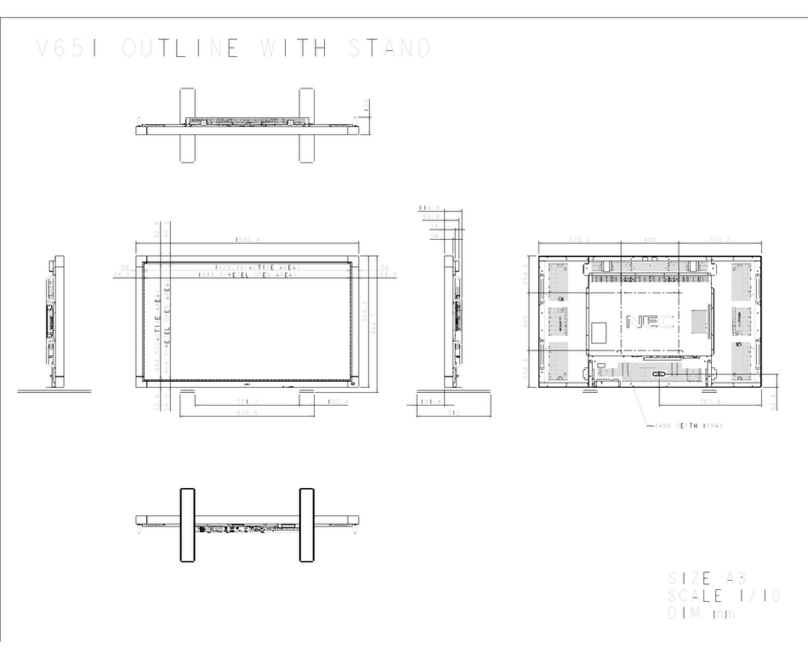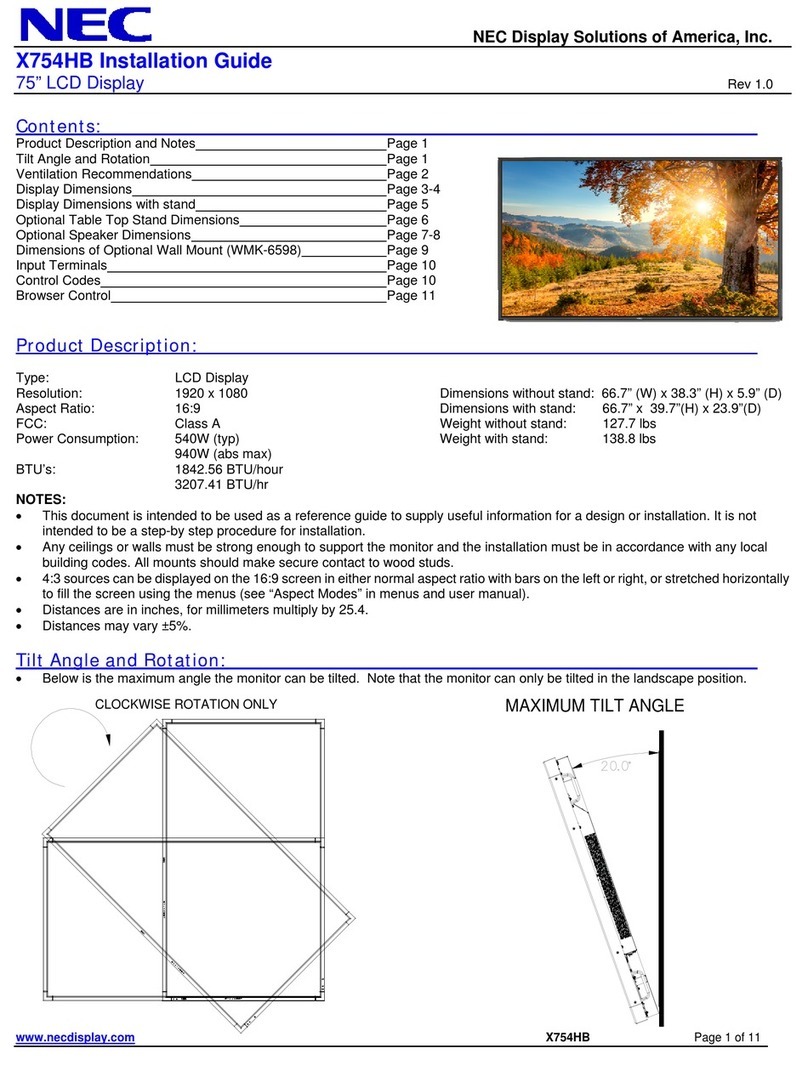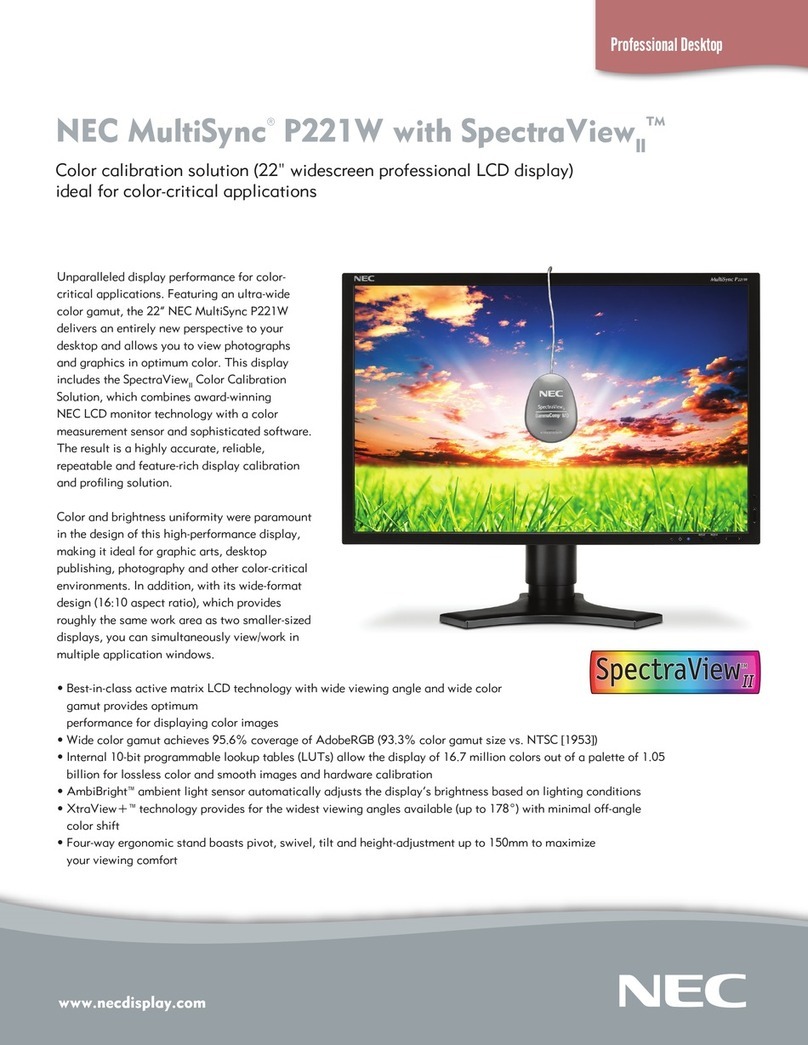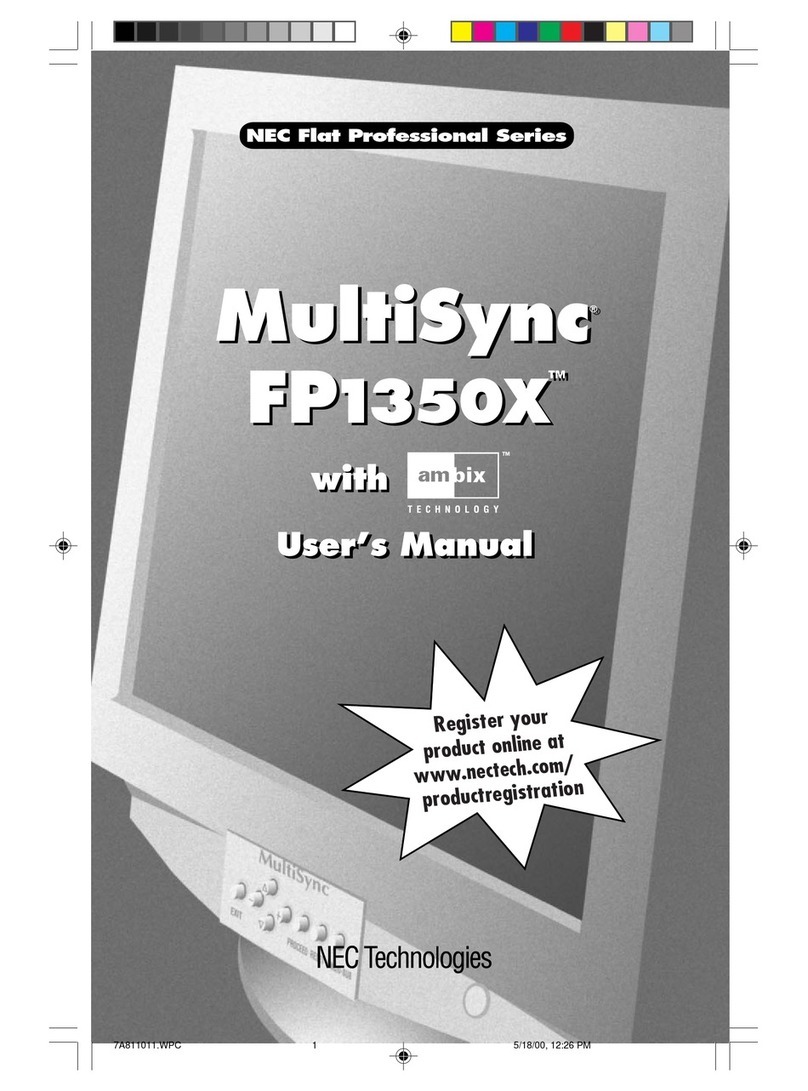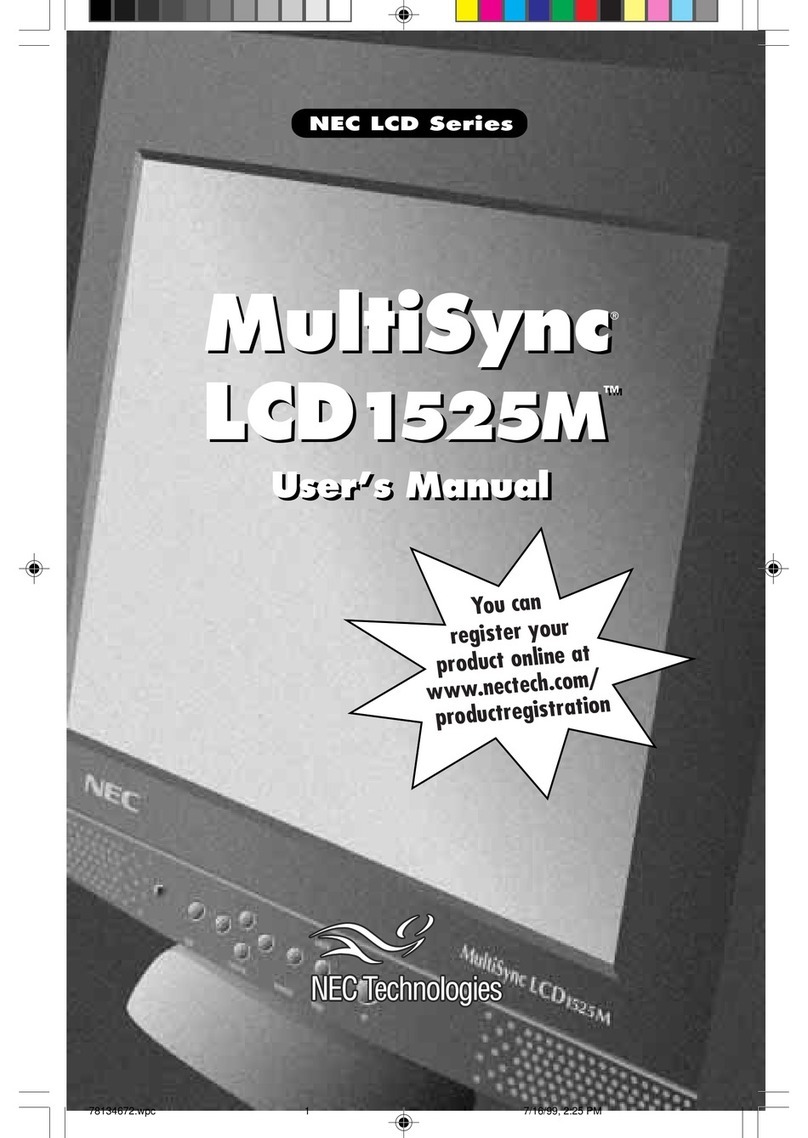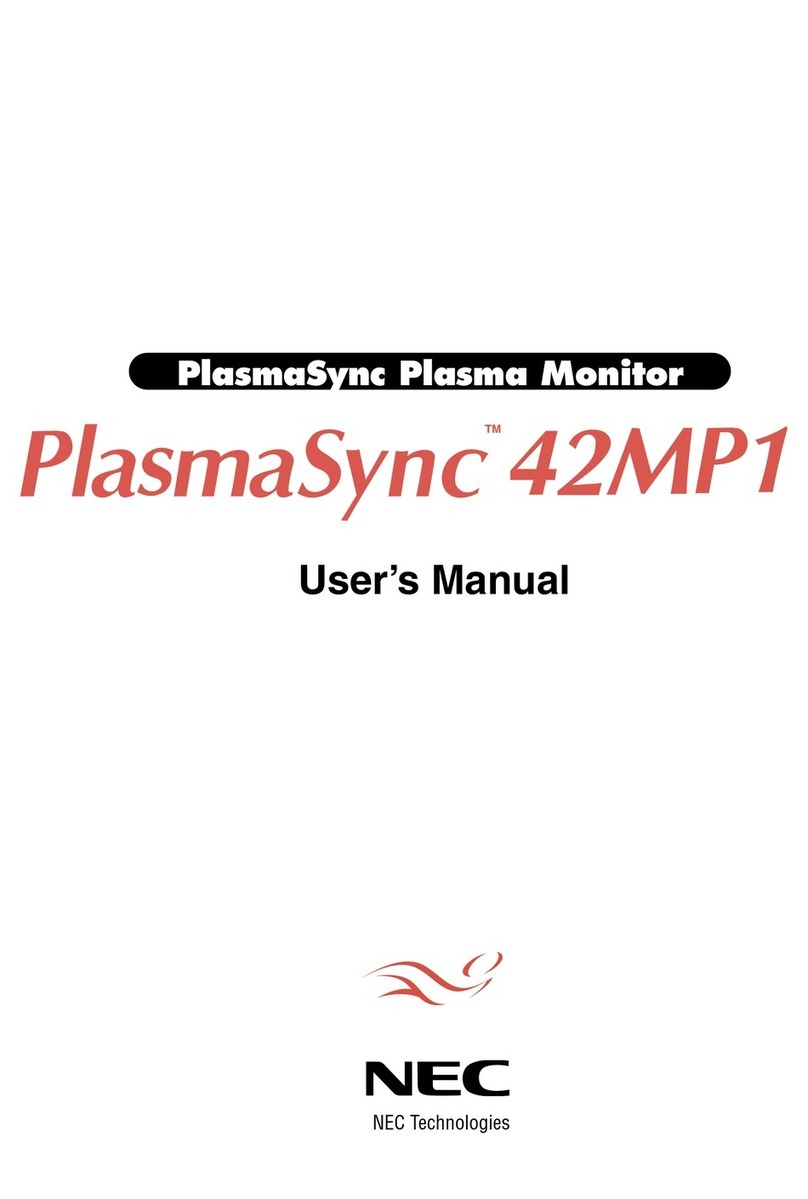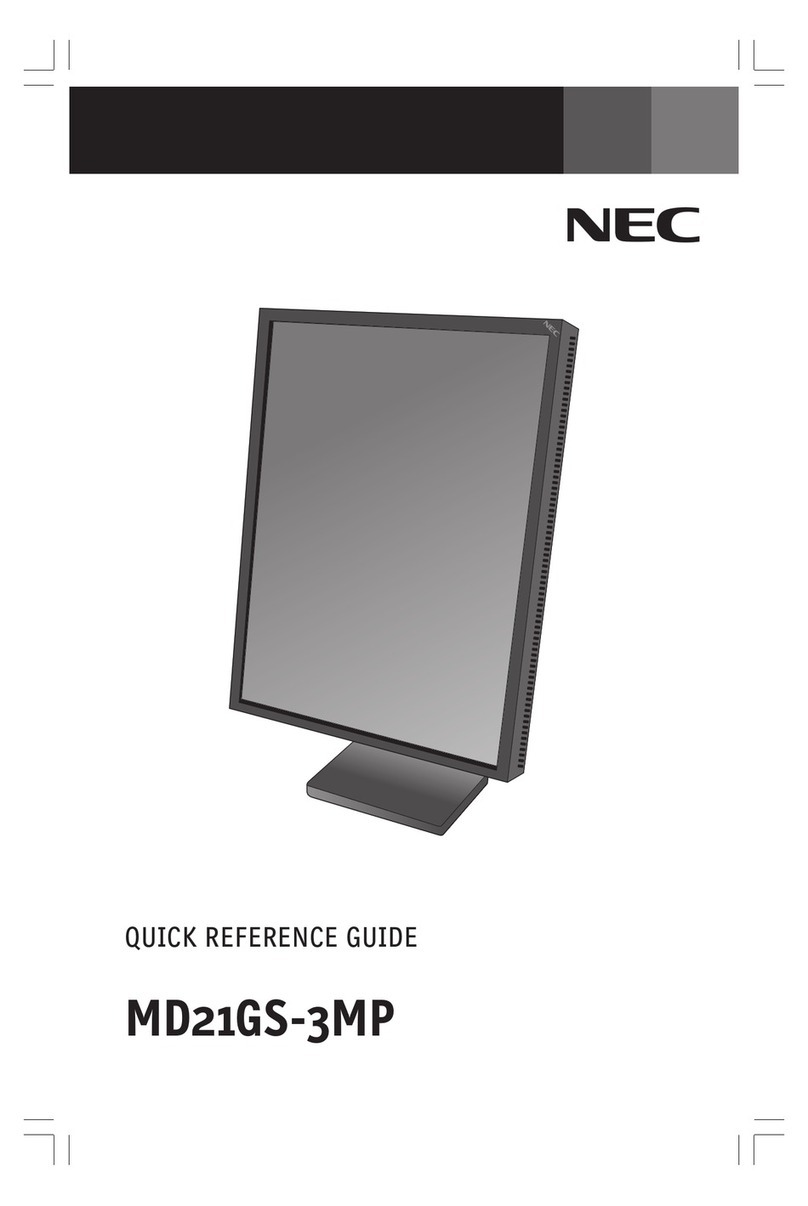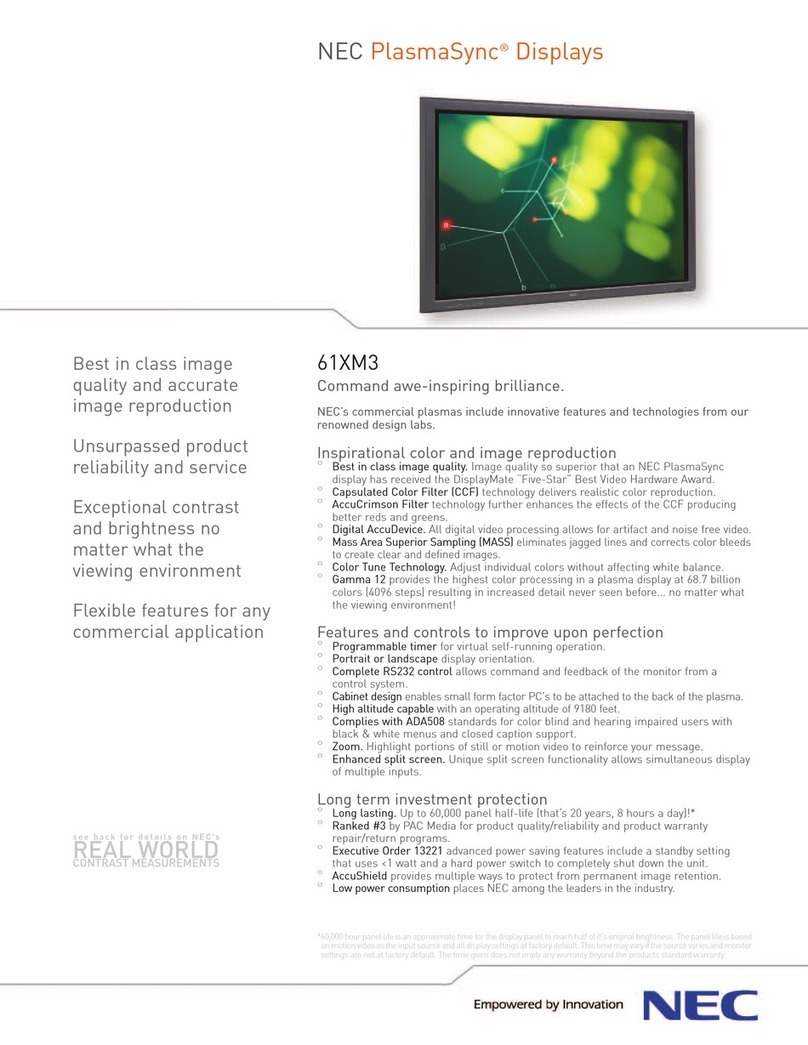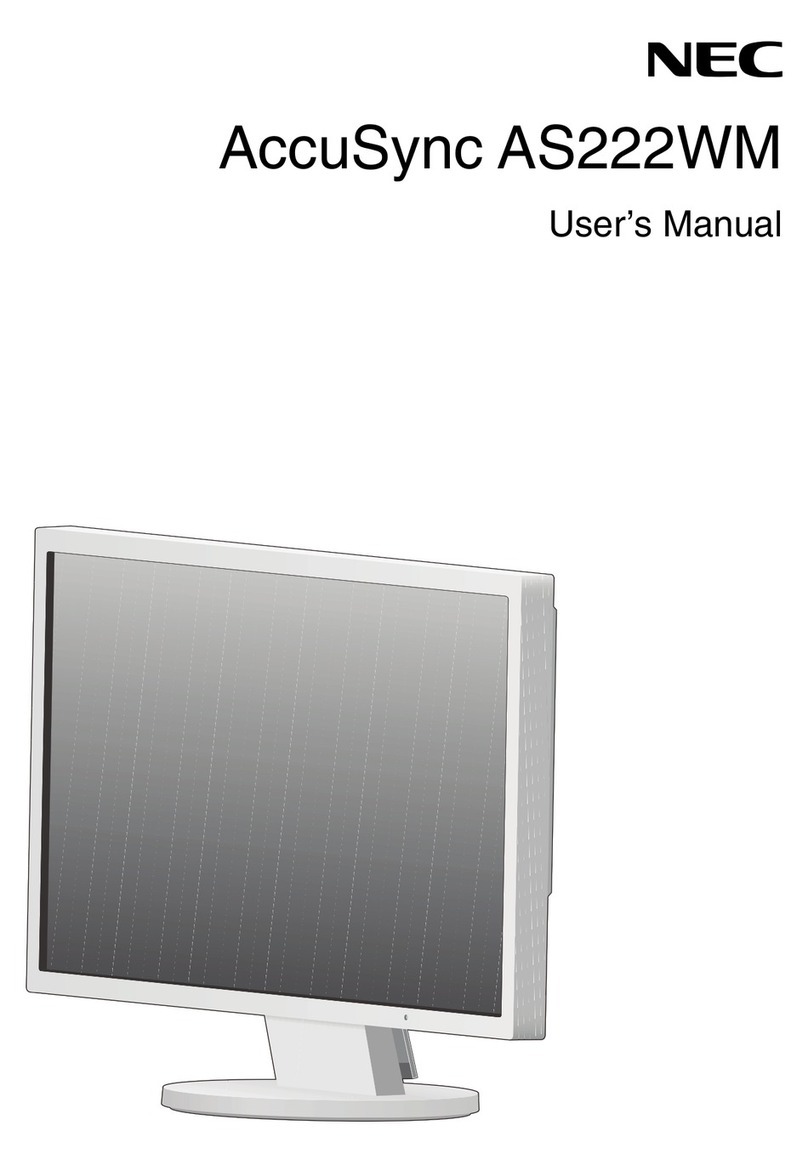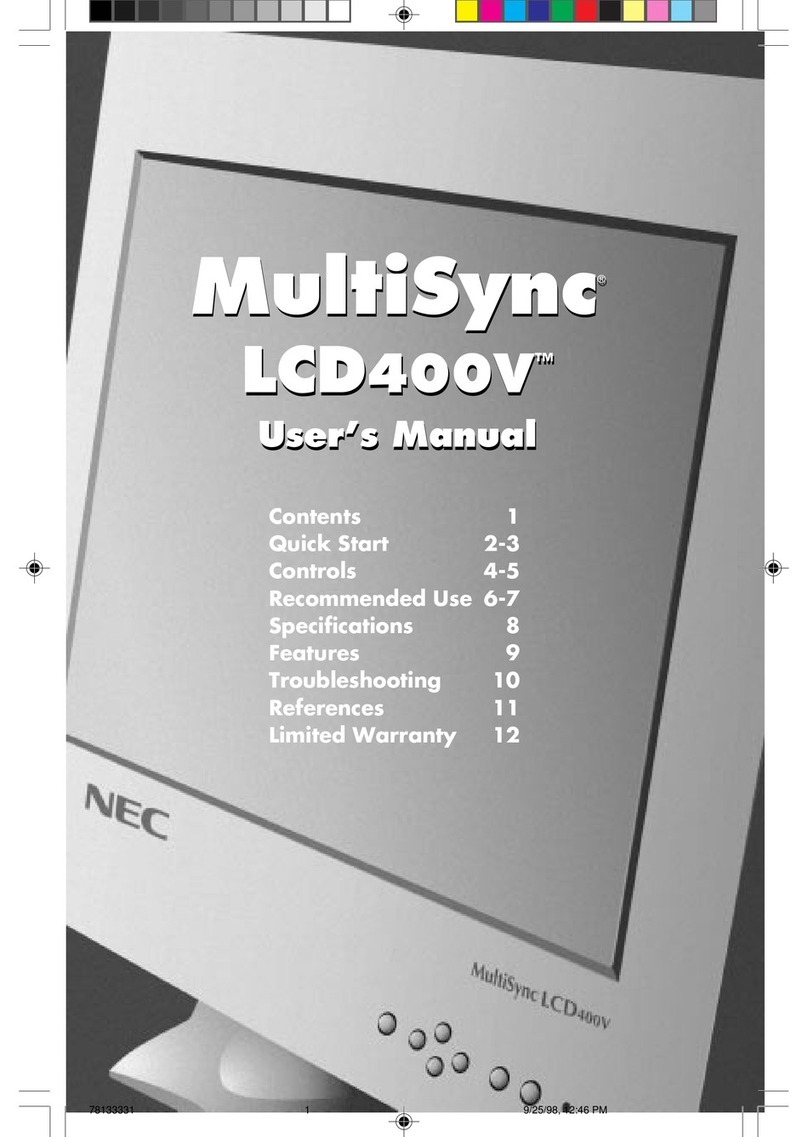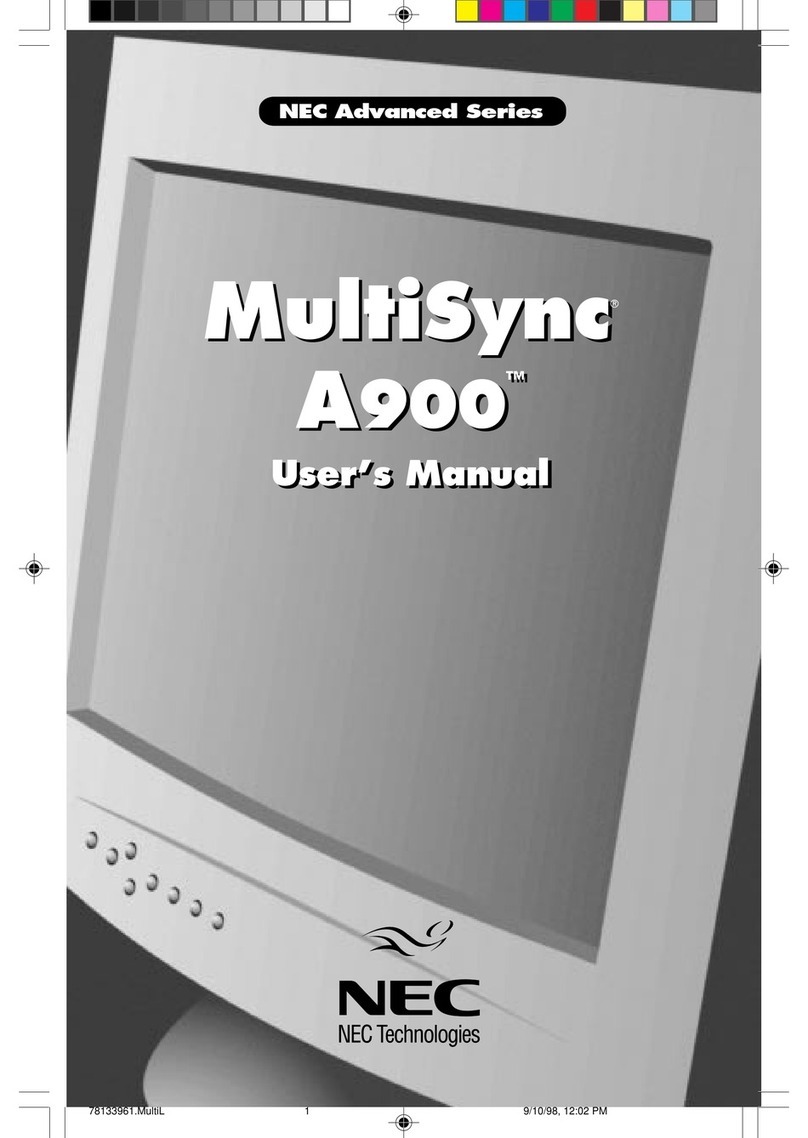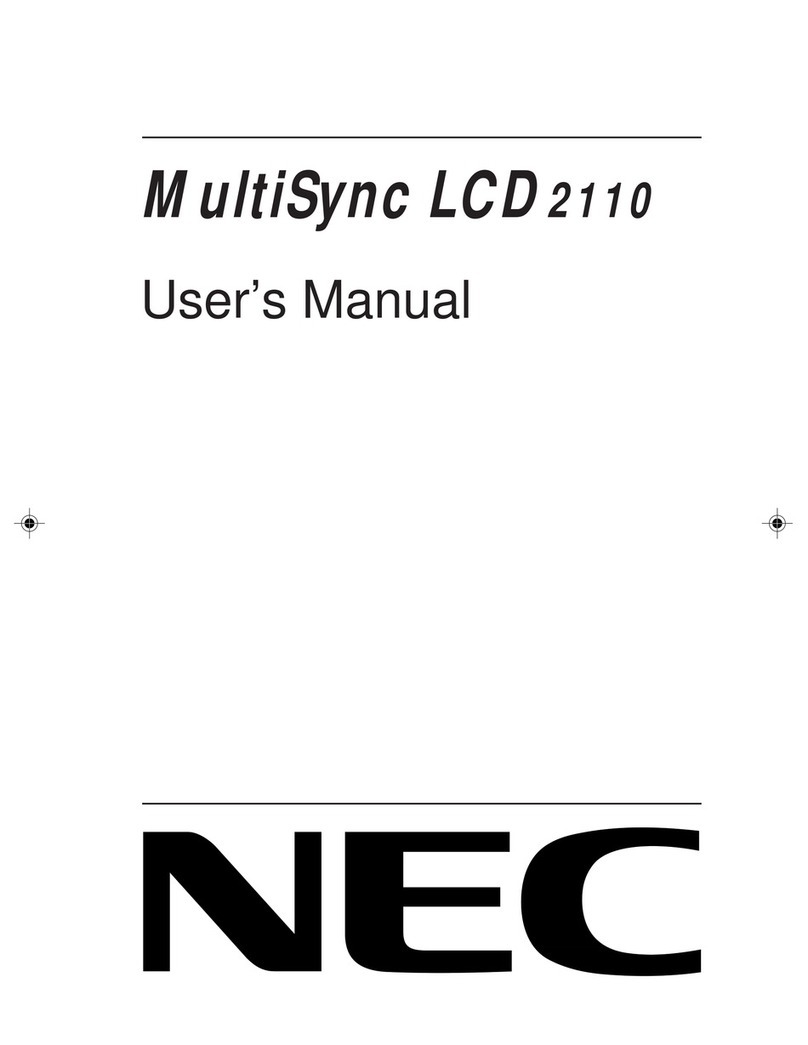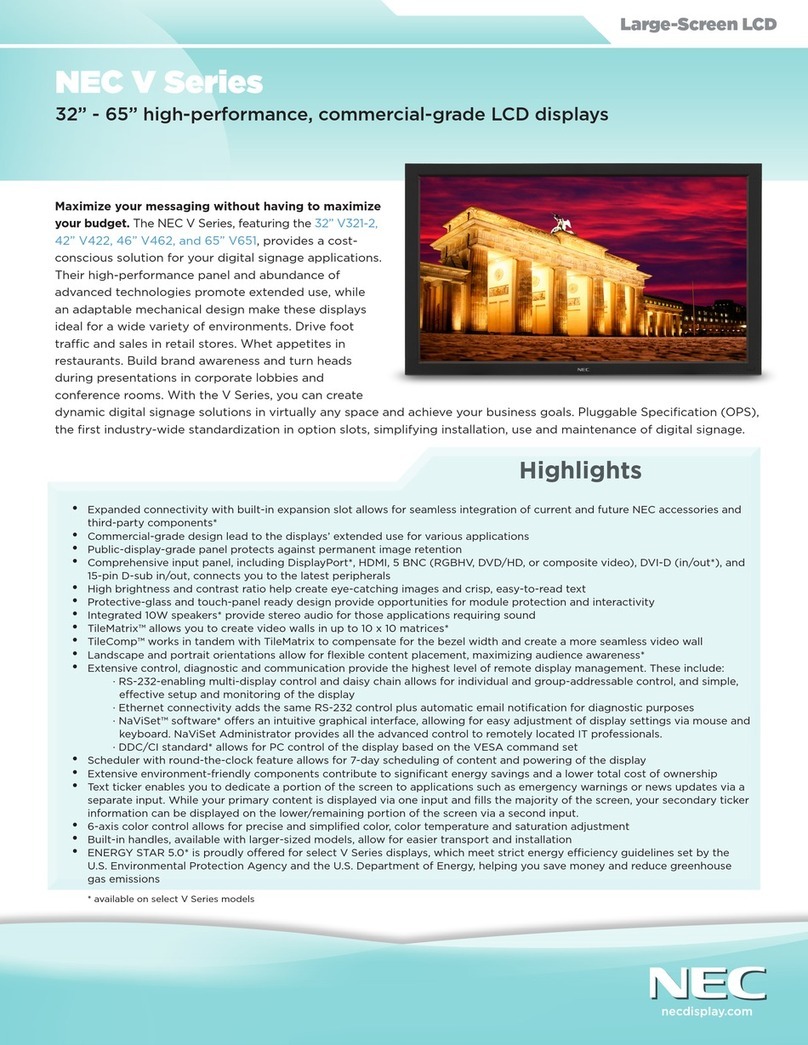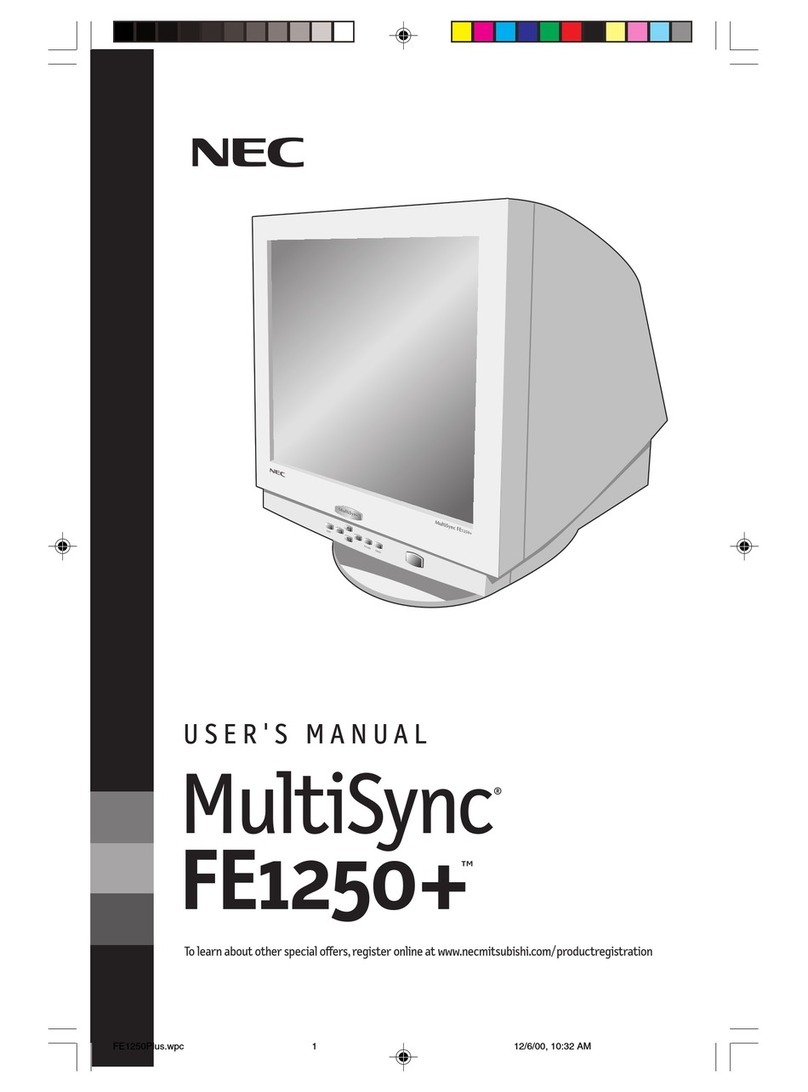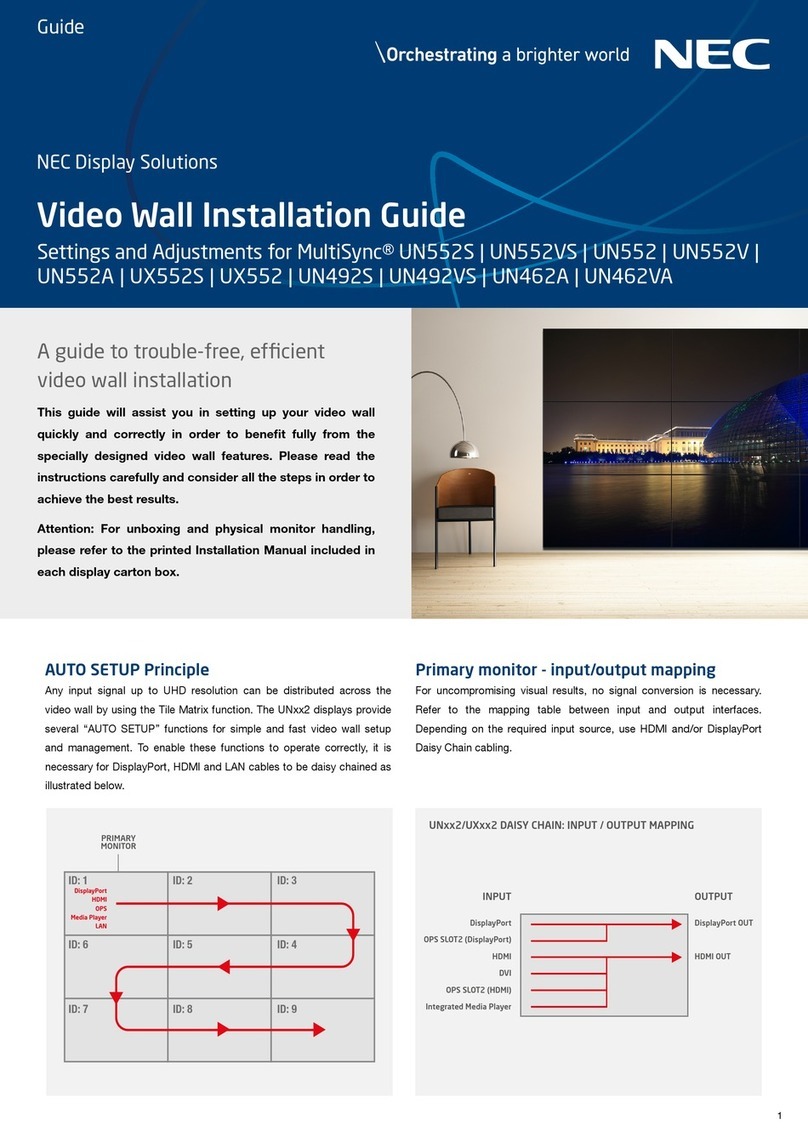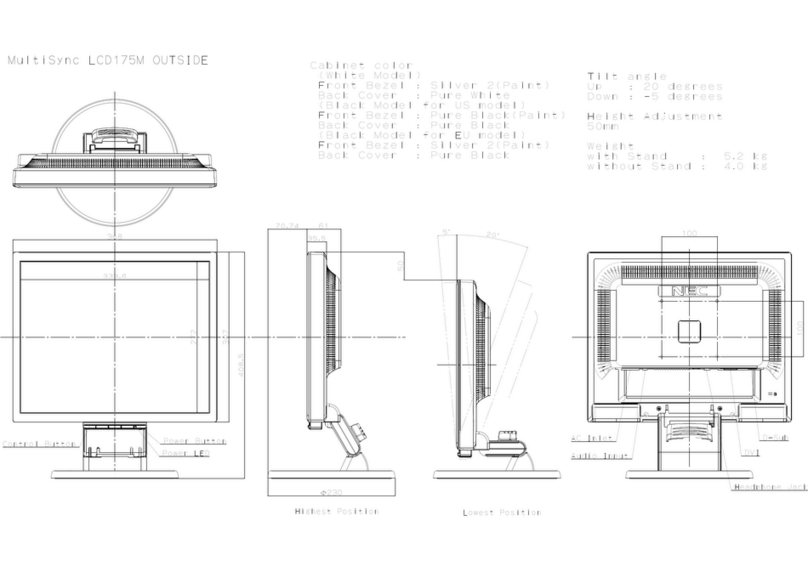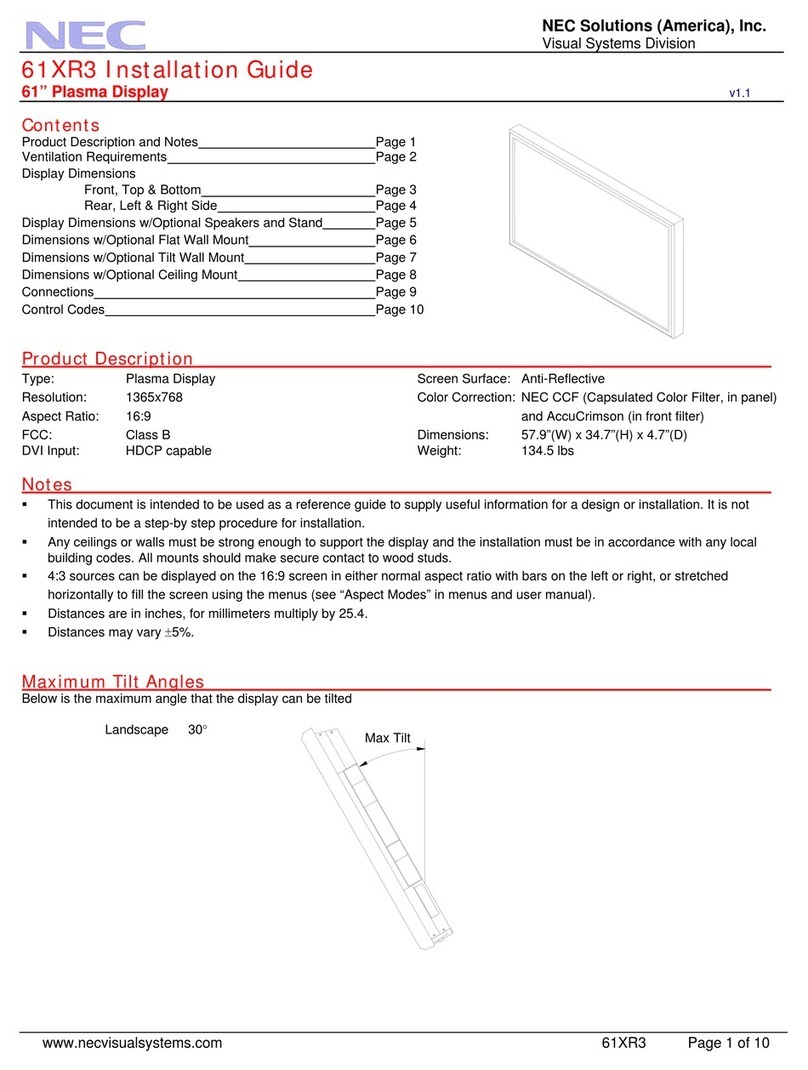10 User’s Guide
Safety Precautions and Maintenance
FOR OPTIMUM PERFORMANCE, PLEASE NOTE THE
FOLLOWING WHEN SETTING UP AND USING
THE MULTISYNC® LCD COLOR MONITOR:
• DO NOT OPEN THE MONITOR. There are no user serviceable parts insi e an opening
or removing covers may expose you to angerous shock hazar s or other risks. Refer all
servicing to qualifie service personnel.
•Do not spill any liqui s into the cabinet or use your monitor near water.
•Do not insert objects of any kin into the cabinet slots, as they may touch angerous
voltage points, which can be harmful or fatal or may cause electric shock, fire or equipment
failure.
•Do not place any heavy objects on the power cor . Damage to the cor may cause shock or
fire.
•Do not place this pro uct on a sloping or unstable cart, stan or table, as the monitor may
fall, causing serious amage to the monitor.
•When operating the MultiSync LCD monitor with its AC 125-240V power supply, use a
power supply cor that matches the power supply voltage of the AC power outlet being
use . The power supply cor you use must have been approve by an comply with the
safety stan ar s of your country.
•Use supplie AC A apter. Do not place any objects onto the AC A apter an o not use the AC
A apter out oors.
•Do not place any objects onto the monitor an o not use the monitor out oors.
•The insi e of the flourescent tube locate within the LCD monitor contains mercury.
Please follow the bylaws or rules of your municipality to ispose of the tube properly.
Imme iately unplug your monitor from the wall outlet an refer servicing to qualifie service
personnel un er the following con itions:
•When the power supply cor or plug is amage .
•If liqui has been spille , or objects have fallen into the monitor.
•If the monitor has been expose to rain or water.
•If the monitor has been roppe or the cabinet amage .
•If the monitor oes not operate normally by following operating instructions.
•Do not ben power cor .
•Do not use monitor in high temperature , humi , usty, or oily areas.
• If glass is broken, han le with care.
•Do not cover vent on monitor.
•If monitor or glass is broken, o not come in contact with the liqui crystal an han le with
care.
•Allow a equate ventilation aroun the monitor so that heat can properly
issipate. Do not block ventilate openings or place the monitor near a
ra iator or other heat sources. Do not put anything on top of monitor.
•The power cable connector is the primary means of etaching the system
from the power supply. The monitor shoul be installe close to a power
outlet which is easily accessible.
•Han le with care when transporting. Save packaging for transporting.
Recommended Use
CAUTION
6
LCD1700V-E.PM6 01.9.19, 6:03 PM10