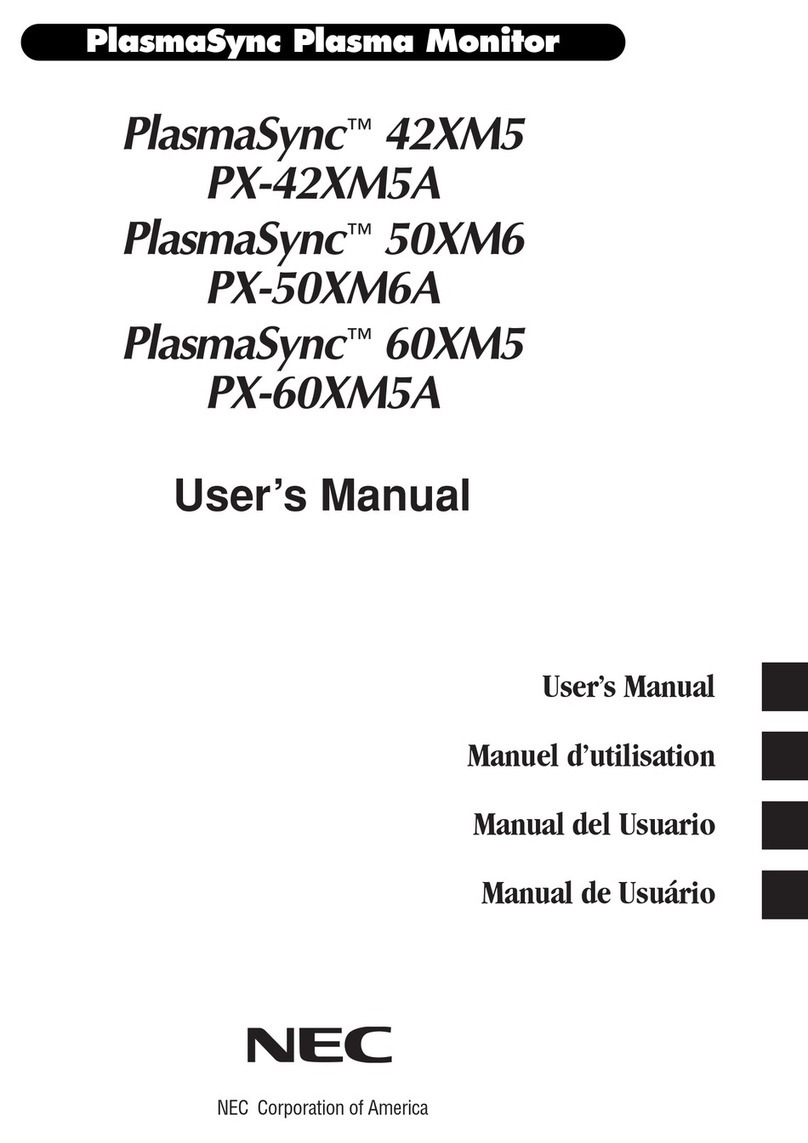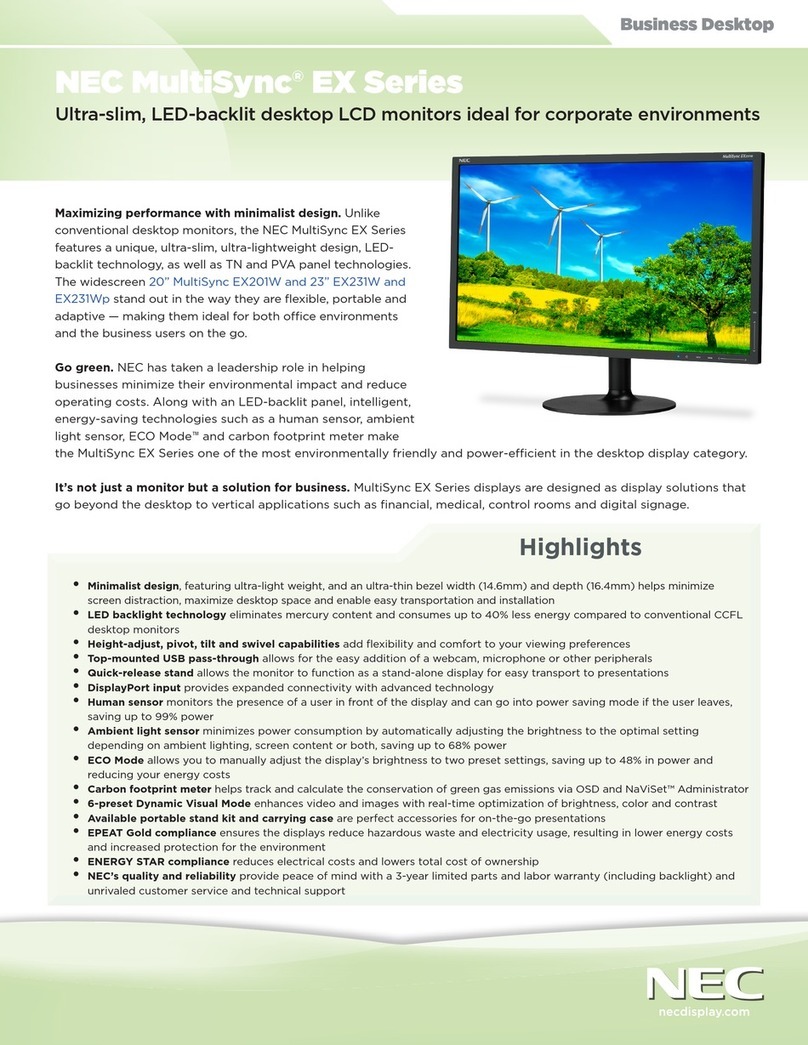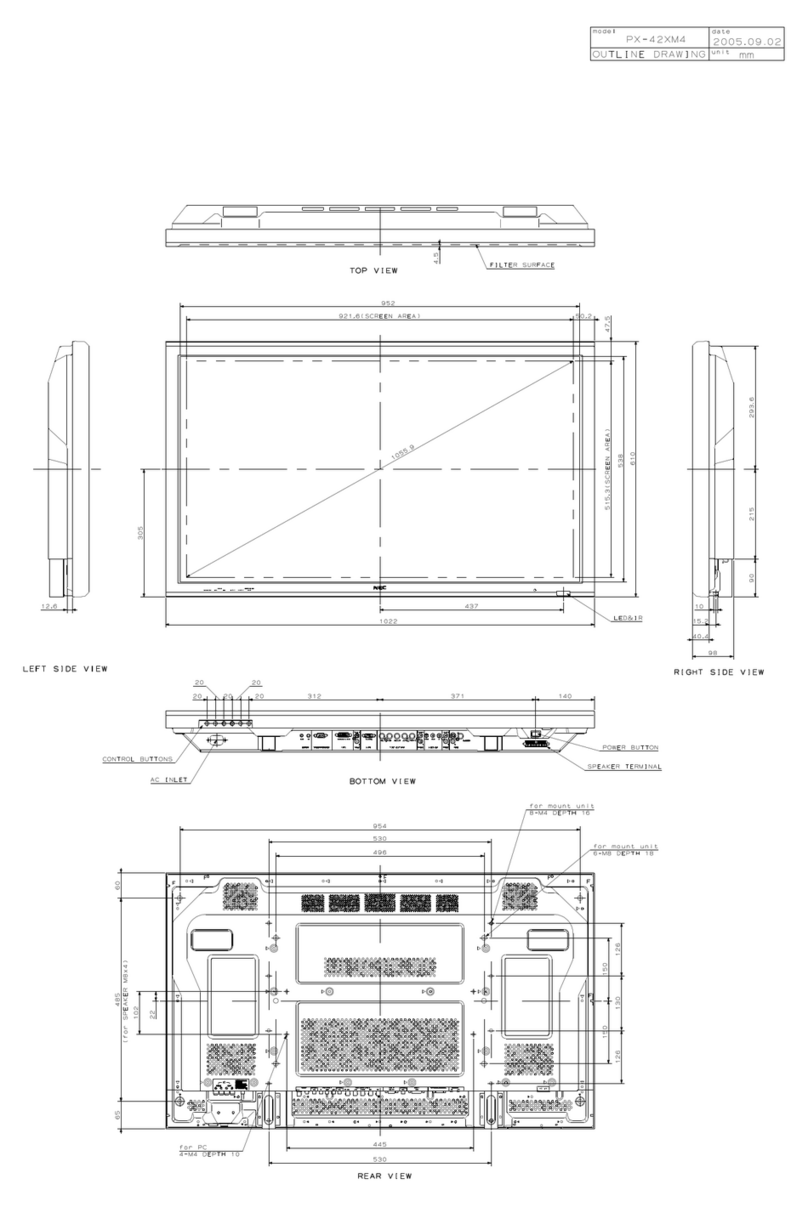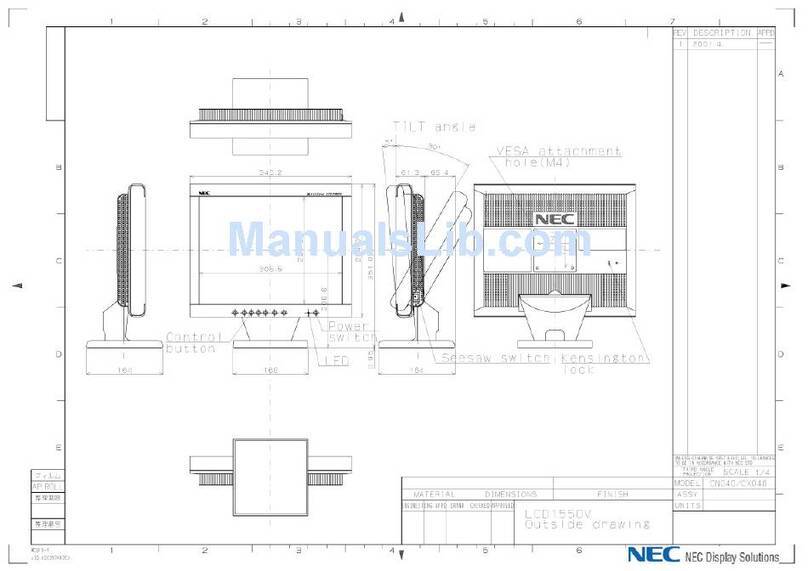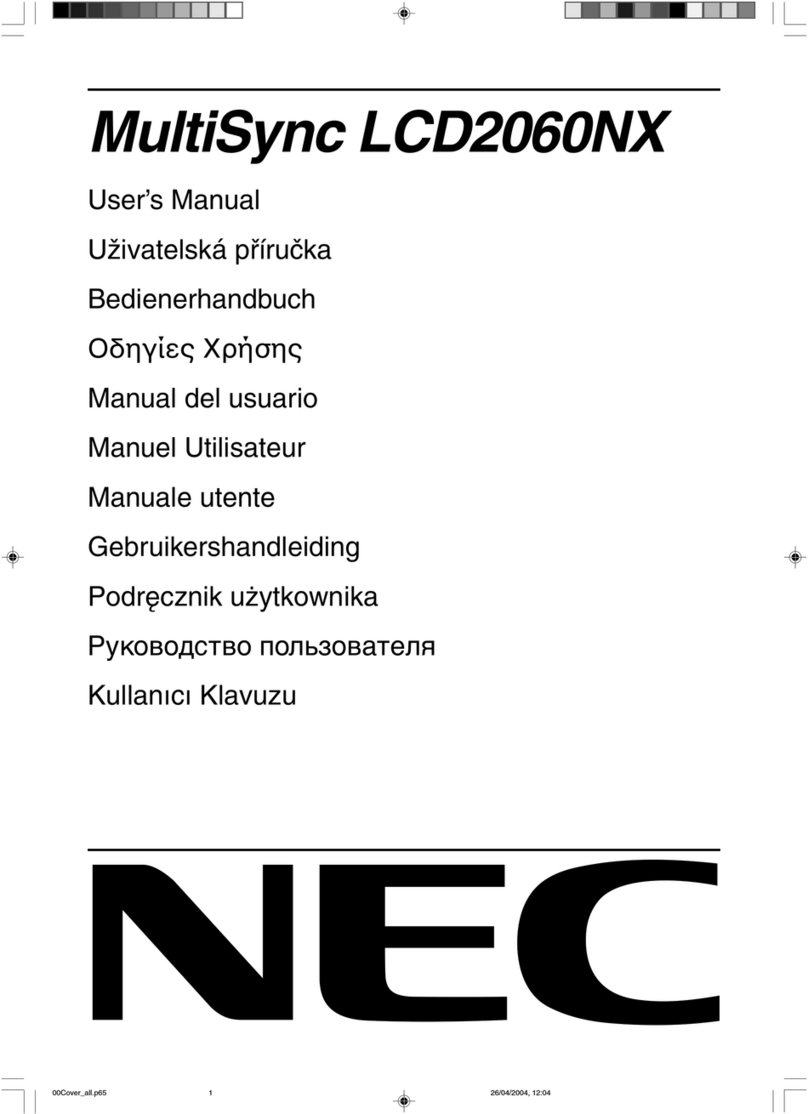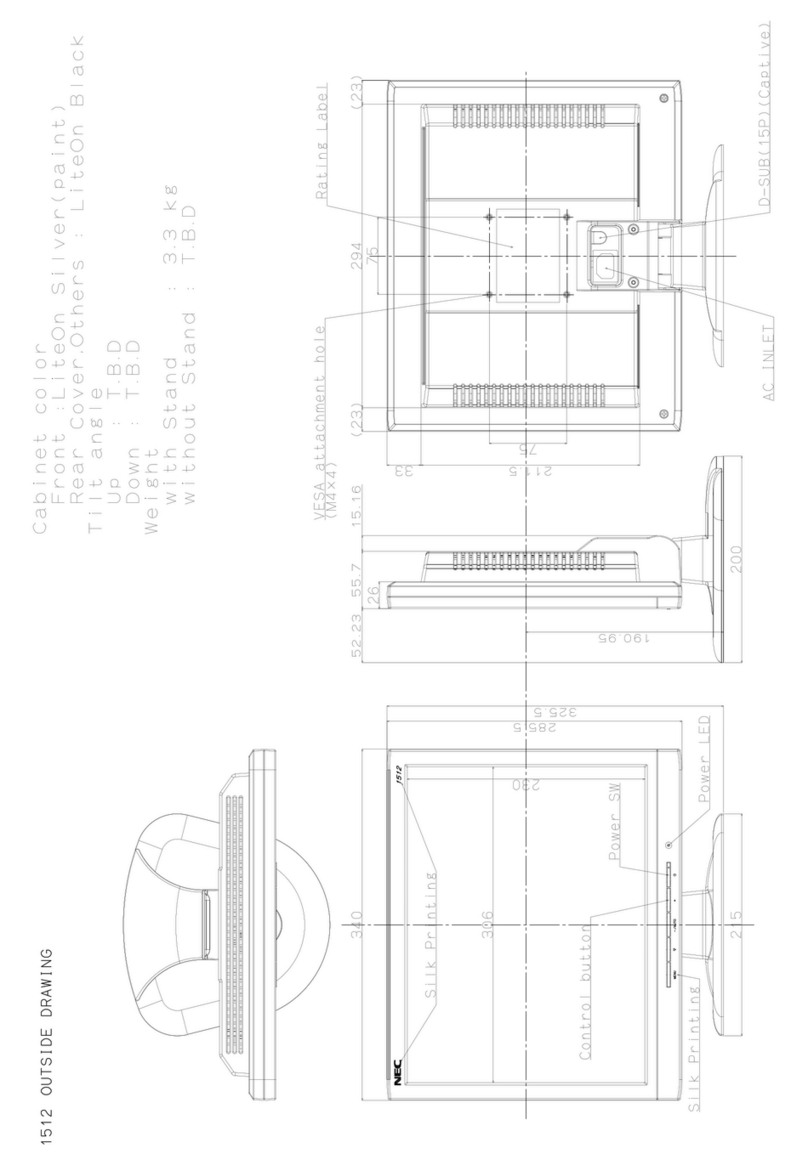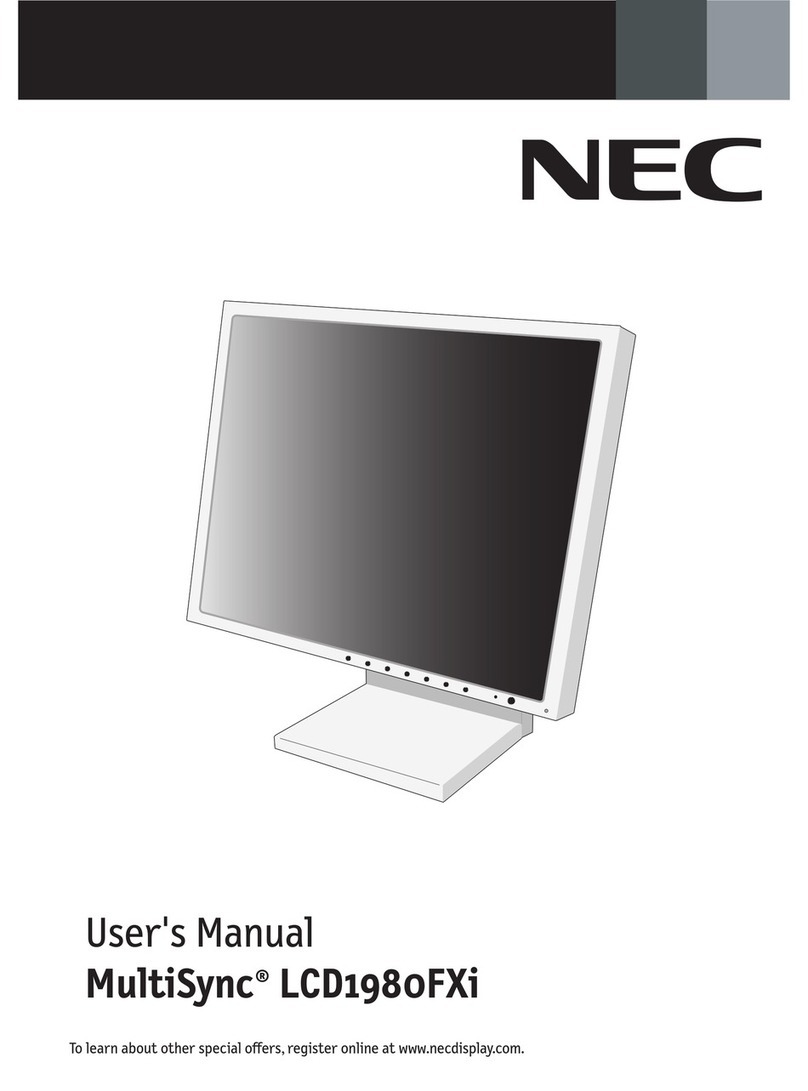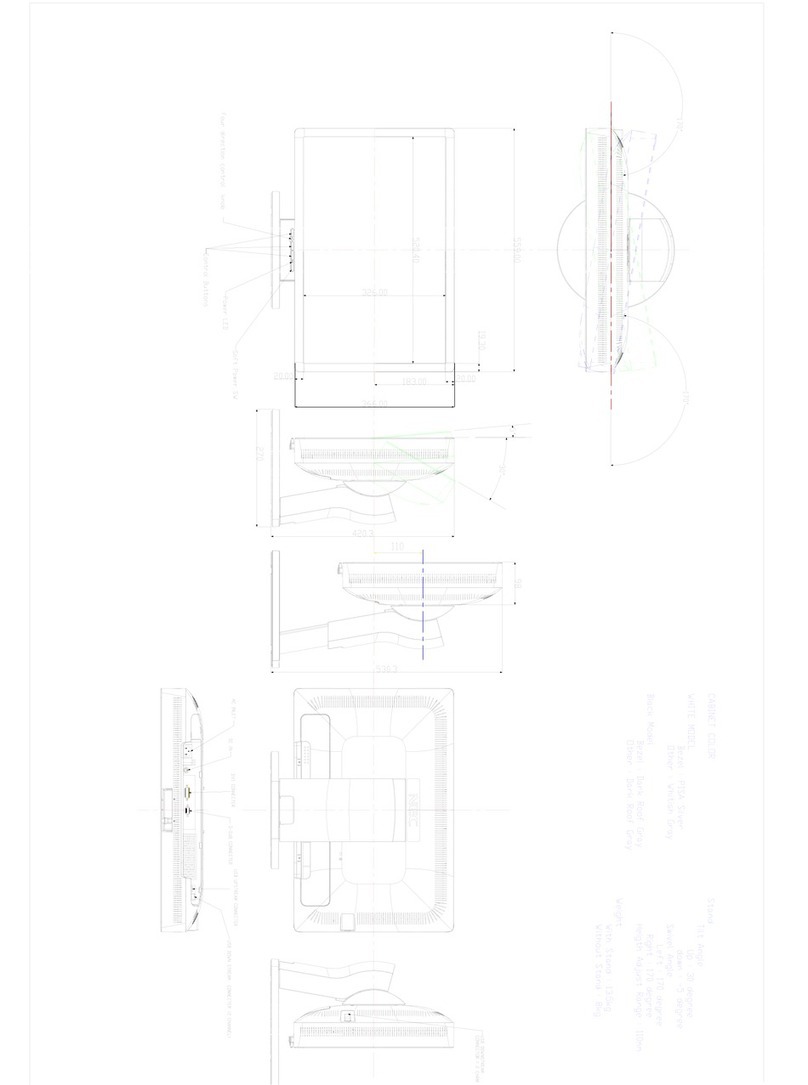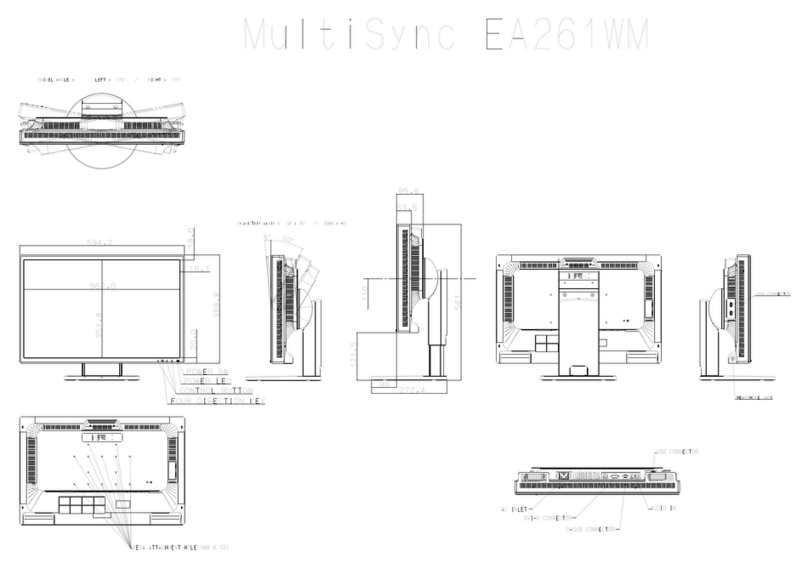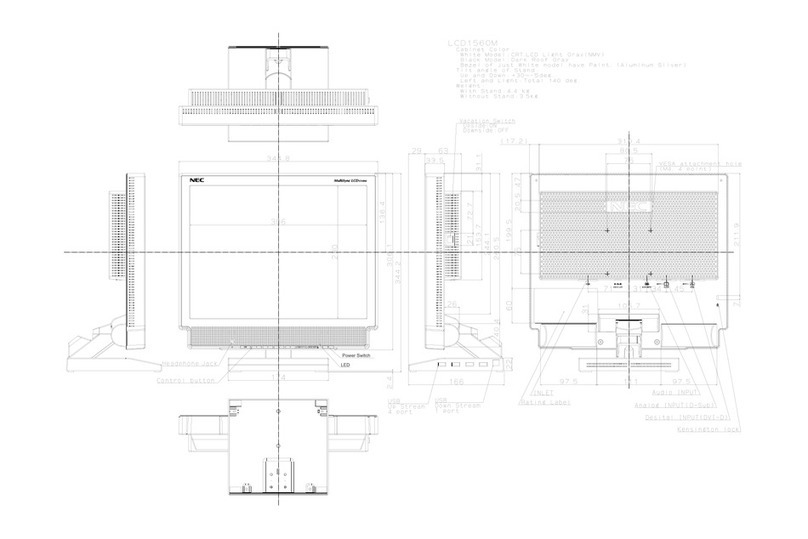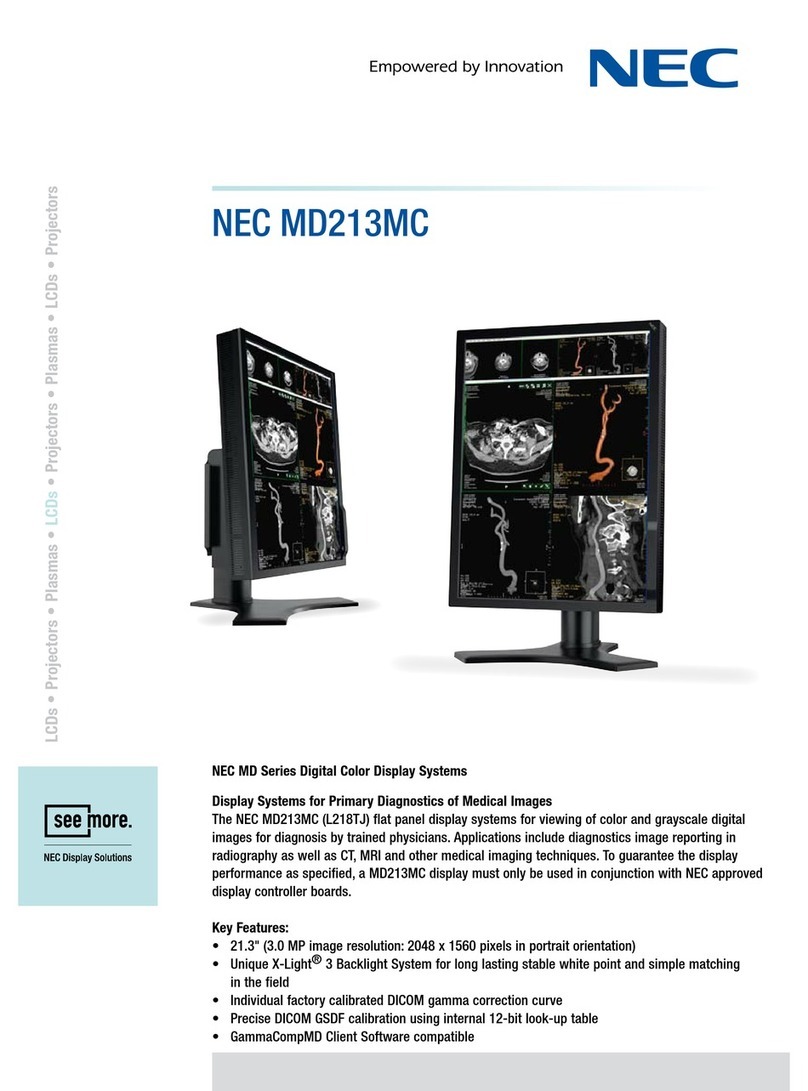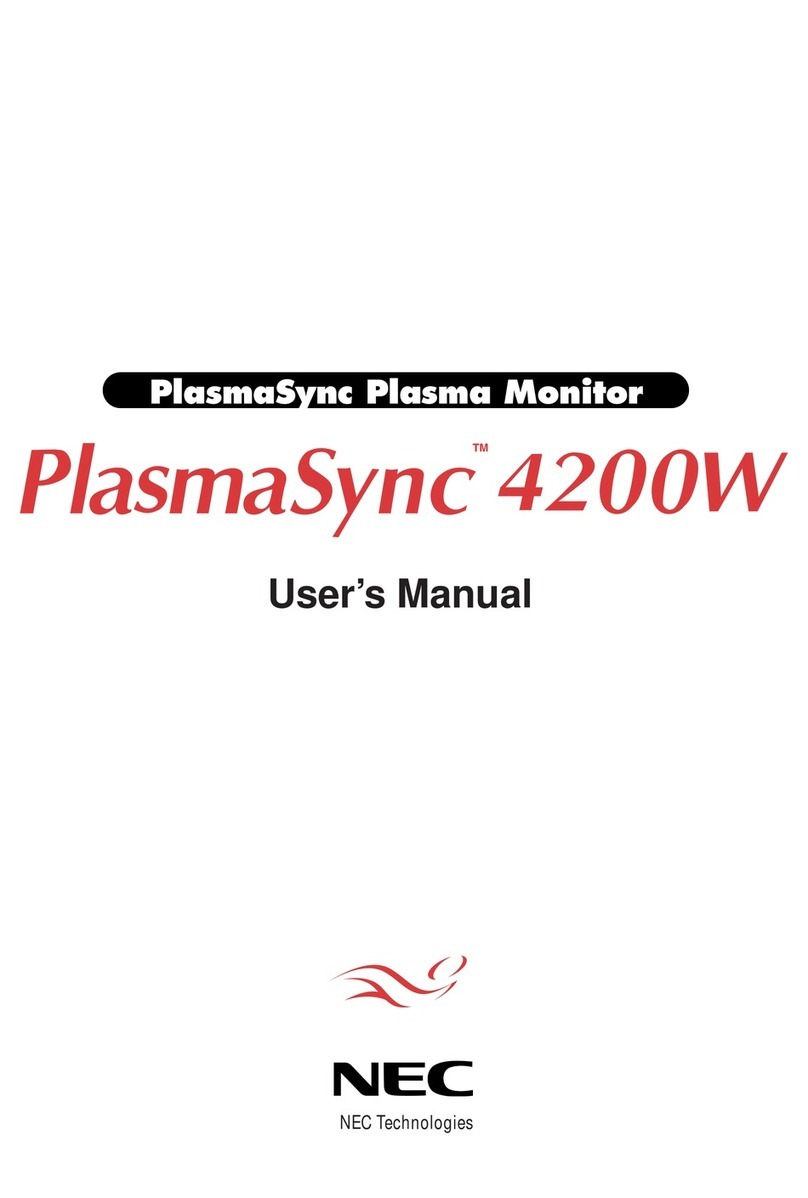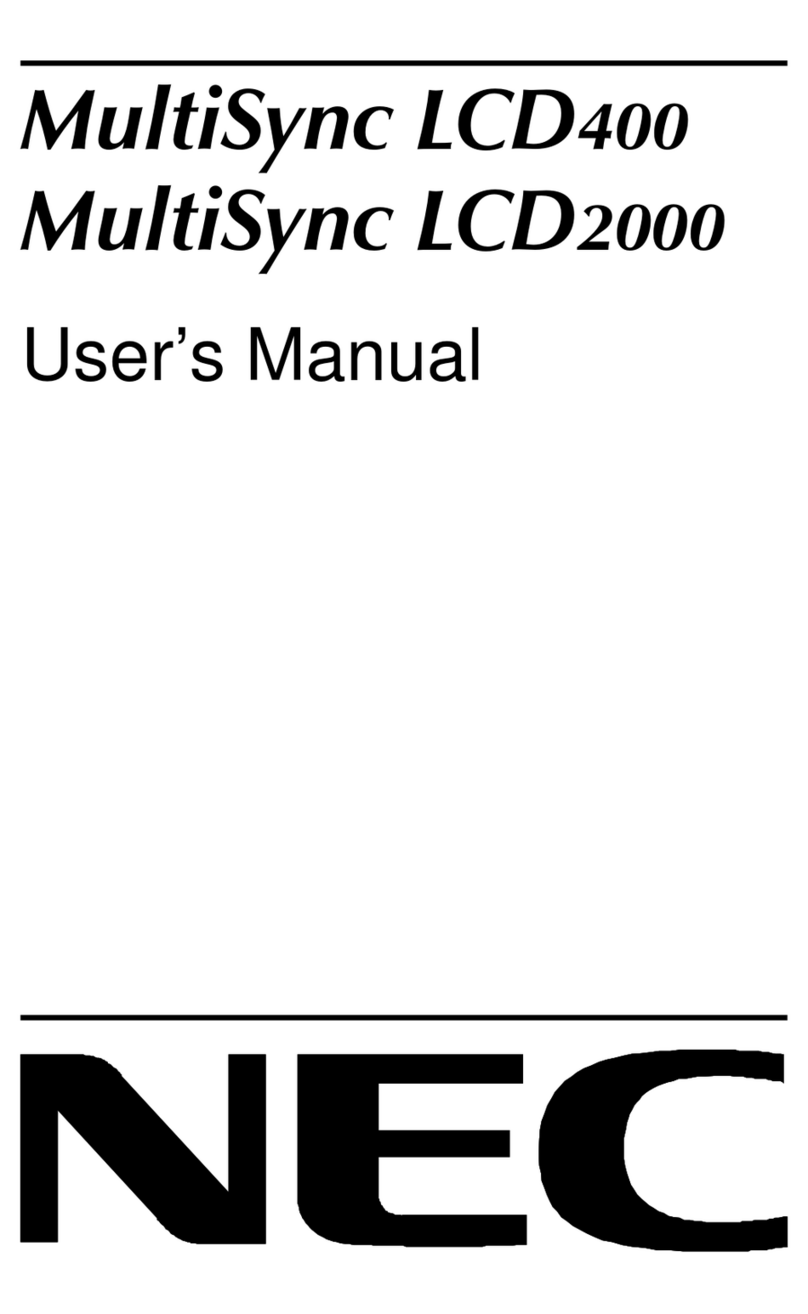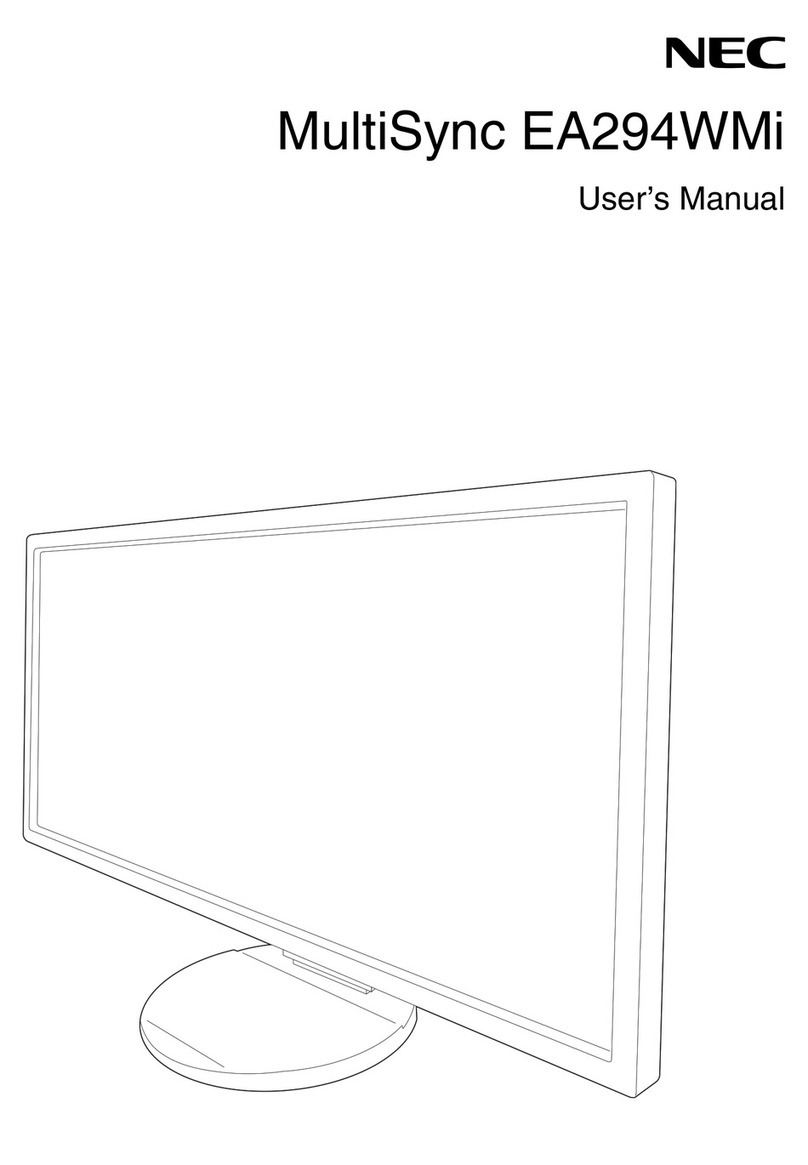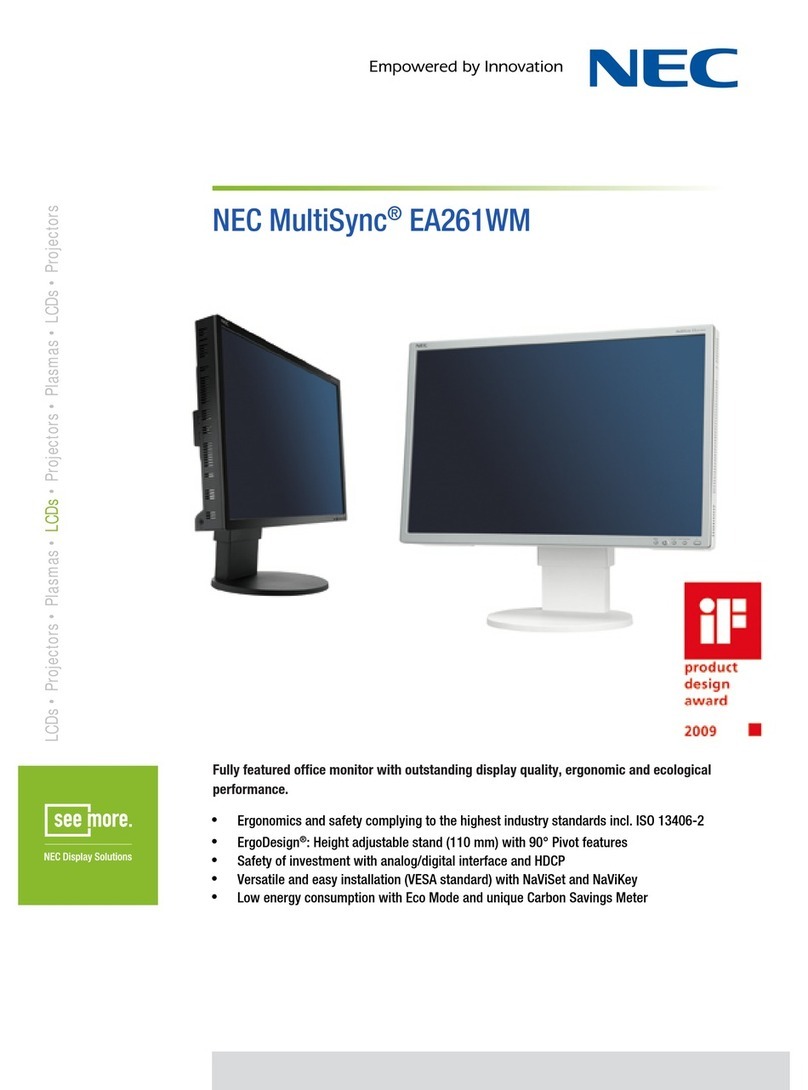NEC Display Solutions
500 Park Boulevard, Suite 1100
Itasca, IL 60143
866-NEC-MORE
OSD is a registered trademark, and AccuSync, ECO
Mode, NaViSet, No Touch Auto Adjust and Rapid
Response are trademarks of NEC Display Solutions.
All other brand or product names are trademarks or
registered trademarks of their respective holders.
Product specifications subject to change. 11/09 ver. 2.
©2009 NEC Display Solutions of America, Inc.
All rights reserved.
Model
Display
Viewable Image Size
Pixel Pitch
Pixels Per Inch
Brightness (typical)
Contrast Ratio (typical)
Viewing Angle (typical)
Response Time (typical)
Display Colors
Synchronization Range
Horizontal
Vertical
Inputs
Resolutions Supported
Native Resolution
Additional Features
Regulatories and Compliance
Touch-Capable
Voltage Rating
Power Consumption (typical)
On
ECO Mode 1/2
Power Savings Mode
Dimensions (W x H x D)
Net (with stand)
Net (without stand)
Weight
Net (with stand)
Net (without stand)
VESA Hole Configuration
Specifications
Environmental Conditions
Operating Temperature
Operating Humidity
Operating Altitude
Storage Temperature
Storage Humidity
Storage Altitude
Limited Warranty
Technical Support
AccuSync AS221WM
22” widescreen
0.282mm
90 @ native resolution
250 cd/m2
1000:1
88°/88°/88°/88° (CR>5)
5ms
More than16.7million
31.5-82.3 KHz
56 - 75 Hz
VGA, DVI-D
720 x 350 @ 70 Hz
720 x 400 @ 70 Hz
640 x 480 @ 60-75 Hz
640 x 480 @ 66 Hz
800 x 600 @ 56-75 Hz
800 x 600 @ 56-75 Hz
1024 x 768 @ 60-75 Hz
1024 x 768 @ 75 Hz
1152 x 864 @ 75 Hz
1152 x 870 @ 75 Hz
1280 x 720 @ 60 Hz
1280 x 768 @ 60-75 Hz
1280 x 960 @ 60 Hz
1280 x 960 @ 75 Hz
1280 x 1024 @ 60-75 Hz
1360 x 768 @ 60 Hz
1440 x 900 @ 60-75 Hz
1400 x 1050 @ 60-75 Hz
1680 x 1050 @ 60Hz
1680 x 1050
Tilt, 2-step ECO Mode (ECO Mode 1&2),
carbon footprint meter, cable management,
DVI-D with HDCP, sRGB, digital smoothing,
5-preset AccuColor control, No Touch Auto
Adjust, DDC/CI, NaViSet software, Plug and
Play (VESA DDC 1/2B), VESA DPMS power
management, VESA mount, OSC user control
UL /C-UL or CSA, PCT (Gost), C-tick, SB-50
(California), FCC Class B/Canadian DOC,
MPR II / MPR III, PSB, NOM, Windows Vista,
TUV GS, TUV Ergonomie, CE, GEEA/Energy
label, SASO, ISO 9241-307, Pb free, RoHS,
EPEAT Silver, ENERGY STAR 5.0 and TCO
5.0 compliant, Windows 7
Yes
AC100-120V / AC 220-240V
24W
21W / 17W
0.42W
19.9 x 15.4 x 8.7 in. / 505.2 x 390.9 x 221.8mm
19.9 x 13.5 x 2.6 in. / 505.2 x 342.9 x 65.2mm
11 lbs. / 5 kg
10.4 lbs. / 4.7 kg
100 x100mm
5-35°C / 41-95°F
20-80%
2000m / 6562 ft.
-10-60°C / 14-140°F
10-85%
12,192m / 40,000 ft.
3 year parts and labor, including backlight
M - F (7am - 7pm CST)
AccuSync AS191WM
19” widescreen
0.284mm
90 @ native resolution
250 cd/m2
1000:1
88°/88°/88°/88° (CR>5)
5ms
More than 16.7million
31.5-81.1 KHz
56 - 75 Hz
VGA, DVI-D
720 x 350 @ 70 Hz
720 x 400 @ 70 Hz
640 x 480 @ 60-75 Hz
800 x 600 @ 56-75 Hz
800 x 600 @ 56-75 Hz
1024 x 768 @ 60-75 Hz
1024 x 768 @ 75 Hz
1152 x 864 @ 75 Hz
1152 x 870 @ 75 Hz
1280 x 720 @ 60 Hz
1280 x 768 @ 60 Hz
1280 x 960 @ 60 Hz
1280 x 960 @ 75 Hz
1280 x 1024 @ 60-75 Hz
1360 x 768 @ 60 Hz
1440 x 900 @ 60-75 Hz
1440 x 900
Tilt, 2-step ECO Mode (ECO Mode 1&2),
carbon footprint meter, cable management,
DVI-D with HDCP, sRGB, digital smoothing,
5-preset AccuColor control, No Touch Auto
Adjust, DDC/CI, NaViSet software, Plug and
Play (VESA DDC 1/2B), VESA DPMS power
management, VESA mount, OSD user control
UL /C-UL or CSA, PCT (Gost), C-tick, SB-50
(California), FCC Class B/Canadian DOC,
MPR II / MPR III, PSB, NOM, Windows Vista,
TUV GS, TUV Ergonomie, CE, GEEA/Energy
label, SASO, ISO 9241-307, Pb free, RoHS,
EPEAT Silver, ENERGY STAR 5.0 and TCO
5.0 compliant, Windows 7
Yes
AC100-120V / AC 220-240V
21W
18W / 15W
0.4W
17.3 x 13.7 x 8.3 in. / 439.4 x 347.1 x 209.8mm
17.3 x 11.8 x 2.5 in. / 439.4 x 299.8 x 64.6mm
9.7 lbs. / 4.4 kg
9 lbs. / 4.1 kg
100 x100mm
5-35°C / 41-95°F
20-80%
2000m / 6562 ft.
-10-60°C / 14-140°F
10-85%
12,192m / 40,000 ft.
3 year parts and labor, including backlight
M - F (7am - 7pm CST)
AccuSync AS191
19”
0.294mm
86 @ native resolution
250 cd/m2
900:1
85°/85°/85°/85° (CR>5)
5ms
More than16.7million
31.5-81.1 KHz
56 - 76 Hz
VGA, DVI-D
720 x 400 @ 70 Hz
640 x 480 @ 60-75 Hz
800 x 600 @ 56-75 Hz
832 x 624 @ 75 Hz
1024 x 768 @ 60-75 Hz
1152 x 864 @ 75 Hz
1152 x 870 @ 75 Hz
1280 x 960 @ 60-75 Hz
1280 x 1024 @ 60-75 Hz
1280 x 1024
Tilt, one-touch ECO Mode key, carbon
footprint meter, cable management, sRGB,
digital smoothing, 5-preset AccuColor control,
No Touch Auto Adjust, DDC/CI, NaViSet soft-
ware, Plug and Play (VESA DDC 1/2B), VESA
DPMS power management, VESA mount, OSD
user control
UL /C-UL or CSA, PCT (Gost), C-tick, FCC
Class B/Canadian DOC, MPR II / MPR III,
PSB, NOM, Windows Vista, TUV GS, TUV
Ergonomie, CE, GEEA/Energy label, SASO,
ISO 9241-307, Pb free, RoHS, EPEAT Silver,
ENERGY STAR 5.0 and TCO 5.0 compliant,
Windows 7
No
AC100-120V / AC 220-240V
24W
20W / 15W
0.40W
16.2 x 15.9 x 8.1 in. / 412.5 x 403.1 x 205.1mm
16.2 x 13.4 x 2.7 in. / 412.5 x 341.2 x 69mm
9.7 lbs. / 4.4 kg
8.8 lbs. / 4 kg
100 x100mm
5-35°C / 41-95°F
20-80%
2000m / 6562 ft.
-10-60°C / 14-140°F
10-85%
12,192m / 40,000ft
3 year parts and labor, including backlight
M - F (7am - 7pm CST)