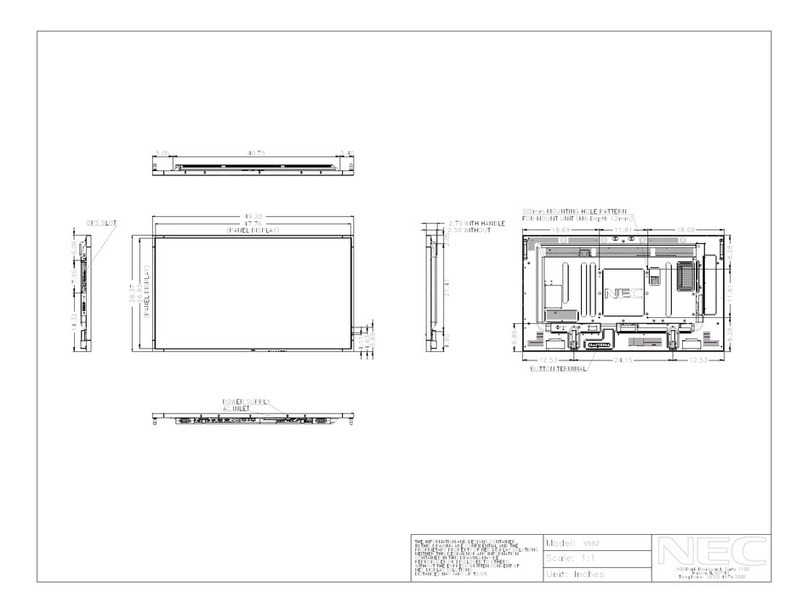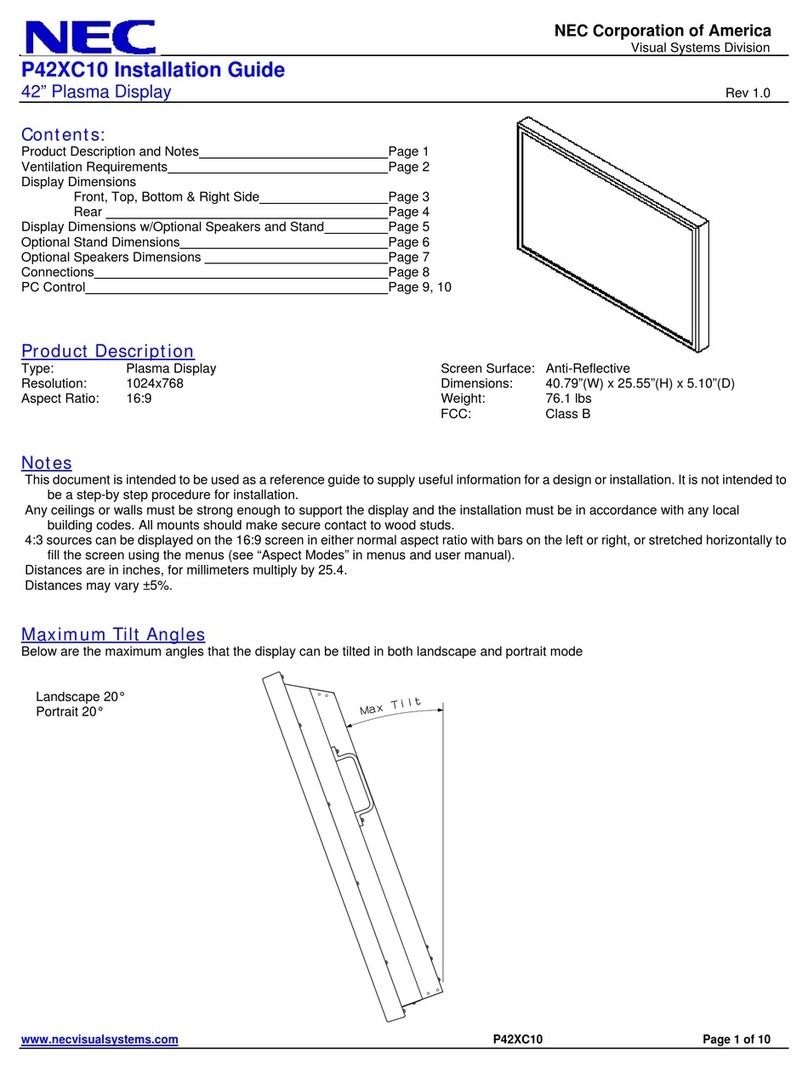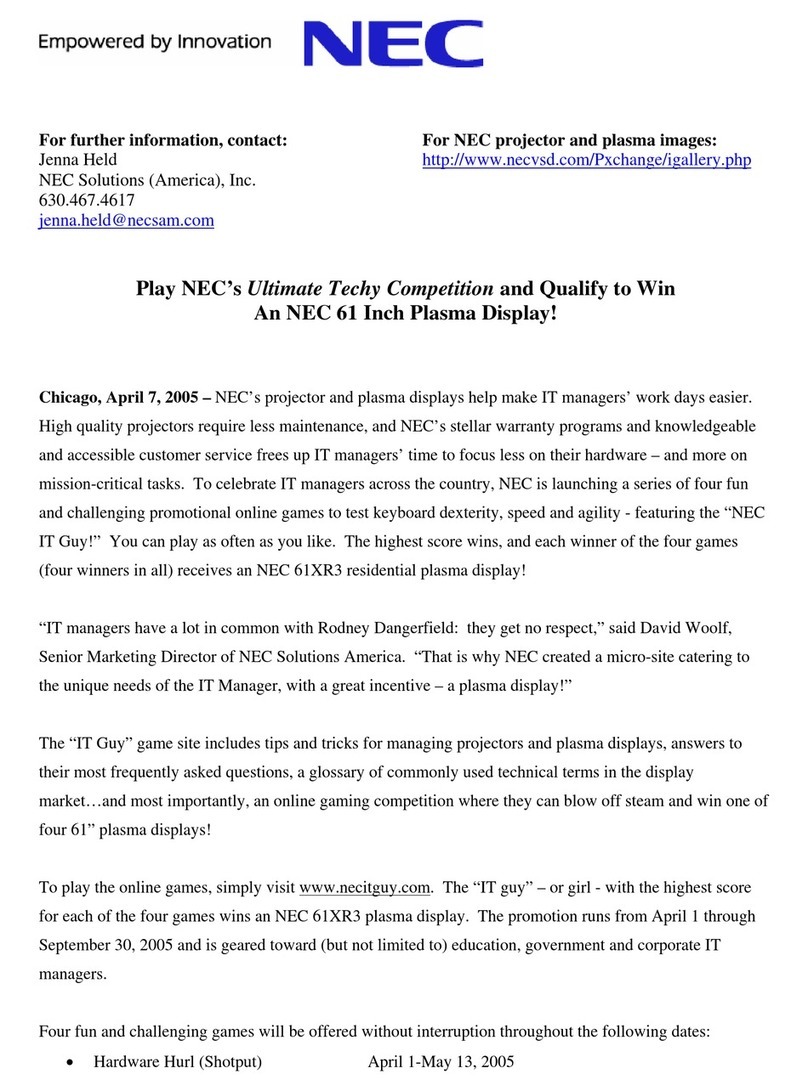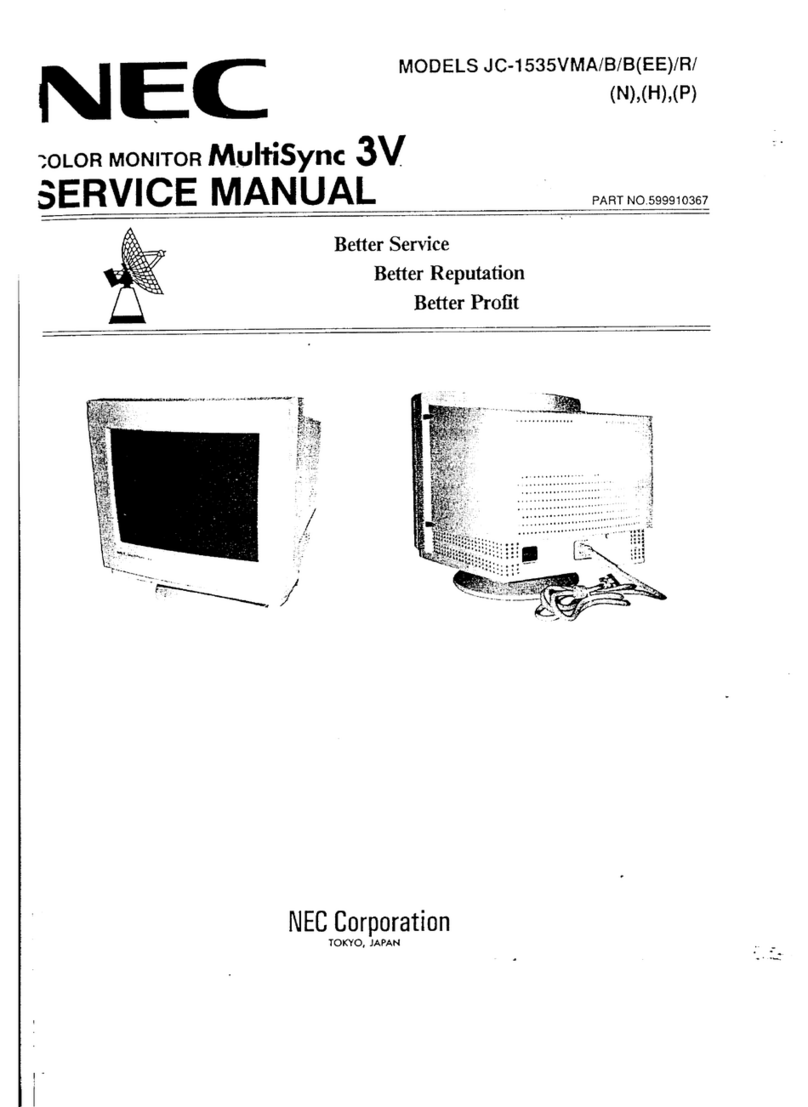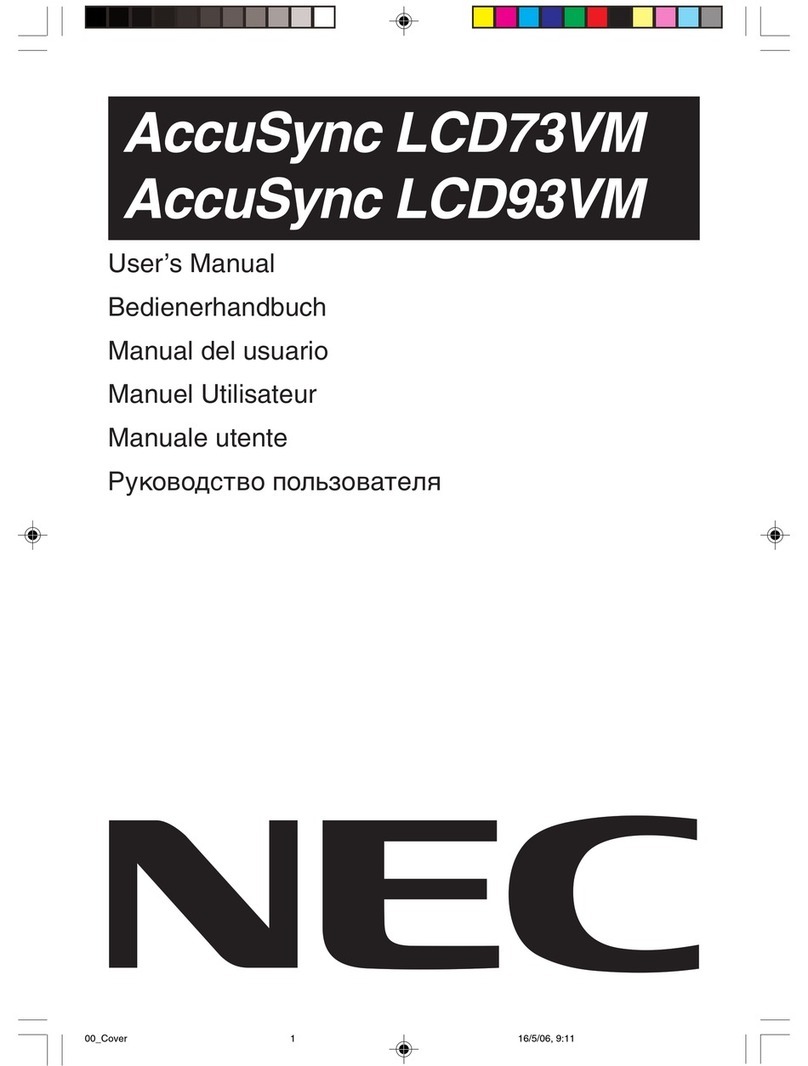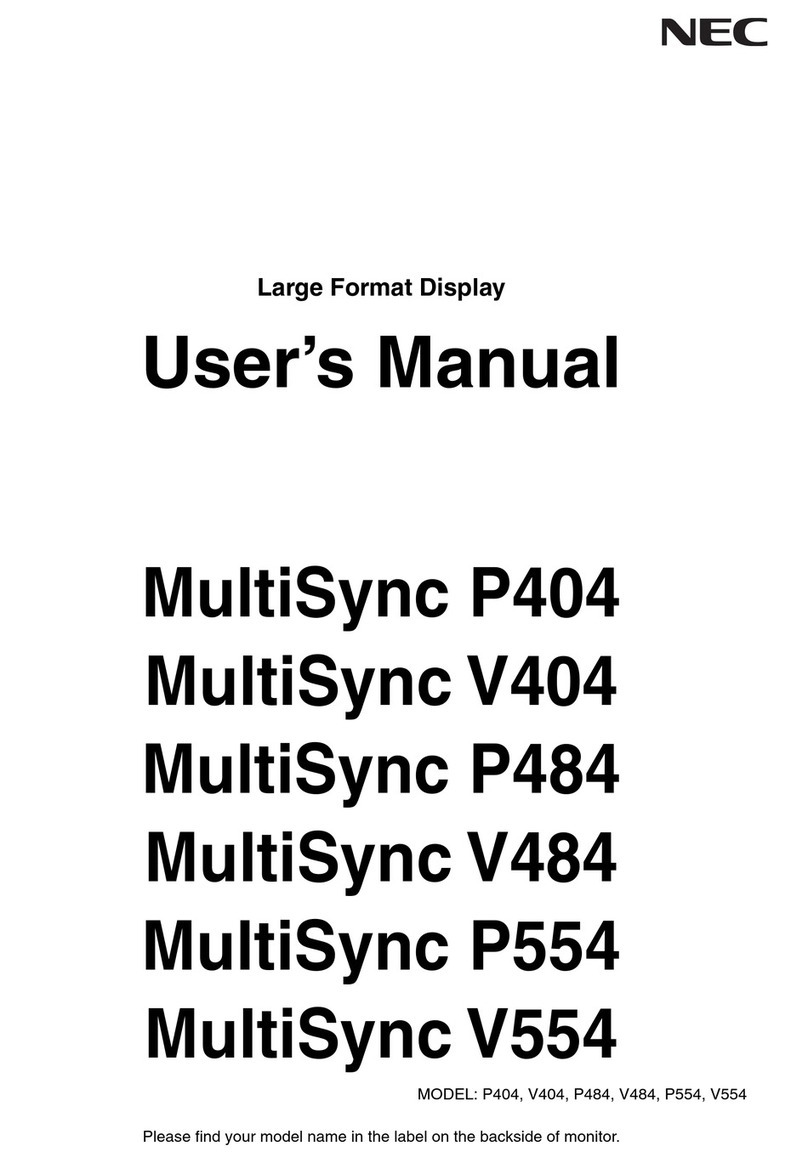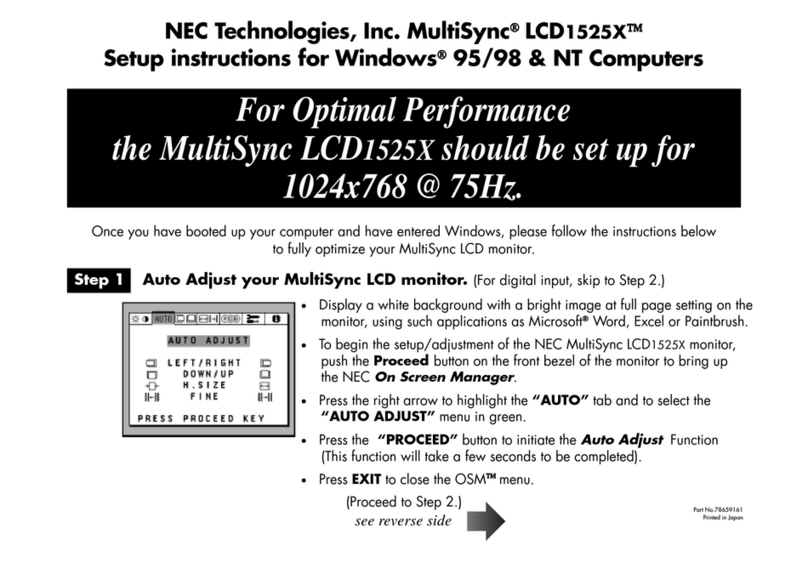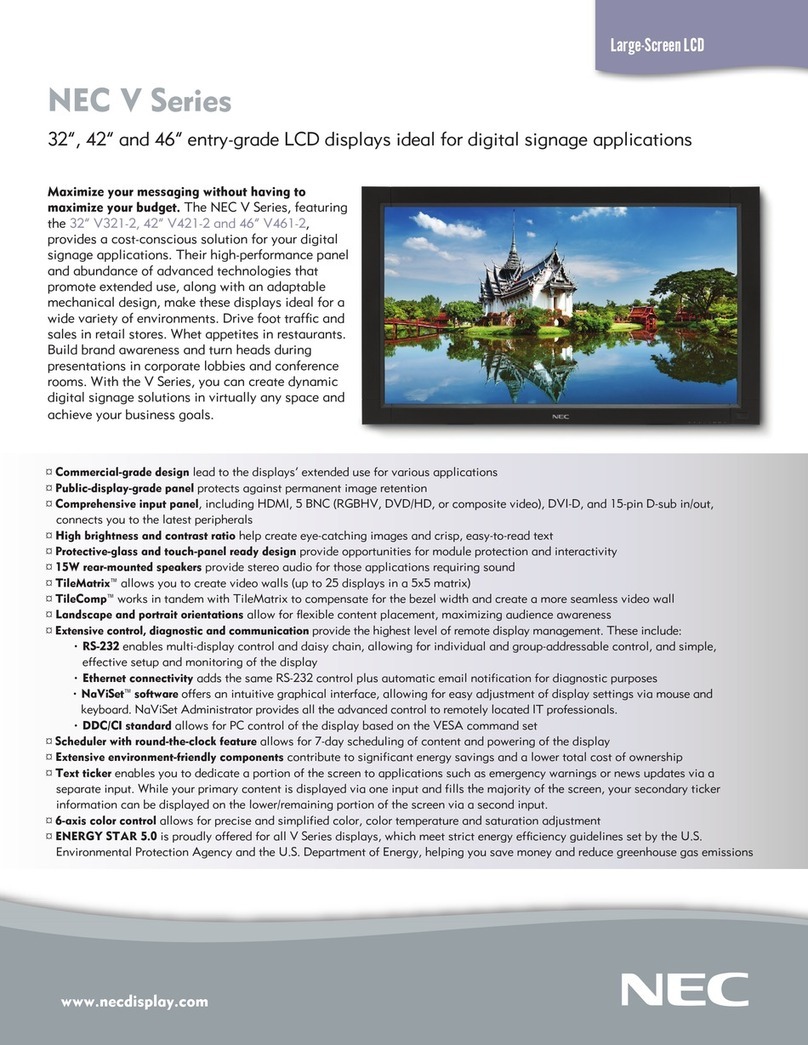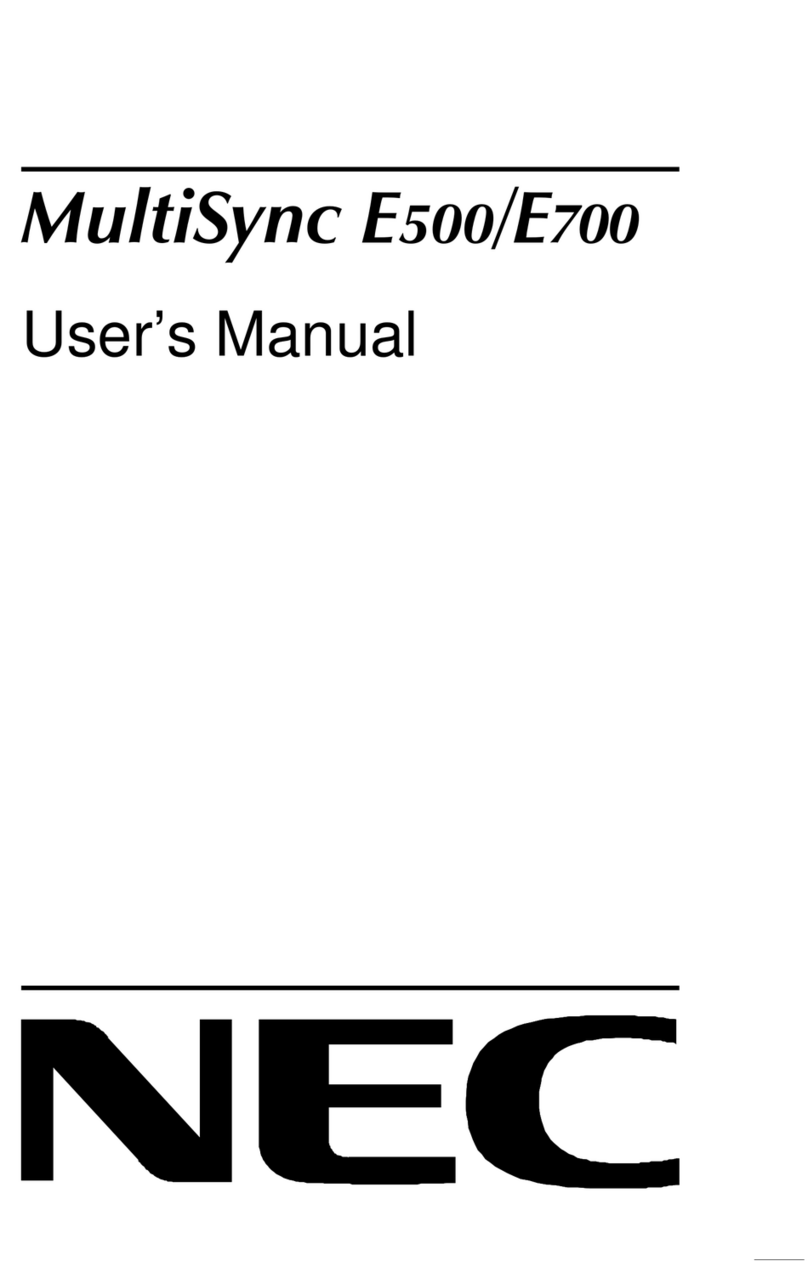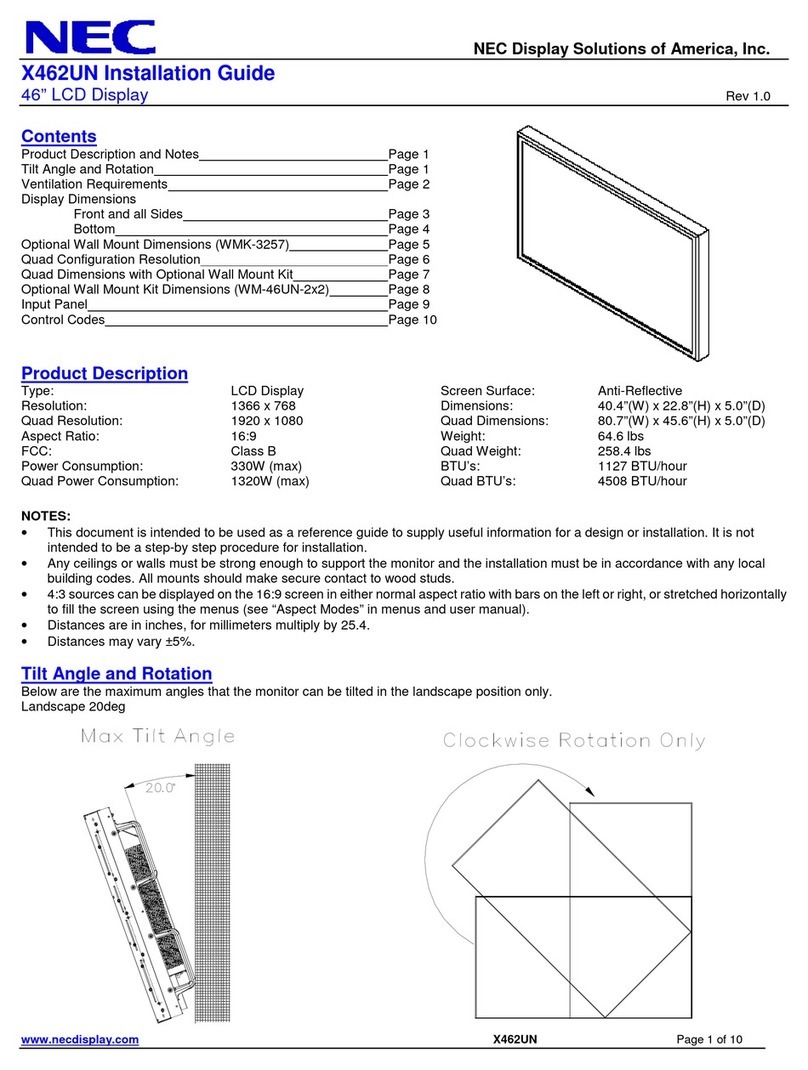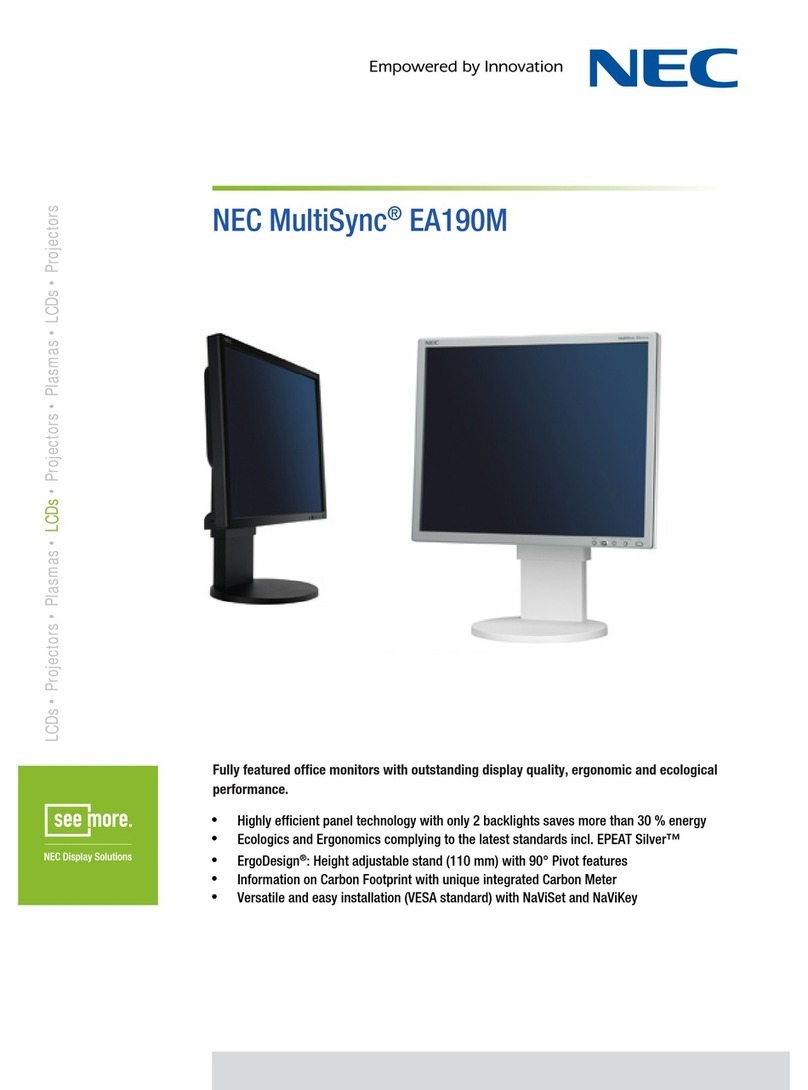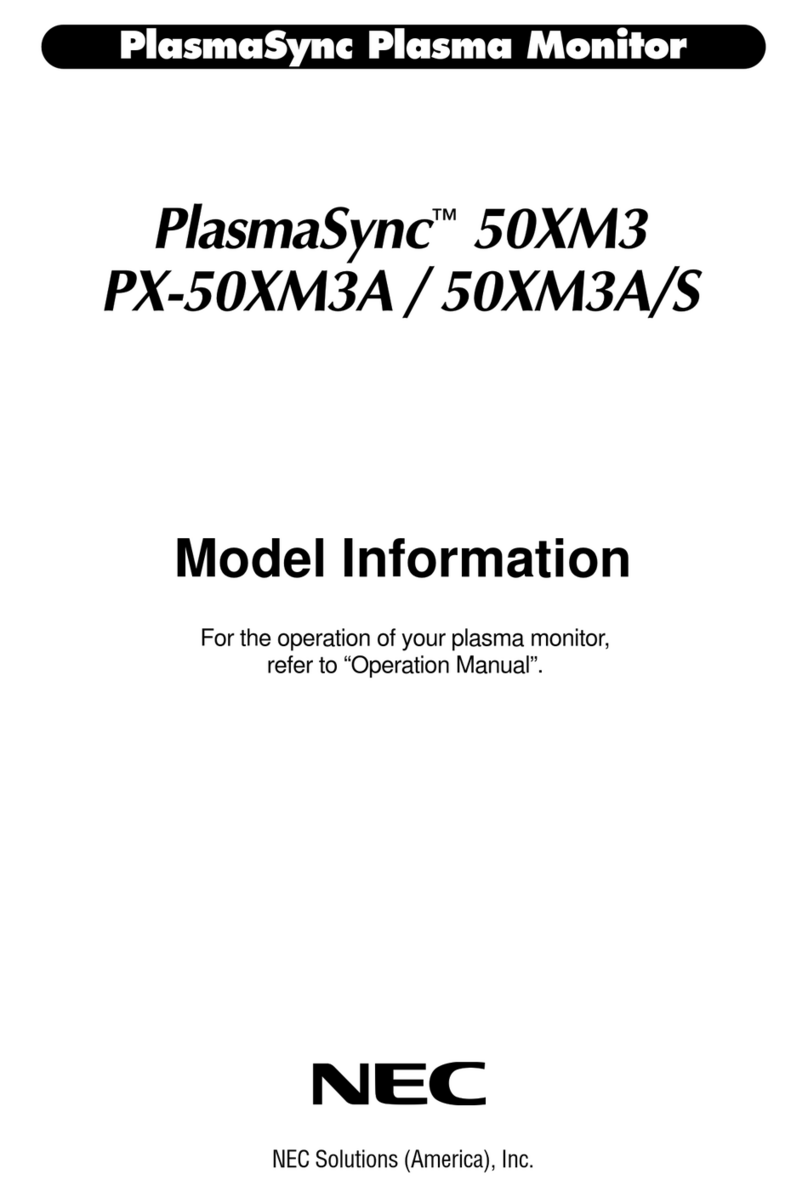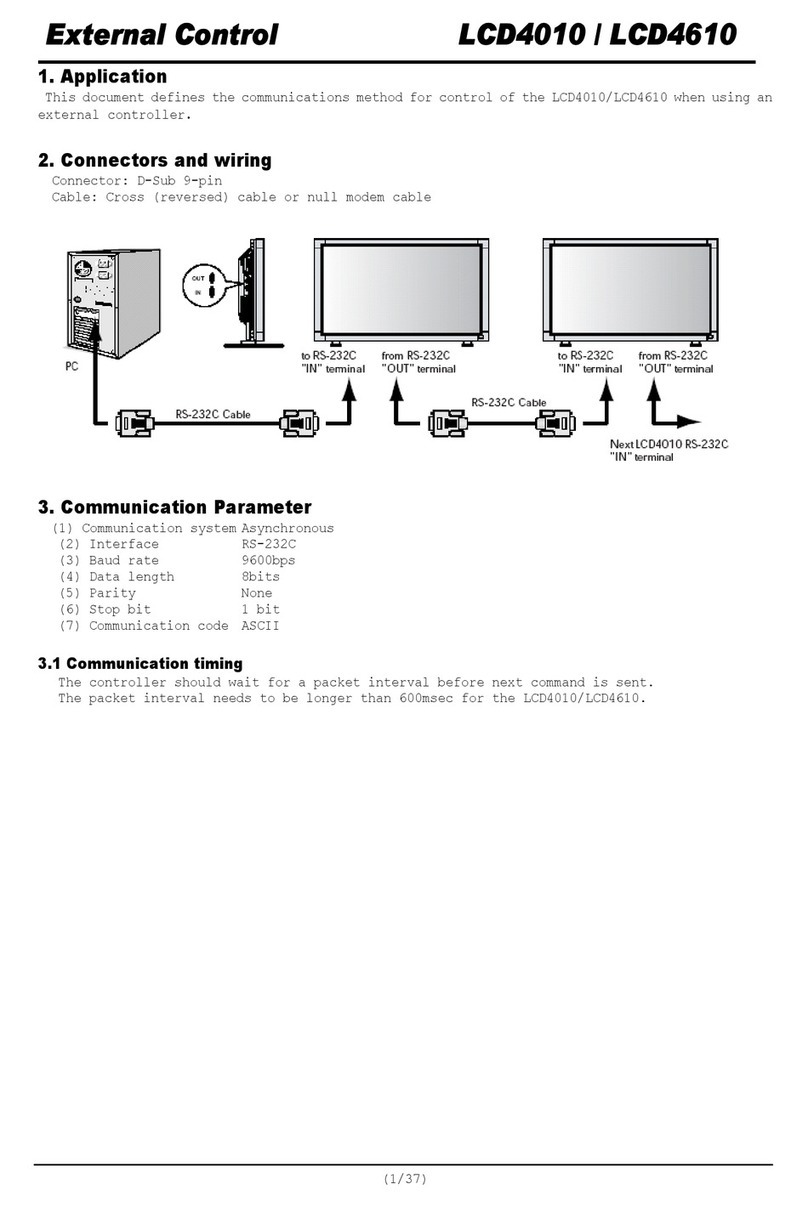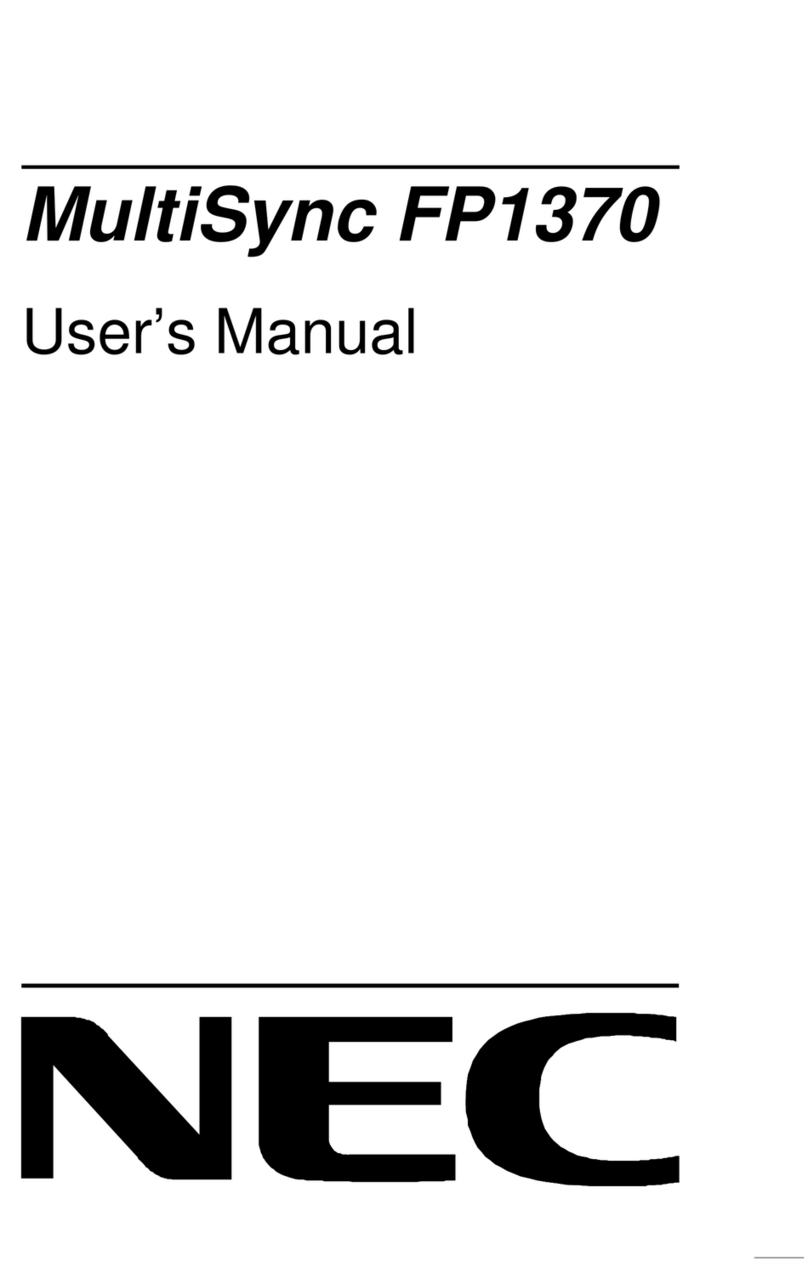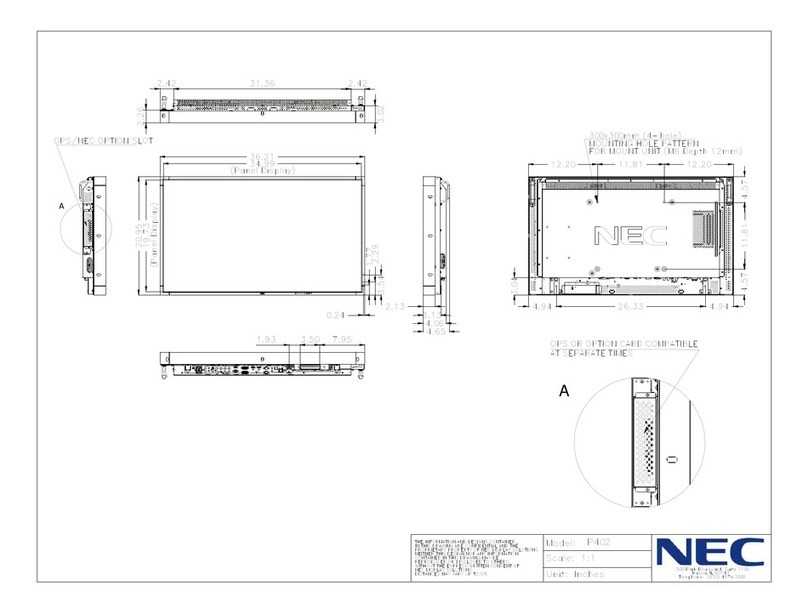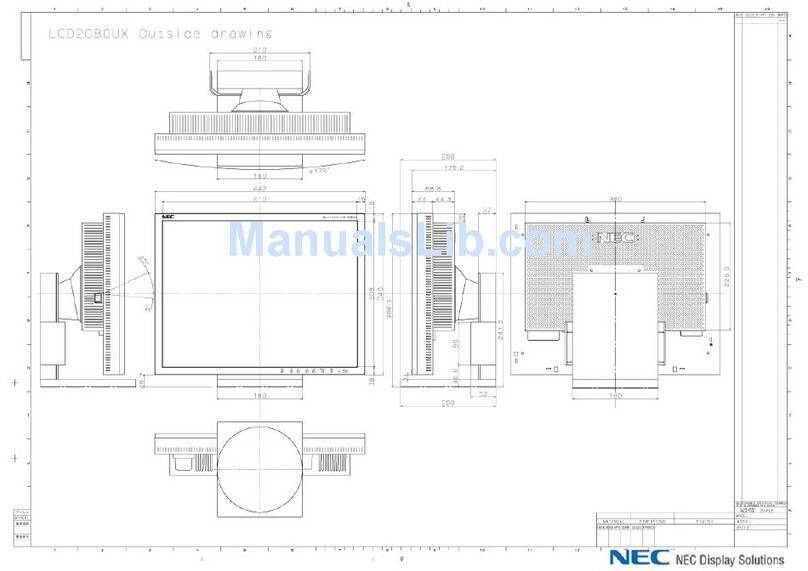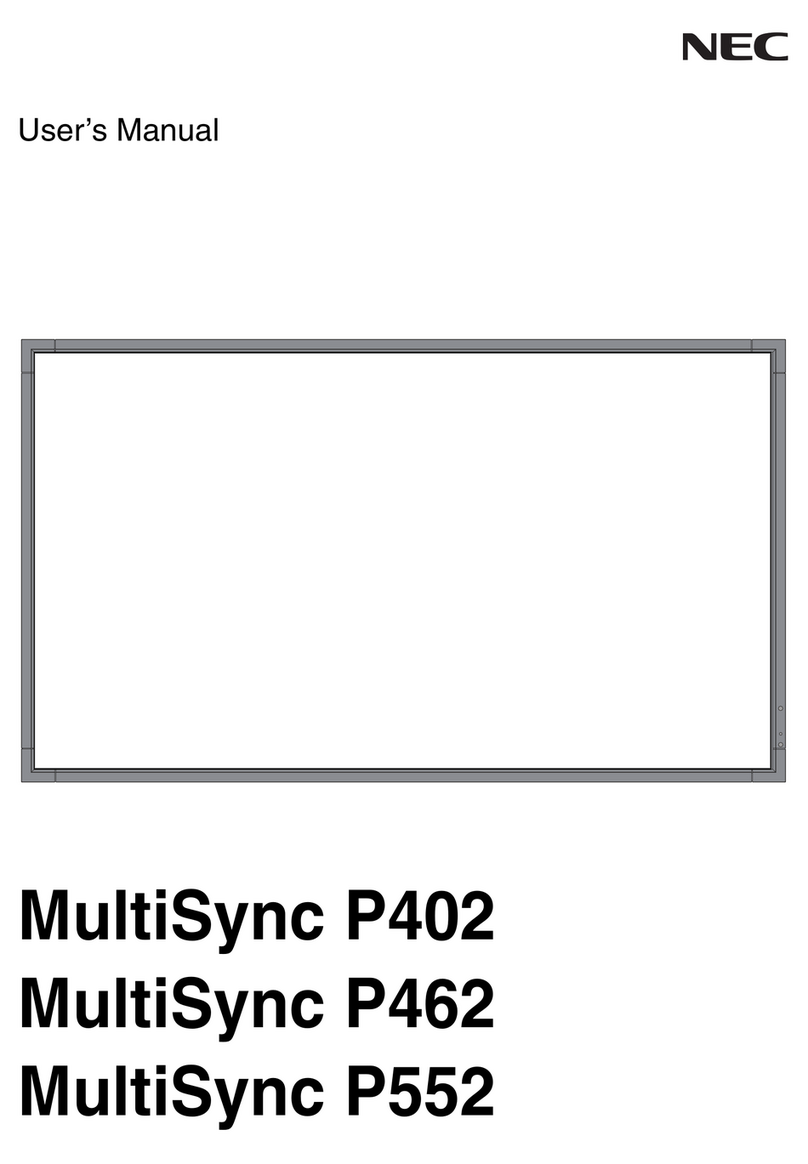NEC V Series
Flat-panel monitors ideal for general business users
Step up to superior flat-panel display performance without emptying your pockets. With affordable
LCD monitors for a variety of users, NEC V Series monitors have set a new standard in value in the
display product category. In fact, with affordability akin to that of comparable CRT monitors, V Series
monitors offer you a perfect opportunity to take advantage of the many benefits offered by flat-panel
monitors without having to break your budget. The 17" NEC LCD17V and 19" NEC LCD19V deliver ideal
visual display solutions to general business users, adding clarity to presentation and document
creation, vibrant splashes of color to web surfing and exciting, lifelike action to gaming.
Enhanced screen performance. With contrast ratios as high as 550:1(typical) and brightness quality
much higher than CRTs at 270 cd/m2, outstanding LCD monitor front-of-screen visual performance is
NEC’s #1 goal. The V Series delivers vibrant colors and flicker-free images that make your time in
front of the monitor more comfortable and productive. NEC’s Rapid ResponseTM technology provides
for uninterrupted display of full-motion video with response times as quick as 8ms. This remarkably
quick motion makes these models better than ever for gaming and video applications such as
presentations and streaming web video.
Intelligent power management ensures a smart investment. Using approximately 70% less power
and emitting less heat than comparable CRT monitors, V Series monitors allow you to conserve
energy and lower your total cost of ownership.
Series Features and Benefits
Exceptional screen performance provides
a more comfortable and productive visual
experience with crisp, sharp and accurate
text and images
Rapid Response technology delivers
virtually uninterrupted, undistorted
viewing of high-speed, full-motion video
Enhanced cable management helps prevent
unattractive, space-consuming wire clutters
On Screen Manager (OSM®)puts you in
complete control of your screen setting
adjustments
No Touch Auto AdjustTM reduces setup
time and provides optimal image settings
upon initial power-on
Wall/arm mounting capability adds
flexibility and comfort, while freeing up
valuable desktop space(using third-party
product)
ENERGY STAR 4.0 compliance/low power
consumption reduces electrical costs and
lowers total cost of ownership
NEC Display Solutions’ quality and
reliability provide peace of mind with a
1-year limited parts and labor warranty
(including backlight) and 24/7 customer
service and technical support