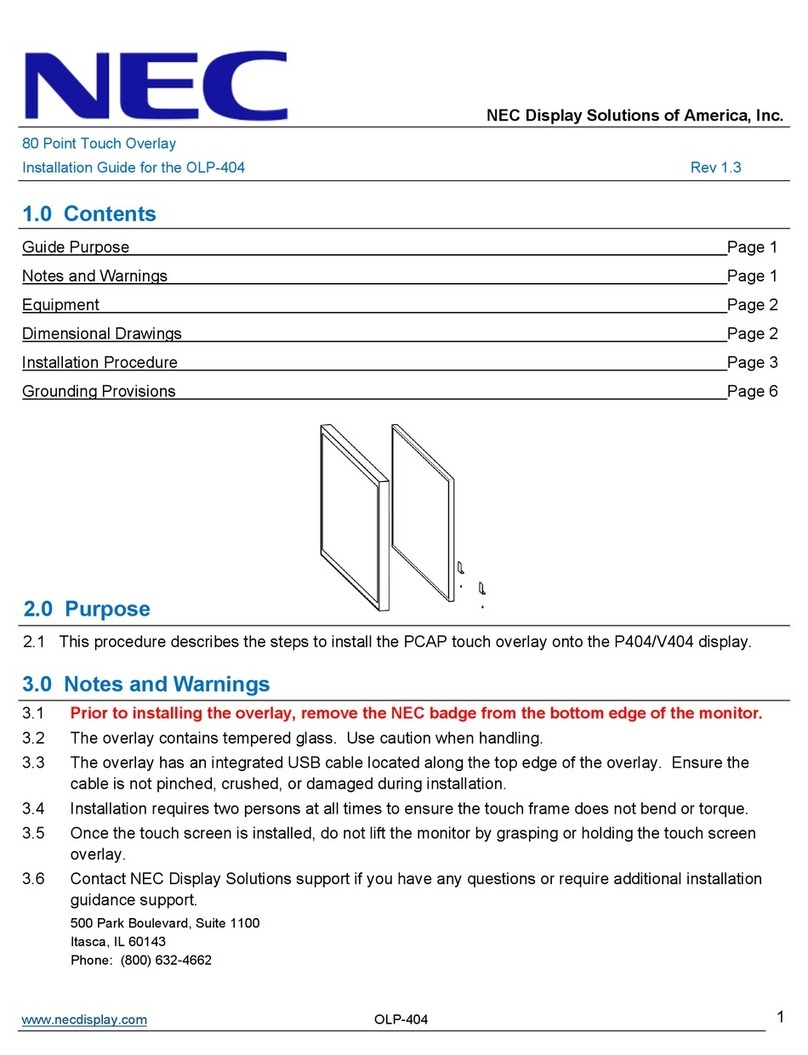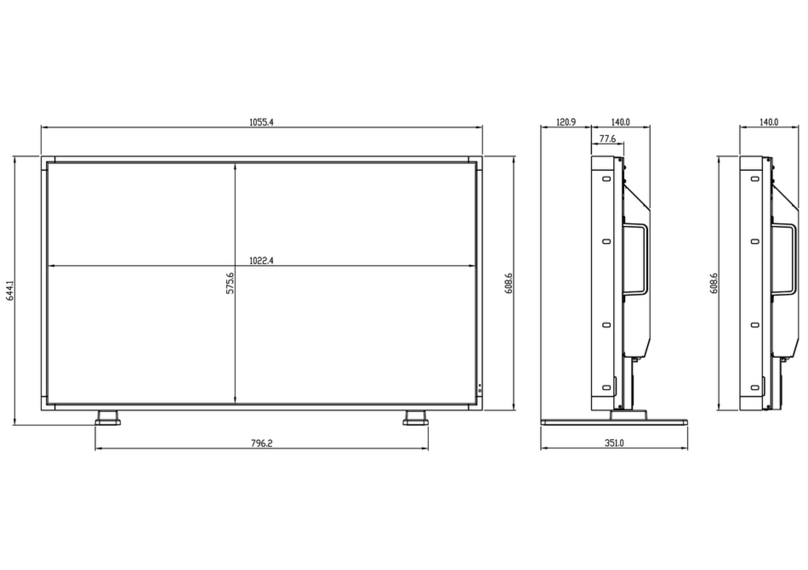NEC MultiSync LCD1525X Manual
Other NEC Monitor manuals
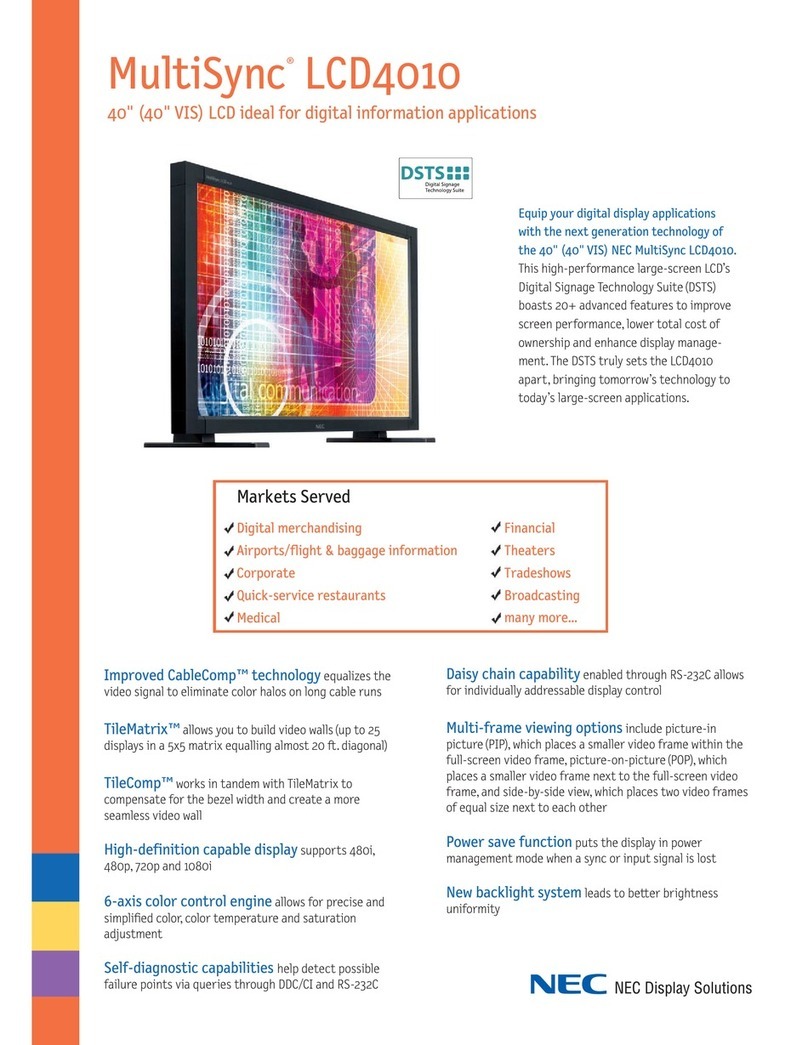
NEC
NEC LCD4010-BK - MultiSync - 40" LCD Monitor User manual
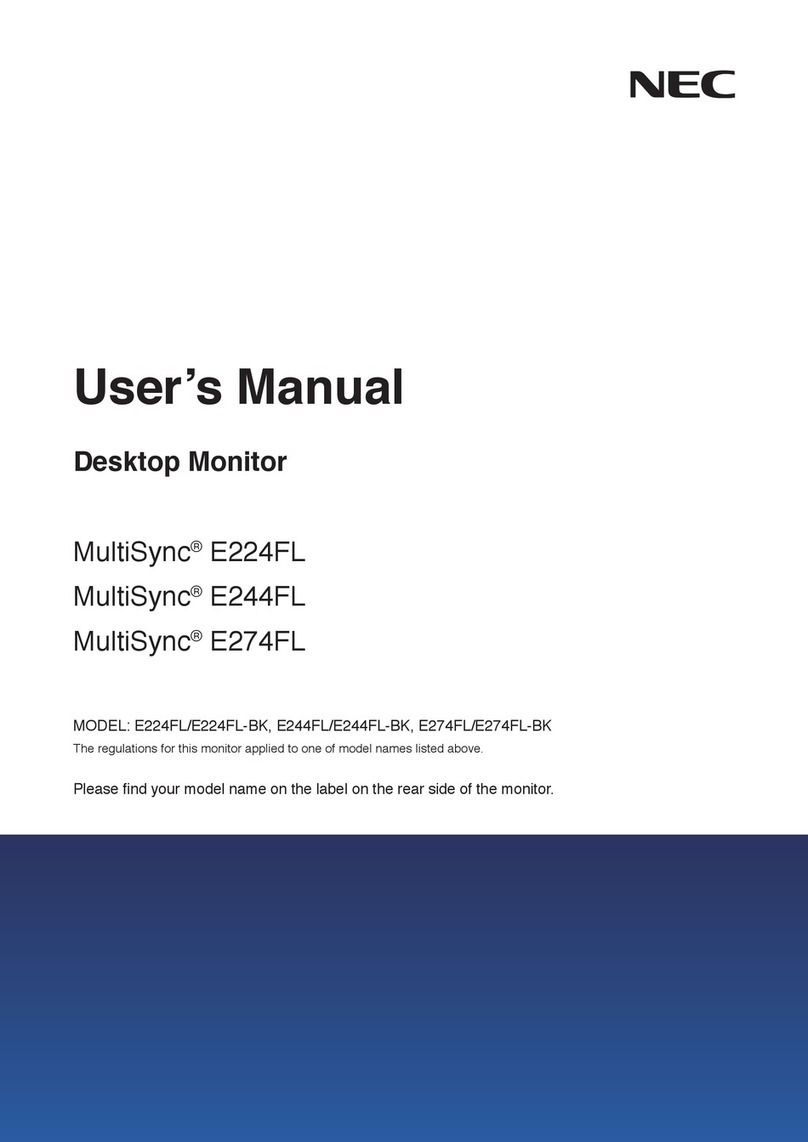
NEC
NEC MultiSync E224FL User manual

NEC
NEC MultiSync X461S User manual

NEC
NEC AS191 - AccuSync - 19" LCD Monitor User manual
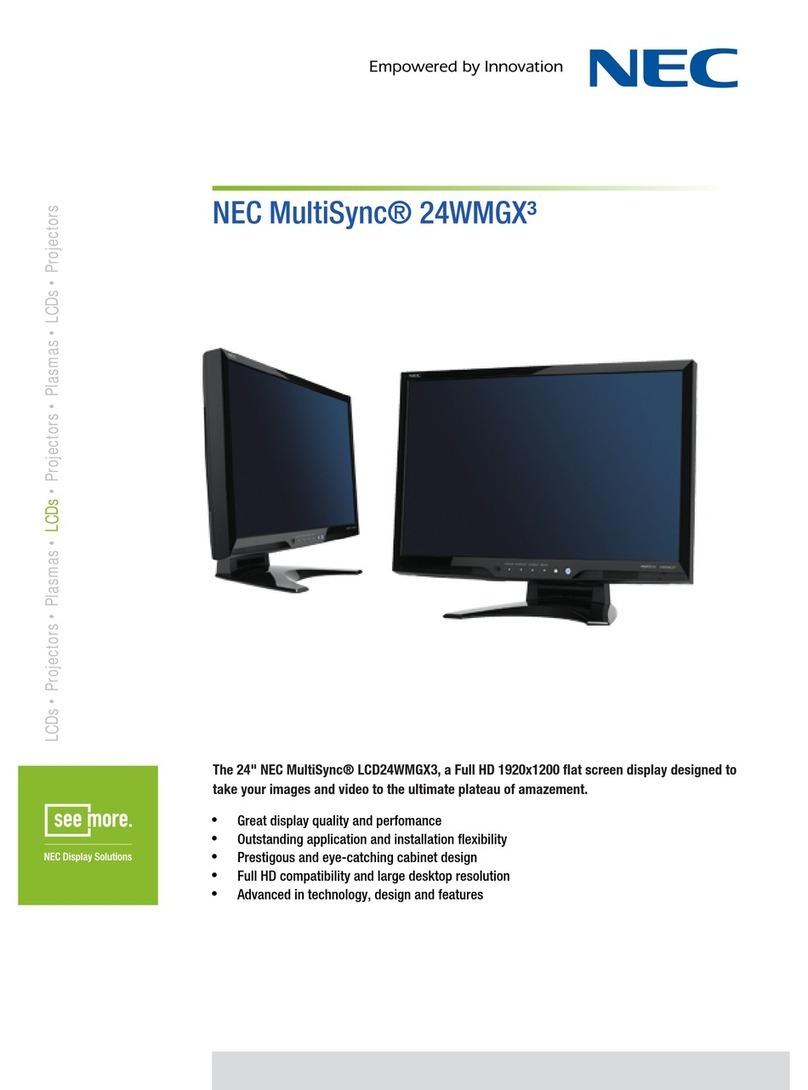
NEC
NEC MultiSync 24WMGX3 User manual
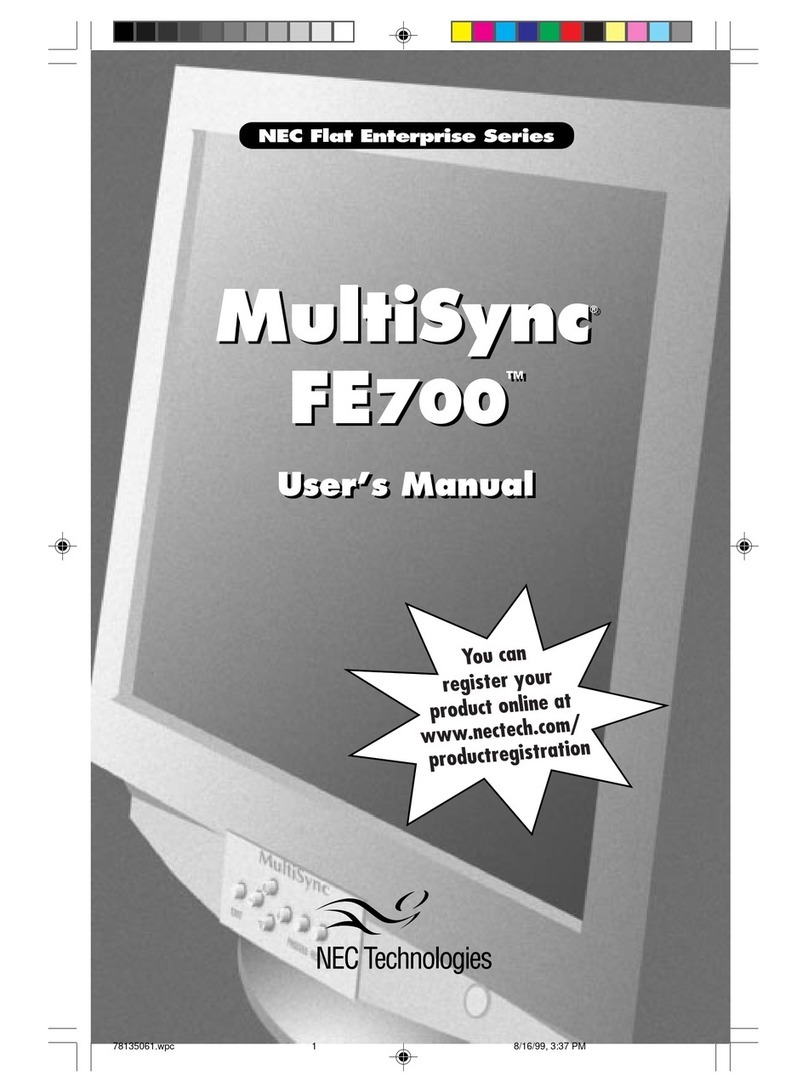
NEC
NEC FE700 - MultiSync - 17" CRT Display User manual
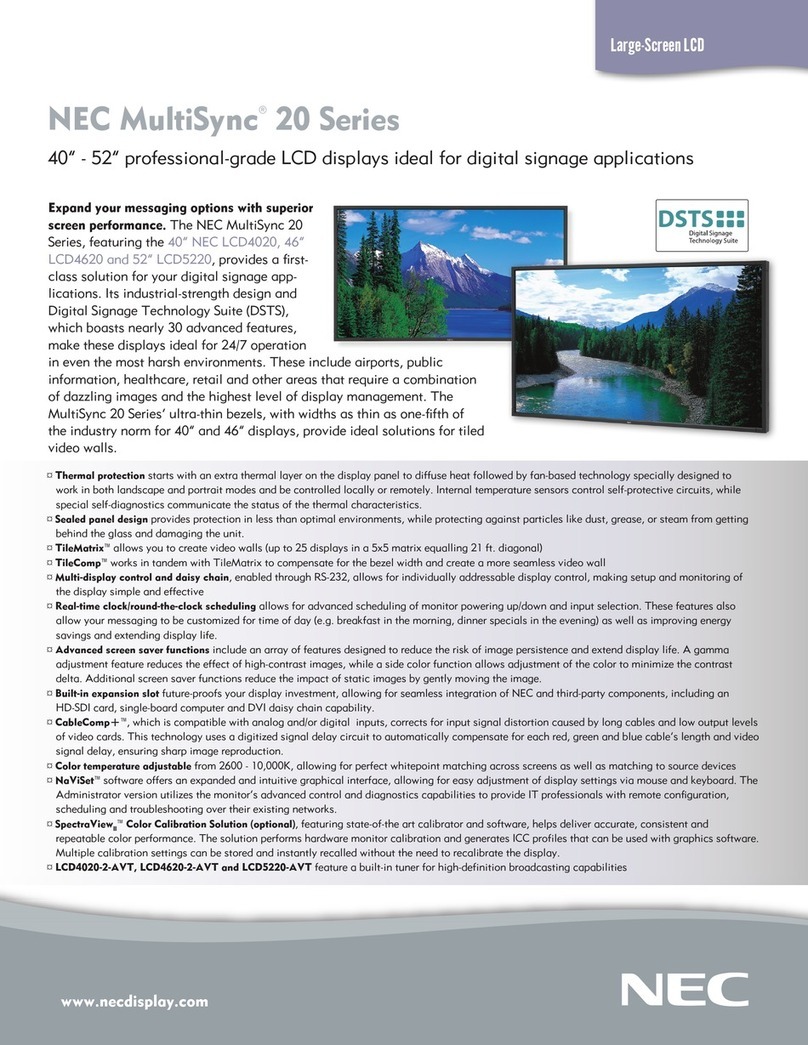
NEC
NEC LCD4020-BK-AV - 40IN LCD 1200:1 1366X768 60HZ Dvi-d... User manual
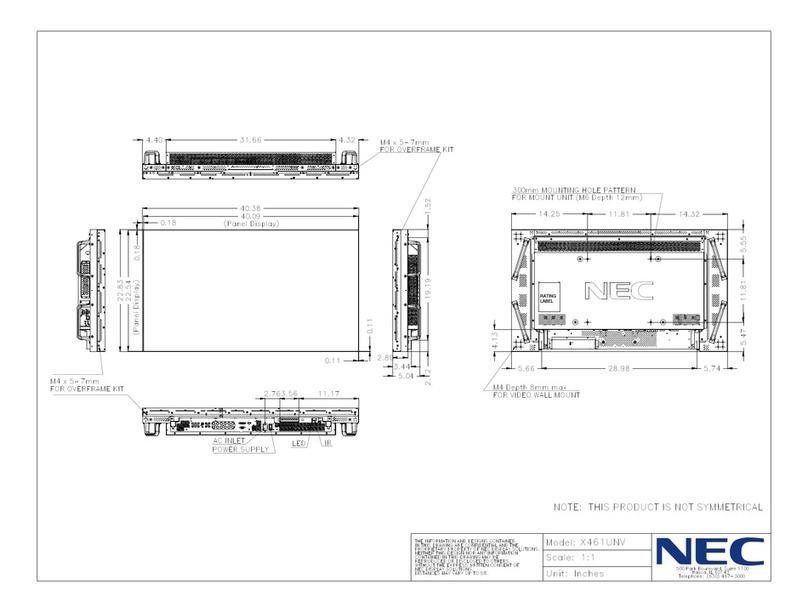
NEC
NEC MultiSync X461UNV Guide
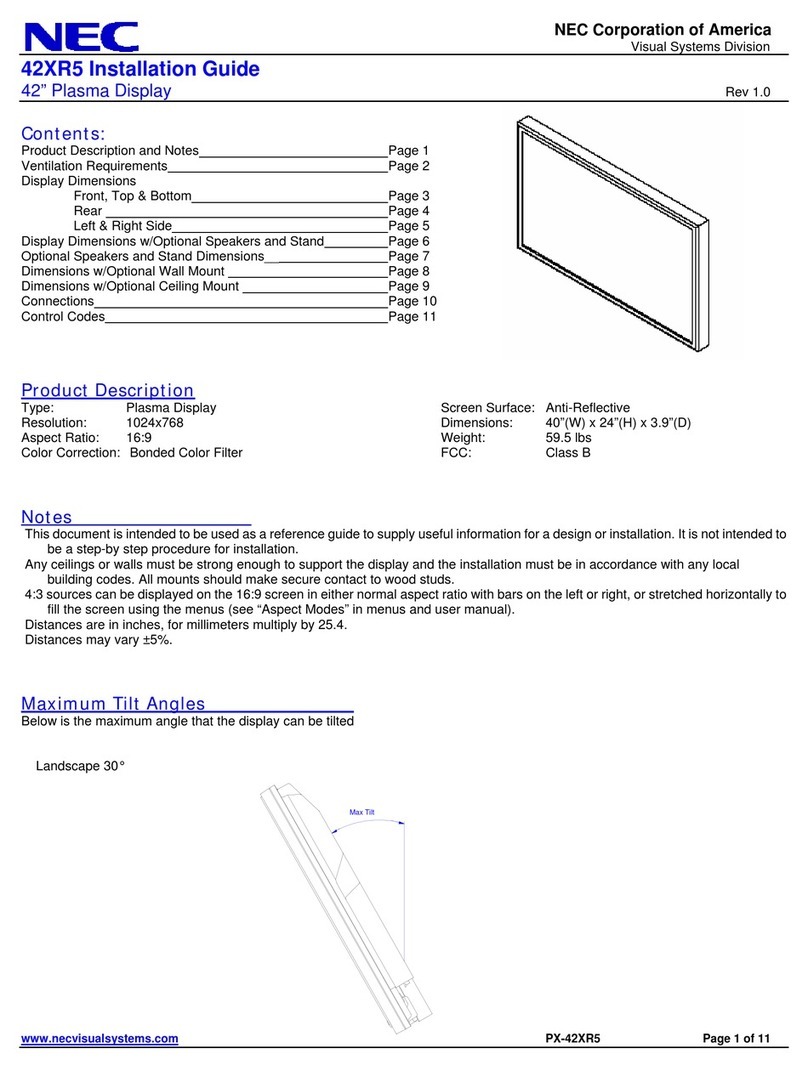
NEC
NEC PlasmaSync 42XR5 User manual
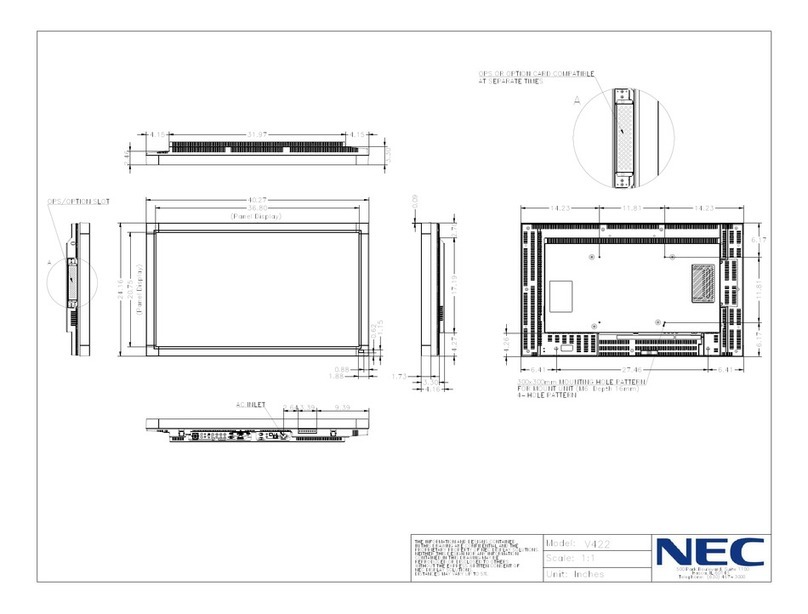
NEC
NEC MultiSync V422 Guide

NEC
NEC MultiSync V423-DRD User manual
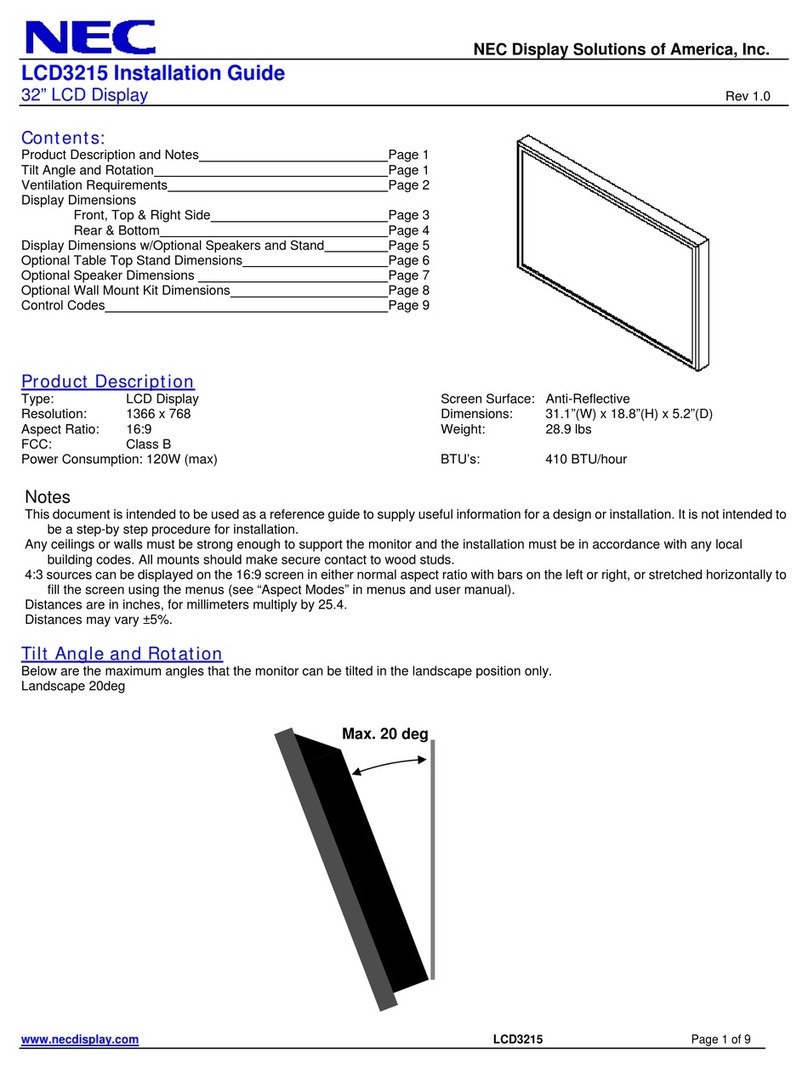
NEC
NEC LCD3215 - MultiSync - 32" LCD Flat Panel... User manual
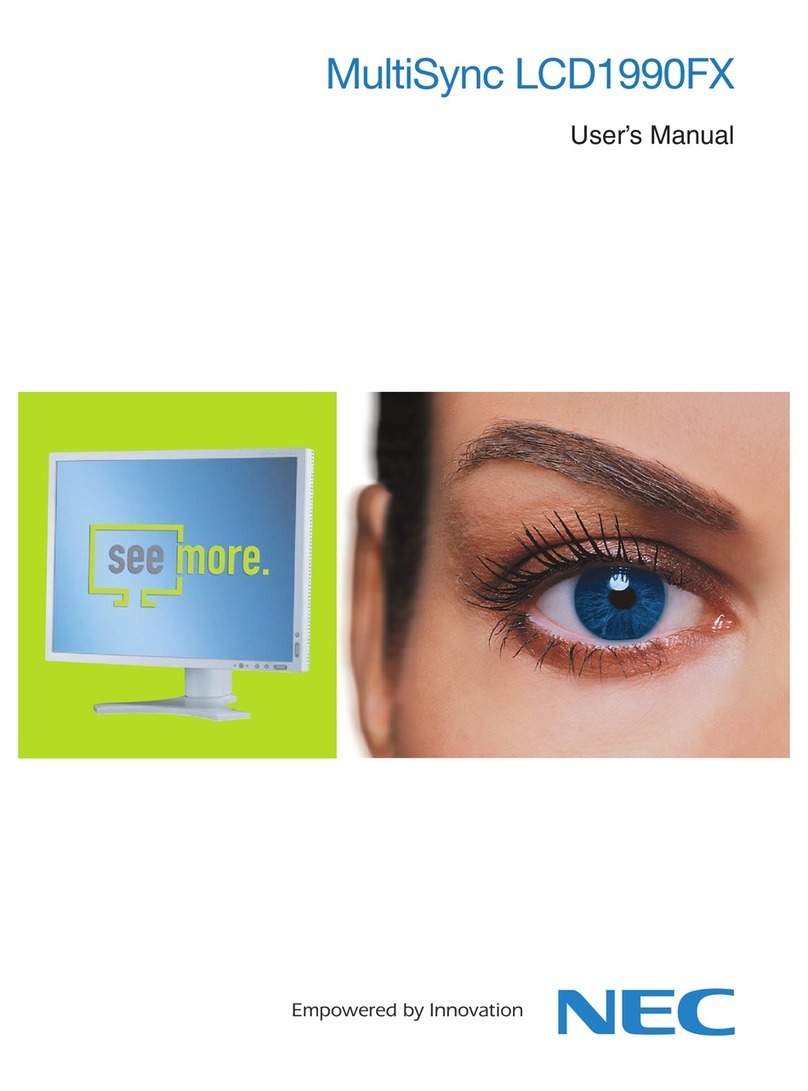
NEC
NEC MultiSync LCD1990FX User manual
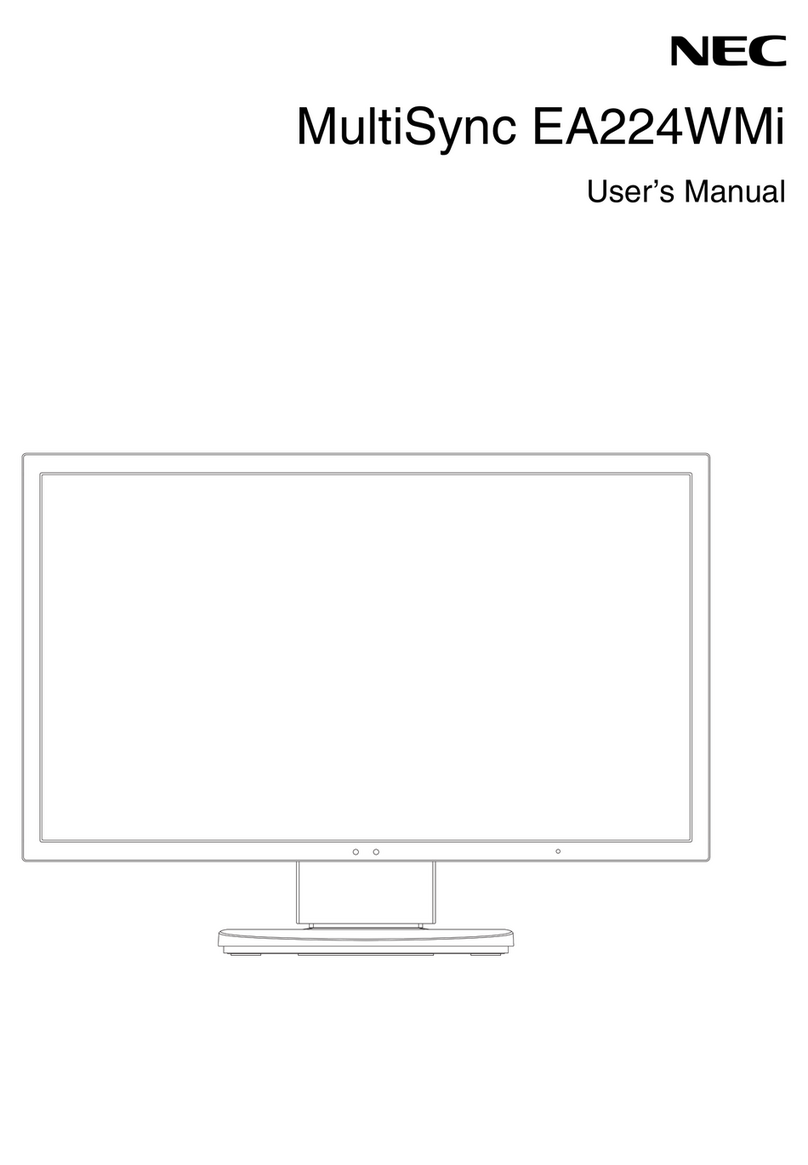
NEC
NEC EA224WMi-BK User manual
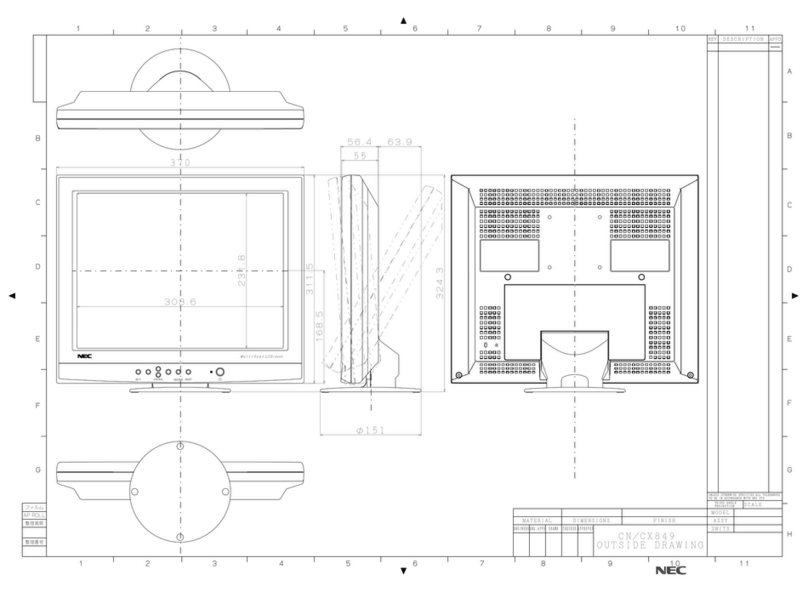
NEC
NEC NEC MultiSync LCD1525V LCD1525V LCD1525V Quick start guide
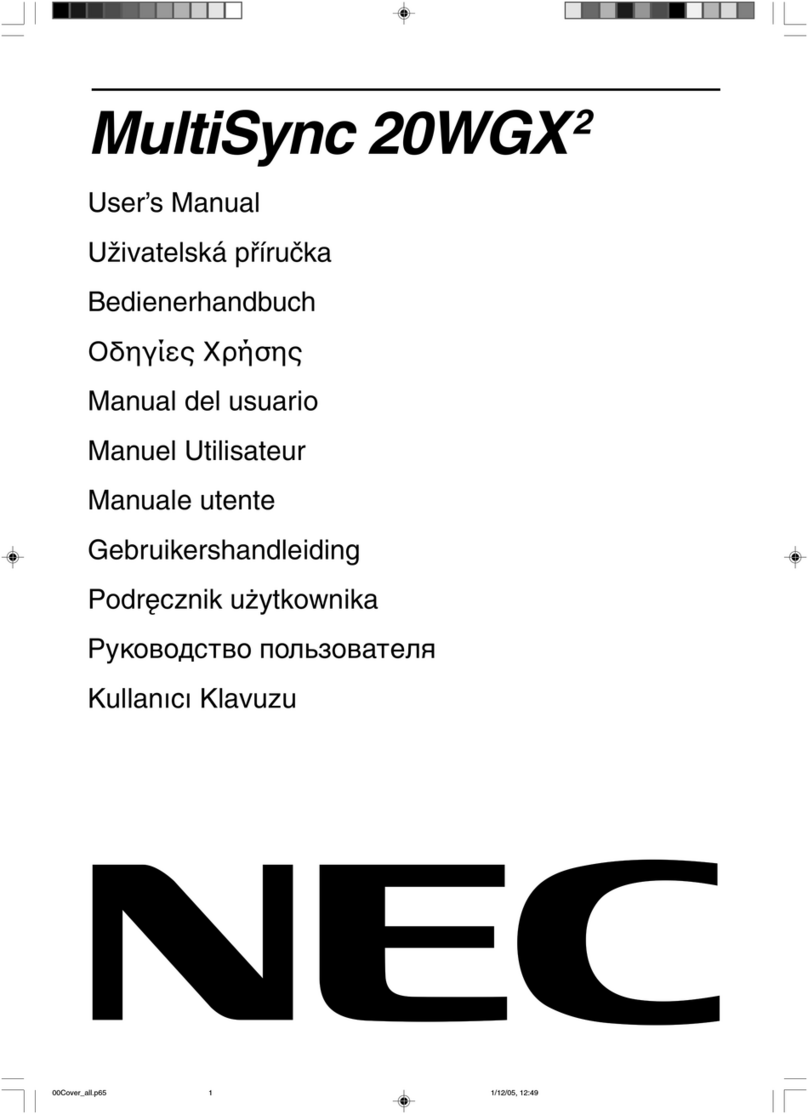
NEC
NEC MultiSync 20WGX2 Series User manual
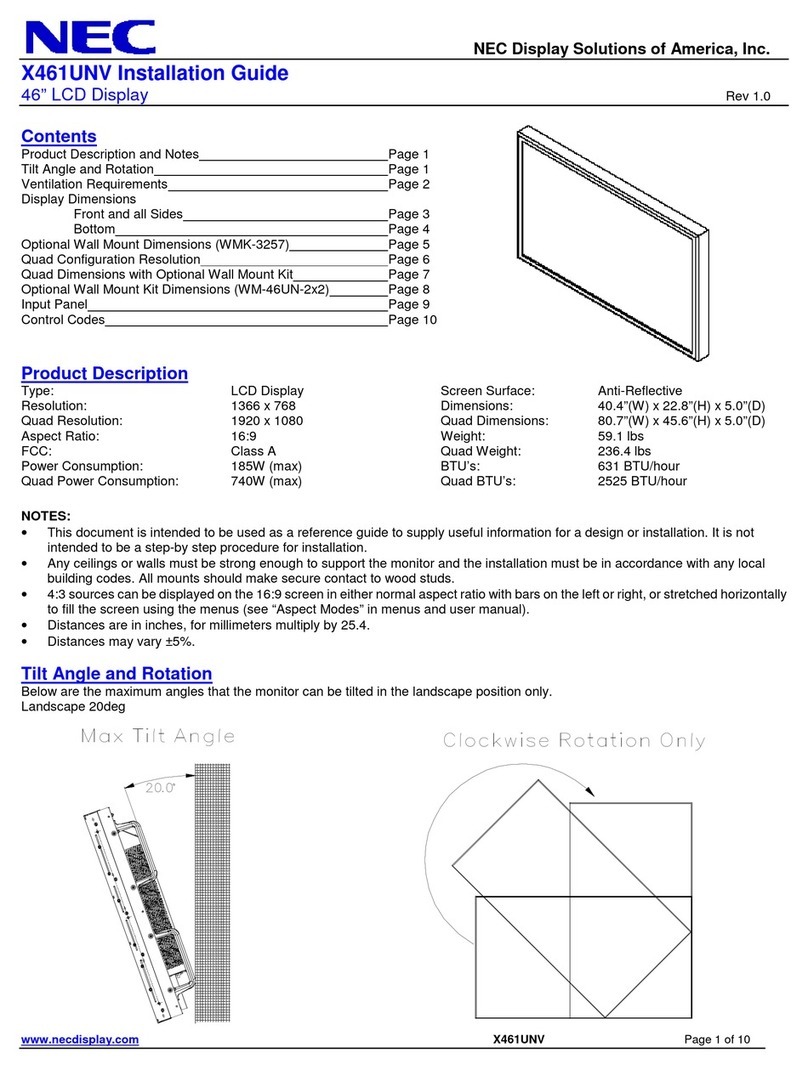
NEC
NEC MultiSync X461UNV User manual
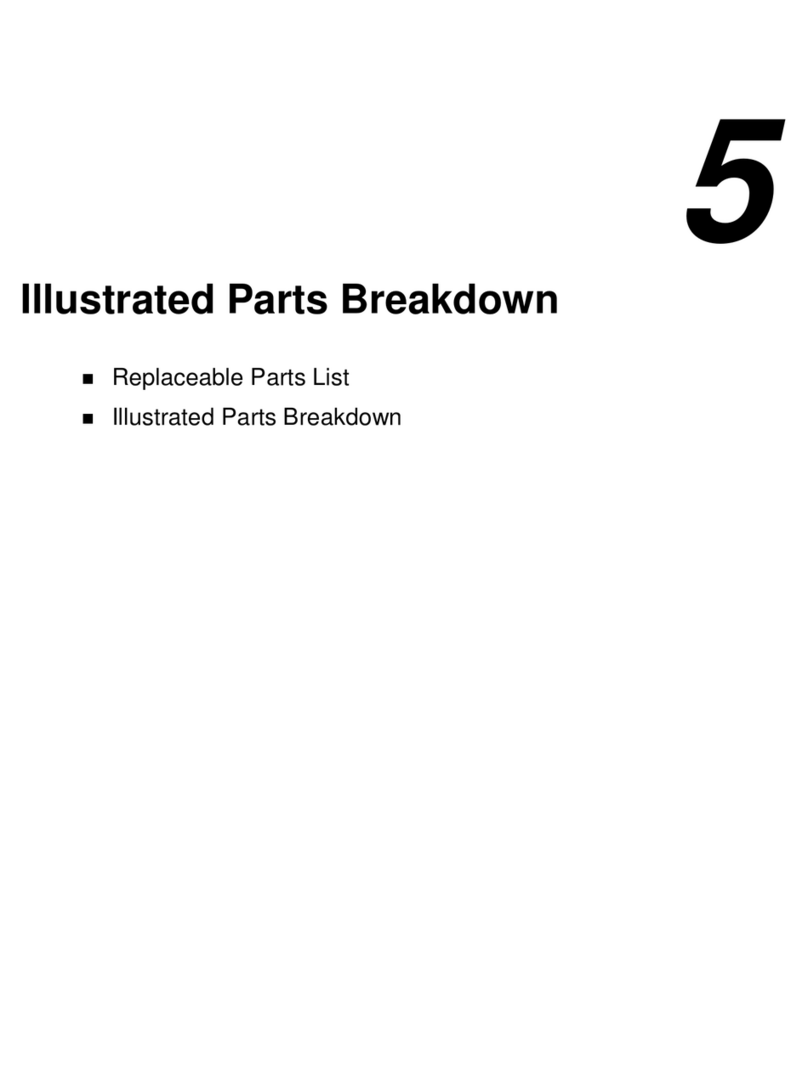
NEC
NEC PowerMate eco Setup guide
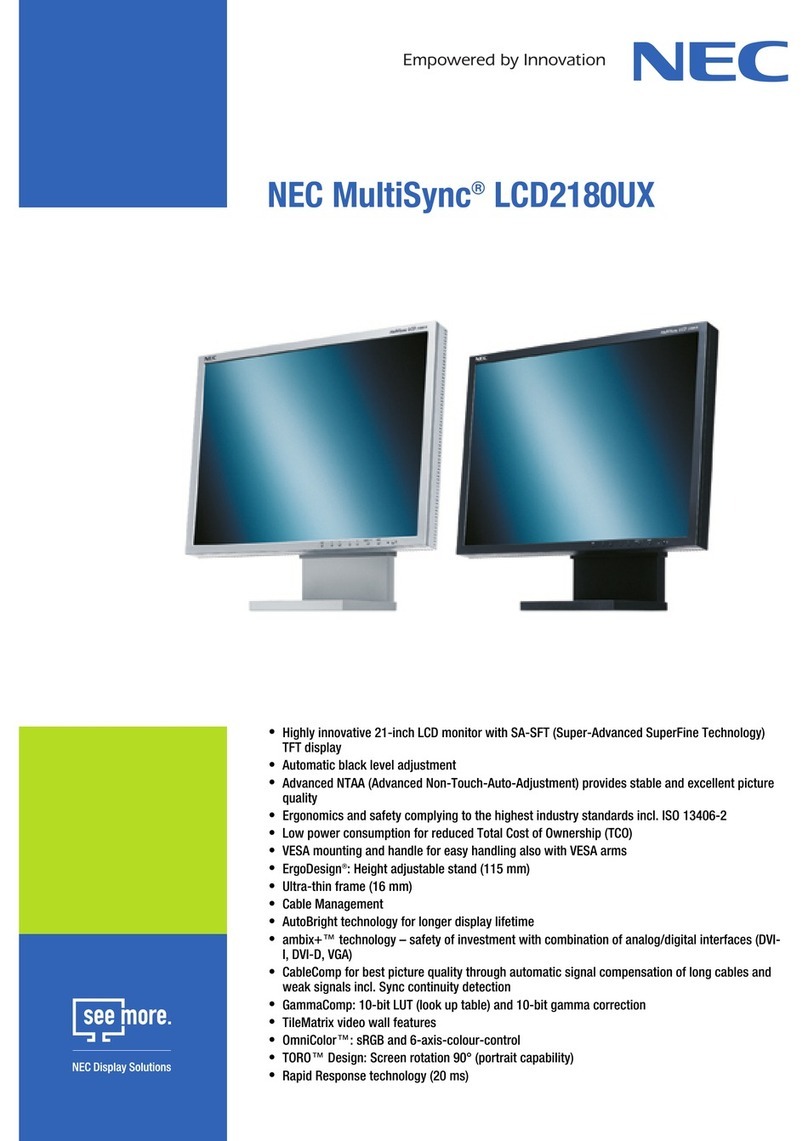
NEC
NEC MultiSync LCD2180UX User manual

NEC
NEC AccuSync LCD3000 User manual