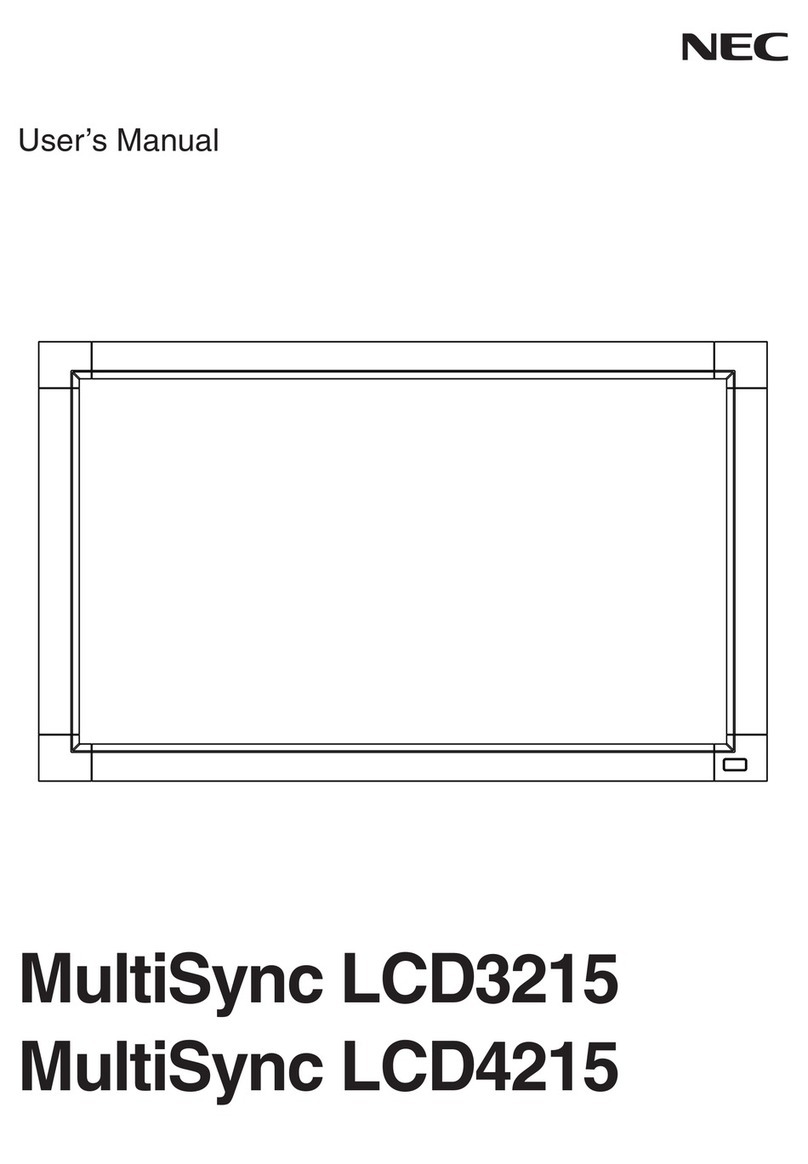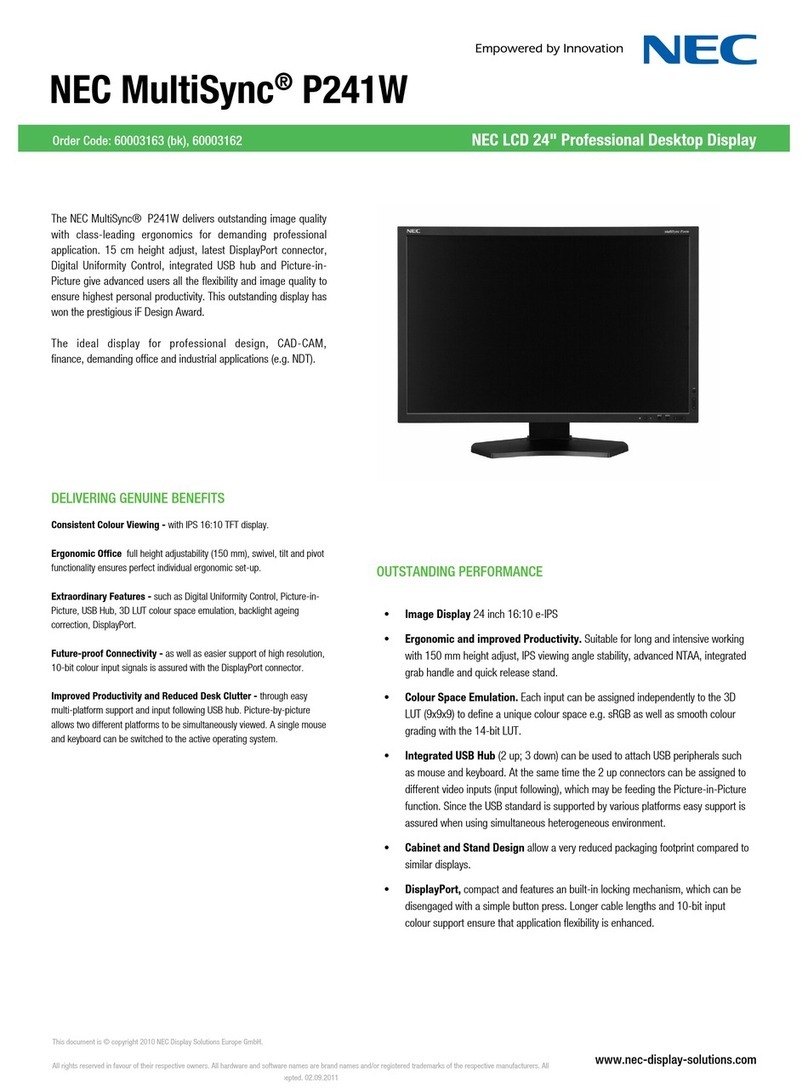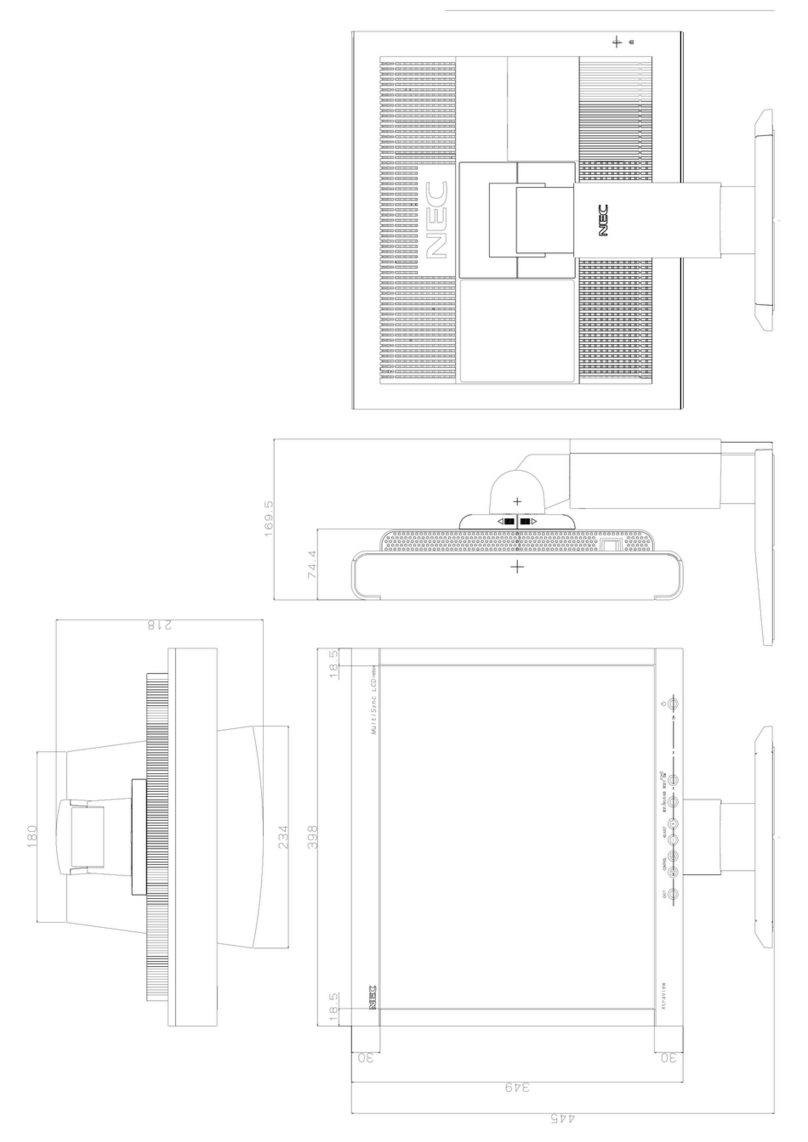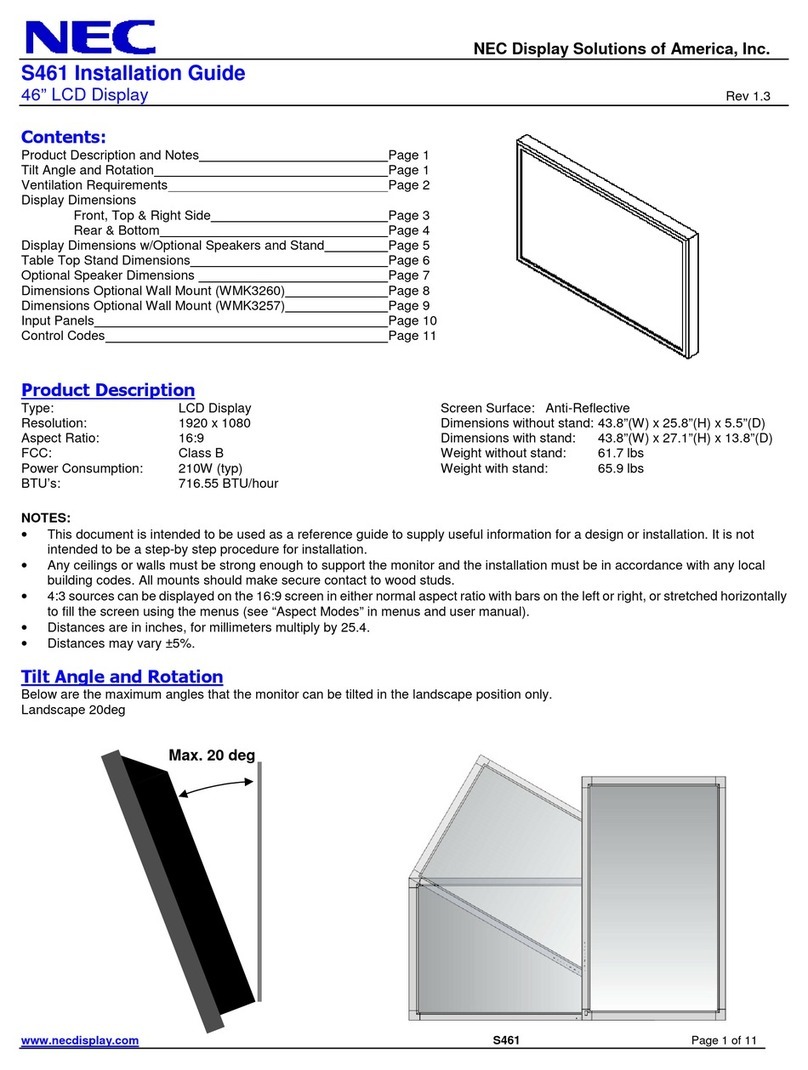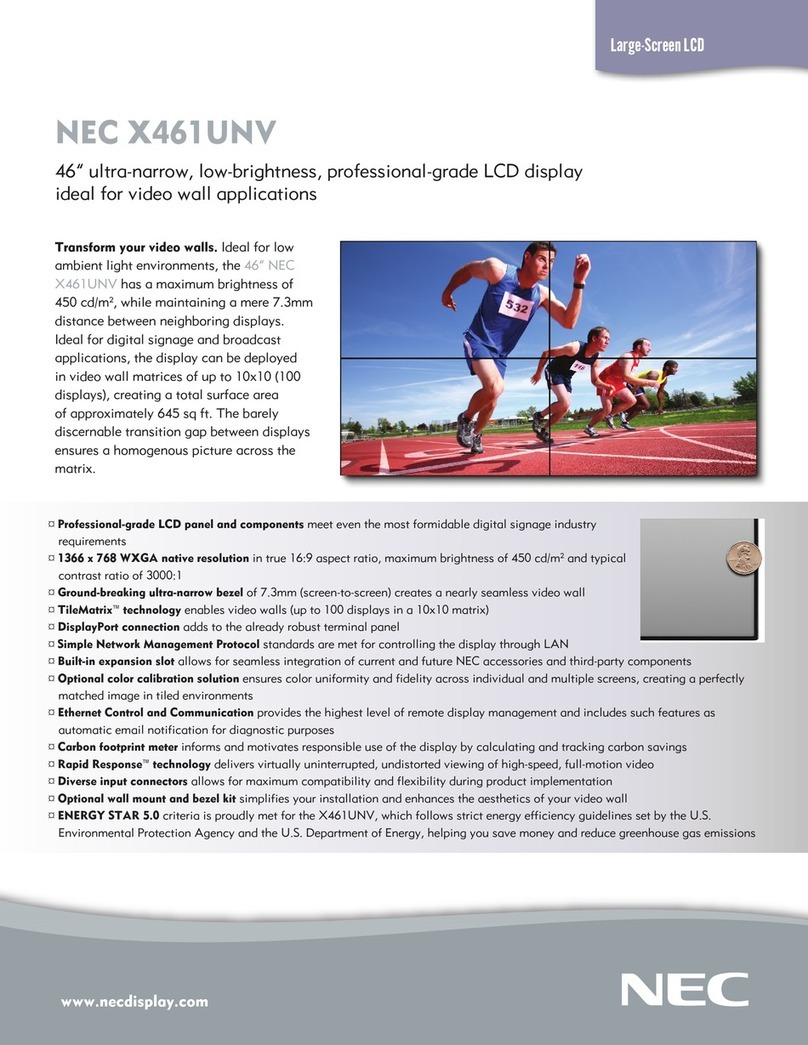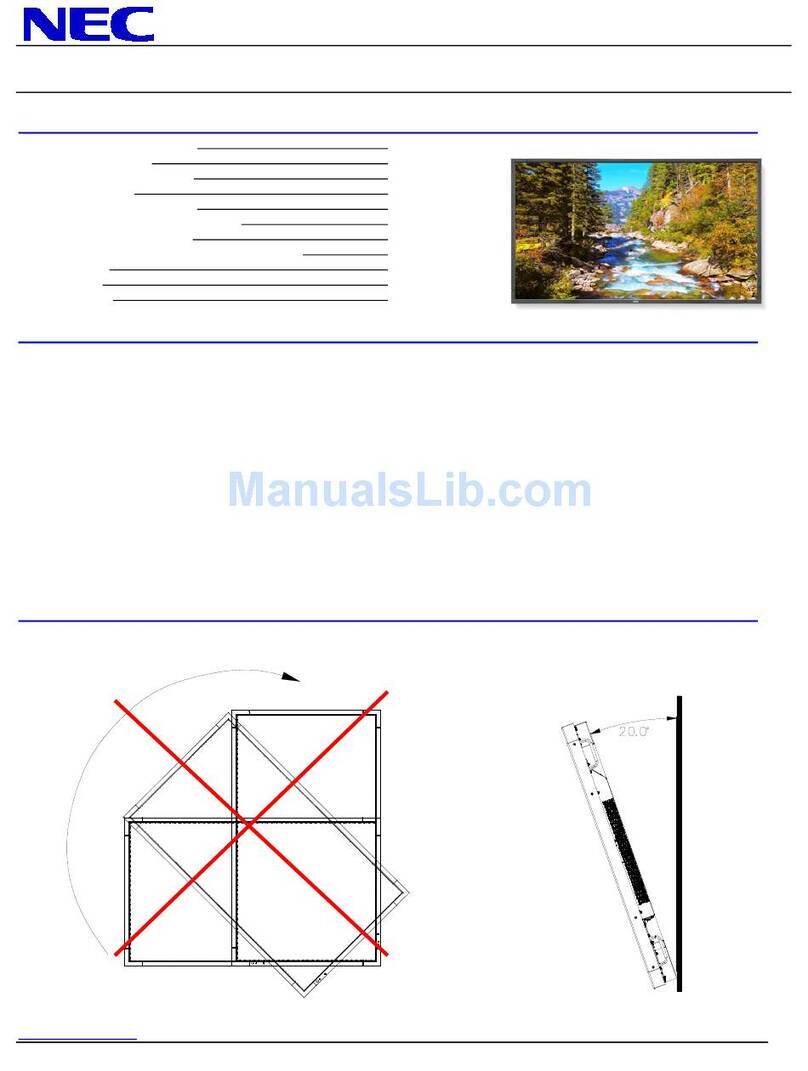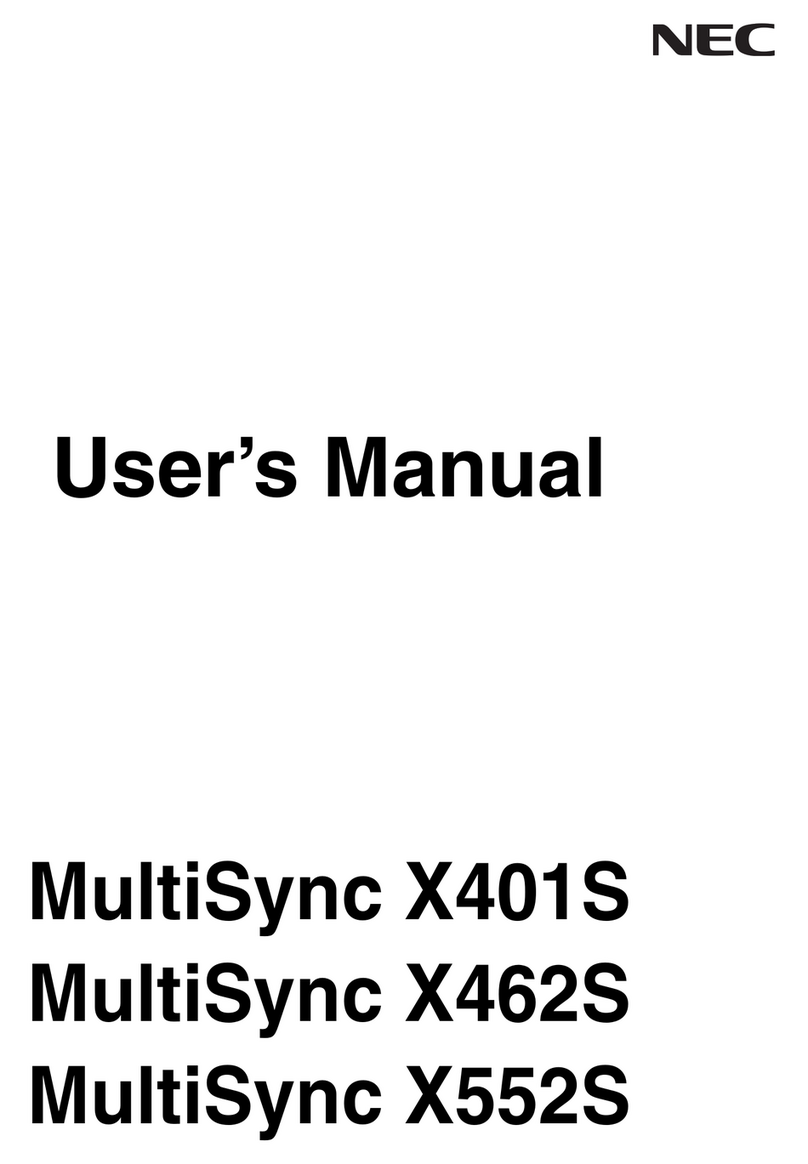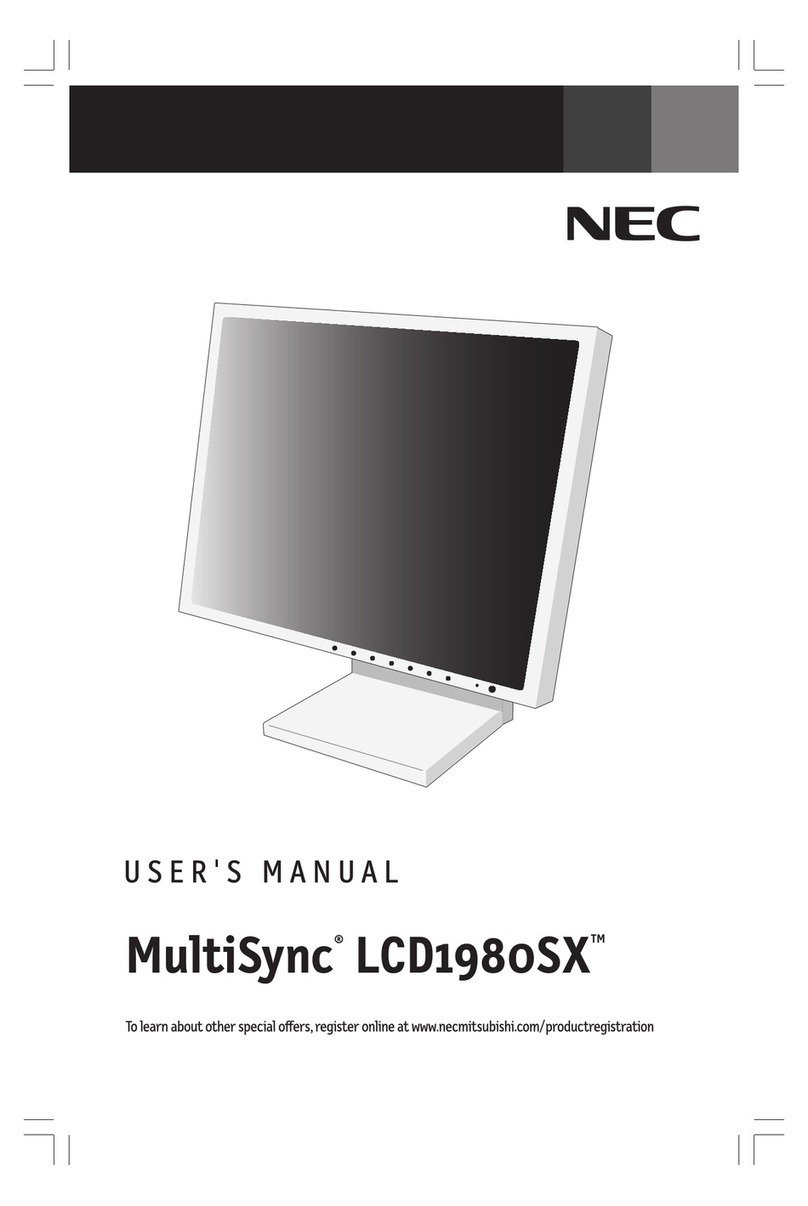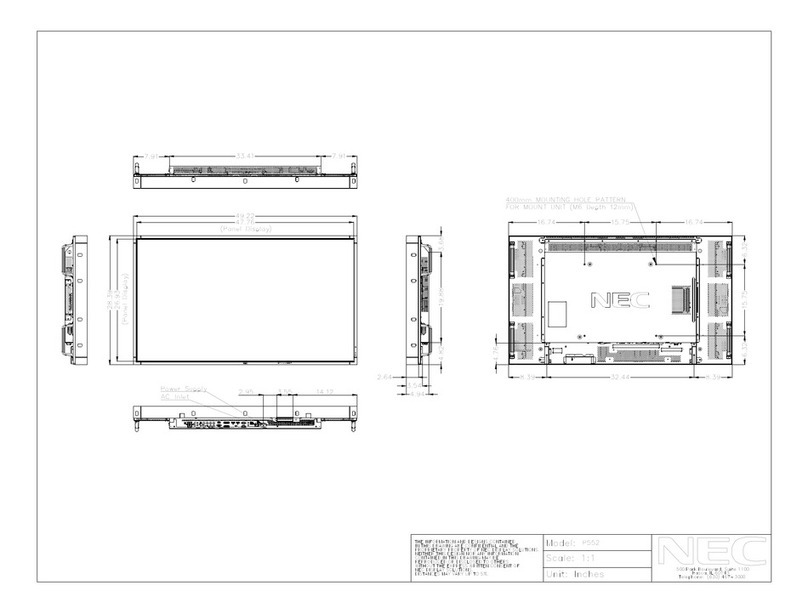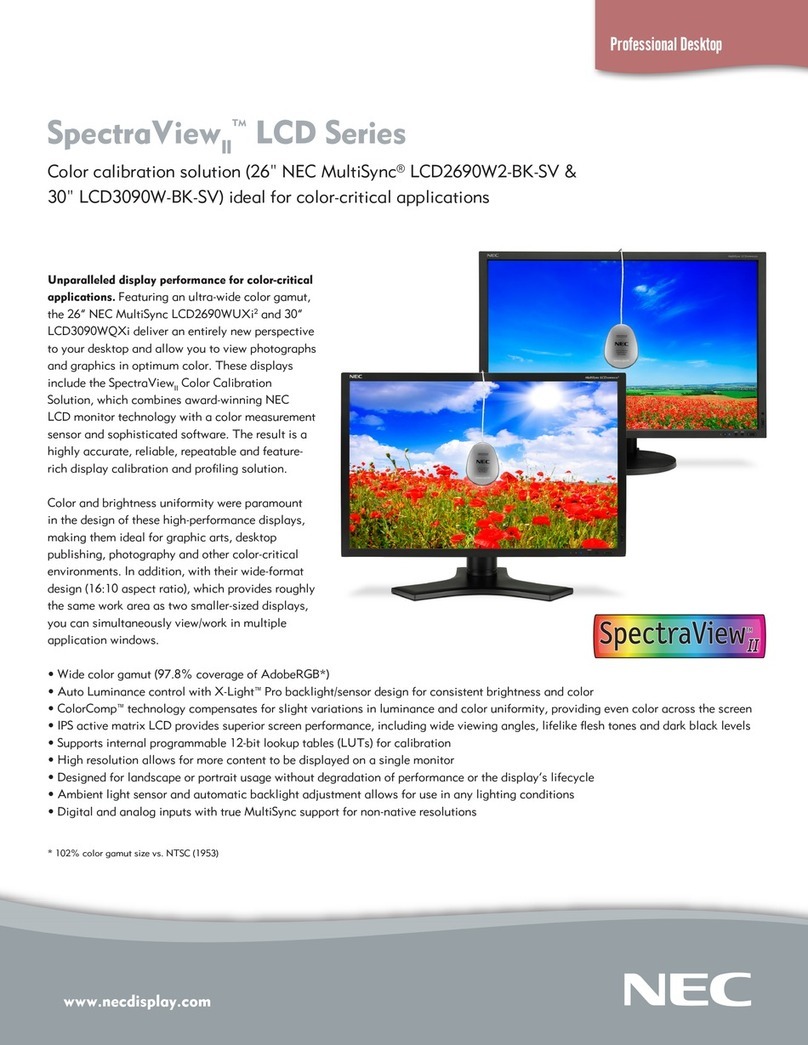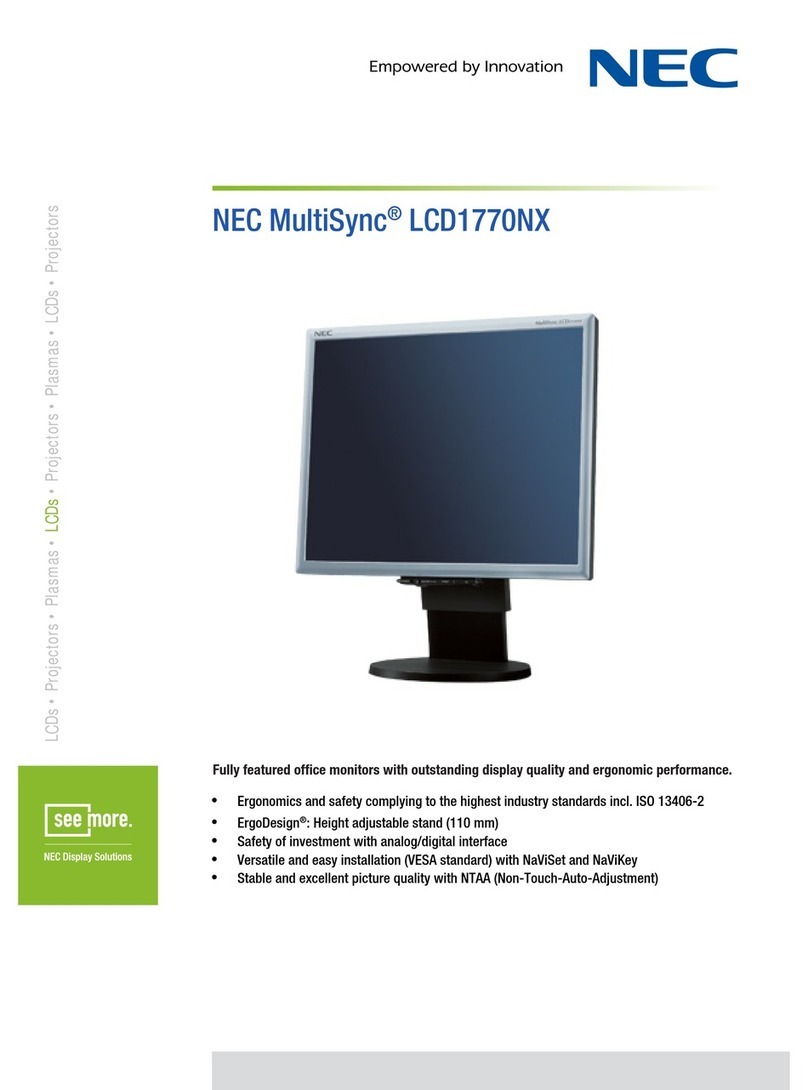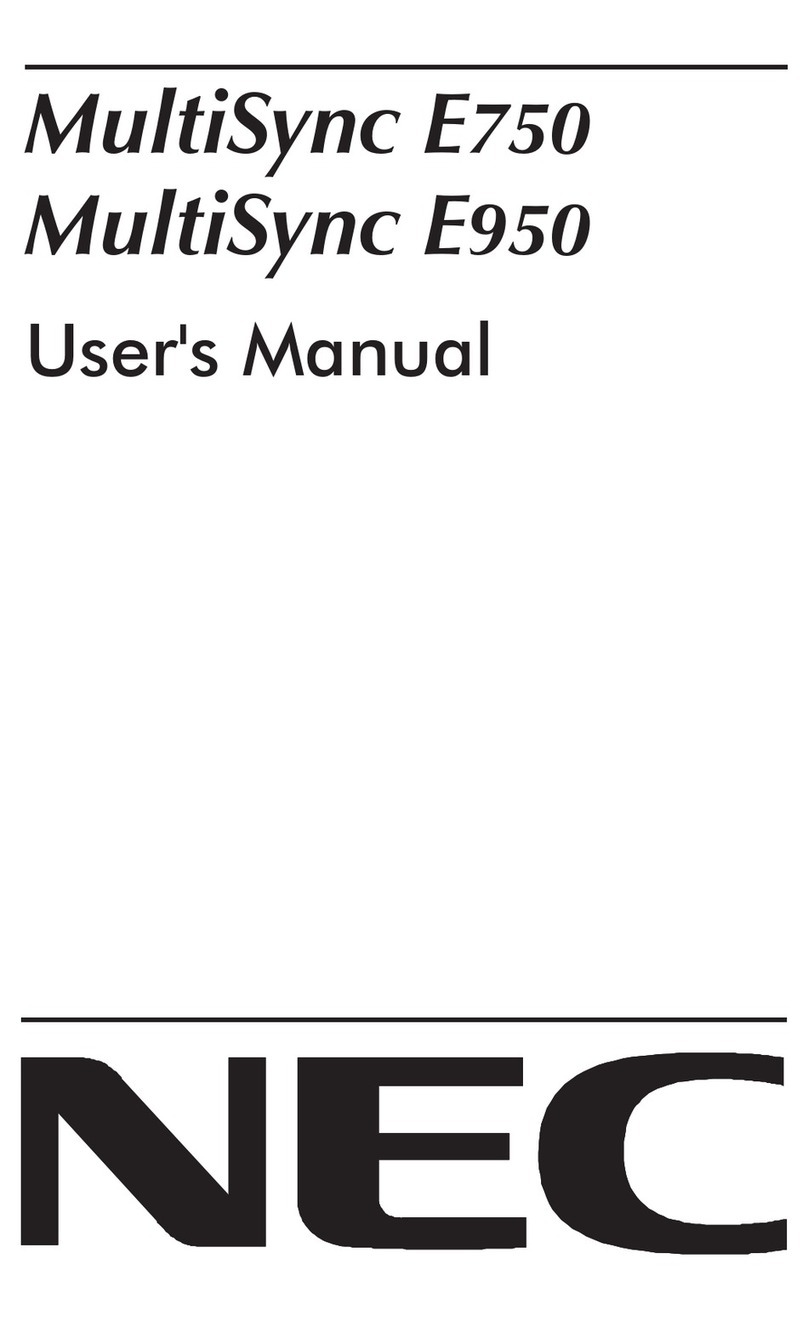MultiSync is a registered trademark, and Advanced
No Touch Auto Adjust, Ambix+, AutoBright, Gam-
maComp, NaViSet, Rapid Response, SpectraViewII,
TileMatrix and TileComp are trademarks of NEC
Display Solutions. All other brand or product names
are trademarks or registered trademarks of their
respective holders. Product specifications subject
to change. 8/05 ver. 1.
©2005 NEC Display Solutions of America, Inc.
All rights reserved.
NEC Display Solutions
500 Park Boulevard, Suite 1100
Itasca, IL 60143
866-NEC-MORE
www.necdisplay.com
LCD2180WG-LED
21.3"/54 cm
0.27mm
TBD
200 cd/m2
500:1
176° Vert., 176° Hor. (88U/88D/88L/88R)@ CR>10
Rapid Response(25ms)
More than 16 million
100%
109%
104%
TBD
TBD
ANALOG RGB 0.7 Vp-p/75 Ohms
Separate sync: TTL Level (Positive/Negative)
Composite sync: TTL Level (Positive/Negative)
Composite sync on green:(0.3Vp-p negative
0.7Vp-p positive)
DVI-D(2)
ANALOG/DIGITAL
1600 x 1200 @ 60 Hz
1600 x 1200
Ultra-thin frame(bezel), tilt/swivel base, Xtra-
View+ wide-angle viewing technology, Advanced
No Touch Auto Adjust, cable management,
AutoBright, OmniColor 6-axis color control,
10-bit video input(2 DVI-D connections), sRGB,
black level adjustment, digital smoothing, digital
controls, vacation switch, power-off timer, color
temperature mode, serial number display, Rapid
Response, ISO 13406-2
No
100-120V/AC 220-240V @ 50-60 Hz
105W
7W
18.6 x 18.2 x 8.3 in./473 x 461.7 x 211.9mm
18.6 x 14.6 x 4.9 in./473 x 370.4 x 124.5mm
40.3 lbs./18.3 kg
31.1 lbs./14.1 kg
100 x 100mm
5-35° C/41-95° F
30-80%
3658m/12,001 ft.
-10-60° C/-14-140° F
10-85%
12,192m/40,000 ft.
UL/C-UL or CSA, VCCI(class2), PCT, FCC Class B/Ca-
nadian DOC, TUV GS, TUV Ergonomie, CE
SpectraViewII Color Calibration Kit(custom-cali-
brated colorimeter and software)
3 years parts and labor, including backlight
24 hours/7 days
LCD1980SXi
19"/48 cm
0.294mm
86 @ native resolution
270 cd/m2
500:1
176° Vert., 176° Hor.(88U/88D/88L/88R)
Rapid Response(25ms)
More than 16 million
NA
70%
69%
31.5-81.1 kHz
50-85 Hz
Analog 0.7 Vp-p/75 Ohms
Separate Sync: TTL Level(positive/negative)
Composite Sync: TTL Level(positive/negative)
Composite Sync on Green(0.3 Vp-p negative
0.7 Vp-p positive)
Ambix+ technology(DVI-I, DVI-D, VGA 15-pin D-sub)
ANALOG/DIGITAL
640 x 400 @ 70-85 Hz(digital only)
720 x 400 @ 70-85 Hz
640 x 480 @ 60-85 Hz
800 x 600 @ 56-85 Hz
832 x 624 @ 75 Hz
1024 x 768 @ 60-85 Hz
1152 x 870 @ 75 Hz
1280 x 1024 @ 60-75 Hz
1280 x 1024 @ 60 Hz
Ultra-thin frame(bezel), GammaComp, TileMatrix,
TileComp, XtraView+ wide-angle viewing technol-
ogy, Ambix+ technology, Advanced No Touch Auto
Adjust, AutoBright, CableComp, power-off timer,
black level adjustment, Rapid Motion, digital
smoothing, digital controls, OmniColor 6-axis color
control, sRGB, third-party touchscreen and protec-
tive glass integration, Plug and Play(VESA DDC2B
& 2Bi), VESA DPMS power management, optional
MultiSync SoundBar80, automatic DVI selection,
ISO 13406-2
Designed for integration
100-120/220-240V @ 50-60 Hz
45W
<1W
412.2 x 365 x 200mm/16.2 x 14.4 x 7.9 in
412.2 x 337 x 80mm/16.2 x 13.3 x 3.1 in
21.4 lbs/9.7 kg
13.9 lbs/6.3 kg
100 x 100mm
5-35°C/41-95°F
30-80%
3048 m/10,000 ft
-10-60°C/14-140°F
10-85%
12,192m/40,000 ft
UL/C-UL or CSA, VCCI(class2), PCT, FCC Class B/Cana-
dian DOC, TUV GS, TUV Ergonomie, CE
SpectraViewII Color Calibration Kit(colorimeter
and software)
3 years parts and labor, including backlight
24 hours/7 days
LCD2180UX
21.3"/54 cm
0.27mm
94 @ native resolution
250 cd/m2
500:1
176° Vert., 176° Hor.(88U/88D/88L/88R)
Rapid Response(20ms)
More than 16 million
NA
72%
69%
31.5-91.1 kHz
50-85 Hz
Analog 0.7 Vp-p/75 Ohms
Separate Sync: TTL Level(positive/negative)
Composite Sync: TTL Level(positive/negative)
Composite Sync on Green(0.3 Vp-p negative
0.7 Vp-p positive)
Ambix+ technology(DVI-I, DVI-D, VGA 15-pin D-sub)
ANALOG/DIGITAL
640 x 400 @ 70-85 Hz(digital only)
720 x 400 @ 70-85 Hz
640 x 480 @ 60-85 Hz
800 x 600 @ 56-85 Hz
832 x 624 @ 75 Hz
1024 x 768 @ 60-85 Hz
1152 x 870 @ 75 Hz
1280 x 1024 @ 60-85 Hz
1600 x 1200 @60 Hz
1600 x 1200 @ 60 Hz
Ultra-thin frame(bezel), GammaComp,
TileMatrix, XtraView+ wide-angle viewing
technology, Ambix+ technology, Advanced
No Touch Auto Adjust, AutoBright, CableComp,
power-off timer, black level adjustment, digital
smoothing, digital controls, sRGB, OmniColor
6-axis color control sRGB, third-party touchscreen
and protective glass integration, Plug
and Play(VESA DDC2B & 2Bi), VESA DPMS power
management, optional MultiSync SoundBar80,
automatic DVI selection, ISO 13406-2
Designed for integration
Universal 100(110-240V) 50-60 Hz internal
52W
<1W
467 x 391 x 200mm/18.4 x 15.4 x 7.9 in
467 x 358.7 x 85mm/18.4 x 14.1 x 3.3 in
24.3 lbs/11.5 kg
17 lbs/7.7 kg
100 x 100mm
5-35°C/41-95°F
30-80%
4,850 m/15,900 ft
-10-60°C/14-140°F
10-85%
13,600m/44,600 ft
UL/C-UL or CSA, VCCI(class2), PCT, FCC Class B/Cana-
dian DOC, TUV GS, TUV Ergonomie, CE
SpectraViewII Color Calibration Kit(colorimeter and
software)
3 years parts and labor, including backlight
24 hours/7 days
Model
Display
Viewable Size Image
Pixel Pitch
Pixels Per Inch
Brightness (typical)
Contrast Ratio (typical)
Viewing Angle (typical)
Response Time (typical)
Display Colors
Color Scale Achievement
SMPTE-C
NTSC
Adobe RGB
Synchronization Range
Horizontal
Vertical
Input Signal
Video
Sync
Input
Resolutions Supported
Recommended Resolution
Additional Features
Touch-Capable
Voltage Rating
Power Consumption (typical)
On
Power Savings Mode
Dimensions (WxHxD)
Net (with stand)
Net (without stand)
Net Weight
(with stand)
(without stand)
VESA Hole Configuration Specifications
Environmental Conditions
Operating Temperature
Operating Humidity
Operating Altitude
Storage Temperature
Storage Humidity
Storage Altitude
Regulatory Approvals
Optional Accessories
Limited Warranty
Technical Support