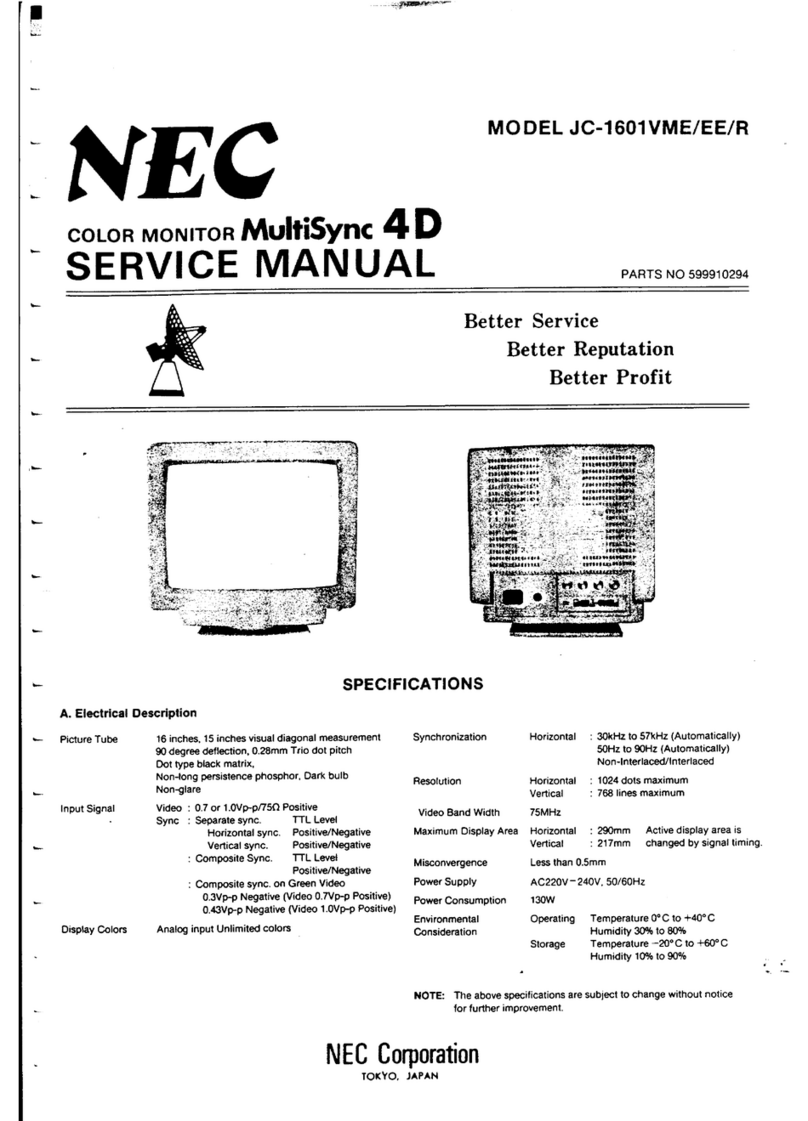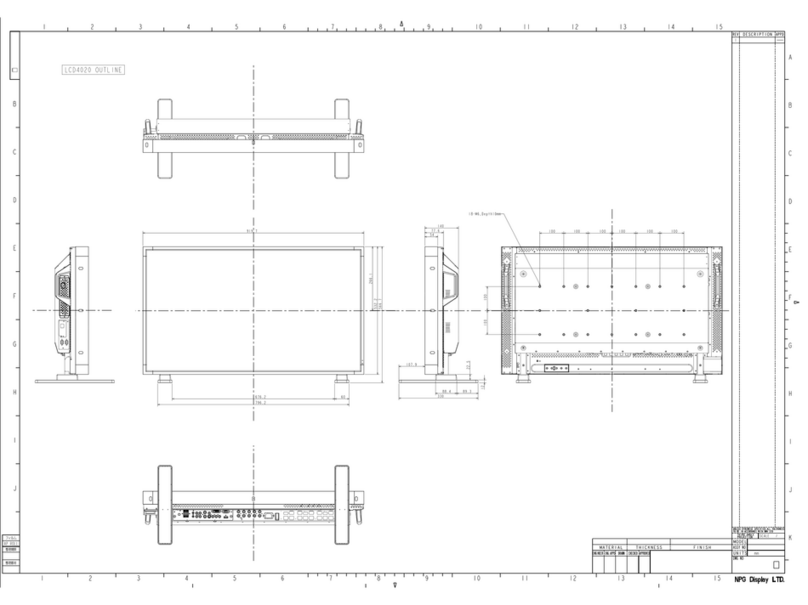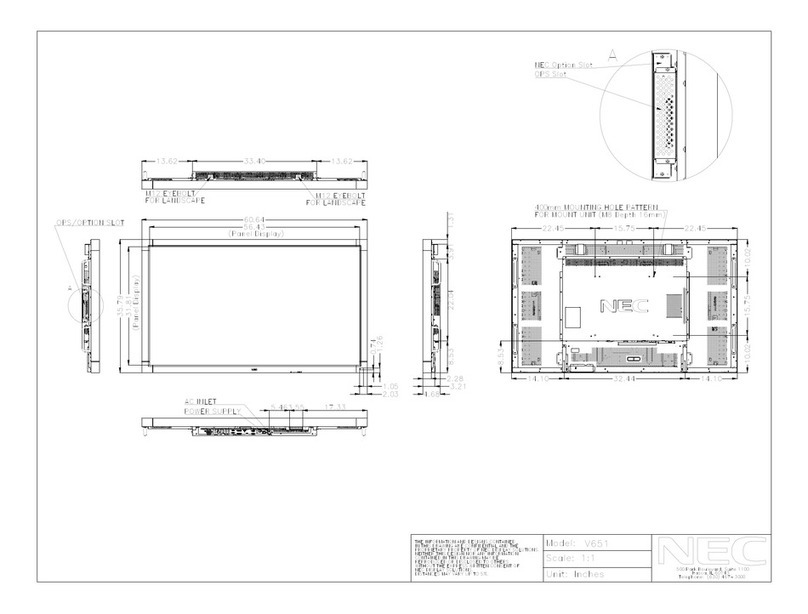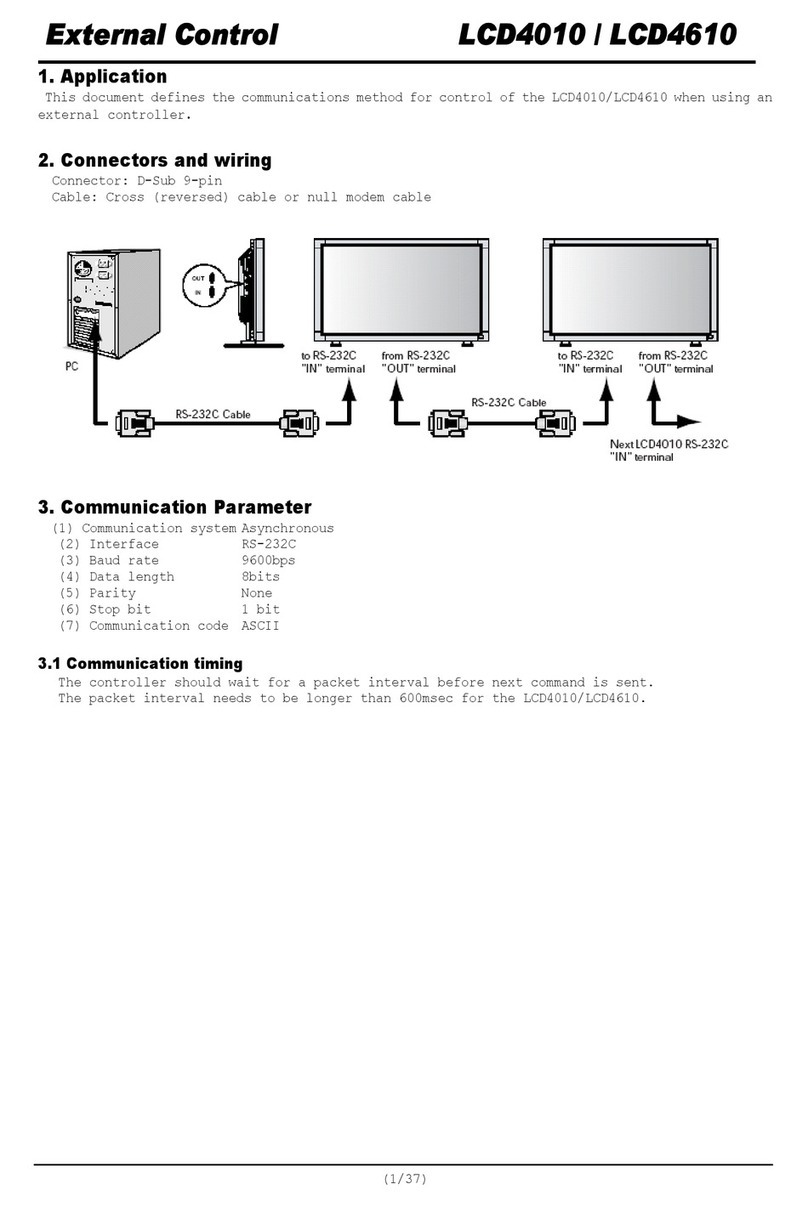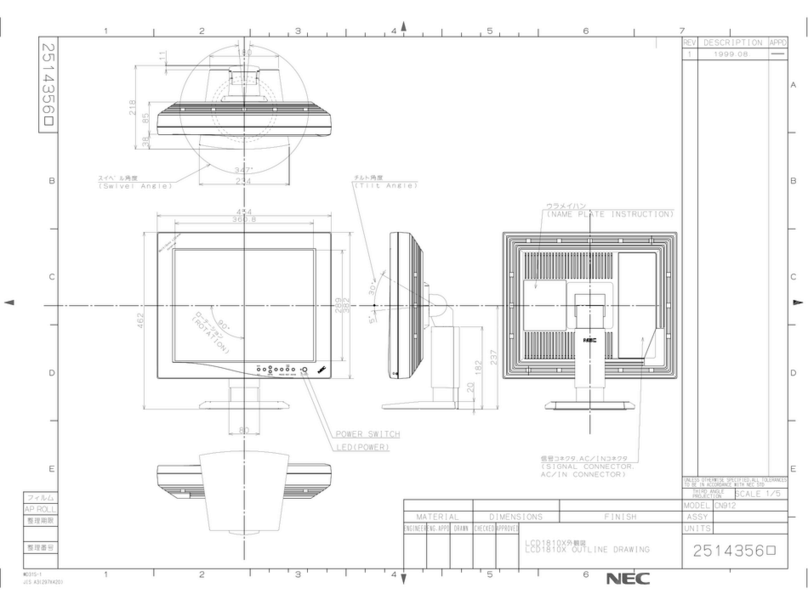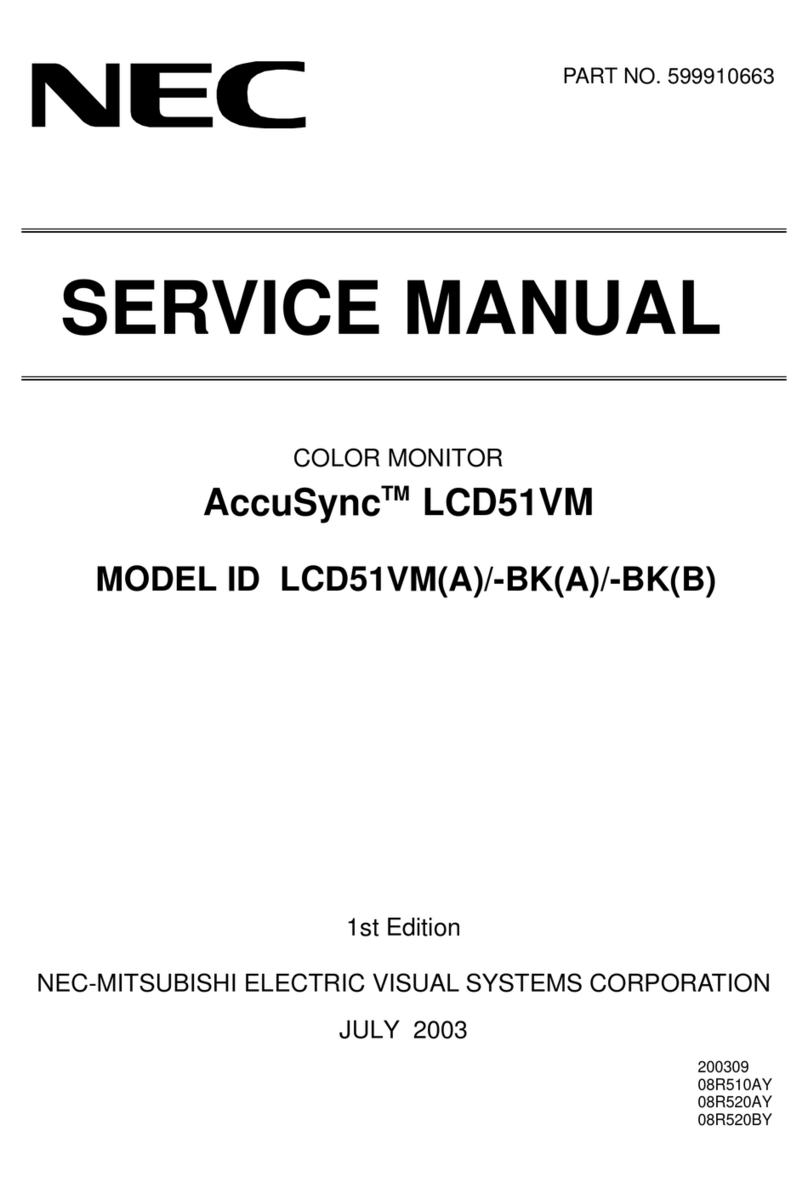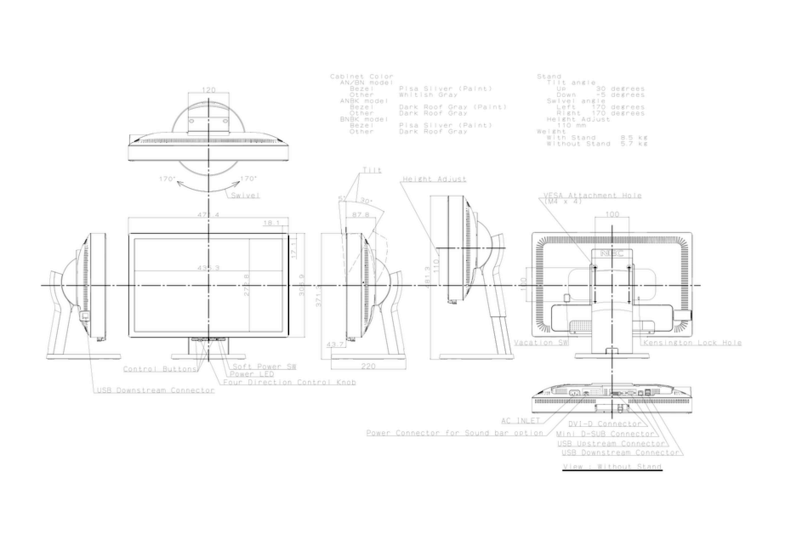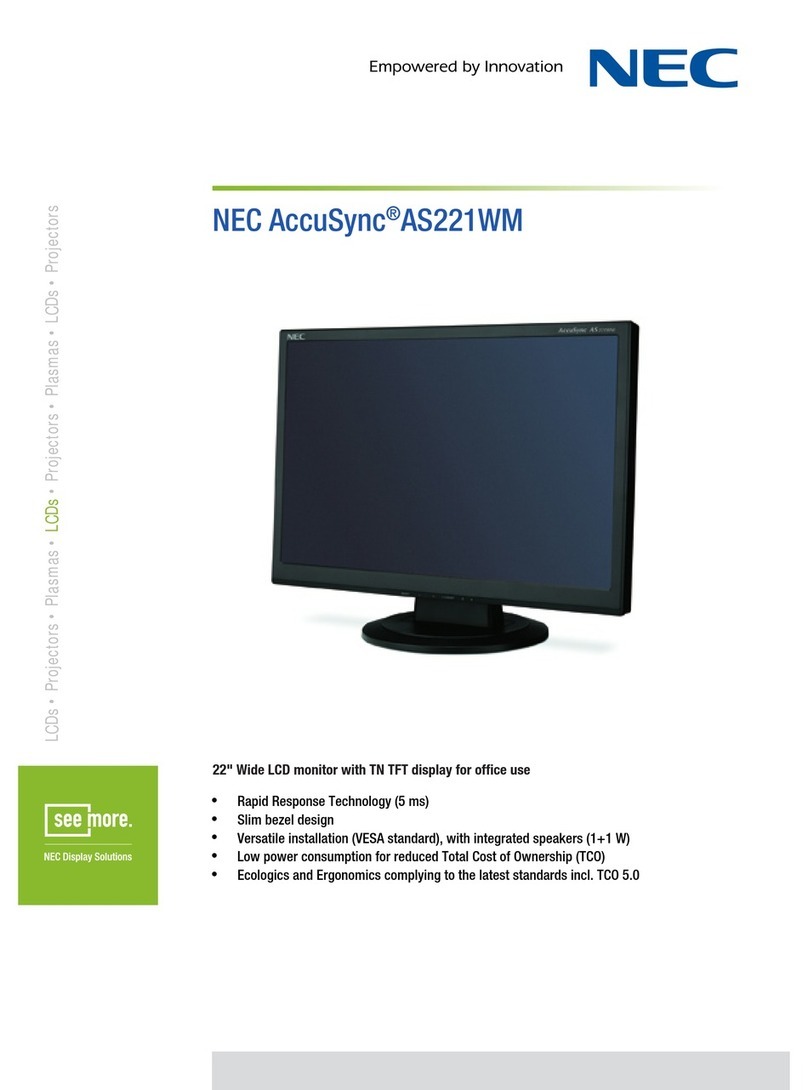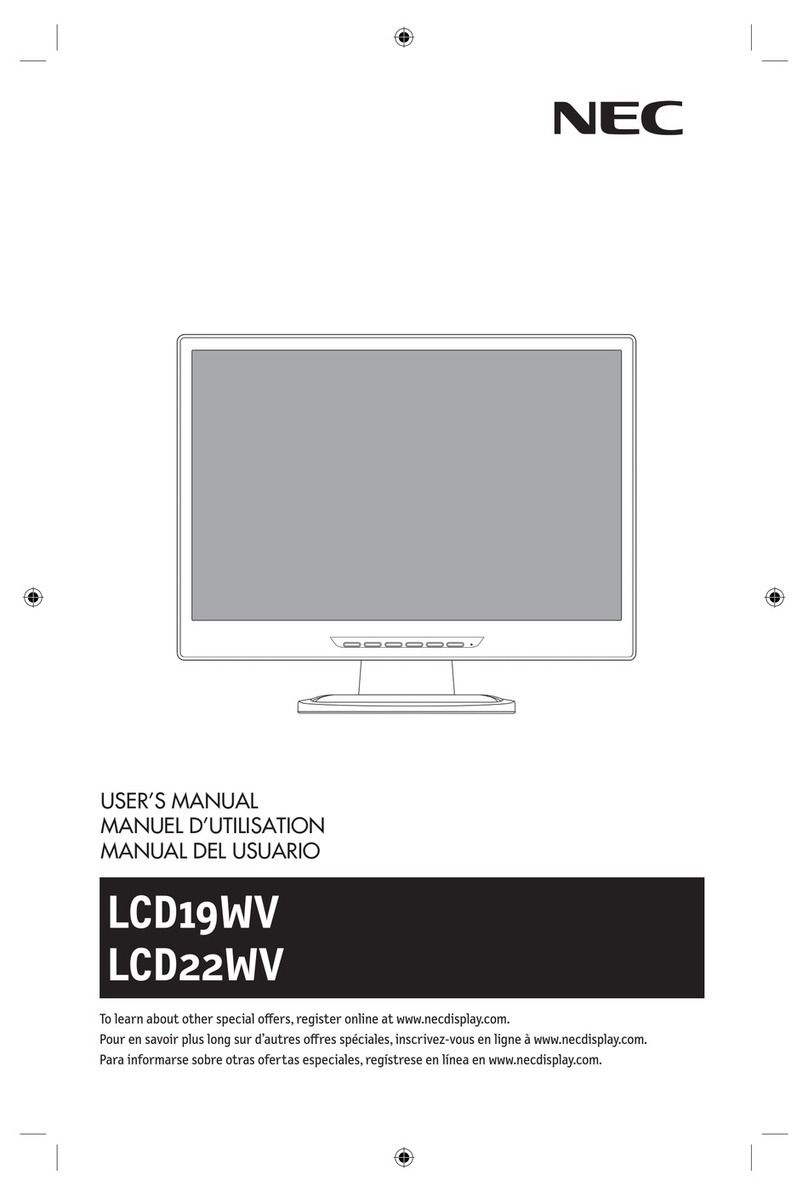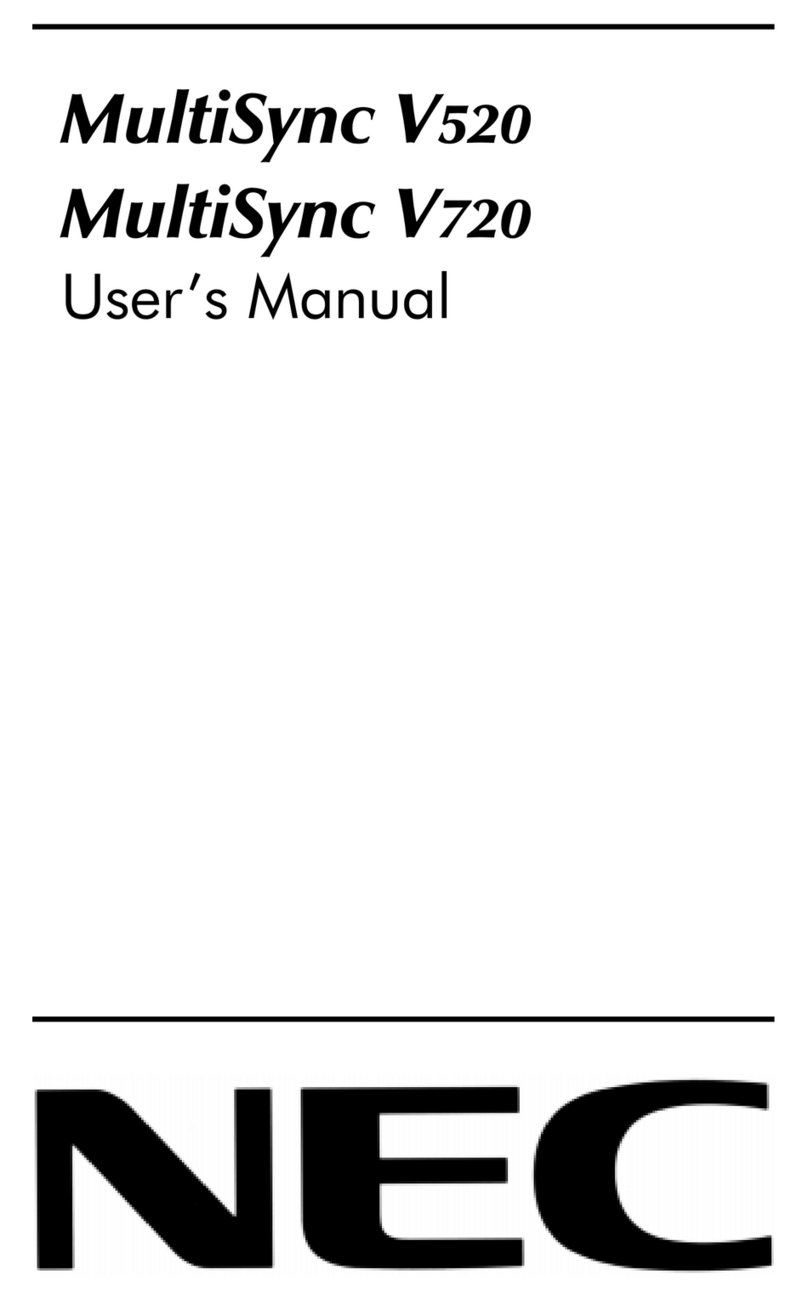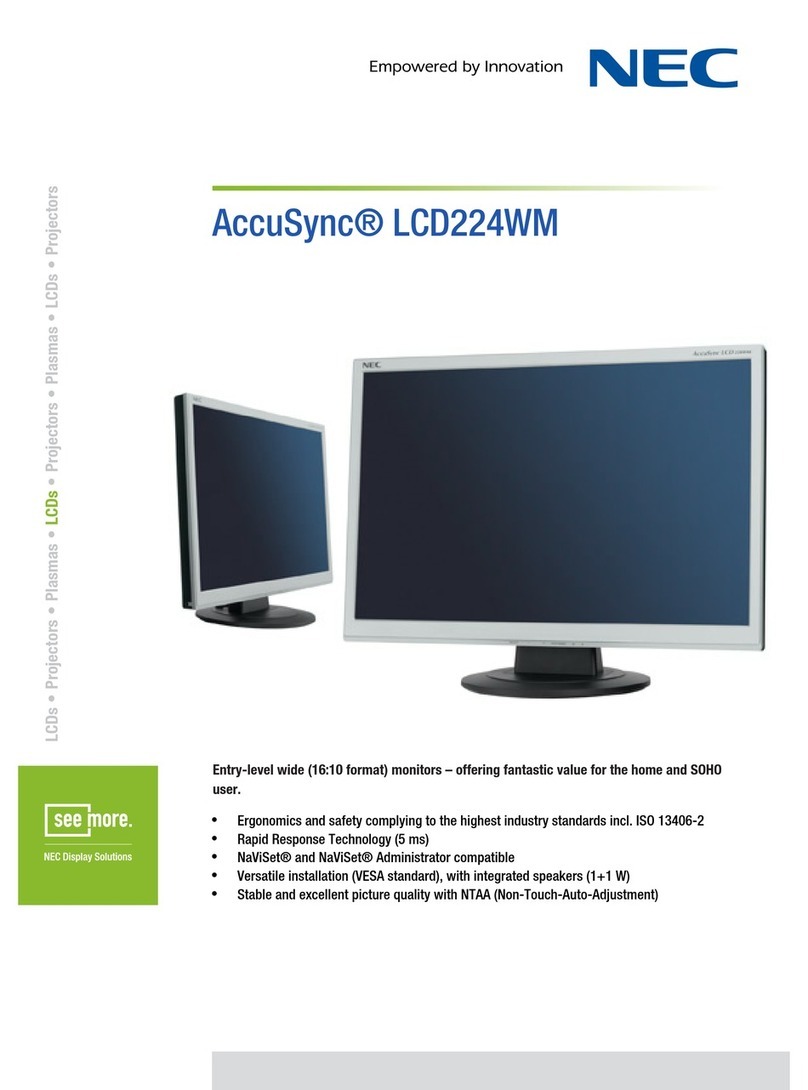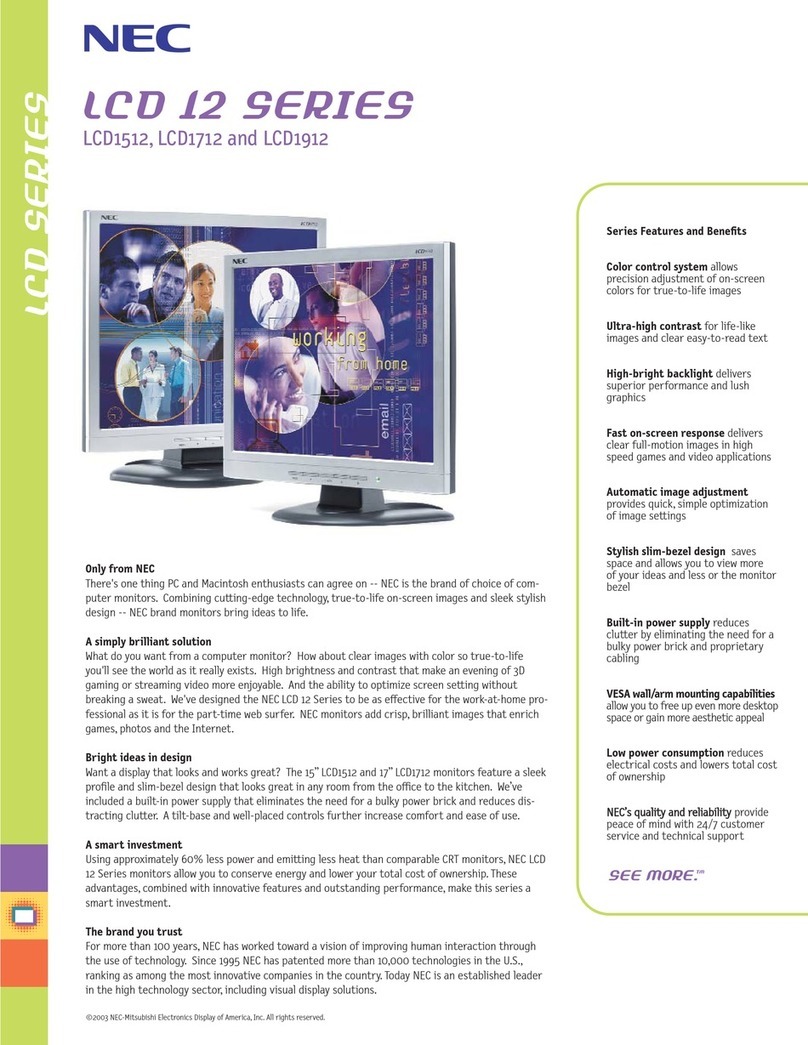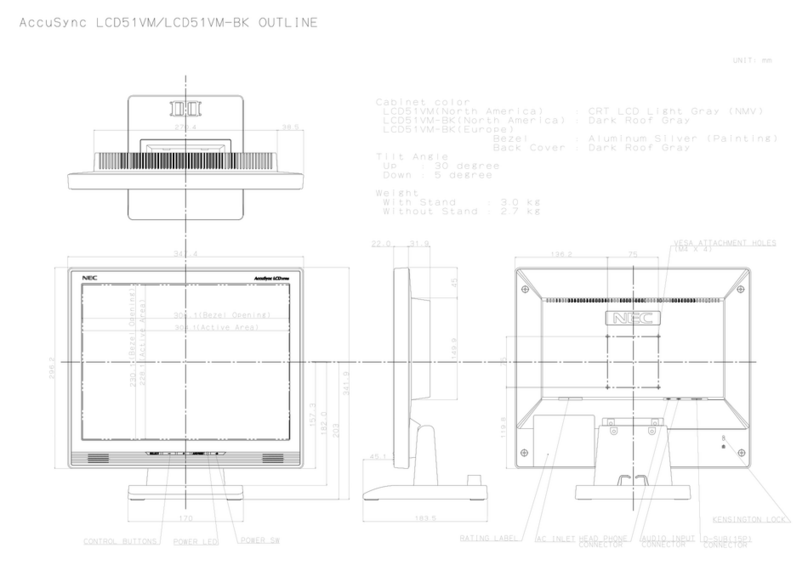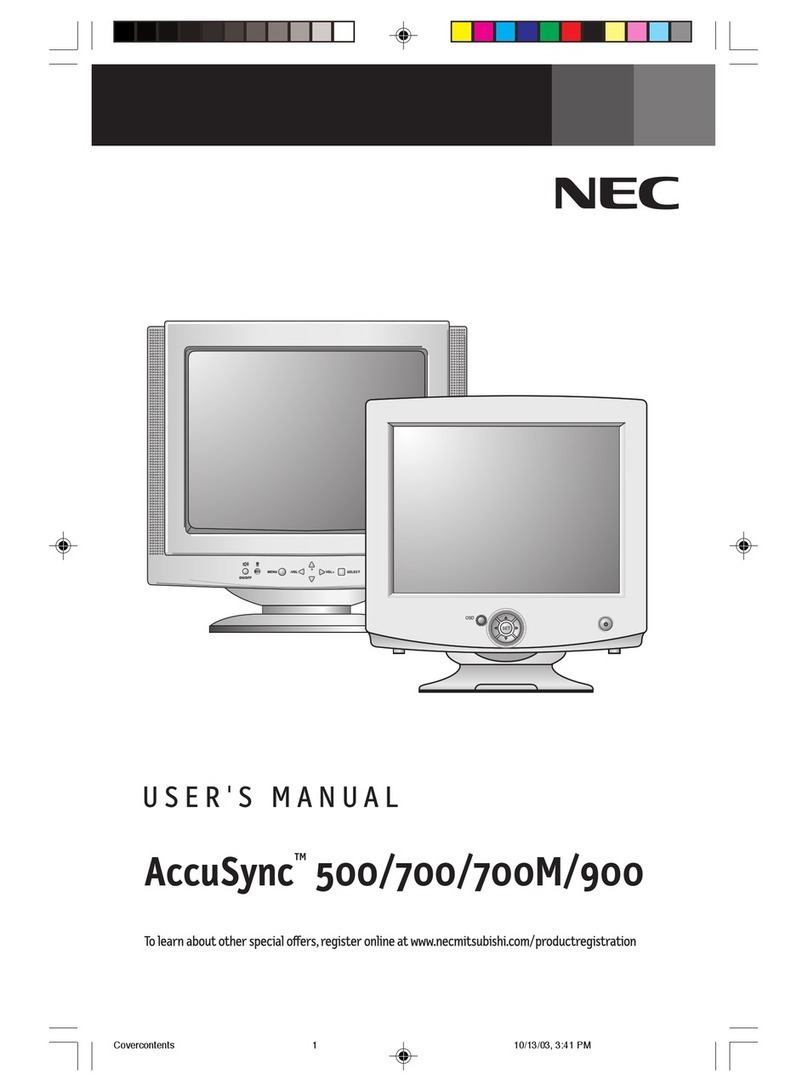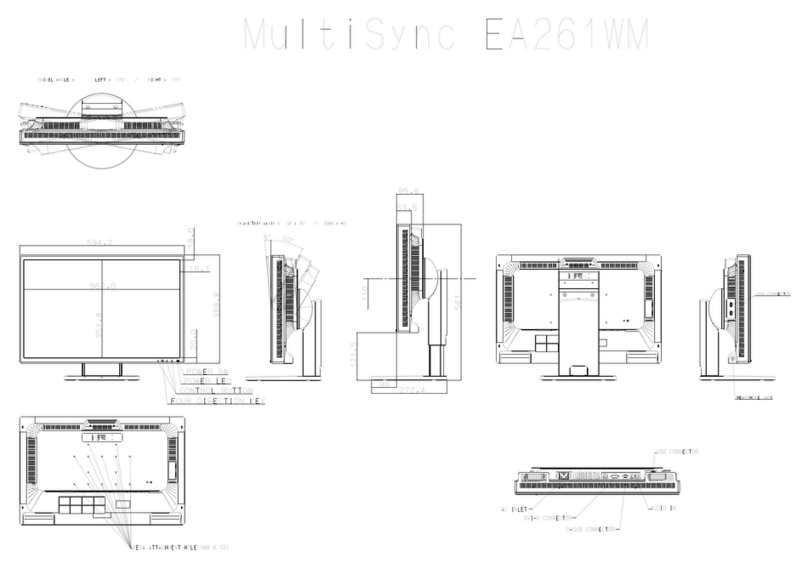NEC Display Solutions
500 Park Boulevard, Suite 1100
Itasca, IL 60143
866-NEC-MORE
CableComp+, NaViSet, TileComp and TileMatrix are trademarks of
NEC Display Solutions. All brand or product names are trademarks
or registered trademarks of their respective holders. Product specifi-
cations subject to change. 10/10 ver. 5.
©2010 NEC Display Solutions of America, Inc. All rights reserved.
Specifications for S401/S461/S521
MODEL S401 S461 S521
LCD MODULE
Viewable Size (Diagonal) 40” 46” 52”
Panel Technology SPVA
Native Resolution 1920 x 1080
Pixel Pitch 0.46mm 0.53mm 0.60mm
Brightness (Typical) 450 cd/m2500 cd/m2
Contrast Ratio (Typical) 4000:1 3000:1
Active Screen Area (W x H) 34.9 x 19.6 in. / 885.6 x 498.2mm 40.1 x 22.5 in. / 1018.1 x 572.7mm 45.4 x 25.5 in. / 1152 x 648mm
CONNECTIVITY
Input Terminals
RGB1 (Digital) DVI-D
RGB2 (Analog) Analog 15-pin D-sub
RGB3 (Analog) 5 BNC (RGBHV)
RGB4 (Digital) DisplayPort
Video 1 Composite (Shared RCA and BNC)
Video 2 S-Video
Video 3 HDMI
Component Video 1 (DVD/HD) Component BNC
Audio Audio 1 (MiniJack), Audio 2 and 3 Stereo (RCA), HDMI / Internal Speaker: None
Output Terminals
RGB Yes
Video Yes
Audio Yes
Audio Amplifier 15W Stereo
External Control RS-232 for multiple monitor control, Ethernet, IR, DDC/CI
Digital Tuner S401-AVT S461-AVT S521-AVT
FEATURES
Additional Features Advanced cooling system, sealed professional panel, expansion slot, Ethernet Control and Communication, CableComp+, TileMatrix (10x10), TileComp, programmable
lookup tables, Plug and Play (DDC/CI, DDC2B), PIP (remote), POP, 6-axis color adjustment, multi-level programmable zoom, scheduler (w/ RTC), sharpness/softness,
off-timer (countdown), screen saver, vacation switch, 10-bit gamma, AutoBright (signal input), Windows Vista-certified, IR, portrait-capable, metal rear cabinet, handles,
touch- and protective screen-ready, ambient light sensor, carbon footprint meter, color temperature adjustment (2600-10,000K)
POWER
Power Requirements 3.5A@100-120V / 1.45A@220-240V 3.9A@100-120V / 1.6A@220-240V 4.9A@100-120V / 2.0A@220-240V
Power Consumption (Typical) 175W 210W 290W
Power Consumption (Standby Mode) <1W
PHYSICAL SPECIFICATIONS
Bezel Width (L/R, T/B) 1.8 in. / 1.5 in. , 46.6mm / 39.3mm 1.8 in. / 1.6 in. , 45.7mm / 40.1mm 2 in. / 2 in. , 50mm / 50mm
Dimensions (without stand; WxHxD) 38.7 x 22.8 x 5.5 in. / 981.8 x 579.8 x 140mm 43.8 x 25.8 x 5.5 in. / 1112.8 x 655.8 x 140mm 49.4 x 29.6 x 5.5 in. / 1256 x 752 x 140mm
Packaging Dimensions (WxHxD) 44.7 x 28.7 x 11.8 in. / 1136 x 730 x 300mm 48.7 x 32.6 x 11.8 in. / 1237 x 829 x 300mm 60.5 x 37.1 x 13.1 in. / 1537 x 942 x 334mm
Net Weight (without stand) 52.5 lbs. / 23.8 kg 61.7 lbs. / 28 kg 79.4 lbs. / 36 kg
Gross Weight (with box) 68.1 lbs. / 30.9 kg 78.7 lbs. / 35.7 kg 103.6 lbs. / 47 kg
VESA Hole Configuration 300 x 300mm (4 hole) 400 x 400mm (4 hole)
ENVIRONMENTAL CONDITIONS
Operating Temperature 5-40°C / 41-104°F
Operating Humidity 20-80%
ACCESSORIES
Included Power cord, 15-pin D-sub cable, setup sheet, wireless remote control, batteries, cable cover, CD-ROM (user manual)
Optional
NEC Tilt wall mount kit (WMK3257), stand (ST-4020),
speakers (SP-S4046), Internal HD-SDI card (SB-
L007KK), DVI daisychain (SB-L008WU), Display Wall
Calibrator Kit (KT-46UN-CC), SpectraViewII Color Cali-
bration Kit (SVII-PRO-KIT), Digital IP tuner (MPD-DTi)
Tilt wall mount kit (WMK3257), stand (ST-4620),
speakers (SP-S4046), Internal HD-SDI card (SB-
L007KK), DVI daisychain (SB-L008WU), Display Wall
Calibrator Kit (KT-46UN-CC), SpectraViewII Color Cali-
bration Kit (SVII-PRO-KIT), Digital IP tuner (MPD-DTi)
Tilt wall mount kit (WMK3257), stand (ST-5220),
speakers (SP-PS52), Internal HD-SDI card (SB-L007KK),
DVI daisychain (SB-L008WU), Display Wall Calibrator
Kit (KT-46UN-CC), SpectraViewII Color Calibration Kit
(SVII-PRO-KIT), Digital IP tuner (MPD-DTi)
Third Party TTUFF media player (DMD-80HD-NEC), TTUFF single board computer (APE-20HD-NEC; DPE-80HD-NEC), Magenta CAT5 receiver (NEC600), Minicom CAT5 receiver
(360 ft.: 0VS51010NEC; 1000 ft.: 0VS51001NEC)
WARRANTY/SERVICE
Limited Warranty* 3 years parts and labor, including backlight
S401: 5.5 in.
S461: 5.5 in.
S521: 5.5 in. S401: 38.7 in.
S461: 43.8 in.
S521: 49.4 in.
S401: 34.9 in.
S461: 40.1 in.
S521: 45.4 in.
RS-232 IN/OUT
SPEAKER OUT
5 BNC OUT (RGB/HV,
DVD/HD OR
COMPOSITE VIDEO)
5 BNC IN (RGB/HV,
DVD/HD OR COMPOSITE
VIDEO)
HDMI IN
VGA D-SUB IN AUDIO
MINI-JACK IN
BNC COMPOSITE
VIDEO OUT
RCA COMPONENT
VIDEO IN
BNC COMPOSITE VIDEO IN
DISPLAYPORT
IN
DVI-D IN
RCA AUDIO
IN/OUT
RCA
COMPOSITE
VIDEO IN
S-VIDEO
IN
LAN PORT
IR IN/OUT
*Warranty restrictions apply. Contact your NEC representative for details.