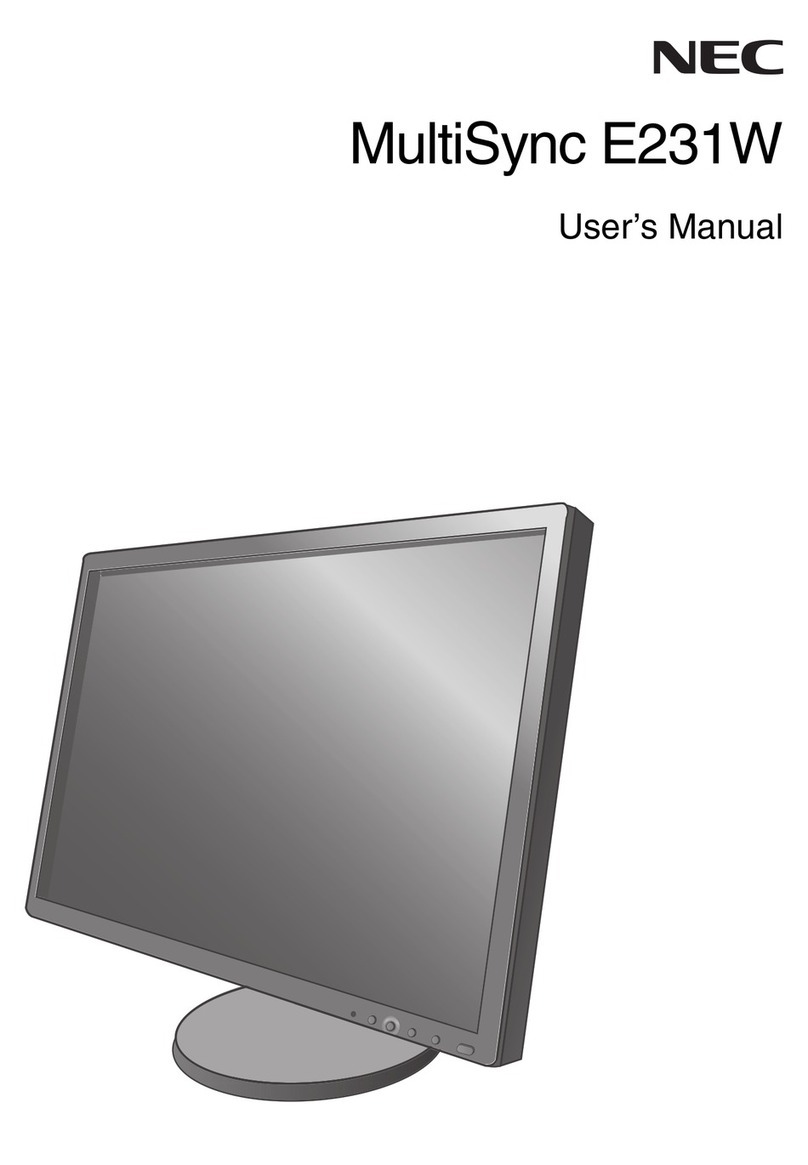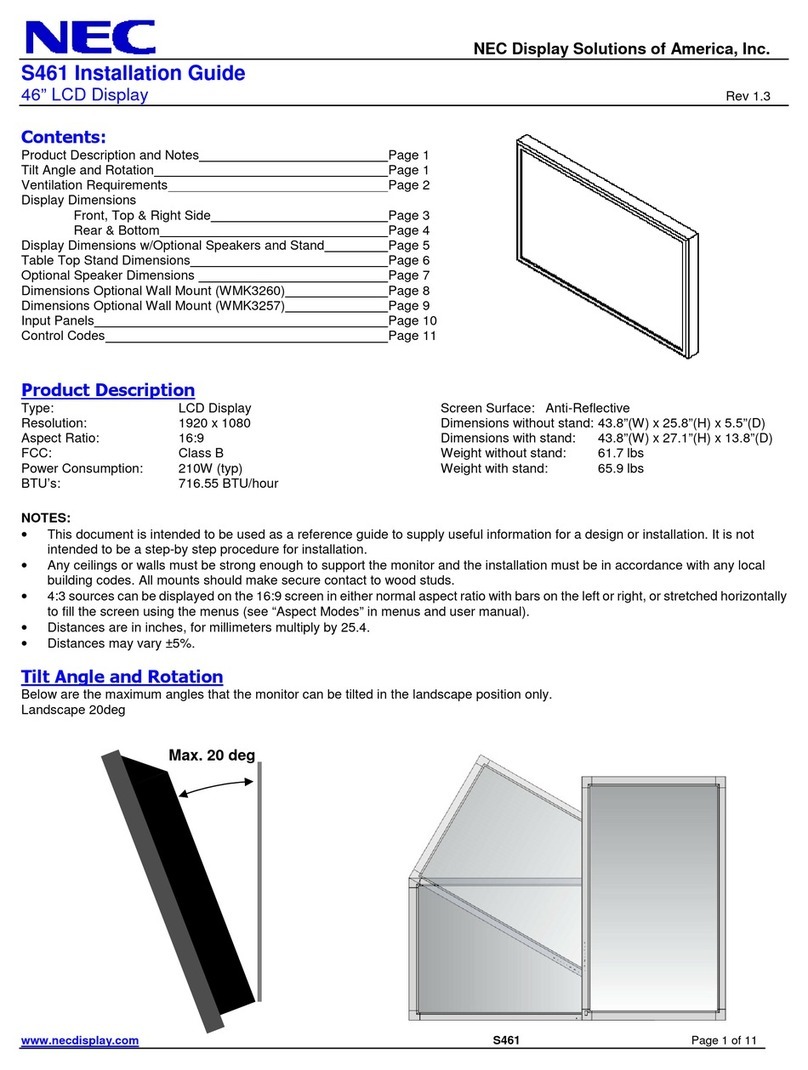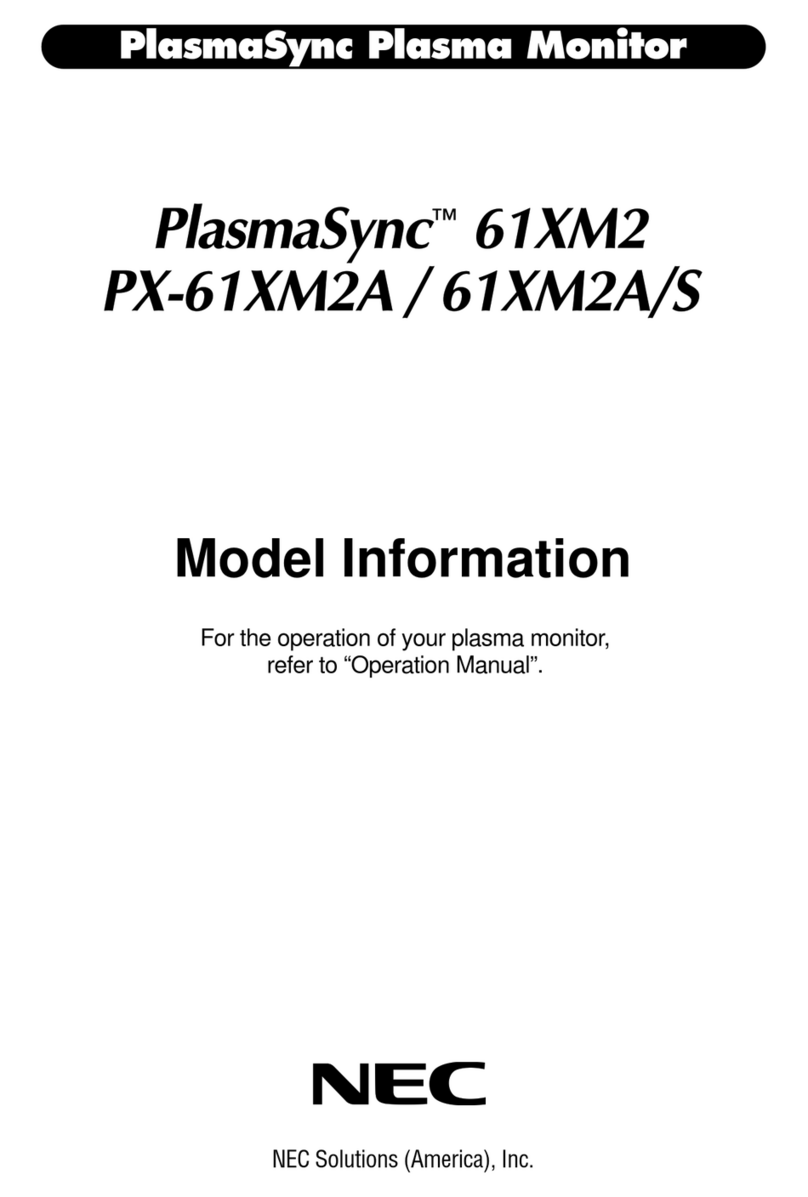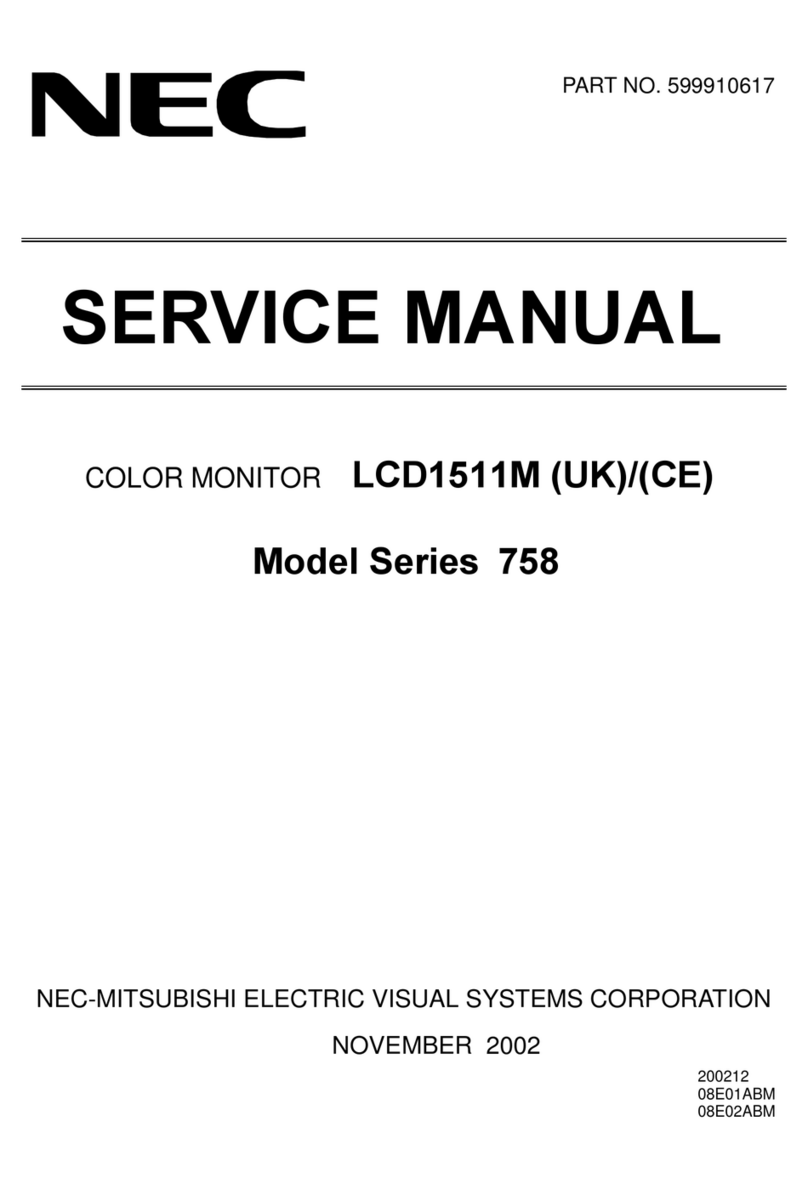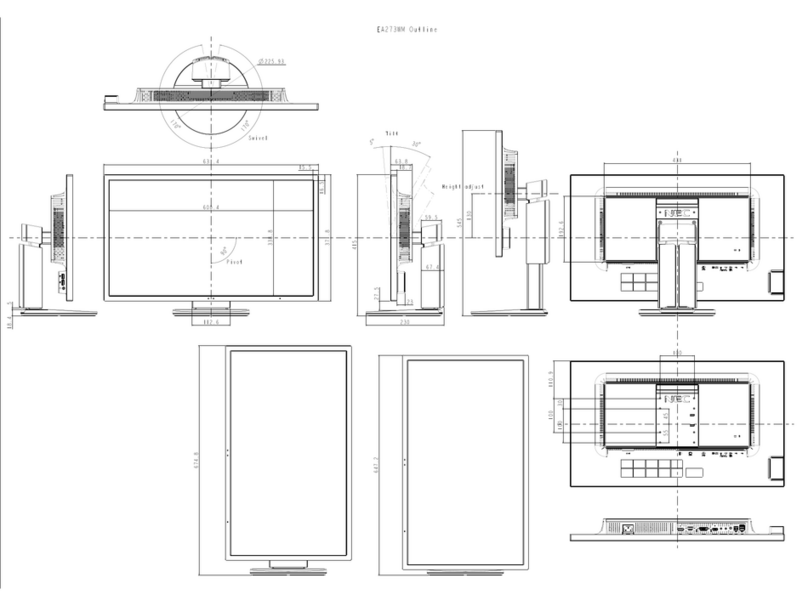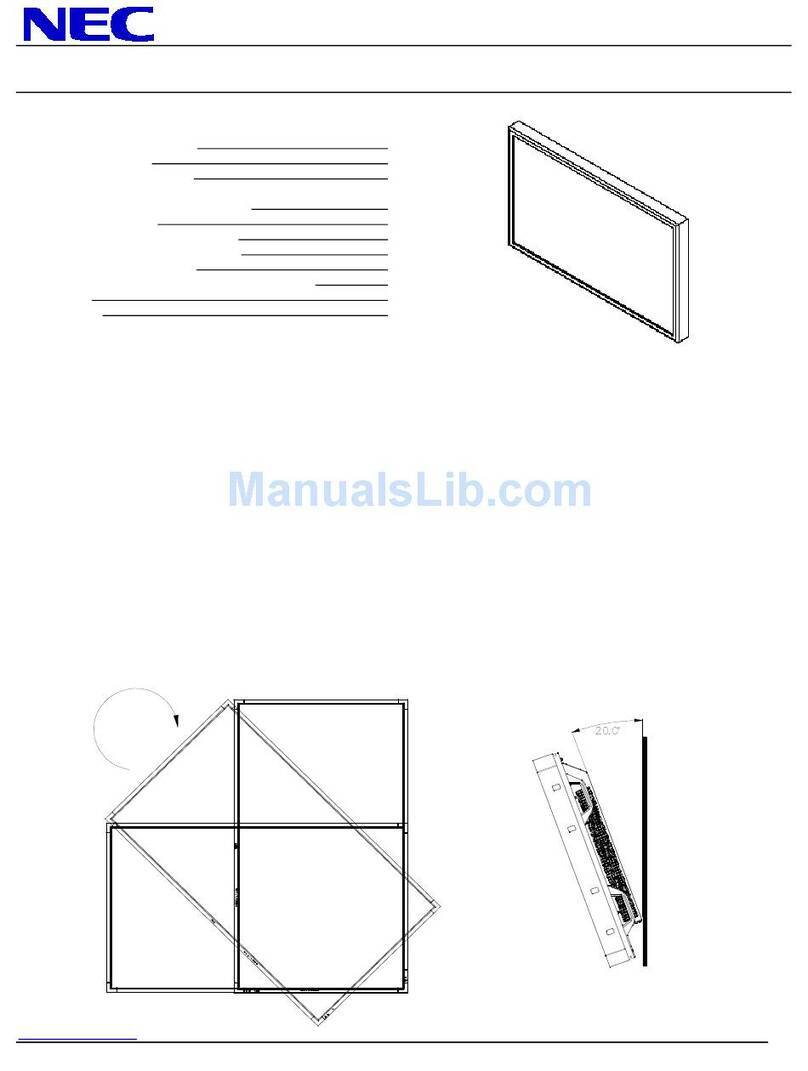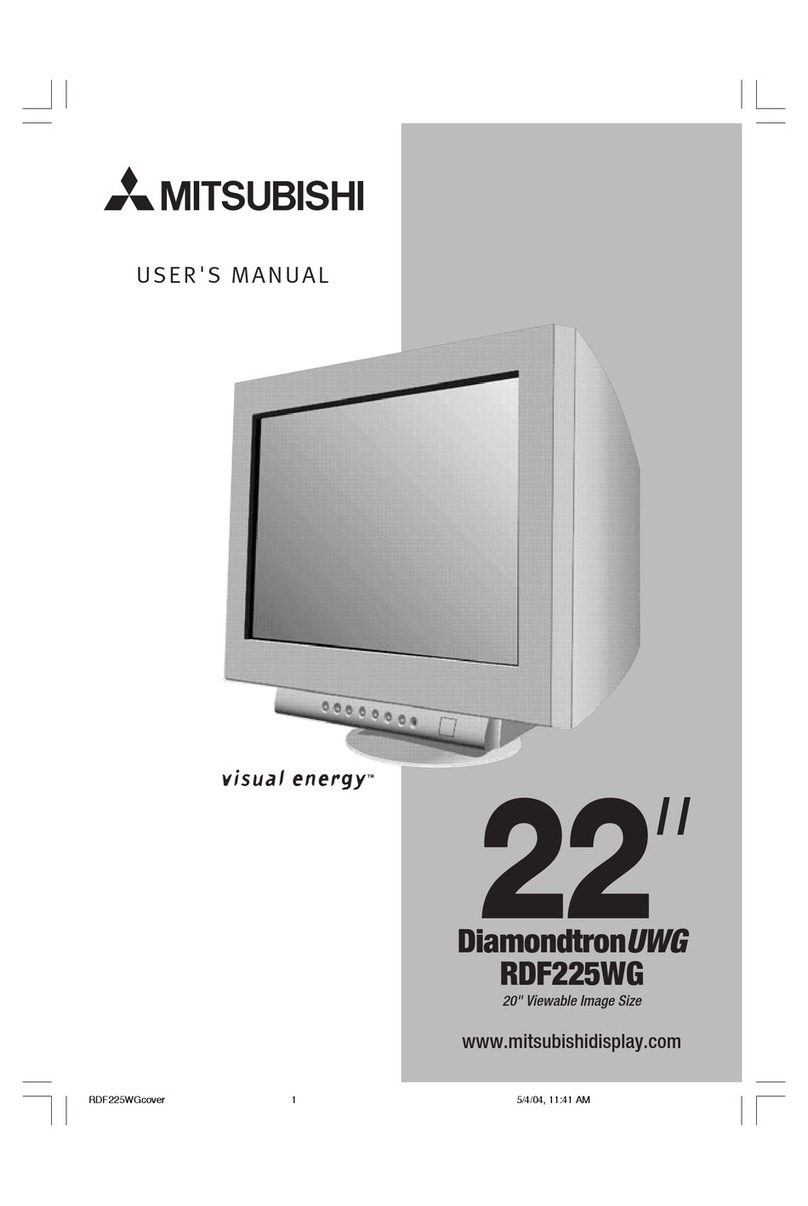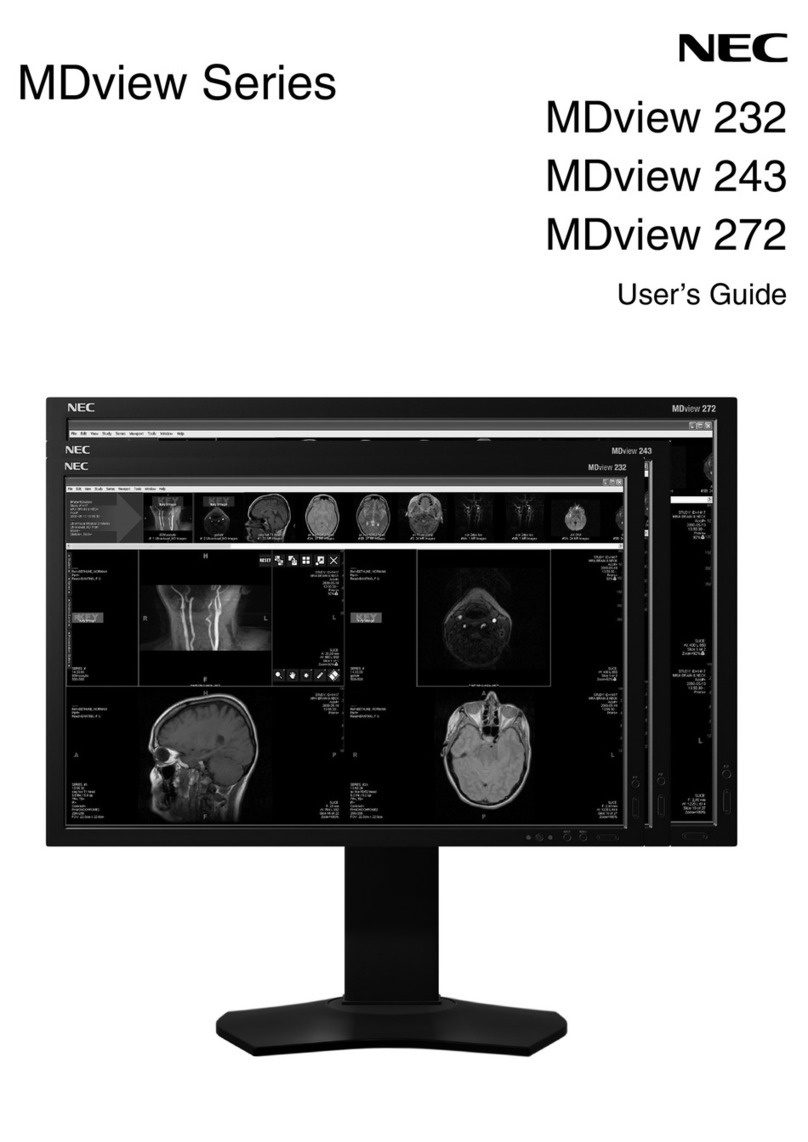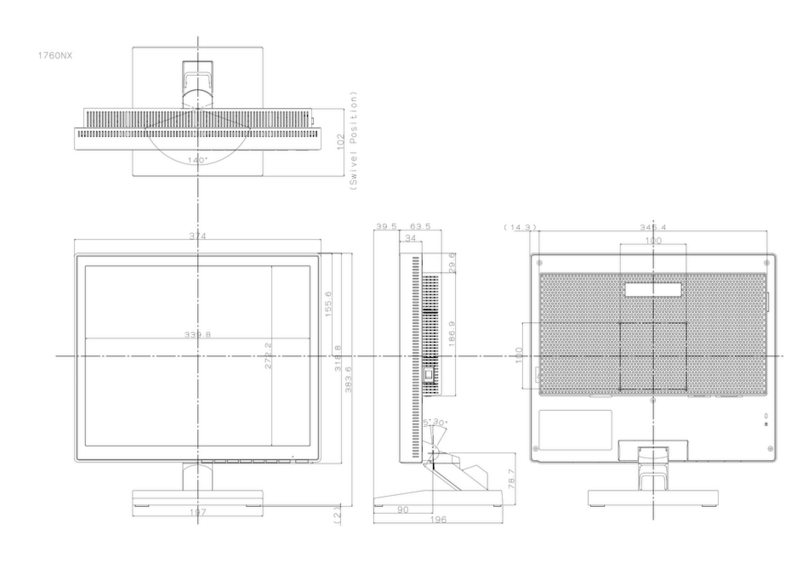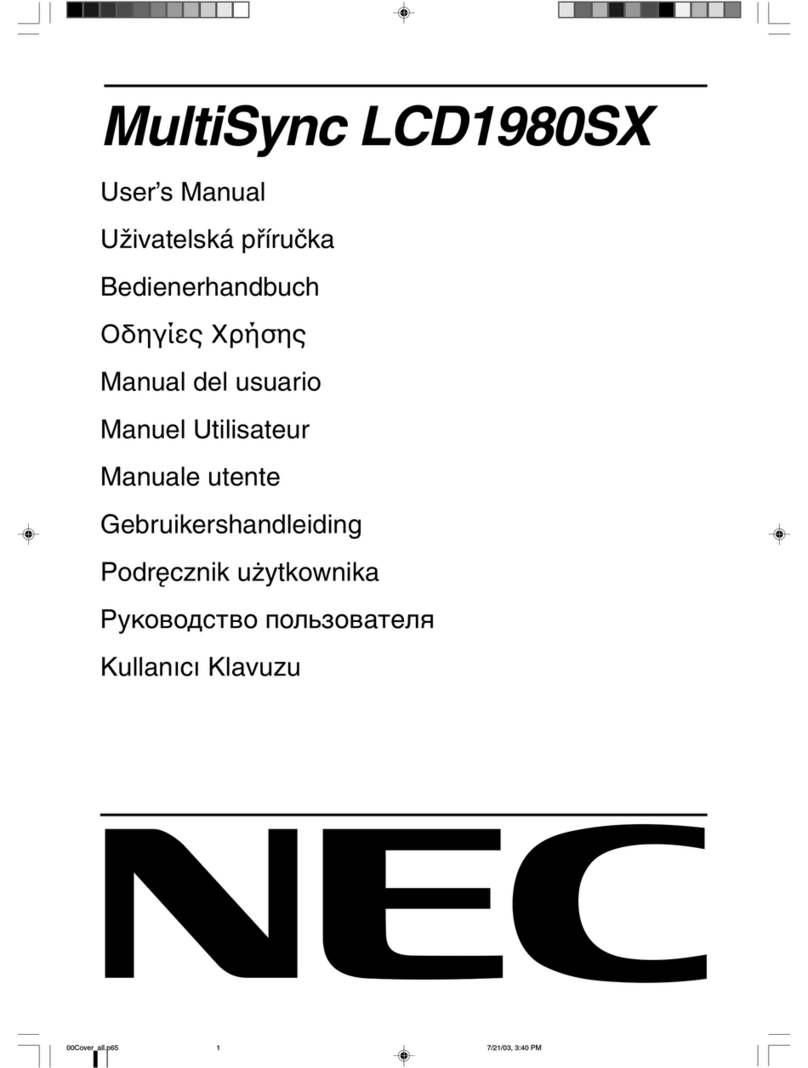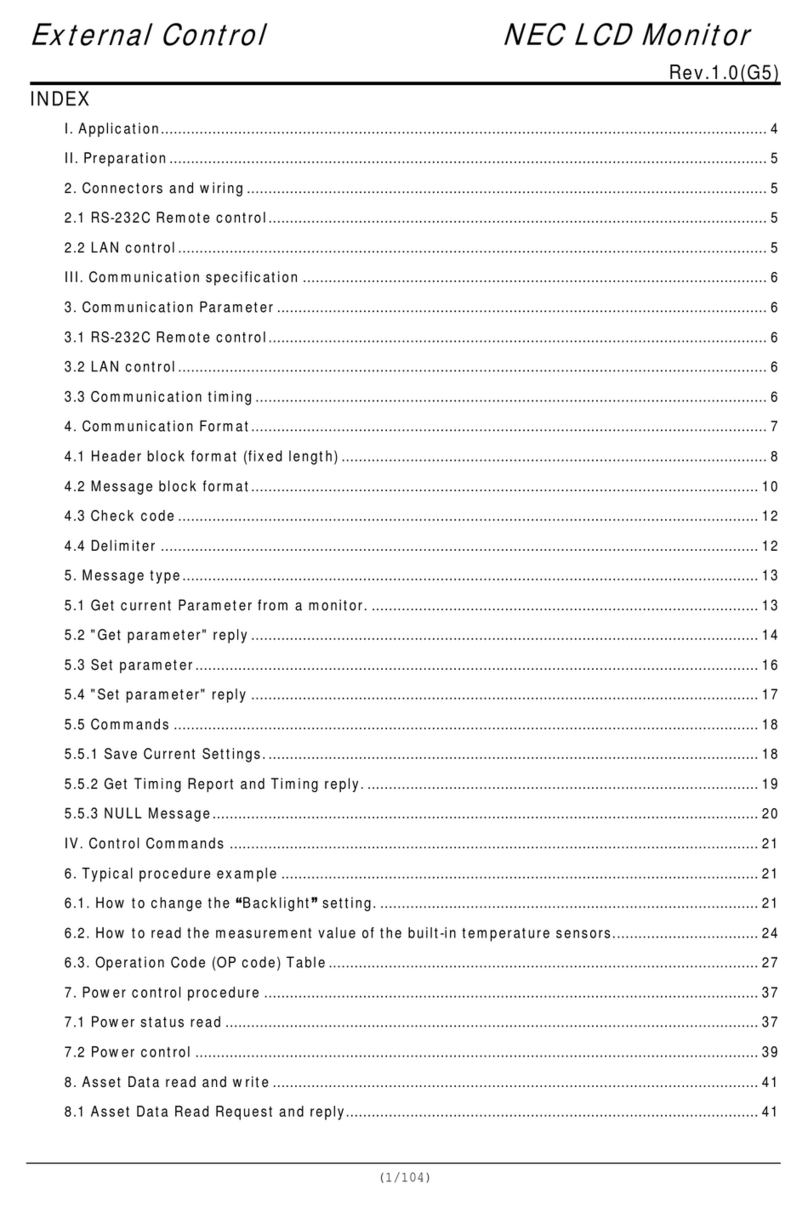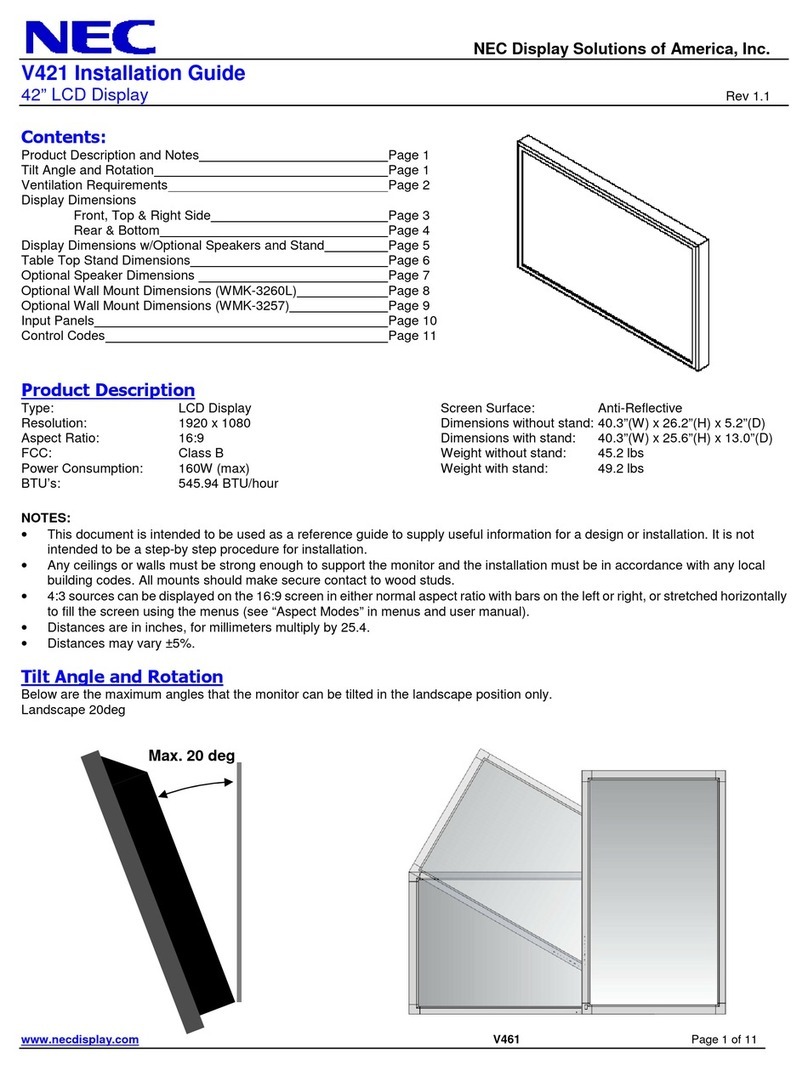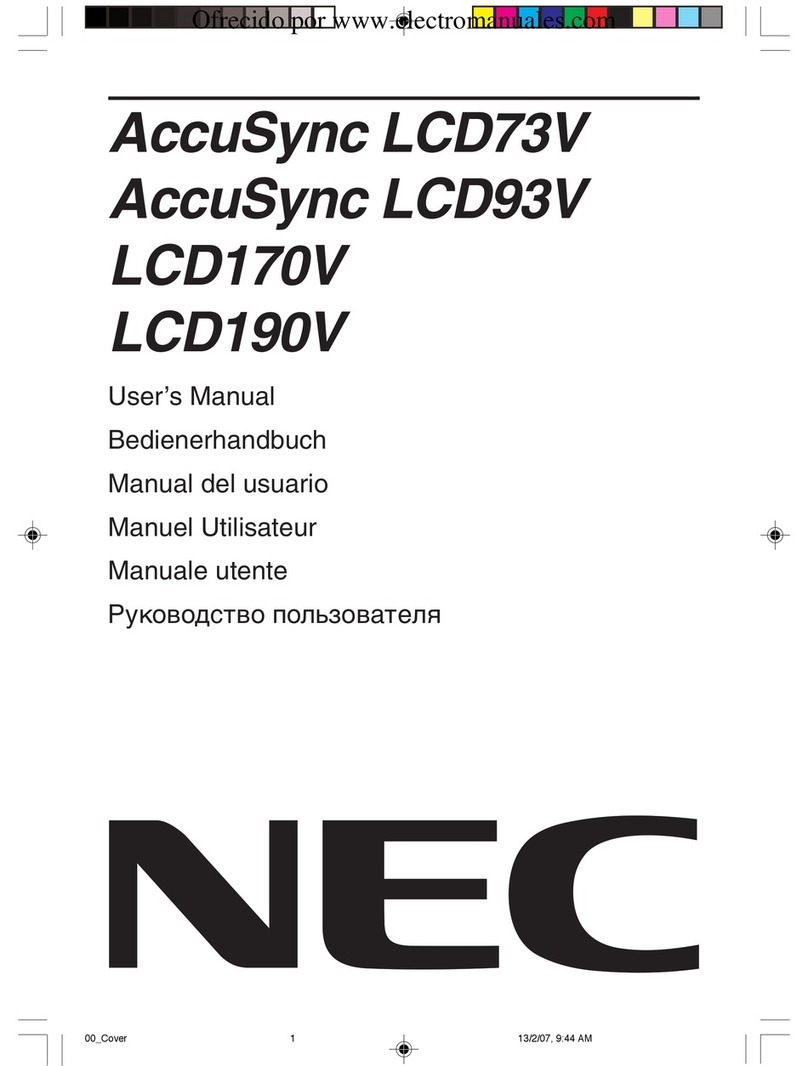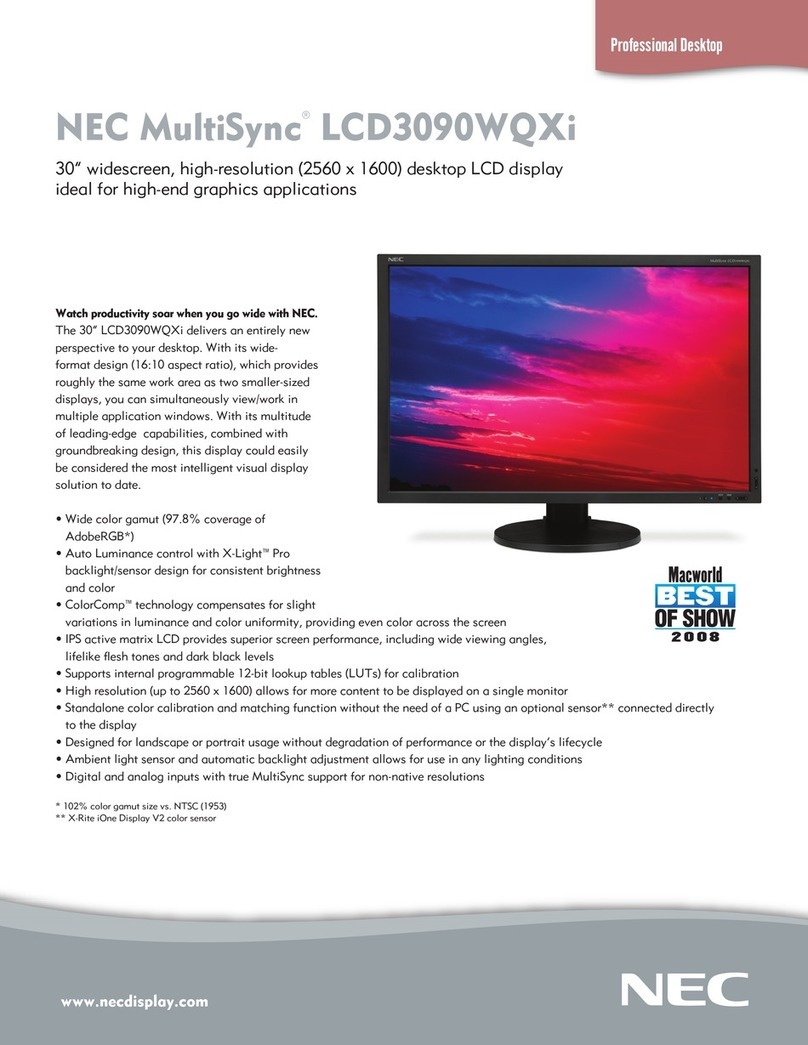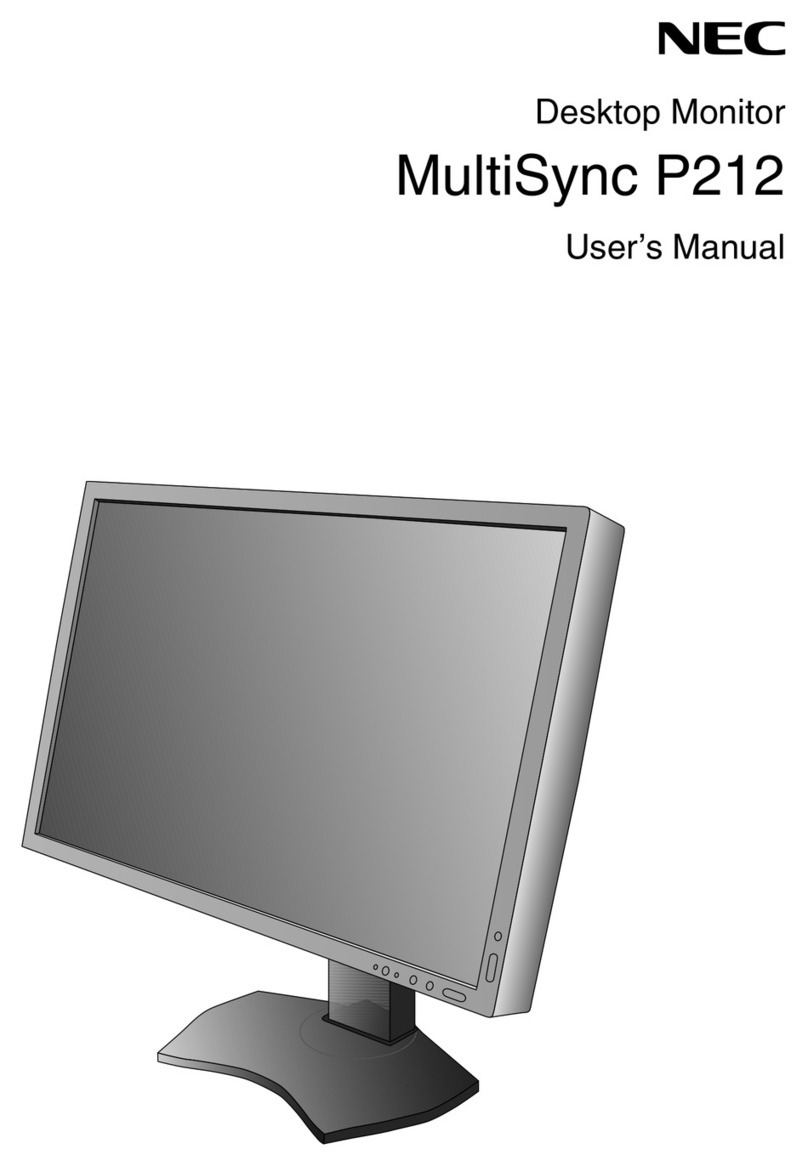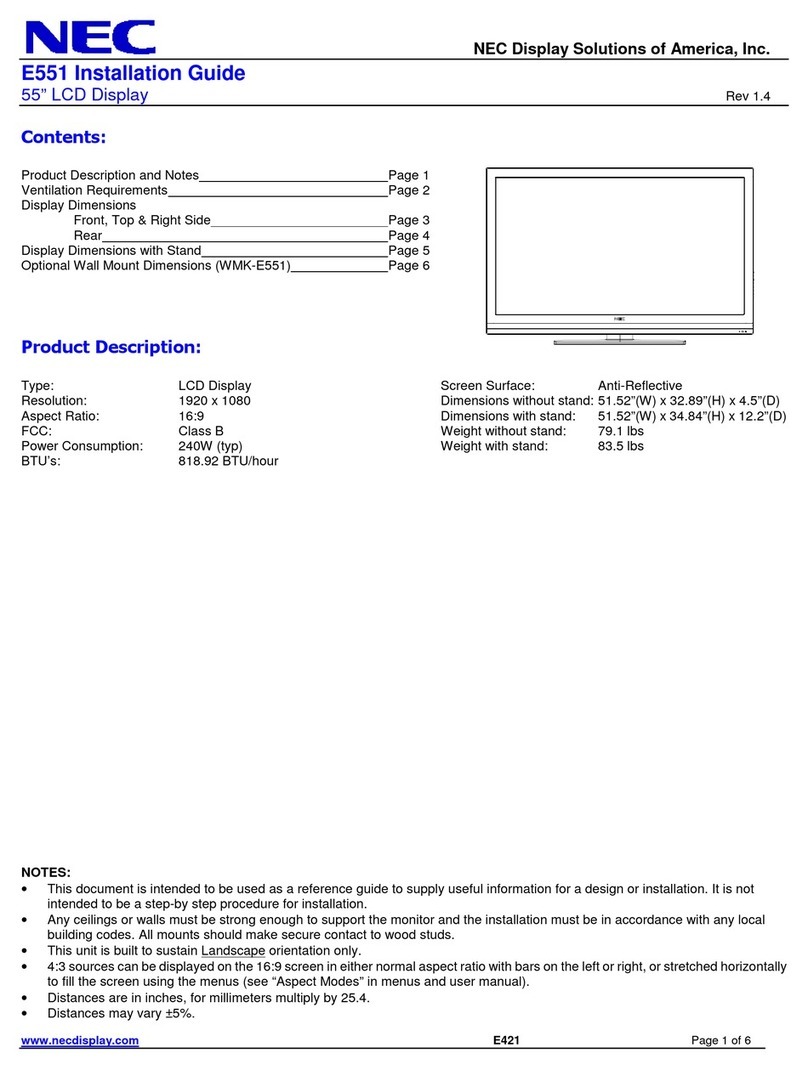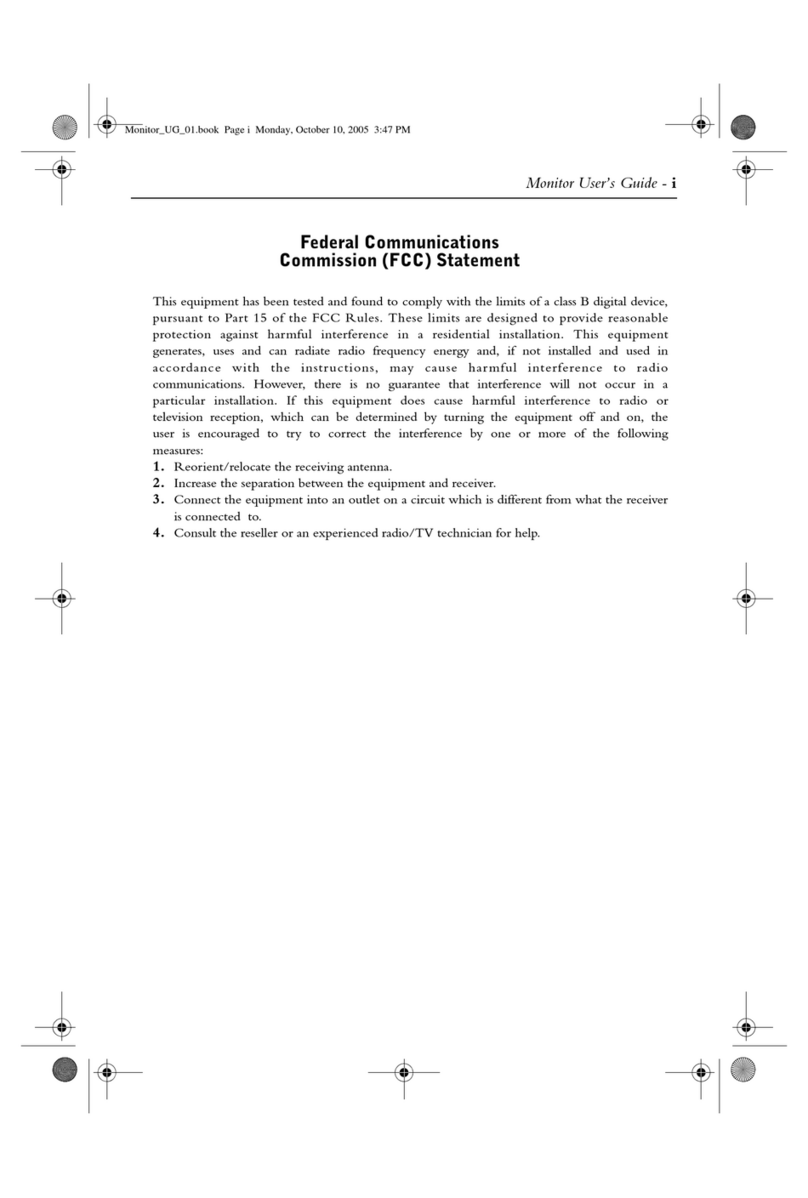NEC Display Solutions
500 Park Boulevard, Suite 1100
Itasca, IL 60143
866-NEC-MORE
MultiSync is a registered trademark, and CableComp+, NaViSet,
SpectraViewII, TileComp and TileMatrix are trademarks of NEC
Display Solutions. All other brand or product names are trademarks
or registered trademarks of their respective holders. Product specifi-
cations subject to change. 7/09 ver. 3.
©2009 NEC Display Solutions of America, Inc. All rights reserved.
* not available on IT models
MODEL LCD4020 LCD4620 LCD5220
LCD MODULE
Viewable Size (Diagonal) 40” 46” 52”
Panel Technology SPVA
Native Resolution 1366 x 768 1920 x 1080
Pixel Pitch 0.648mm 0.746mm 0.60mm
Brightness (Typical) 500 cd/m2
Contrast Ratio (Typical) 2000:1
Active Screen Area (W x H) 34.9 x 19.6 in. / 886.5 x 497.8mm 40.1 x 22.6 in. / 1018.5 x 574mm 45.4 x 25.5 in. / 1152 x 648mm
CONNECTIVITY
Input Terminals
RGB1 (Digital) DVI-D
RGB2 (Analog) Analog D-sub
RGB3 (Analog) 5 BNC (RGBHV)
Video 1* Composite (Shared RCA and BNC)
Video 2* S-Video
Video 3* HDMI
Component Video 1 (DVD/HD)* Component BNC
Audio* Audio 1 (MiniJack), Audio 2 and 3 Stereo (RCA), HDMI / Internal Speaker: None
External Control RS-232, DDC/CI
Output Terminals
RGB Yes
Video* Yes
Audio* Yes
External Control RS-232 for multiple monitor control, IR, DDC/CI
Audio Amplifier 15W Stereo
Digital Tuner LCD4020-2-AVT LCD4620-2-AVT LCD5220-AVT
FEATURES
Additional Features Ultra-thin bezel, advanced thermal capabilities, sealed professional panel, expansion slot, CableComp+, TileMatrix (5x5), TileComp, programmable lookup tables, Plug
and Play (DDC/CI, DDC2B), PIP (remote), POP, 6-axis color adjustment, multi-level programmable zoom, video ready, scheduler (w/ RTC), sharpness/softness, off-timer
(countdown), screen saver, vacation switch, 10-bit gamma, AutoBright (signal input), Windows Vista-certified, portrait-capable, metal rear cabinet, handles
POWER
Power Requirements AC 100-120V / AC 220-240V@50/60 Hz
Power Consumption (Typical) 175W 235W 270W
Power Consumption - Standby Mode <5W
PHYSICAL SPECIFICATIONS
Bezel Width (L/R, T/B) 0.61 in. / 0.61 in. , 15.5mm / 15.5mm 0.65 in. / 0.67 in. , 16.5mm / 17mm 0.75 in. / 0.75 in. , 19mm / 19mm
Dimensions (without stand; WxHxD) 36.2 x 21 x 5.5 in. / 919.5 x 533.4 x 140mm 41.6 x 24 x 5.5 in. / 1056.6 x 609.6 x 140mm 47.2 x 27.4 x 5.8 in. / 1200 x 696 x 147.5mm
Packaging Dimensions (WxHxD) 45.2 x 30 x 12.3 in. / 1147 x 761 x 312mm 50.3 x 33 x 12.3 in. / 1278 x 837 x 312mm 58.3 x 36.5 x 13.1 in. / 1481 x 926 x 334mm
Net Weight (without stand) 64.8 lbs. / 29.4 kg 79.6 lbs. / 36.1 kg 97.7 lbs. / 44.3 kg
Gross Weight (with box) 85.8 lbs. / 38.8 kg 103.8 lbs. / 47.1 kg 122.4 lbs. / 55.5 kg
VESA Hole Configuration 200 x 200mm (8 hole) / 200 x 100mm (6 hole) 200mm (8 hole)
ENVIRONMENTAL CONDITIONS
Operating Temperature 5-40°C / 41-104°F
Operating Humidity 20-80%
ACCESSORIES
Included Power cord, 15-pin D-sub cable, user manual, setup sheet, wireless remote control, batteries, main switch cover, CD-ROM
Optional External speakers (-AV only; SP4020-4620, SP-5220), tilt wall mount kit (WMK3260-L), stand (ST-4020, ST-4620, ST-5220), internal HD-SDI card (SB-L007KK; -IT and -AV only),
DVI daisychain (SB-L008WU; -IT and -AV only), single board computer (MPD-SBC-8/16; -IT and -AV only), SpectraViewII Color Calibration Solution (SVII-KIT), Digital Signage Kit (DSK3260)
WARRANTY/SERVICE
On-Site Limited Warranty 3 years parts and labor, including backlight
Specifications for LCD4020/LCD4620/LCD5220