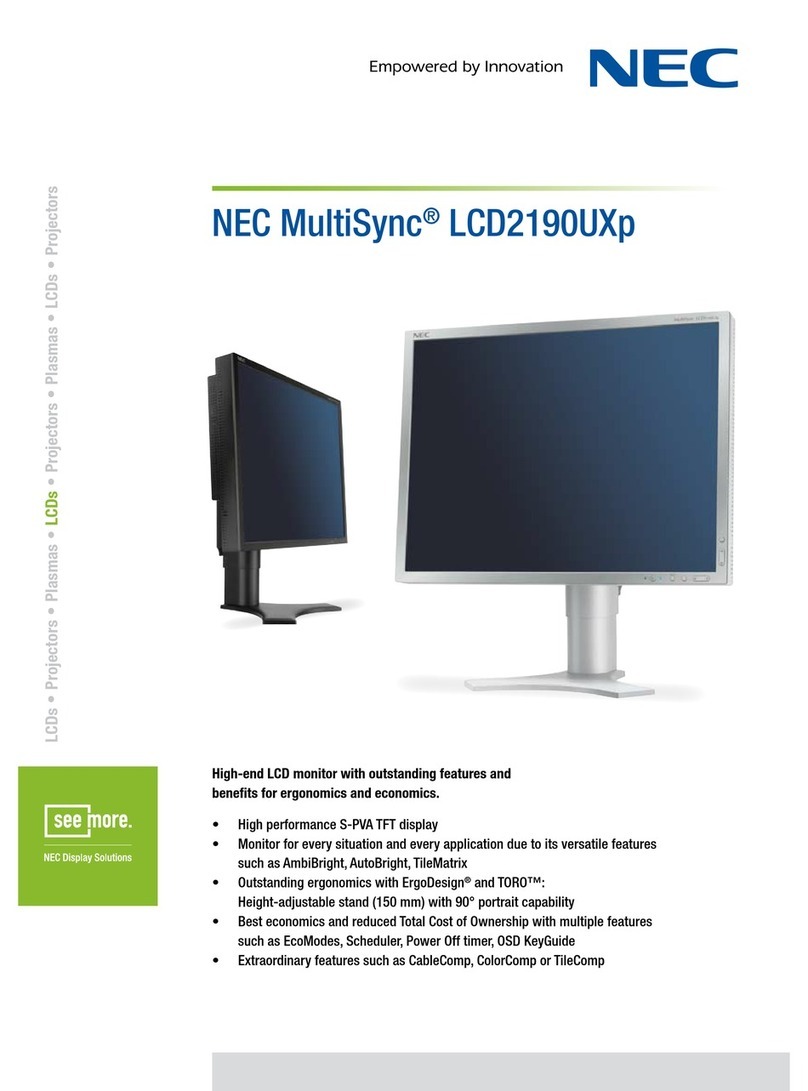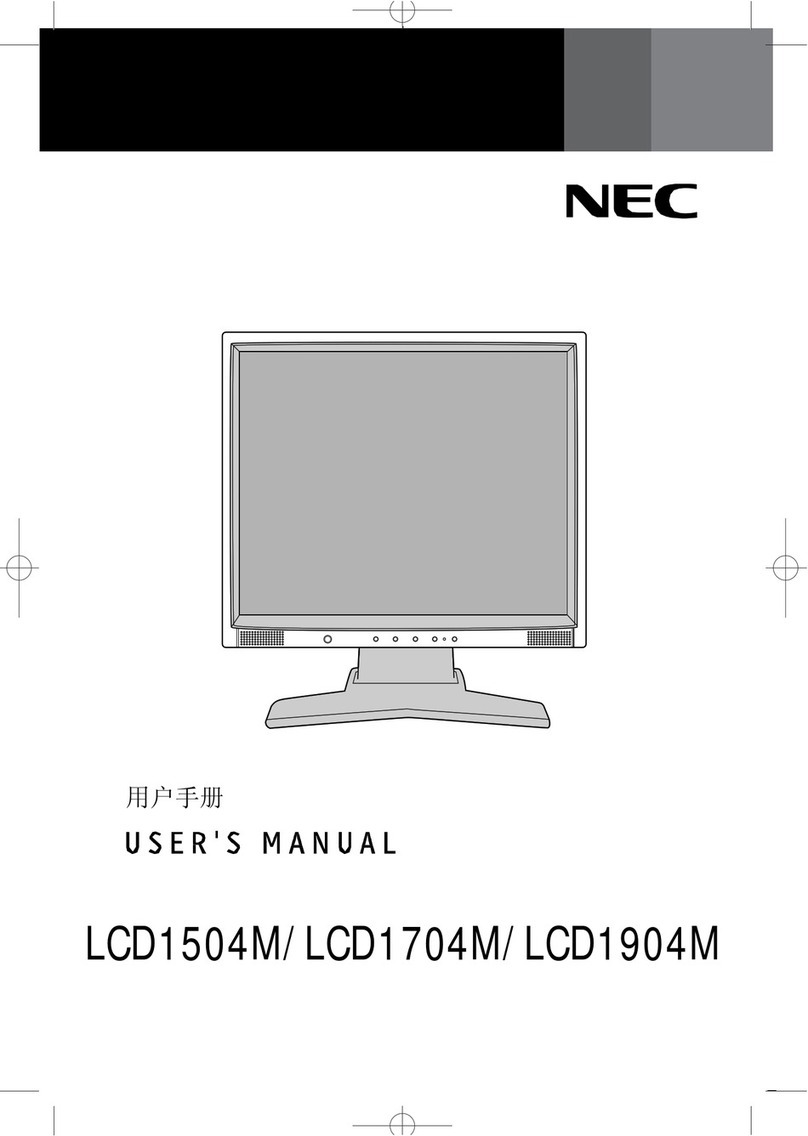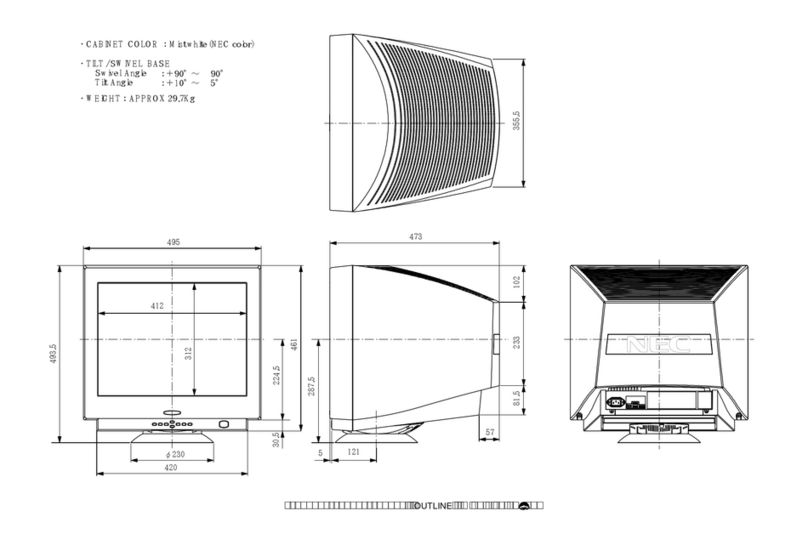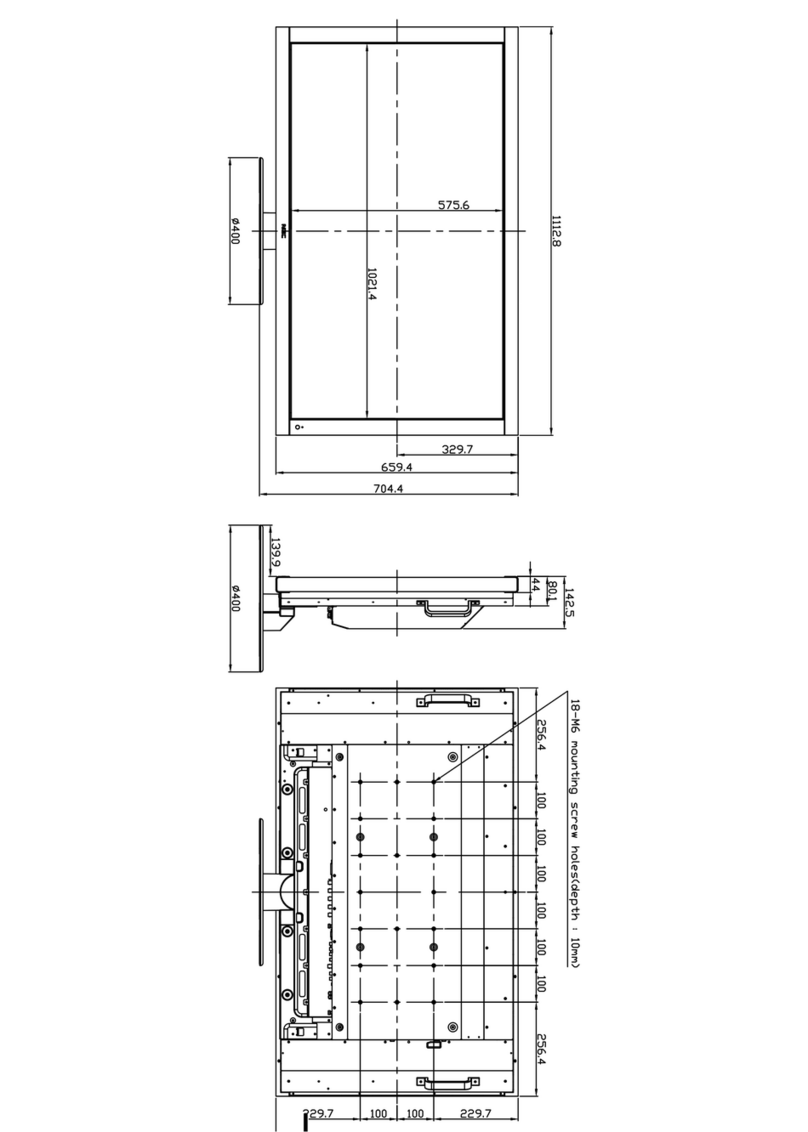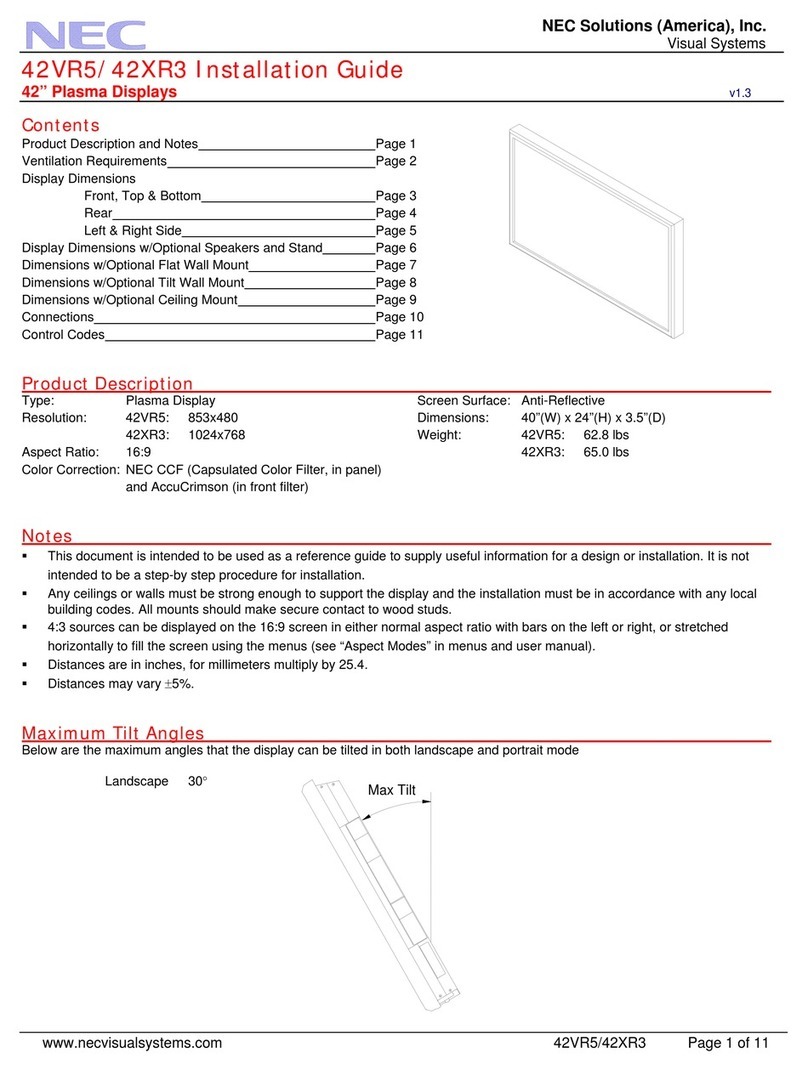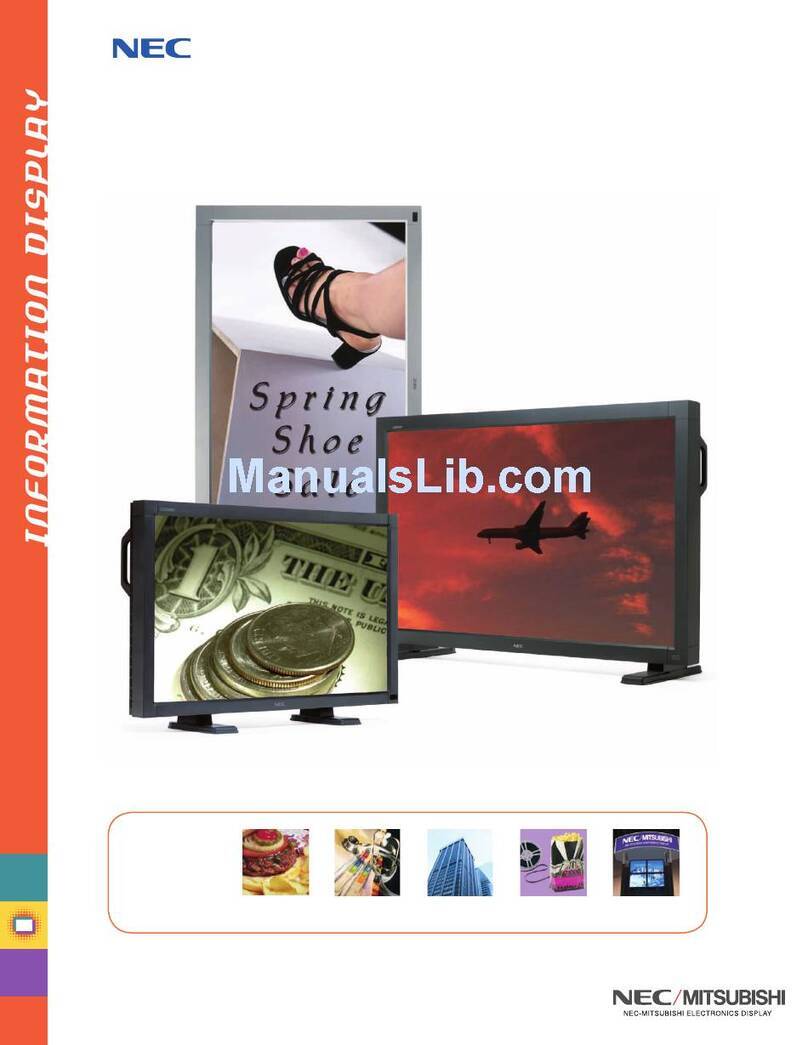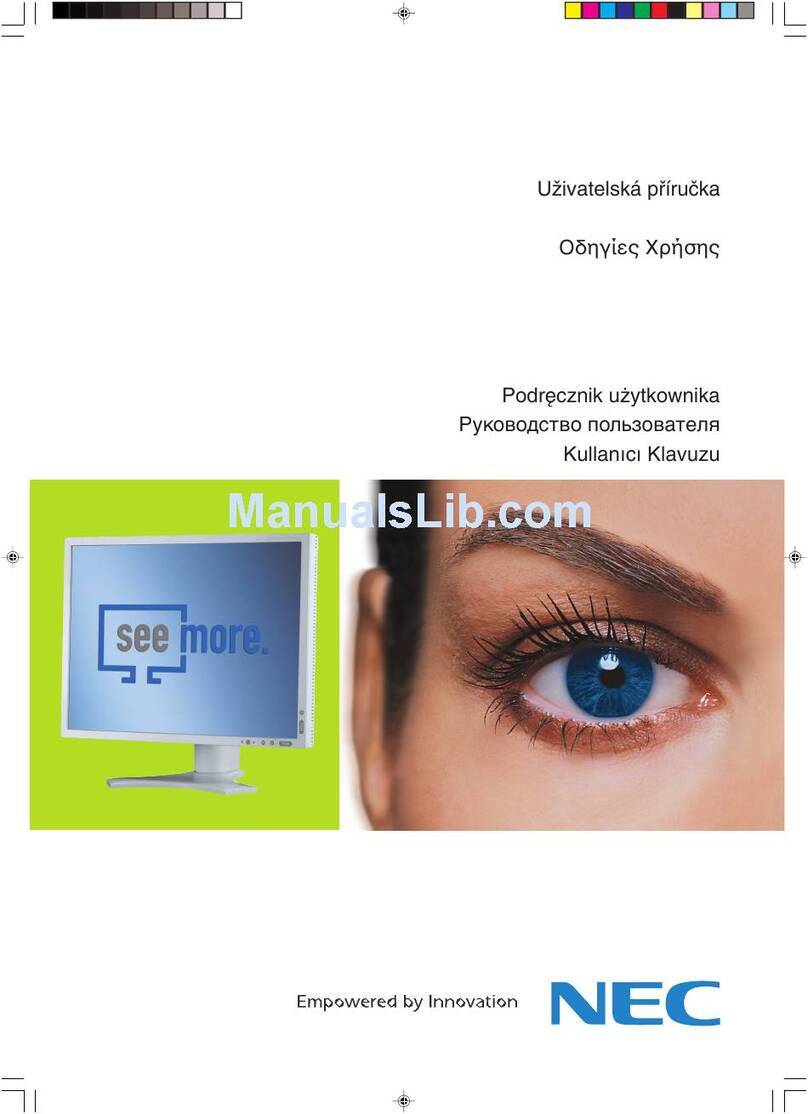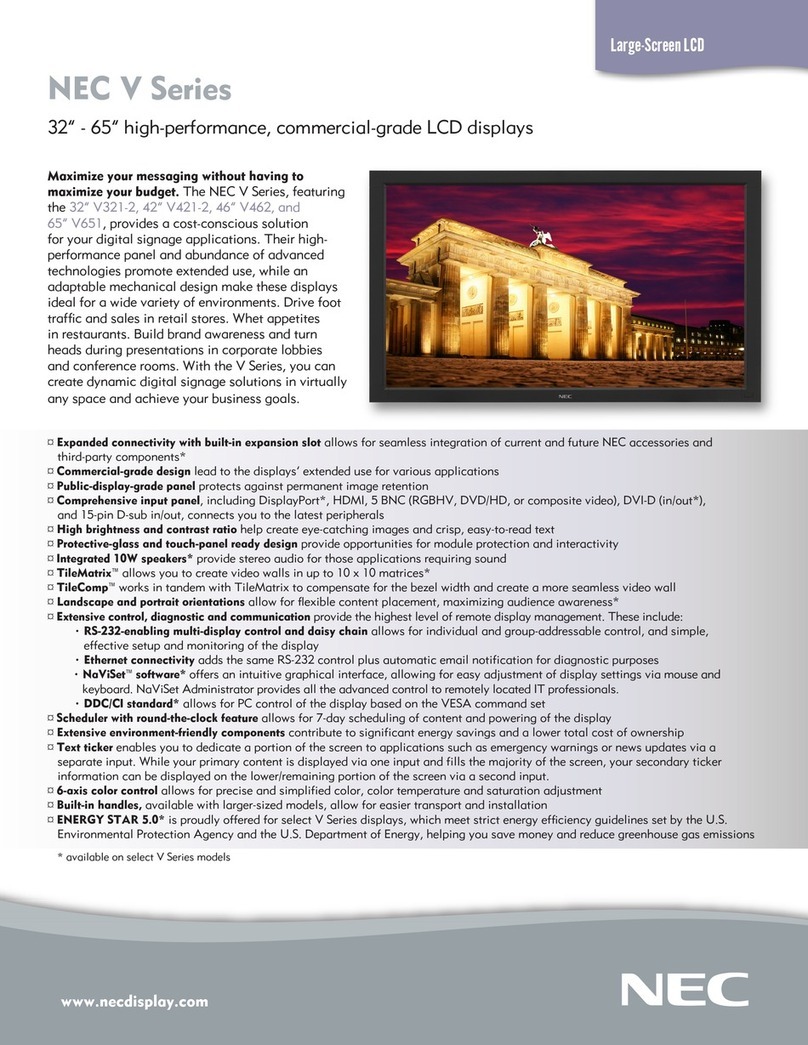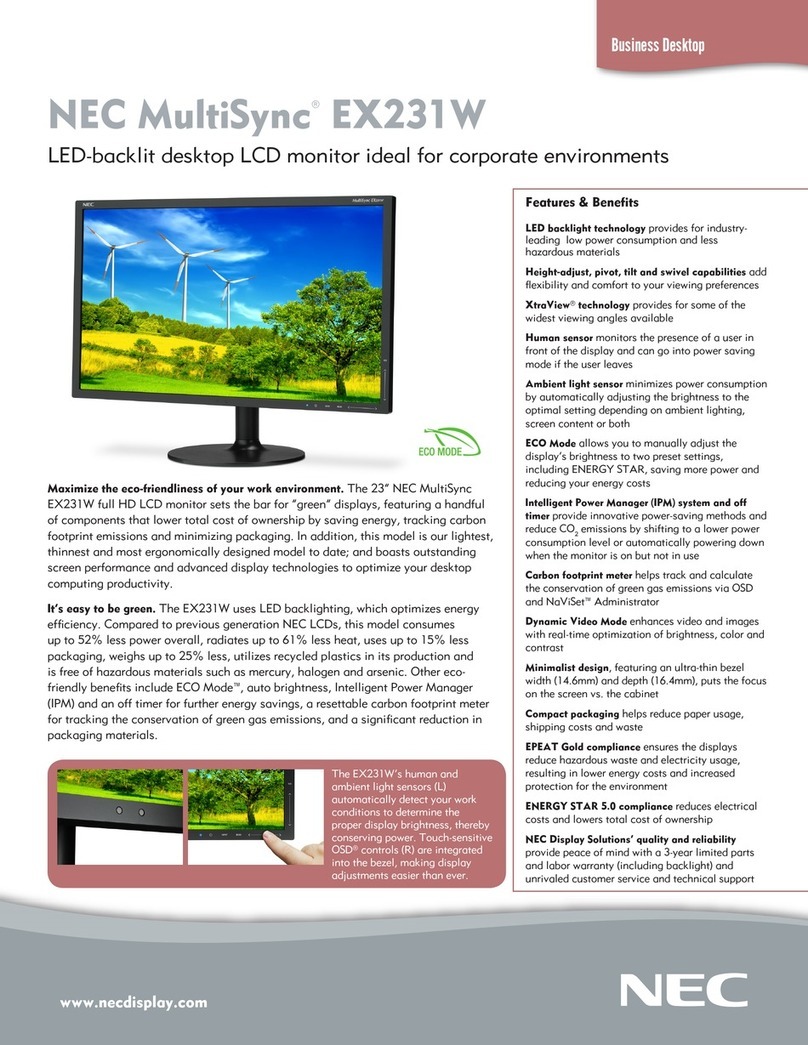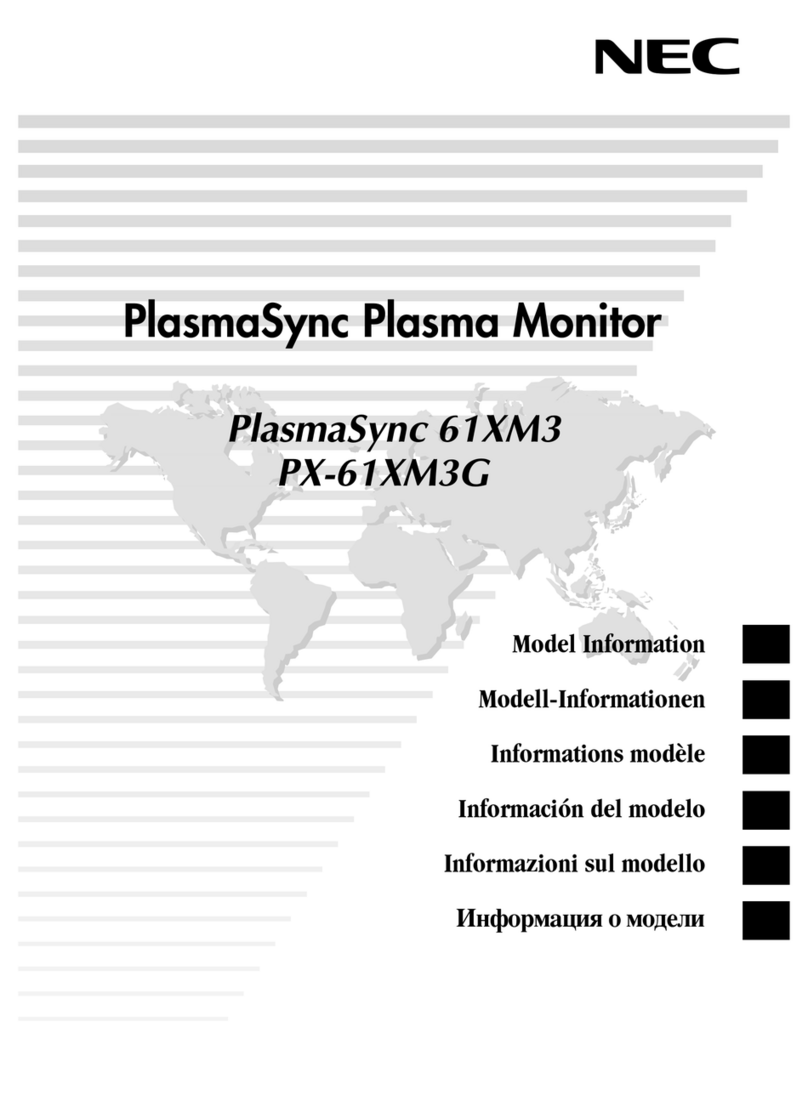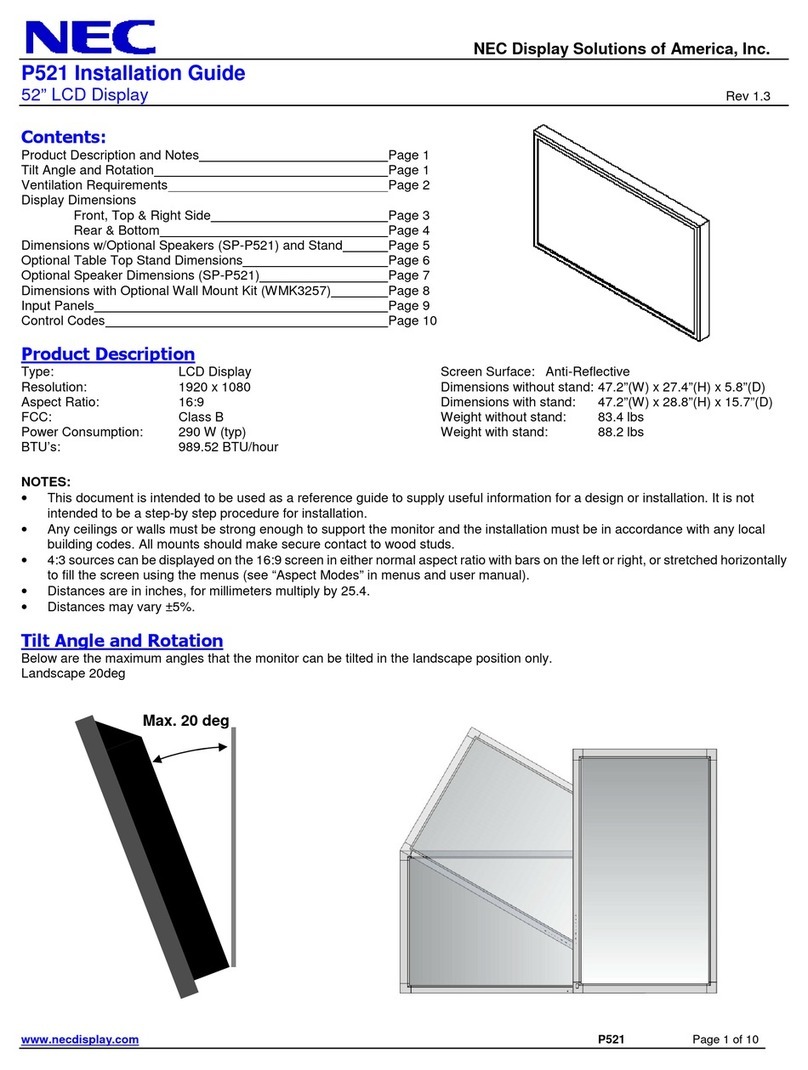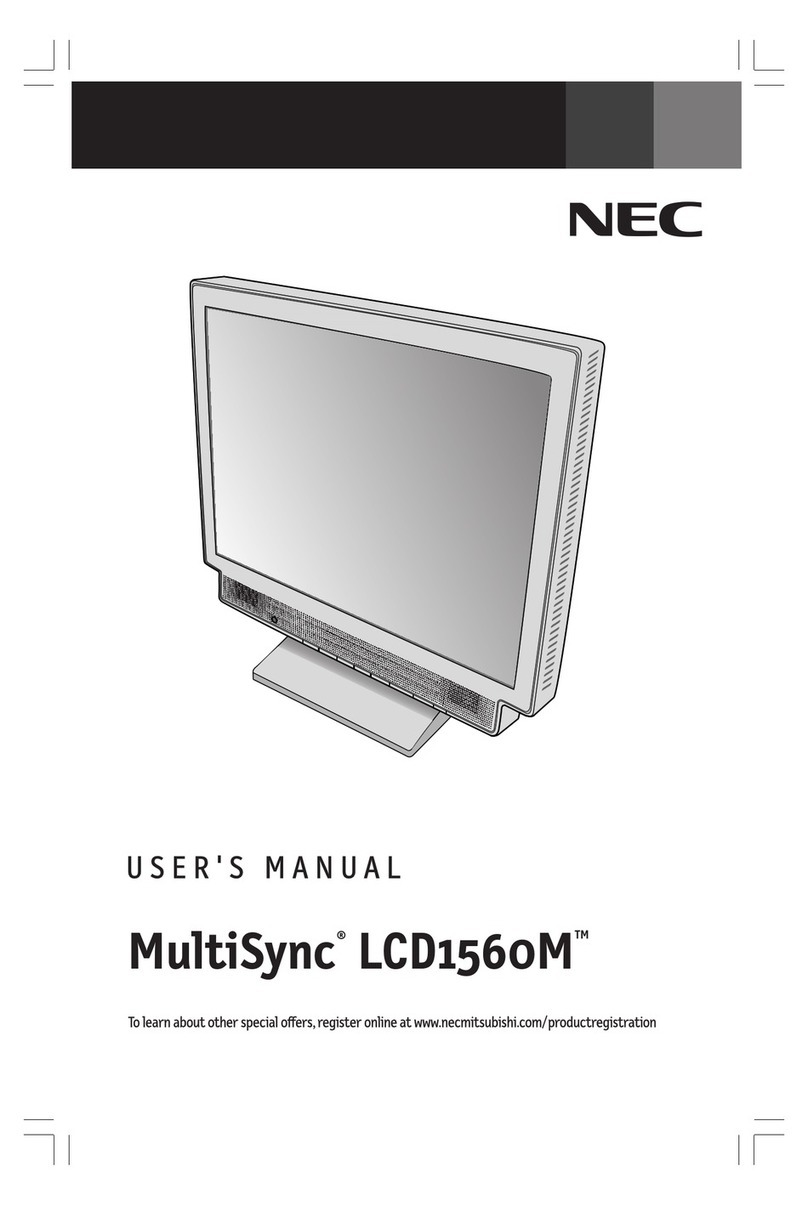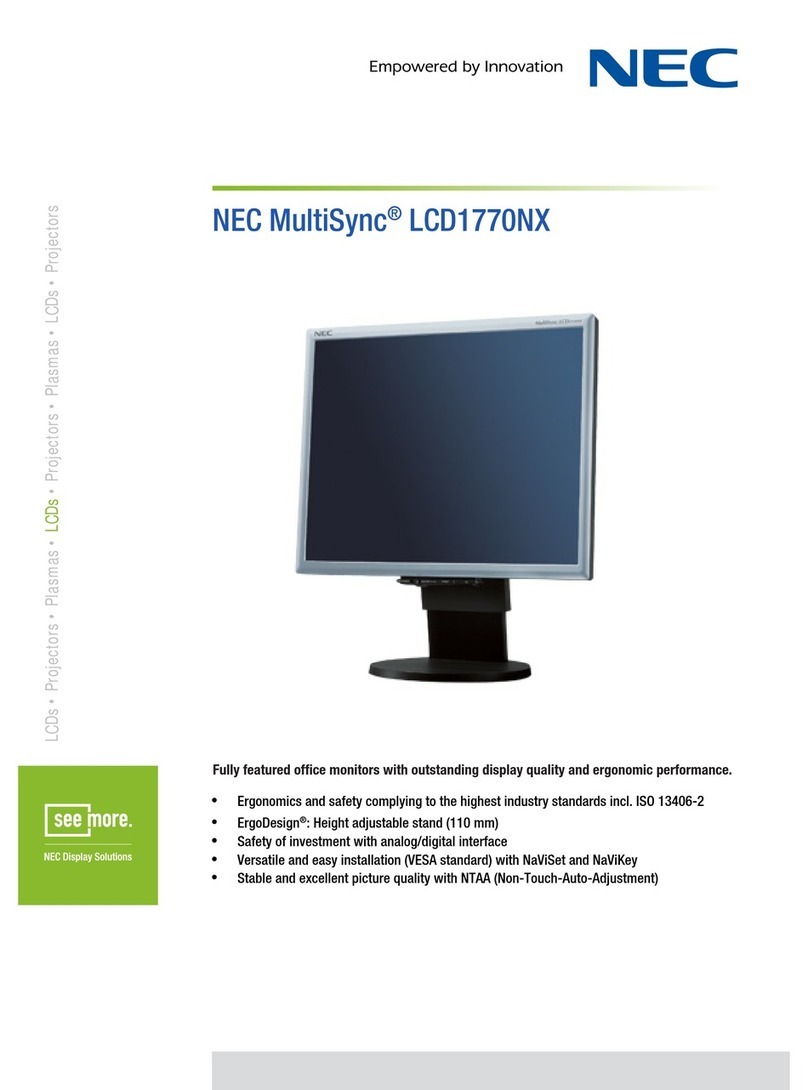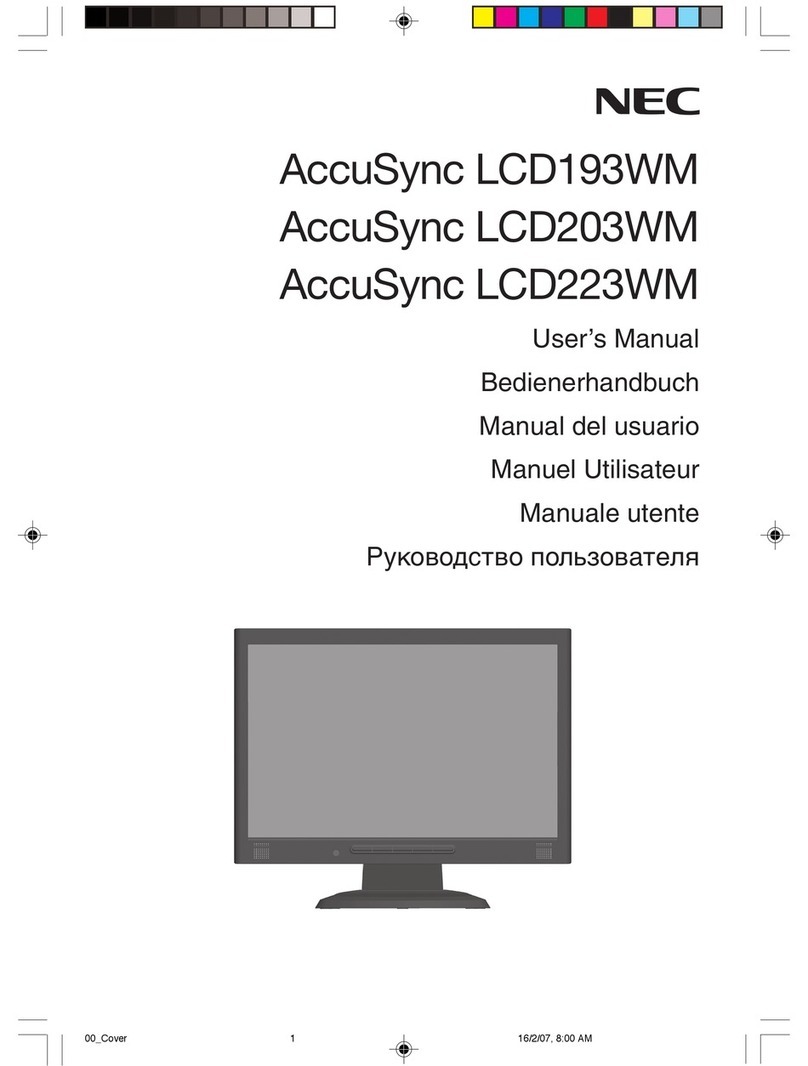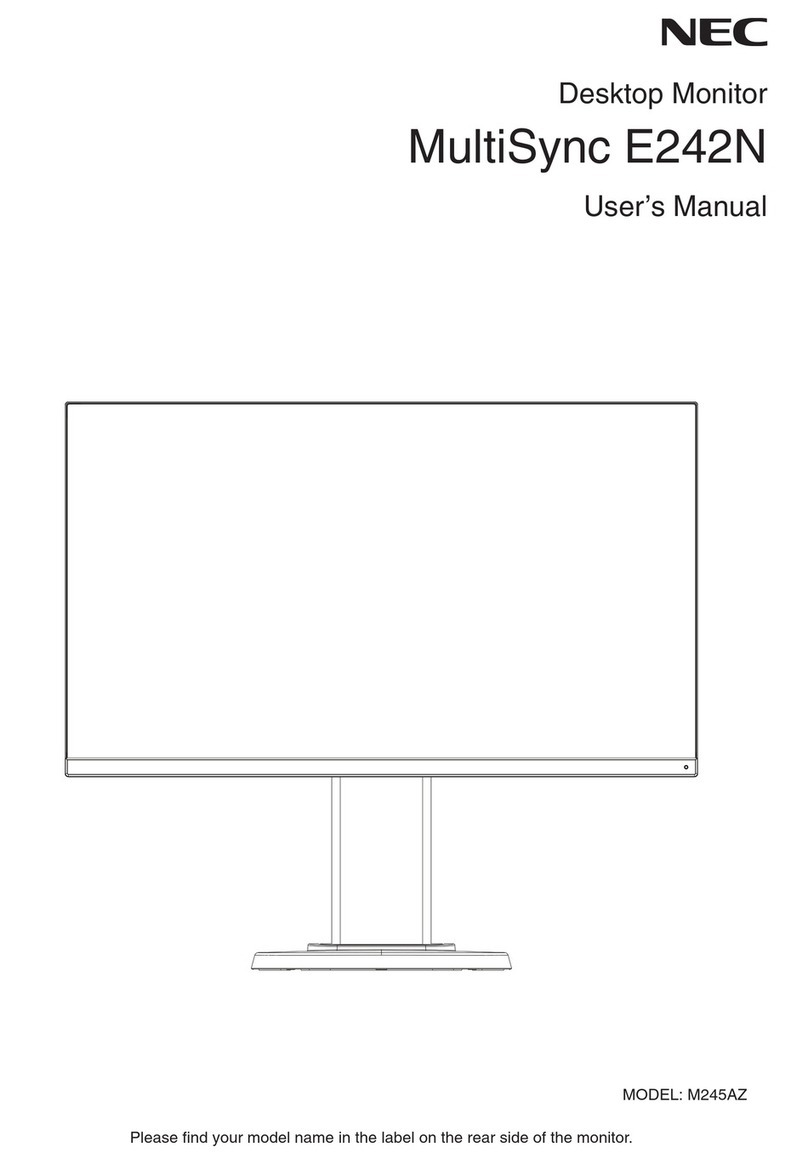TECHNICAL SPECIFICATIONS
Panel Technology
Active Screen Area (W x H) [mm]
Screen Size [inch/cm]
Viewing Angle (typ.)
Pixel Pitch [mm]
Contrast Ratio (typ.)
Brightness (typ.) [cd/m2]
Response Time (typ.) [ms]
Colours [million]
Horizontal Frequency [kHz]
Vertical Frequency [Hz]
Optimum Resolution
Native Resolution
Summary from other resolutions
Video Input
Video Output
Audio Input
Audio Output
Option-Slot
Plug & Play
Safety and Ergonomics
Power Consumption (typ.) [W]
Power Consumption Power-Saving-Mode [W]
Power Management
Power Requirements
Operating Temperature [°C]
Operating Humidity [%]
VESA Mounting [mm]
Dimensions (W x H x D) [mm]
Bezel Width [mm]
Specials
Weight [kg]
Video Modes
Audio Functions
Remote Control
Colour Versions
Shipping Content
Warranty
Touch Specifications
Input Methode
Light transmission**
Substrat material
Surface obstructions
Communications Protocol
Driver
S-PVA LCD
1018.1 x 572.7
46.0/117.0
178° horizontal / 178° vertical (typ. at contrast ratio 10:1)
0.530 x 0.530
3000:1
450
8 (grey-to-grey)
16.77
31.5 - 91.1 (analog and digital)
50.0 - 85.0
1920 x 1080 at 60 Hz
1920 x 1080 at 60 Hz
1600 x 1200; 1280 x 1024; 1280 x 768; 1024 x 768; 832 x 624;
800 x 600; 720 x 400; 640 x 480
Analog: 5 x BNC, Component, Composite (via BNC and Cinch); 1 x S-Video; 1 x Dsub 15;
Digital: 1 x DVI-D (with HDCP); HDMI
Analog: 5 x BNC, Composite (via BNC)
2 x Cinch, 1 x 3.5 mm Head-jack
1 x 3.5 mm Head-jack
CAT 5 Receiver; HD-SDI Board; Single Board Computer; DVI Daisy Chain Board
VESA DDC2Bi
CE
230
< 5; < 1 (Sper Standby-Mode)
VESA DPMS
100 - 120/220 - 240 V; 3.9/1.65 A; internal power supply
+5 to +35
10 to 80
600 x 200 (FDMI) (v1 + r1); 18 holes
With stand: 1112.8 x 704.4 x 400.0; Without stand: 1112.8 x 659.4 x 143.3
45.7 left/right; 41.9 top/bottom
AutoBright Technology (Signal Input); CableComp (digital 30 m, analog 100 m); Colour Tempera-
ture Mode; NaviSet®and NaviSet®Administrator compatible; OmniColor™; sRGB Support and
6-Axis- Colour-Control; Picture-in-Picture Mode; Picture-over-Picture Mode; Power-Off Timer;
Power-On Delay; Scheduler Function (with RTC); Tile Matrix (5x5); PIN Code Protection; DICOM
Profile; SCART Support; Selectable ID; Overheating Protection with controllable fans
43.9 (with stand); 39.8 (without stand)
480i; 480p; 576i; 576p; 2 x 720p (50 + 60 Hz); 2 x 1080i (50 + 60 Hz); 2 x 1080p (50 + 60 Hz)
Optional speaker (15 W + 15 W)
RS-232C (9 pin D-Sub) Input + Output; Dsub 15 and DVI-D (DDC/CI); Remote Control IR
Black Front Bezel/Black Back Cabinet
Silver Front Bezel/Black Back Cabinet
Display, Stand; Power Cable; Remote Control (IR); Driver CD, USB Cable; CD Manual;
VGA-VGA Cable
3 years warranty including backlight
Finger and stylus input
92% light transmission (±2%)
Chemically-strengthened glass substrate
Touch screen operation withstands surface contaminants such as dirt, dust and grime
USB HID
MicroTouch MT7 for MicroTouch DST driver for Microsoft®Windows®2000 / XP / VISTA,
HID-compliant
MFM-46-DST-UK-7/08
NEC MULTEOS M46 with DST Touch
LCDs
•
Projectors
•
Plasmas
•
LCDs
•
Projectors
•
Plasmas
•
LCDs
•
Projectors
•
Plasmas
•
LCDs
•
Projectors
•
Plasmas
•
LCDs
** Test uses BYK Gardner Haze Gard Plus.
www.nec-display-solutions.com
NEC Display Solutions Europe GmbH
All hardware and software names are brand names and/or registered trademarks of the respective manufacturers. All rights reserved. All specifications are subject to change without notice. July 2008