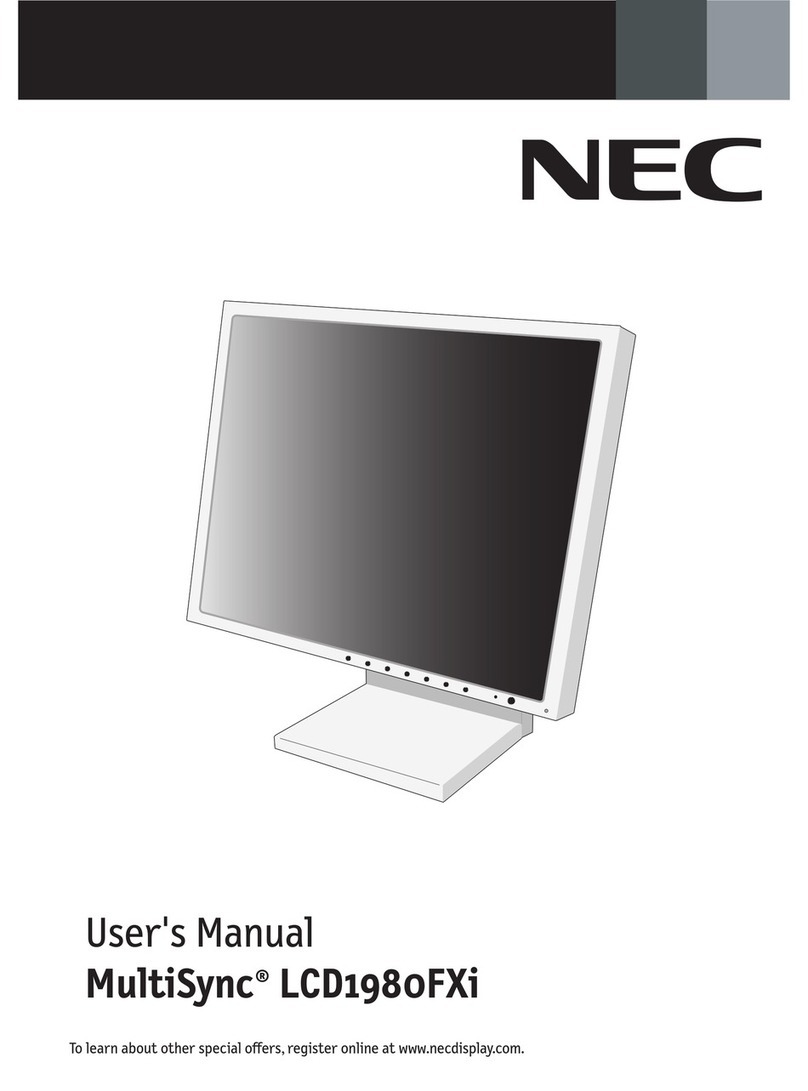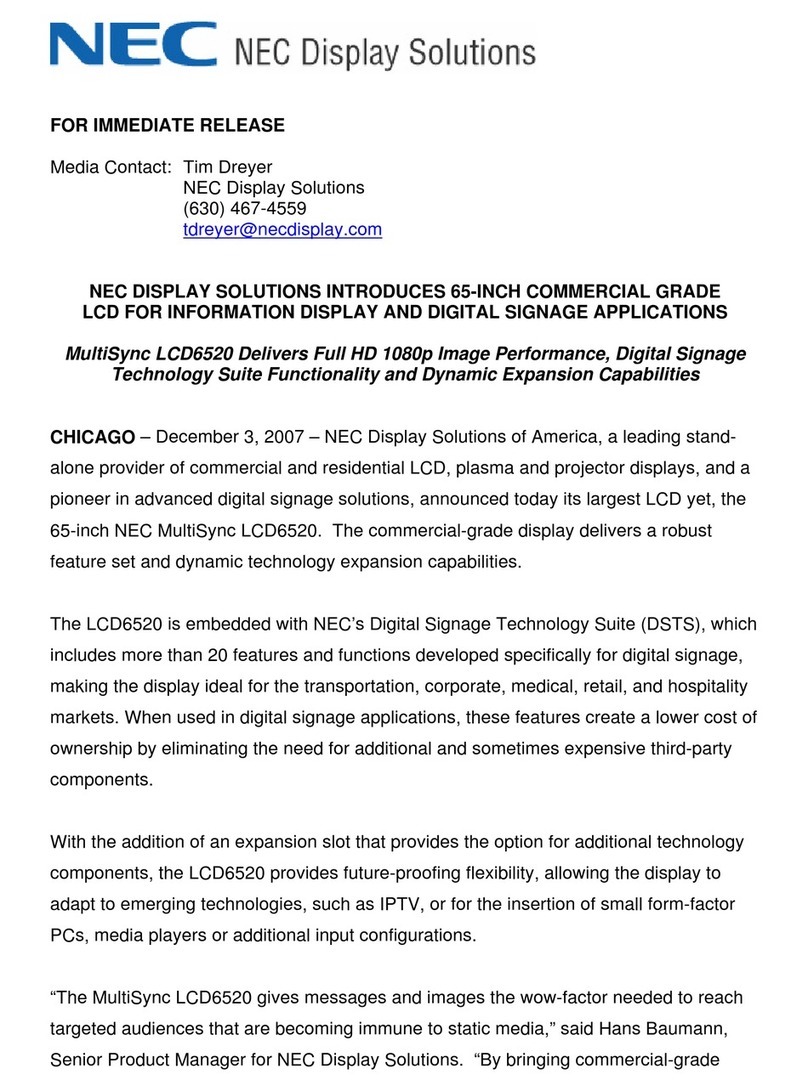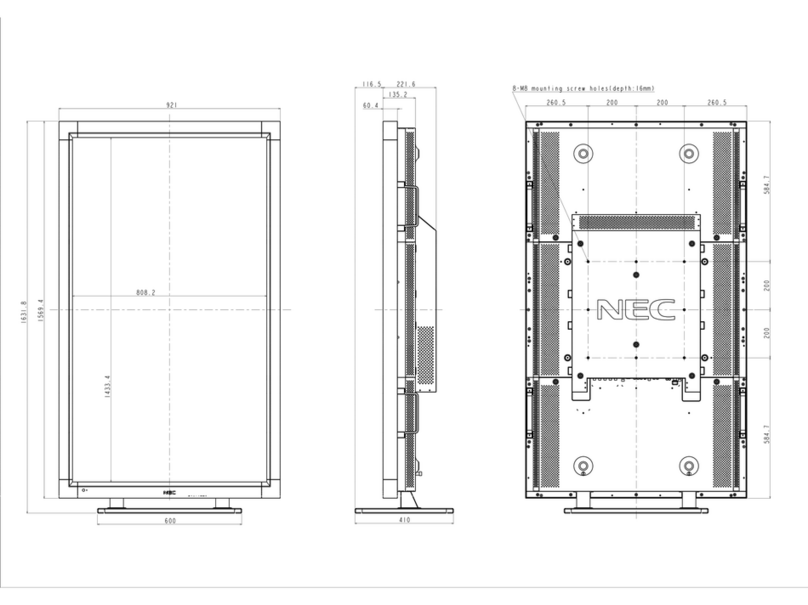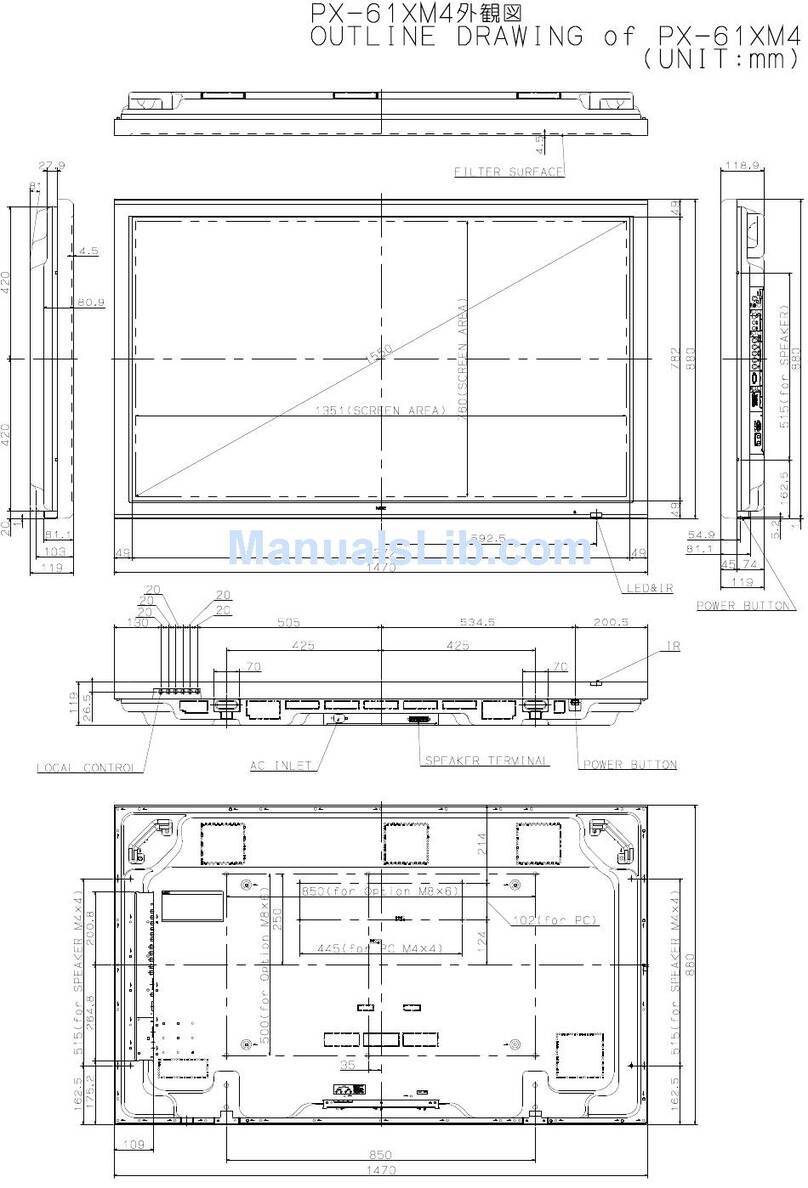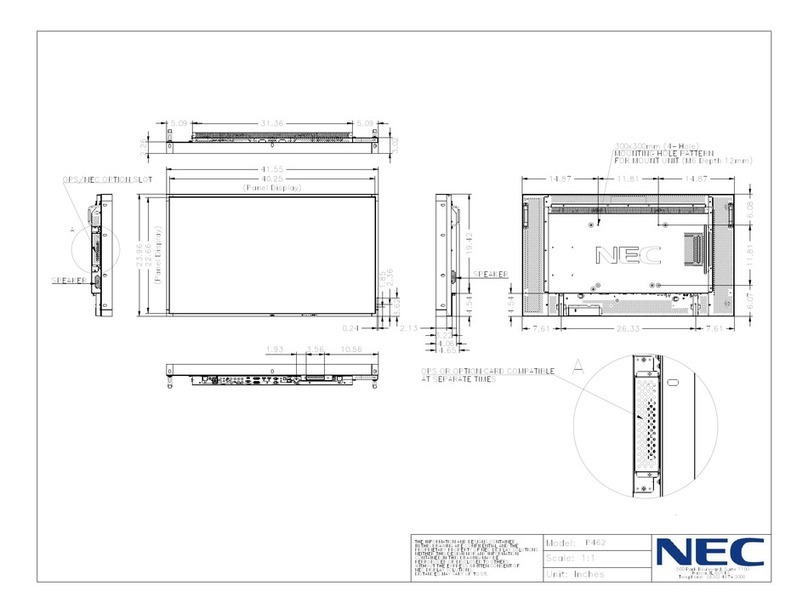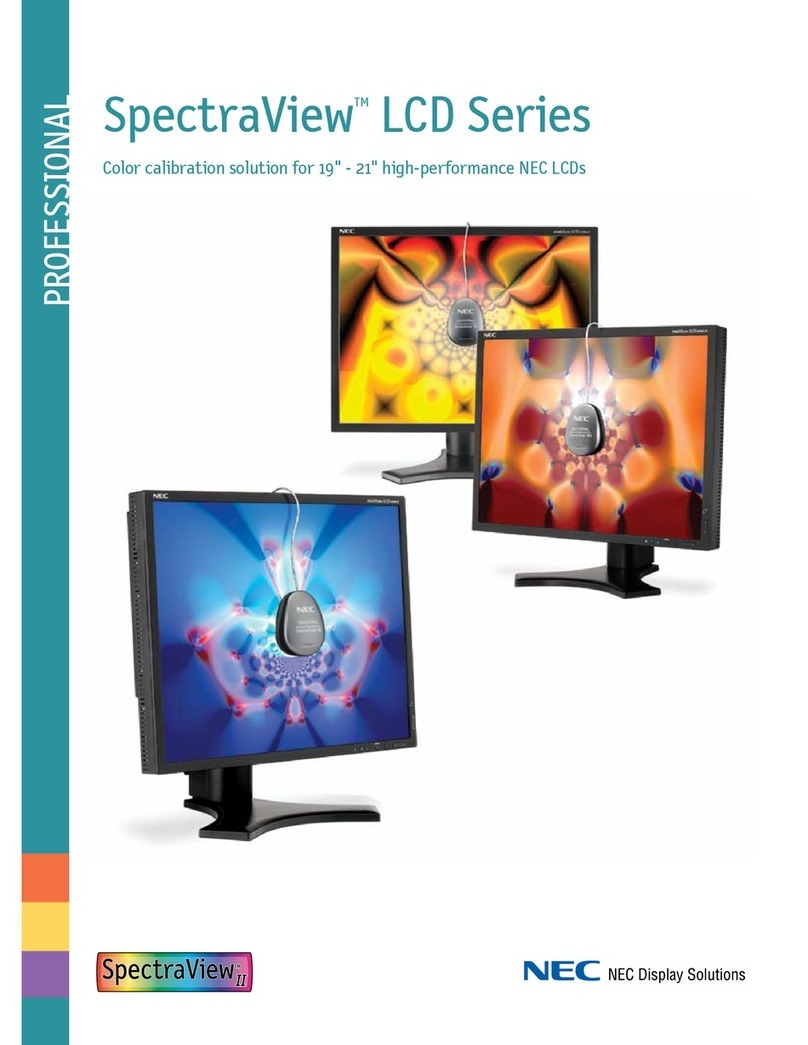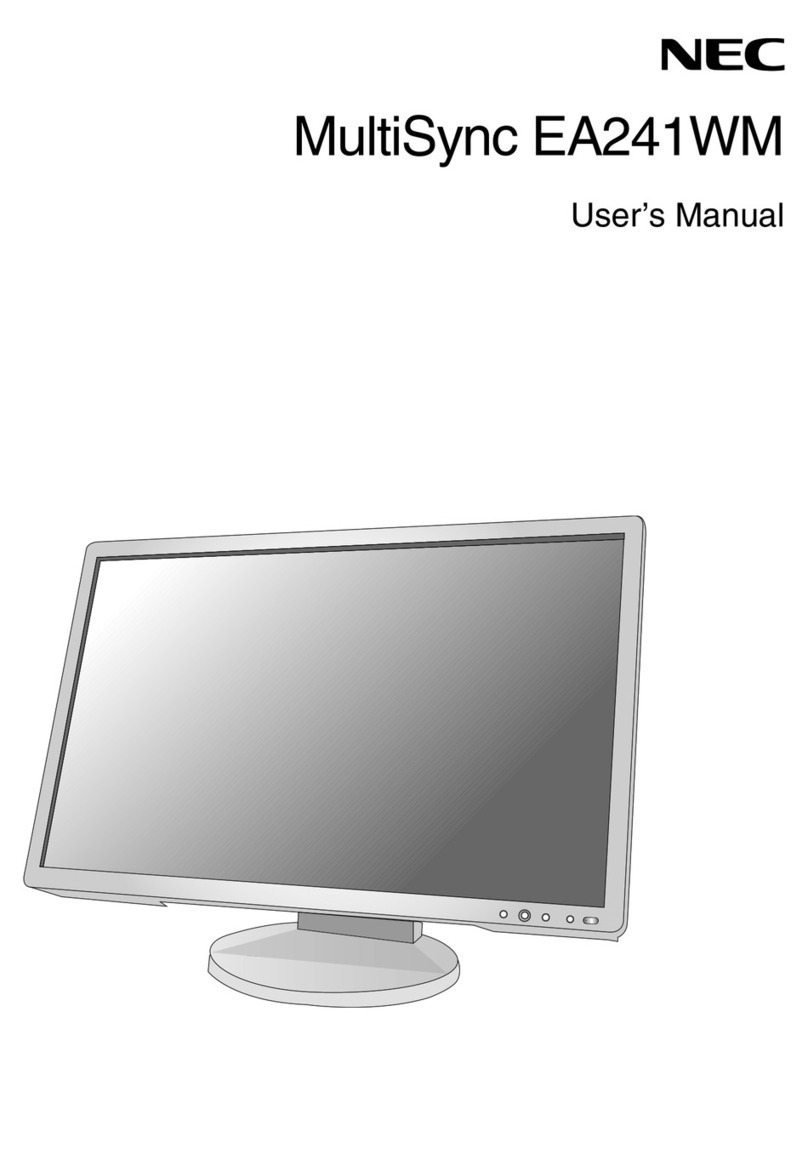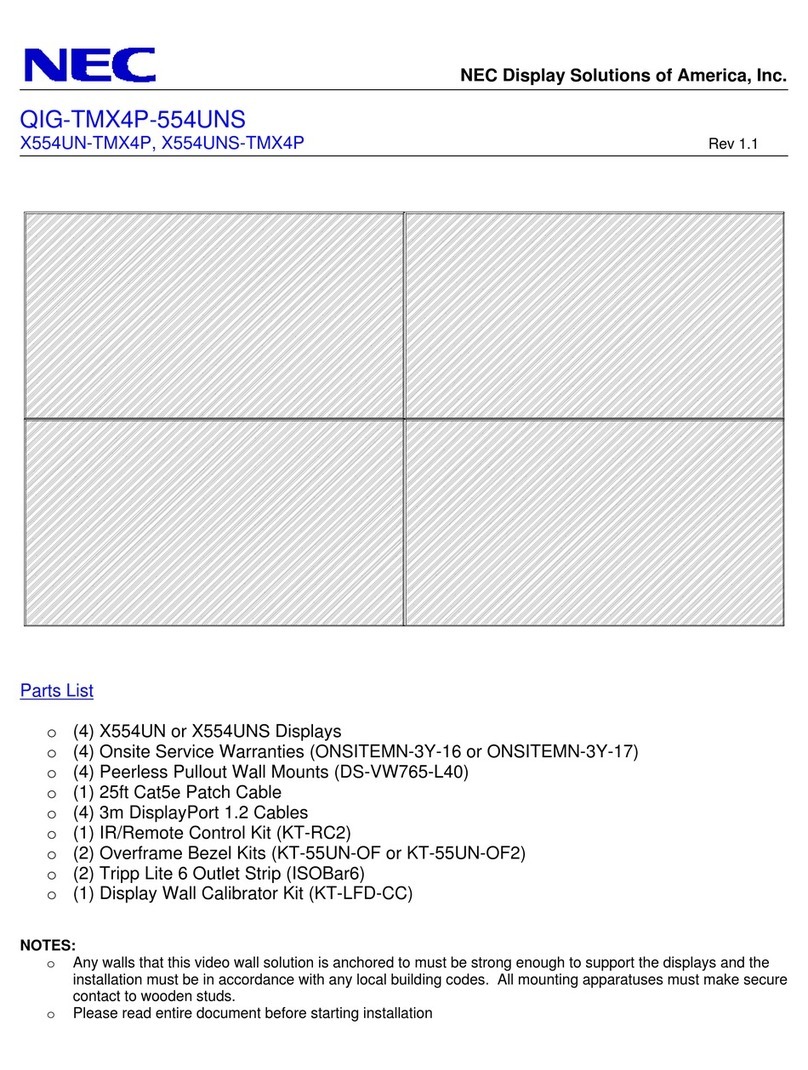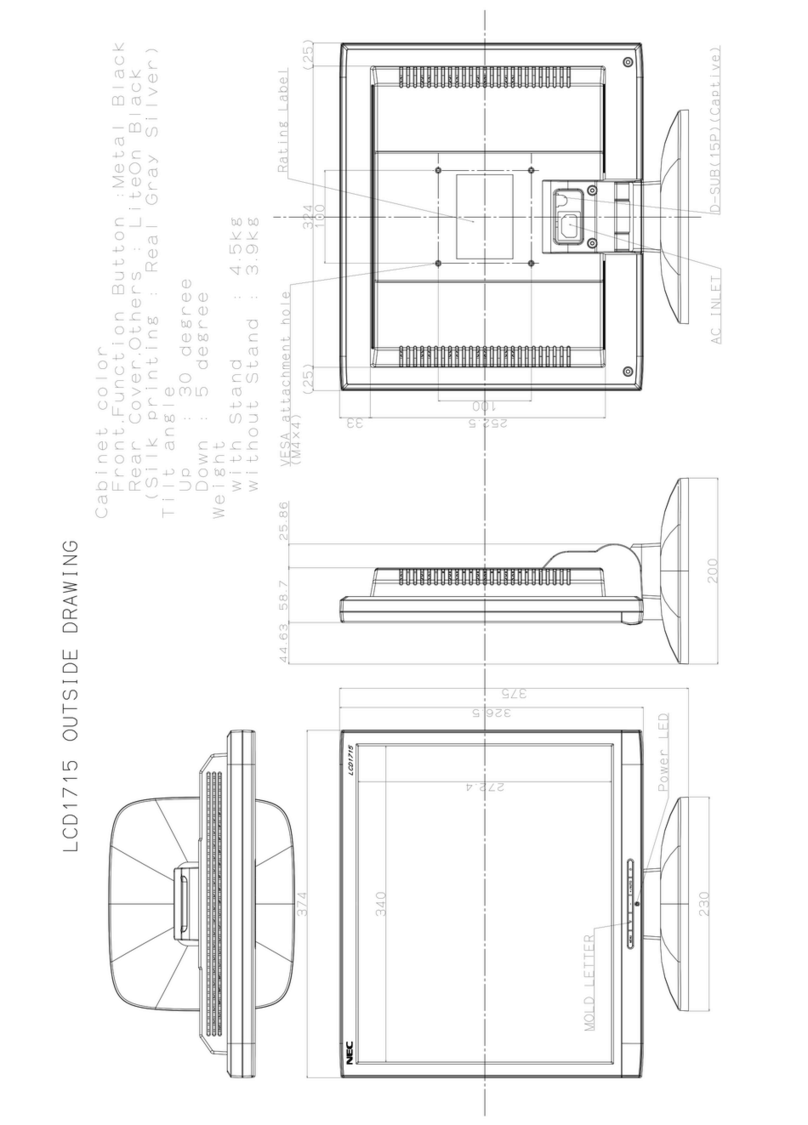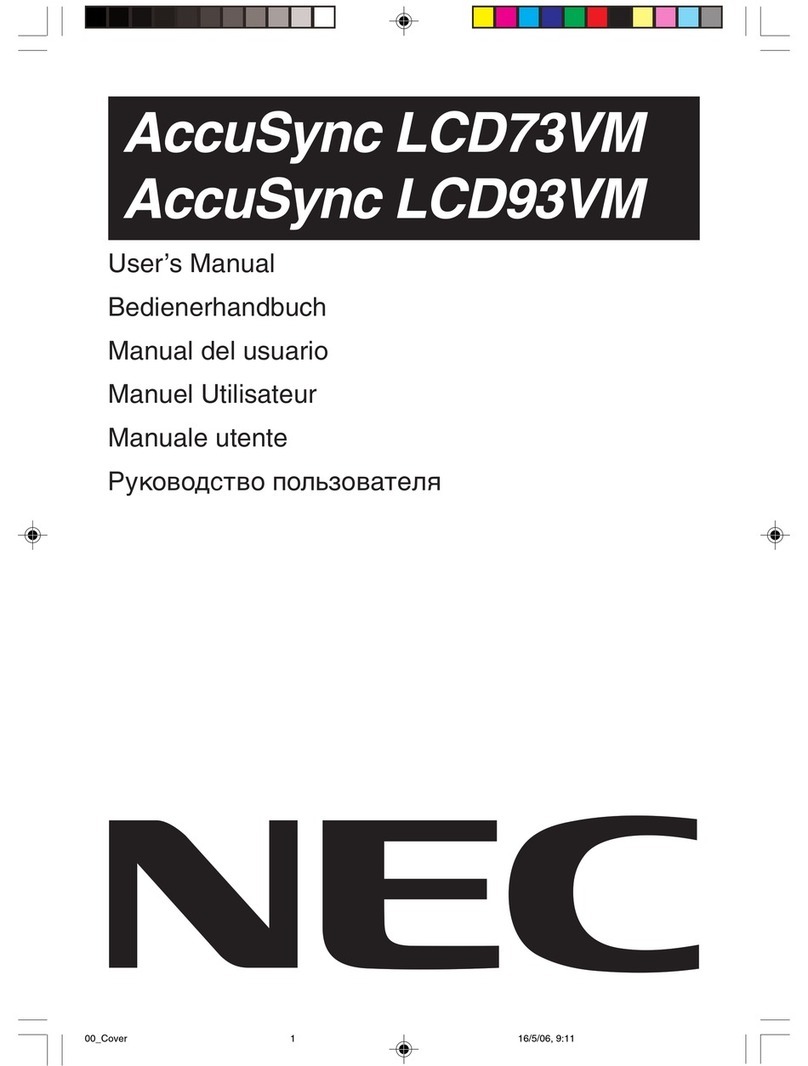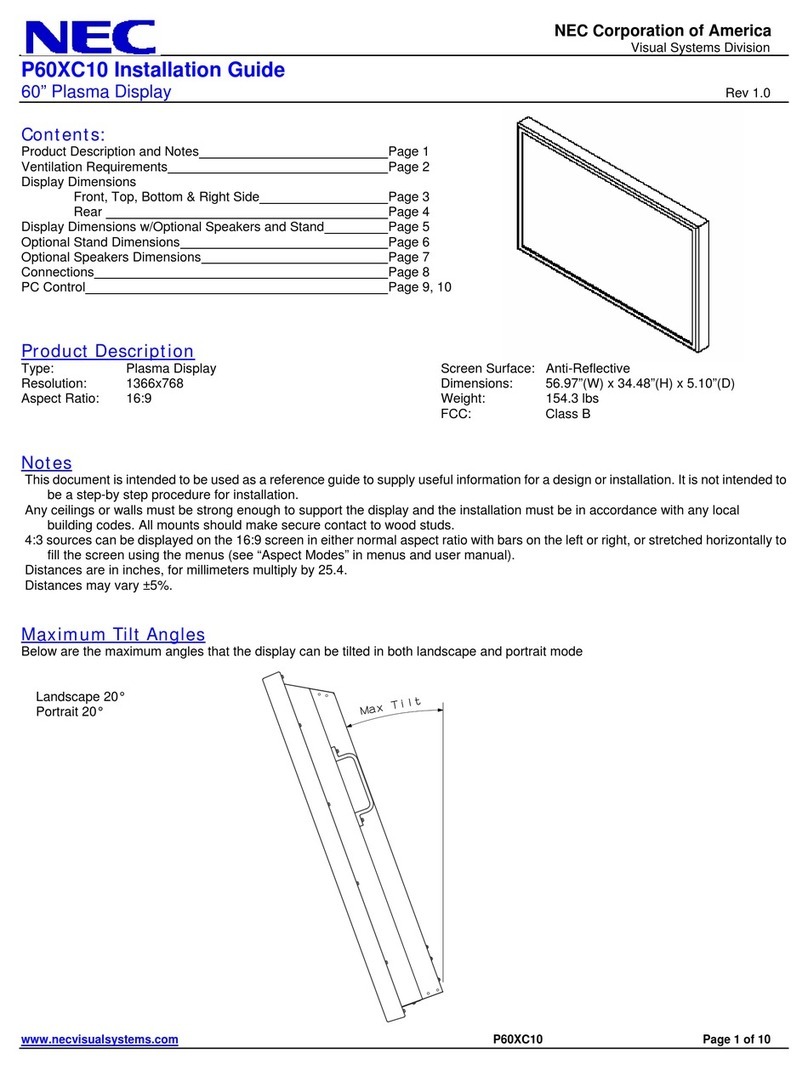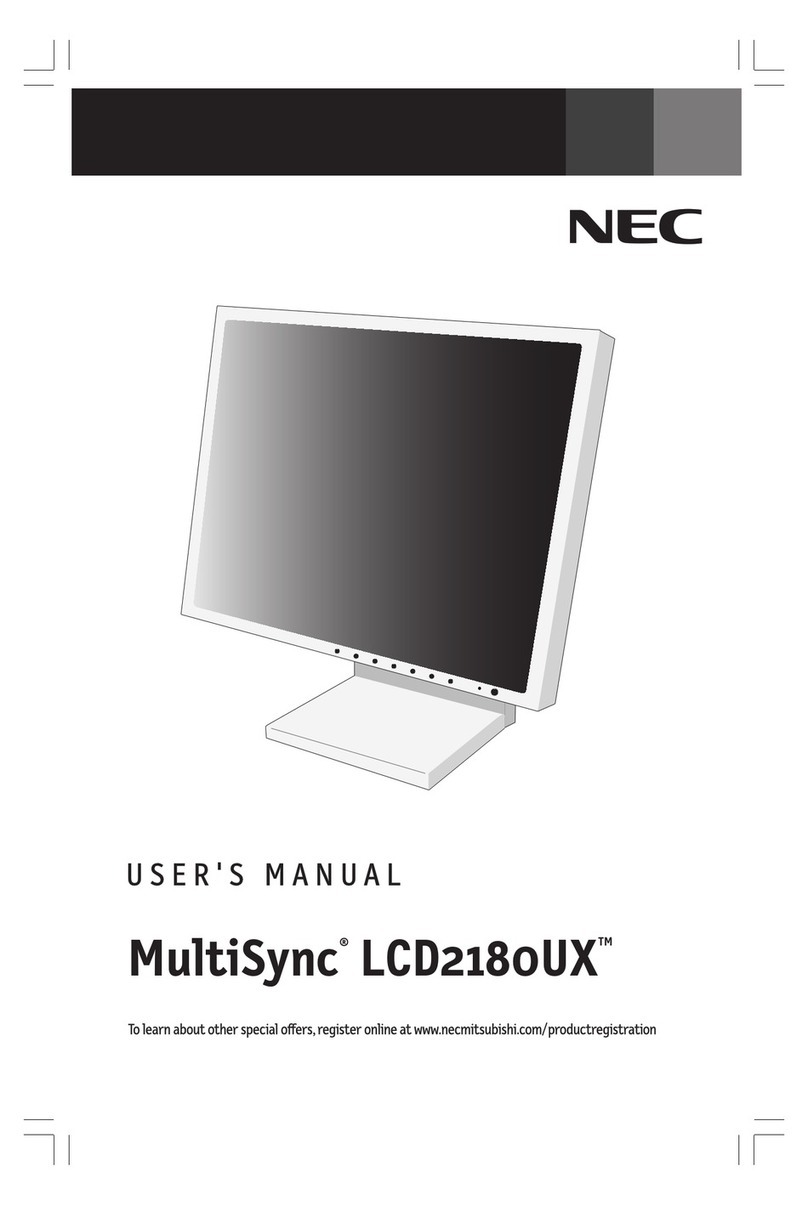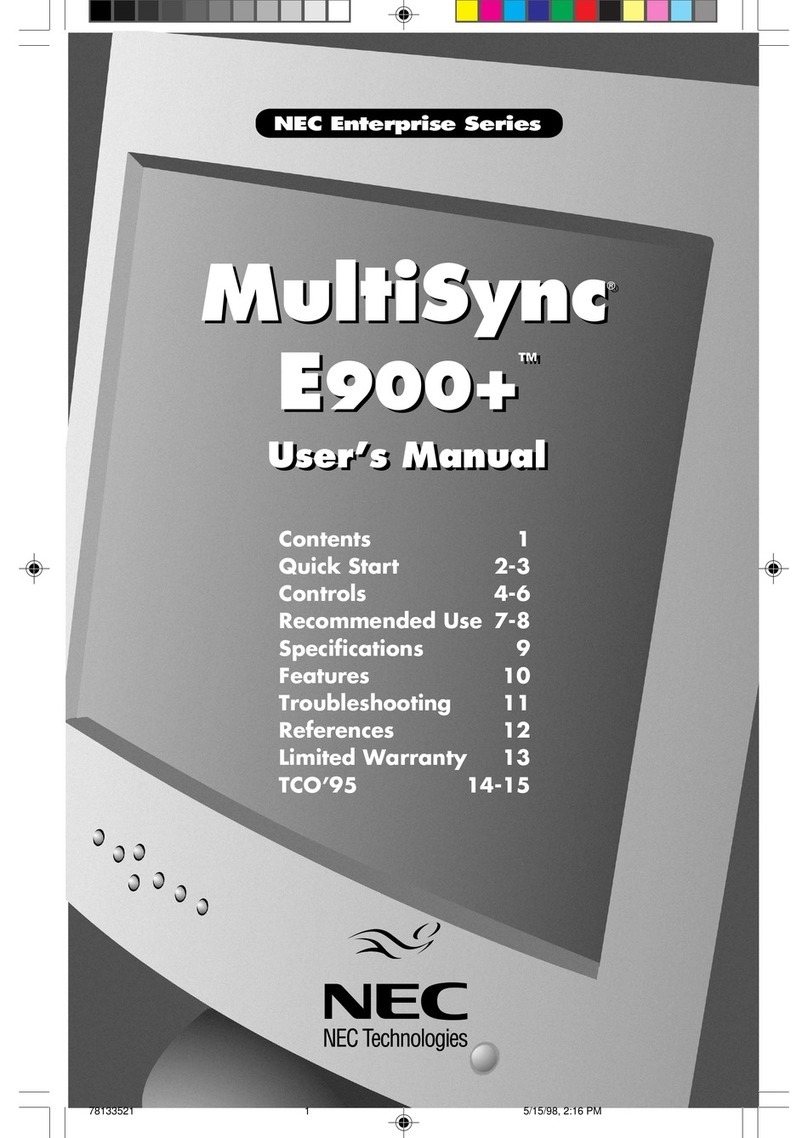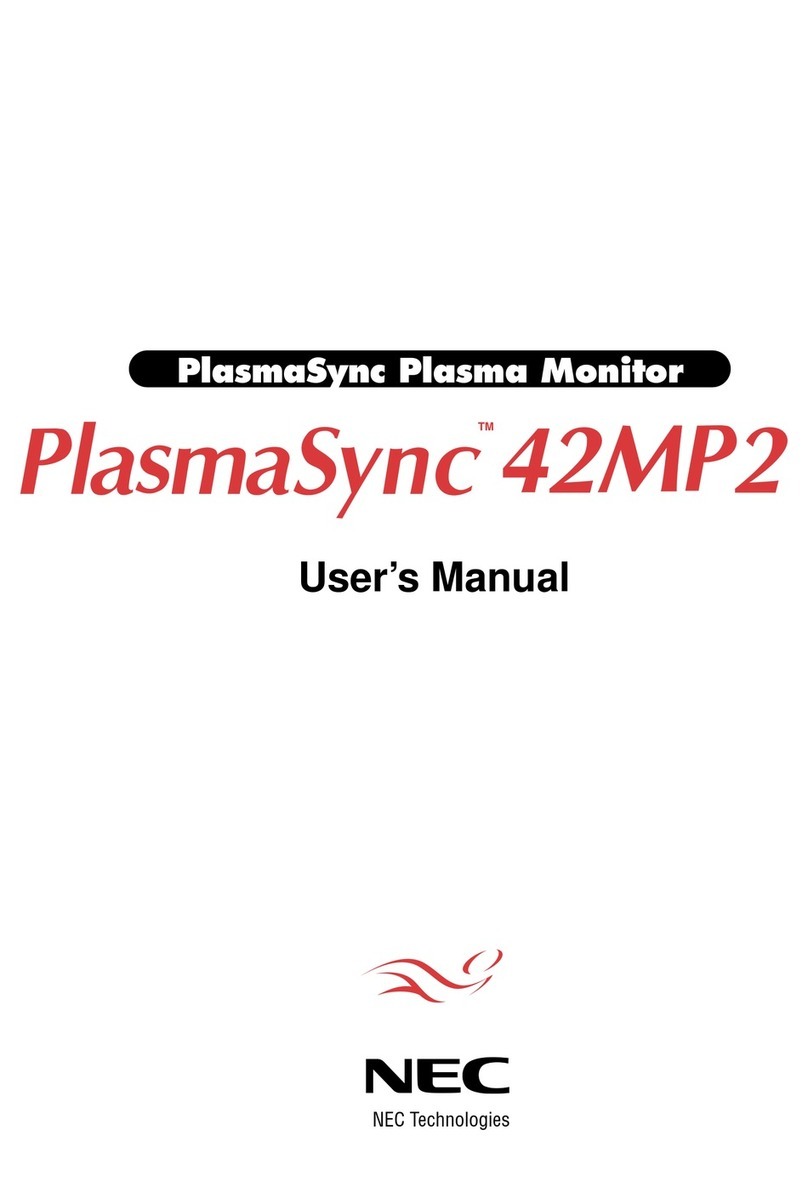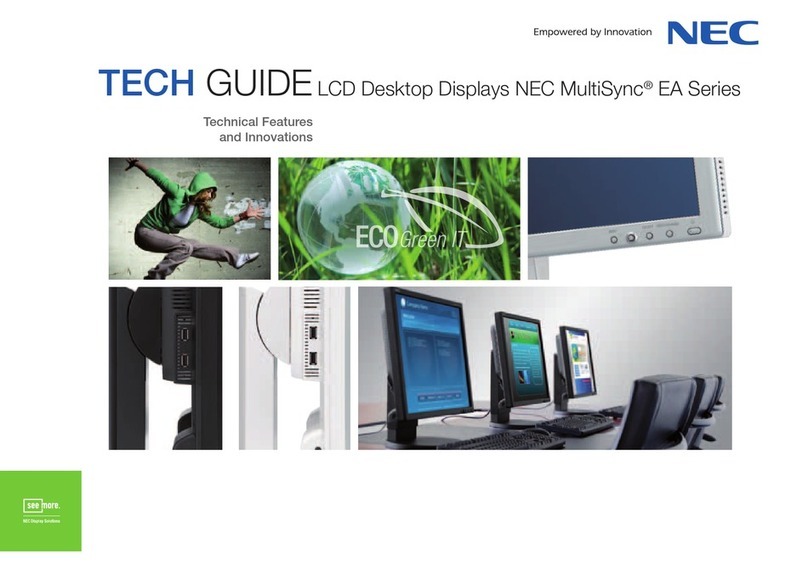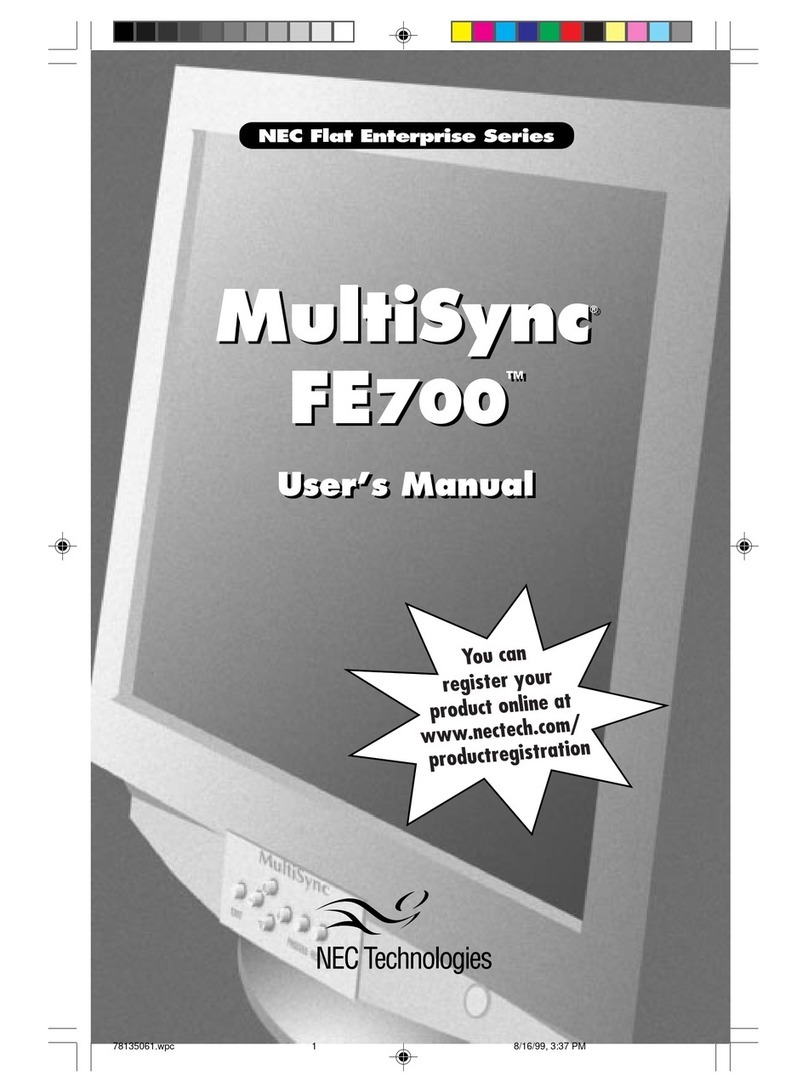www.necdisplay.com
Business Desktop
Maximize the eco-friendliness of your work environment. The 23” NEC MultiSync
EX231W full HD LCD monitor sets the bar for “green” displays, featuring a handful
of components that lower total cost of ownership by saving energy, tracking carbon
footprint emissions and minimizing packaging. In addition, this model is our lightest,
thinnest and most ergonomically designed model to date; and boasts outstanding
screen performance and advanced display technologies to optimize your desktop
computing productivity.
It’s easy to be green. The EX231W uses LED backlighting, which optimizes energy
efficiency. Compared to previous generation NEC LCDs, this model consumes
up to 52% less power overall, radiates up to 61% less heat, uses up to 15% less
packaging, weighs up to 25% less, utilizes recycled plastics in its production and
is free of hazardous materials such as mercury, halogen and arsenic. Other eco-
friendly benefits include ECO Mode™, auto brightness, Intelligent Power Manager
(IPM) and an off timer for further energy savings, a resettable carbon footprint meter
for tracking the conservation of green gas emissions, and a significant reduction in
packaging materials.
NEC MultiSync® EX231W
LED-backlit desktop LCD monitor ideal for corporate environments
Features & Benefits
LED backlight technology provides for industry-
leading low power consumption and less
hazardous materials
Height-adjust, pivot, tilt and swivel capabilities add
flexibility and comfort to your viewing preferences
XtraView® technology provides for some of the
widest viewing angles available
Human sensor monitors the presence of a user in
front of the display and can go into power saving
mode if the user leaves
Ambient light sensor minimizes power consumption
by automatically adjusting the brightness to the
optimal setting depending on ambient lighting,
screen content or both
ECO Mode allows you to manually adjust the
display’s brightness to two preset settings,
including ENERGY STAR, saving more power and
reducing your energy costs
Intelligent Power Manager (IPM) system and off
timer provide innovative power-saving methods and
reduce CO2 emissions by shifting to a lower power
consumption level or automatically powering down
when the monitor is on but not in use
Carbon footprint meter helps track and calculate
the conservation of green gas emissions via OSD
and NaViSet™ Administrator
Dynamic Video Mode enhances video and images
with real-time optimization of brightness, color and
contrast
Minimalist design, featuring an ultra-thin bezel
width (14.6mm) and depth (16.4mm), puts the focus
on the screen vs. the cabinet
Compact packaging helps reduce paper usage,
shipping costs and waste
EPEAT Gold compliance ensures the displays
reduce hazardous waste and electricity usage,
resulting in lower energy costs and increased
protection for the environment
ENERGY STAR 5.0 compliance reduces electrical
costs and lowers total cost of ownership
NEC Display Solutions’ quality and reliability
provide peace of mind with a 3-year limited parts
and labor warranty (including backlight) and
unrivaled customer service and technical support
The EX231W’s human and
ambient light sensors (L)
automatically detect your work
conditions to determine the
proper display brightness, thereby
conserving power. Touch-sensitive
OSD® controls (R) are integrated
into the bezel, making display
adjustments easier than ever.