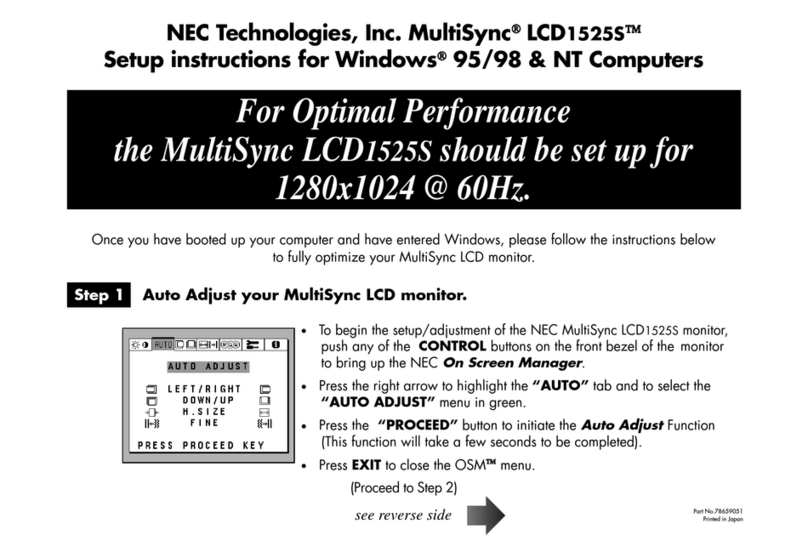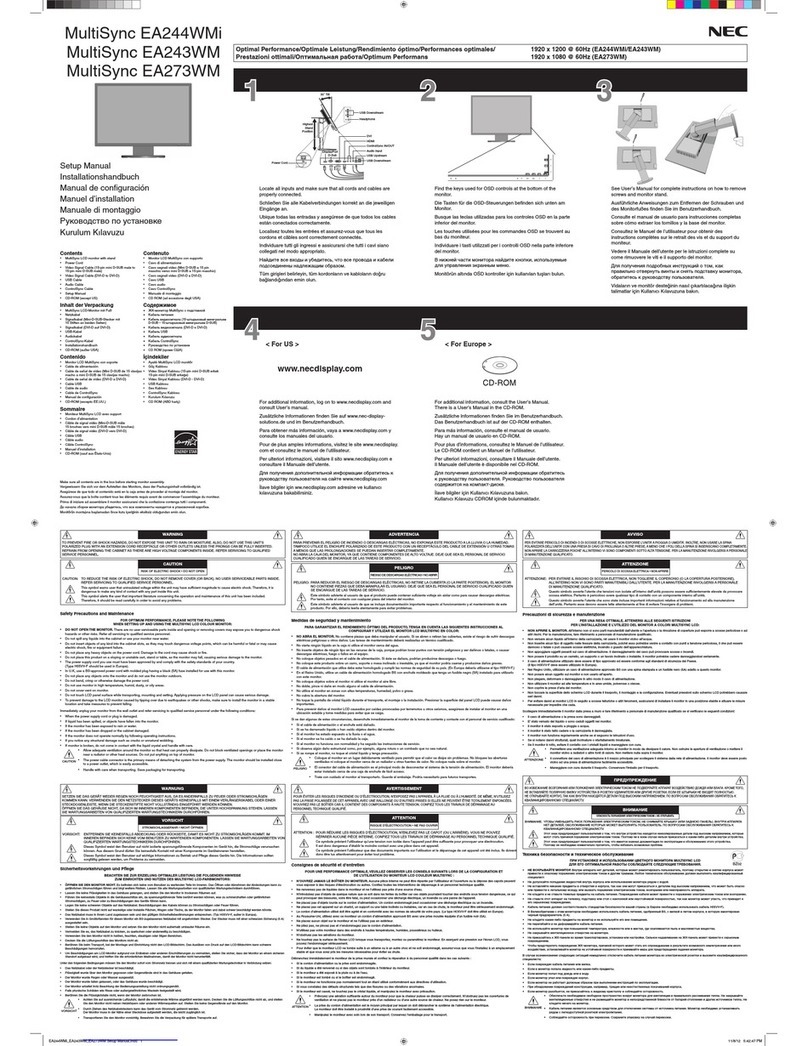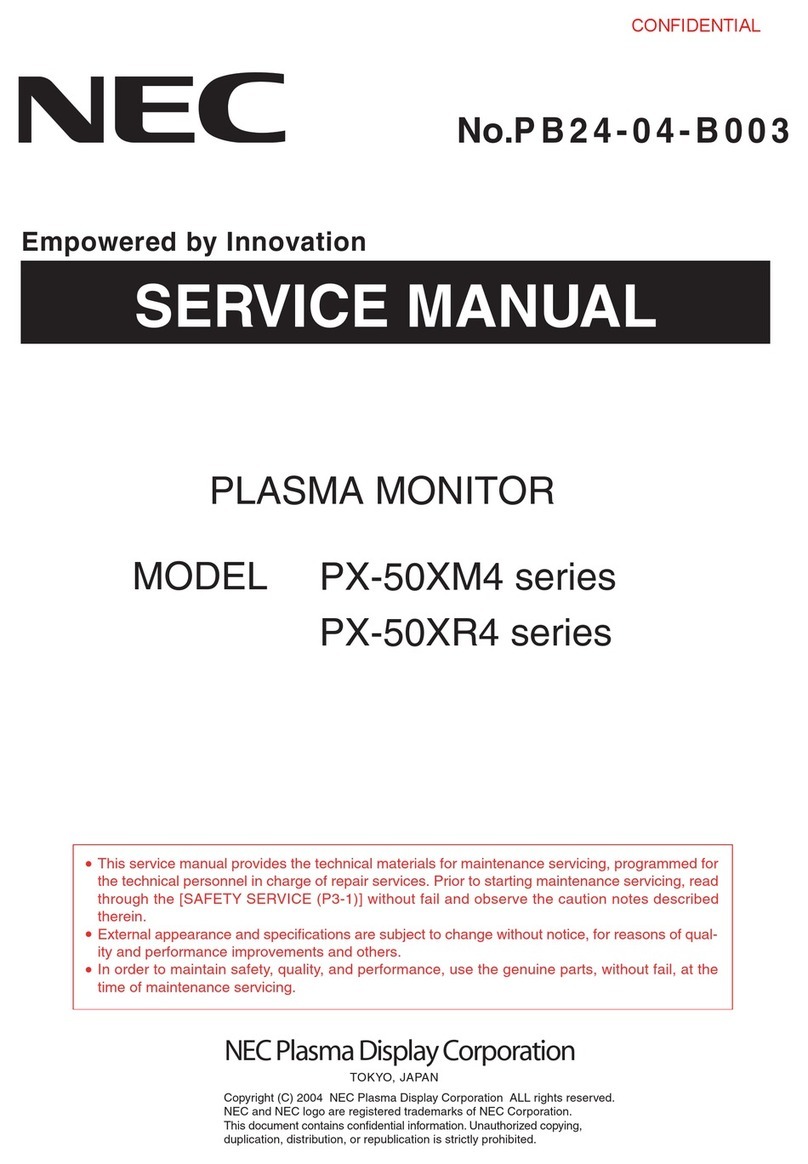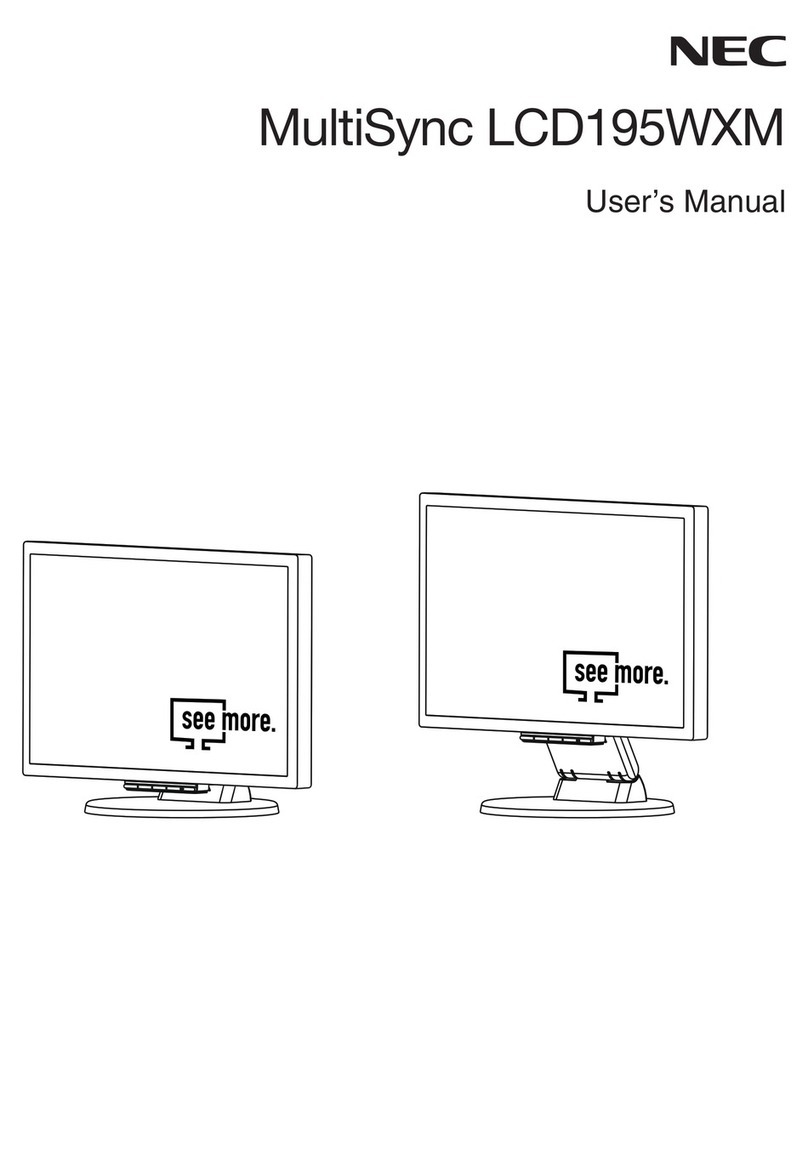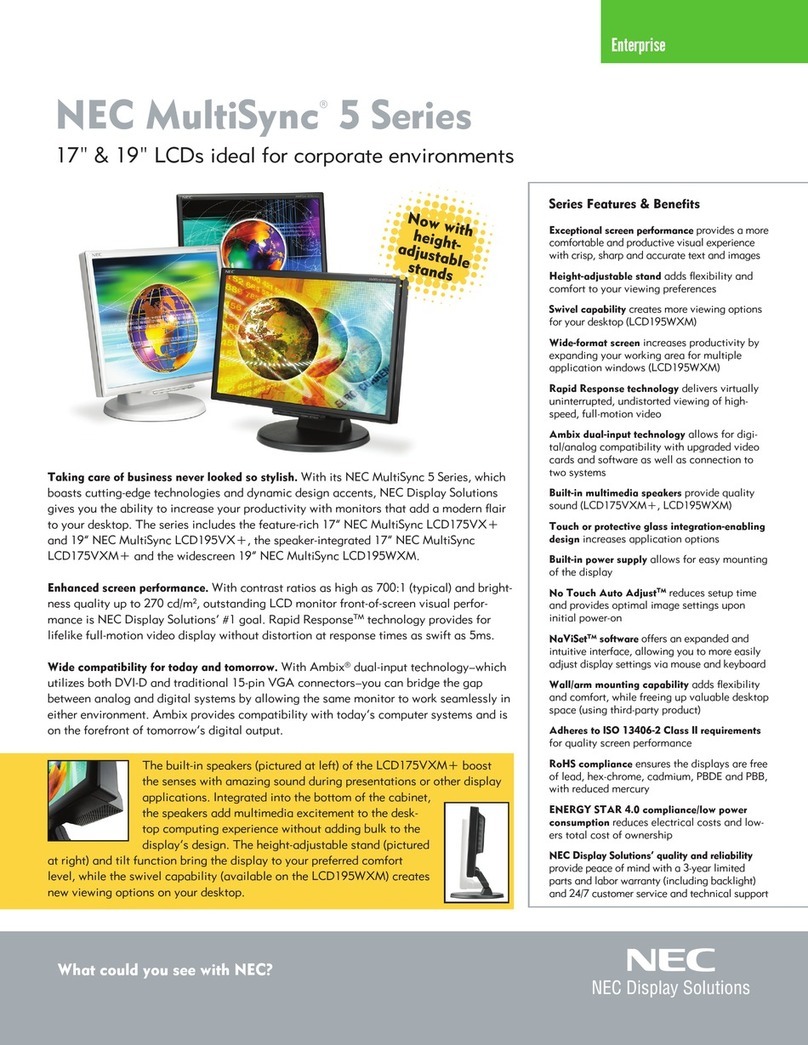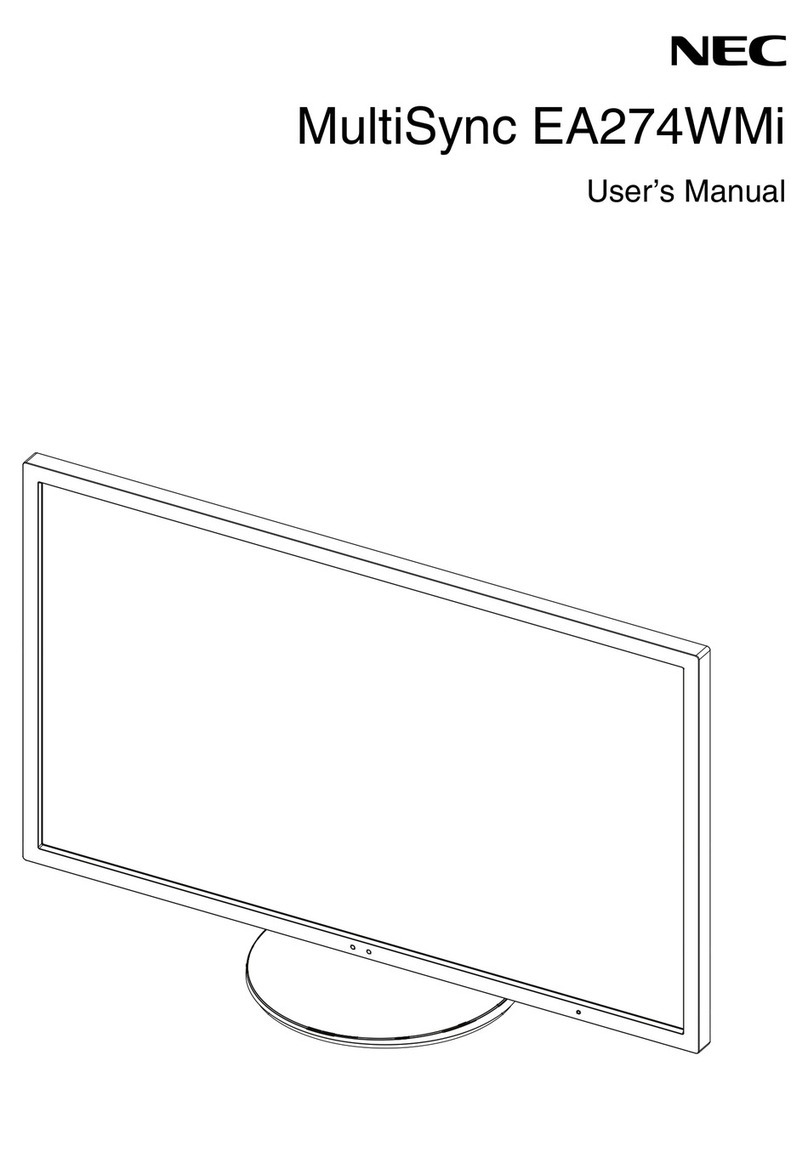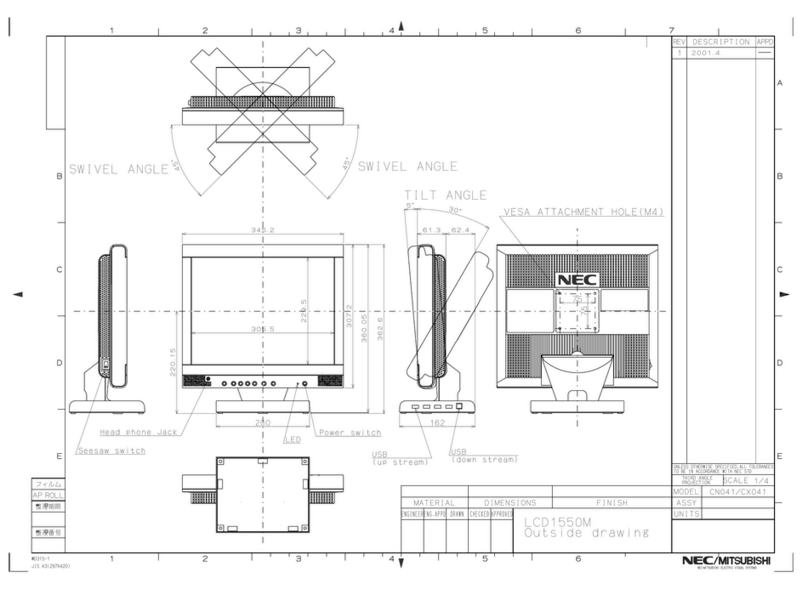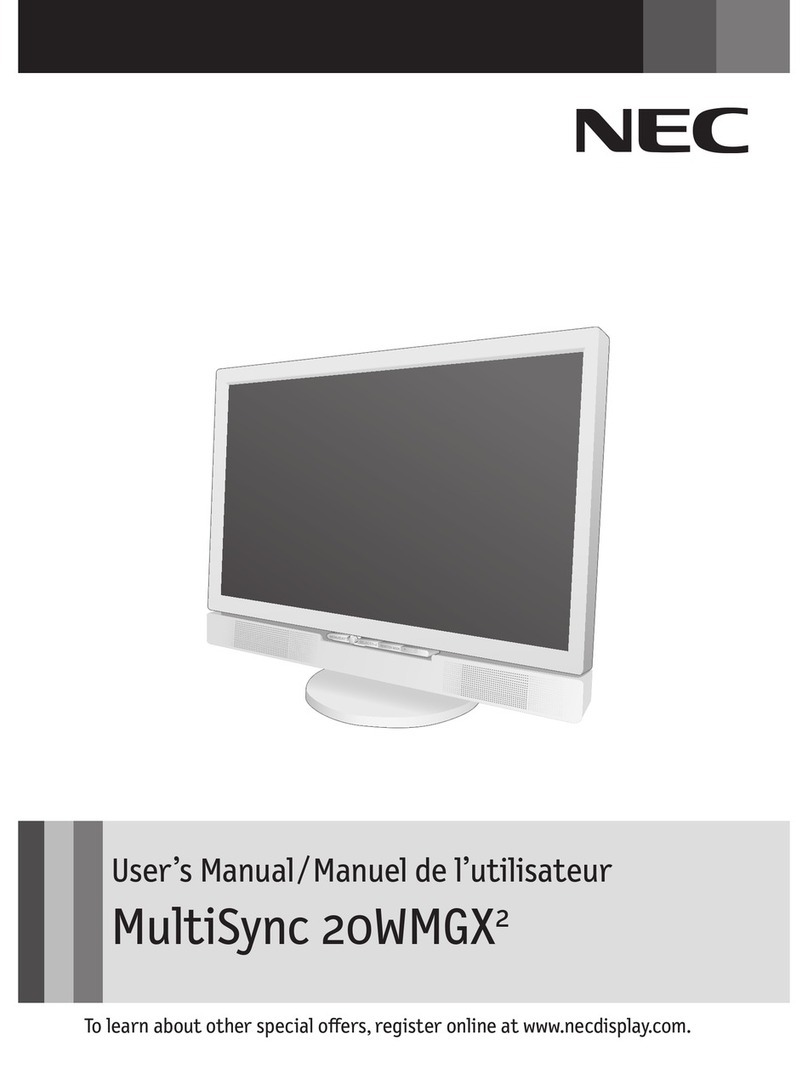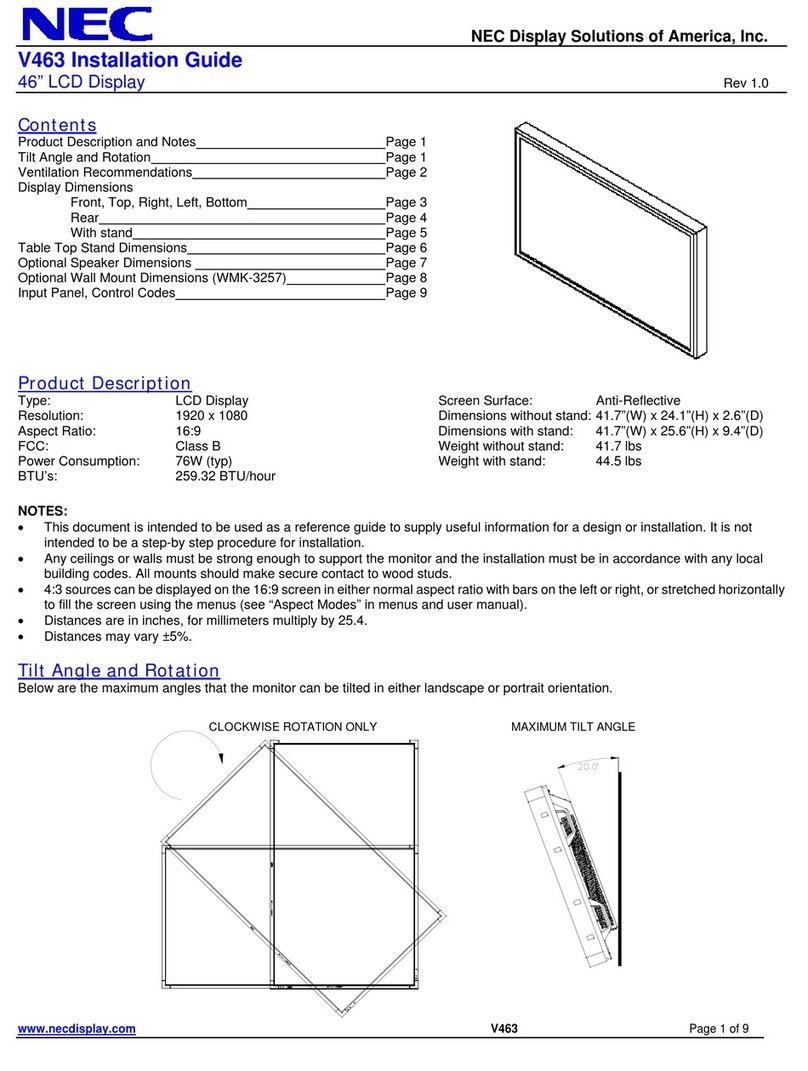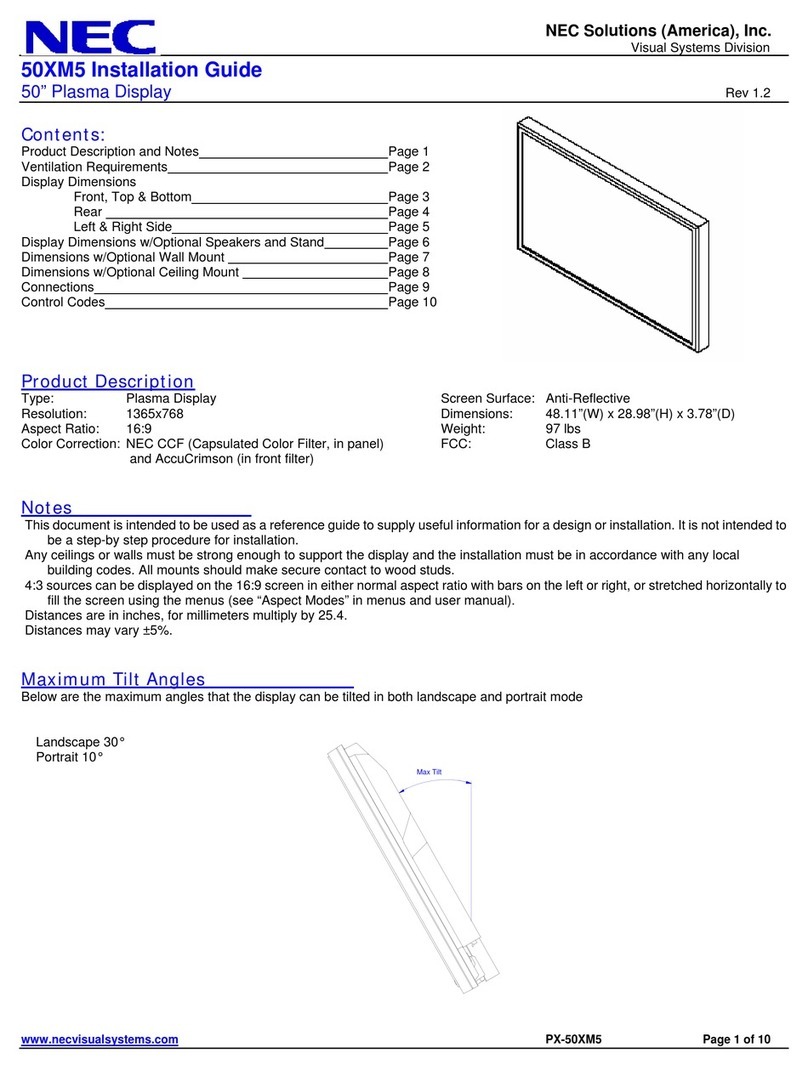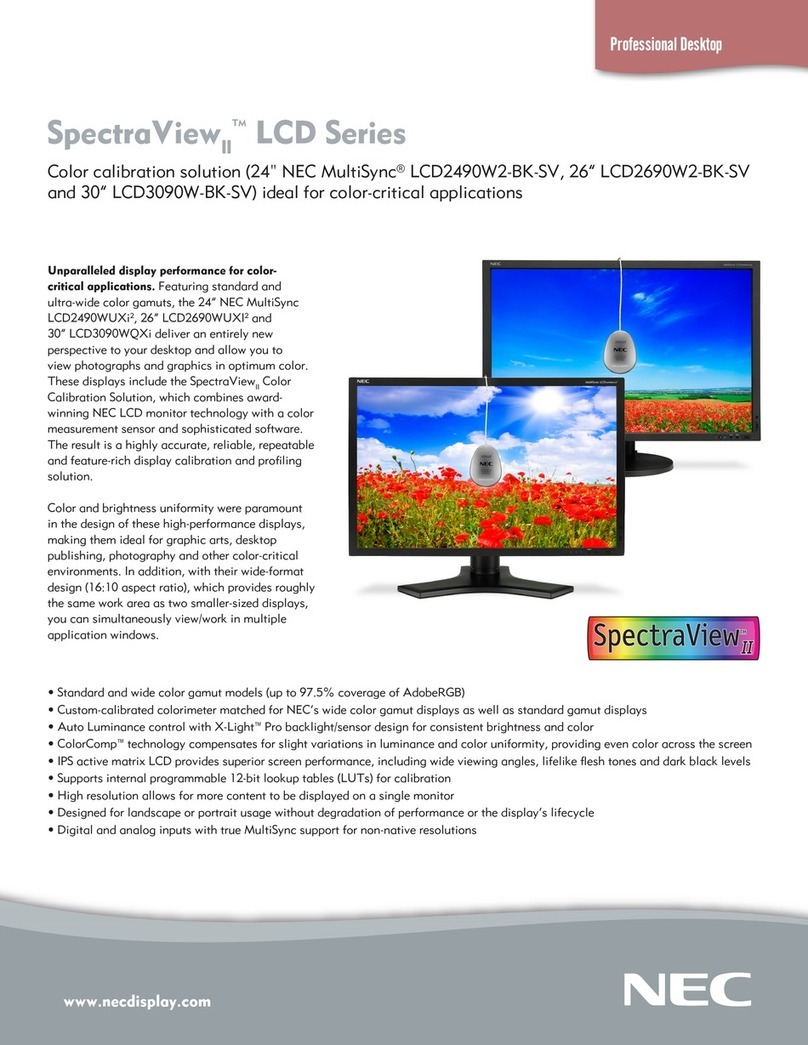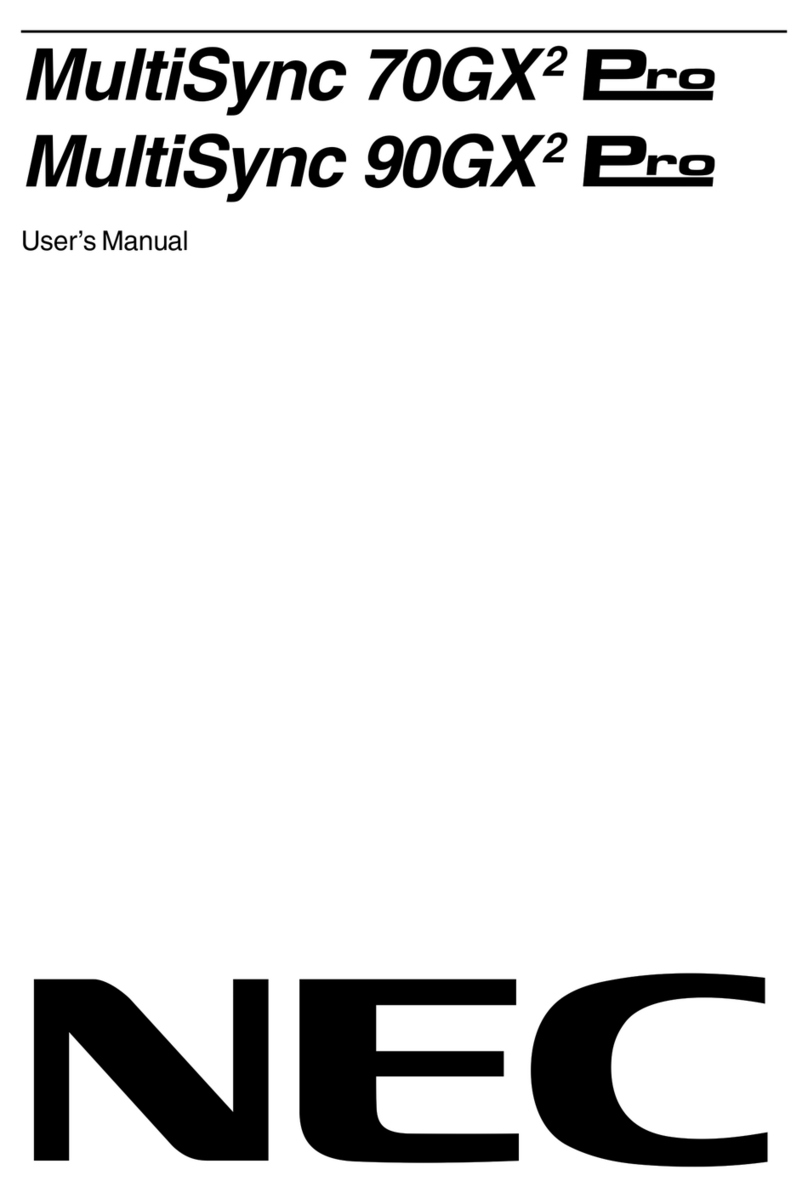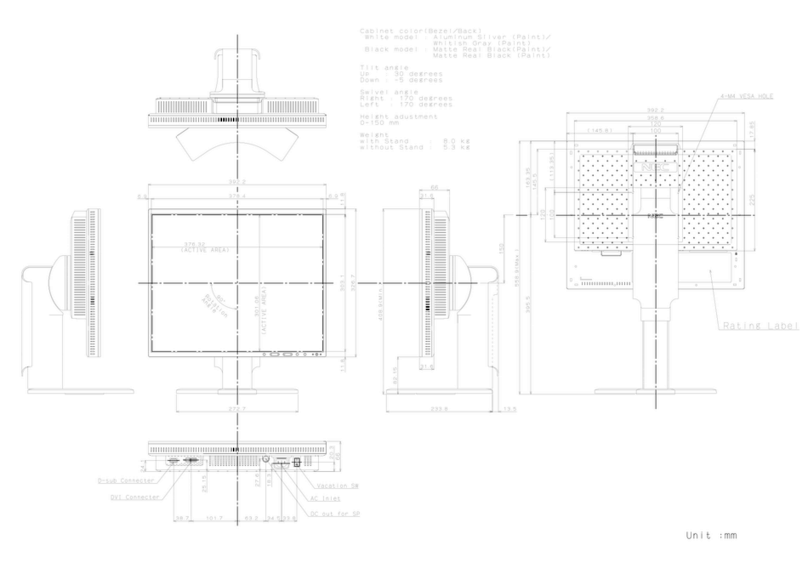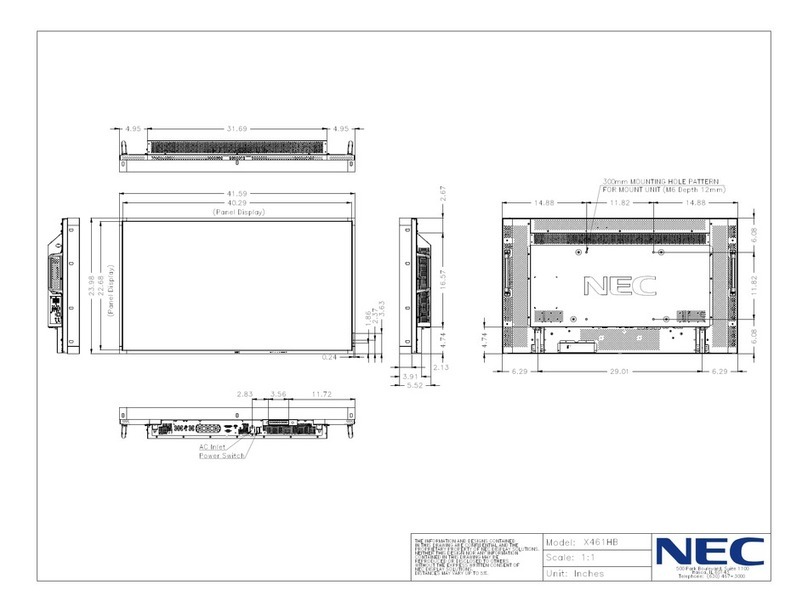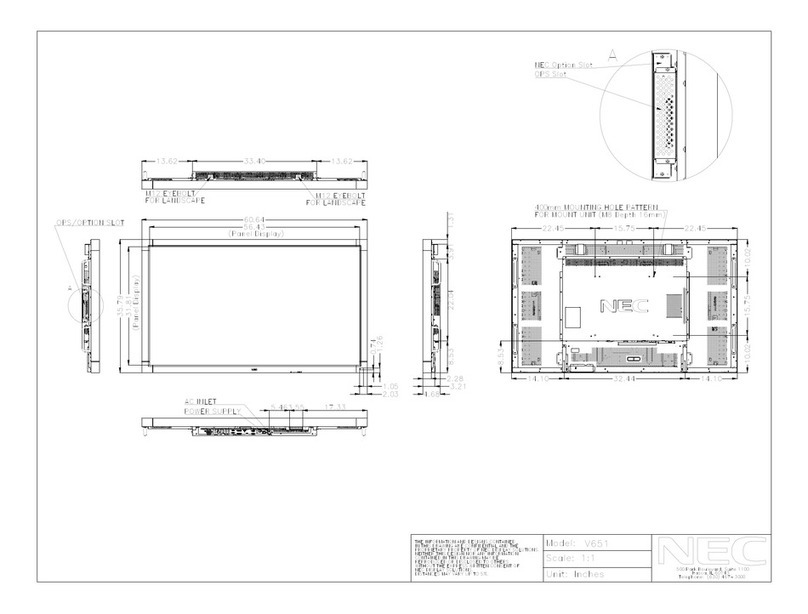TECHNICAL SPECIFICATIONS
Panel Technology
Active Screen A rea (W x H) [mm]
Screen Size [inch/cm]
Viewing A ngle (typ.)
Pixel Pitch [mm]
Ratio
Brightness (typ.) [cd/m2]
Contrast Ratio (typ.)
Response Time (typ.) [ms]
Colours [million]
Horizontal Frequency [kHz]
Vertical Frequency [Hz]
Optimum Resolution
Native Resolution
Summary from other resolutions
Video Input
Video Output
Audio Input
Audio Output
Option-Slot
Plug & Play
Safety and Ergonomics
Power Consumption (typ.) [W]
Power Management
Power Requirements
Operating Temperature [°C]
Operating Humidity [%]
VESA Mounting [mm]
Dimensions (W x H x D) [mm]
Weight [kg]
Specials
Supported TV standards (no tuner)
Video Modes (no tuner)
Audio Functions
Remote Control
Colour Versions
Shipping Content
Warranty
Touch Specifications
Input Methode
Light transmission**
Substrat material
Surface obstructions
Communications Protocol
Driver
TFT S-PVA
1018.4 x 572.5
46 / 117
0.530 x 0.530
178 horizontal / 178 vertical (typ. at contrast ratio 10:1)
16:9
450
4000:1
8 (grey-to-grey)
16,77
31,5 - 91,1 (analog and digital)
50,0 - 85,0
1920 x 1080 at 60 Hz
1920 x 1080 at 60 Hz
1680 x 1050; 1600 x 1200; 1440 x 1050; 1360 x 768; 1280 x 1024; 1280 x 768; 1024 x 768;
832 x 624; 800 x 600; 720 x 400; 640 x 480
Analog: 5 x BNC, Component, Composite (via BNC and Cinch); 1 x S-Video; 1 x Dsub 15;
Digital: 1 x DVI-D (with HDCP); HDMI
Analog: 5 x BNC, Composite (via BNC)
2 x Cinch, 1 x 3.5 mm Head-jack
1 x 3.5 mm Head-jack
CAT 5 Receiver; HD-SDI Board; Single Board Computer; DVI Daisy Chain Board; MediaPlayer
VESA DDC2Bi
CE; ERP; TÜV GS; C-tick; FCC classe B; UL/C-UL or CSA; CCC; PSB; VCCI; RoHS
200 (at 500 cd/m2) (tip.); 280 (max.)
VESA DPMS
100-120 V/220-240 V; 3,0 A/1,2 A; internal power supply
+5 to +40 (influence on the maximum brightness)
20 to 80
300 x 300; M6; 4 holes
Without stand: 1112.8 x 659.4 x 142.5
Without stand : 29.8
Fast source changing; Carbon footprint meter; Input‘s names defined by user; PIP mode with 2 PC
inputs PC; Input‘s priorities defined by the user; Protection against overheating innovative; OSD
rotatation in portrait mode; Fan speed controlled by the use.
SECAM; PAL; NTSC
480i; 480p; 576i; 576p; 2 x 720p (50 and 60 Hz); 2 x 1080i (50 and 60 Hz); 2 x 1080p (50 and 60 Hz)
Optional speaker (15 W + 15 W)
RS-232C (9 pin D-Sub) Input + Output; Dsub 15 and DVI-D (DDC/CI); Remote Control IR
Black Front Bezel/Black Back Cabinet / Silver Front Bezel/Black Back Cabinet
Display, Stand; Power Cable; Remote Control (IR); Driver CD, USB Cable; CD Manual; VGA-VGA Cable
3 years warranty including backlight
Finger and stylus input
92% (±2%)
Chemically-strengthened glass substrate
Touch screen operation withstands surface contaminants such as dirt, dust and grime
USB HID
MicroTouch MT7 for MicroTouch DST driver for Microsoft® Windows® 2000 / XP / VISTA,
HID-compliant
NEC MULTEOS M461 with DST Touch
LCDs
• Public Displays
•
Projectors
•
LCDs
• Public Displays
•
Projectors
•
LCDs
• Public Displays
•
Projecteors
•
LCDs
All hardware and software names are brand names and/or registered trademarks of the respective manufacturers. All rights reserved. All specifications are subject to change without notice. May 2010
www.nec-displays.co.uk
Display Solutions, NEC (UK) Ltd, 1 Victoria road, London W3 6BL
M461-UK_05/10
** Test uses BYK Gardner Haze Gard Plus.