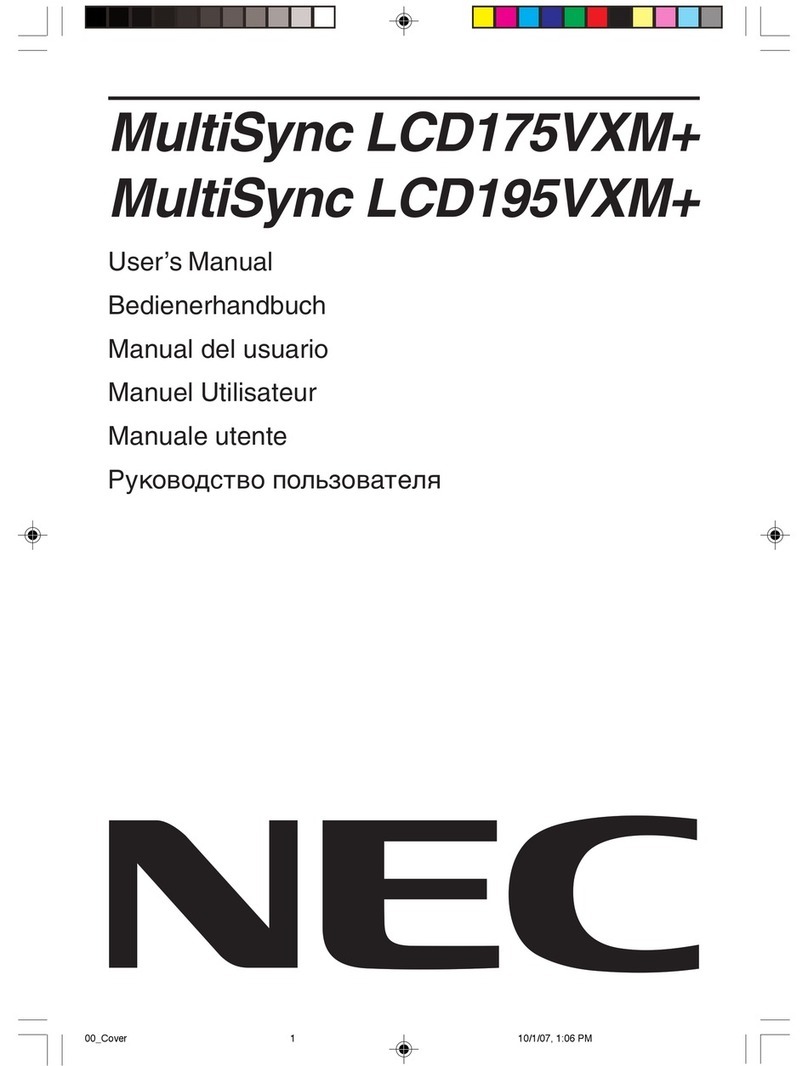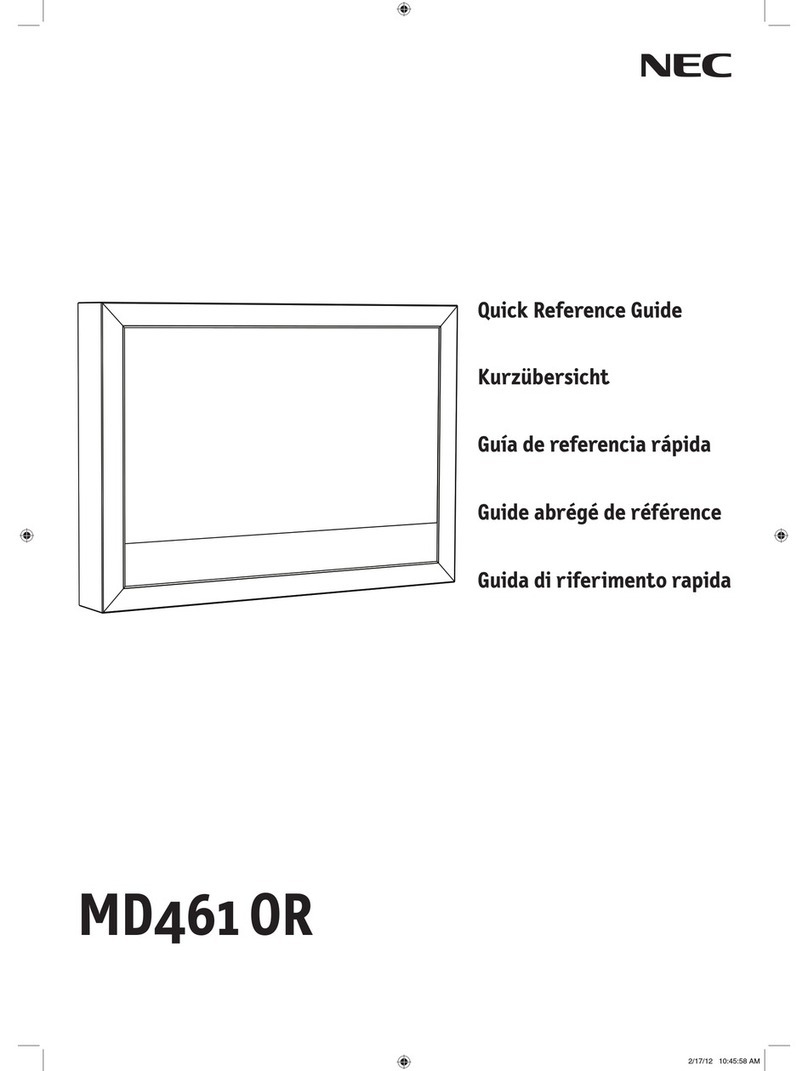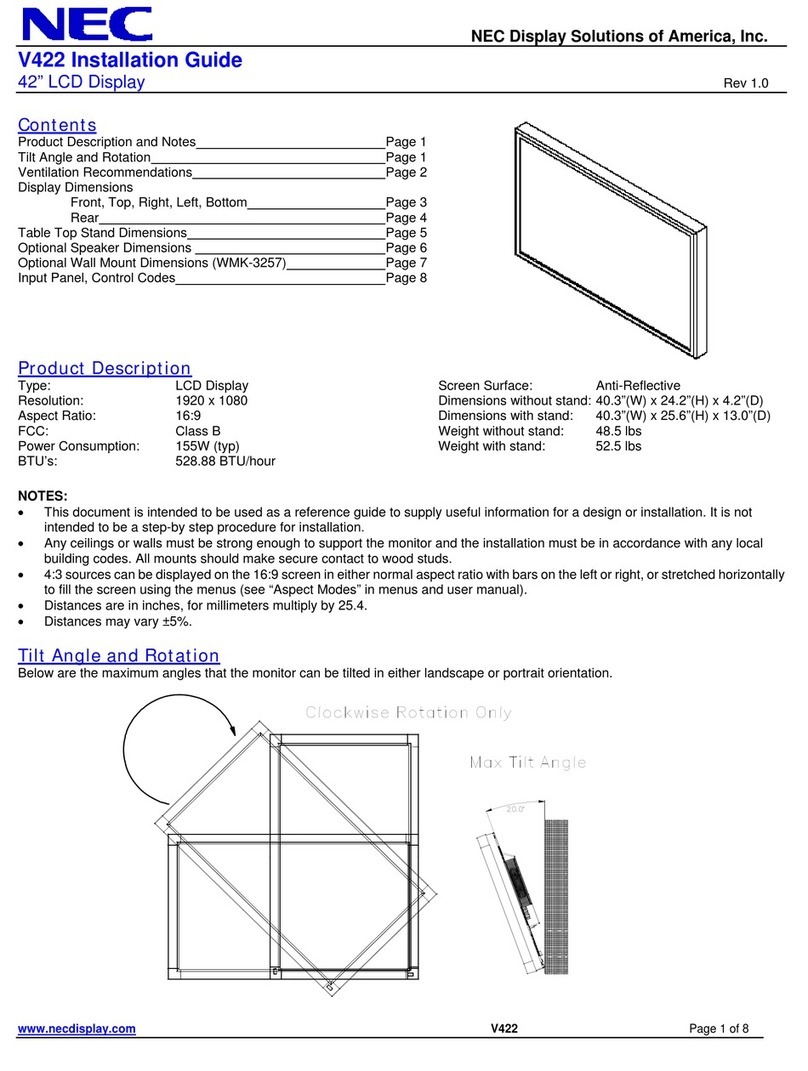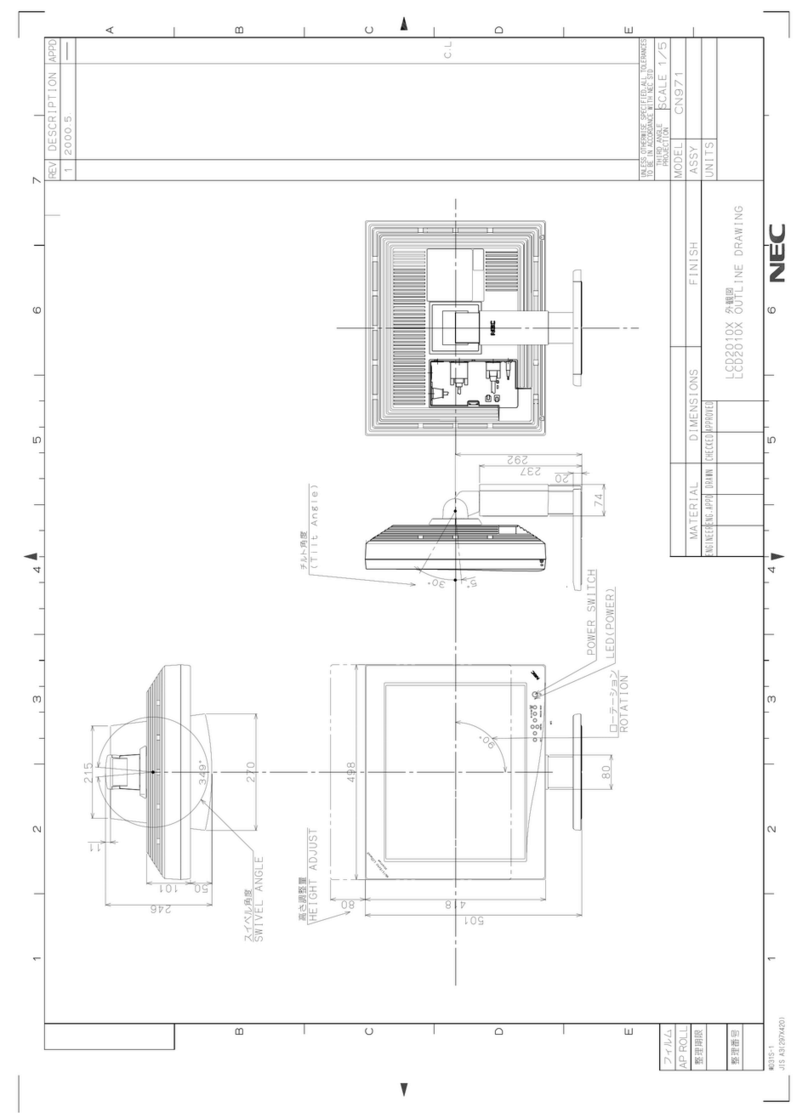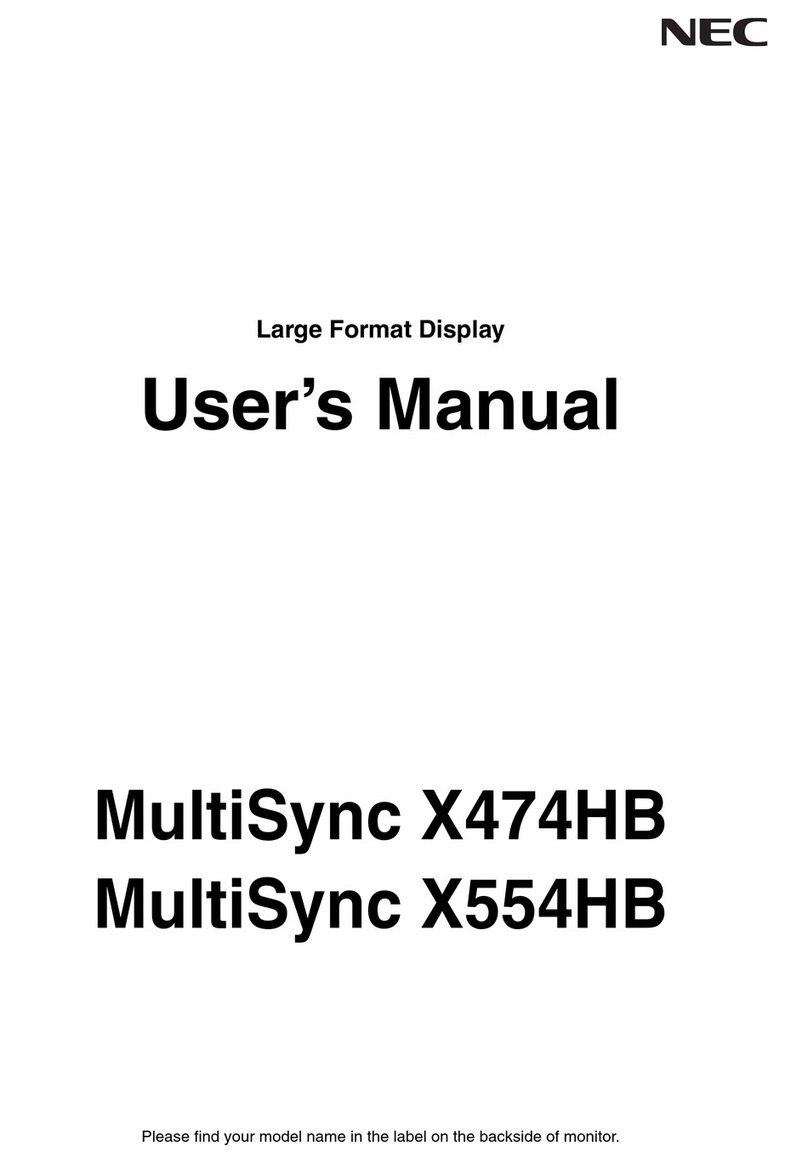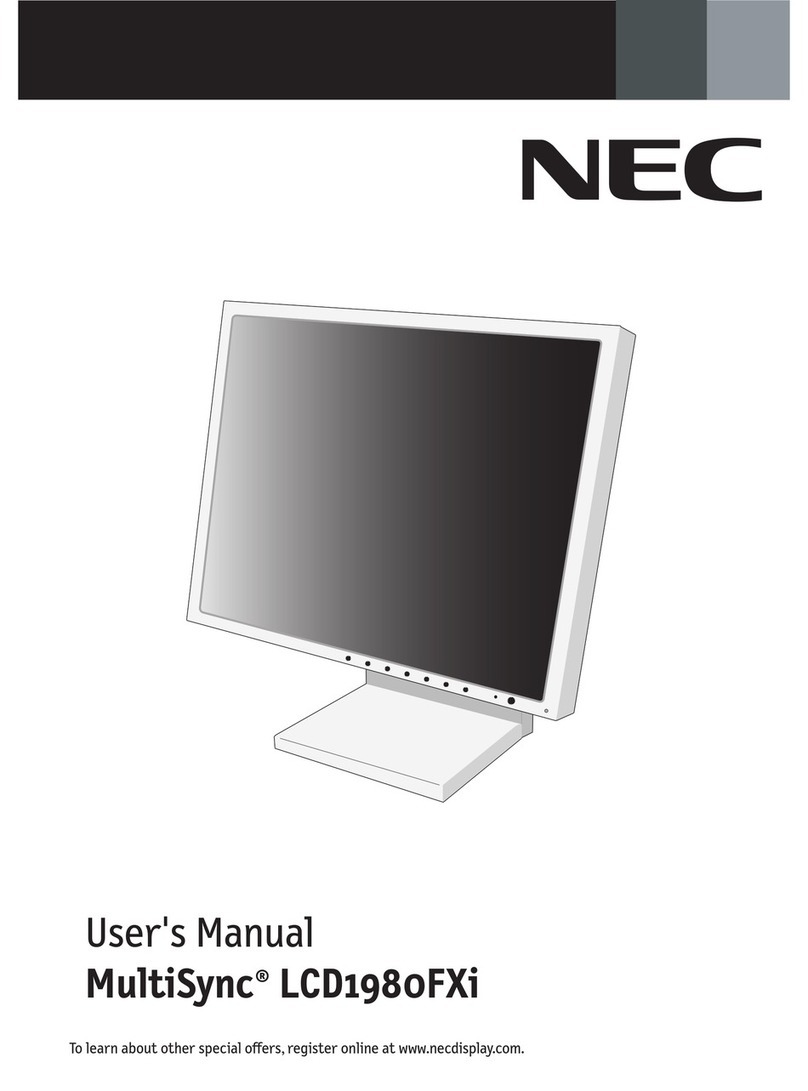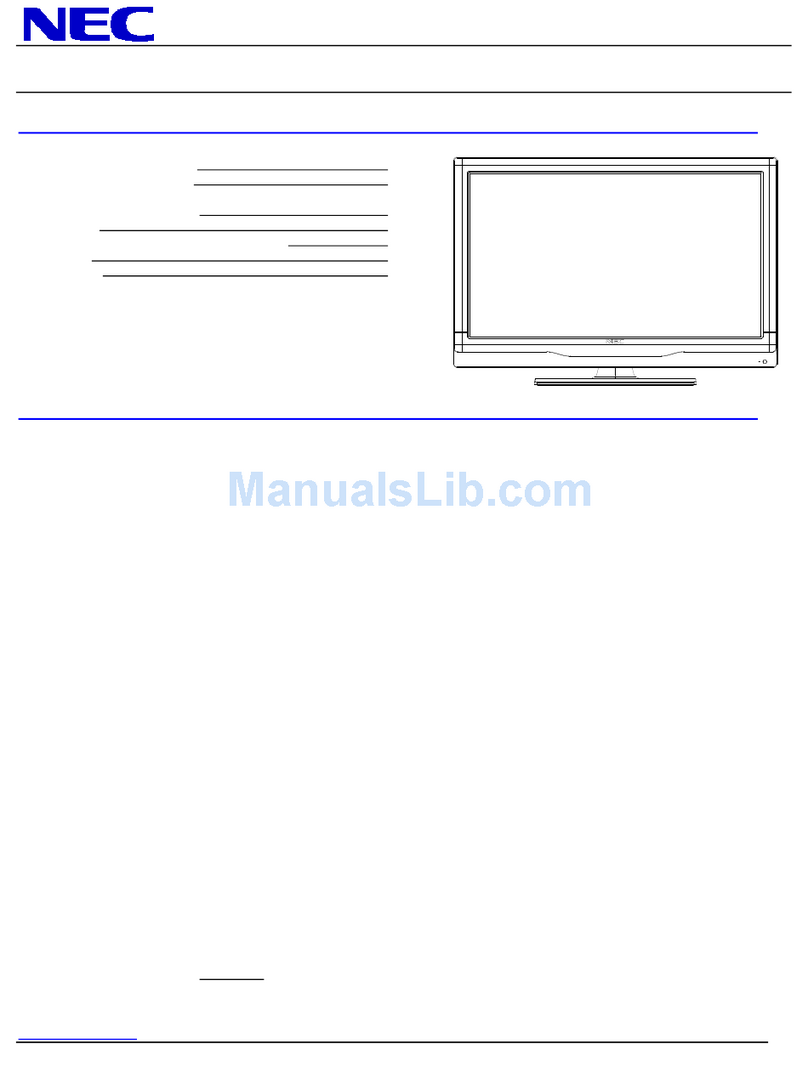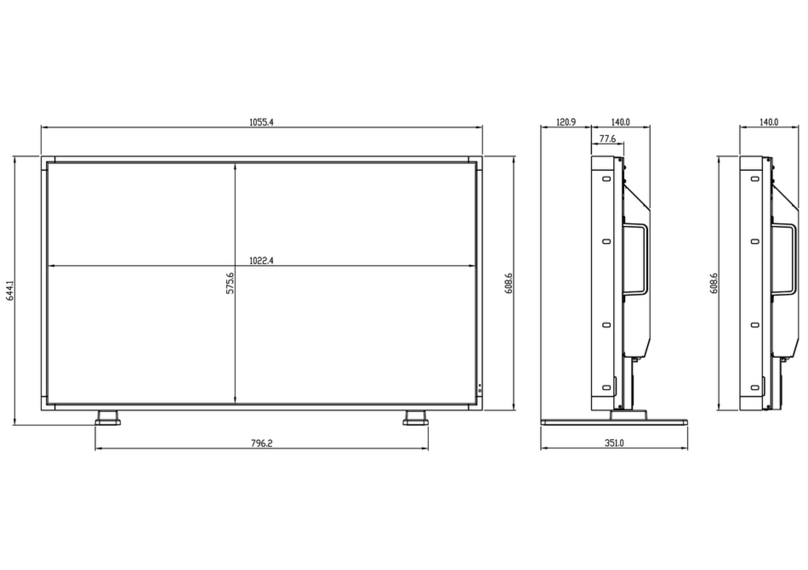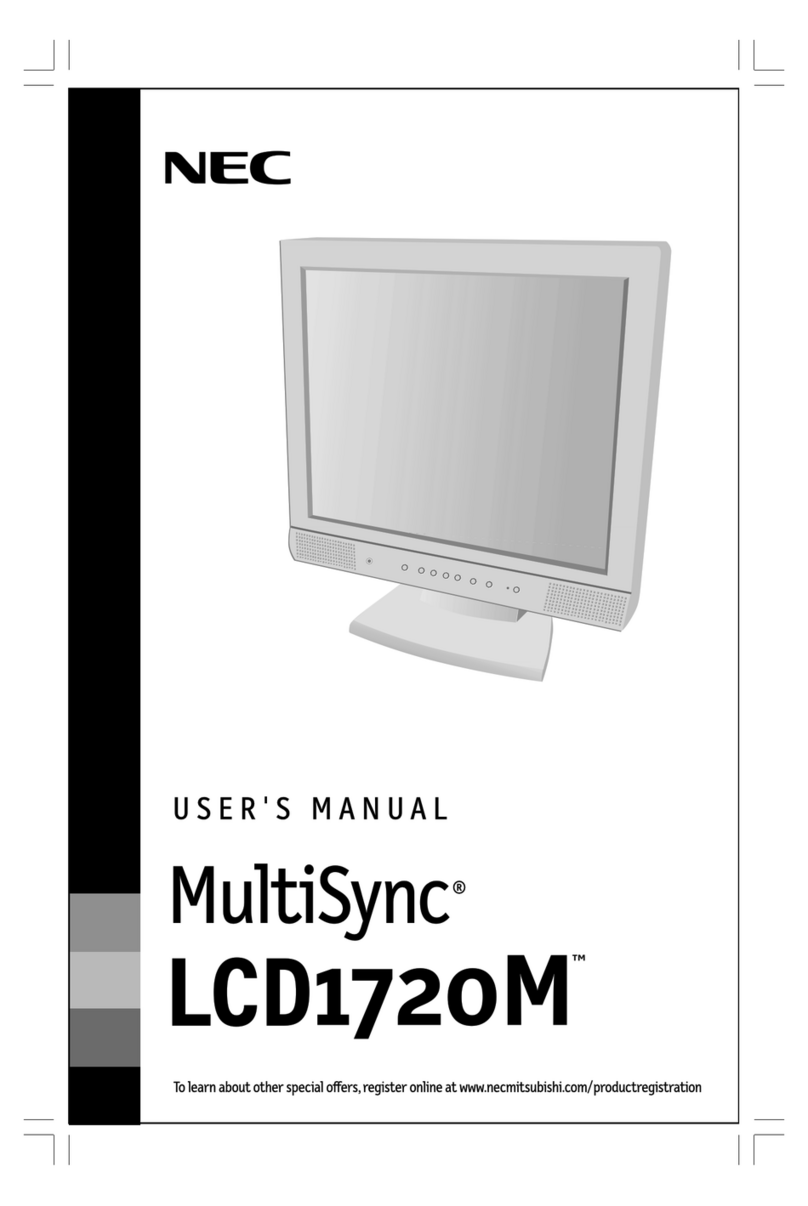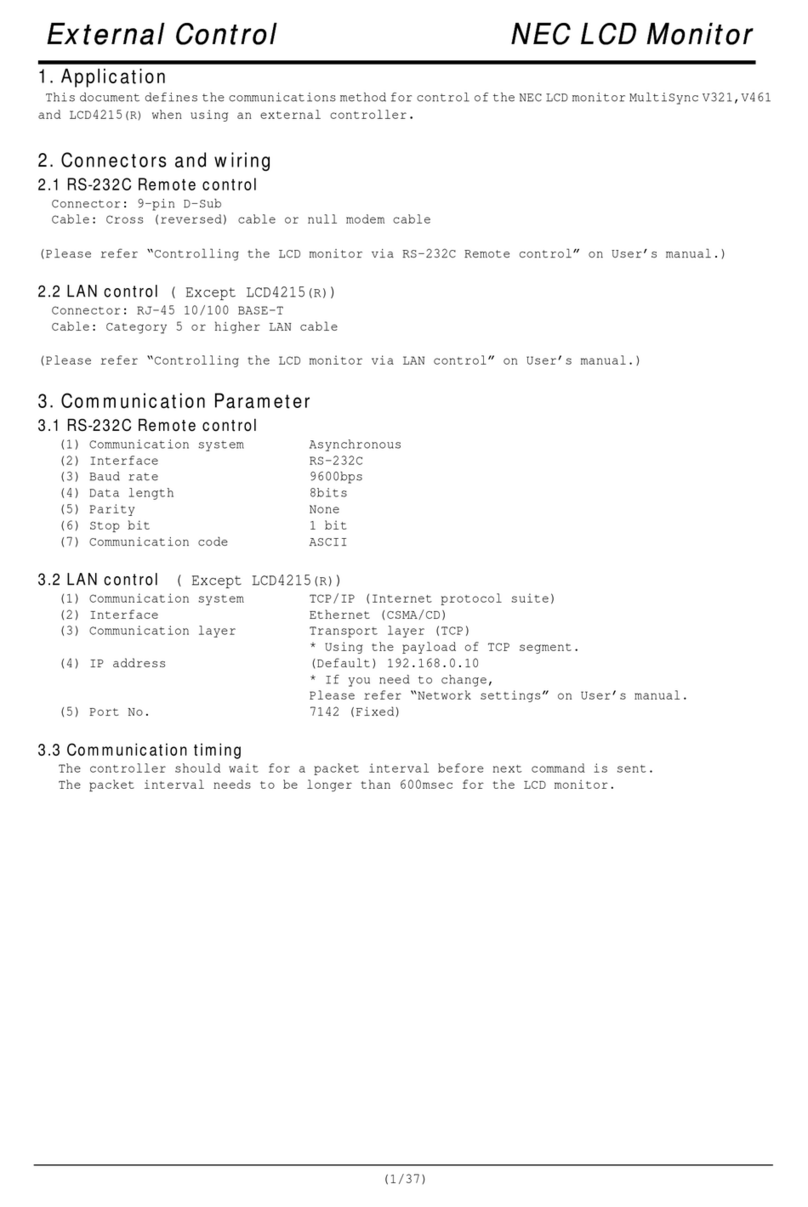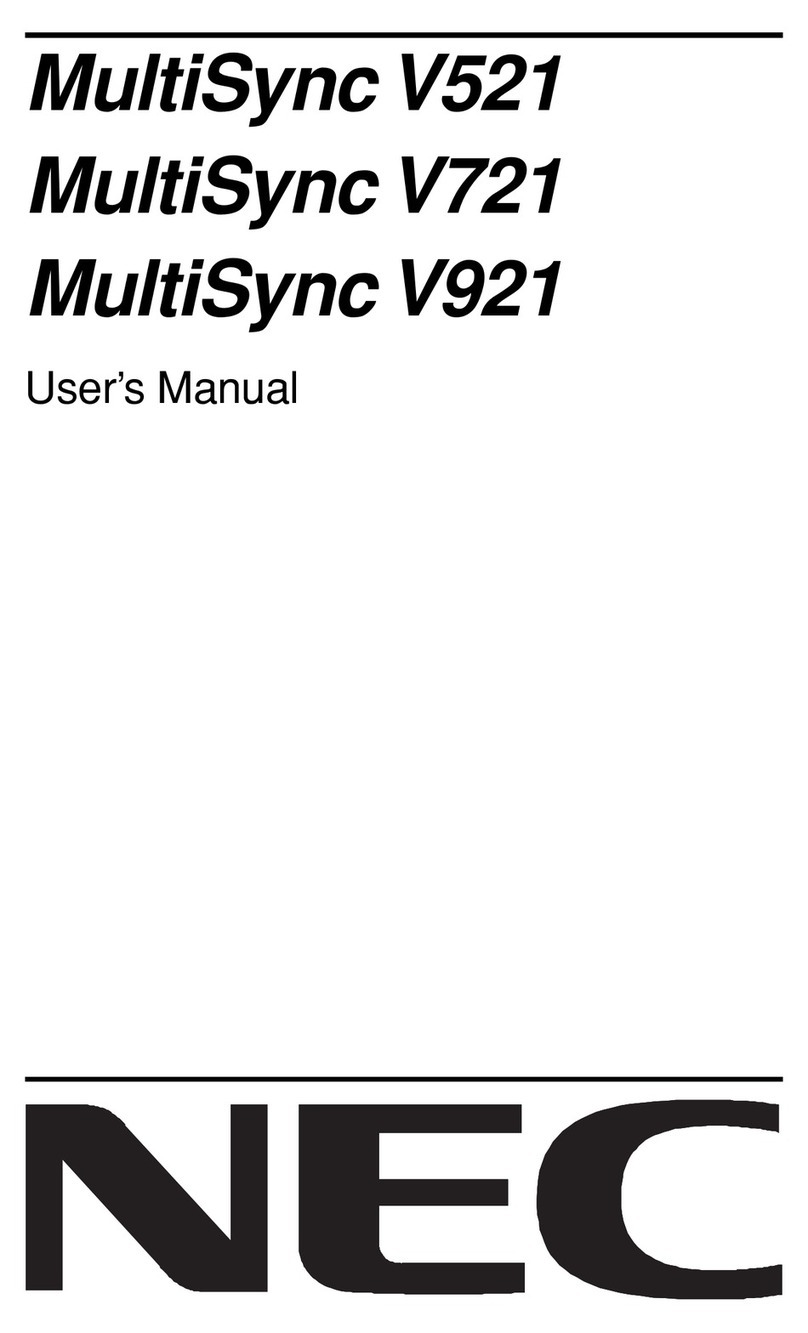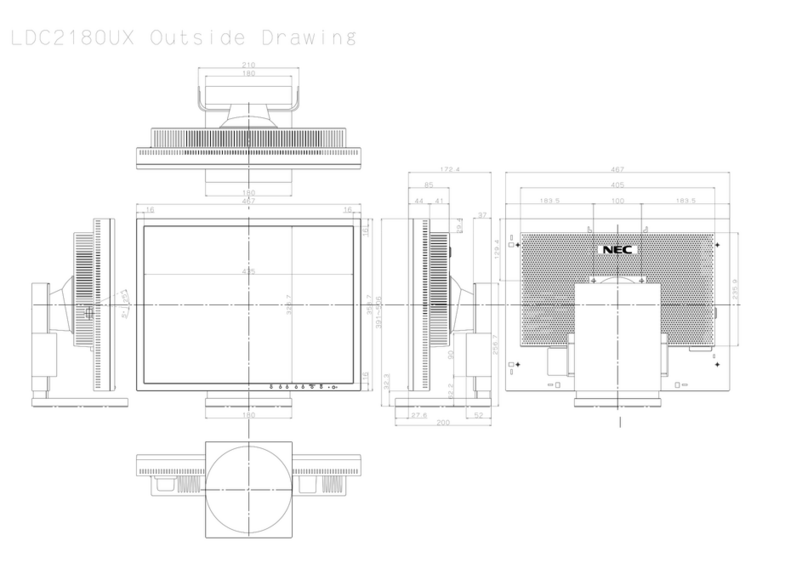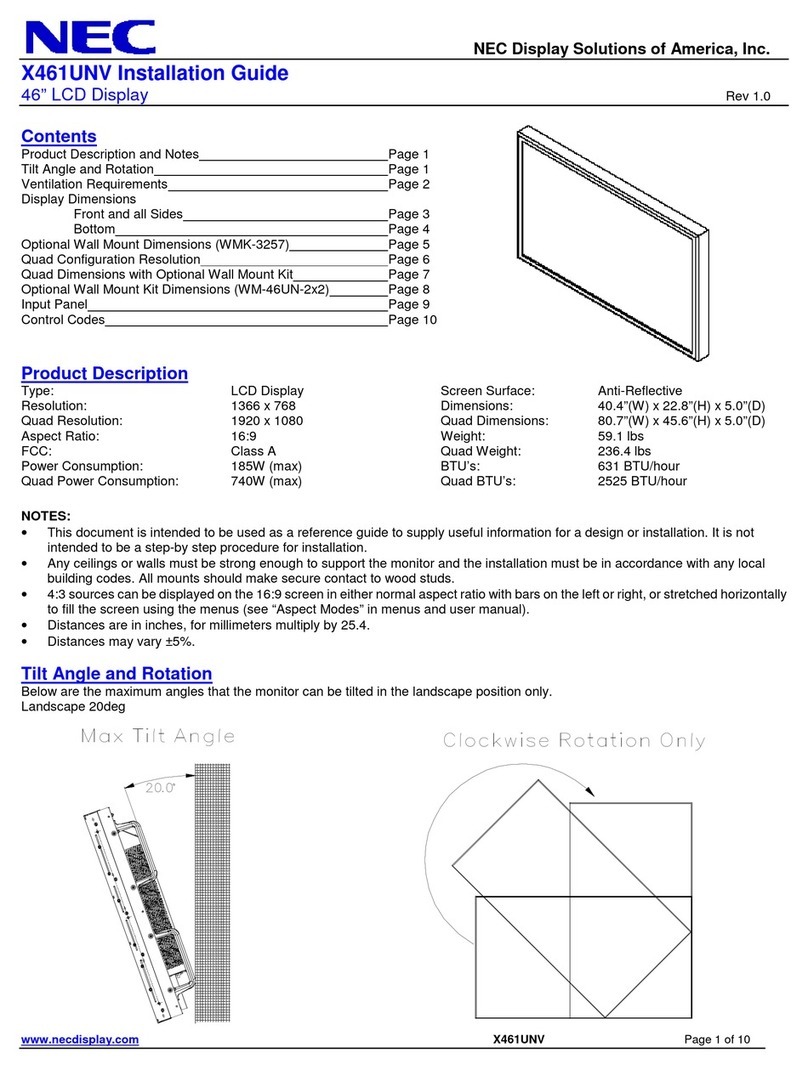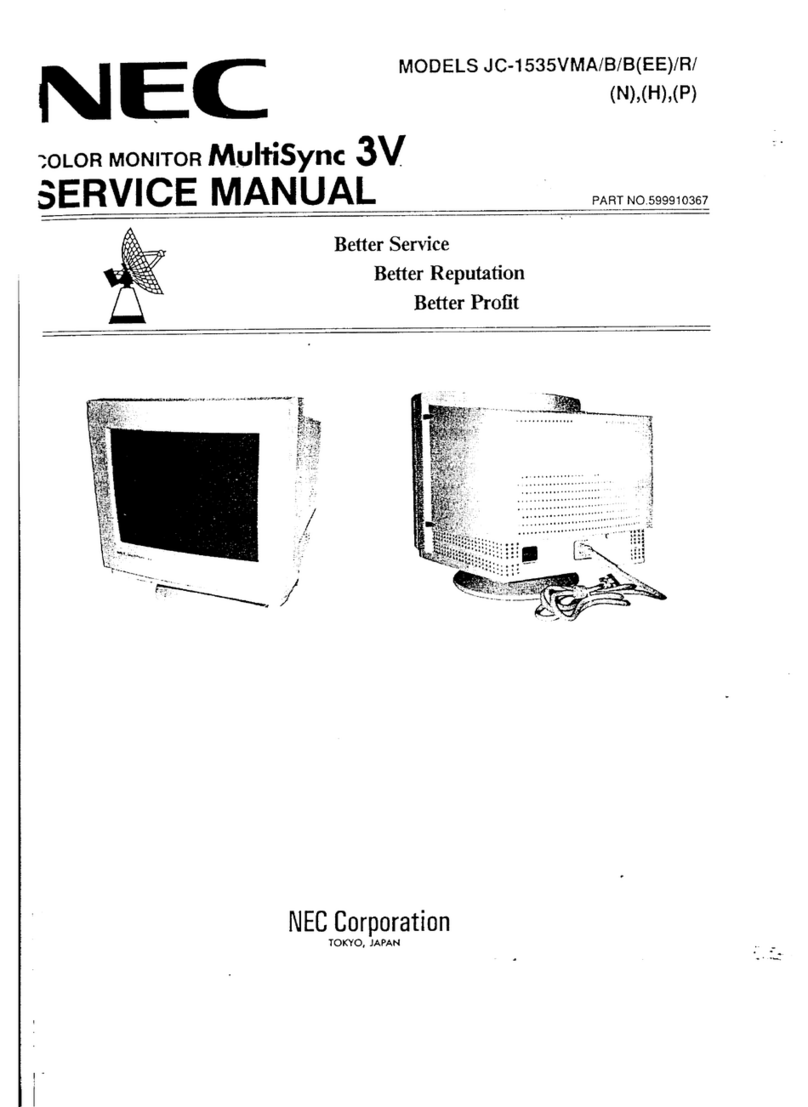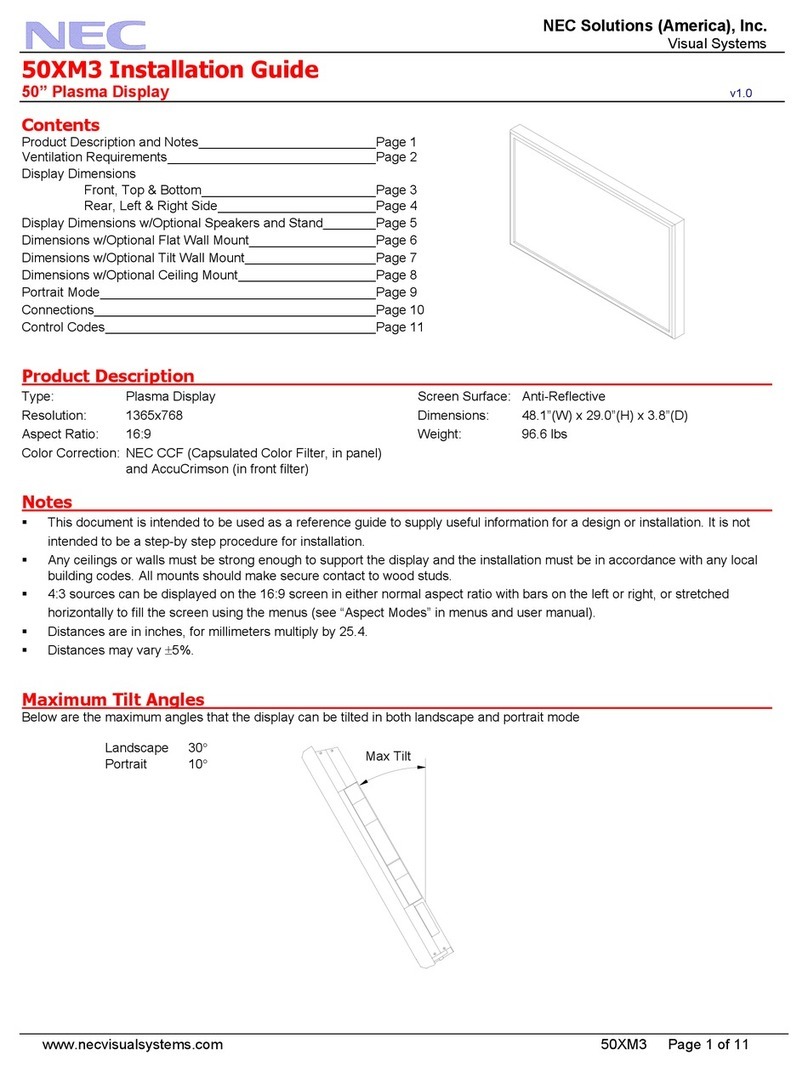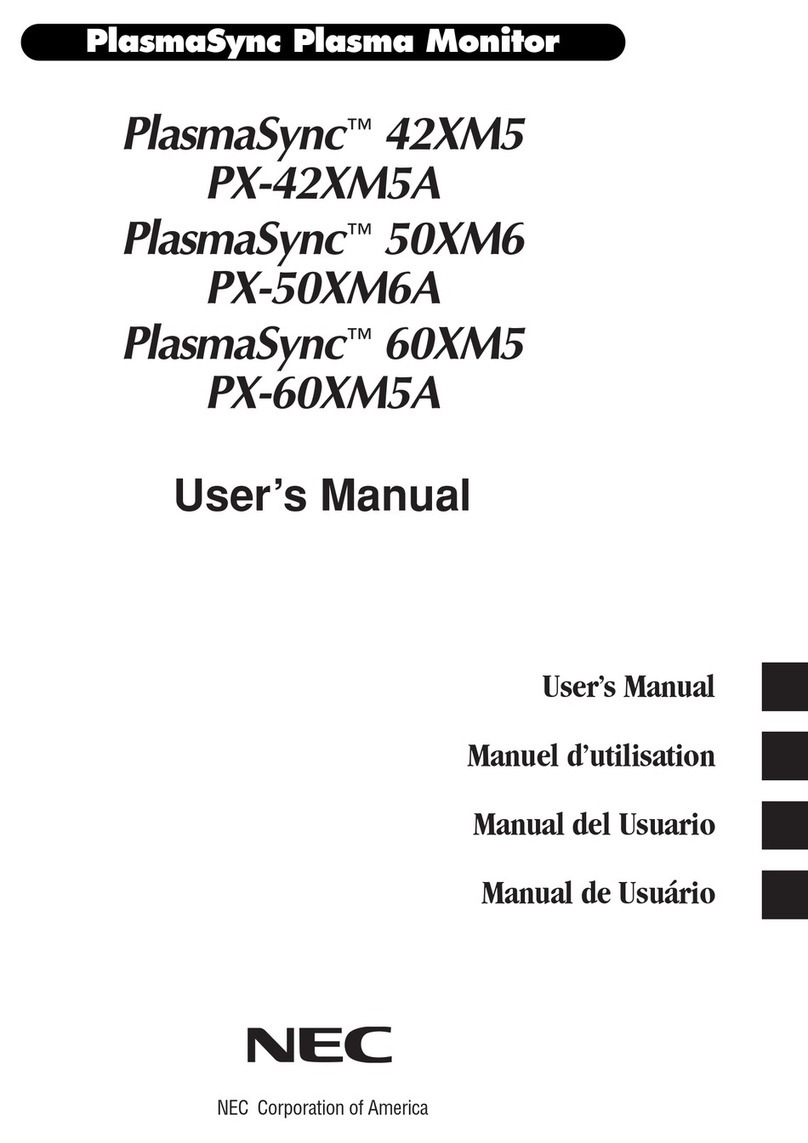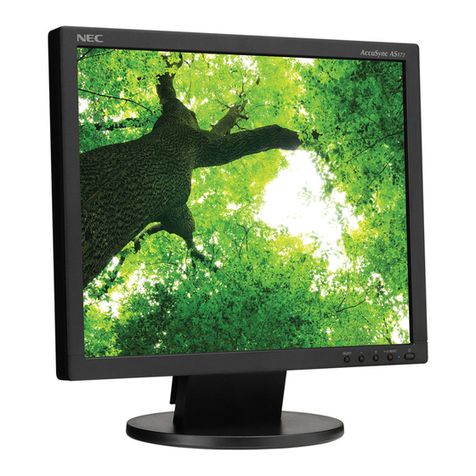Ambix, ErgoDesign, MultiSync and XtraView are registered
trademarks and ECO Mode, NaViKey and Rapid Response
are trademarks of NEC Display Solutions. All other brand
or product names are trademarks or registered trademarks
of their respective holders. Product specifications subject
to change.
©2013 NEC Display Solutions of America, Inc. All rights
reserved. 25.NEC.80.GL.UN.028 rev. 9.25.2013
NEC Display Solutions
500 Park Boulevard, Suite 1100
Itasca, IL 60143
866-NEC-MORE
Specifications for MultiSync E201W/E223W/E224Wi/E231W
MODEL E201W E223W E224Wi E231W
DISPLAY
Panel Technology TN AH-IPS TN
Backlight Type W-LED
Viewable Image Size 20.1” 22” 21.5” 23”
Aspect Ratio 16:9 16:10 16:9
Native Resolution 1600 x 900 1680 x 1050 1920 x 1080
Pixel Pitch 0.28mm 0.28mm 0.25mm 0.27mm
Pixels Per Inch 96 @ native
resolution 90 @ native
resolution 102 @ native
resolution 96 @ native
resolution
Brightness (typical) 250 cd/m2
Contrast Ratio (typical) 1000:1 (25,000: dynamic)
Viewing Angle (typical) 178° Vert., 178° Hor. (89U/89D/89L/89R) @ CR>5 178° Vert., 178° Hor.
(89U/89D/89L/89R) @ CR>10 170° Vert., 176° Hor.
(85U/85D/88L/88R) @ CR>10
Response Time (typical) 5ms 5ms 6ms 5ms
Displayable Colors More than 16.7 million
Synchronization Range
Horizontal (Analog/Digital) 31.5-82.3 kHz 31.5-81.1 kHz 31.5-83 kHz
Vertical 56-75 Hz 56-75 Hz 56-76 Hz 56-75 Hz
Input Signal
Video Analog RGB 0.7 Vp-p/75 Ohms
Sync Separate Sync: TTL Level (Positive/Negative); Composite Sync: TTL Level (Positive/Negative);
Composite Sync on Green: (0.3Vp-p negative 0.7Vp-p positive)
Input Connectors DisplayPort, DVI-D, VGA 15-pin D-sub
POWER CONSUMPTION
On (typical) 28W 24W 26W 28W
Power Savings Mode (typical) 0.34W 0.35W 0.4W 0.34W
PHYSICAL SPECIFICATIONS
Dimensions (WxHxD)
Net (with stand) 18.8 x 14.1-18.5 x 8.4 in. / 477 x
359.3-469.3 x 213.9mm 19.8 x 15.1-19.4 x 8.4 in. / 503.5 x
383.3-493.3 x 213.9mm 20 x 14.4-18.7 x 8.4 in. / 507.4 x
364.5-474.5 x 213.9mm 21.7 x 15-19.4 x 8.4 in. / 551.2 x 381-
492.8 x 213.4mm
Net (without stand) 18.8 x 11.2 x 2.2 in. / 477 x 285.6
x 55mm 19.8 x 13.0 x 2.4 in. / 503.5 x 329.7
x 60.5mm 20 x 11.9 x 2.3 in. / 507.4 x 301.1 x
58.5mm 21.7 x 13 x 2.8 in. / 551.2 x 330.2 x
71.1mm
Weight
Net (with stand) 11.9 lbs. / 5.4 kg 10.8 lbs. / 4.9 kg 13.0 lbs. / 5.9 kg 13.7 lbs. / 6.2 kg
Net (without stand) 7.6 lbs. / 3.4 kg 7.1 lbs. /3.2 kg 8.6 lbs. / 3.9 kg 9.3 lbs. / 4.2 kg
VESA Hole Configuration 100 x 100mm
ENVIRONMENTAL CONDITIONS
Operating Temperature 41-95°F / 5-35°C
Operating Humidity 20 - 80%
Operating Altitude 6562 ft. / 2000m
Storage Temperature 14-140°F / -10-60°C
Storage Humidity 10-85%
Storage Altitude 40,000 ft. / 12,192m
ENVIRONMENTAL COMPLIANCE
ENERGY STAR 6.0
TCO 5.0 6.0 5.0
EPEAT Silver
RoHS Yes
LIMITED WARRANTY 3 years parts and labor, including backlight*
ADDITIONAL FEATURES Auto brightness with ambient light sensor (select models); ECO Mode; Carbon footprint meter; Resettable cost meter; Thin frame; Tilt; Swivel;
Pivot; Height-adjustable stand; Carrying handle; Rapid Response; Ambix; XtraView; OSD® user controls; OSD Lock Out; NaViKey; NaViSet soft-
ware; Hot key; Cable management; ControlSync™; Customize setting; NaViSet™ Administrator 2; VESA mount; HDMI-capable via DVI adapter;
HDCP; DDC/CI; No Touch Auto Adjust; Plug and Play (VESA DDC 2B); VESA DPMS power management; Dynamic Video Mode; AccuColor color
control; Digital smoothing; Digital controls; ISO 9241-307 Class I; Windows 7- and 8-certified
SHIPS WITH Setup sheet; User manual; Power cord; 15-pin D-sub cable; DVI-D cable
Touch-sensitive OSD controls (select models)
Ergonomic capabilities