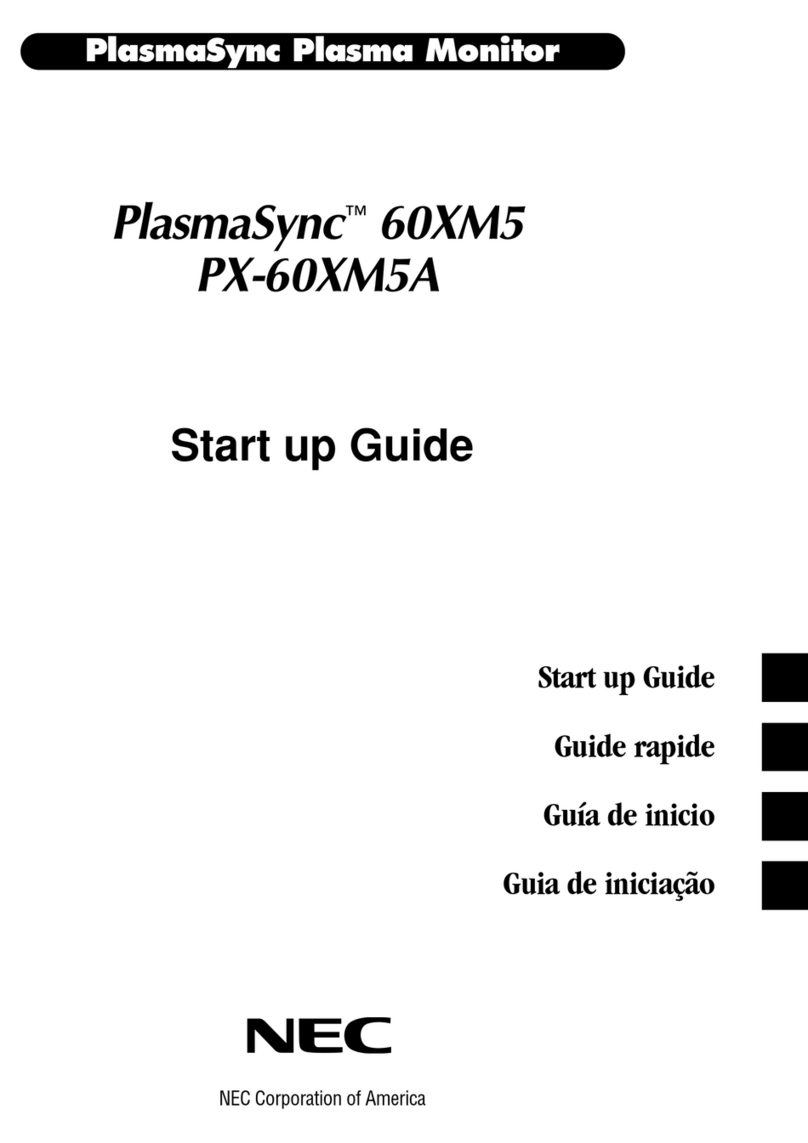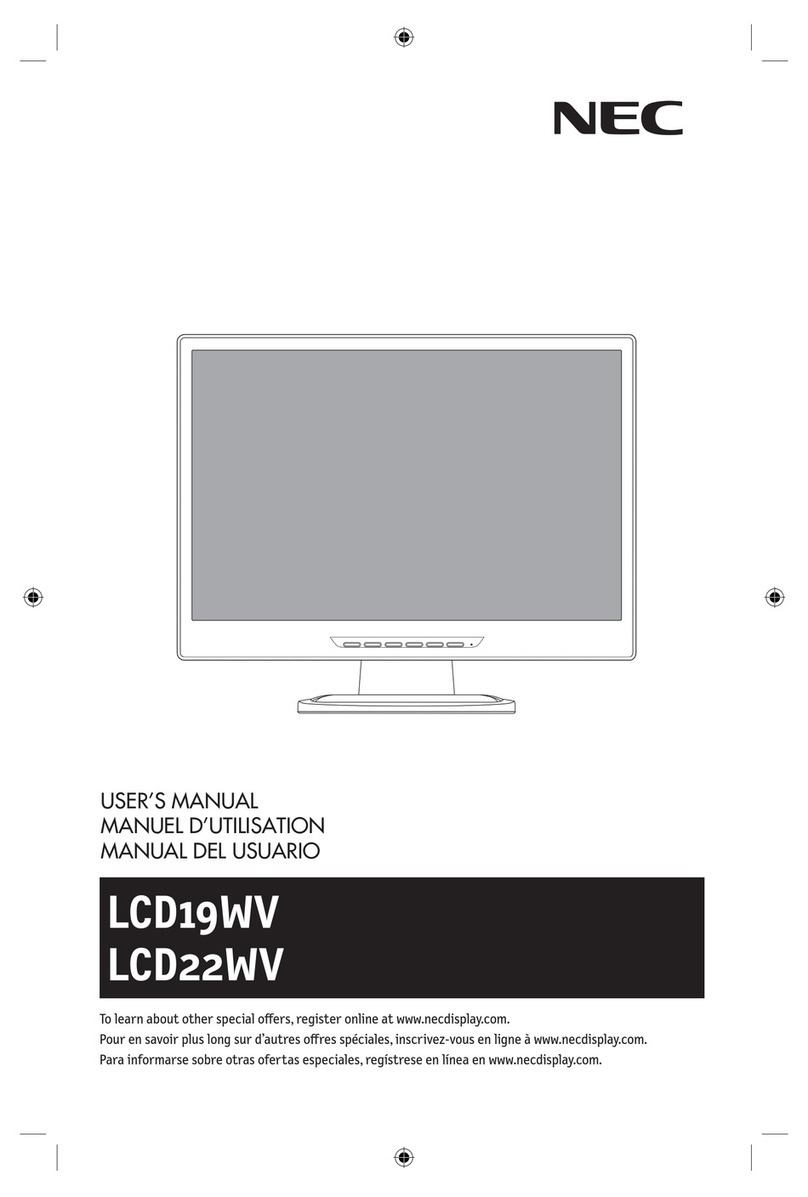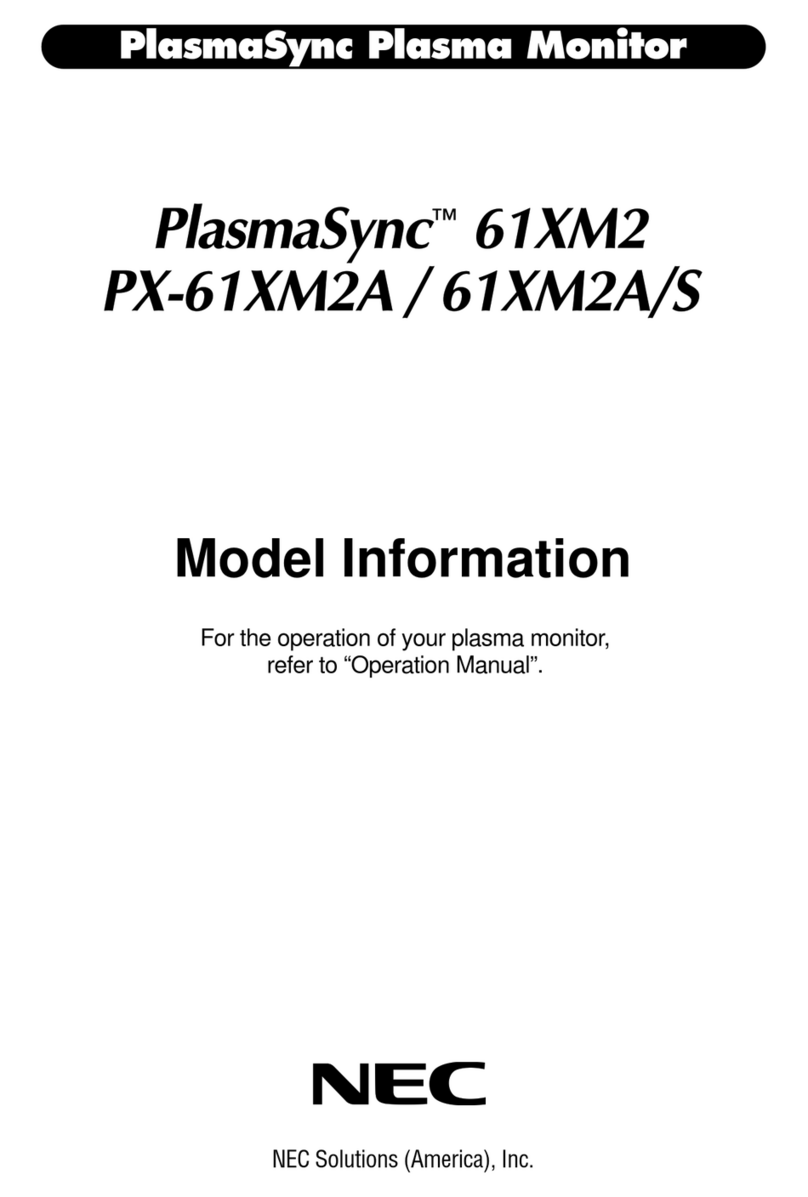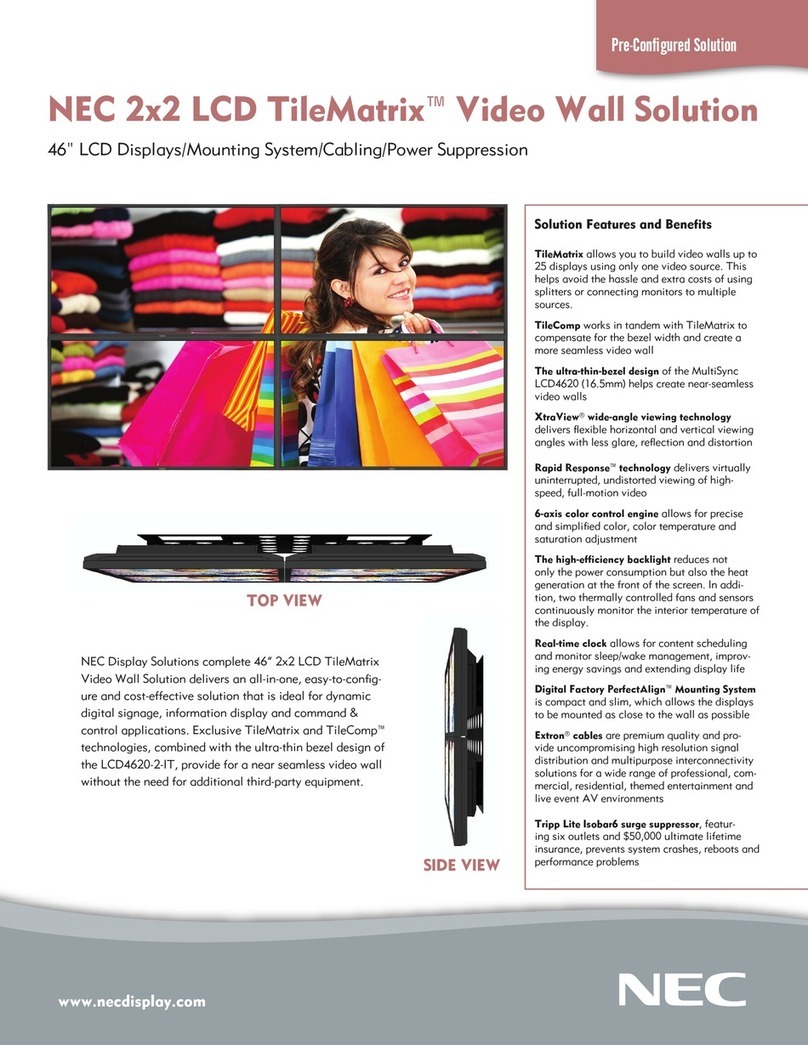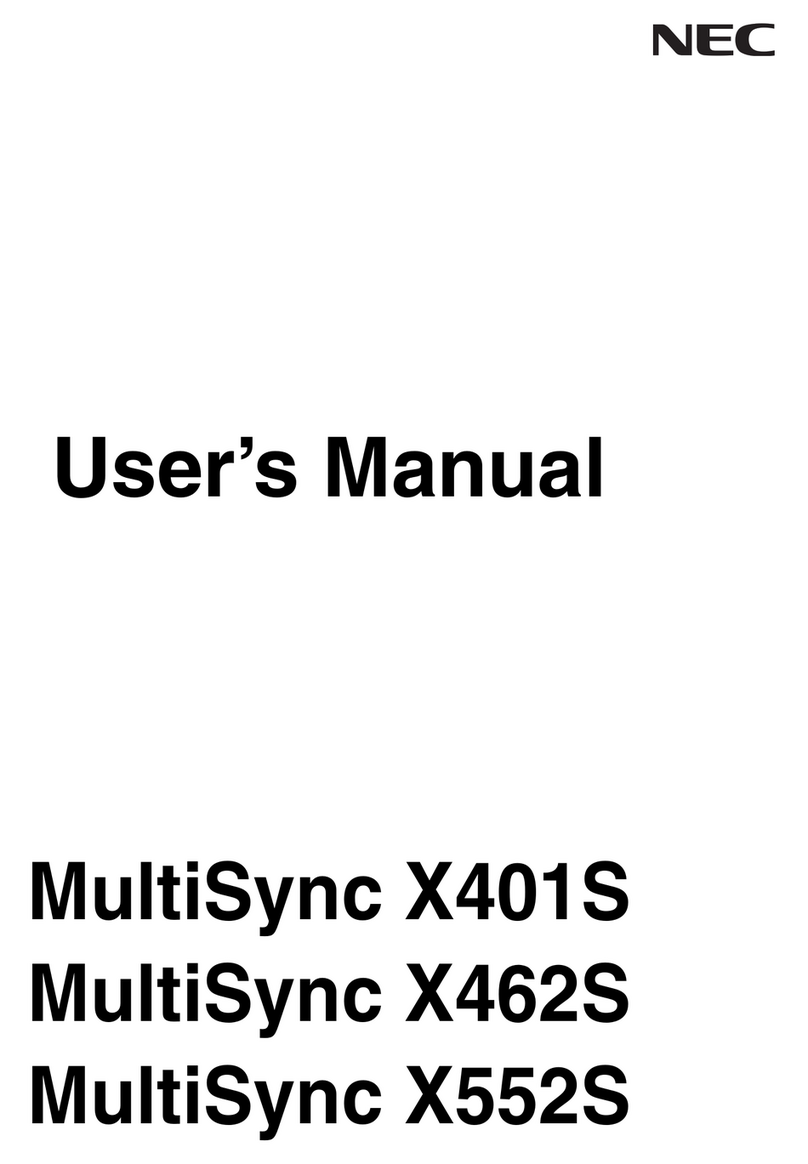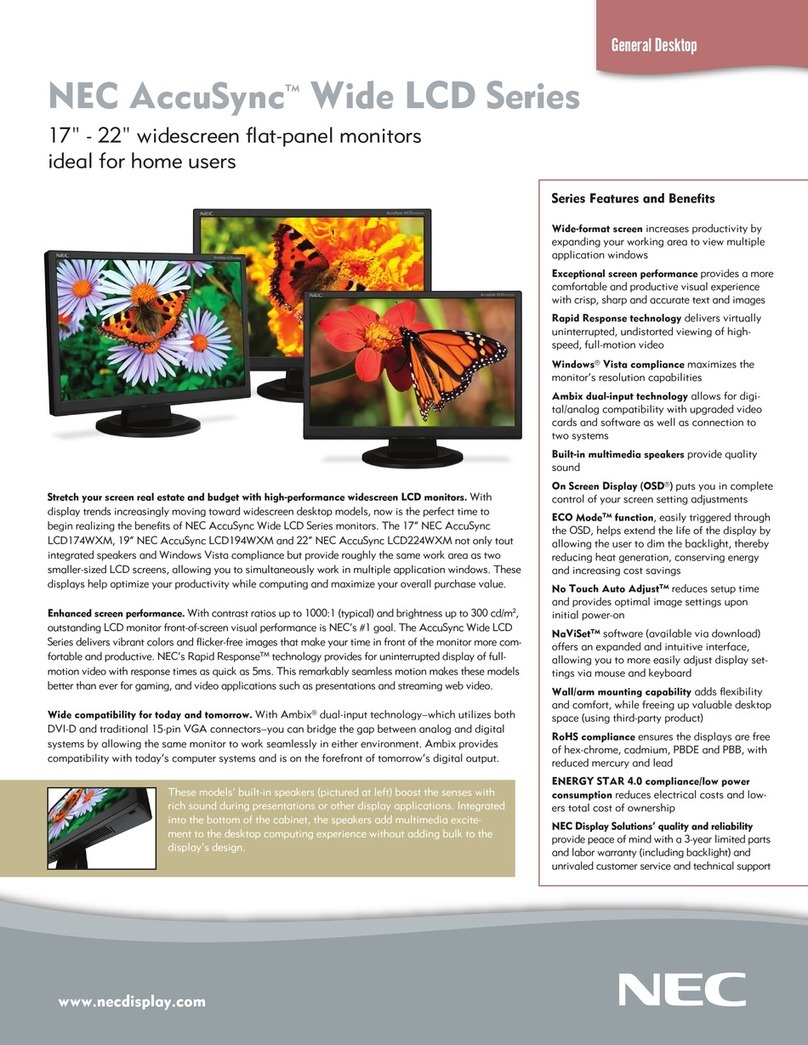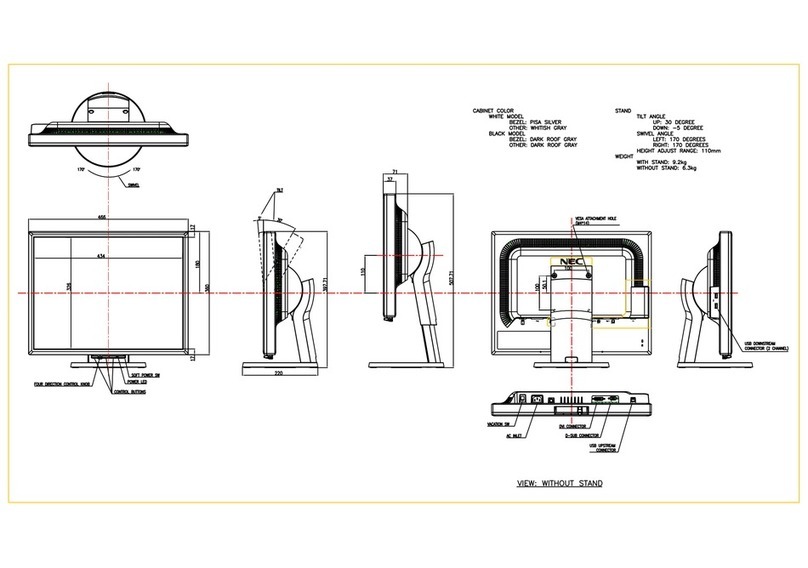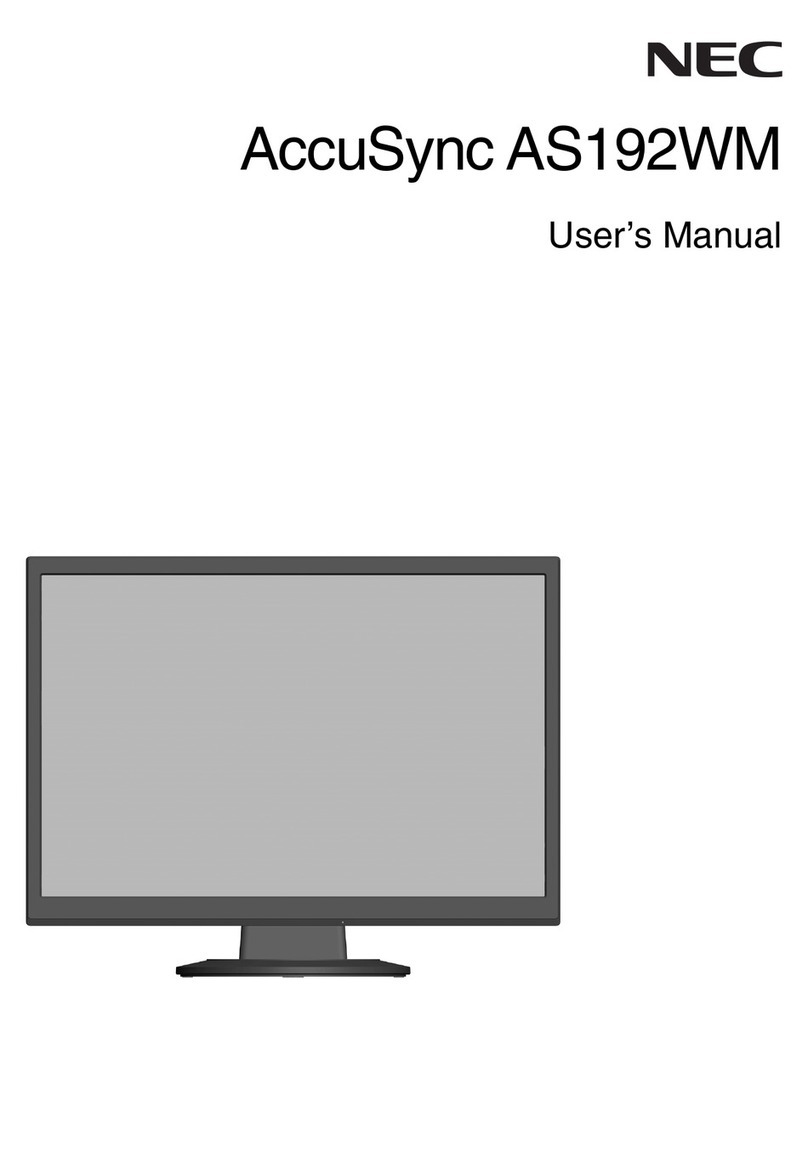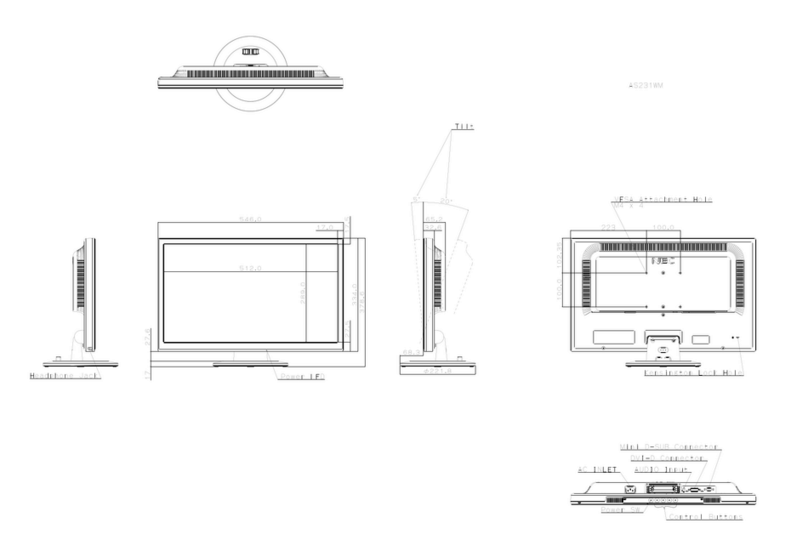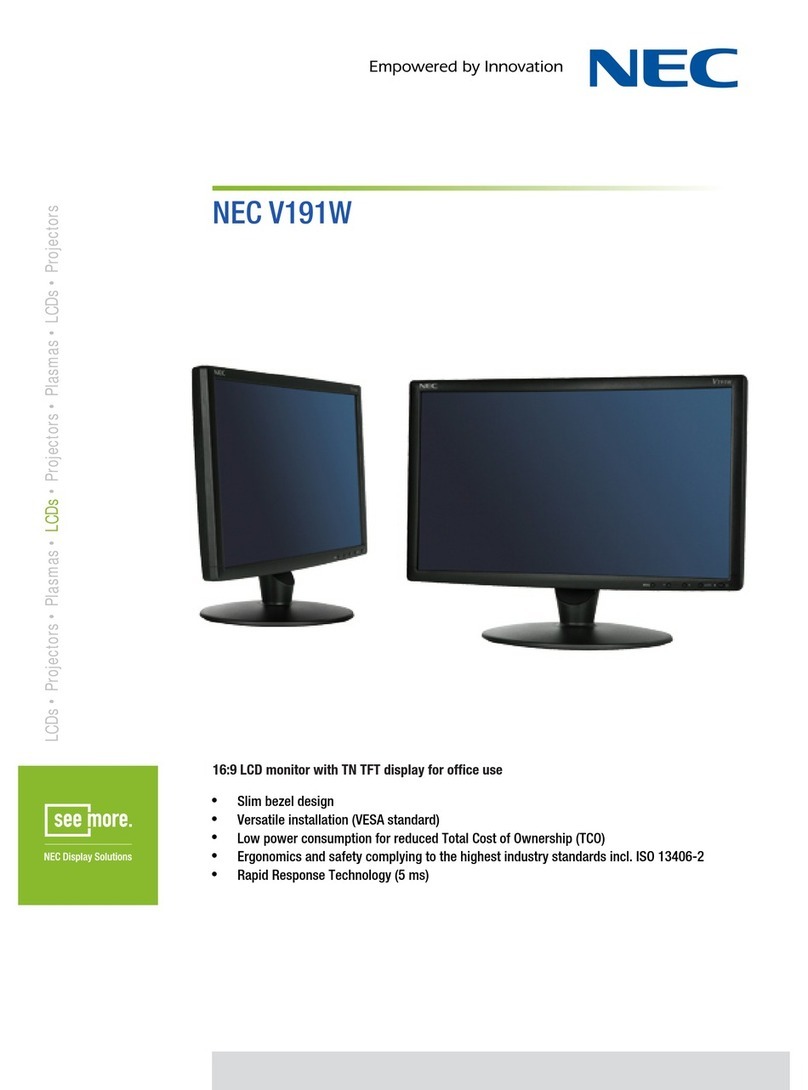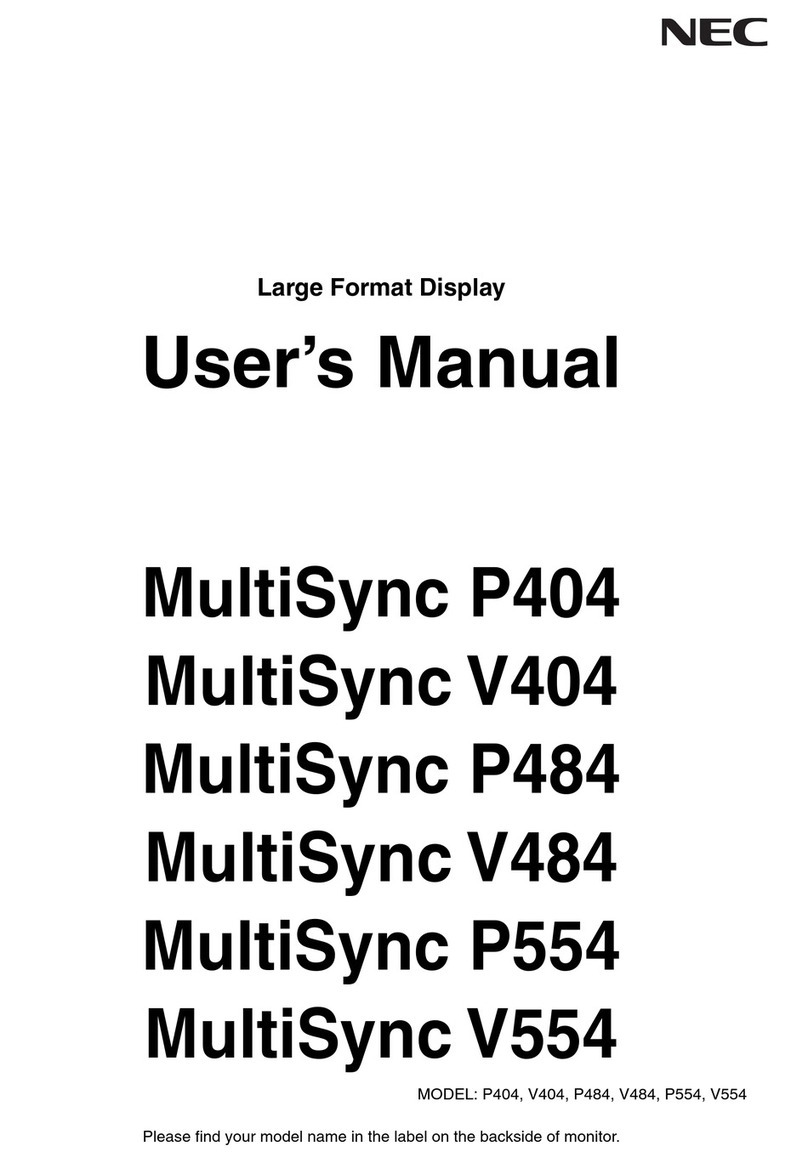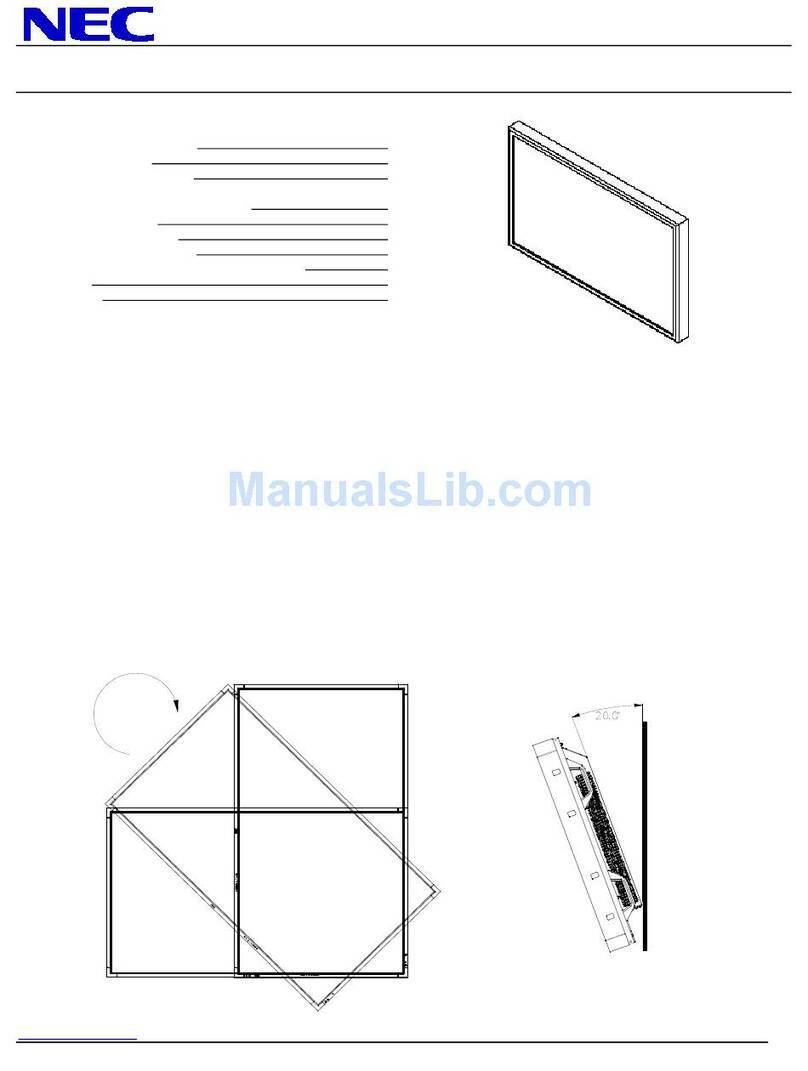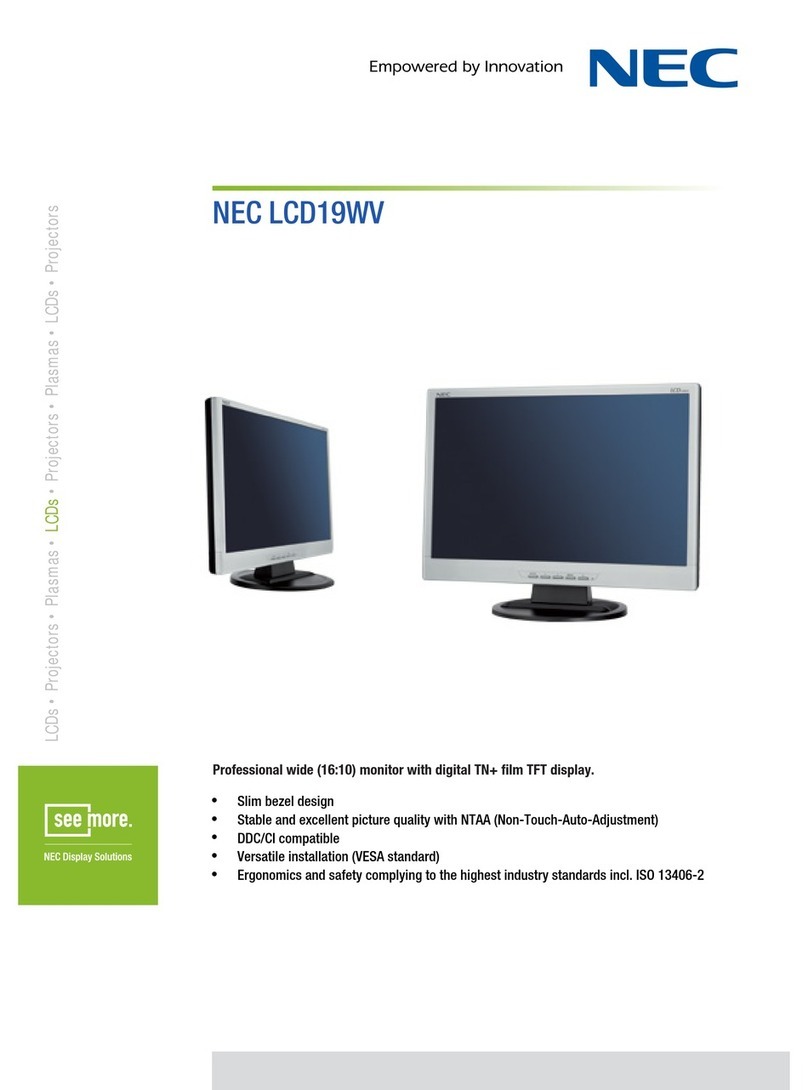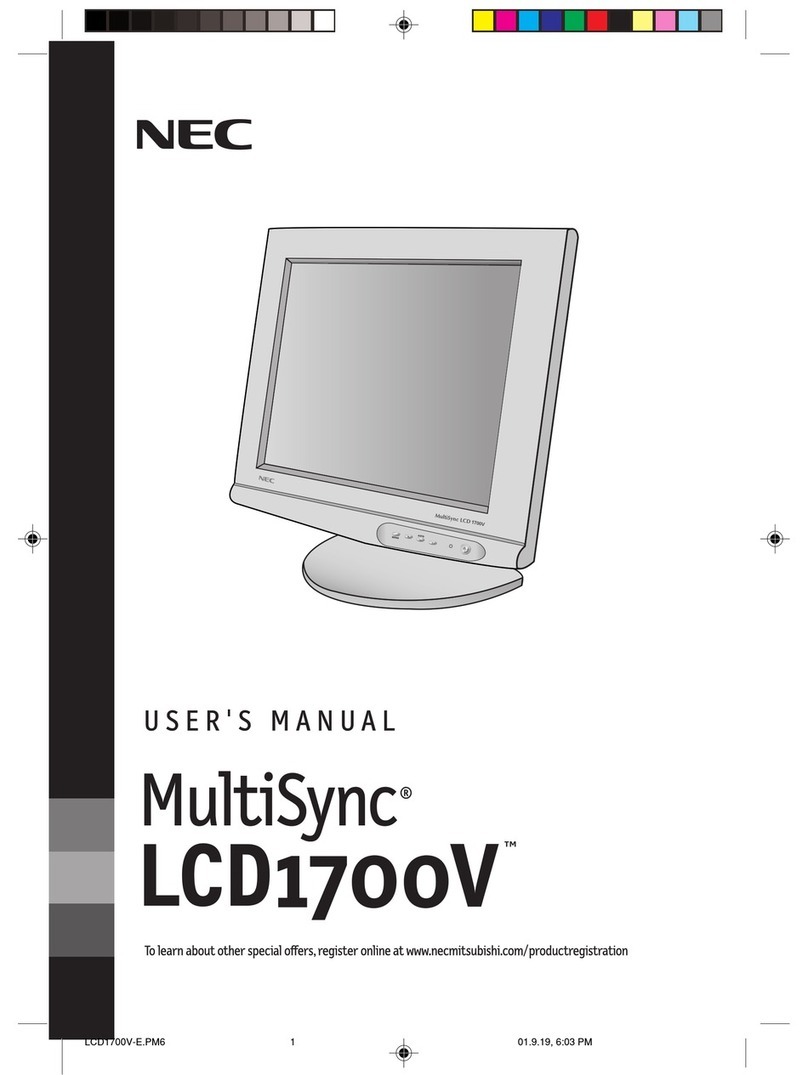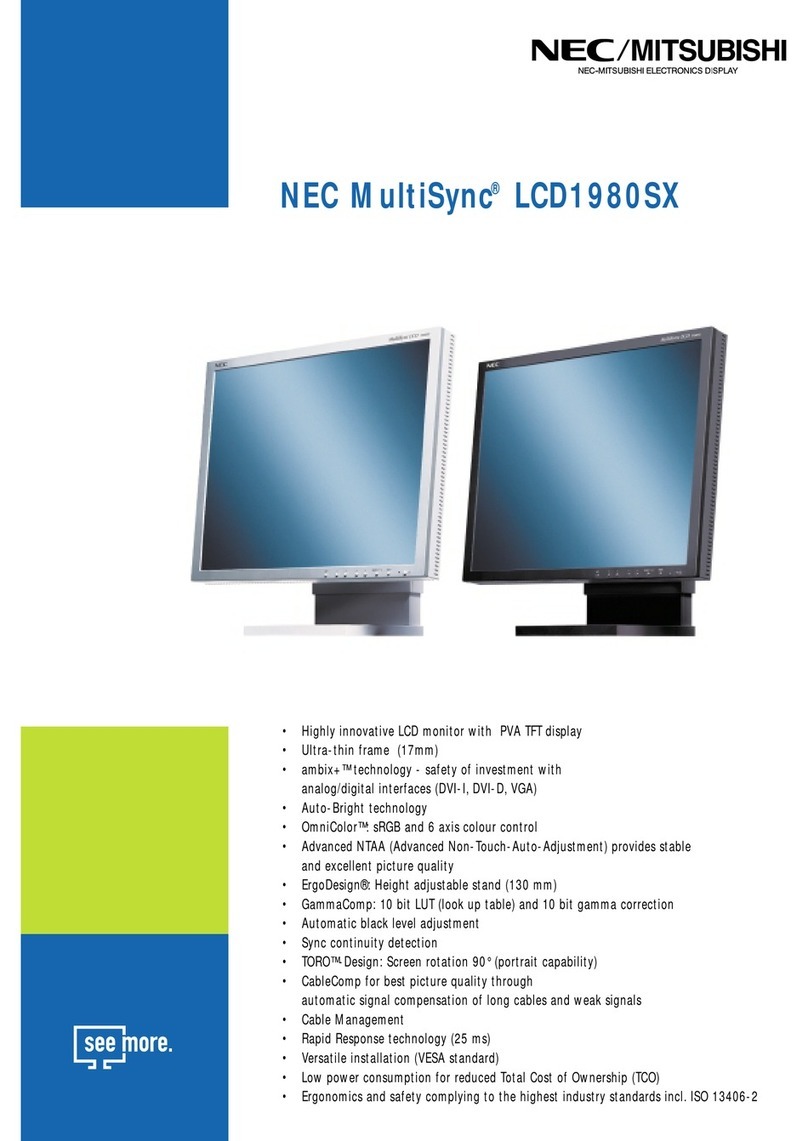Specifications for E323/E424/E464/E554/E654
* Warranty restrictions apply. Contact your representative for details.
MODEL E323 E424 E464 E554 E654
QUICK SPECS
LCD MODULE
Panel Technology A-MVA
Viewable Image Size 32” 42” 46” 55” 65”
Native Resolution 1360 x 768 1920 x 1080
Brightness (Typical/Max) 350 cd/m2360 cd/m2350 cd/m2
Contrast Ratio (Typical) 4000:1 1200:1 4000:1
Viewing Angle 178° Vert., 178° Hor. (89U/89D/89L/89R) @ CR>10
Aspect Ratio 16:9
Active Screen Area (W x H) 27.5 x 15.4 in. / 697.7 x
392.2mm
36.9 x 20.9 in. / 938.2 x
531.3mm
40.4 x 22.9 in. / 1026.1 x
580.7mm
47.9 x 27.1 in. / 1217.2 x 687.8mm 56.3 x 31.7 in. / 1430.9 x
806mm
Orientation Landscape
Displayable Colors More than 16.7 million
CONNECTIVITY
PC/Mac Signal Compatibility Yes
Input Terminals
Digital HDMI (3)
Analog VGA 15-pin D-sub, RCA (Y, Cb/Pb, Cr/Pr) Component
Audio RCA Audio, HDMI Audio,
Audio Mini-Jack
HDMI Audio, Stereo Mini-Jack
External Control RS-232C
Output Terminals
Audio Optical Digital Audio SPDIF
Audio Amplifier 10W (down-firing)
POWER CONSUMPTiON
On (Typical) 65W 85W 100W 122W 260W
ECO Mode Standby <0.5W
PHYSICAL SPECIFICATIONS
Bezel Width (L/R, T/B) 0.87 in./0.87 in., 0.87 in./1.9 in.;
22mm/22mm, 22mm/48.8mm
0.37 in./0.37 in., 0.37 in./1.3 in.;
9.5mm/9.5mm, 9.5mm/32.4mm
0.39 in./0.39 in., 0.39 in./1.3 in.;
9.9mm/9.9mm, 9.9mm/32.4mm
0.39 in./0.39 in., 0.39 in./1.3 in.;
9.9mm/9.9mm, 9.9mm/32.4mm
0.7 in./0.7 in., 0.7 in./1.9 in.;
18mm/18mm, 18mm/48mm
Net Dimensions
(without stand; WxHxD)
29.3 x 18.4 x 2.3 in. /
745.2 x 466.5 x 58mm
37.7 x 22.6 x 2.5 in. / 957.6 x
574.0 x 63.5mm
41.2 x 24.5 x 2.5 in. / 1046.4 x
622.3 x 63.5mm
48.9 x 28.9 x 2.5 in. / 1242.1 x
734.1 x 63.5mm
57.7 x 34.3 x 4 in. / 1465.6 x
871.22 x 101.6mm
Net Weight (without stand) 17.6 lbs. / 8 kg 26.7 lbs. / 12.1 kg 30 lbs. / 13.6 kg 44.2 lbs. / 20.1 kg 68 lbs. / 30.9 kg
VESA Hole Configuration 200 x 100mm (4-hole) 400 x 400mm (4-hole)
ENVIRONMENTAL CONDITIONS
Operating Temperature 32-104°F / 0-40°C
Operating Humidity 10 - 85% 10 - 80%
Operating Altitude 9843 ft. / 3000m 6562 ft. / 2000m
LIMITED WARRANTY 3 years parts and labor, including backlight*
ADDITIONAL FEATURES Built-in NTSC/ATSC (8-VSP, Clear QAM) analog/digital tuner; Variable picture modes (Dynamic Standard/Energy Savings/Theater/Custom); Advanced Video/
Audio Settings; Sleep Timer; Built-In closed captioning; Parental Control (V-Chip Function); Power management; USB Port
SHIPS WITH Power cord; VGA cable (Mini 15-pin D-sub); Wireless remote control; Batteries; CD-ROM (user manual); Stand; Thumbscrews; RS-232 adaptor
OPTIONAL ACCESSORIES
NEC External Single Board Computer (TNETPC-ION); Wall Mount Kit (WMK-3257); Accessory pack for Wall Mount Kit (MIS513)
NEC Display Solutions
500 Park Boulevard, Suite 1100
Itasca, IL 60143
866-NEC-MORE
Product specifications subject to change.
©2012 NEC Display Solutions of America, Inc.
All rights reserved.
25.NEC.80.GL.UN.124 rev. 06012013
For times when
the remote is
not available, full
display controls are
conveniently situated
on the side of the
bezel, allowing you
to change channels,
adjust the volume and
access the on-screen
display manager.
BACKLIT
BACKLIT
LED-backlit
Built-in speakers
Eco-friendly
Icon Key
BACKLITBACKLITBACKLITBACKLIT