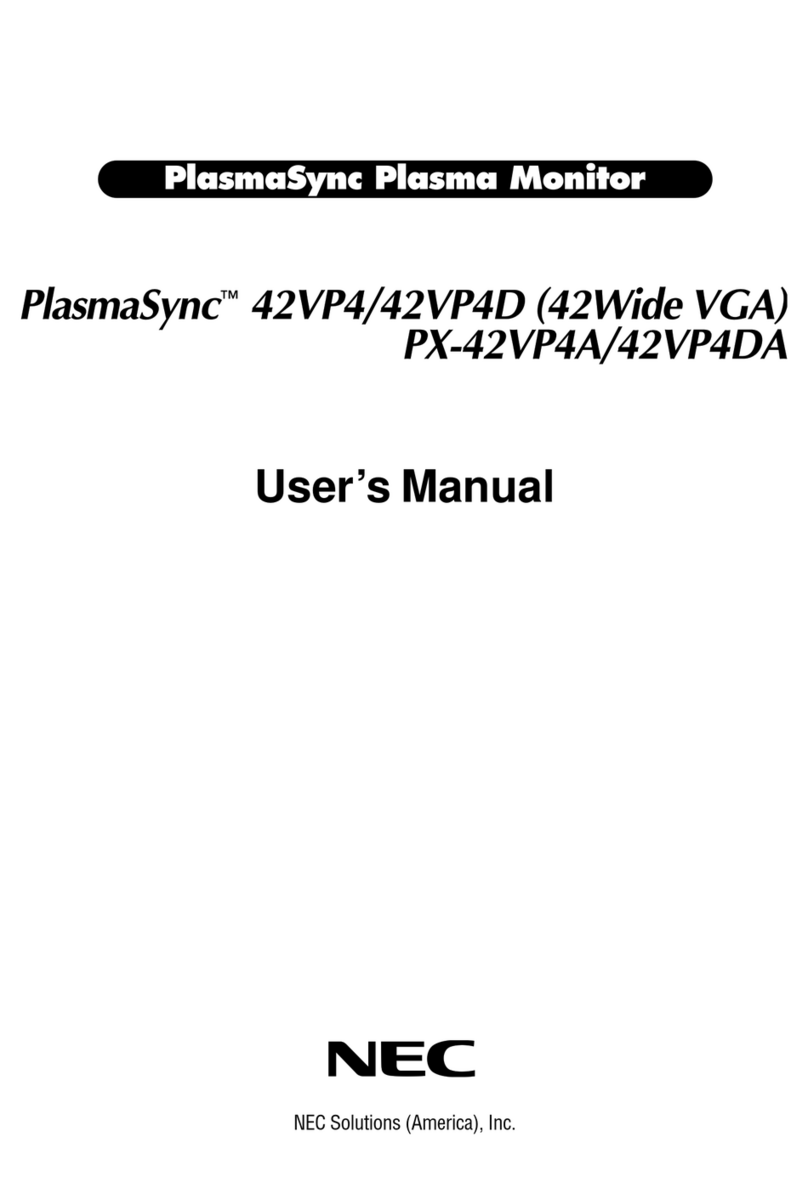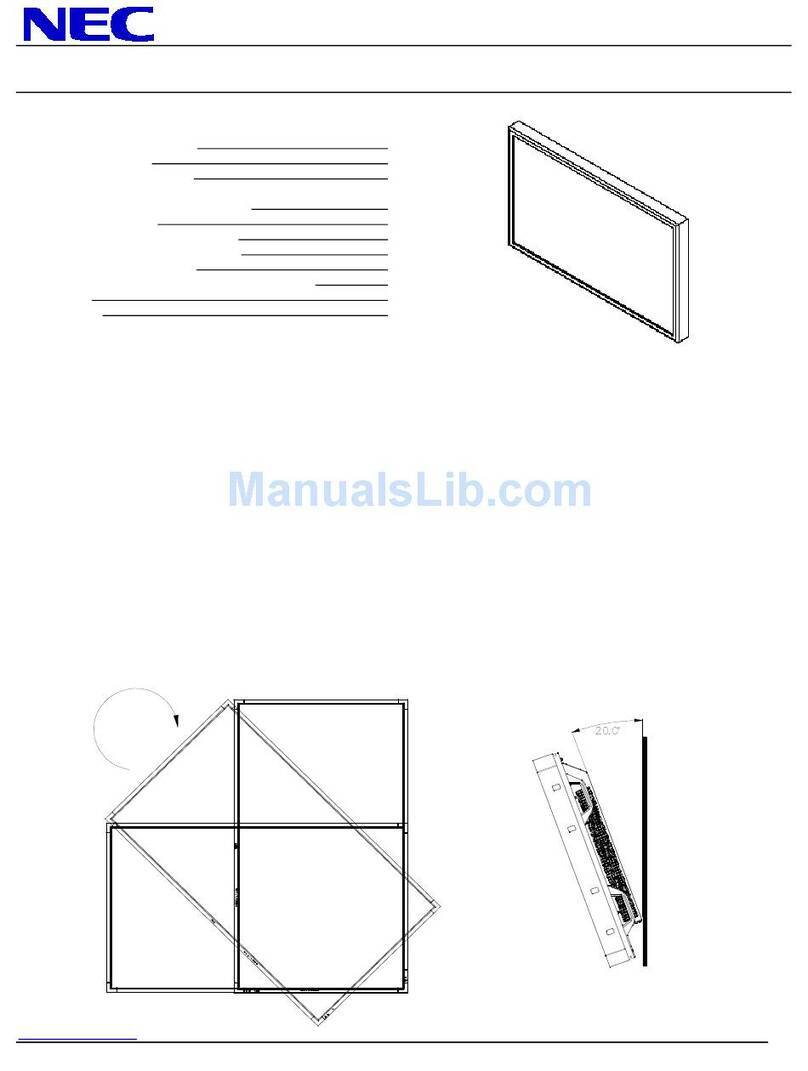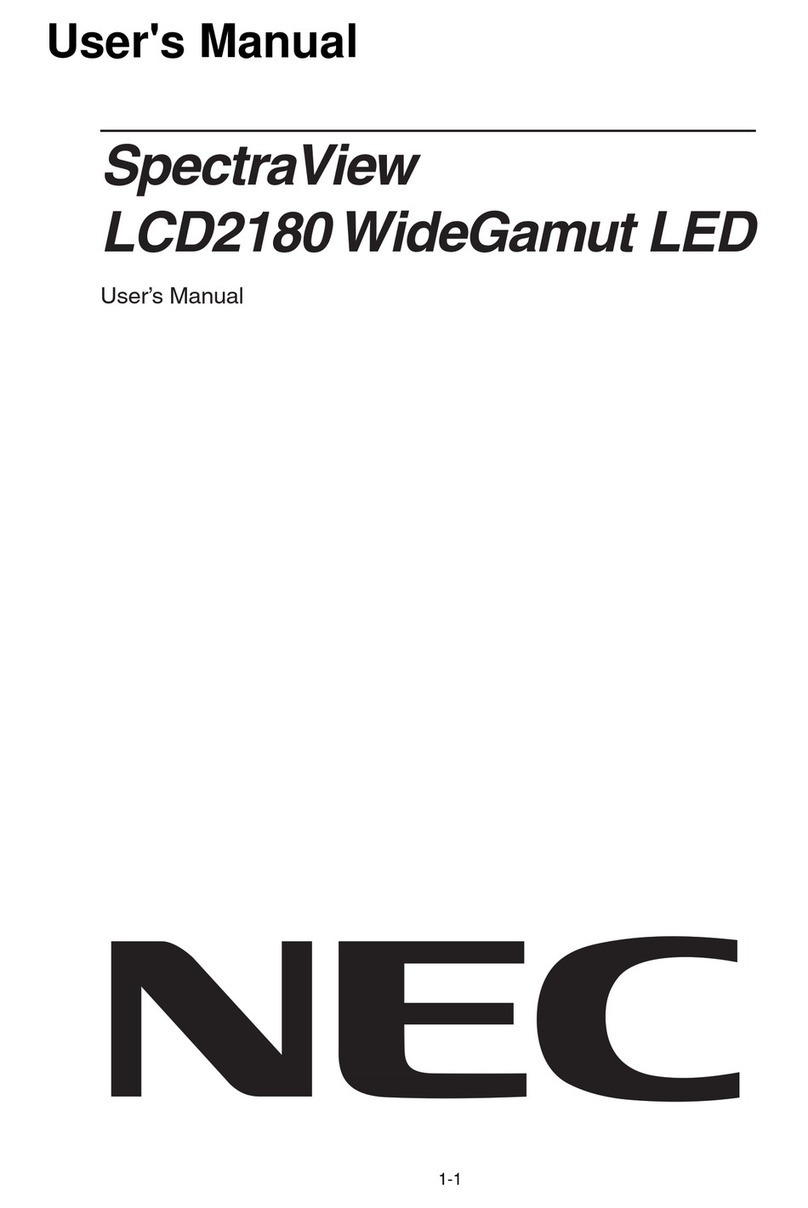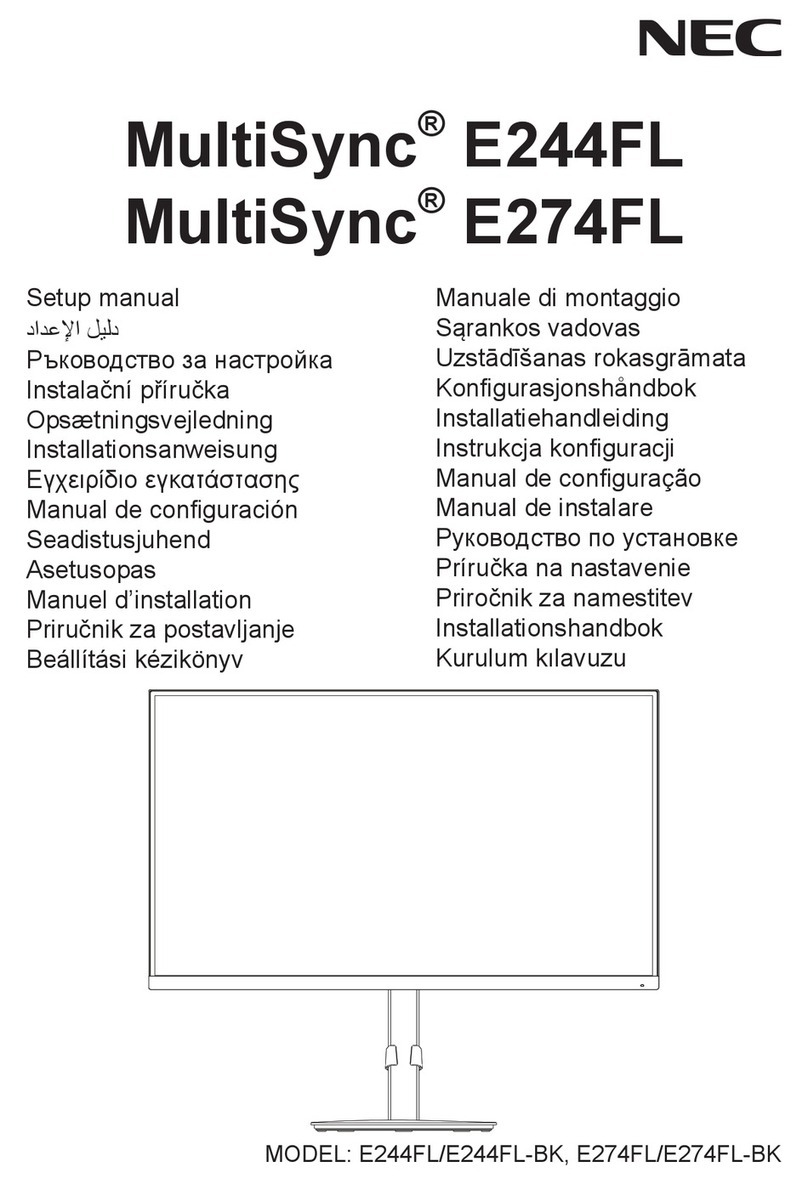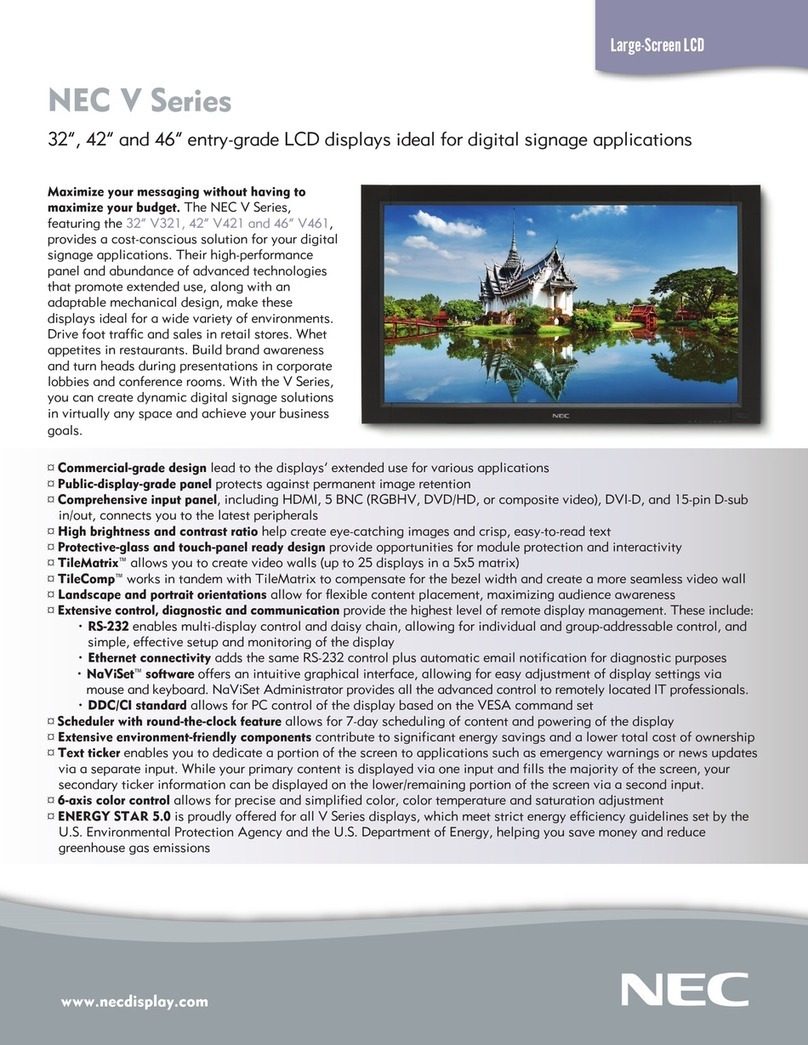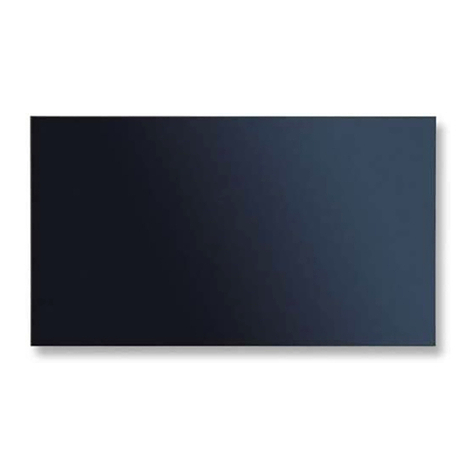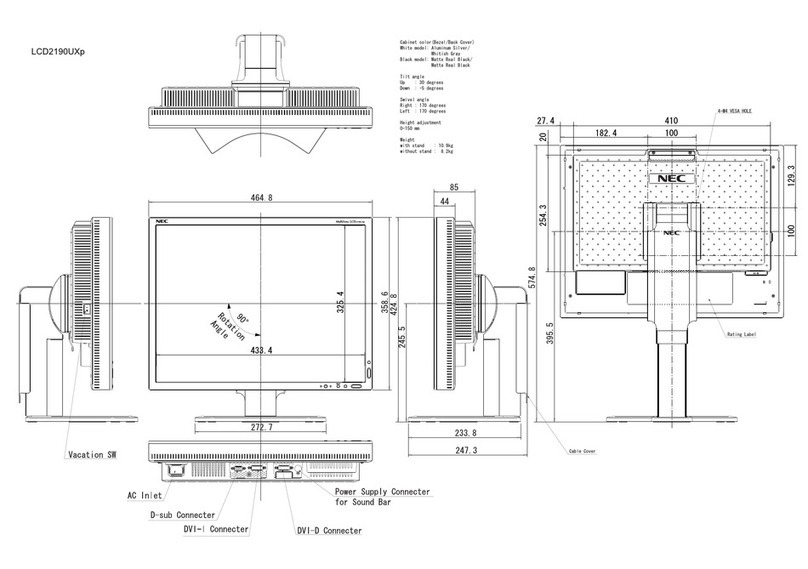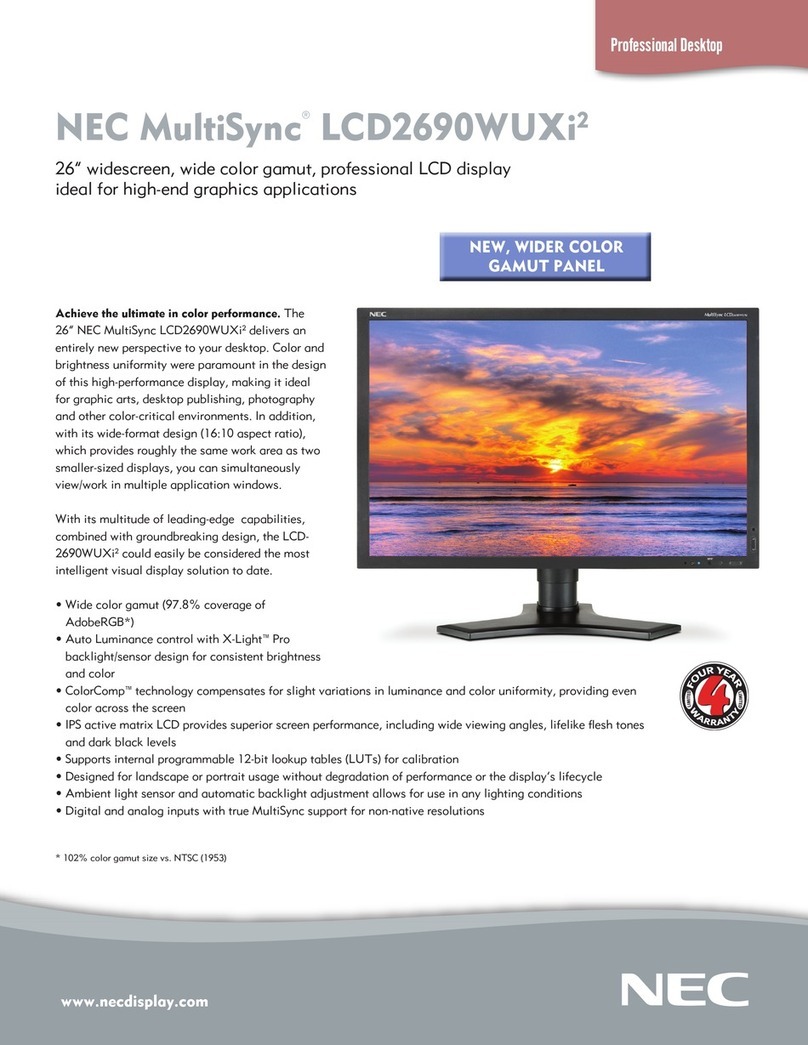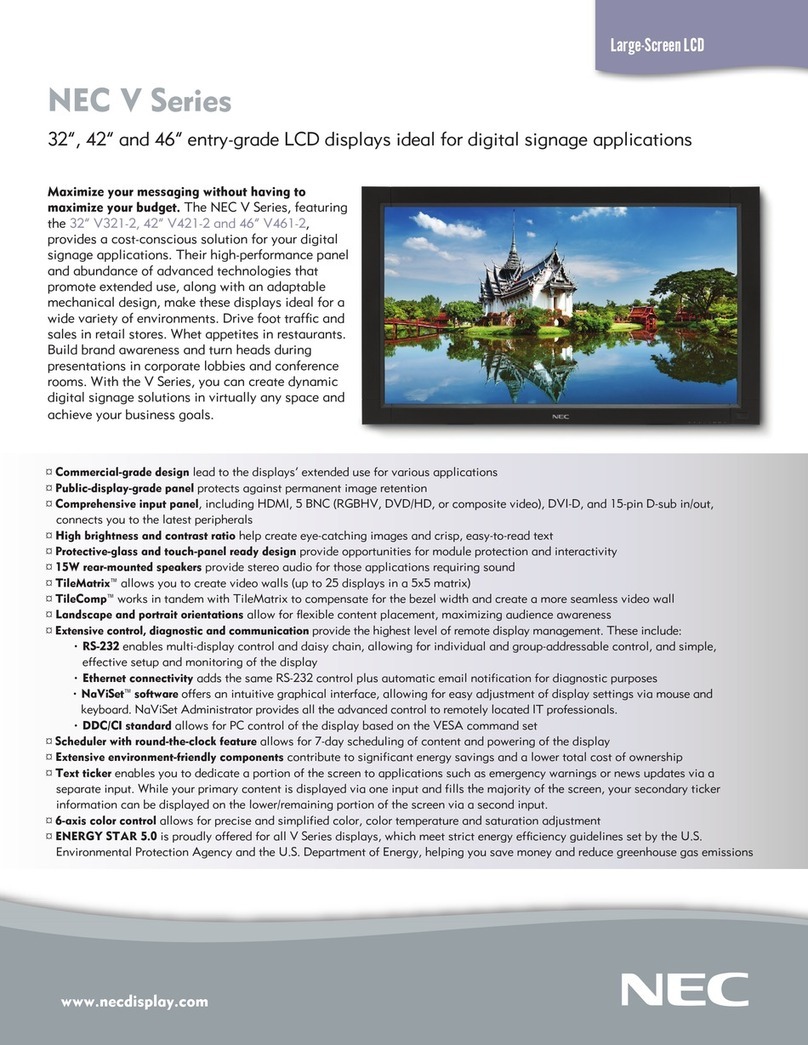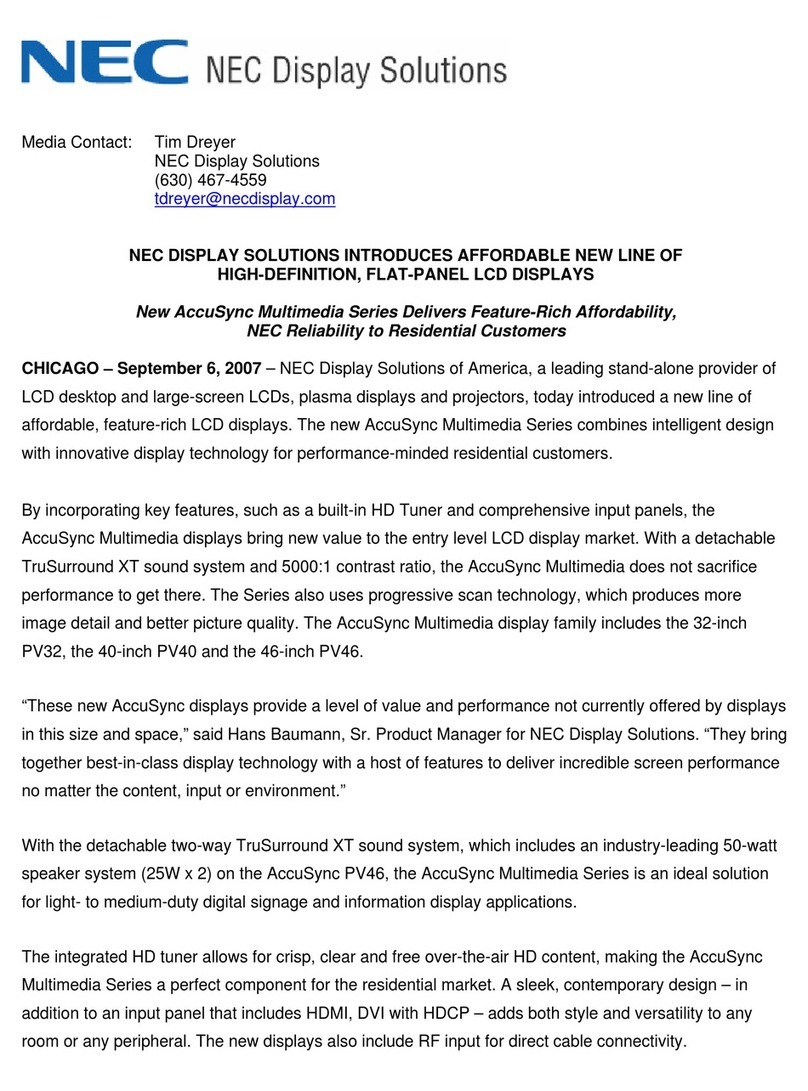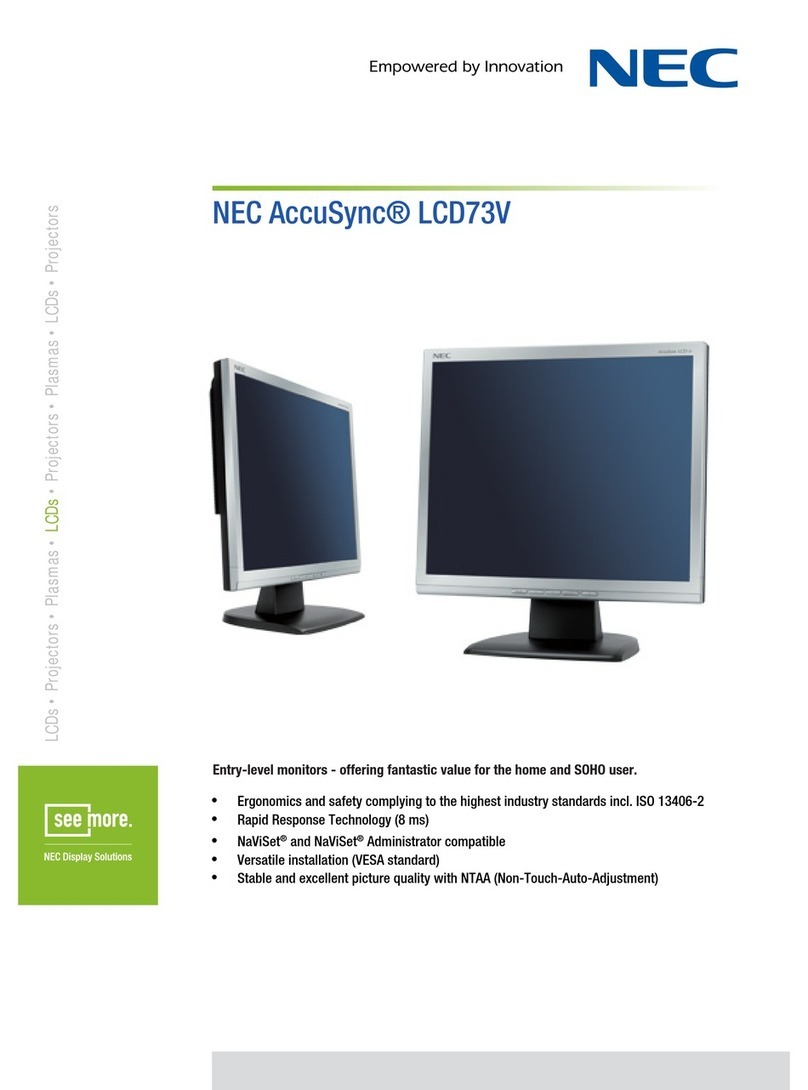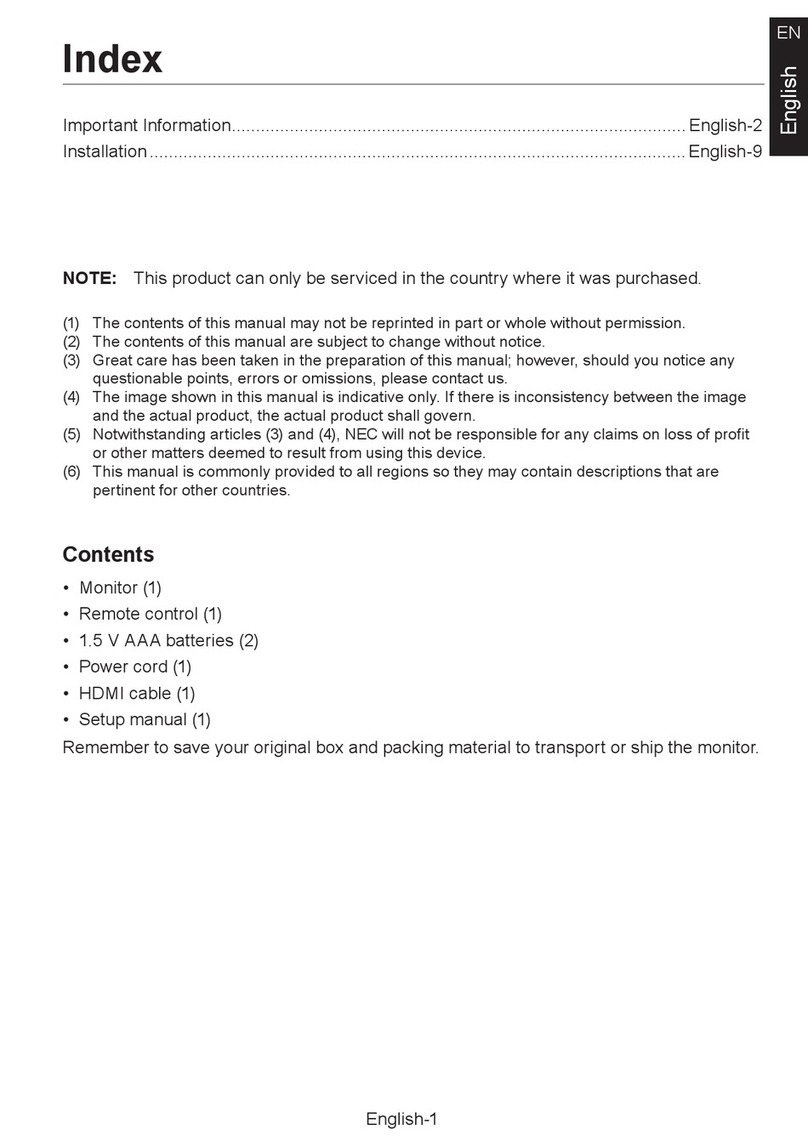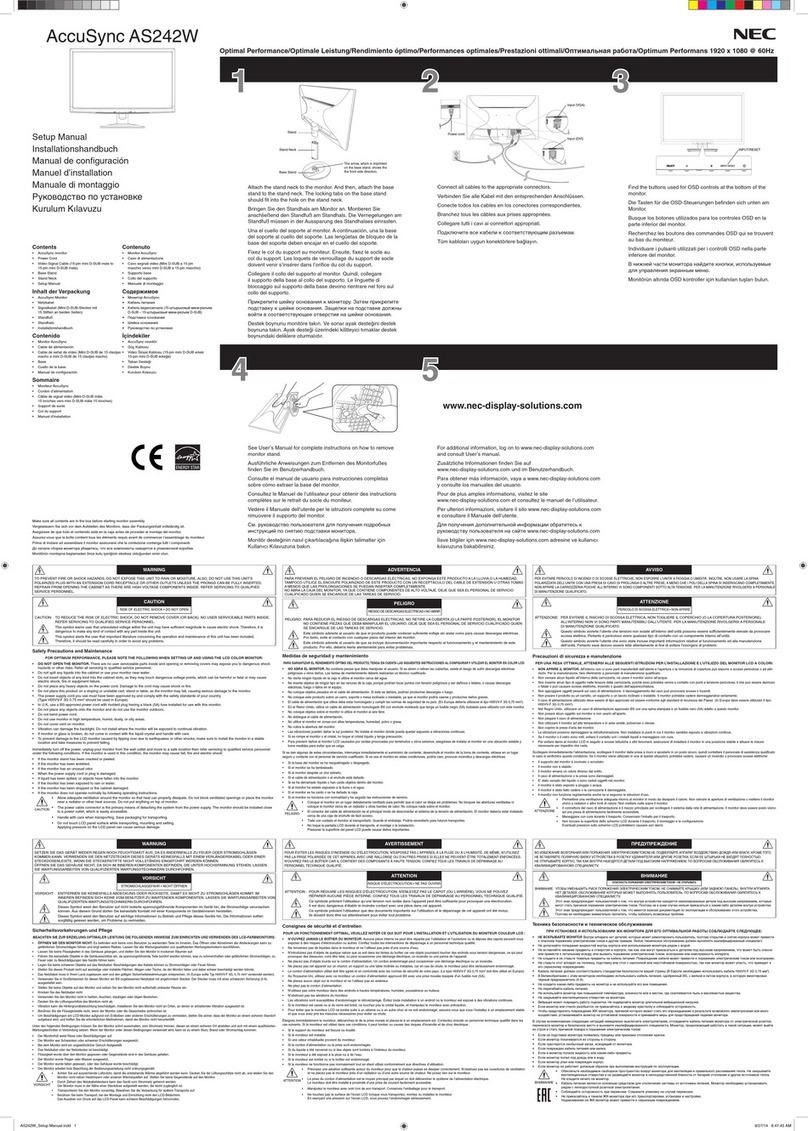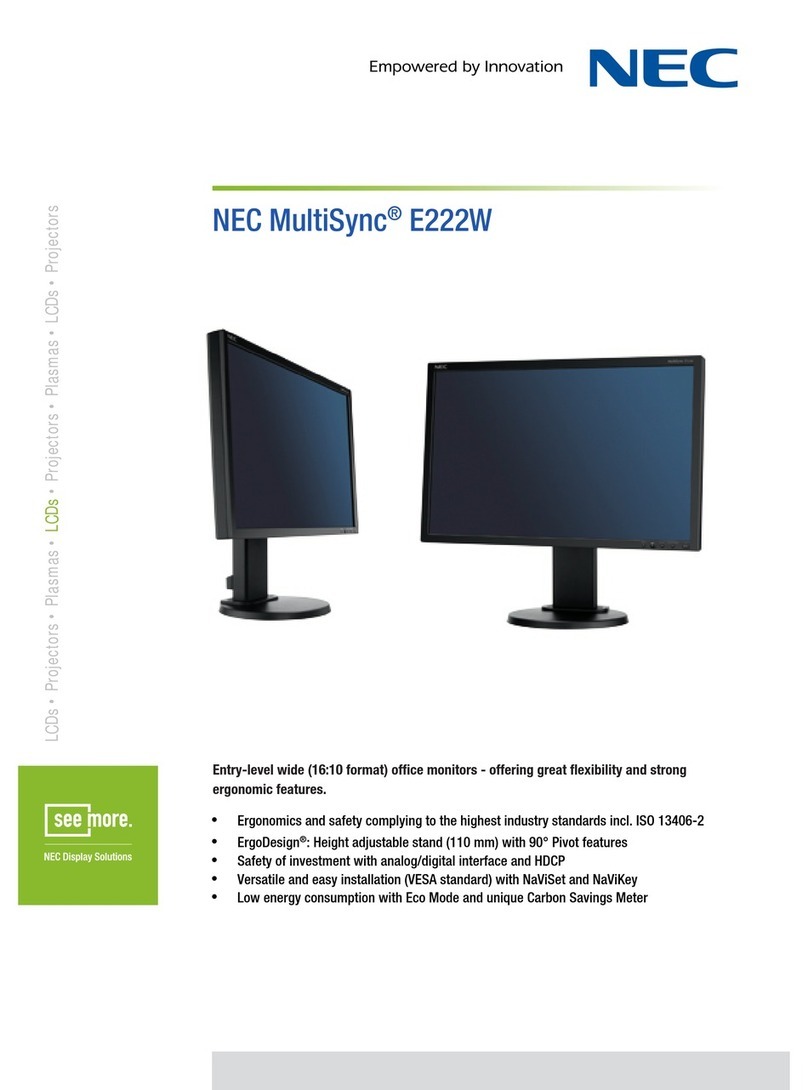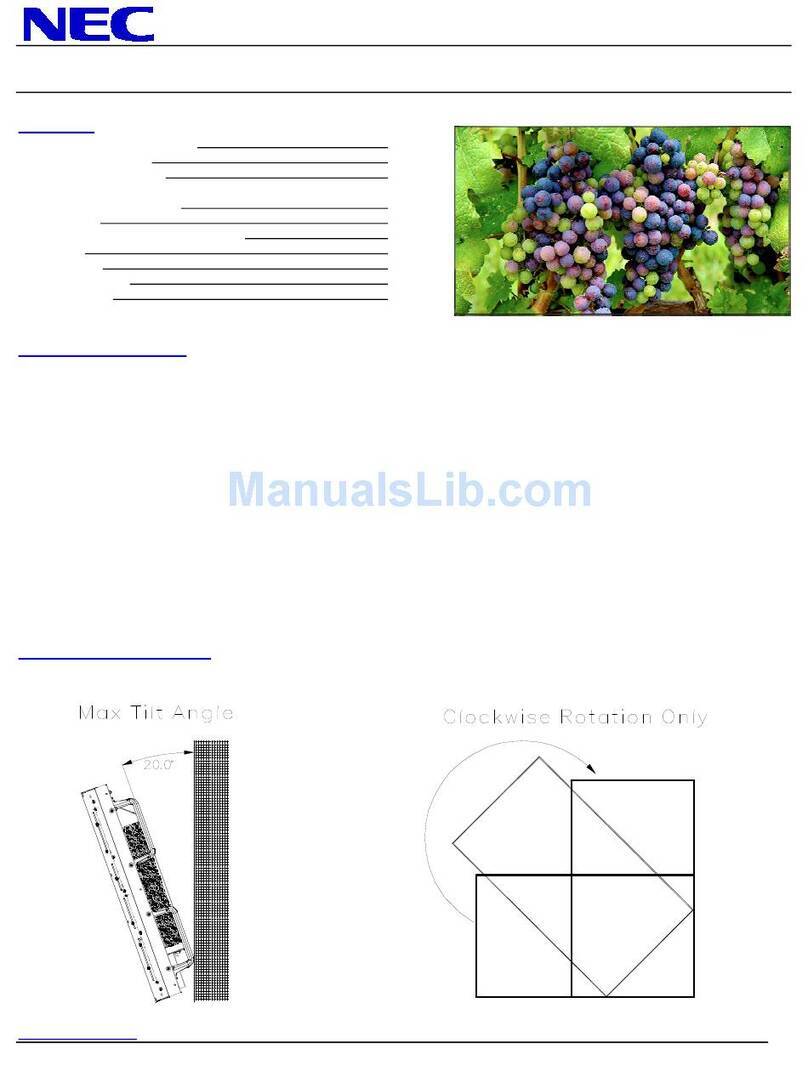NEC MultiSync® EA261WM
TECHNICAL SPECIFICATIONS
Panel Technology TN+ film TFT
Screen Size [inch/cm] 26.0 / 66.1
Pixel Pitch [mm] 0.292
Viewing Angle [°] 170 horizontal / 170 vertical (typ. at contrast ratio 5:1)
160 horizontal / 160 vertical (typ. at contrast ratio 10:1)
Contrast Ratio (typ.) 1000:1
Brightness (typ.) [cd/m²] 400
Response Time (typ.) [ms] 5
Colours [Mio.] 16.77
Horizontal Frequency [kHz] 30 - 82
Vertical Frequency [Hz] 56.0 - 75.0
Optimum Resolution 1920 x 1200 at 60 Hz
Supported Resolutions 1920 x 1200; 1600 x 1200; 1280 x 1024; 1152 x 864; 1024 x 768; 832 x 624; 800 x 600; 640 x
480
Connectors Digital: USB ver. 2.0 (4 down / 1 up); Digital: 1 x DVI-D (with HDCP); Analog: 1 x mini D-sub 15 pin
Plug & Play VESA DDC/CI; DDC2B/2Bi; EDID Standard
Adjust Functions Audio Volume / Lock-Out; Auto Adjust; Brightness; Colour Temperature Control; Contrast; DV Mode;
EcoMode; Fine Adjust (analog); Intelligent Power Management; Language Select; LED Brightness;
Monitor Information; NTAA (Non-Touch-Auto-Adjustment); On-Screen-Display (OSD) lock-out; Power-
Off Timer; sRGB
Safety and Ergonomics EPEAT Silver™; EPEAT™ Gold (black version); CE; TCO 03; TÜV Ergonomics; TÜV GS; GEEA/Energy
Label; Energy Star; FCC Class B; PCT/Gost; UL/C-UL or CSA; CCC; ISO 13406-2 (pixel failure class II);
MPR II/ MPR III; RoHS
Power Consumption on Mode [W] 82 (typ.); 70 (Eco Mode)
Power Consumption Power-Saving Mode [W] < 2
Power Supply 100-120 V/220- V; 1.0 A/0.5 A; internal power supply
Ambient Temperature (operating) [°C] +5 to +35
Ambient Humidity (operating) [%] 30 to 80
VESA Mounting [mm] 100 x 100
ErgoDesign®: Height adjustable Stand [mm] 110
Screen Tilt [°] -5 to +30
Screen Tilt / Swivel [°] -170 to +170
Screen Tilt / Swivel / Rotate [°] 0 to 90 (landscape to portrait mode)
Dimensions (W x H x D) [mm] 594 x 451 x 272
Bezel Width [mm] 16.0
Weight [kg] 12.3
Cable Management yes
Kensington Lock yes
Benefits Carbon Footprint Meter; Carbon Savings Meter; NaViSet®and NaViSet®Administrator compatible;
sRGB Support; USB ver. 2.0 (4 down / 1 up); WindowsVistaCertifiedLogo
Audio Functions 1W + 1W (De-activateable); Headphone Jack
Colour Versions Silver Front Bezel; White Back Cabinet
Black Front Bezel, Black Back Cabinet
Shipping Content Monitor; Power Cable; Signal Cable DVI-D - DVI-D; Signal Cable VGA - VGA; Audio Cable; CD-ROM;
Sales Office List; User Manual
Warranty 3 years warranty incl. backlight
All hardware and software names are brand names and/or registered trademarks of the respective manufacturers. All rights reserved. All specifications are subject to change without notice. 06/09
www.nec-display-solutions.com
NEC Display Solutions Europe GmbH