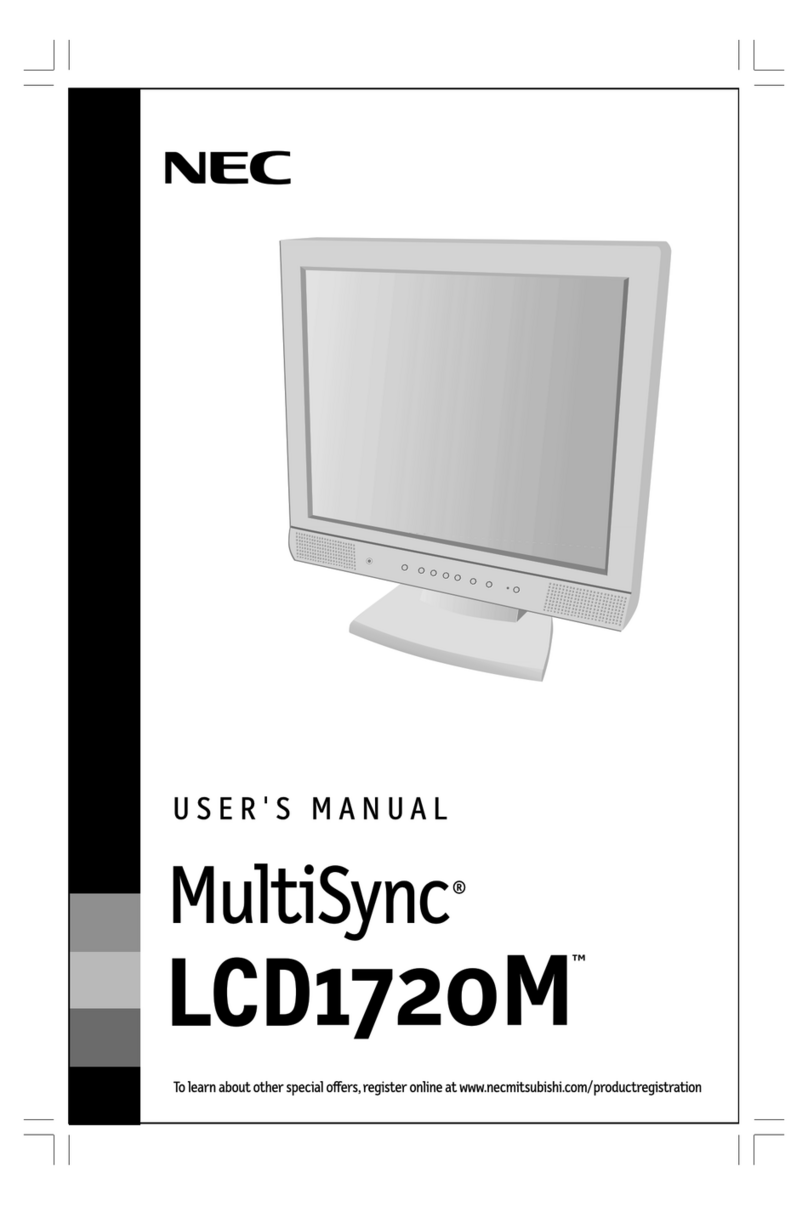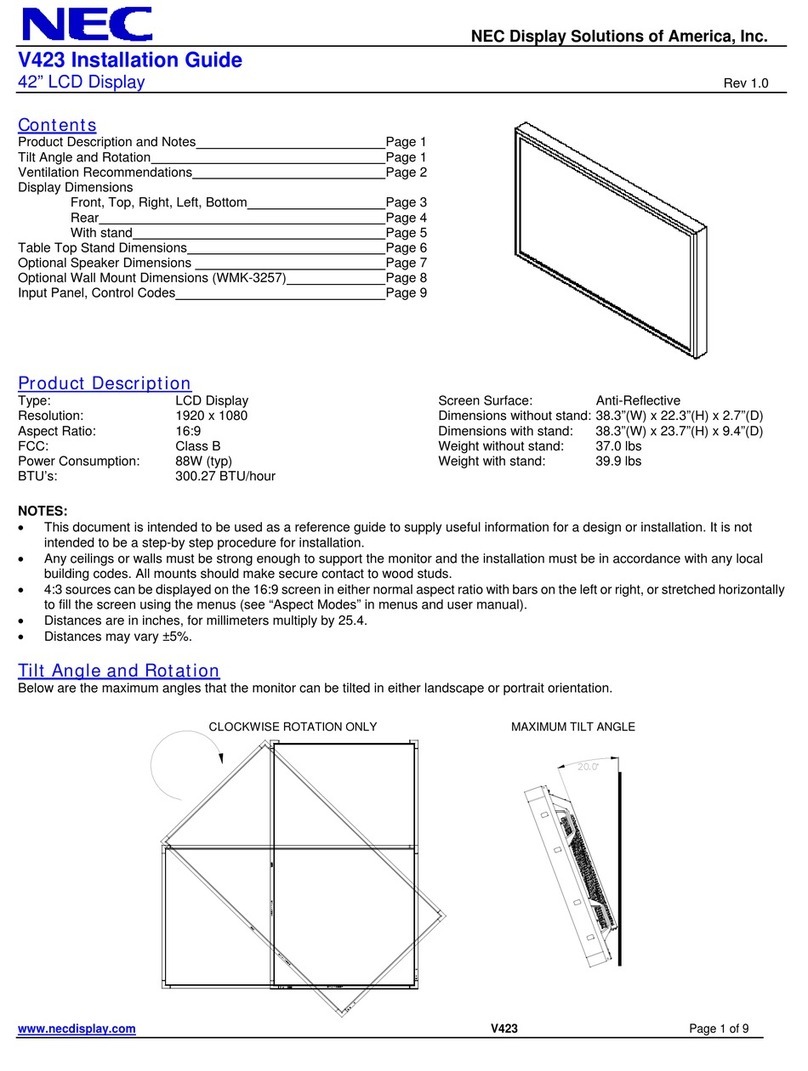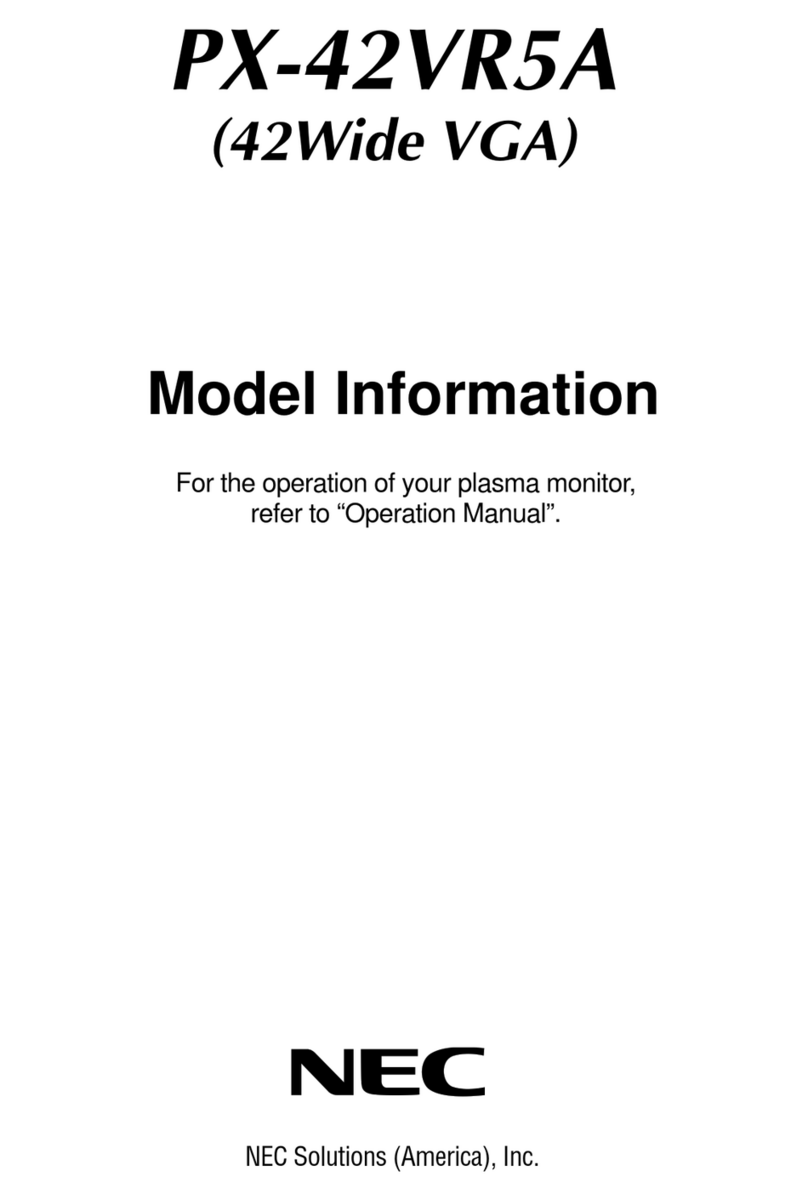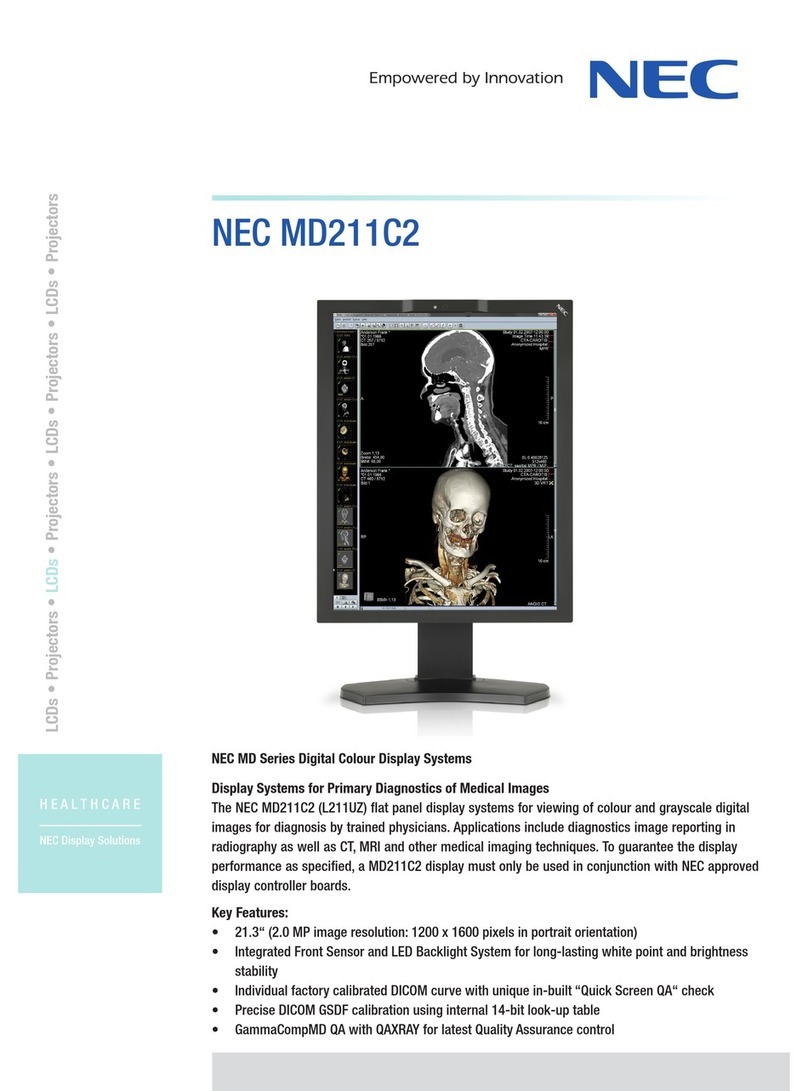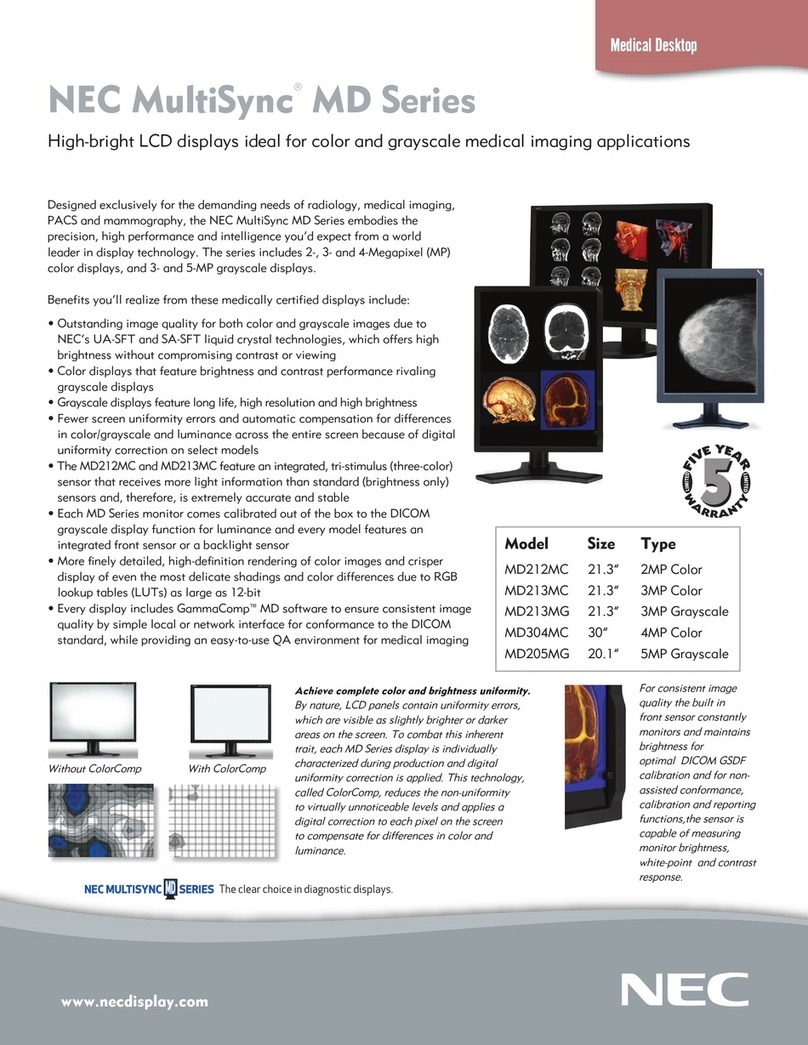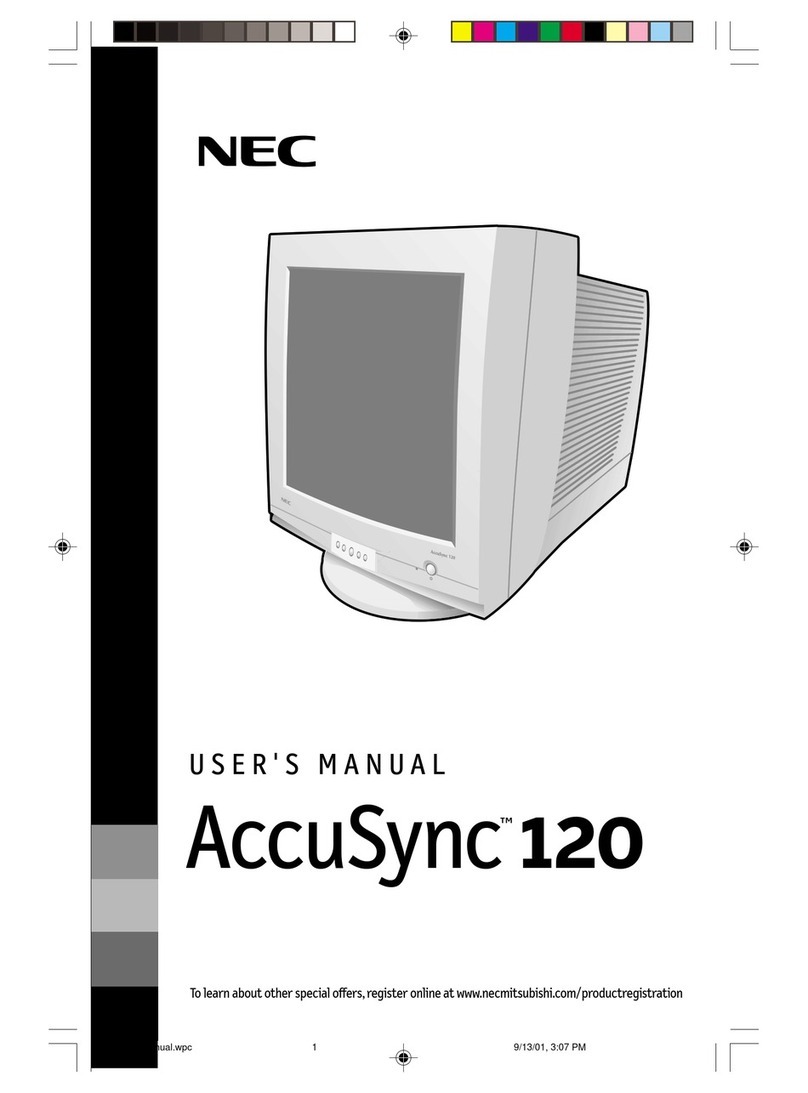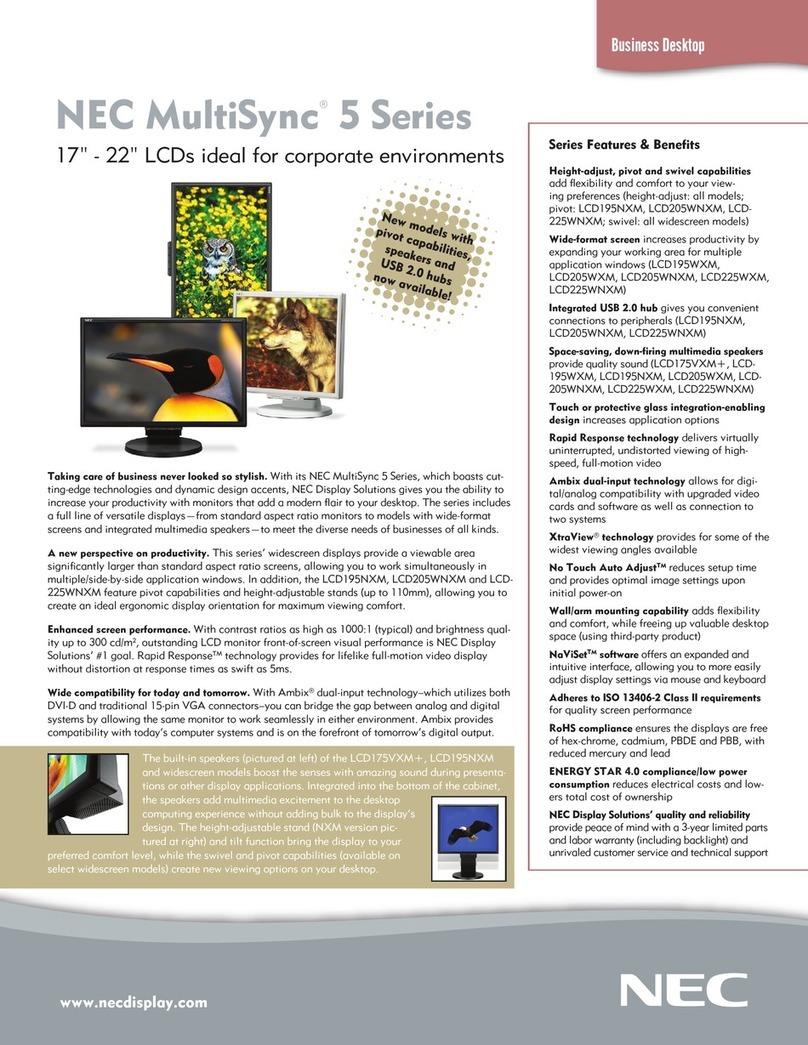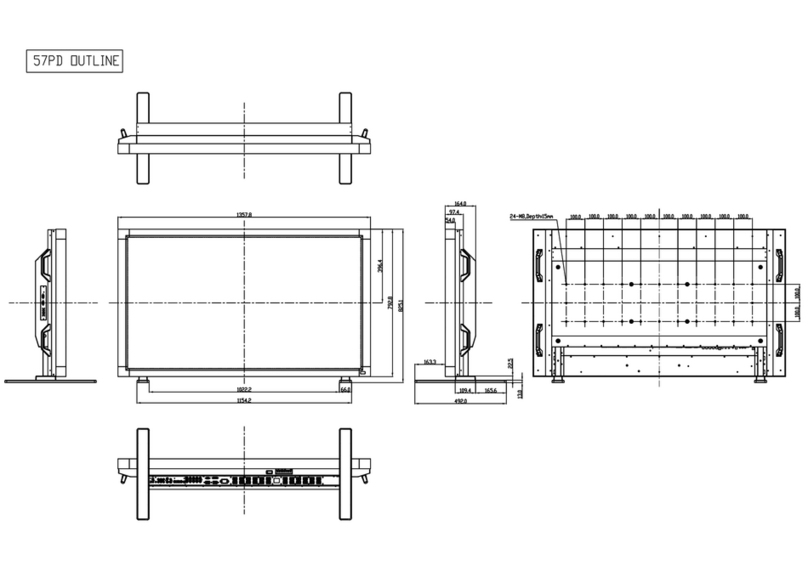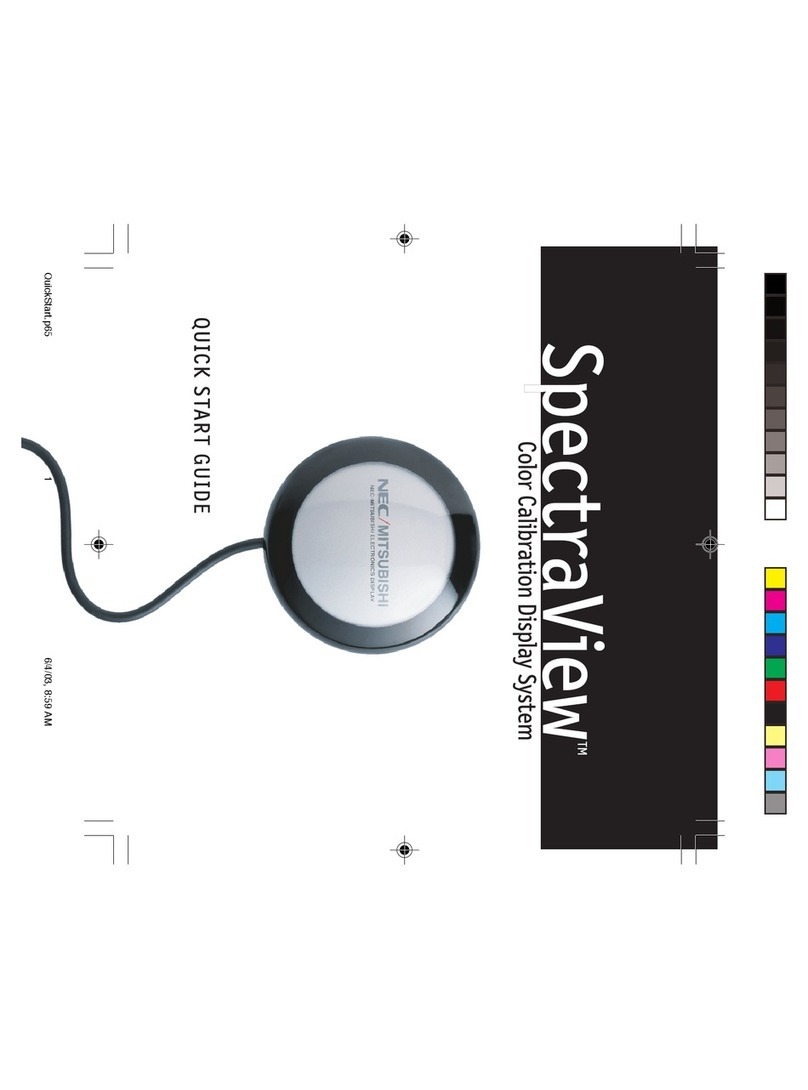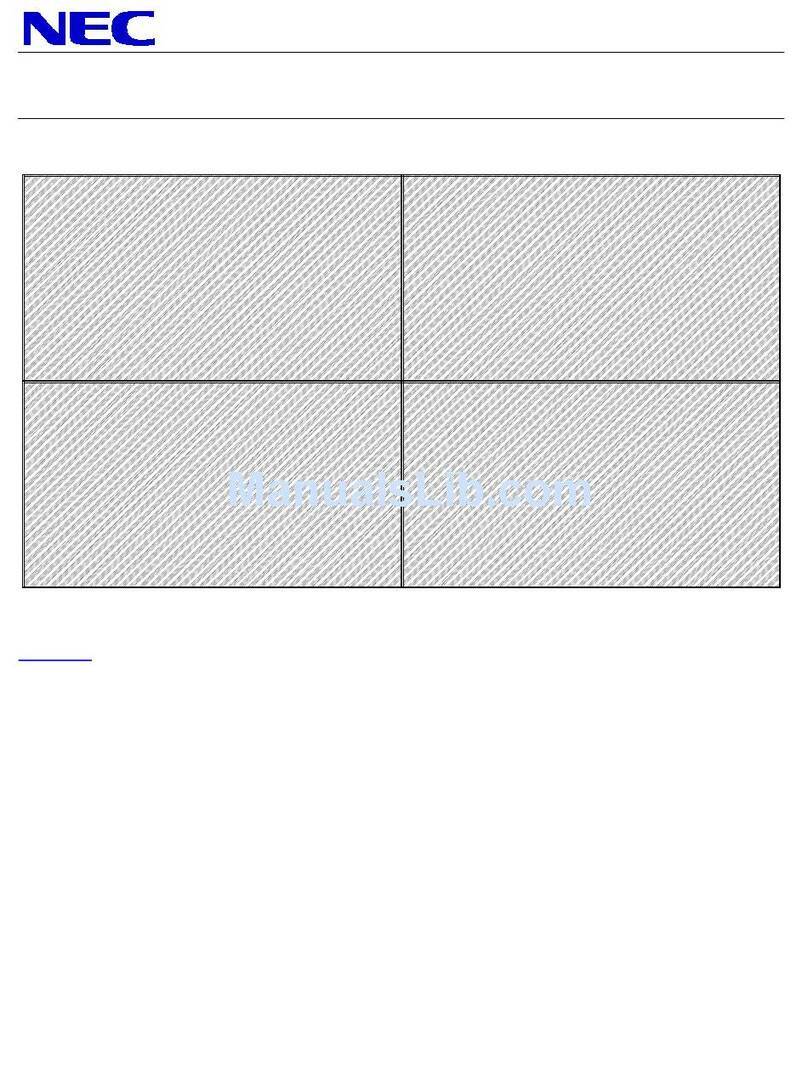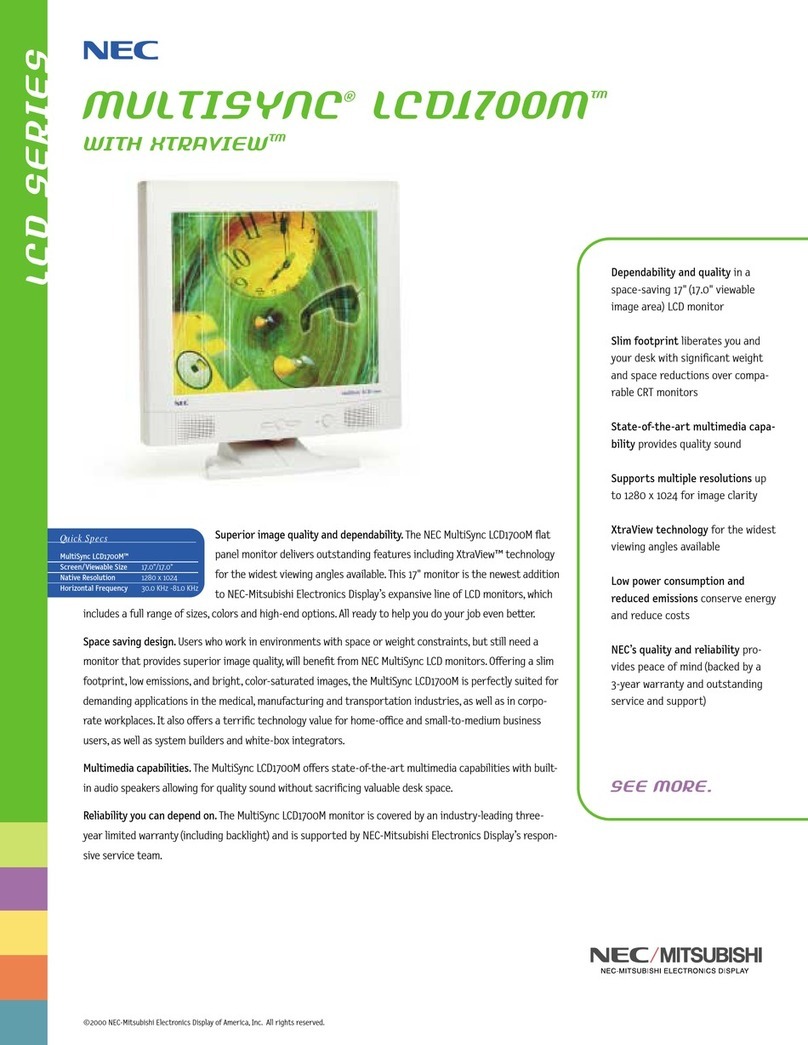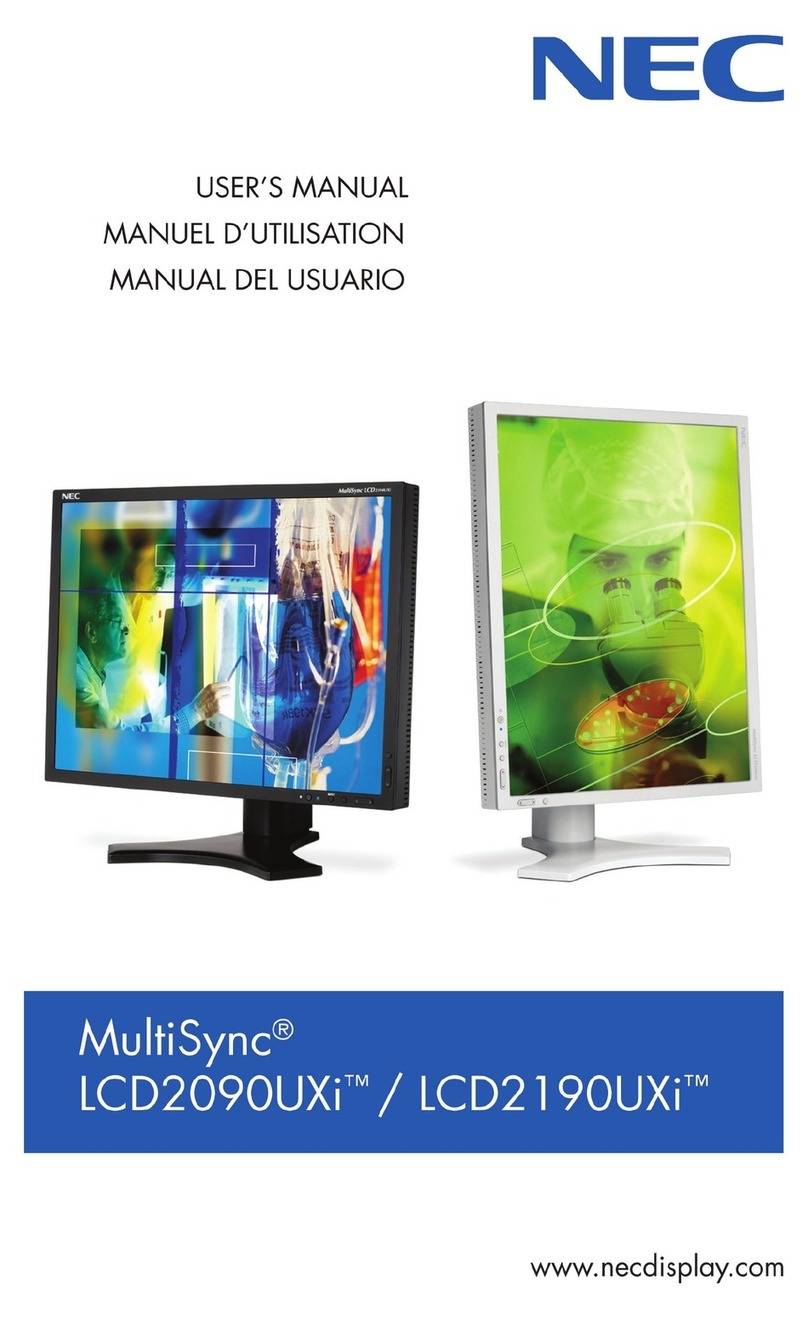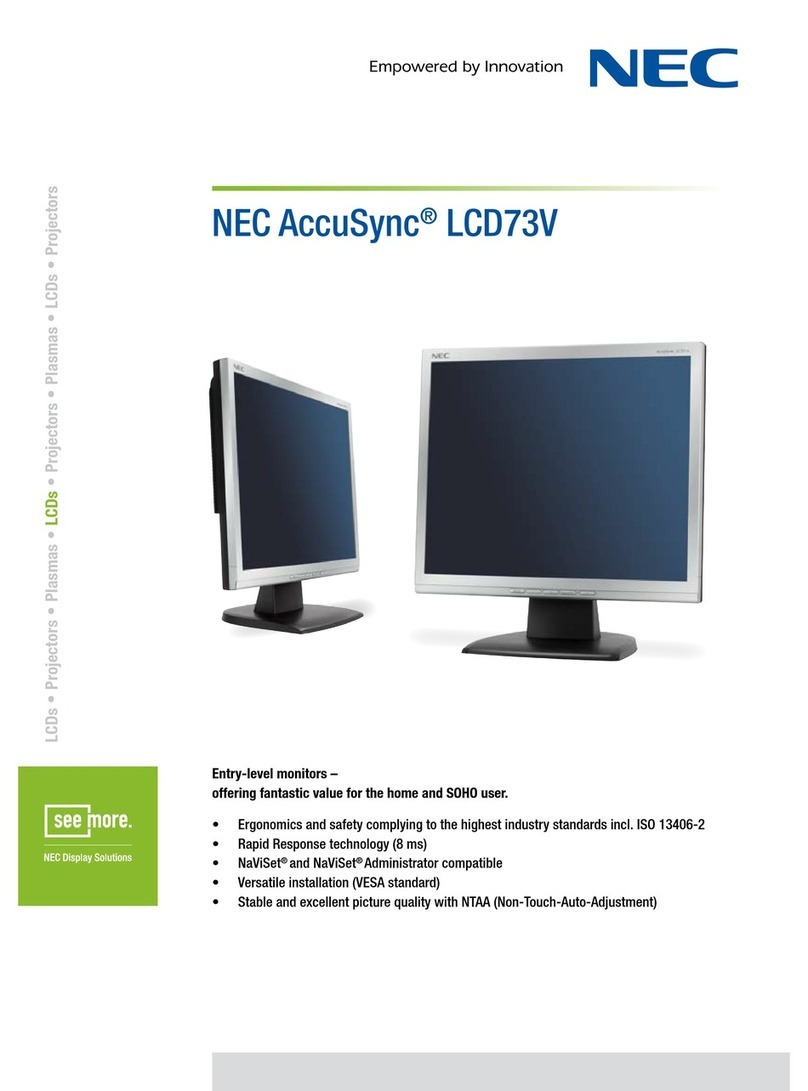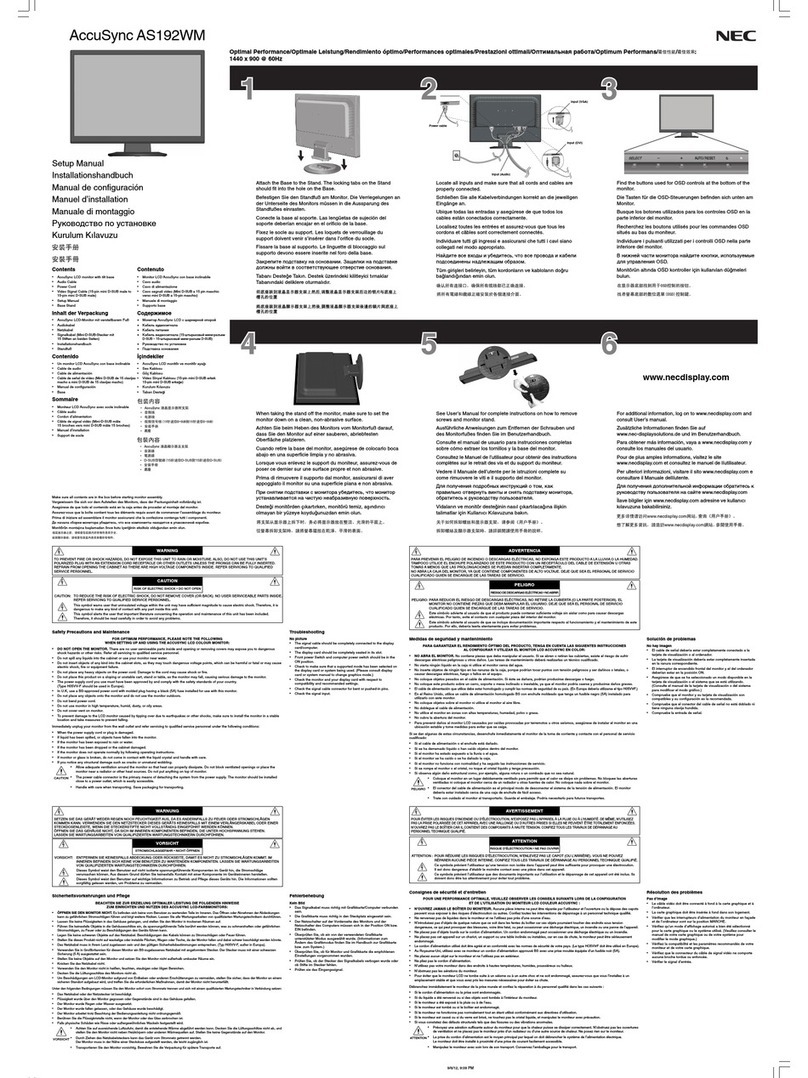www.necdisplay.com
Business Desktop
Taking care of business never looked so stylish. With its NEC MultiSync 5 Series, which boasts cut-
ting-edge technologies and dynamic design accents, NEC Display Solutions gives you the ability to
increase your productivity with monitors that add a modern flair to your desktop. The 17” LCD175M
and 19” widescreen LCD195WXM meet the diverse needs of businesses of all kinds.
It’s easy to be green. In addition to consuming up to 42% less energy than its predecessors and
containing 50% less mercury content than comparable displays, the LCD175M is loaded with fea-
tures that promote environmental consciousness, including: two-step ECO Mode™, a carbon foot-
print meter for tracking the conservation of green gas emissions, compliance with ENERGY STAR
5.0, TCO 5.0 and EPEAT™ Gold (U.S./CDN), and a significant reduction in packaging materials.
Enhanced screen performance. With contrast ratios as high as 1000:1 (typical) and brightness qual-
ity up to 300 cd/m2, outstanding LCD monitor front-of-screen visual performance is NEC Display
Solutions’ #1 goal. Rapid ResponseTM technology provides for lifelike full-motion video display
without distortion at response times as swift as 5ms.
Wide compatibility for today and tomorrow. With Ambix® dual-input technology–which utilizes both
DVI-D and traditional 15-pin VGA connectors–you can bridge the gap between analog and digital
systems by allowing the same monitor to work seamlessly in either environment. Ambix provides
compatibility with today’s computer systems and is on the forefront of tomorrow’s digital output.
NEC MultiSync®5 Series
17" & 19" LCDs ideal for corporate environments Series Features & Benefits
Height-adjust capabilities add flexibility and
comfort to your viewing preferences
Space-saving, down-firing multimedia speakers
provide quality sound
Touch or protective glass integration-enabling
design increases application options
Rapid Response technology delivers virtually
uninterrupted, undistorted viewing of high-
speed, full-motion video
Ambix dual-input technology allows for digi-
tal/analog compatibility with upgraded video
cards and software as well as connection to
two systems
Wide-format screen increases productivity by
expanding your working area to view multiple
application windows (LCD195WXM)
2-step ECO ModeTM function helps save power,
reduce heat and extend the life of the display
by allowing the user to dim/reduce the bright-
ness (LCD175M)
Carbon footprint meter helps track and
calculate the reduction of green gas emissions
(LCD175M)
Intelligent Power Manager (IPM) system
provides innovative power-saving methods by
shifting to a lower power consumption level
or automatically powering down when the
monitor is on but not in use
No Touch Auto AdjustTM reduces setup time
and provides optimal image settings upon
initial power-on
Wall/arm mounting capability adds flexibility
and comfort, while freeing up valuable desktop
space (using third-party product)
NaViSetTM software offers an expanded and
intuitive interface, allowing you to more
easily adjust display settings via mouse and
keyboard
RoHS compliance ensures the displays are free
of hex-chrome, cadmium, PBDE and PBB, with
reduced mercury and lead
ENERGY STAR 5.0 and TCO 5.0 compliance
reduce electrical costs and lowers total cost of
ownership (LCD175M)
Windows® 7-ready (LCD175M)
NEC Display Solutions’ quality and reliability
provide peace of mind with a 3-year limited
parts and labor warranty (including backlight)
and unrivaled customer service and technical
support
The built-in speakers (pictured at left) of the LCD175M and LCD195WXM
boost the senses with amazing sound during presentations or other display
applications. Integrated into the bottom of the cabinet,
the speakers add multimedia excitement to the desktop
computing experience without adding bulk to the display’s
design. The height-adjustable stand and tilt function bring
the display to your preferred comfort level and create new
viewing options on your desktop.