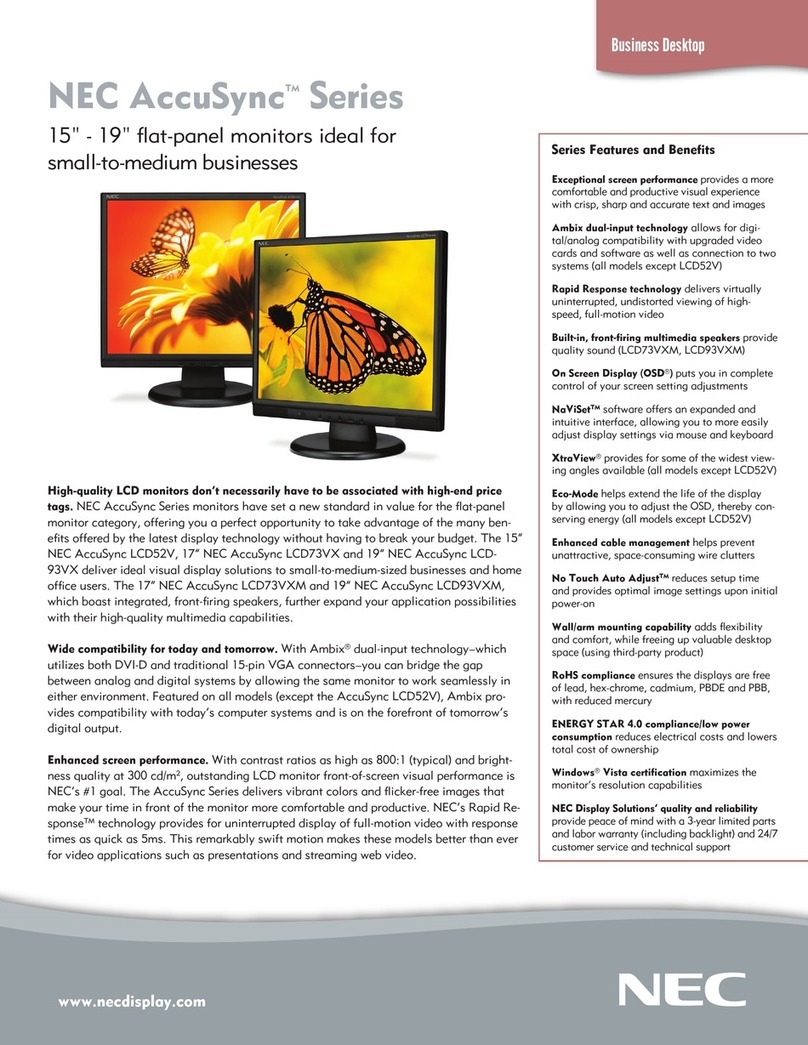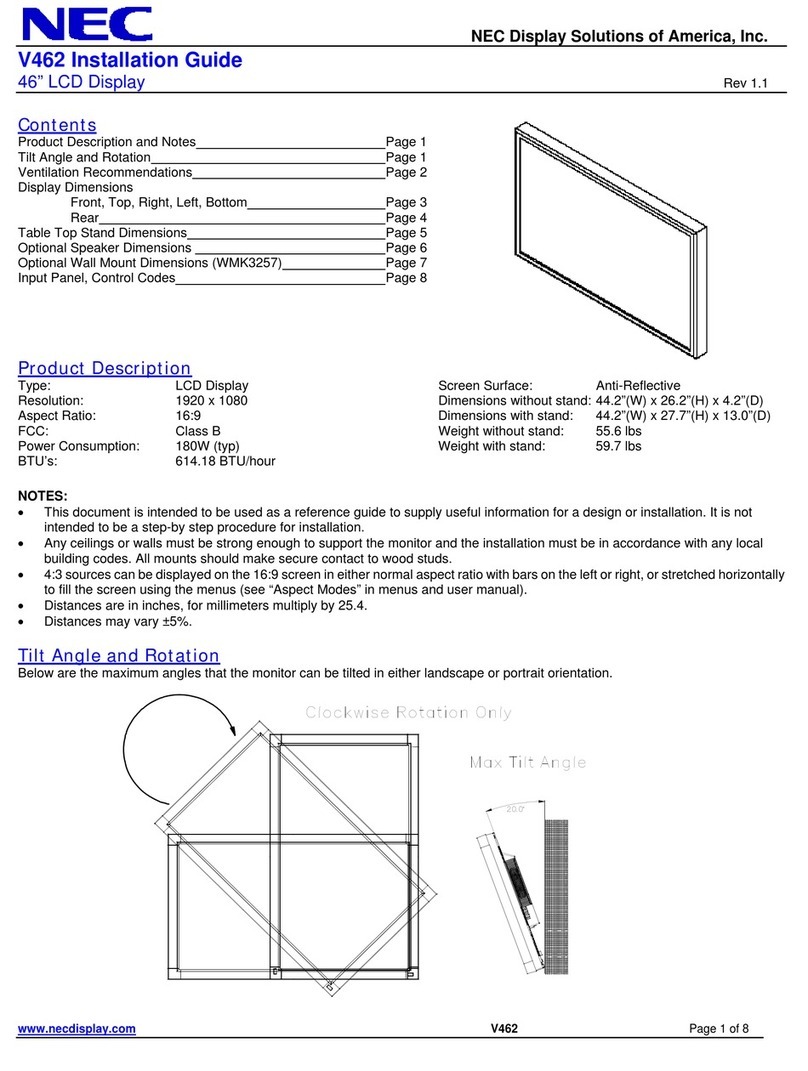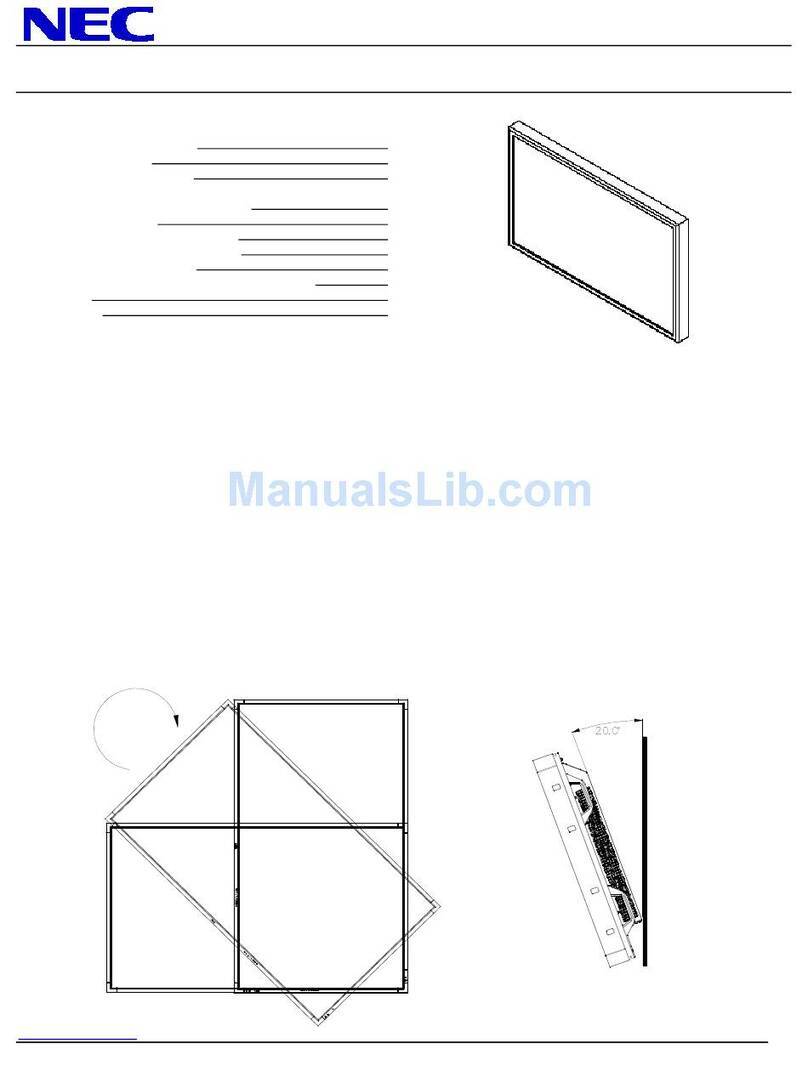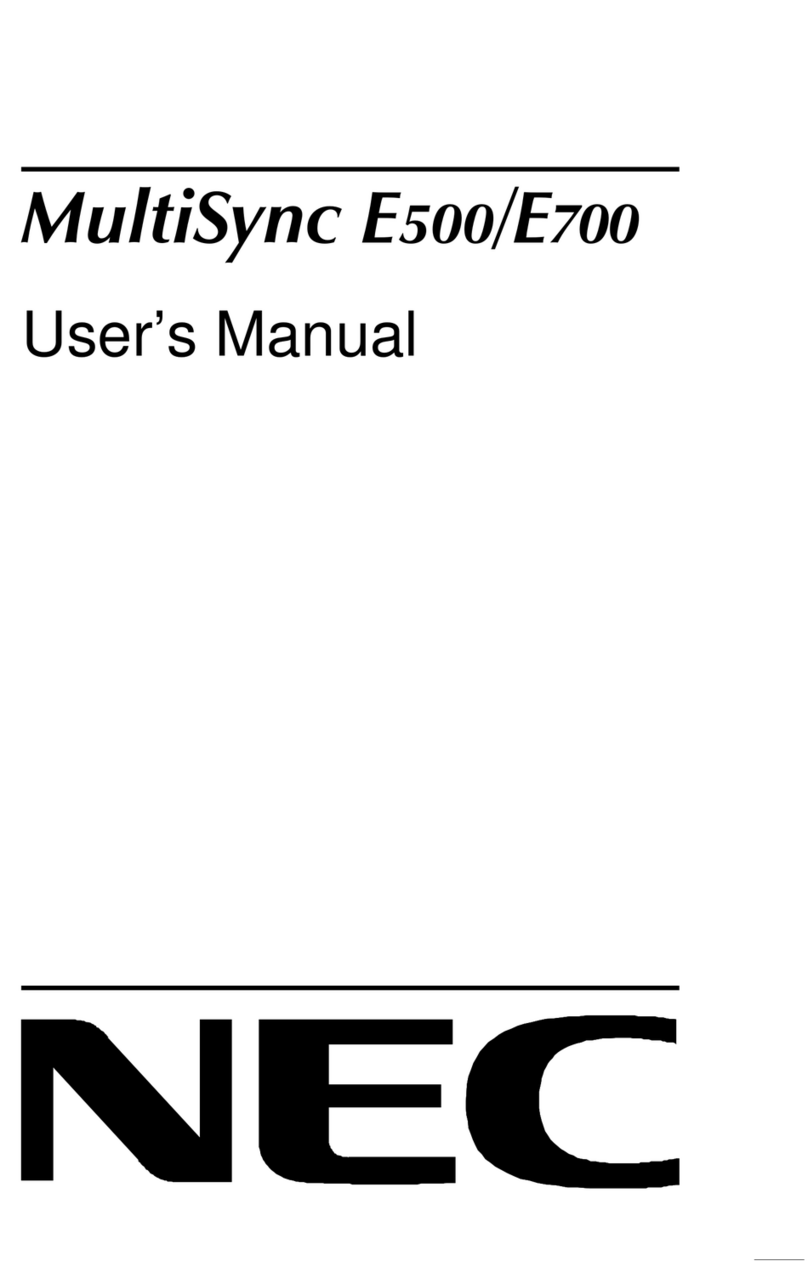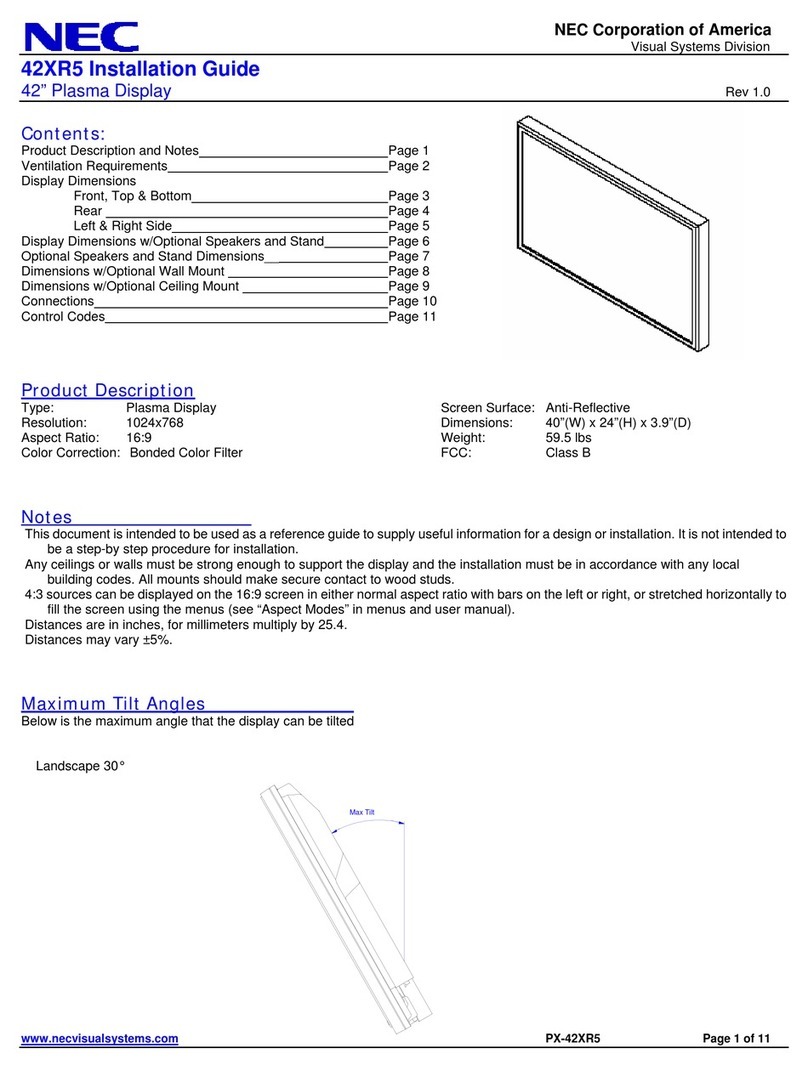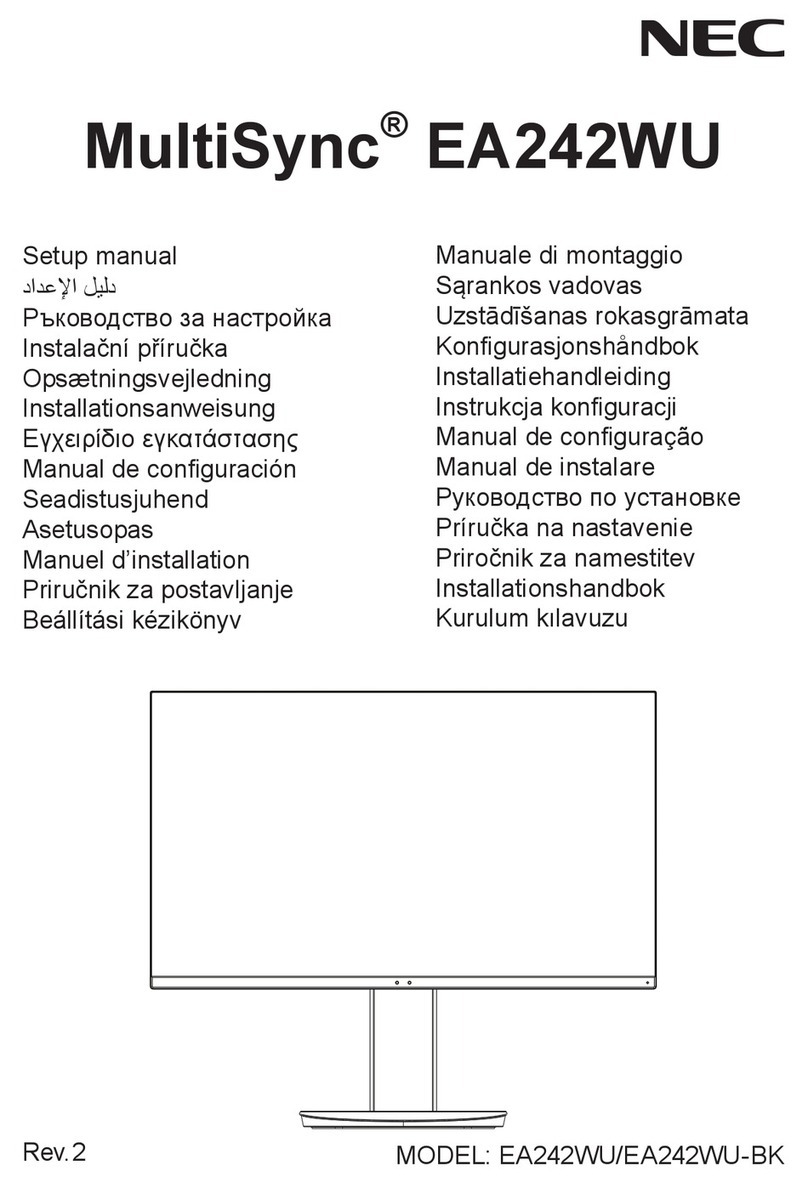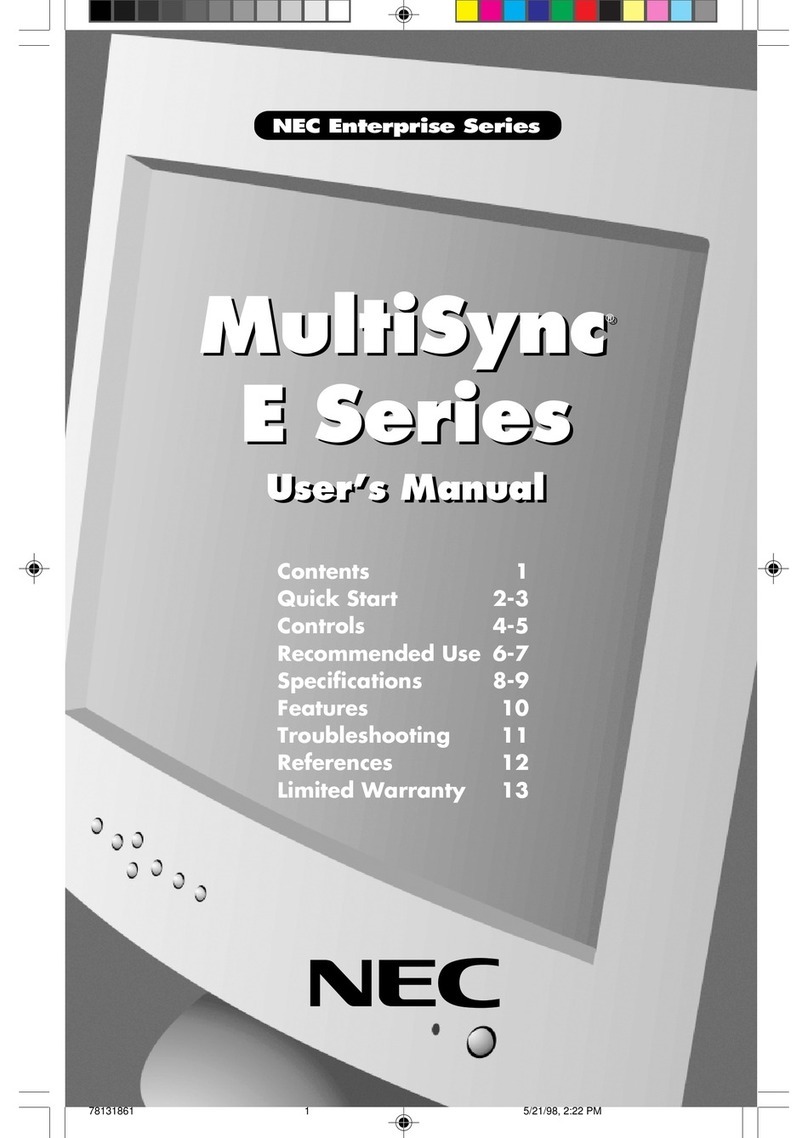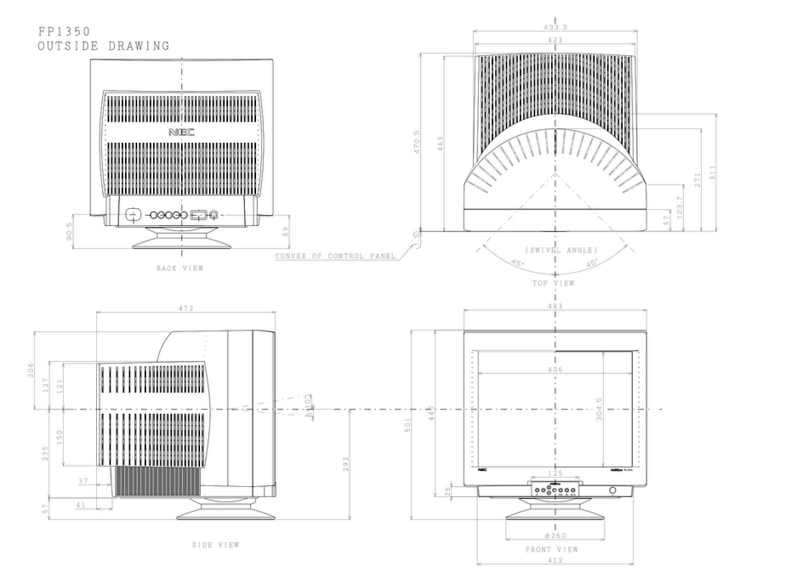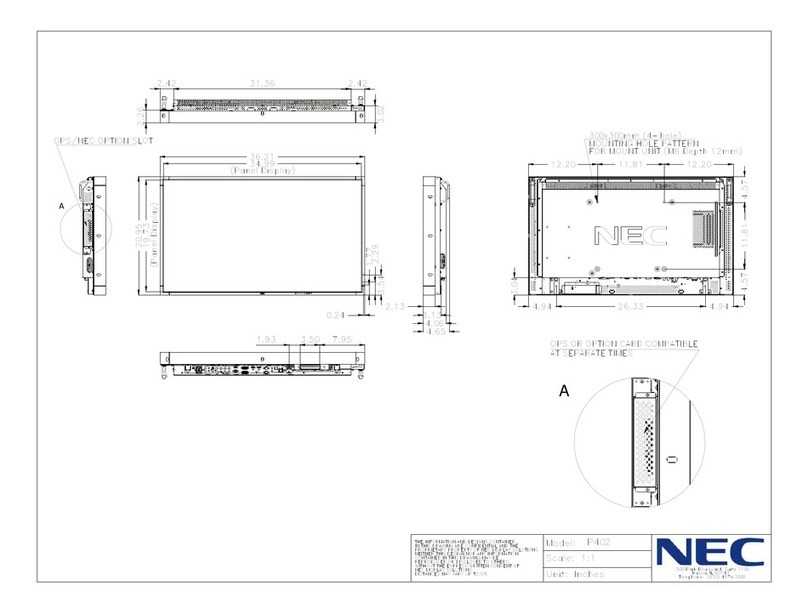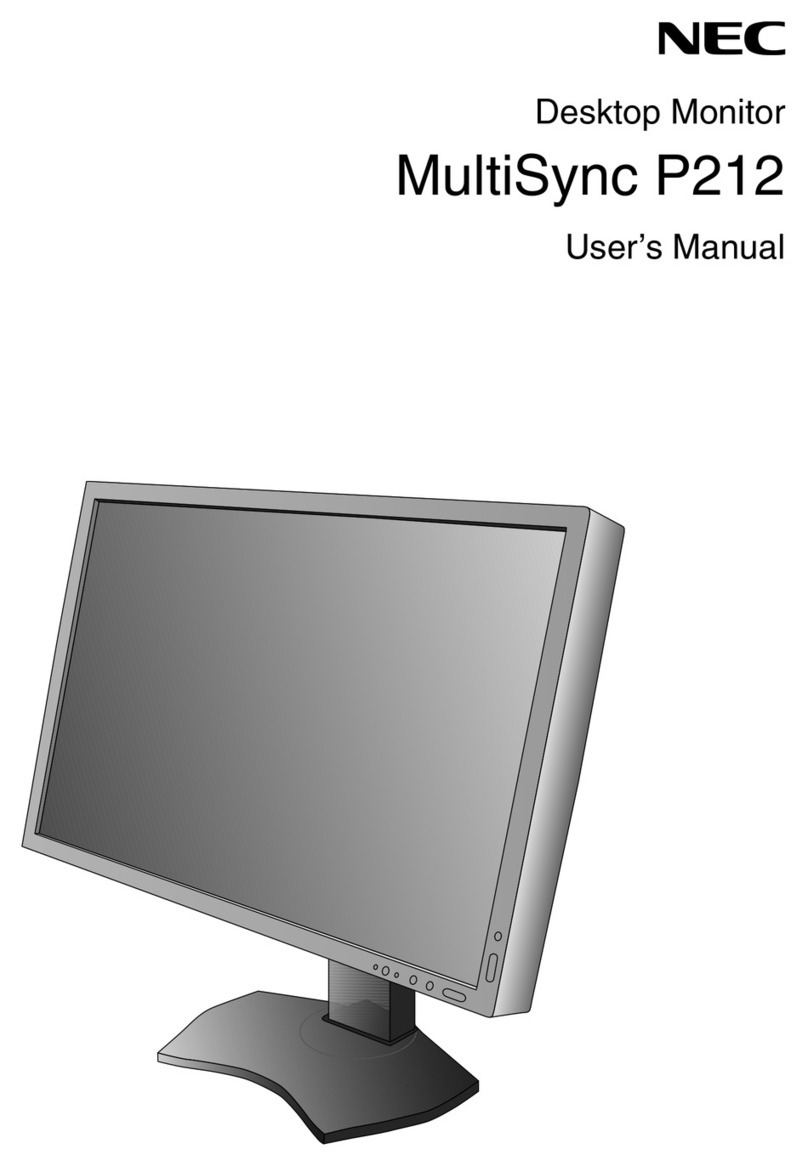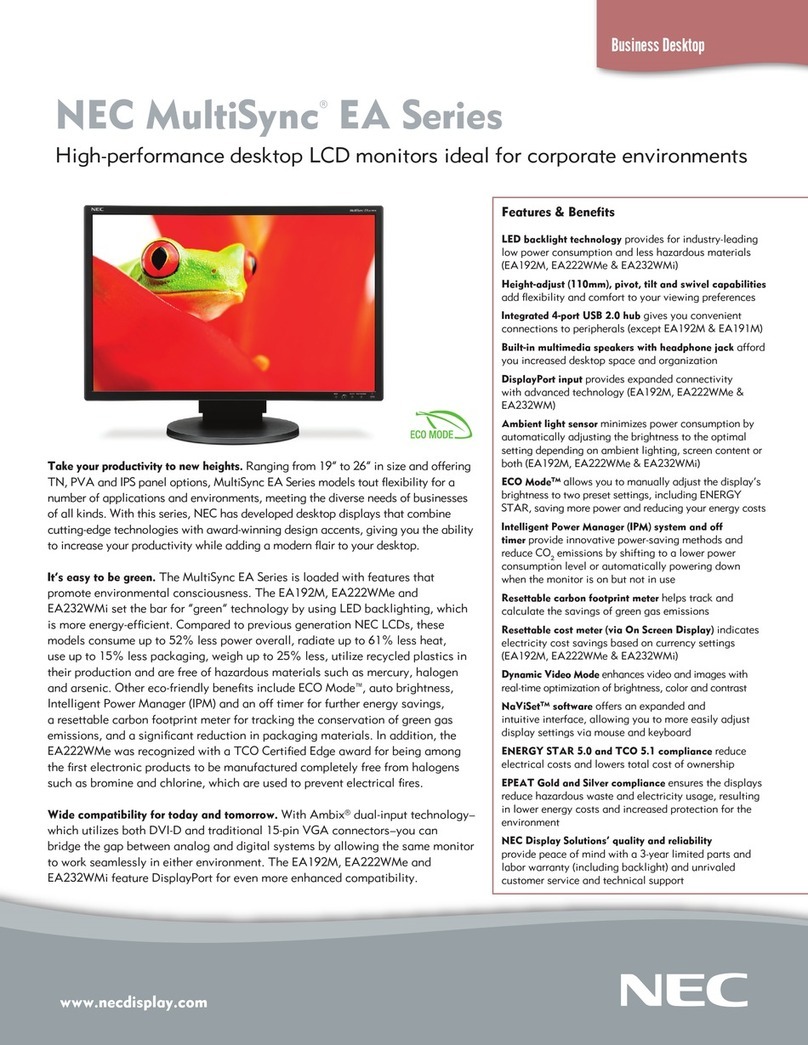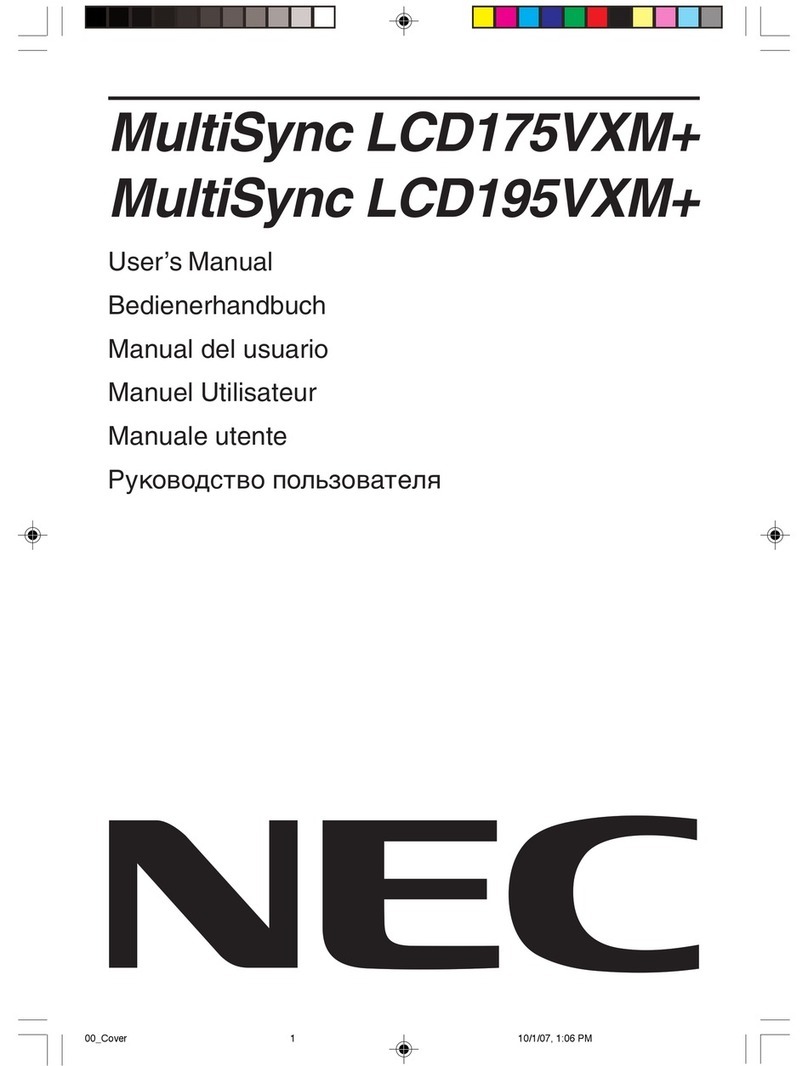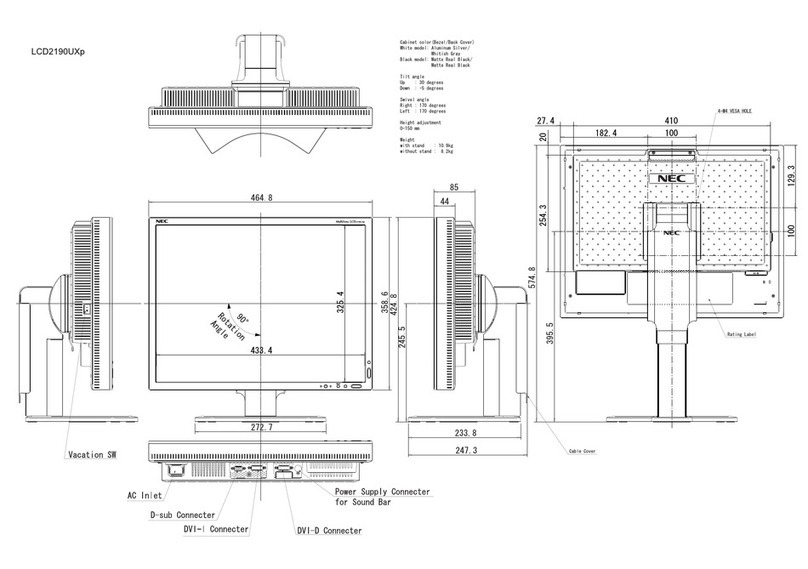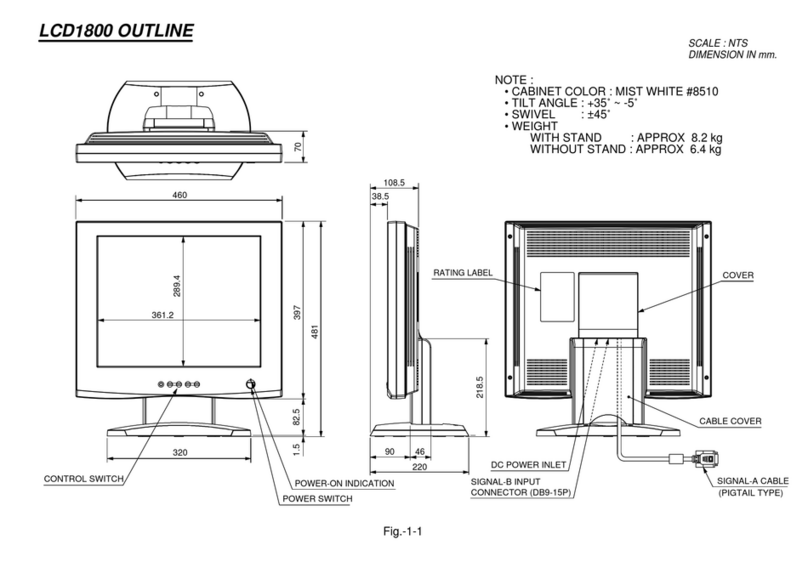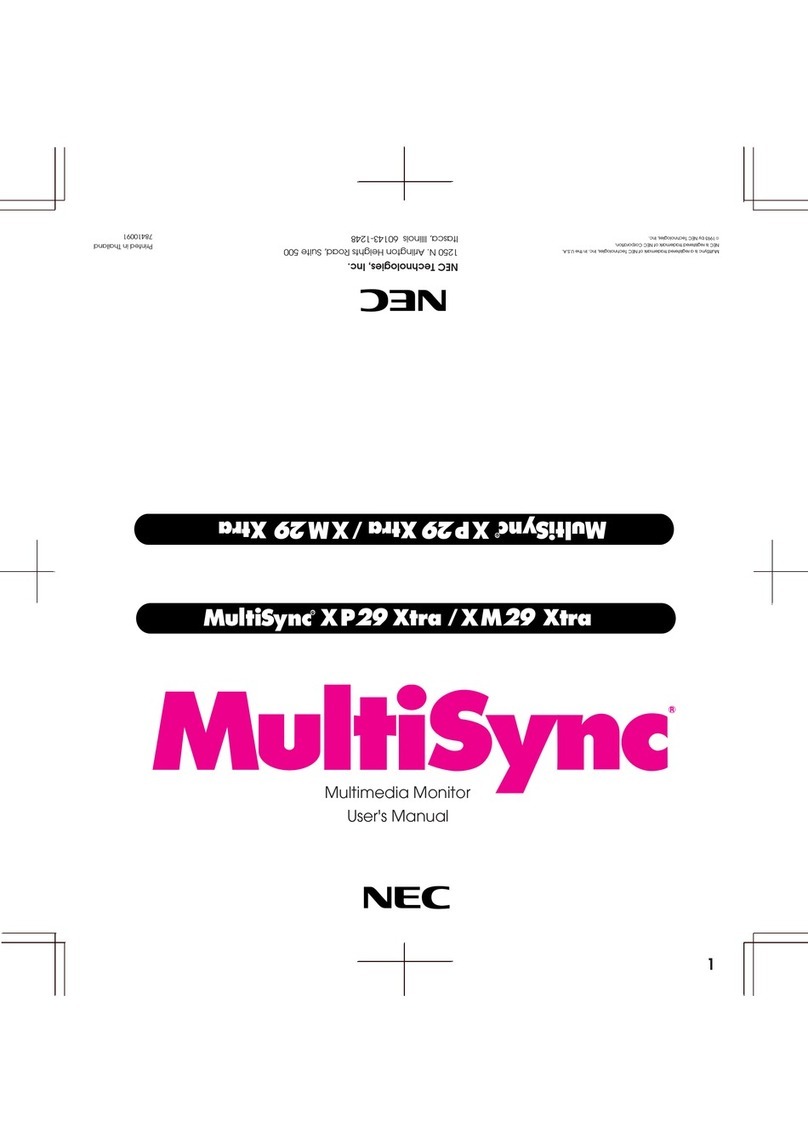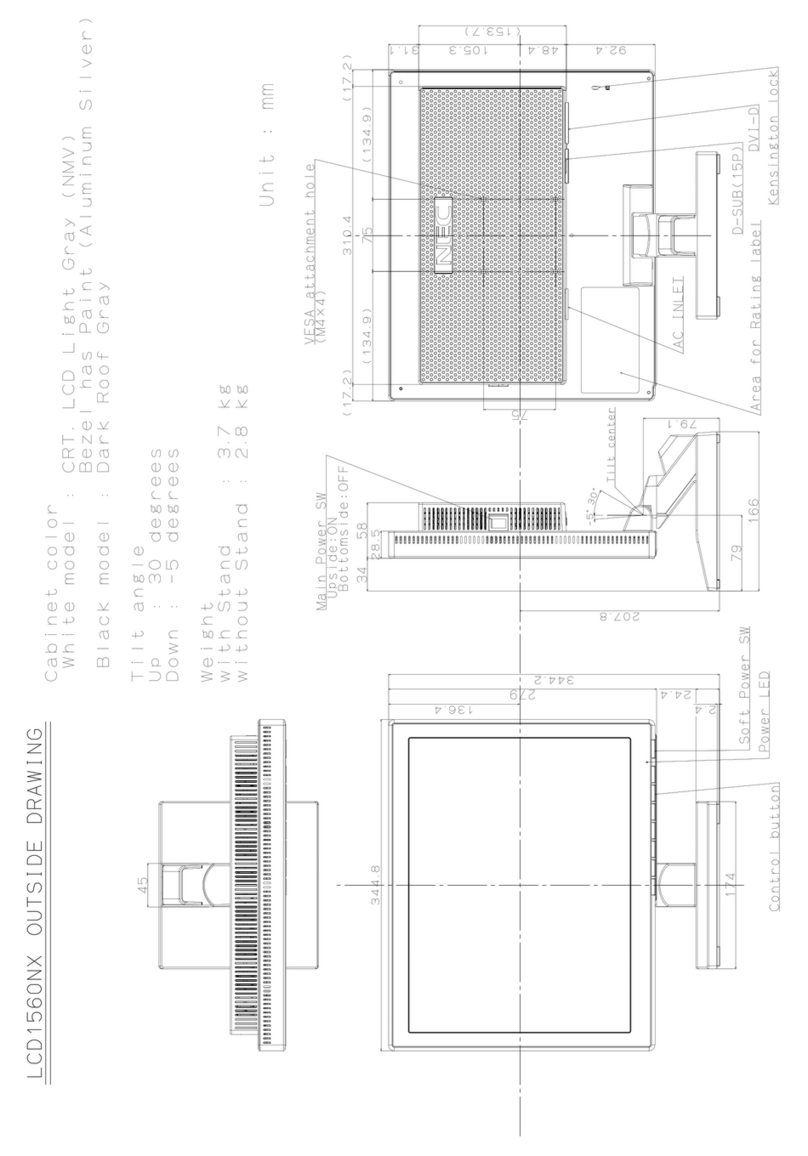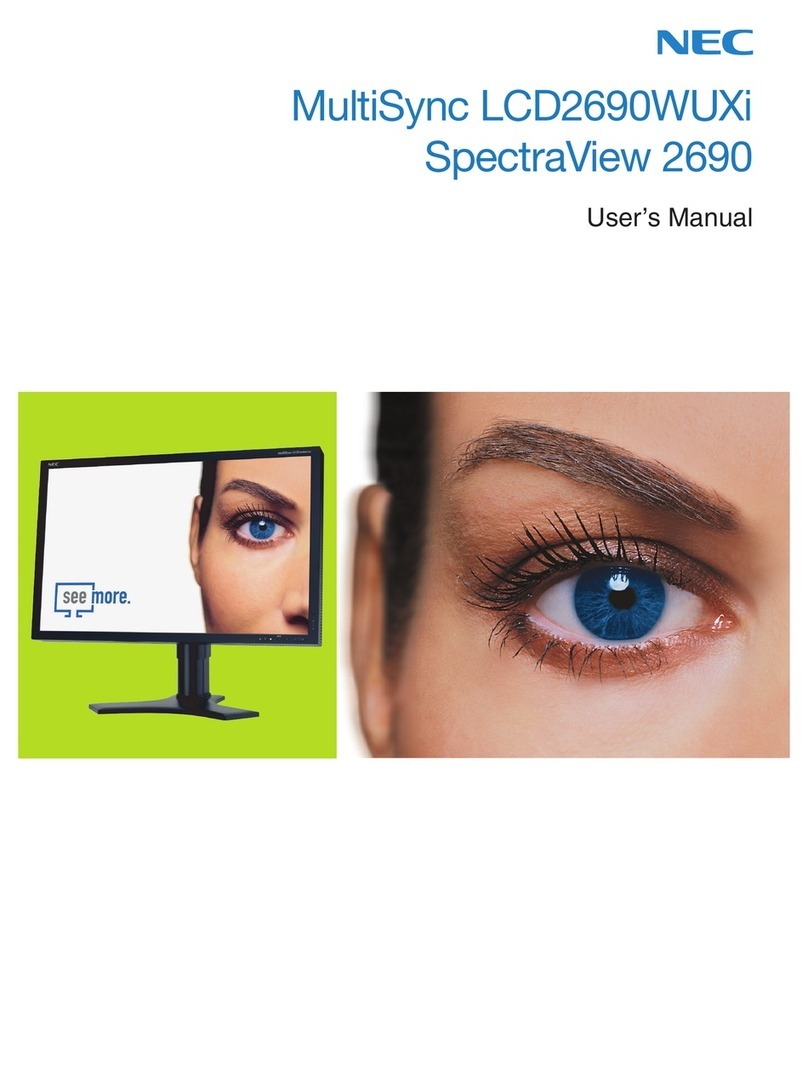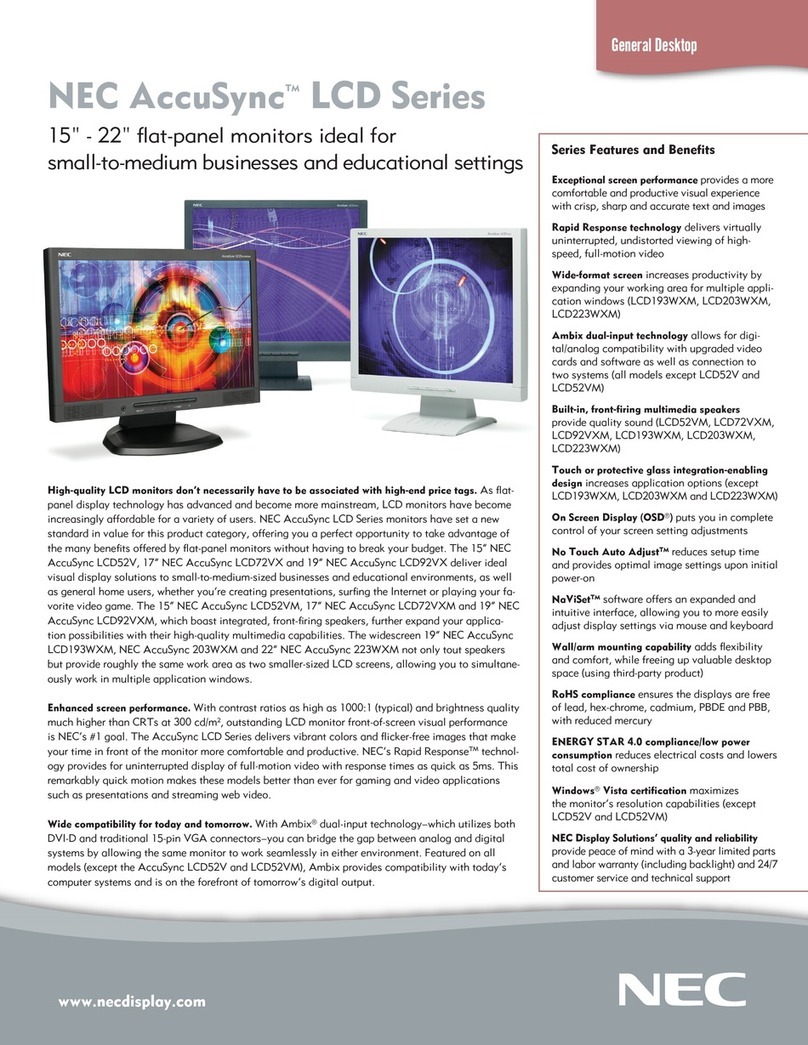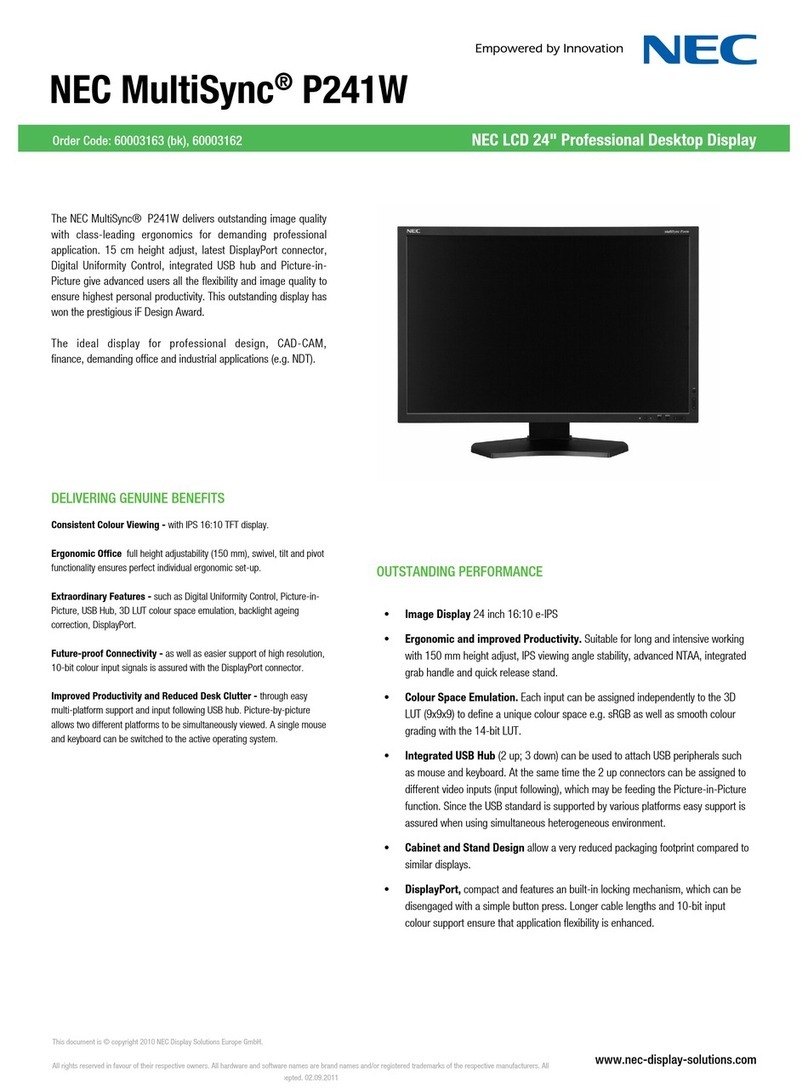NEC Display Solutions
500 Park Boulevard, Suite 1100
Itasca, IL 60143
866-NEC-MORE
MultiSync is a registered trademark of NEC Display Solutions. All
other brand or product names are trademarks or registered trademarks
of their respective holders. Product specications subject to change.
5/11 Ver. 1.
©2011 NEC Display Solutions of America, Inc. All rights reserved.
Model
LCD Viewable Image Size
Active Screen Area
Native Resolution
Pixel Pitch
Brightness at Native (typical)
Contrast Ratio (typical)
Response Time (typical)
Viewing Angle (typical) (up/down/left/right)
Grayscale Tone
Input Connectors
Selectable Gamma
Factory calibration
X-Ray film simulation
Power Supply
Power Consumption (typical; w/o USB)
Power Savings (w/o USB)
Tilt / Swivel Stand
Height Adjustable Stand
Pivot Enabled Stand
VESA Mounting
Dimensions (with stand; WxHxD)
Net Weight (with stand)
Regulatory Standards
Display Video Cards (preferred)
Limited Warranty*
USB Sensor Model
Accuracy
Repeatability
Dynamic Range
MultiSync MD215MG-S5
21.3"
16.6 x 13.3 in.
2560 x 2048 Landscape/2048 x 2560 Portrait
0.165mm
1100 cd/m2 max / 500 cd/m2 calibrated
850:1
18ms
85°/85°/85°/85°
8-bit: 256 shades of gray from a pallete of 3826
Dual Link DVI-D
DICOM
Gamma correction according to DICOM GSDF with
automatic adjustment
Clear Base
Display DC 12V, 10A; External, AC 100-240V, 50/60 Hz 2A
90W
10W
+30°, -5° / ±45°
138.5mm
Yes
100 x 100mm
18.7 x 15.9-21.3 x 9 in. /
474.5 x 403.3-541.8 x 227.6mm (Landscape)
15.4 x 19.2-23 x 9 in. /
391.2 x 487.7-584.2 x 227.6mm (Portrait)
24.5 lbs. / 11.1 kg.
UL2601/EN60601-1/EC601, FCC part 15 class B, CE/MDD,
PCT, C-tick, PCBC/B Mark, PSB, EnergyStar, GEEA Energy
Label, DIN 6868-57
Nvidia dual-head video card (MDN-FX380); Nvidia dual-
head video card (MDN-Q2000D); AMD dual-head video card
(MDA-V5800D);Matrox Xenia Pro triple-head video card
(MDM-XENPRO)
5 years parts and labor, including Advanced Overnight
Exchange
MDChroma5 calibration sensor
±0.006xy, ±5% Y
0.05-1000 cd/m2
±0.002xy, ±2% Y
0.05-1000 cd/m2
0.01-1000 cd/m2 (Standard Mode)
Industry-leading
standard limited warranty
• 5 years
• Advanced Overnight
Exchange ships a replacement
monitor to arrive the next
business day with NEC
covering the cost of shipping
both ways