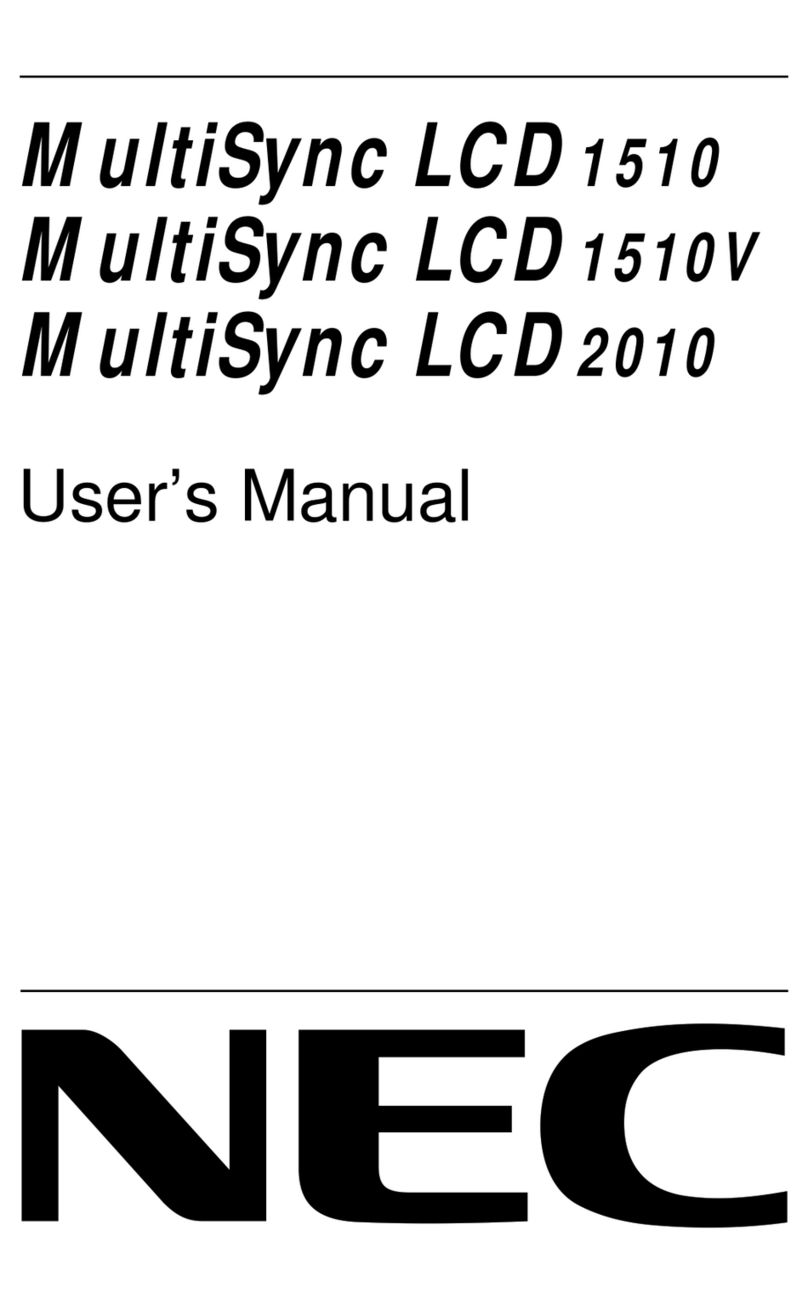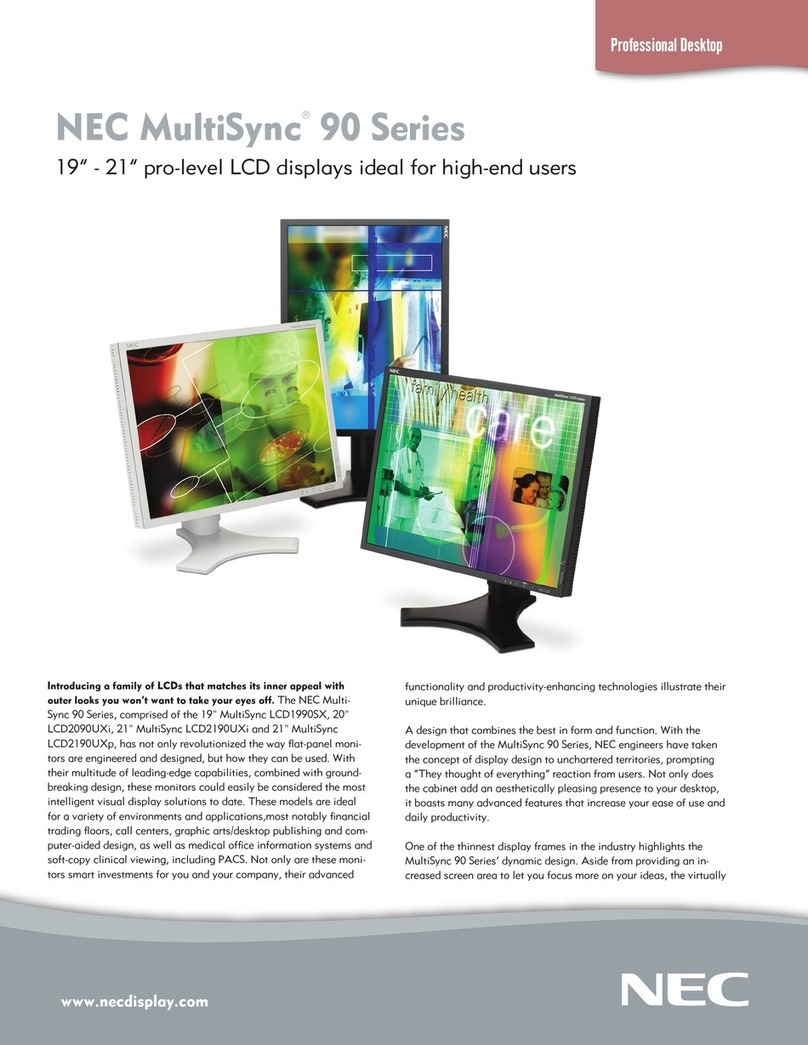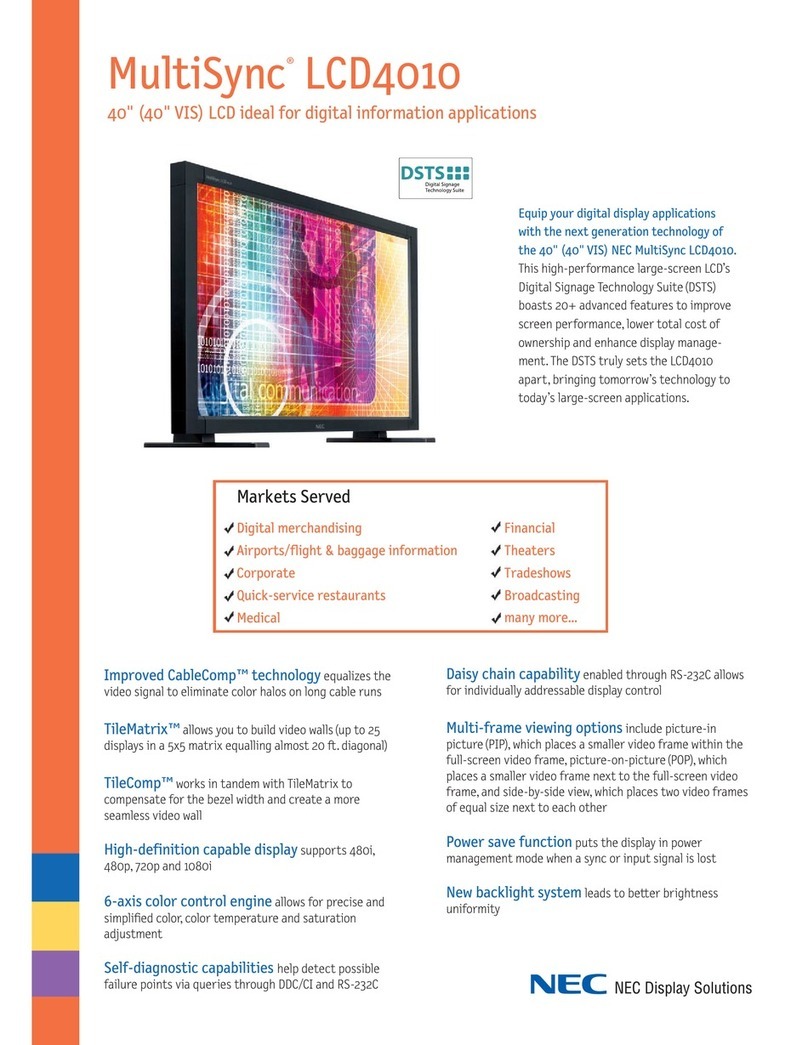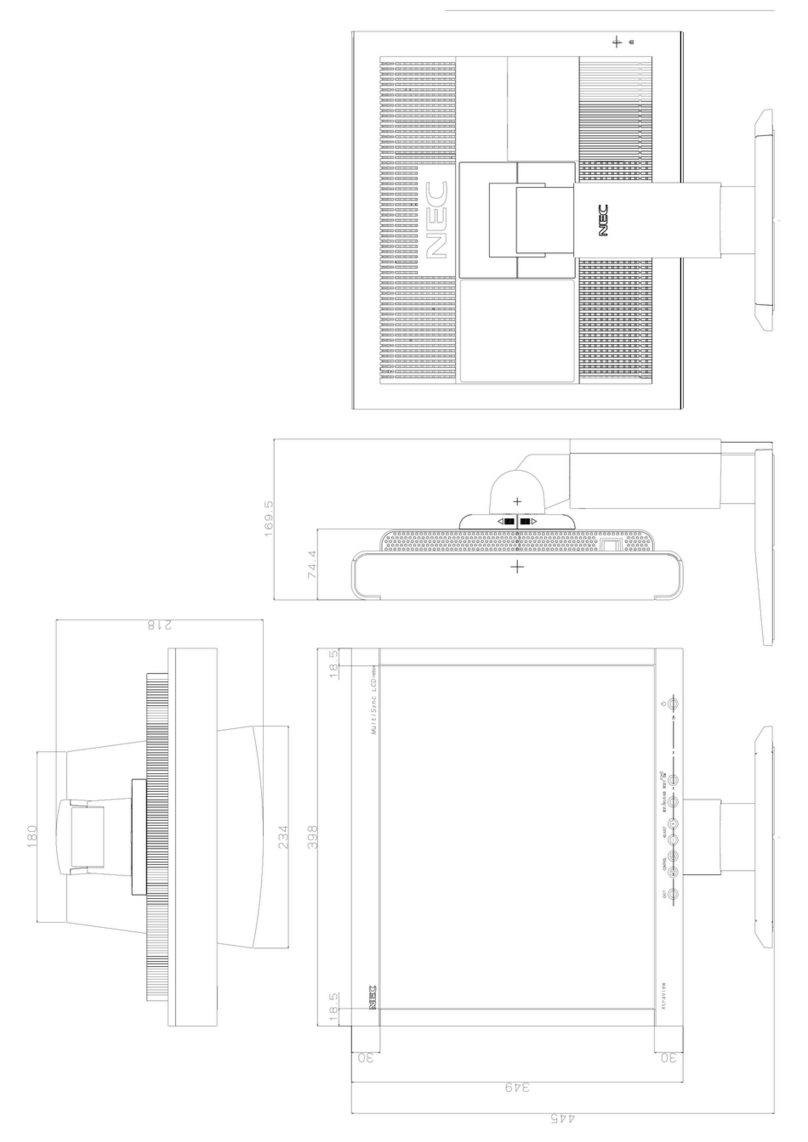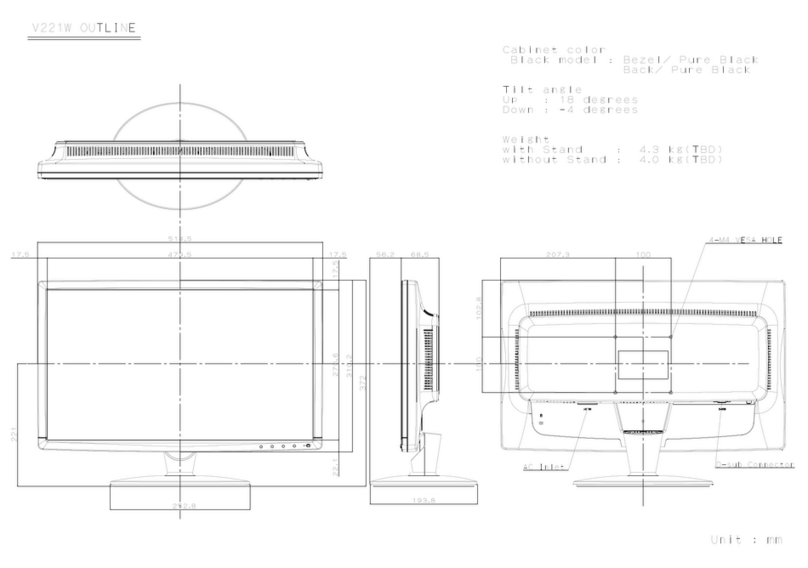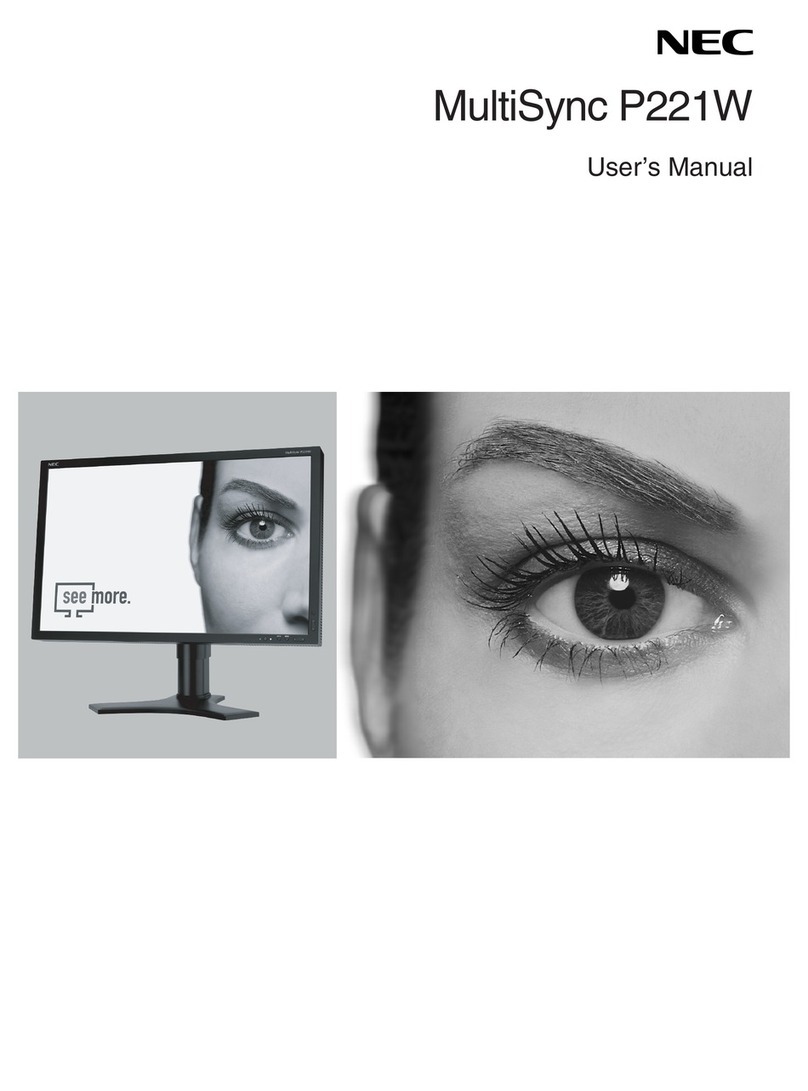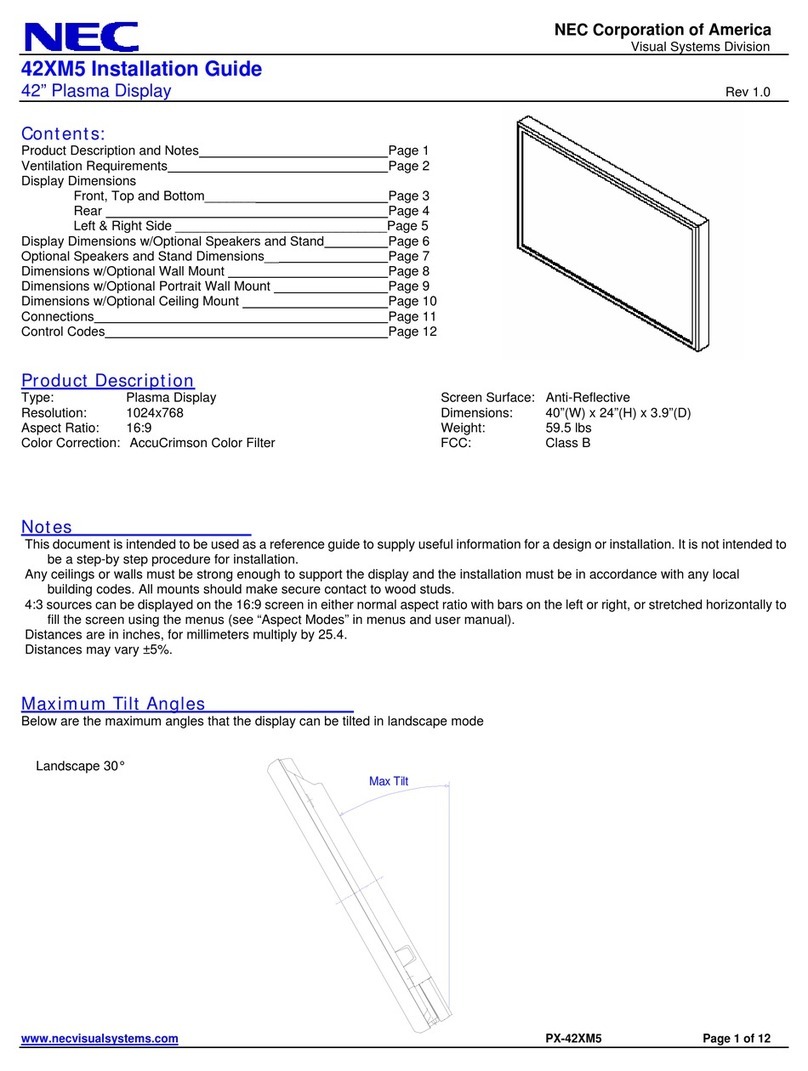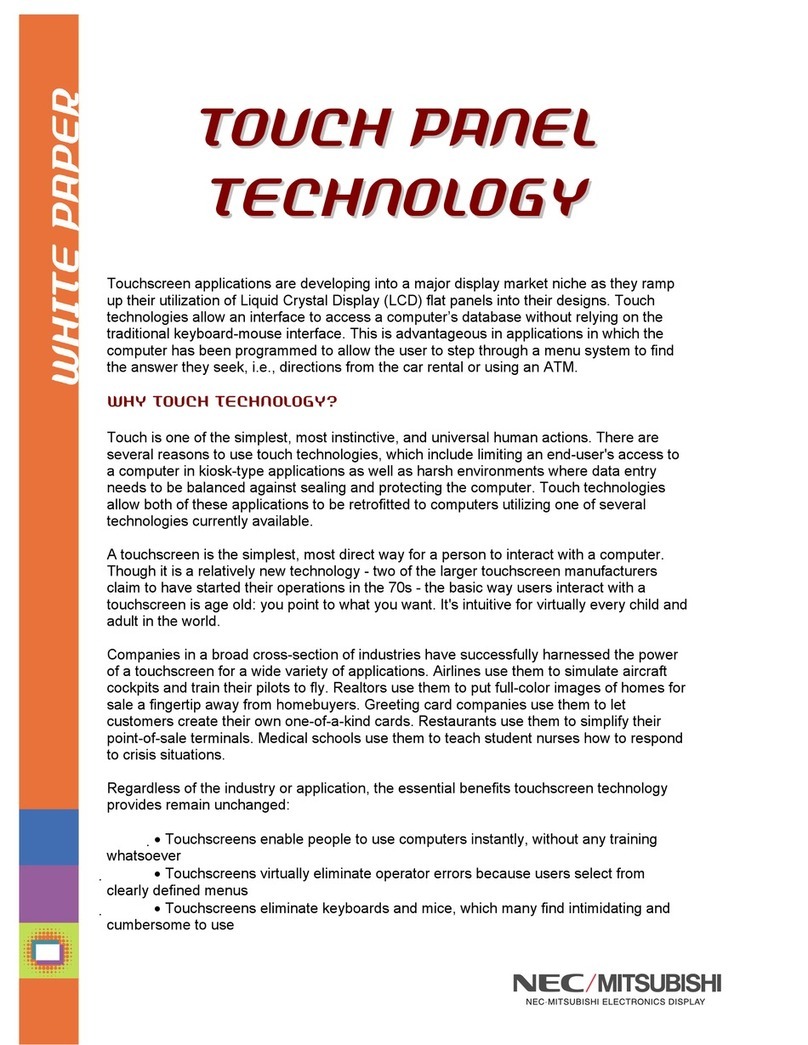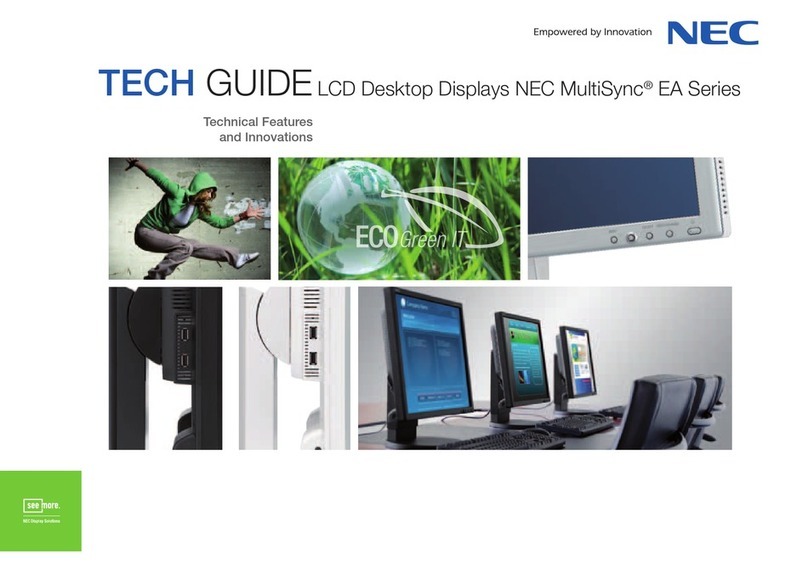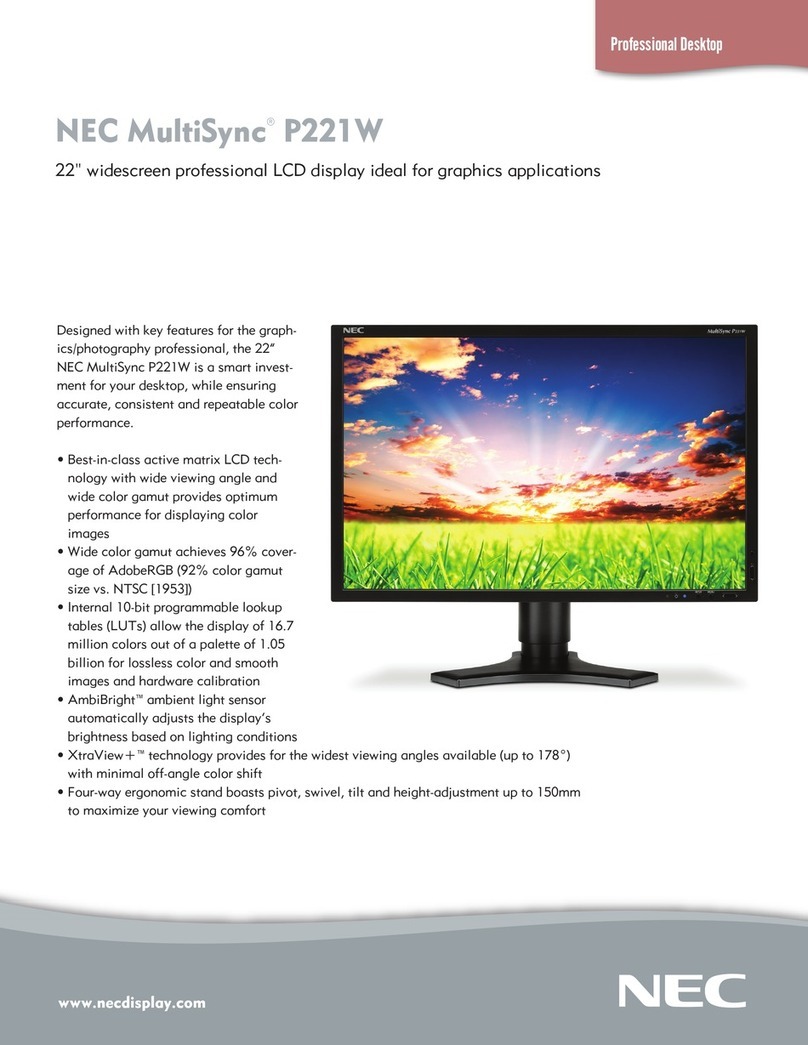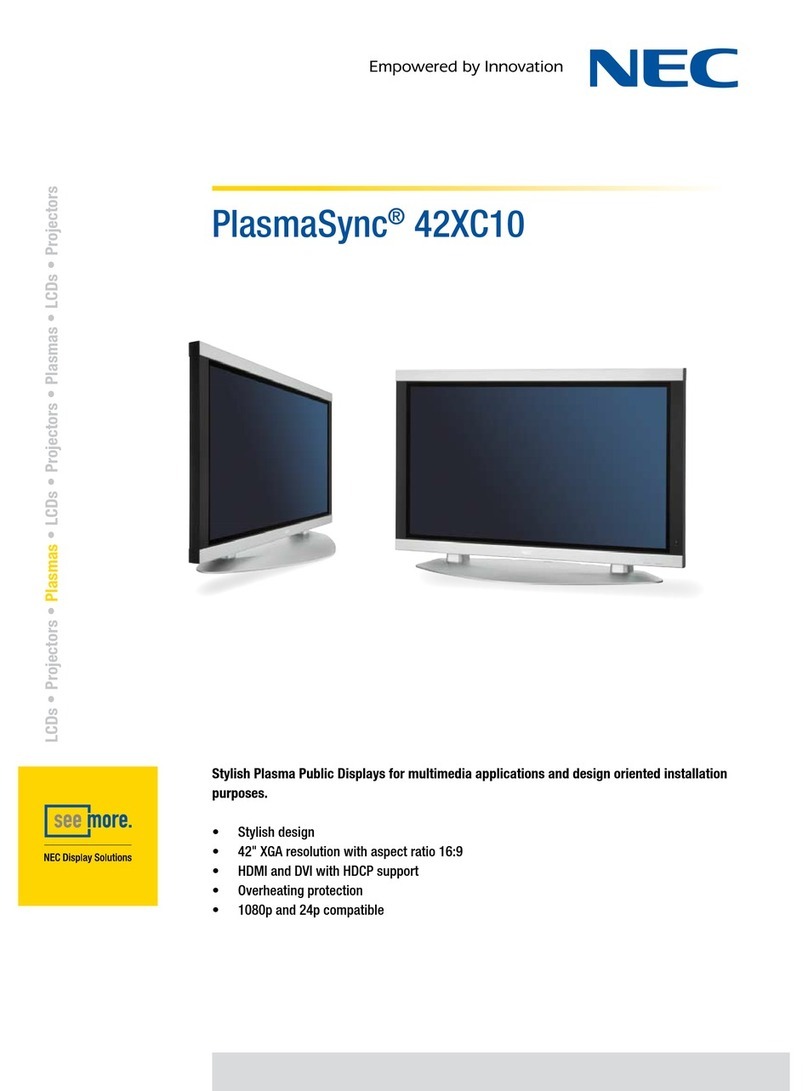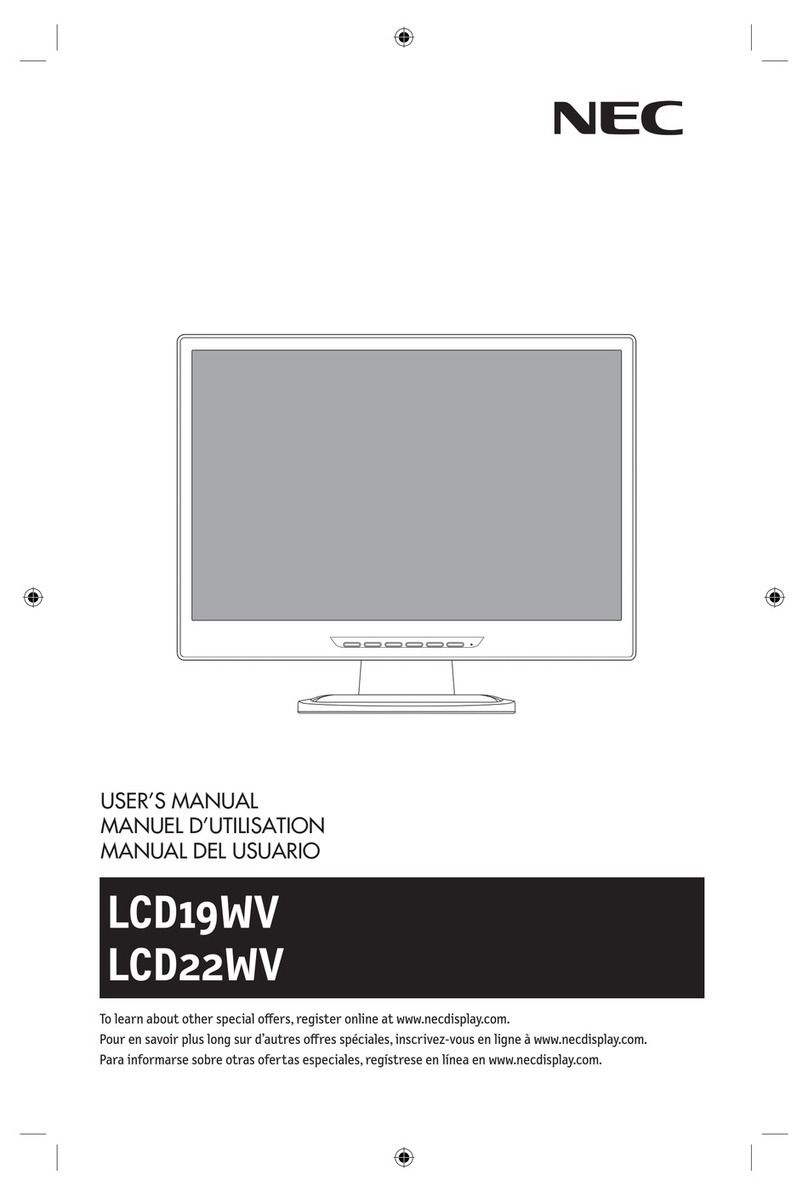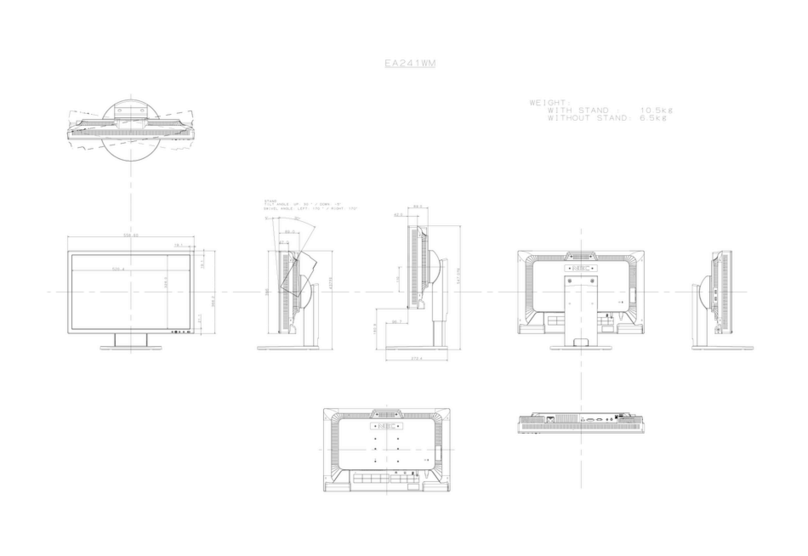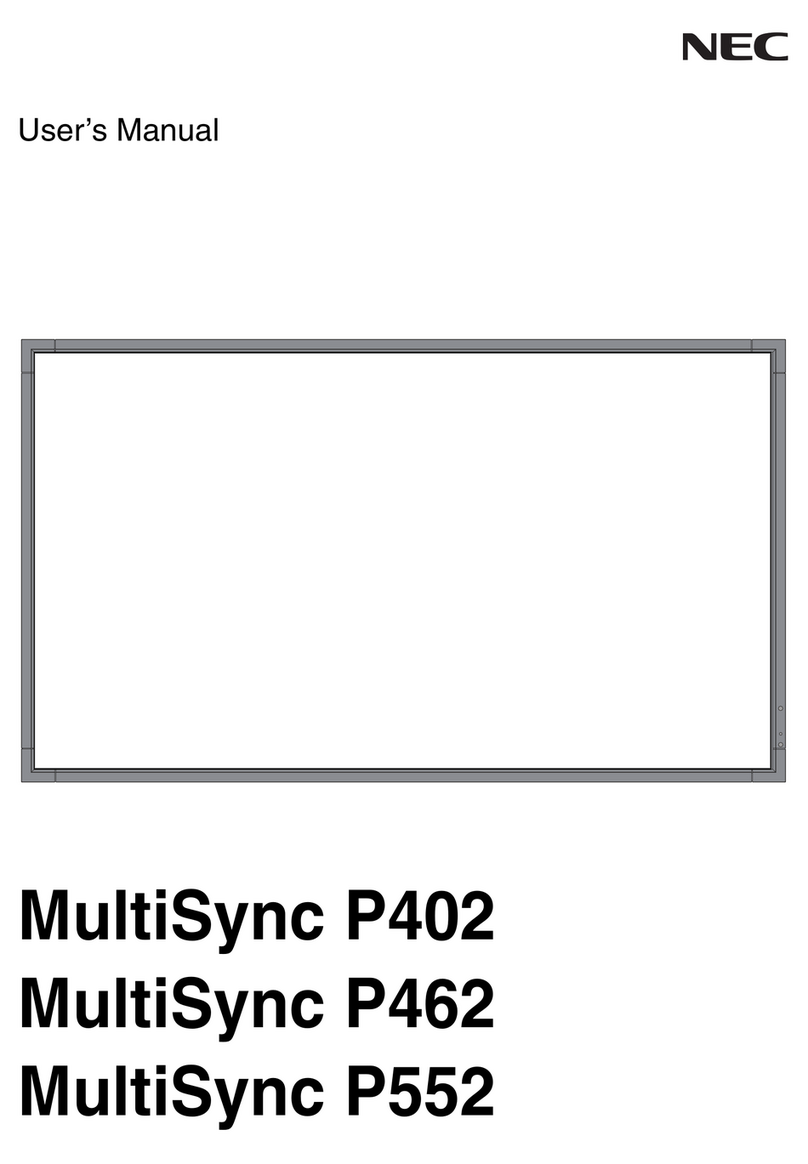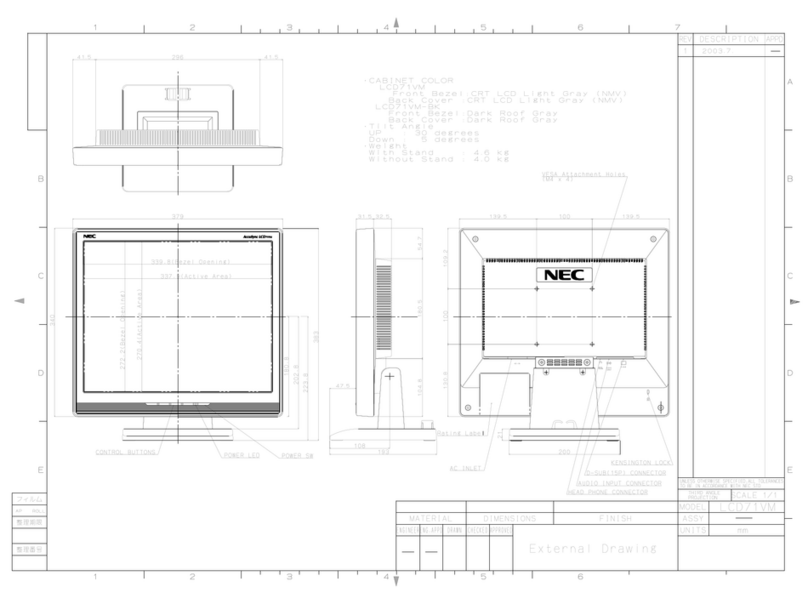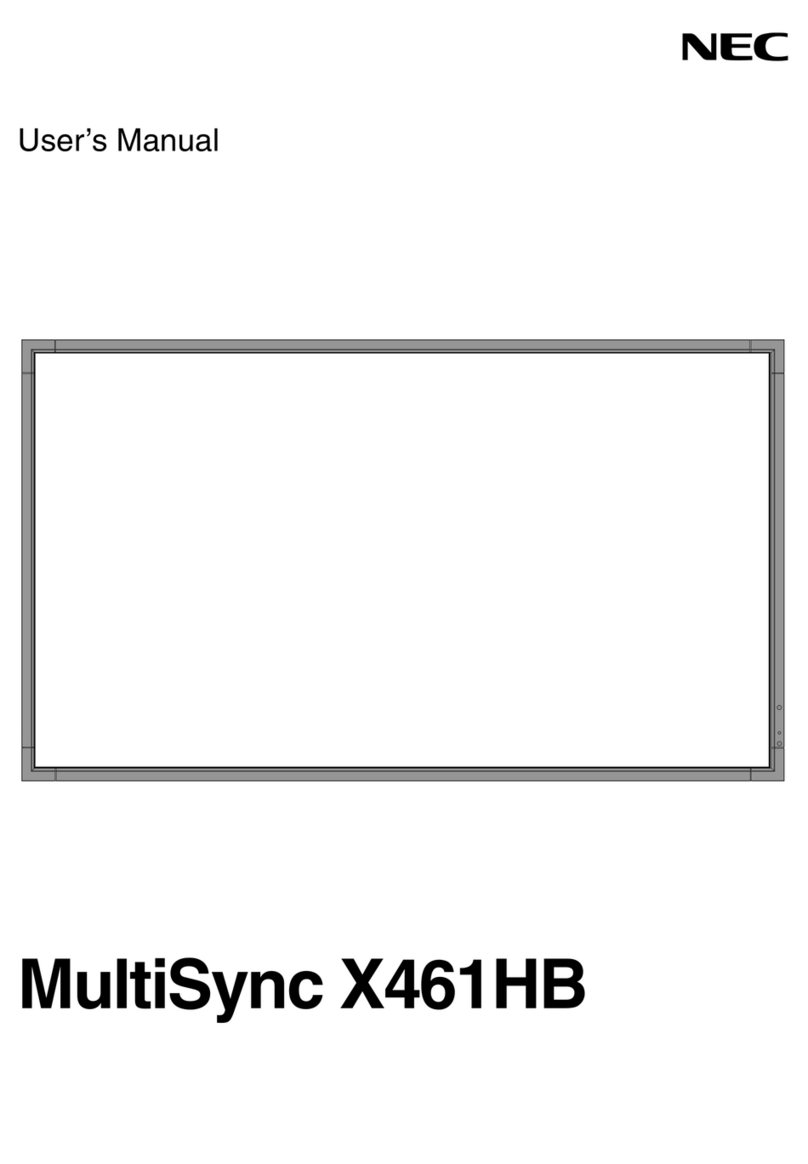NEC Display Solutions
500 Park Boulevard, Suite 1100
Itasca, IL 60143
866-NEC-MORE
Specifications for MultiSync P232W/P241W
MultiSync is a registered trademarks and AmbiBright. SpectraViewII
and XtraView+ are trademarks of NEC Display Solutions. All other
brand or product names are trademarks or registered trademarks of their
respective holders. Product specifications subject to change. 5/12 ver. 2.
©2012 NEC Display Solutions of America, Inc. All rights reserved.
MODEL P232W P241W
DISPLAY
Panel Technology IPS
Viewable Image Size 23” 24.1”
Aspect Ratio 16:9 16:10
Native Resolution 1920 x 1080 1920 x 1200
Pixel Pitch 0.265mm 0.27mm
Pixels Per Inch 96 @ native resolution 93 @ native resolution
Backlight Type W-LED CCFL
Brightness (typical) 250 cd/m2360 cd/m2
Contrast Ratio (typical) 1000:1
Viewing Angle (typical) 178° Vert., 178° Hor. (89U/89D/89L/89R) @ CR>10
Response Time (typical) 8ms
Color Gamut*
Adobe RGB Coverage/Size** TBD 75.2% / 95.6%
NTSC Coverage/Size TBD 71.4% / 72.2%
sRGB Coverage/Size TBD 96.7% / 102%
Lookup Table 14-bit 3D
Displayable Colors 1.07 billion out of 4.3 trillion 16.7 million out of 1.05 billion
Synchronization Range
Horizontal (Analog/Digital) 31.5-83/118.4 kHz 31.5-93.8/118.4 kHz
Vertical 50-85 Hz
Input Signal
Video Analog RGB 0.7 Vp-p/75 Ohms
Sync Separate Sync: TTL Level (Positive/Negative); Composite Sync: TTL Level (Positive/Negative);
Composite Sync on Green: (0.3Vp-p negative 0.7Vp-p positive)
Input Connectors DisplayPort, HDMI, DVI-D, VGA 15-pin D-sub DisplayPort, DVI-D (2), VGA 15-pin D-sub
POWER CONSUMPTION
On (typical) 29W 95W
Power Savings Mode (typical) 0.3W 1W
PHYSICAL SPECIFICATIONS
Dimensions (WxHxD)
Net (with stand) 21.4 x 14.9-20.8 x 9 in. / 543.6 x 338-488 x 227.6mm 21.9 x 14.9-20.8 x 9 in. / 556.3 x 378.5-528.3 x
228.6mm
Net (without stand) 21.4 x 12.7 x 2.9 in. / 543.6 x 322.4 x 74mm 21.9 x 14.3 x 3.3 in. / 556.3 x 363.2 x 83.8mm
Weight
Net (with stand) 20.3 lbs. / 9.2 kg 23.8 lbs. / 10.8 kg
Net (without stand) TBD 16.8 lbs. / 7.6 kg
VESA Hole Configuration 100 x 100mm
ENVIRONMENTAL CONDITIONS
Operating Temperature 41-95°F / 5-35°C
Operating Humidity 30 - 80%
Operating Altitude 6562 ft. / 2000m
Storage Temperature 14-140°F / -10-60°C
Storage Humidity 10-85%
Storage Altitude 40,000 ft. / 12,192m
LIMITED WARRANTY 4 years parts and labor, including backlight***
ADDITIONAL FEATURES ECO Mode; Carbon footprint meter; Thin frame; Tilt; Swivel; Pivot; Height-adjustable stand with locking
base; Quick release stand; Carrying handle; Rapid Response; Ambix4; XtraView+; OSD user controls;
MultiProfiler software; USB hub (2 up/3 down) with DisplaySync Pro; Cable management; Touch-inte-
gratable; VESA mount; HDCP; DDC/CI; No Touch Auto Adjust; 14-bit 3D LUT; X-Light Pro; Black Level
adjustment; AmbiBright; sRGB; CableComp; TileMatrix; TileComp; GammaComp MD QA software-ready;
SpectraView software-ready
SHIPS WITH Power cord; 15-pin D-sub cable; DVI-D cable; USB cable; DisplayPort cable; Mounting Screws
OPTIONAL ACCESSORIES SpectraViewII Color Calibration Kit (SVII-PRO-KIT);
Color calibration sensor (MDSVSENSOR2); Color
calibration sensor (MDSVSENSOR3); SpectraView
software (SVIISOFT); Hood (HDPA23)
SpectraViewII Color Calibration Kit (SVII-PRO-KIT);
Color calibration sensor (MDSVSENSOR2); Spectra-
View software (SVIISOFT); Multimedia soundbar -
black (SOUNDBAR90-BK); Hood (HDPA212426)
* Color gamut size and coverage calculated as 2-D gamut area in CIE 1931 xy colorspace. Size is the
total relative display gamut area and includes any colors outside the reference gamut. Coverage is the
relative display gamut area contained inside the reference gamut. NTSC values provided for comparison
purposes - modern broadcast video uses SMPTE-C, ITU-R BT, 709-5/sRGB or EBU primatries.
** AdobeRGB is a standard defined by Adobe Systems Incorporated.
*** Warranty restrictions apply. Contact your representative for details.
The MultiSync P Series design allows you to
adjust the displays to your exact ergonomic
preferences. In addition to tilt and swivel
functionality, the height adjusts up to
150mm, and the displays pivot between
landscape to portrait orientations.
Available as an option for the MultiSync P
Series, the SpectraViewII
TM system uses a
color sensor to take color measurements of
the display screen during calibration. The
software analyzes these measurements and
sends color adjustment commands directly
to the display monitor. This means that color
adjustments are made in the monitor rather
than in the video graphics adapter, resulting
in full use of the number
of colors available on the
graphics adapter and a
much brighter image with
the maximum possible
color, resolution and
fidelity.