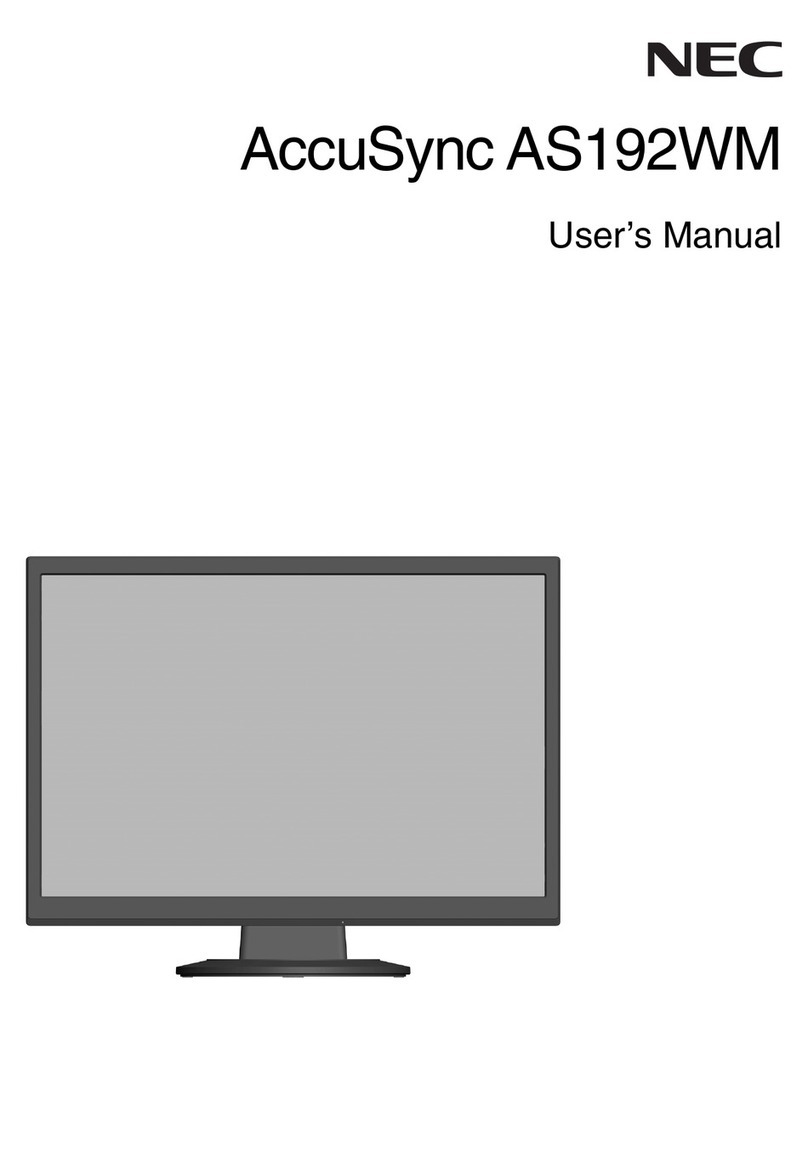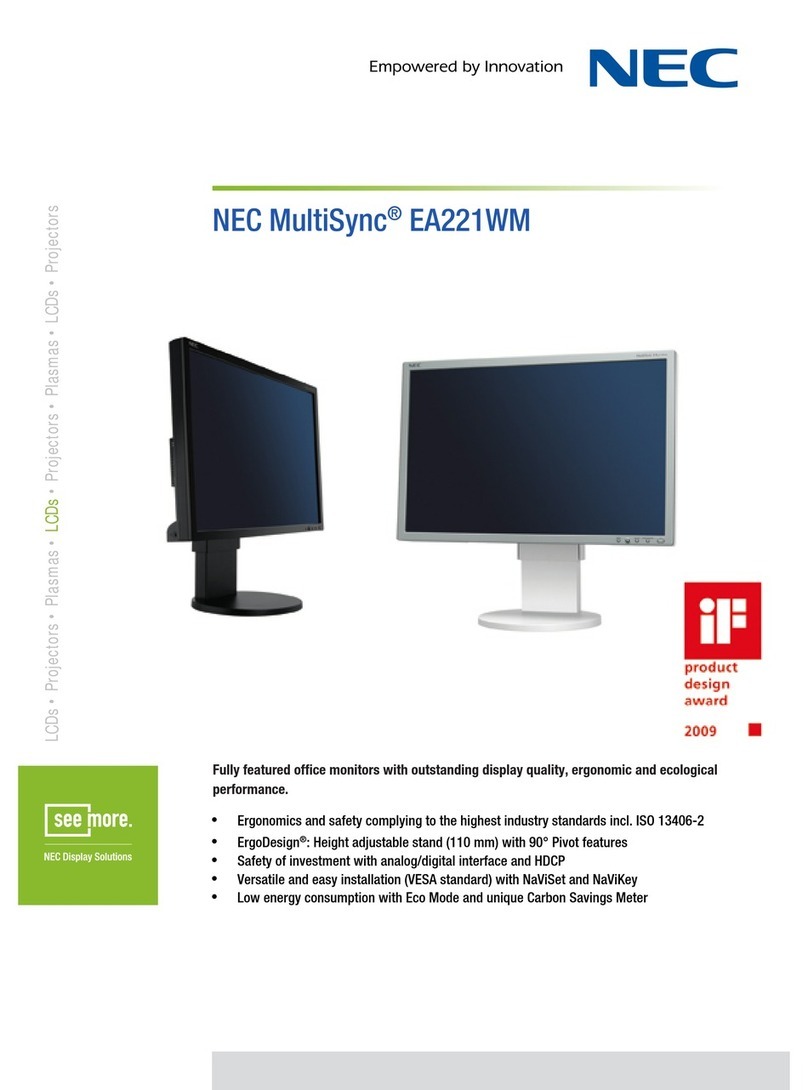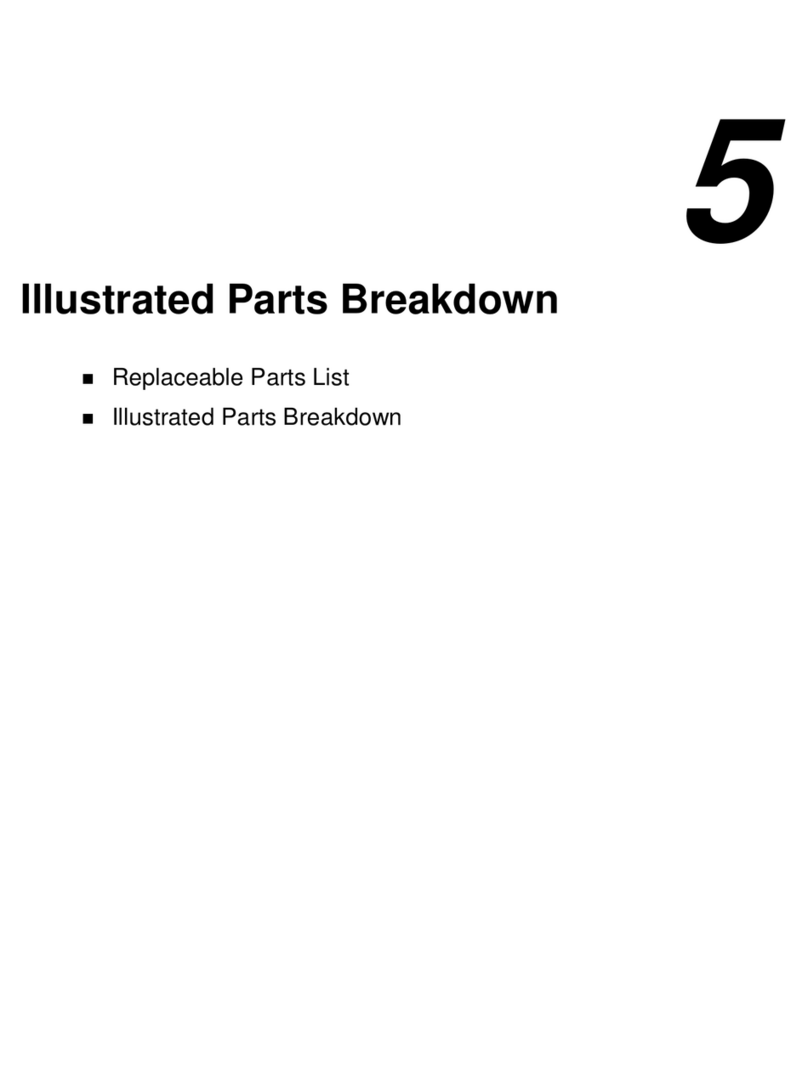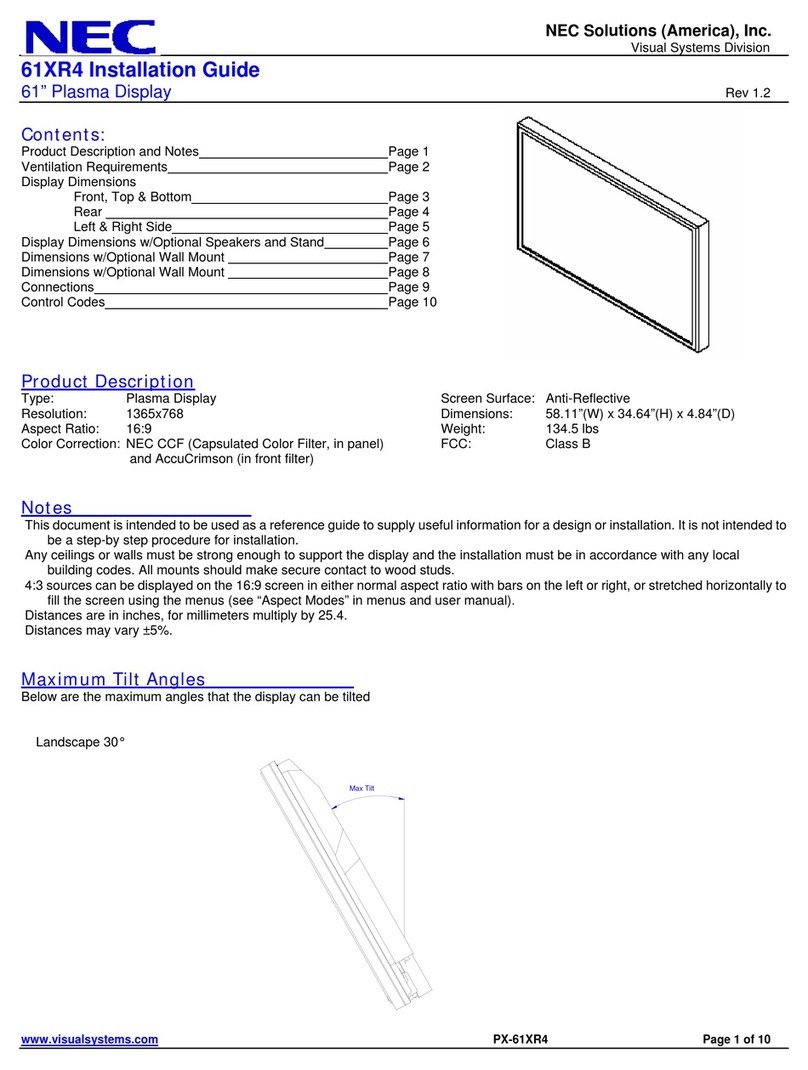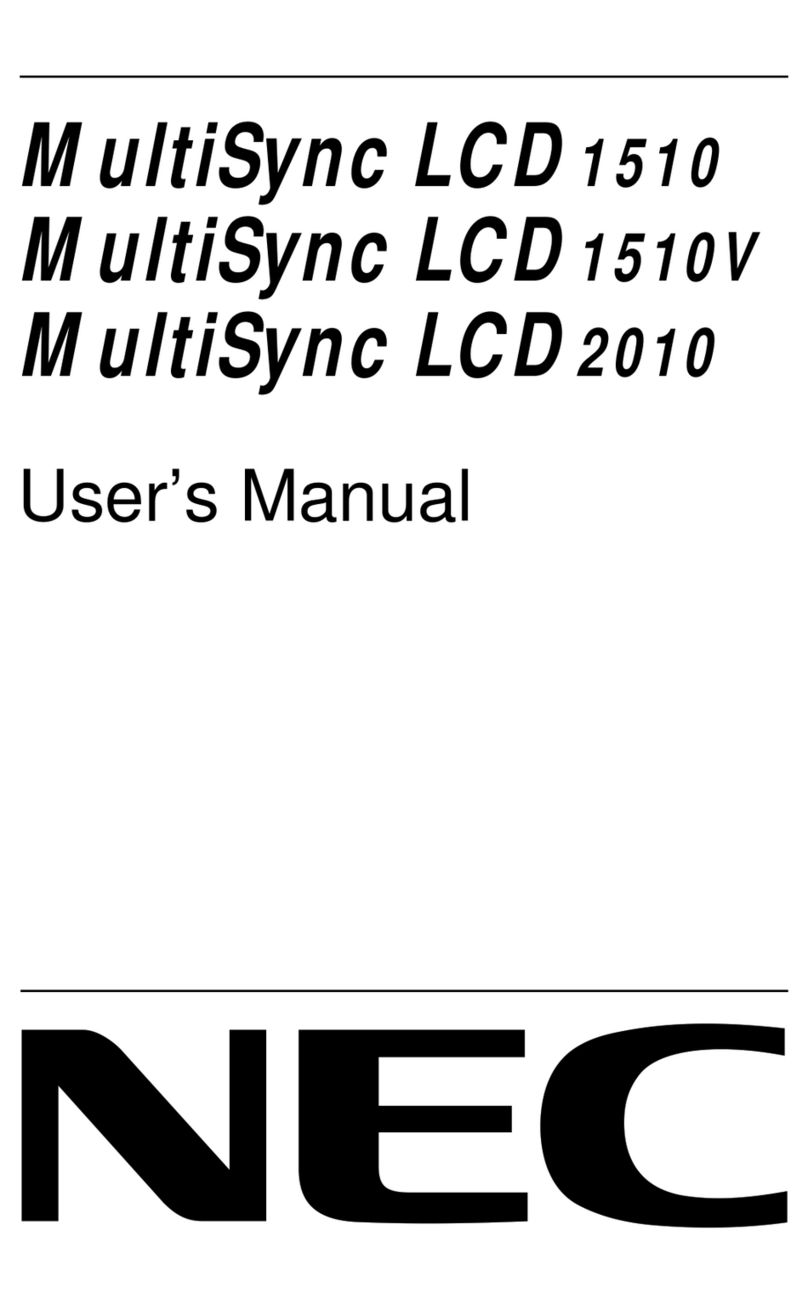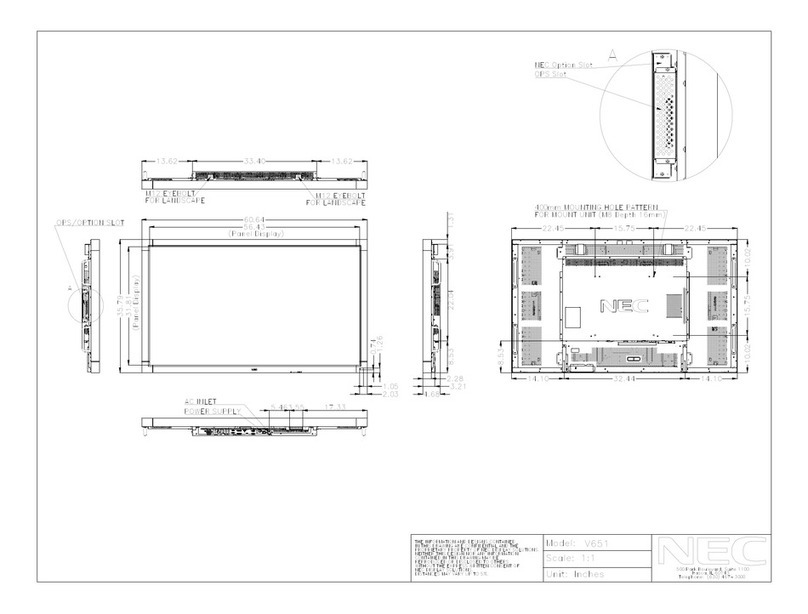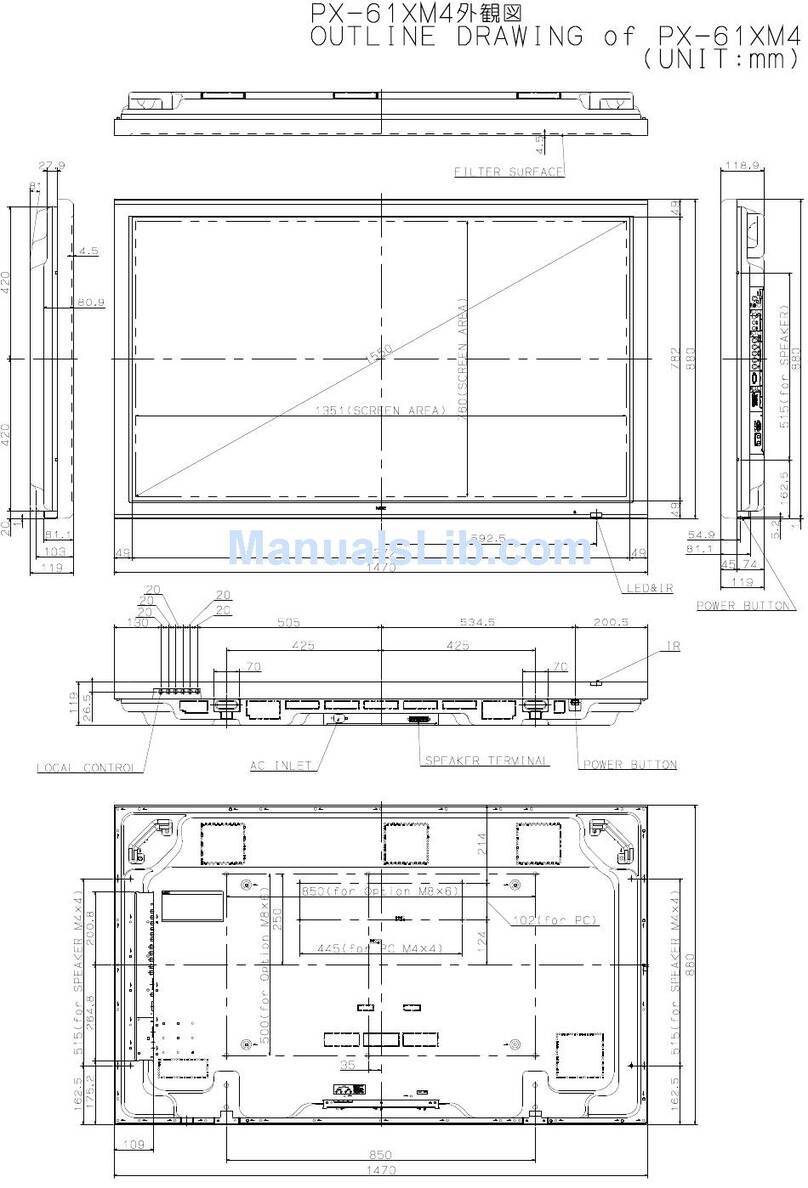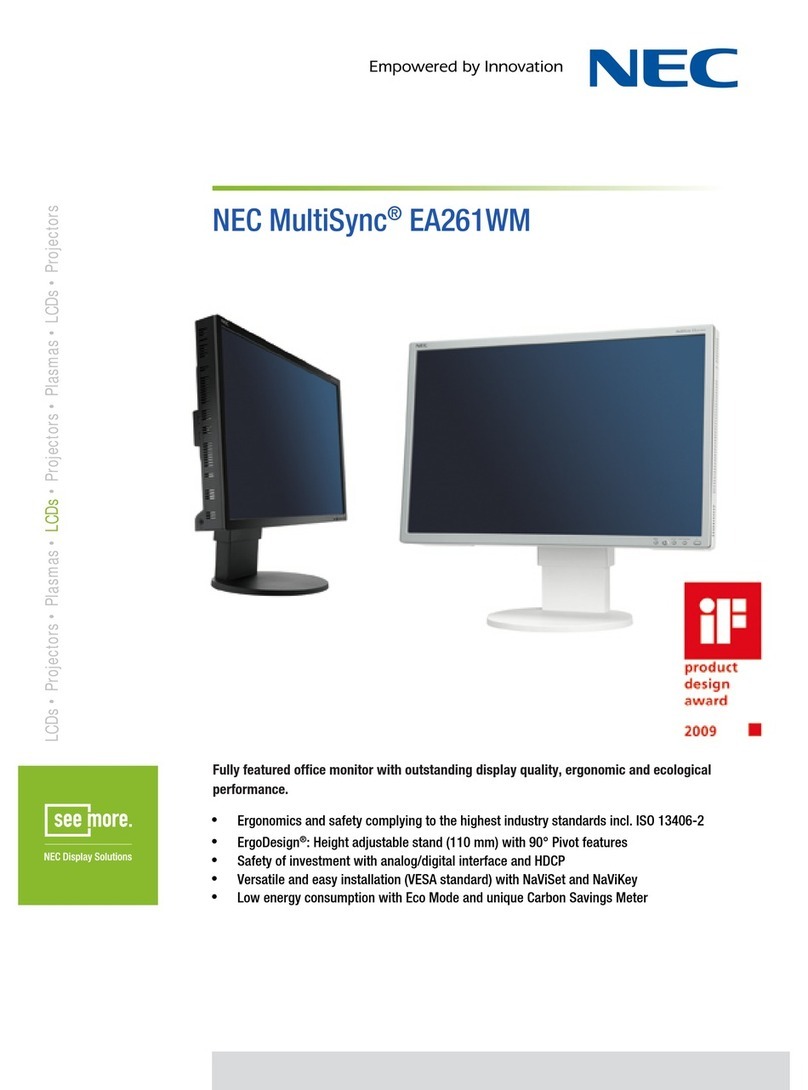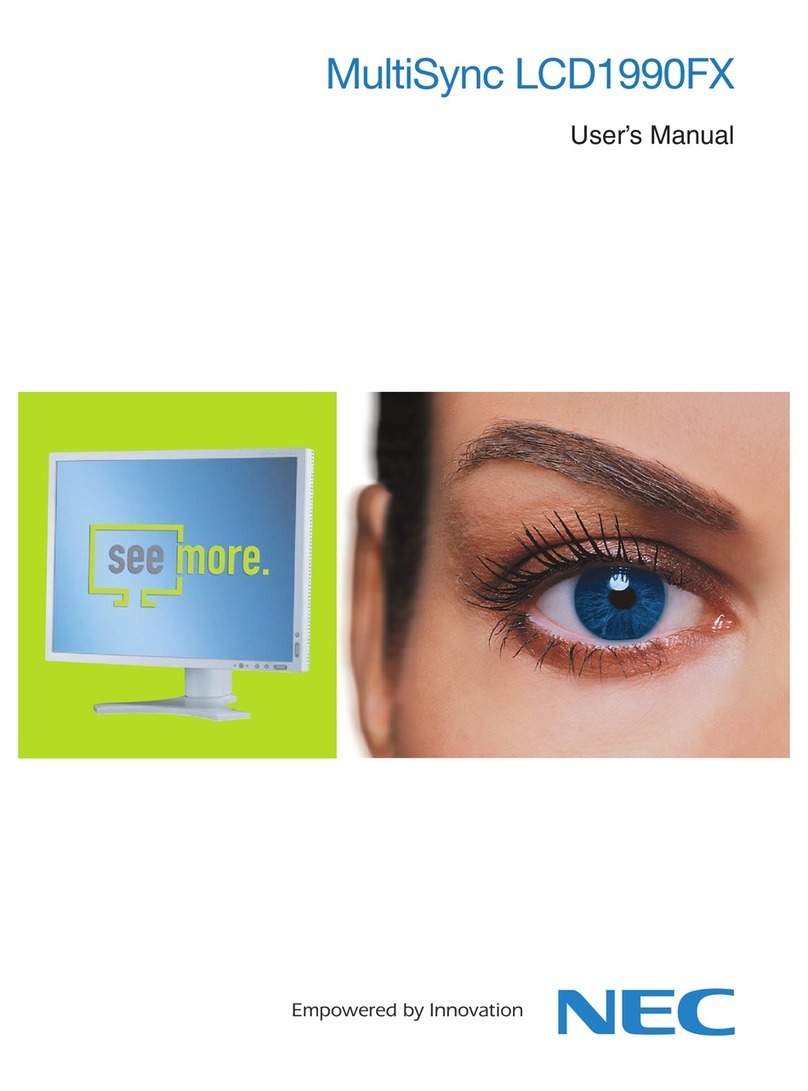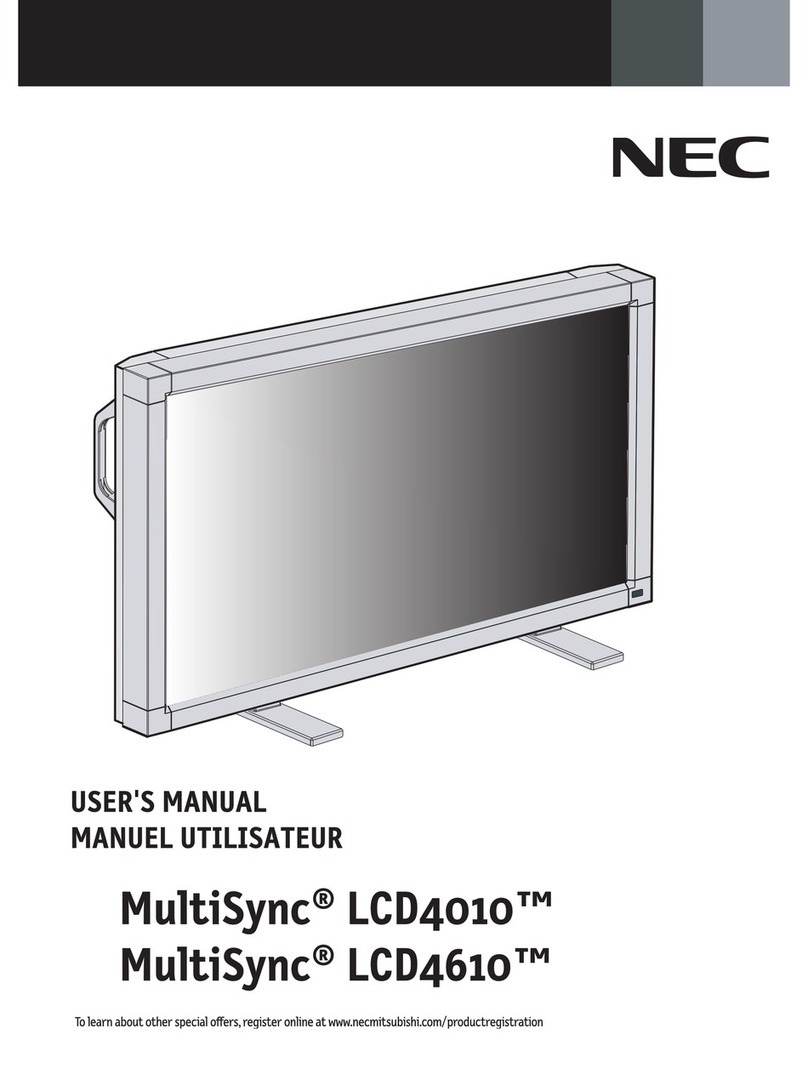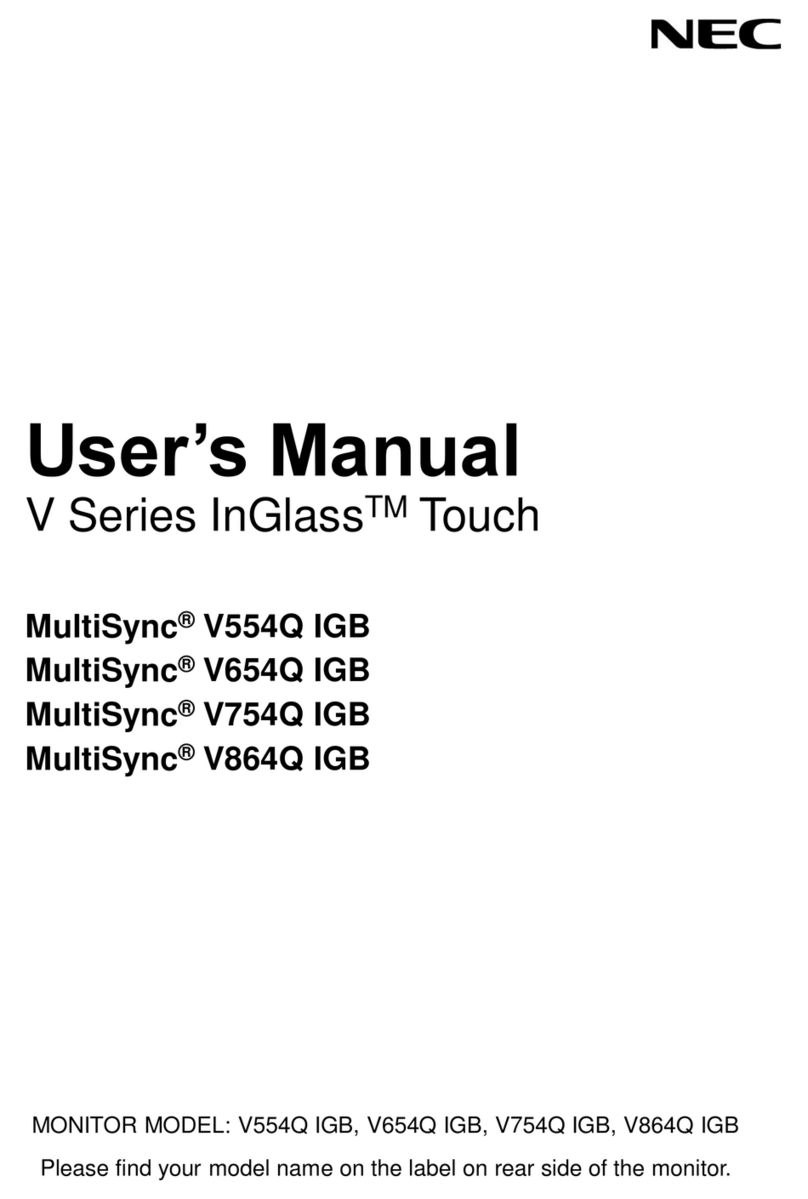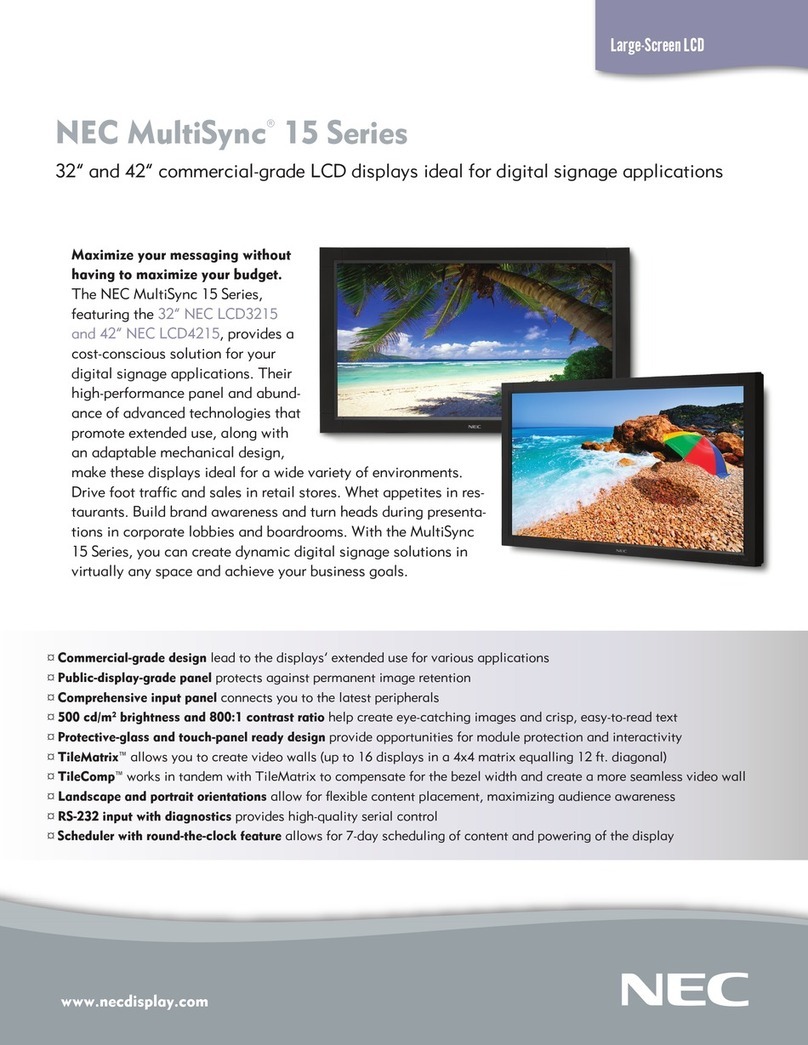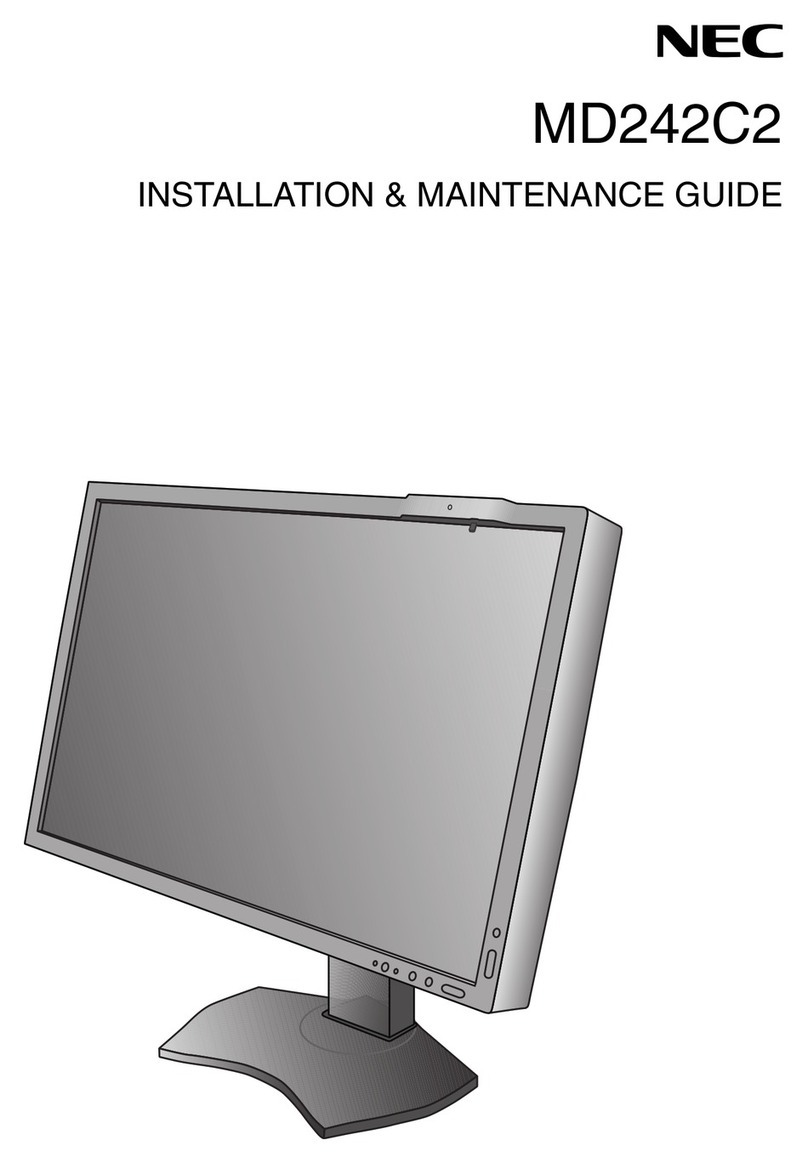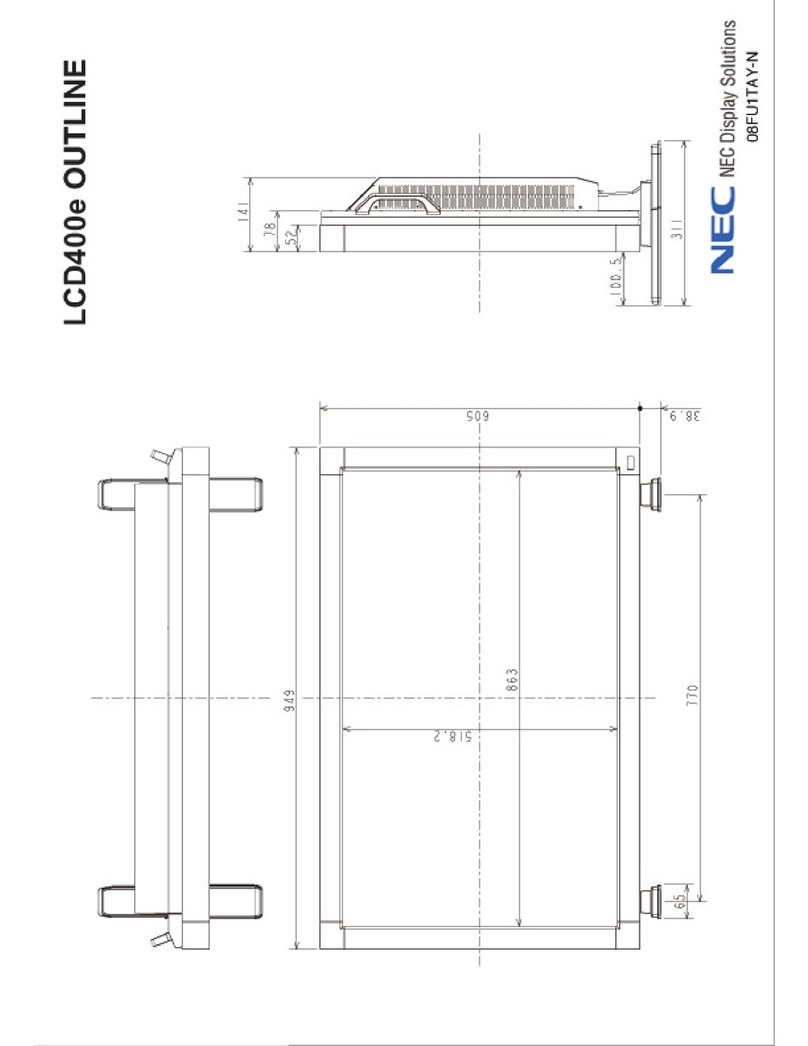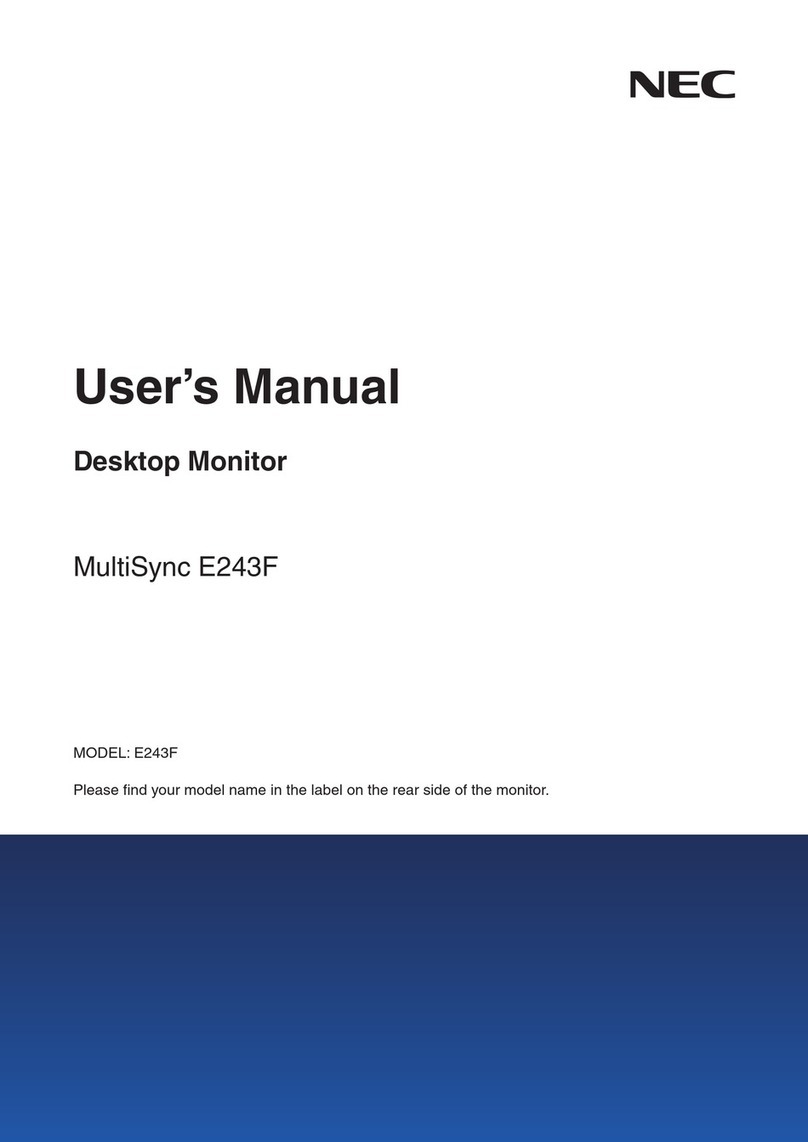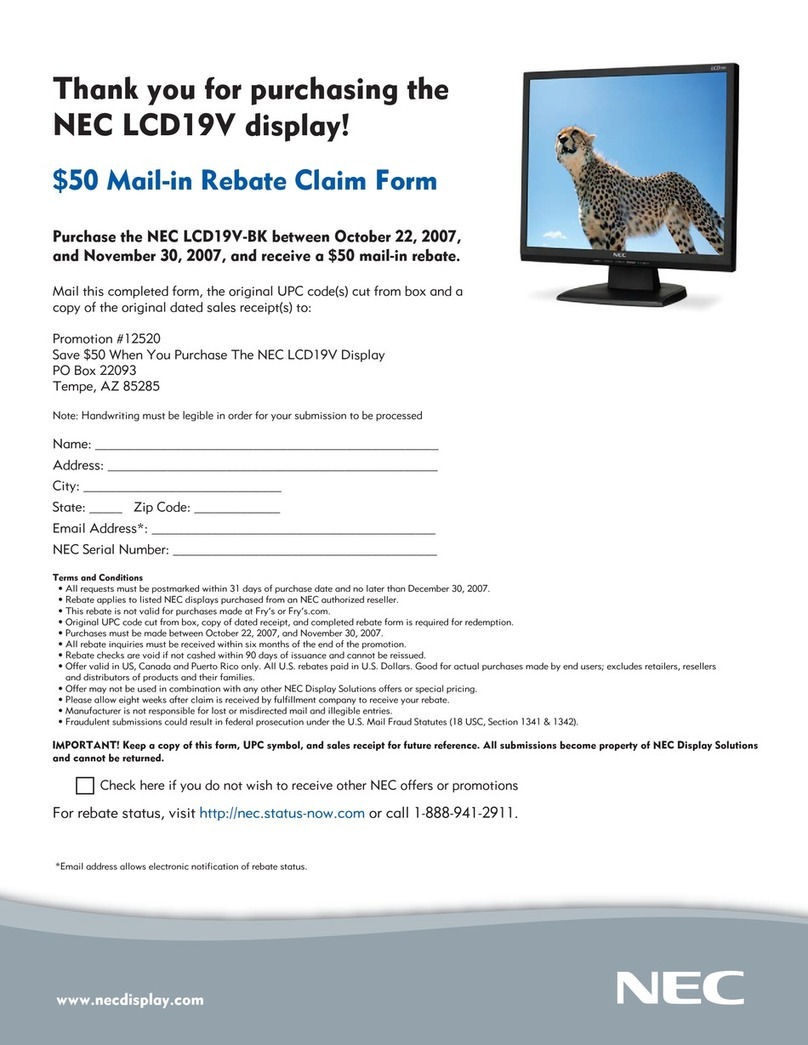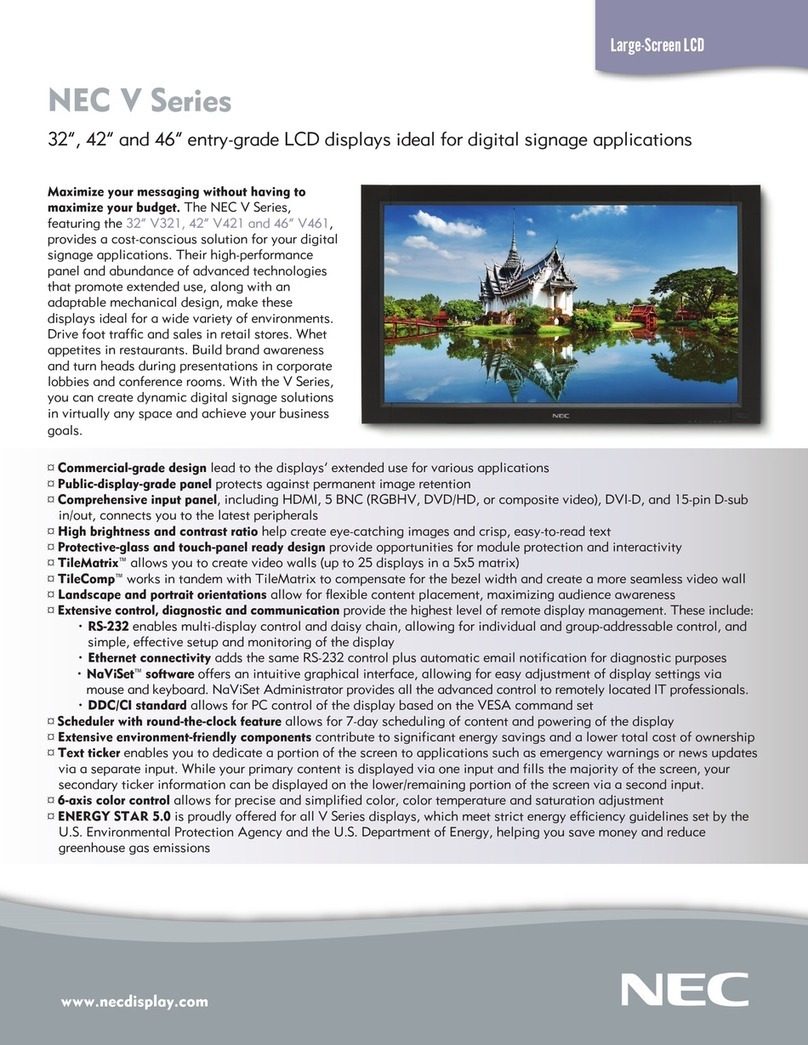TECHNICAL SPECIFICATIONS
Screen Size [inch/cm]
Native Resolution (H x V) [Pixel]
Screen Size (H x V) [mm]
Aspect Ratio
Viewing Angle
Contrast (typ.)
Panel Brightness (typ.) [cd/m2]
Real Colour Reproduction
Digital Zoom
Picture Modes
Enhanced Split Screen
Motion Compensated 3D Scan-Converter
Complete Progressive Support
Noise Reduction
Aspect Mode
PDP Screensaver
Tuner
Composite 1
Composite 2
S-Video
SCART 1
SCART 2
Component 1
Component 2
PC (RGB)
DVI-D / HDMI
Audio 1
Audio 2
Audio 3
Speaker Output
Front Panel User Controls
Serial Communication
Power Source
Power Consumption (typ.) [W]
Current Rating (max.) [A]
Dimensions (W x H x D)
Net Weight [kg]
Temperature
Humidity
Altitude
Options
Special Features
42/106.7
1024 x 768
921.5 x 519.0
16:9
Over 160°
15000:1
1500
1 billion colours, 1024 steps (10 bit)
100 - 900 % (selectable)
Bright / Normal / Cinama1 / Cinema2 / Default
PIP (4 modes), Side by Side (6 modes), Sub Picture Detect / Fade / Transparency
PAL, NTSC, 480i, 576i, 525i, 625i, 1035i, 1080i
480p@60Hz, 576p@50Hz, 720p@50/60Hz, 1080p@24/25/30/50/60Hz,
PC: W-UXGA (1920 x 1200 max)
NR-1, NR-2, NR-3
Normal, Full, Dynamic, Zoom, 2,35:1, 14:9, Underscan
PLE (3 modes), Inverse, White, Orbiter (5 modes)
Optional
RCA x 1
-
4 pin DIN x 1
RGBs (via Adapter at DVD/HD1)*
RGBs (via Adapter at RGB)*
RCA (Y, Pb[Cb], Pr[Cr]) x 1*
RCA (Y, Pb[Cb], Pr[Cr]) x 1
15 pin D-Sub (RGBHV/RGBs) x 1*
DVI-D (HDCP) x 1 / HDMI x 1
RCA Phono (L+R) x 1
RCA Phono (L+R) x 1
RCA Phono (L+R) x 1
8 + 8 W at 8 Ohm
Power ON/Standby, Audio Mute, Input Select/(Set), +/(Right), -/(Left), Up, Down, Exit/Menu
D-Sub 9 pin Serial x 1 (RS-232C, In/Out); Daisy Chain; AMX Cafè Duet
100 to 240 V at 50/60Hz
300
4.2
1036 x 649 x 130
Without stand: 34.5, With stand: 45.0
0ºC to 40ºC (operation) / -10ºC to 50ºC (storage)
20 % to 80 % (operation) / 10 % to 90 % (storage) – no condensation
0 to 2000 m (6160 feet, operation) / 0 to 3000 m (9510 feet, storage)
Speakers, stand
3D Scan Converter, 3-2/2-2 Pulldown Converter, Digital Zoom, Burn In Reduction Tools, Auto Pic-
ture, Colour Tune, Gamma Correction, Auto Luminance Management, Remote-ID up to 26 devices,
Overheating protection
*DVD/HD1 and RGB inputs support different signals.
PlasmaSync®and OSM are registered trademarks of the NEC Corporation. The plasma display screen, also called „panel“, is comprised
of tiny image elements (cells). Although NEC manufactures these plasma displays with 99.99 % of their cells active, individual cells may
occasionally produce no light or remain lit when they should have turned off. The brightness of a plasma display declines during the course
of the unit‘s lifetime. Static images should not be displayed over a longer period of time, as this may cause phosphor burn on certain areas
of the screen. Phosphor burn is not covered by the warranty. Please note our terms and conditions of our guarantee at www.nec-display-
solutions.com Status: November 2007. Technical modifications excepted.
Plasma 42XC10-UK-11/07
PlasmaSync®42XC10
LCDs
•
Projectors
•
Plasmas
•
LCDs
•
Projectors
•
Plasmas
•
LCDs
•
Projectors
•
Plasmas
•
LCDs
•
Projectors
•
Plasmas
•
LCDs
www.nec-display-solutions.com
NEC Display Solutions UK Ltd, 32 Southwark Bridge Road, London SE1 9EU
Phone:
0207
202
6300,
e-mail:
[email protected] -
For
further
information
on
NEC
products
call:
08701
201160