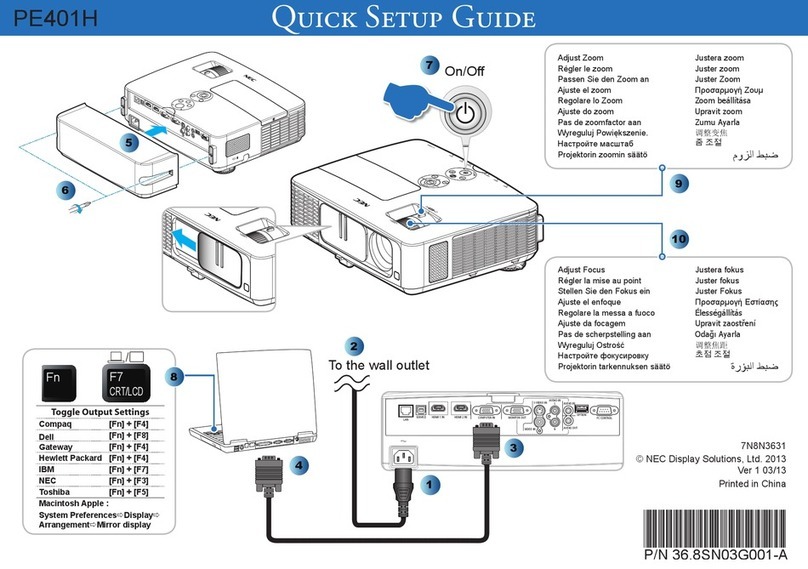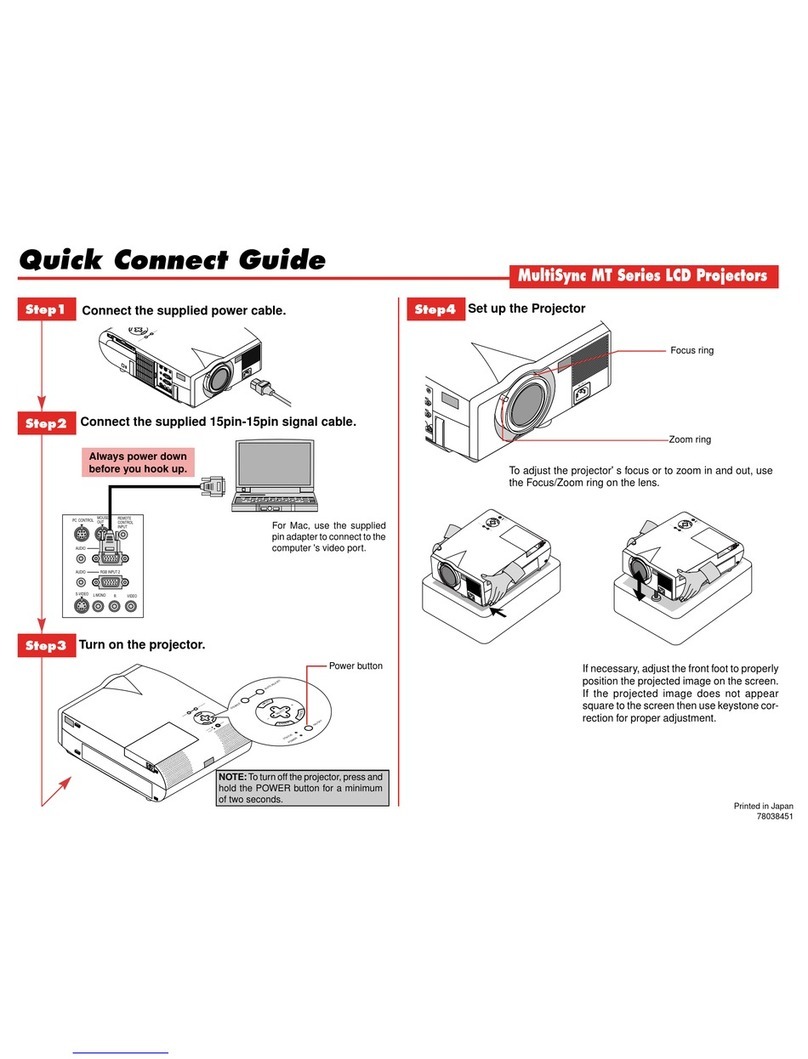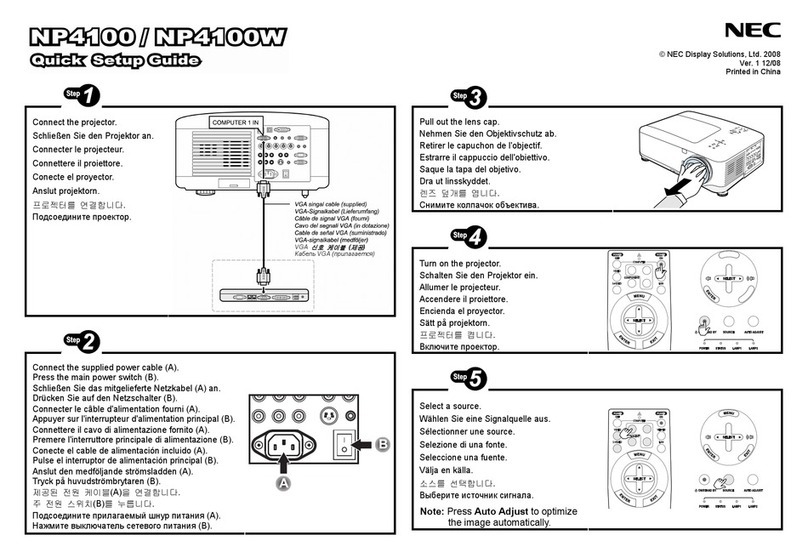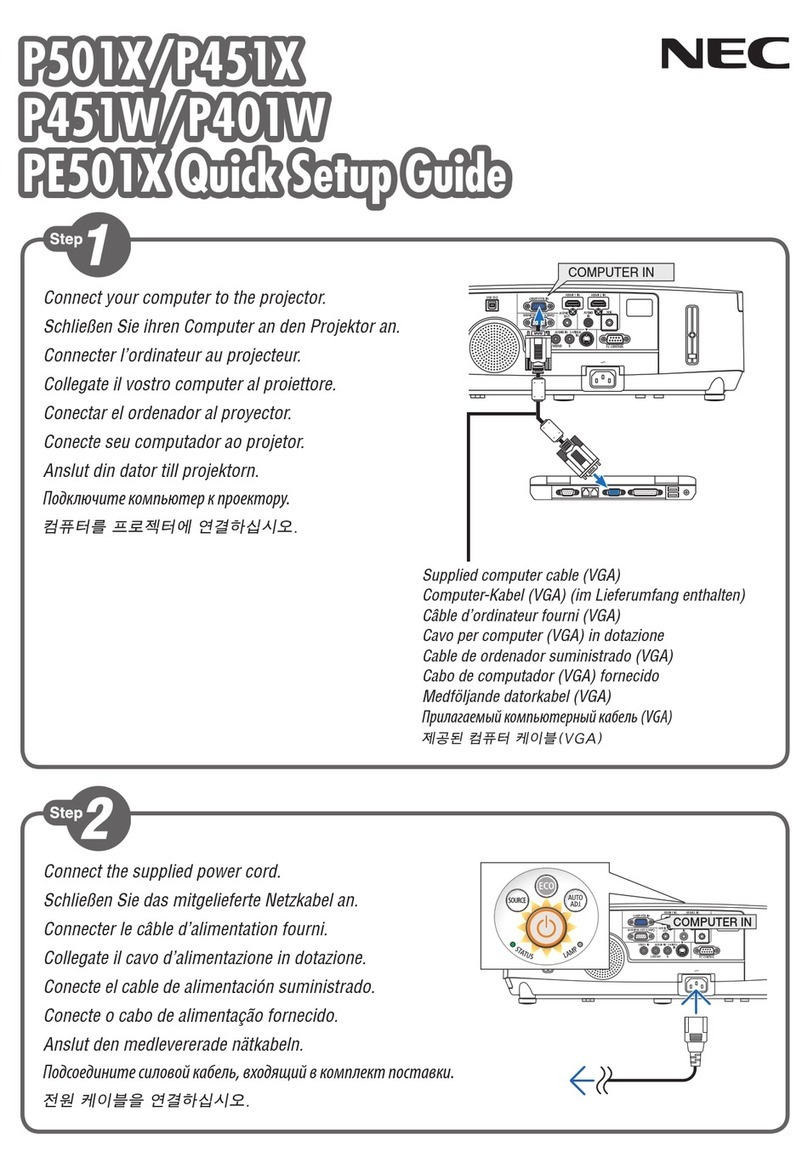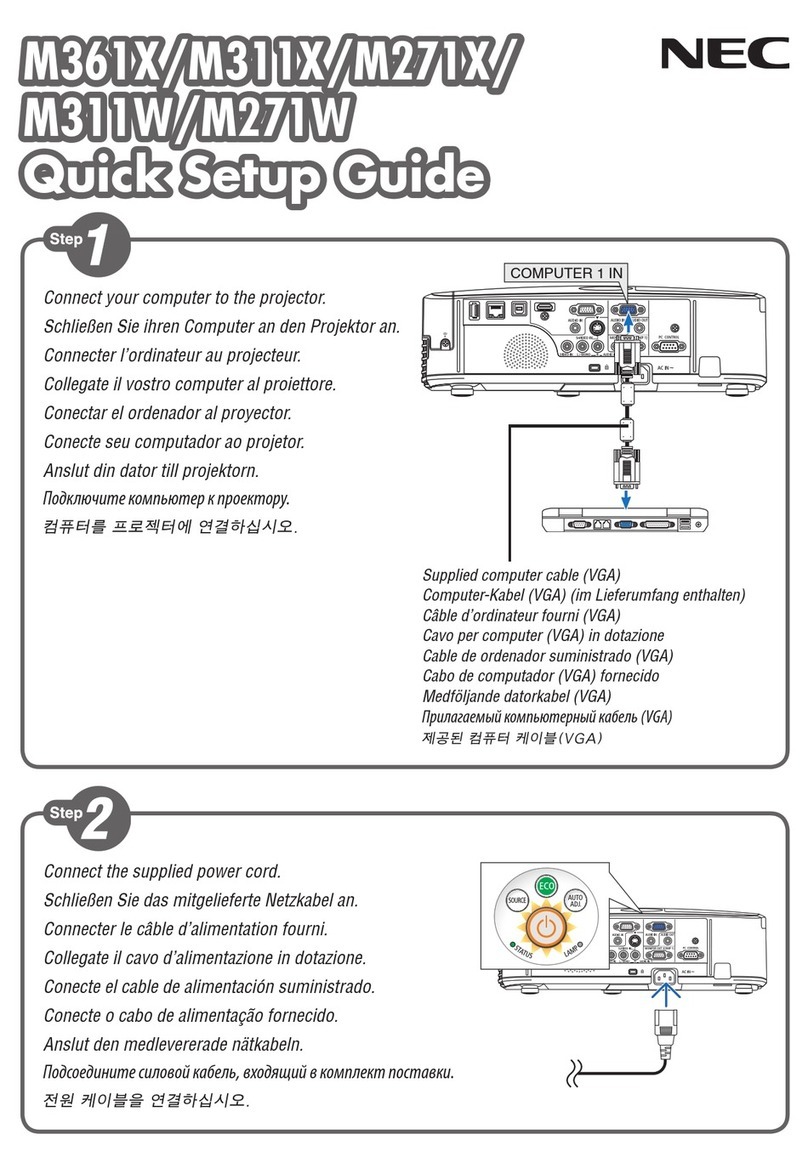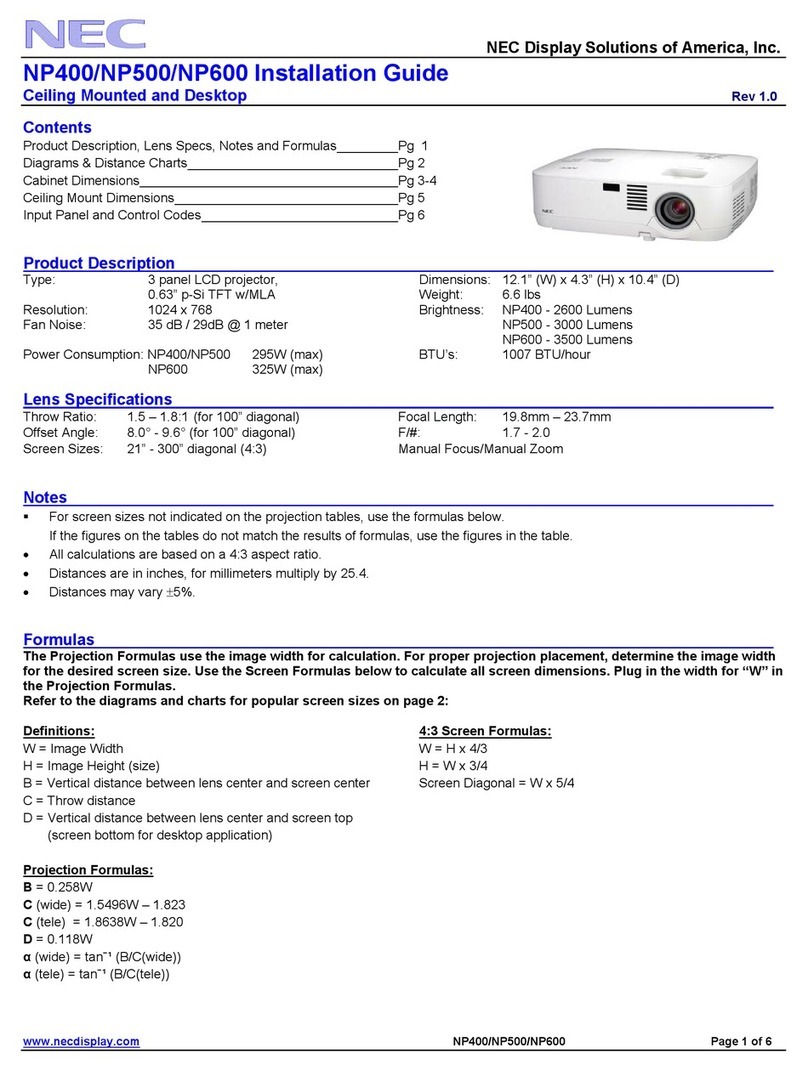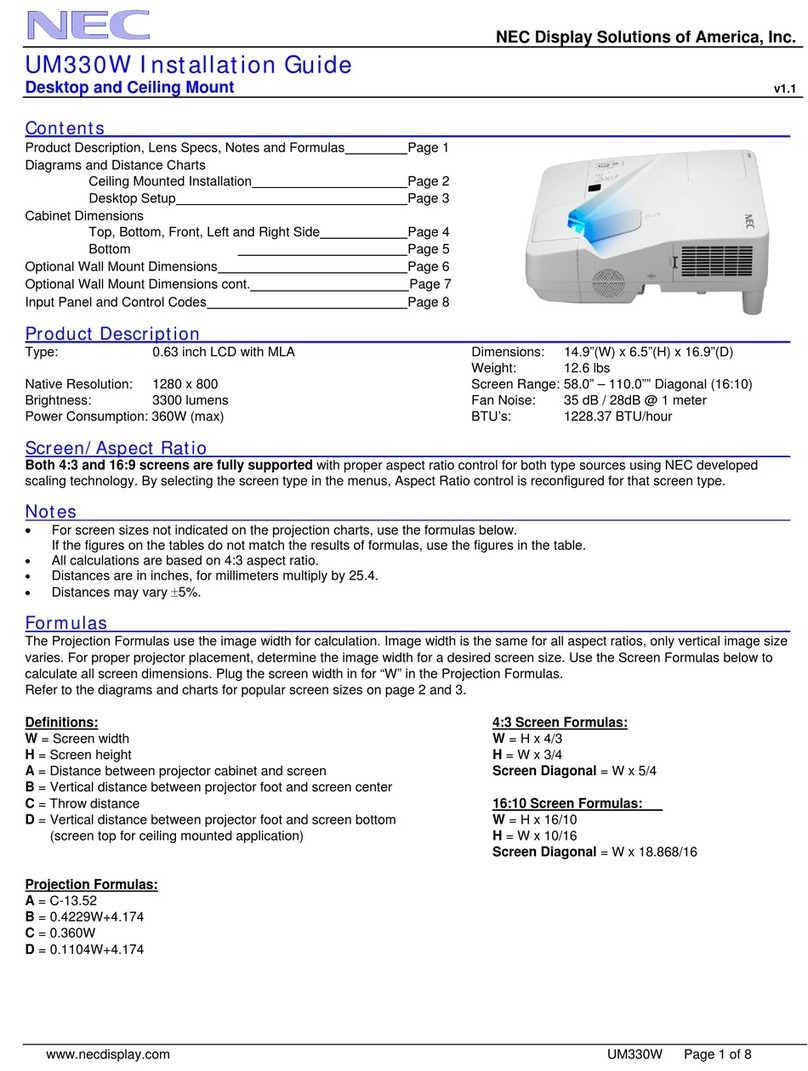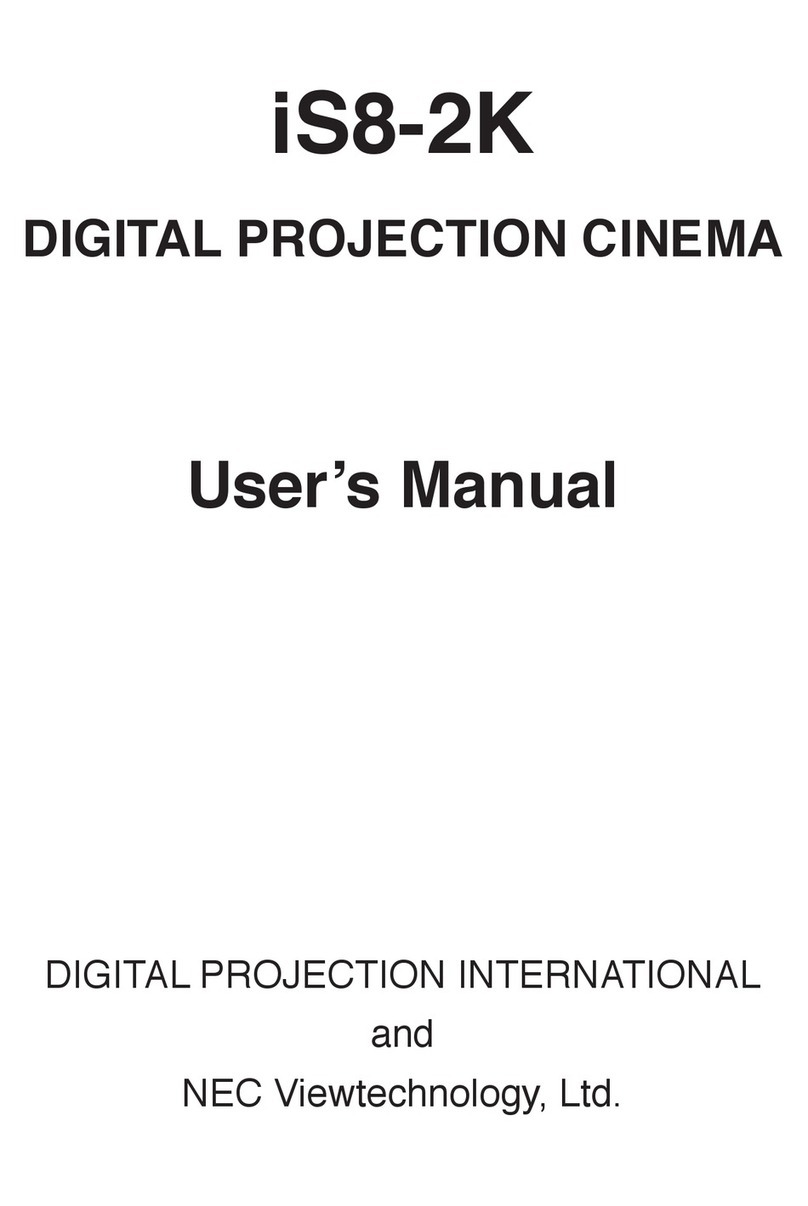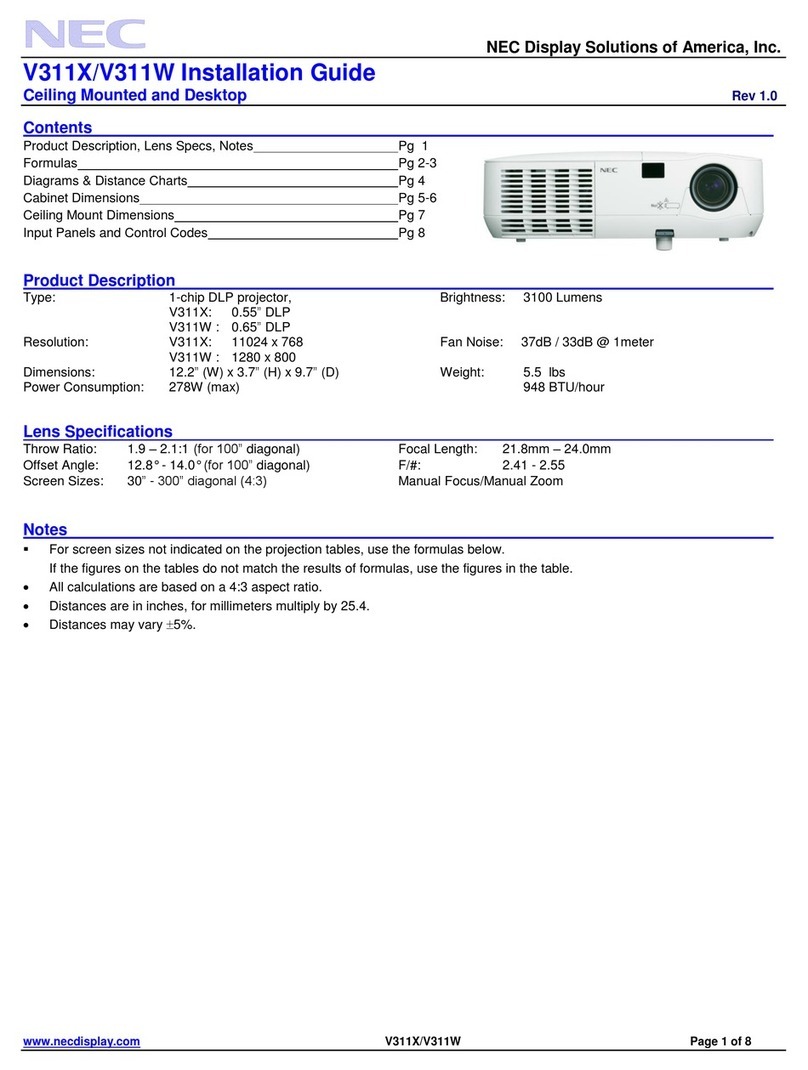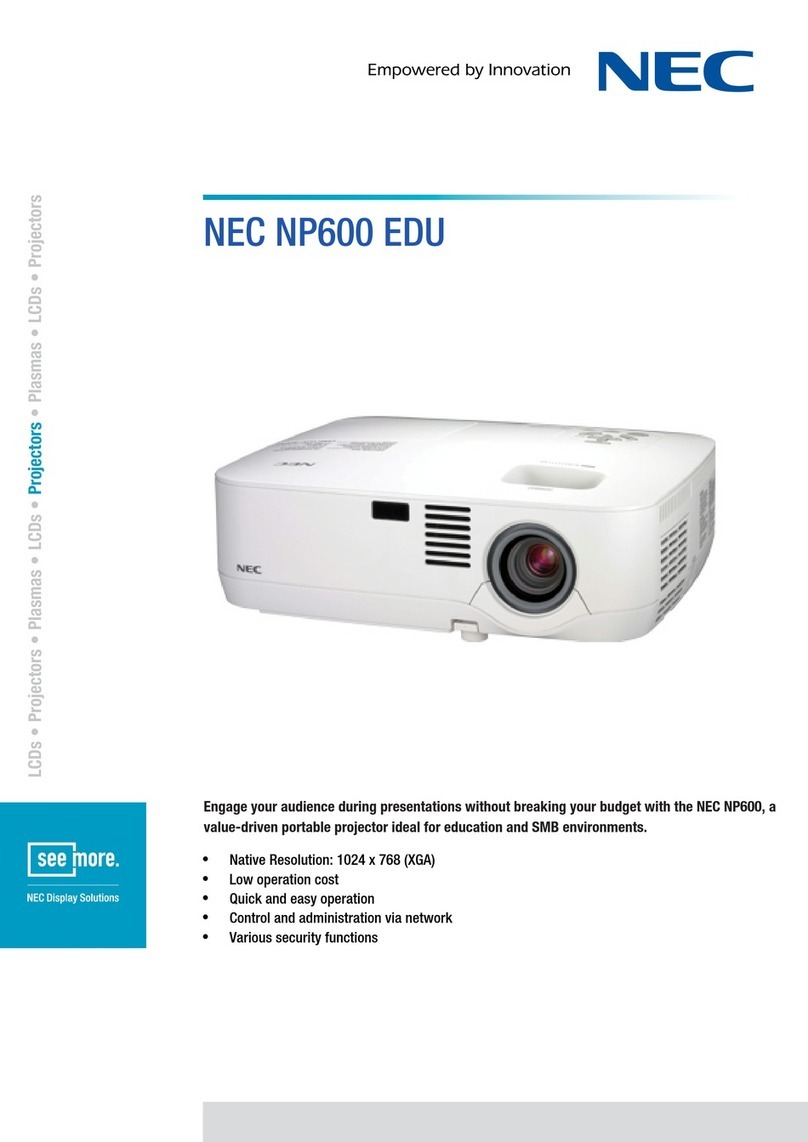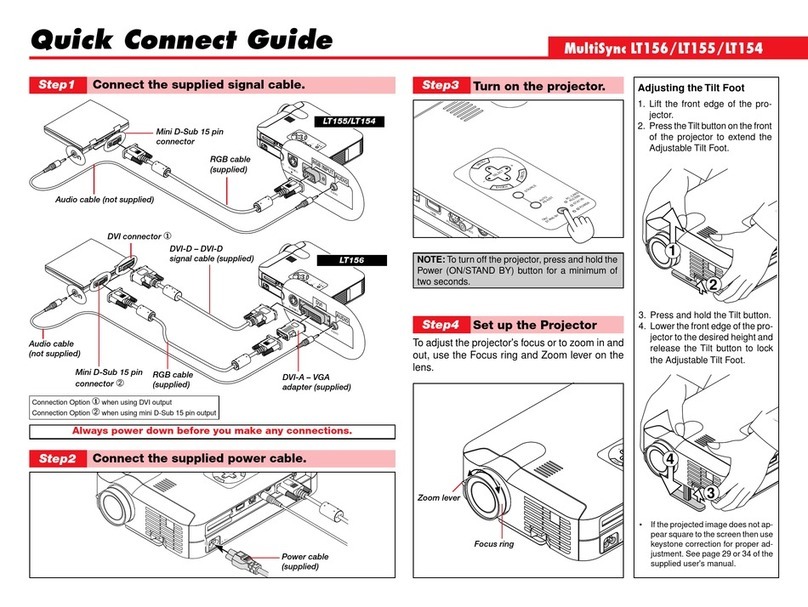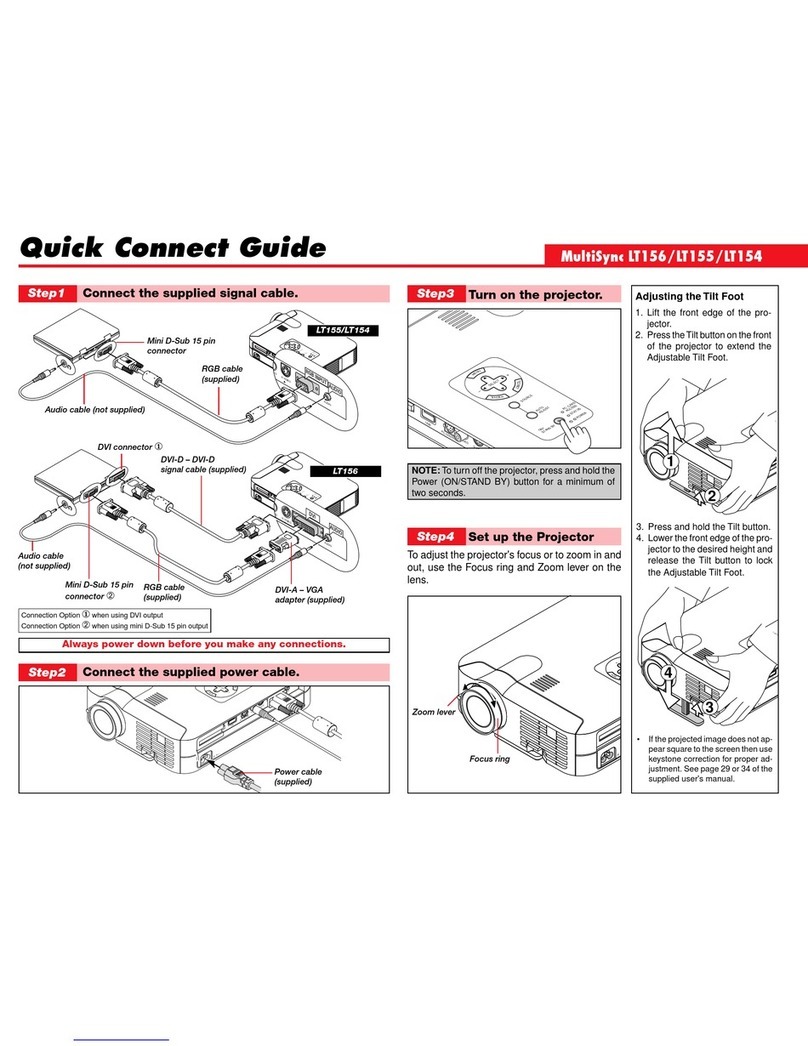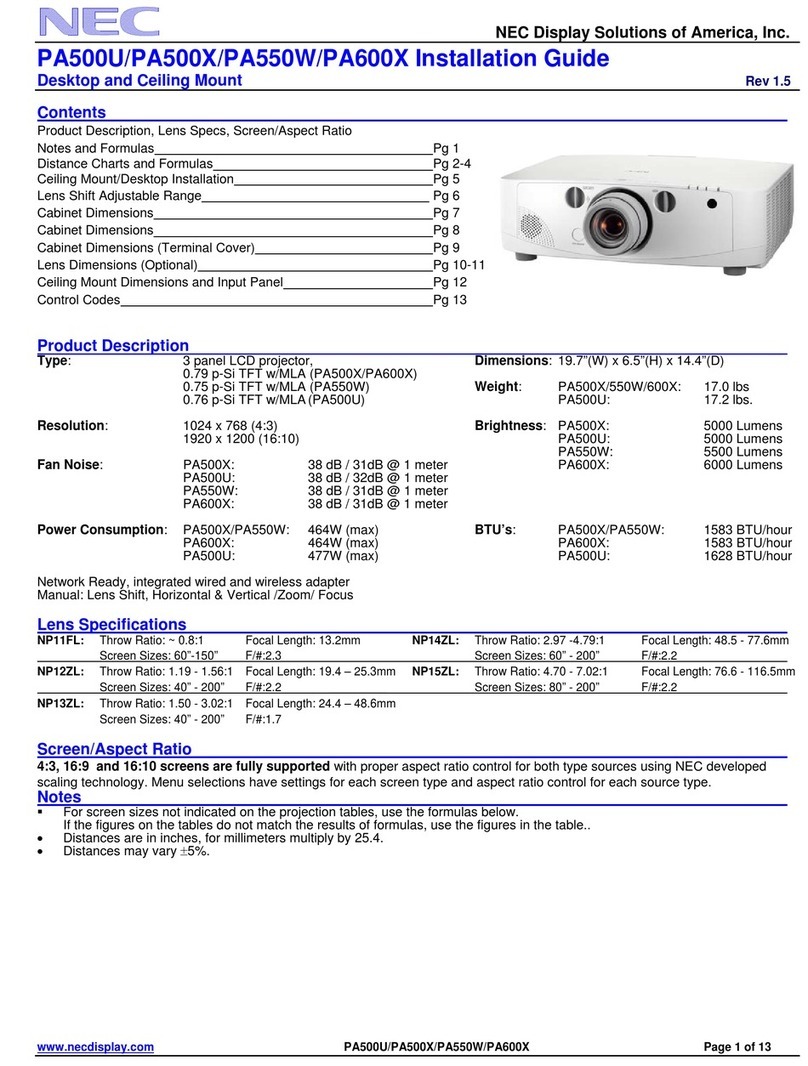iv
Important Information
• Handlethepowercordcarefully.Adamagedorfrayedpowercordcancauseelectricshockorre.
- Do not use any power cord other than the one supplied with the projector.
- Do not bend or tug the power cord excessively.
- Do not place the power cord under the projector, or any heavy object.
- Do not cover the power cord with other soft materials such as rugs.
- Do not heat the power cord.
- Do not handle the power plug with wet hands.
• Turnofftheprojector,unplugthepowercordandhavetheprojectorservicedbyaqualiedservicepersonnelunder
thefollowingconditions:
- Whenthepowercordorplugisdamagedorfrayed.
- If liquid has been spilled into the projector, or if it has been exposed to rain or water.
- If the projector does not operate normally when you follow the instructions described in this user’s manual.
- If the projector has been dropped or the cabinet has been damaged.
- If the projector exhibits a distinct change in performance, indicating a need for service.
• Disconnectthepowercordandanyothercablesbeforecarryingtheprojector.
• Movingtheprojectorrequiresfourpeopleormore.Besuretormlygripthefrontandbackhandles,thenmovethe
projector.
• Turnofftheprojectorandunplugthepowercordbeforecleaningthecabinet.
• Turnofftheprojectorandunplugthepowercordiftheprojectorisnottobeusedforanextendedperiodoftime.
• WhenusingaLANcable:
For safety, do not connect to the terminal for peripheral device wiring that might have excessive voltage.
CAUTION
• Keephandsawayfromthelensmountingportionwhilethelensshiftisinoperation.Failuretodosocouldresult
inngersbeingpinchedbetweenthecabinetandlenscover.
• Donotusetheleveladjusterforpurposesotherthanoriginallyintended.
• Donotunplugthepowercordfromthewalloutletorprojectorwhentheprojectorispoweredon.Doingsocan
cause damage to the AC IN terminal of the projector and (or) the prong plug of the power cord.
To turn off the AC power supply when the projector is powered on, use the projector’s main power switch, a power
strip equipped with a switch, or a breaker.
Precautions when installing or replacing the lens unit sold separately (LENS
CALIBRATION)
Afterinstallingorreplacingthelensunit,presseithertheLENSCALIBRATIONbuttononthemainunitortheINFO/L-
CALIB.buttonwhilepressingtheCTLbuttonontheremotecontroltocarryout[LENSCALIBRATION].(→page 26)
By carrying out [LENS CALIBRATION], the adjustment range of the zoom and focus of the [LENS MEMORY] is
calibrated.
Contact your dealer to install and replace the lens unit.
Caution on Handling the Optional Lens
Whenshippingtheprojectorwiththelens,removethelensbeforeshippingtheprojector.Alwaysattachthedustcap
to the lens whenever it is not mounted on the projector. The lens and the lens shift mechanism may encounter damage
caused by improper handling during transportation. If you need to remove the lens unit, contact your dealer.