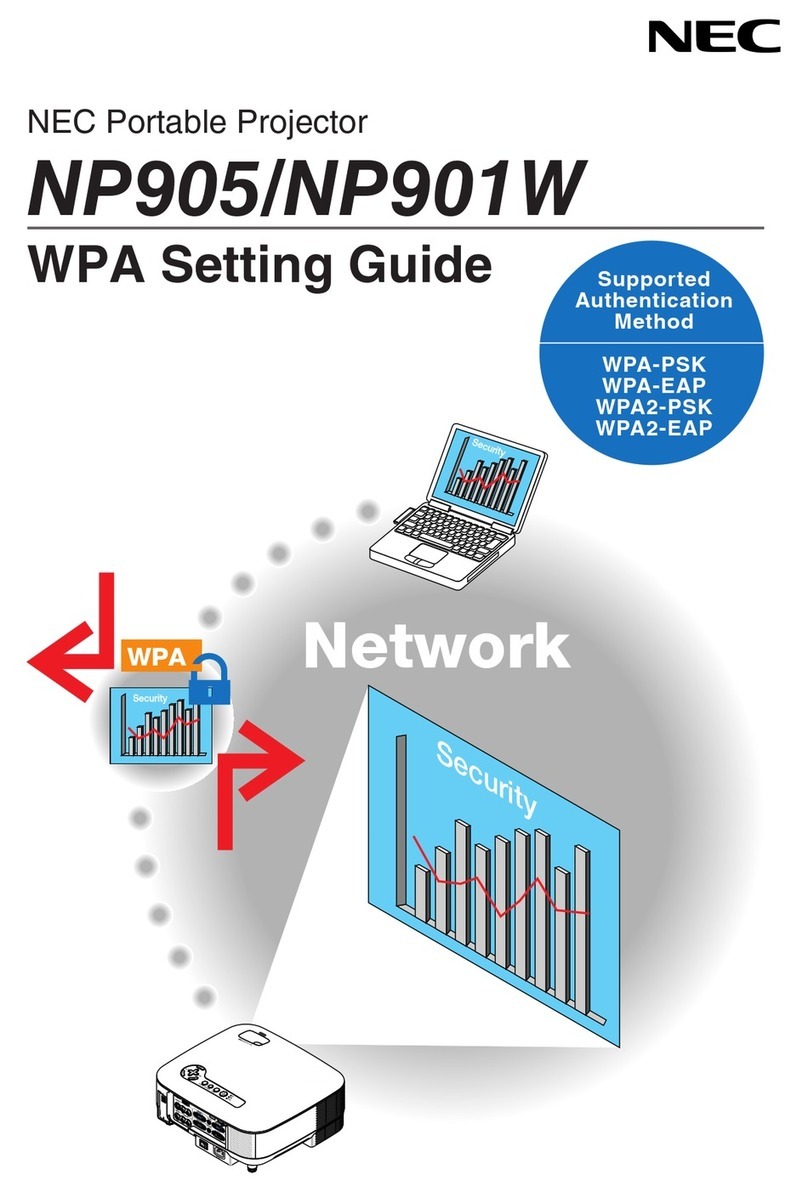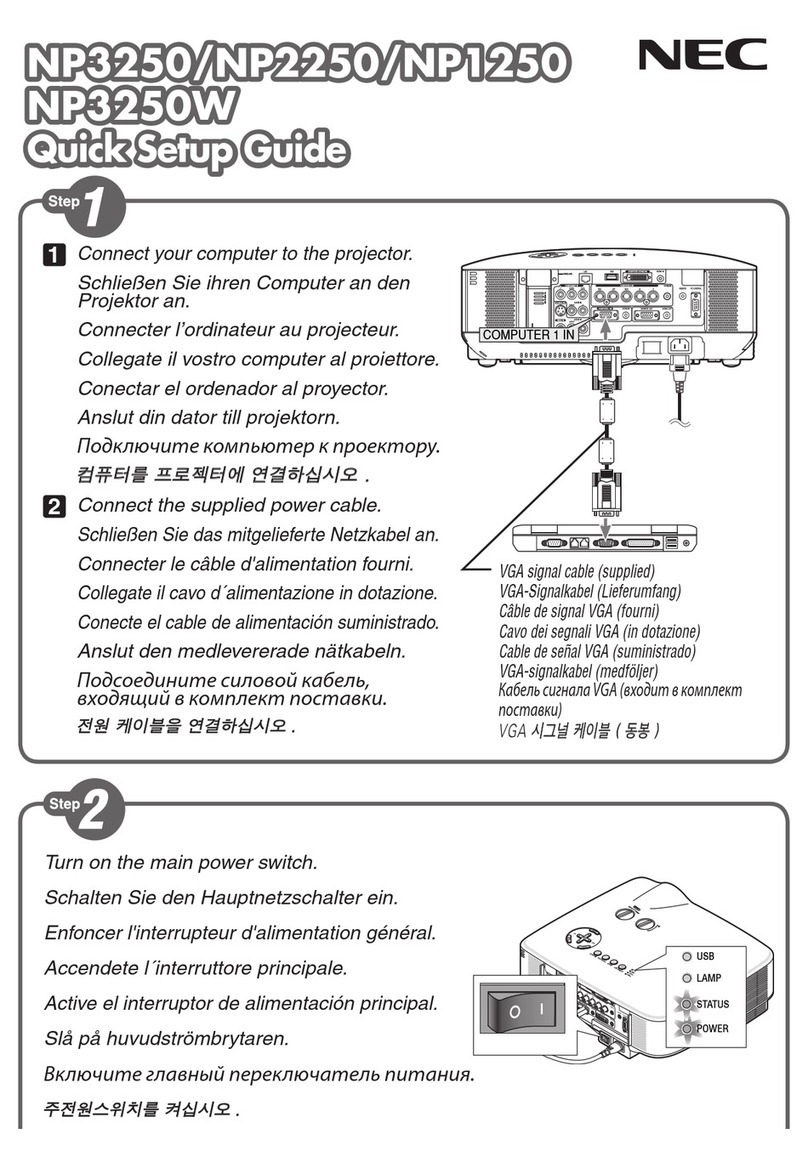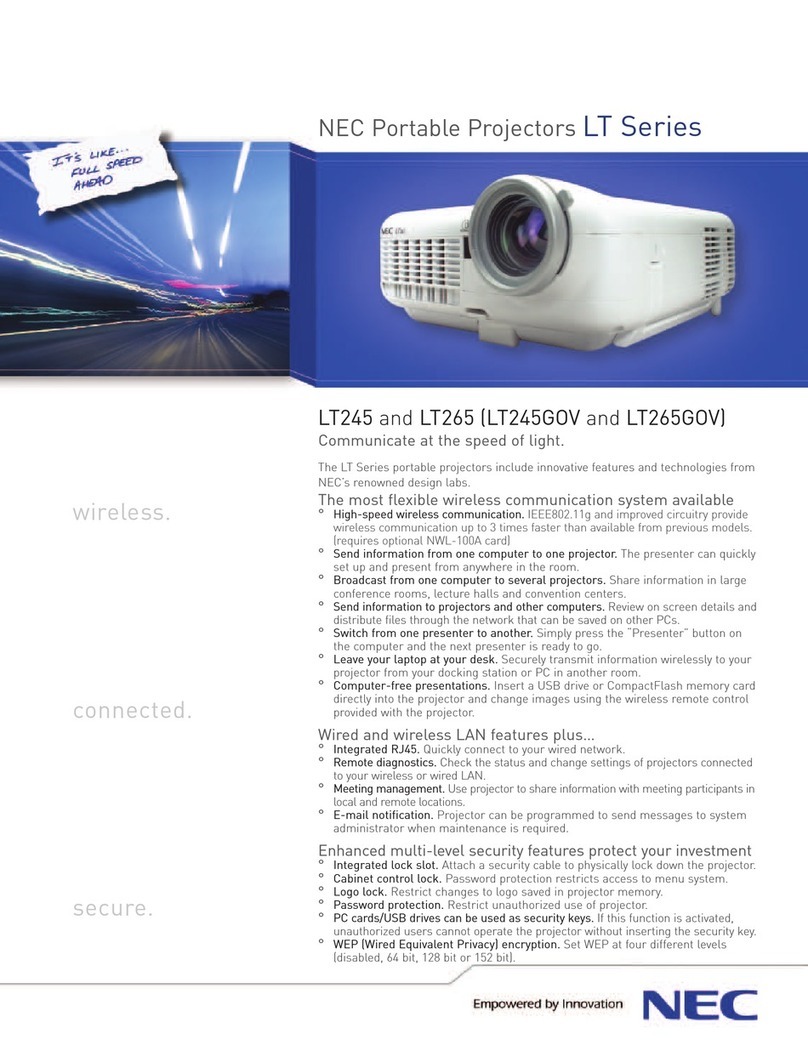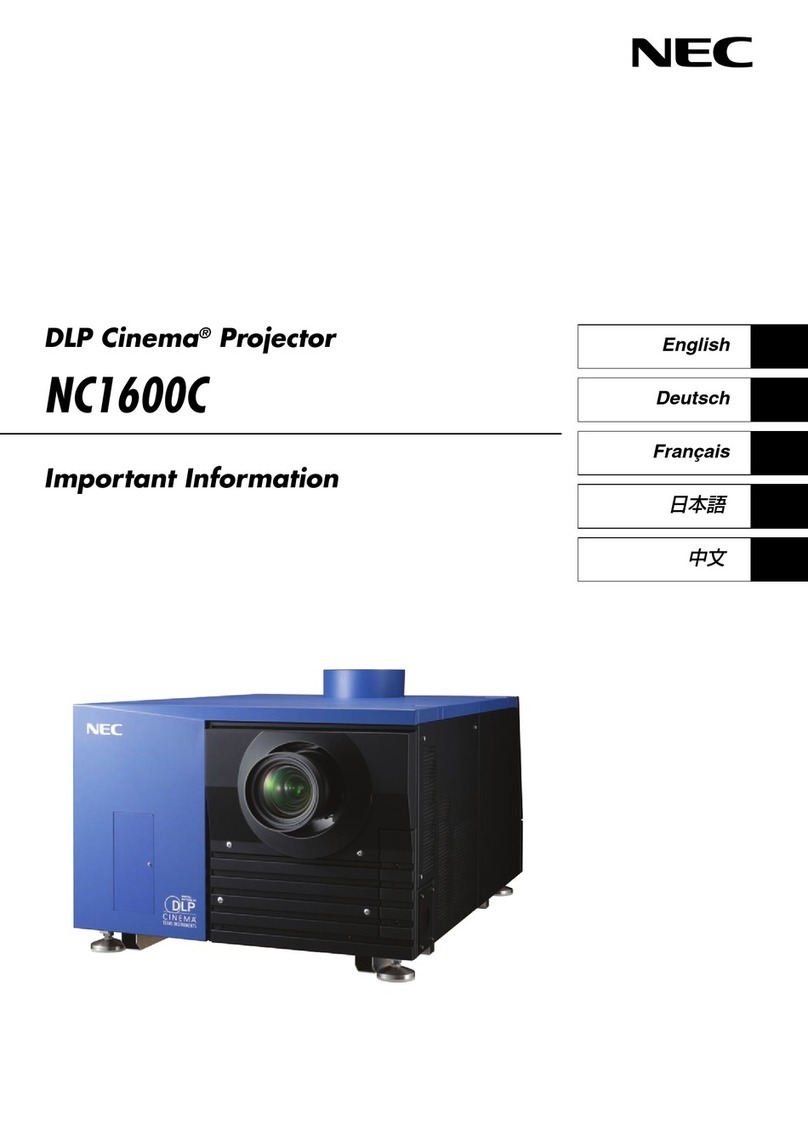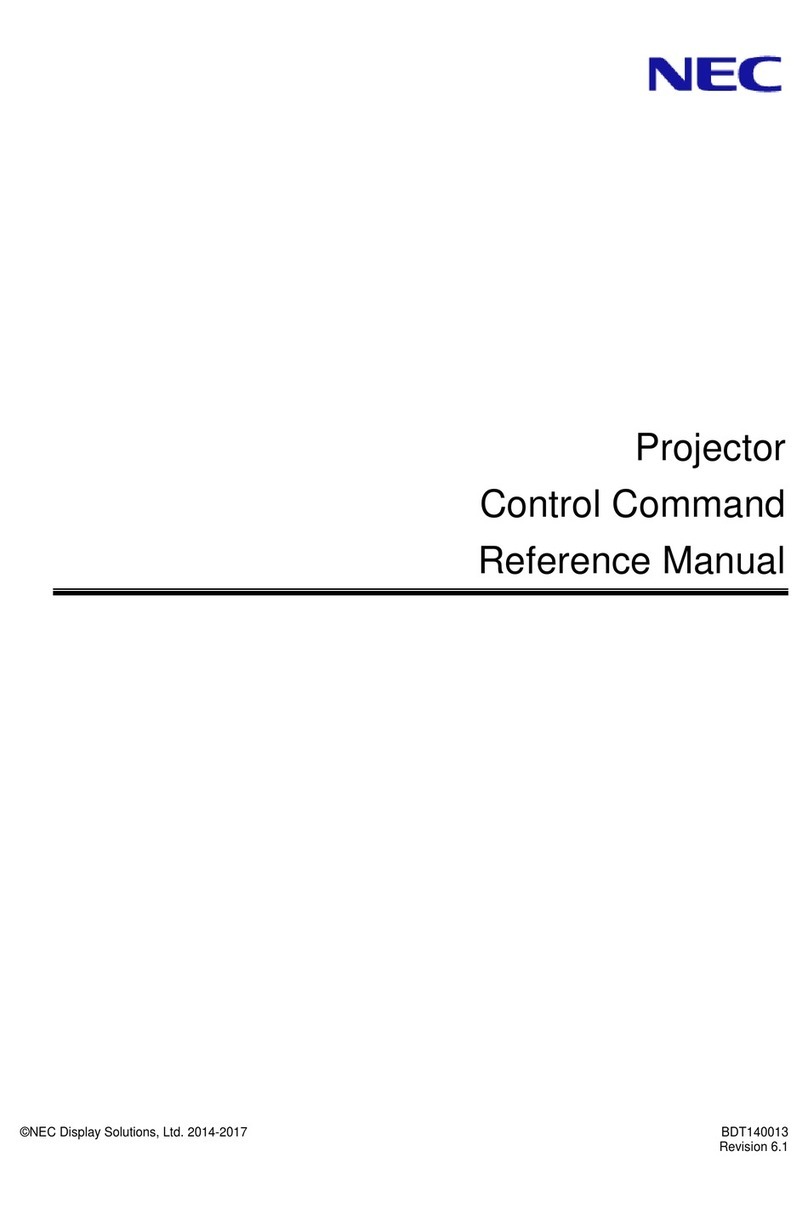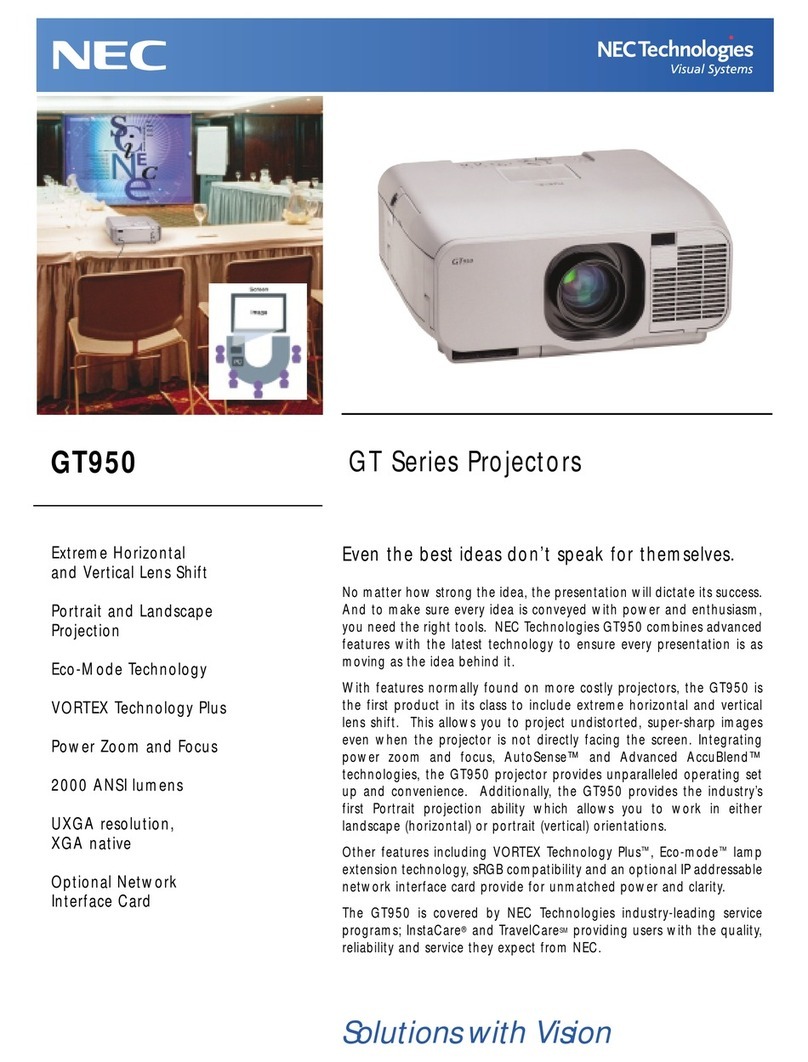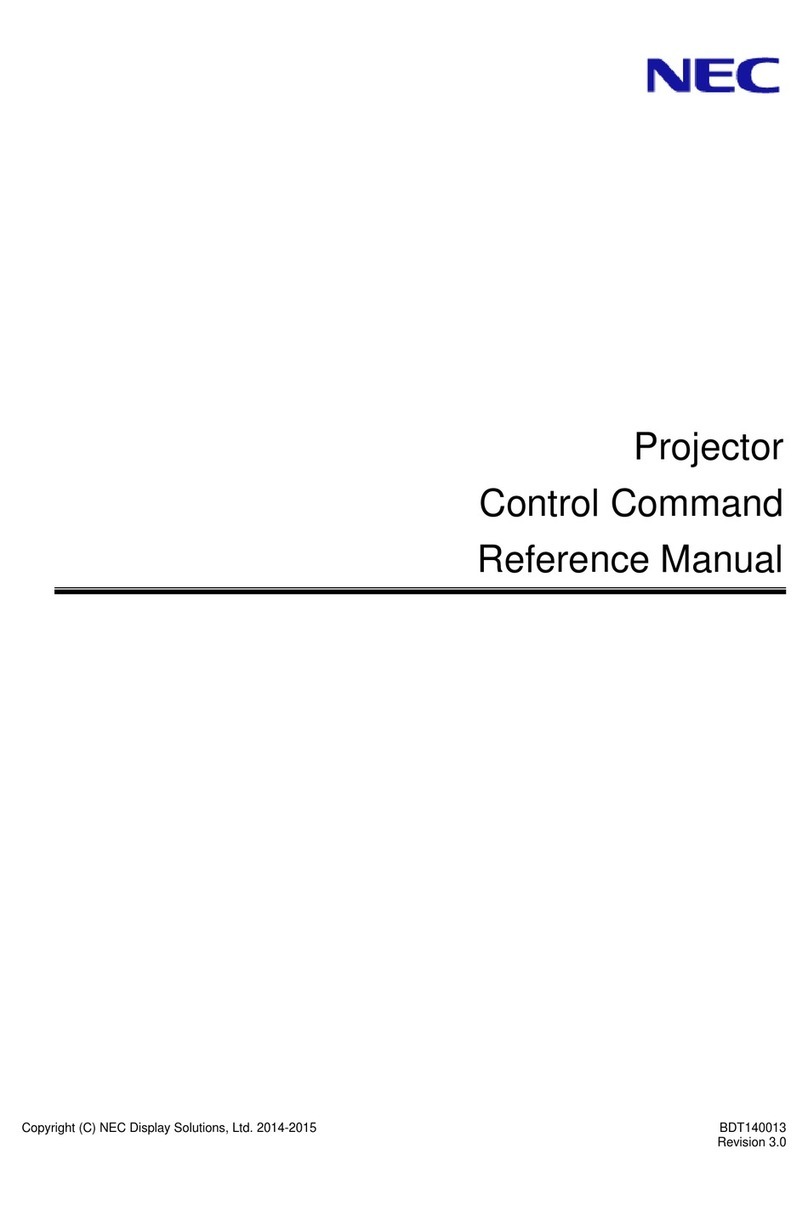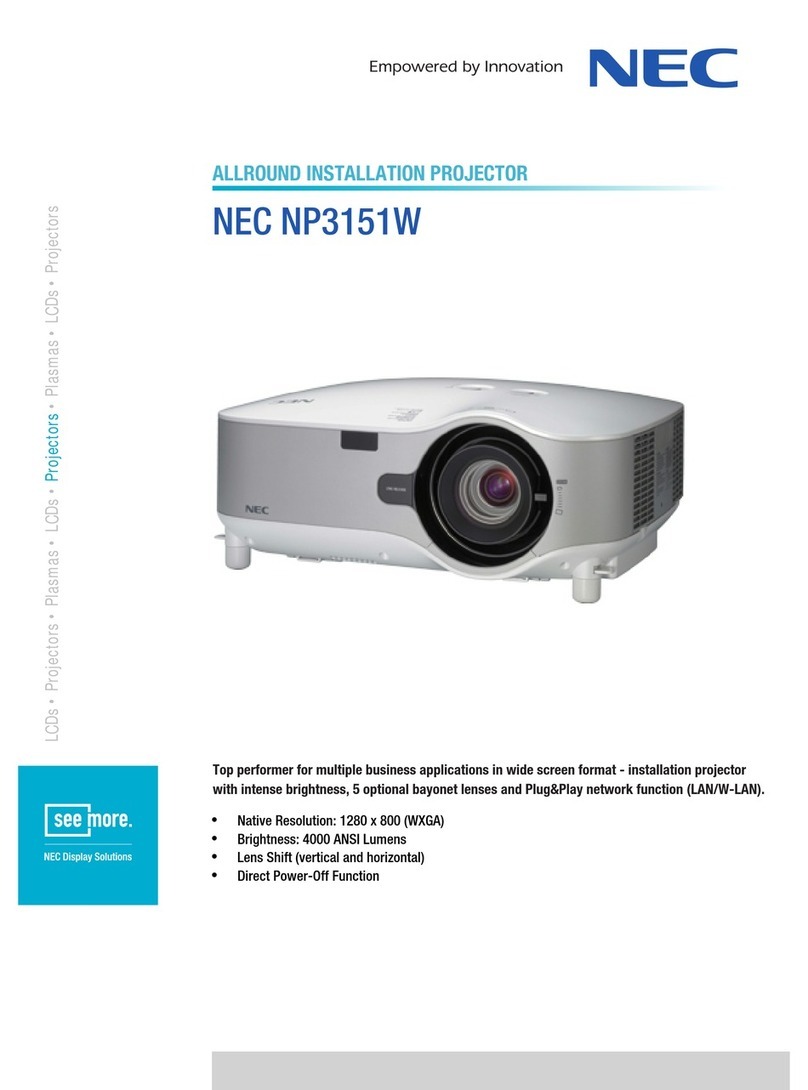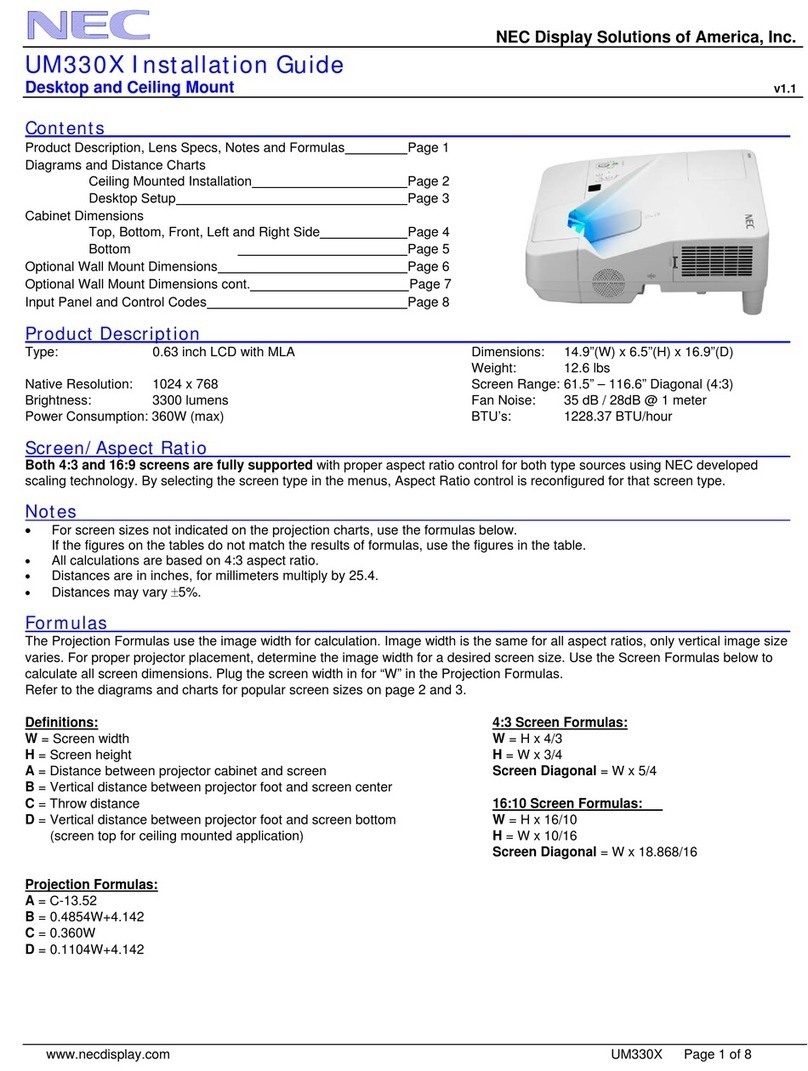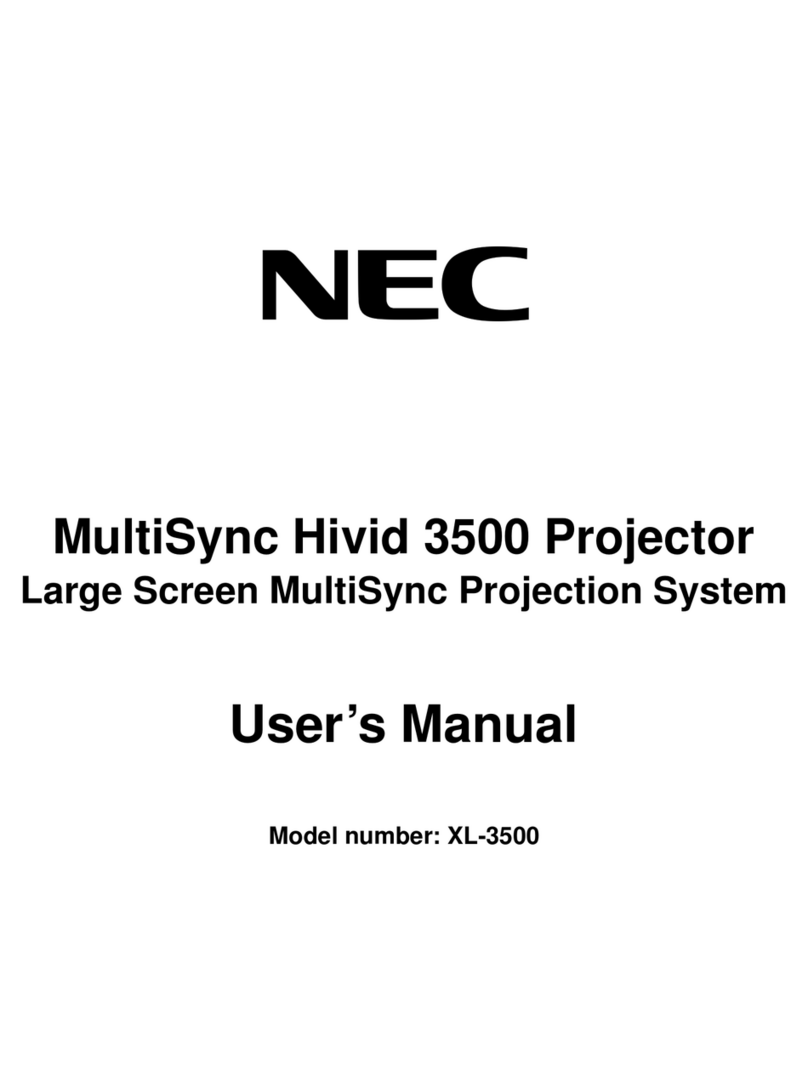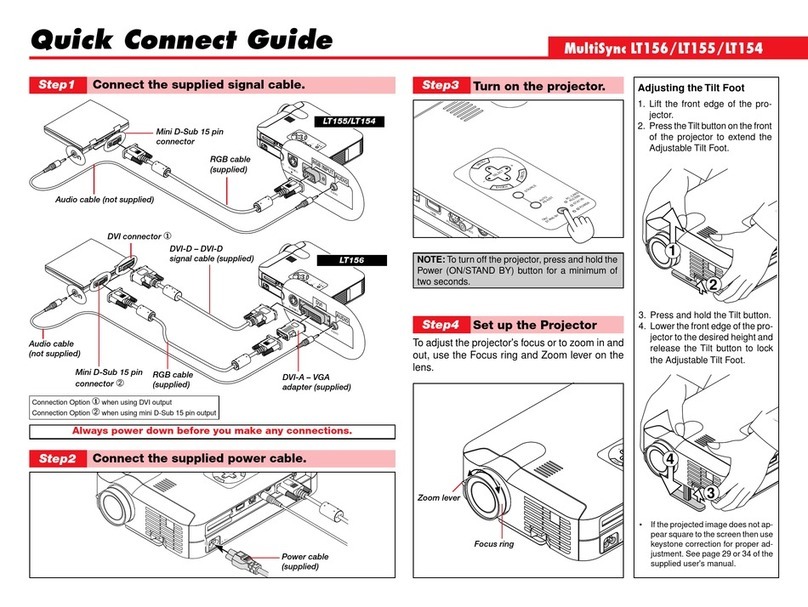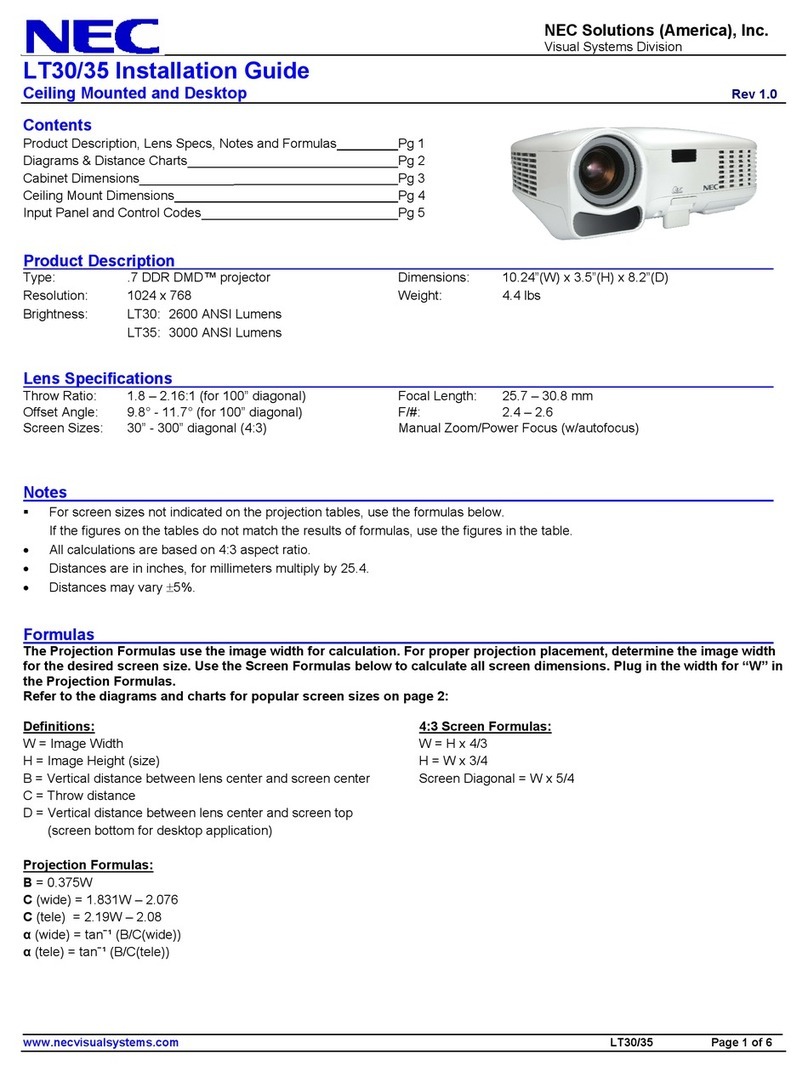Visual Systems Division
Technical Bulletin
MultiSyncVT440/540 Installation Data
Desktop and Ceiling Mount Rev. 1.5
Page 7
Timing Chart
Y/N Signal Resolution Refresh Rate Frequency H. Dot Clock
( Dots ) ( Hz ) ( kHz ) ( MHz)
Y NTSC 640 x 480 60 15.734 –
YPAL 768 x 576 50 15.625 –
YSECAM 768 x 576 50 15.625 –
YVESA 640 x 480 59.94 31.47 25.175
YIBM 640 x 480 60 31.47 25.175
YMAC 640 x 480 60 31.47 25.175
YMAC 640 x 480 66.67 34.97 31.334
YMAC 640 x 480 66.67 35 30.24
YVESA 640 x 480 72.81 37.86 31.5
YVESA 640 x 480 75 37.5 31.5
YIBM 640 x 480 75 39.375 31.49
YVESA 640 x 480 85.01 43.269 36
YIBM 720 x 350 70.09 31.469 28.322
YVESA 720 x 400 85.04 37.927 35.5
YIBM 720 x 350 87.85 39.44 35.5
YIBM 720 x 400 87.7 39.375 35.5
YVESA 800 x 600 56.25 35.16 36
YVESA 800 x 600 60.32 37.879 40
YVESA 800 x 600 72.19 48.077 50
YVESA 800 x 600 75 46.88 49.5
YVESA 800 x 600 85.06 53.674 56.25
#Y MAC 832 x 624 74.55 49.725 57.283
#Y VESA 1024 x 768 43 Interlace 35.5 44.9
#Y VESA 1024 x 768 60 48.363 65
#Y VESA 1024 x 768 70.07 57.476 75
#Y IBM 1024 x 768 72.03 58.131 79
#Y MAC 1024 x 768 74.93 60.241 80
#Y VESA 1024 x 768 75.03 60.023 78.75
#Y VESA 1024 x 768 85 68.677 94.5
##Y VESA 1152 x 864 75 67.5 108
##Y MAC 1152 x 870 75.06 68.681 100
##Y SUN 1152 x 900 65.95 61.796 92.94
##Y SGI 1152 x 900 76.05 71.736 105.6
##Y VESA 1280 x 960 60 60 108
##Y SGI 1280 x 1024 60 63.9 107.35
##Y VESA 1280 x 1024 60.02 63.981 108
##Y MAC 1280 x 1024 60.38 64.31 107
##Y MAC 1280 x 1024 65.2 69.9 118.5
##Y HP 1280 x 1024 72.01 78.125 135
##Y SUN 1280 x 1024 76.11 81.13 135
##Y VESA 1280 x 1024 75.03 79.976 135
##Y VESA 1280 x 1024 85.02 91.146 157.5
##Y HDTV (1080i) 1920 x 1080 60 Interlace 33.75 74.25
##Y HDTV (720p) 1280 x 720 60 Progr 45 74. 25
##Y SDTV (480p) 720 x 483 59.94 Progr 31.47 27
#Y: Images in above flagged with # and Y are compressed with Advanced AccuBlend on VT440.
##Y: Images in above flagged with ## and Y are compressed with Advanced AccuBlend on VT540.
NOTE1: Some composite sync signals may not be displayed correctly.
NOTE2: Signals other than those specified in the table above may not be displayed correctly. If this should happen, change the refresh
rate or resolution on your PC. Refer to Display Properties help section of your PC for procedures.