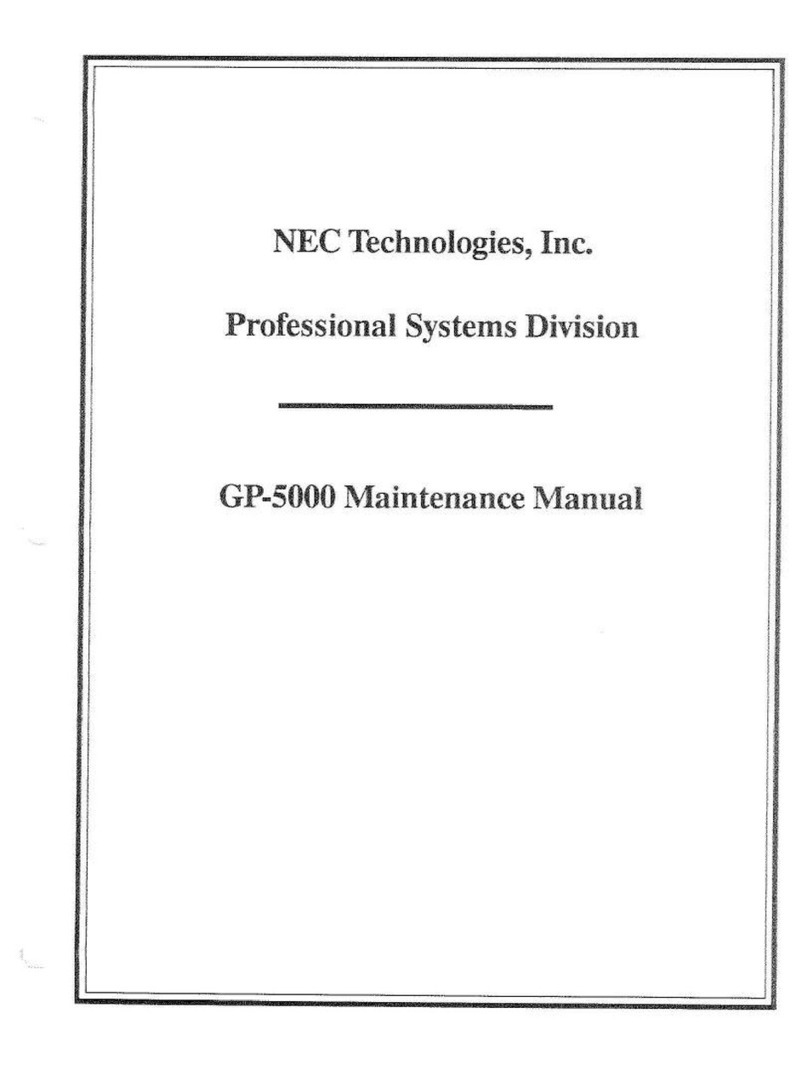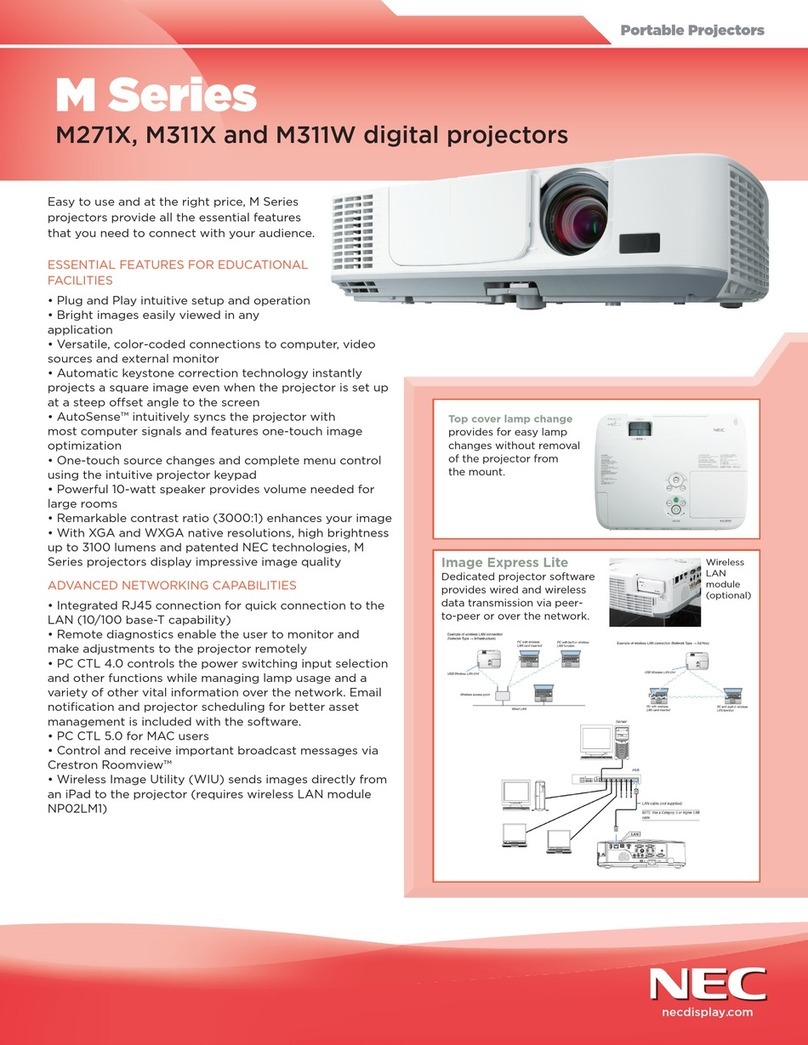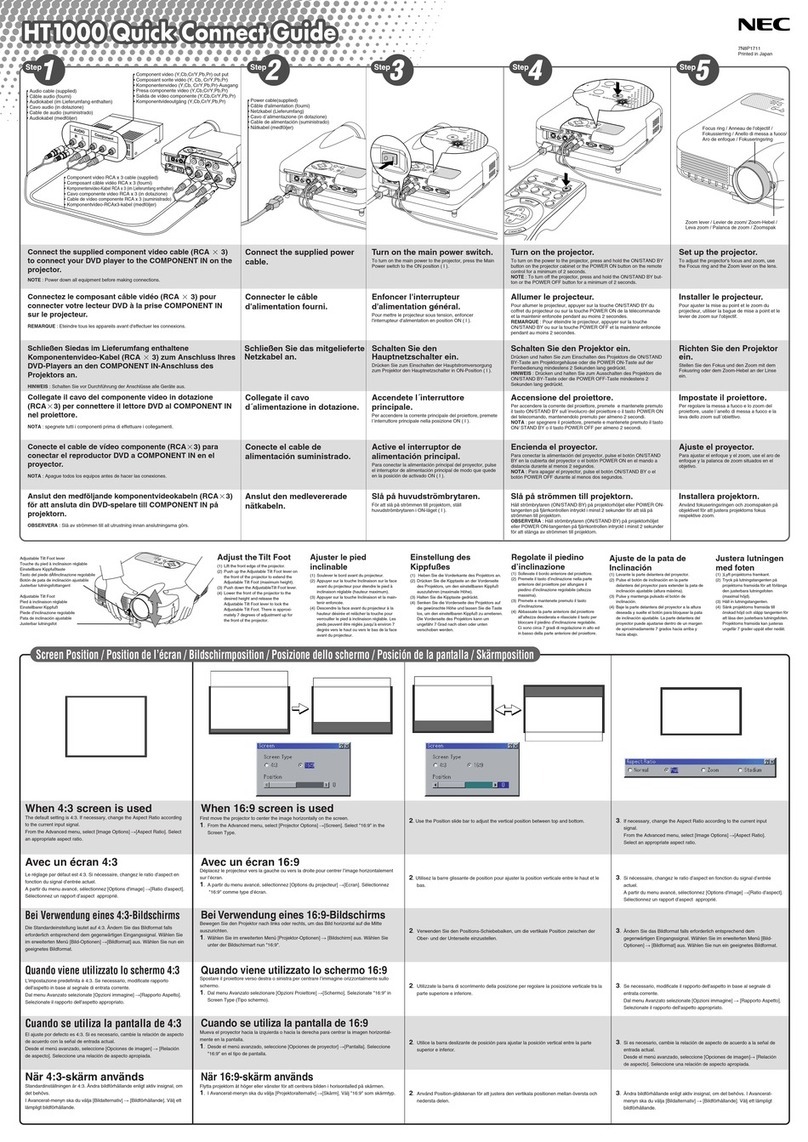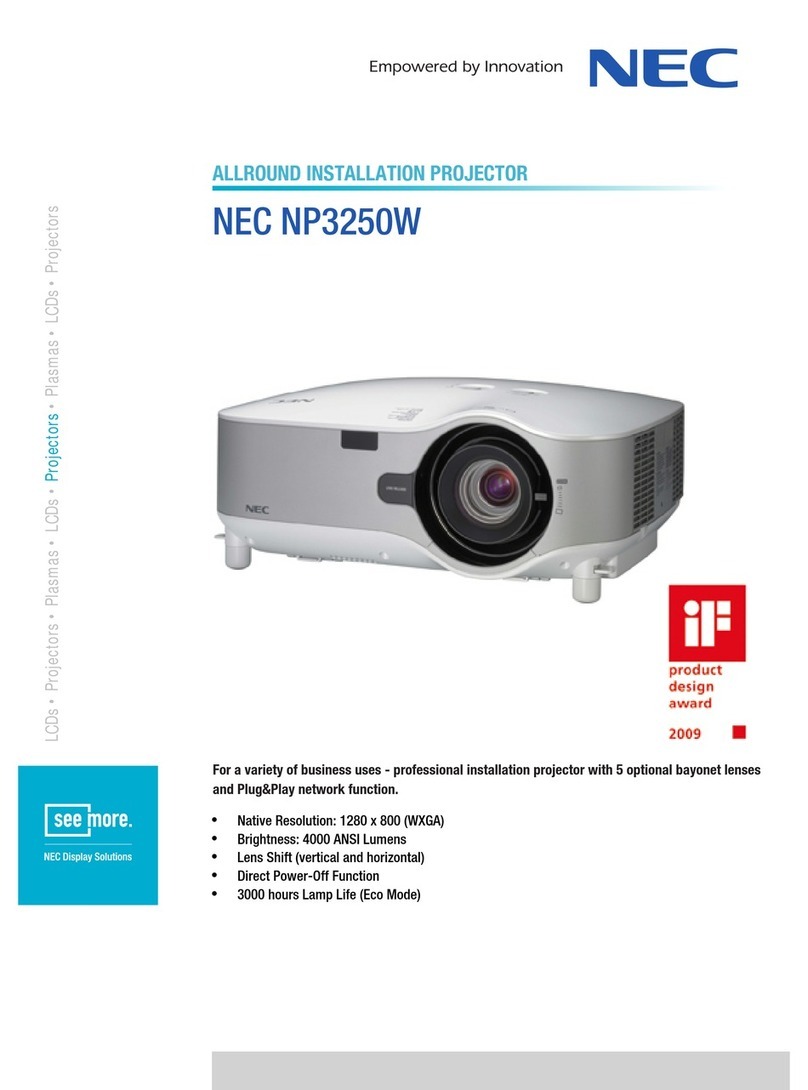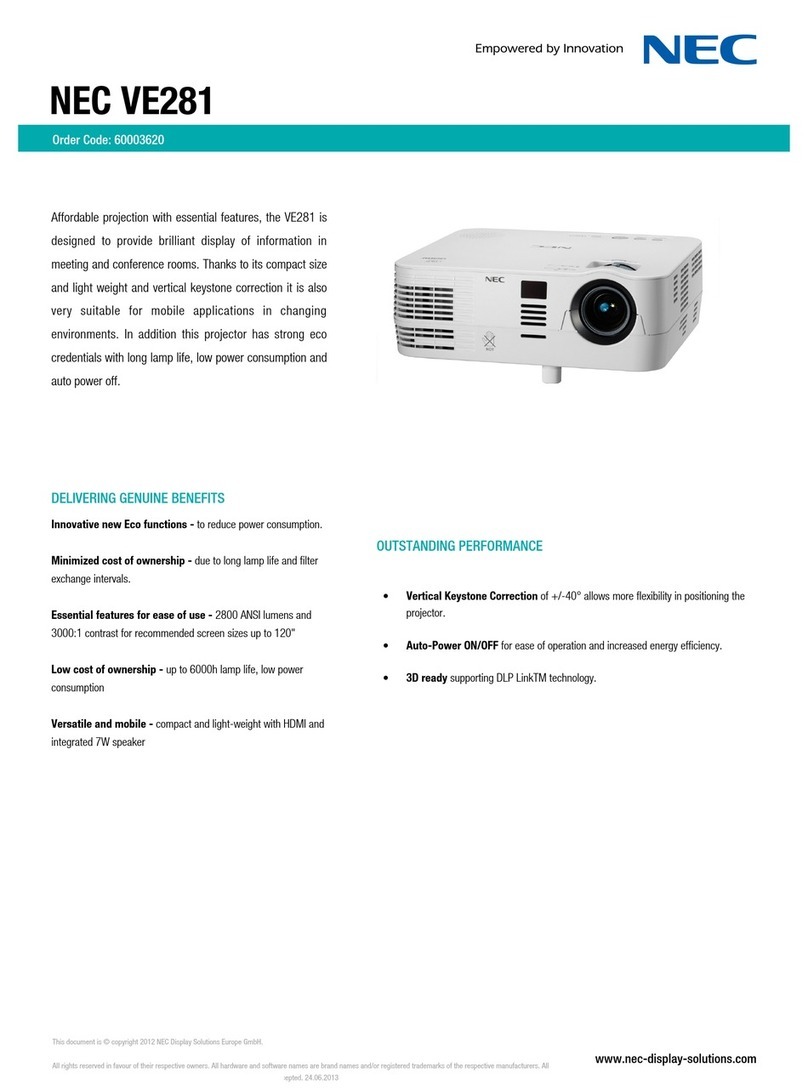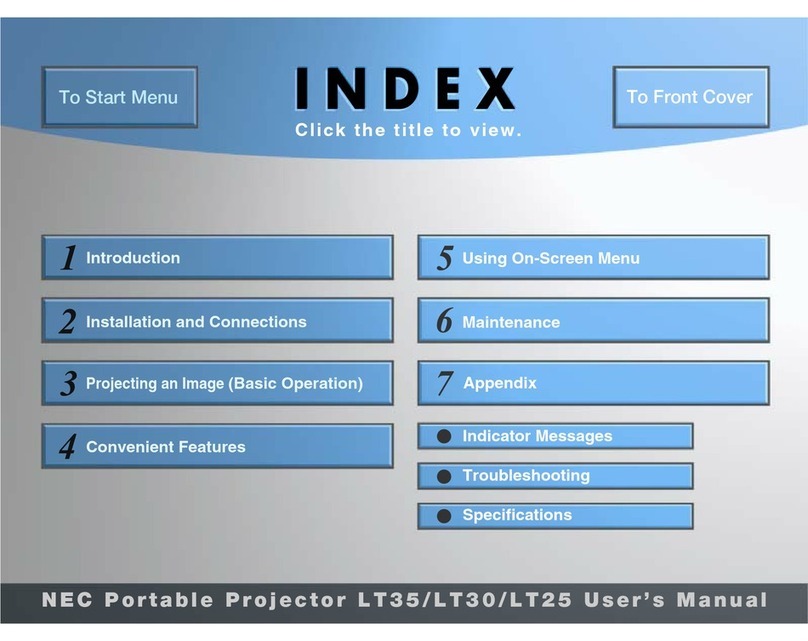page vi
Contents iS15-2K Cinema Projector: User Manual
iS15-2K Cinema Projector: User Manual
CONTENTS
1. Introduction 1.1
What’s in the box? ..........................................................................................................1.2
Key features of the projector .........................................................................................1.3
Getting to know the projector ........................................................................................1.4
Chassis – lamp, lens and filter ............................................................................................................. 1.4
Connection panels – input and control ............................................................................................... 1.5
2. Installation 2.1
Fitting the image to the screen ......................................................................................2.2
Fitting the image to the DMD................................................................................................................ 2.2
Fitting the projected image to the screen ........................................................................................... 2.3
Using the anamorphic lens ............................................................................................2.5
Choosing the projection lens ........................................................................................2.6
Method one: using the lens charts ...................................................................................................... 2.6
Lens charts ............................................................................................................................................ 2.7
Method two: Choosing a lens by calculation ................................................................................... 2.15
Useful lens formulae and constants .................................................................................................. 2.16
Fitting the projection lens ............................................................................................2.17
Calibrating the lens ............................................................................................................................. 2.17
Shifting the image .........................................................................................................2.18
Fitting the anamorphic lens .........................................................................................2.19
Adjusting the anamorphic lens .......................................................................................................... 2.20
Positioning the screen and projector..........................................................................2.21
Mounting the projector ................................................................................................. 2.22
Levelling............................................................................................................................................... 2.22
Fitting the lamp duct box .............................................................................................2.23
Connecting the projector ............................................................................................. 2.24
Typical connections ............................................................................................................................ 2.24
Cinema Inputs (SMPTE 292 / HD-SDI)................................................................................................ 2.26
DVI-D Inputs ......................................................................................................................................... 2.27
Control connections ........................................................................................................................... 2.28
Power connections ............................................................................................................................. 2.30
3. Getting started 3.1
Switching the power on .................................................................................................3.2
Selecting a title ...............................................................................................................3.3
Displaying a test pattern ................................................................................................ 3.4
Adjusting the projected image ......................................................................................3.5
To adjust the position of the image on the screen: ............................................................................ 3.5
To adjust the size of the image on the screen: ................................................................................... 3.5
To adjust the focus of the image on the screen: ................................................................................ 3.5
Switching the power off ................................................................................................. 3.6