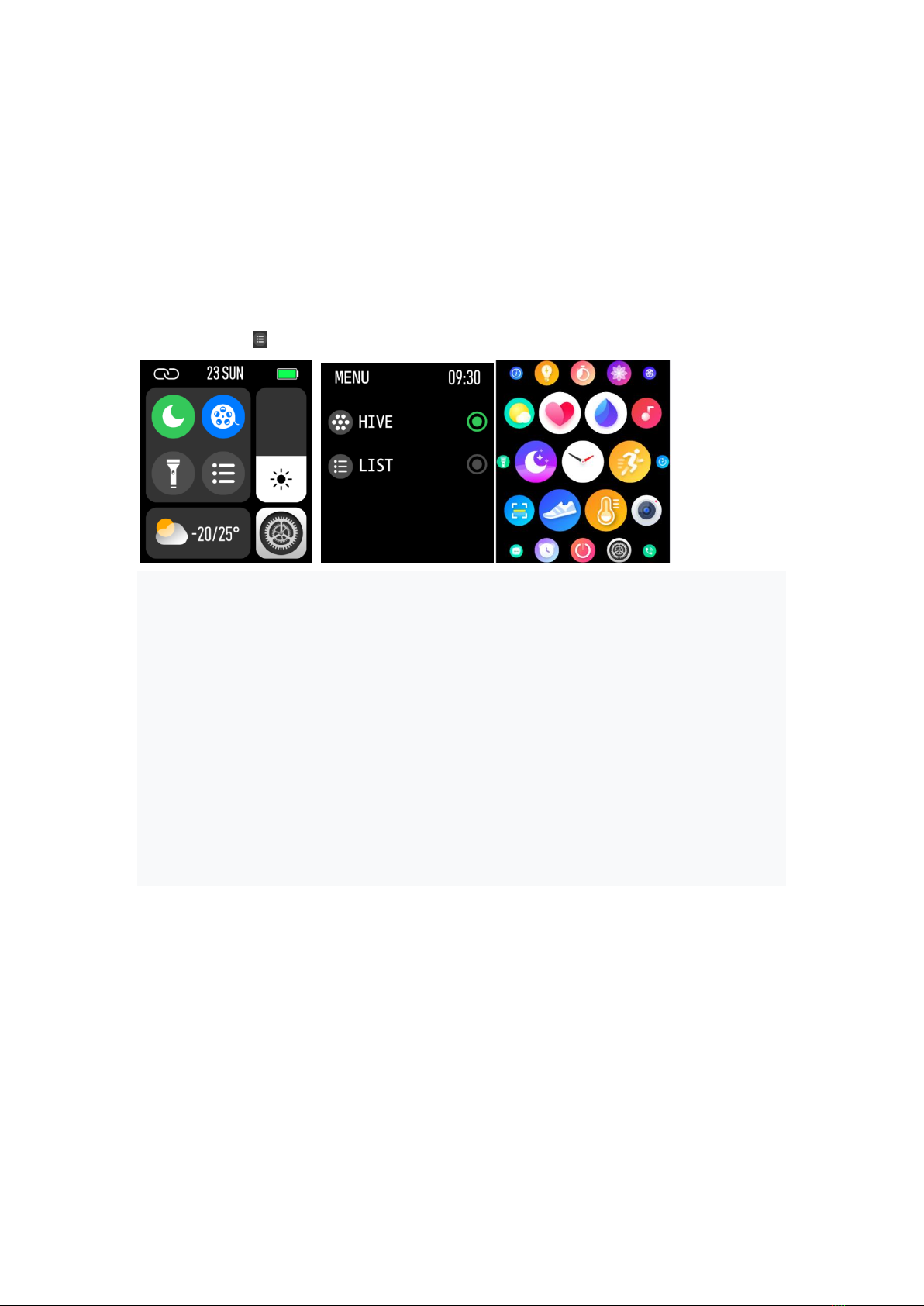Turn on the Bluetooth of your mobile phone
Synchronize the Smartwatch with the application (check that you have activated the Bluetooth of your phone)
Open the app and set up your profile.
- Within the App go to device and click on "add a device"
- Choose your device from the NKM2032 list
Important: After having connected your NKM2032 smartwatch to the "DaFit" APP
Open the "Settings" option on your Smartphone, select Bluetooth and verify that your Smartwatch appears in the
list of connected devices twice. (This model of Smartwatch needs two Bluetooth connections, one for the normal
operation of the watch and the other for the music and telephone audio options.)
Tips for the first time use:
2.1 Open the box, like the photo showed above, use the NKM2032 charging cable, then insert the USB to your
laptop or any USB port with 5V to charge the Watch before use to ensure that the Watch is fully charged. The
charging time is about 2 hours. To ensure that the charging contact is good. Please ensure that the metal surfaces
are not dirty, oxidizing and impurities. When charging, the screen will display the charging symbol. If the device is
not used for a long time, please be sure to replenish it every one month.
2.2 When the Watch is first paired with "APP", it will synchronize the time, date, and quantity of the Watch
battery and display the symbol of success of the BT connection
2.3 How to Boot Device: Long press the watch key for 5 seconds and the Watch will boot.
2.4 How to Shut Down Device: At the watch face page, Long press the watch key 5 seconds, then choose to shut
down. The watch will be turned off and with vibration.
3 Watch function interface
3.1 Watch face: long press the watch face, it can be changed to 4 different watch faces. showed Dates, Time etc.
Customized watch face: go to APP “Da Fit”---Watch faces--Dial 4---Edit--Select picture---Choose
photo--Done--Save--screen updating---Done. Then you can see the photo will be showed in your watch.
More default watch faces: go to APP “Da Fit”---Watch faces--Discover more dials---Choose dial--Download
immediately-----Done. Then you can see the dial will be showed in your watch.
3.2 From the watch face page, put your finger slide to left and right page. Showed below.
Others: In this page, you can set the dial switch, brightness etc.
Phone call: After connecting the smart watch to the phone, you can use the watch to dial and control the phone
to make phone calls. You must keep the connection between the watch and the phone when using the phone call
function.