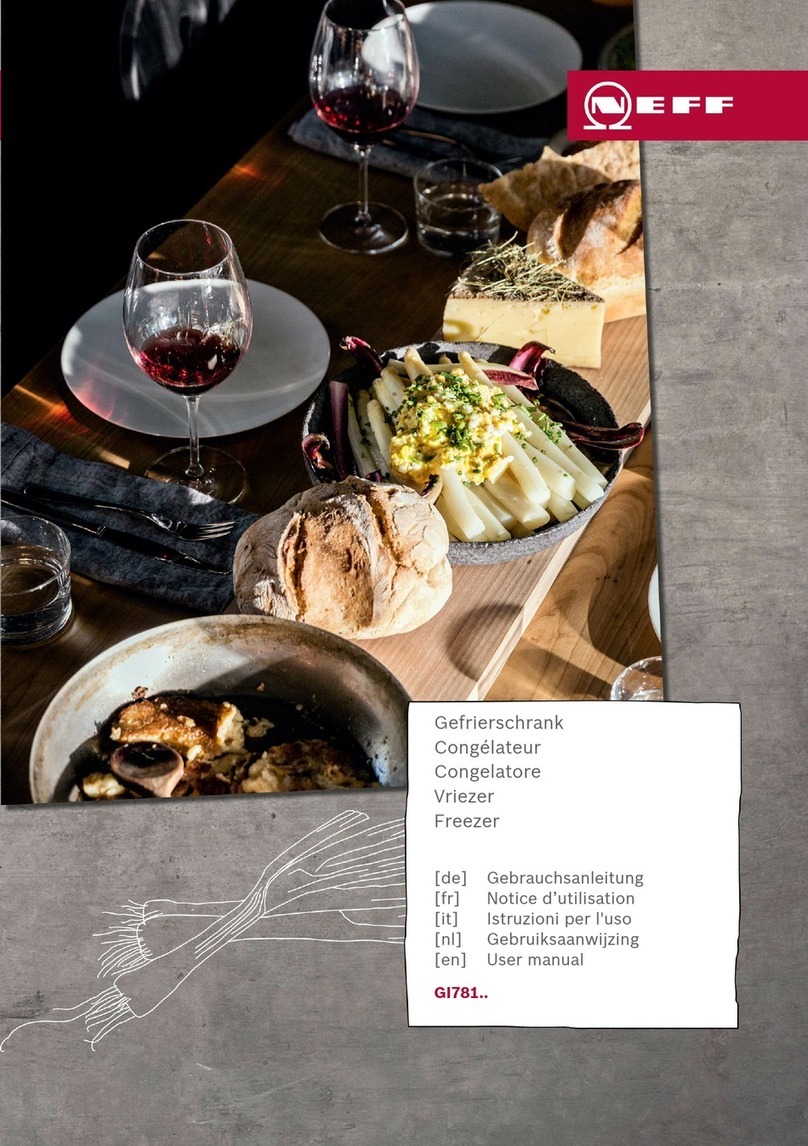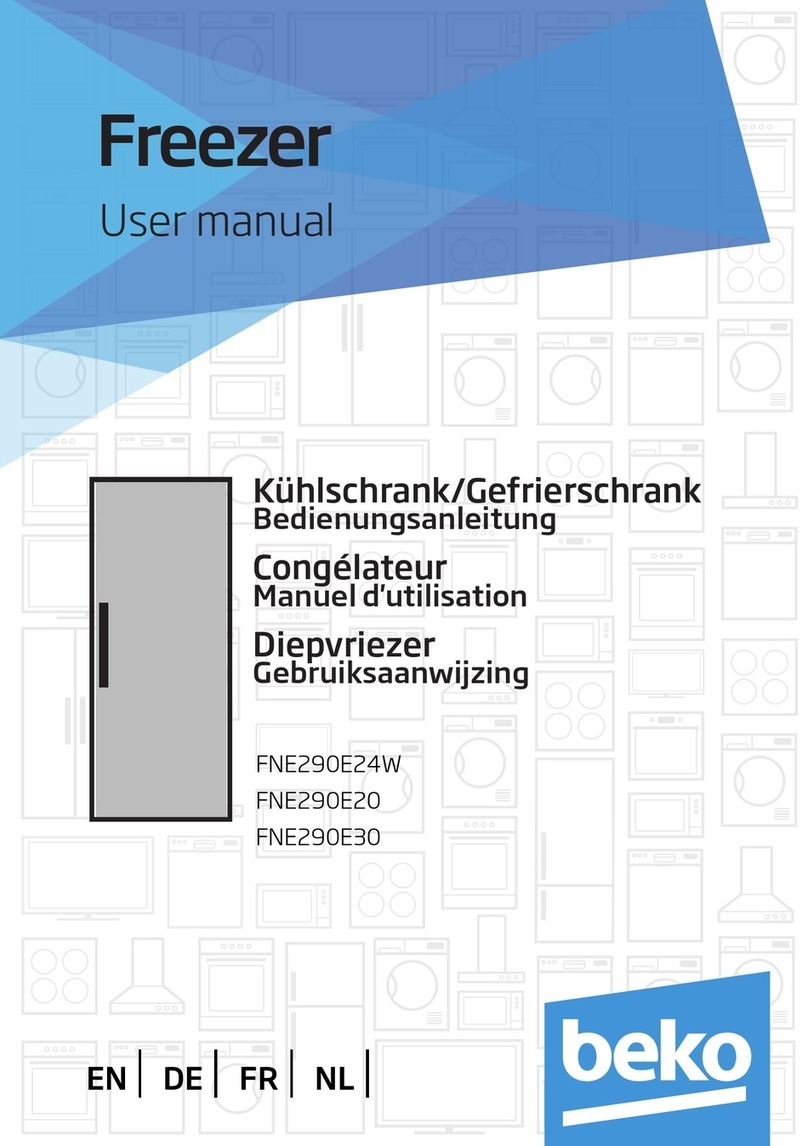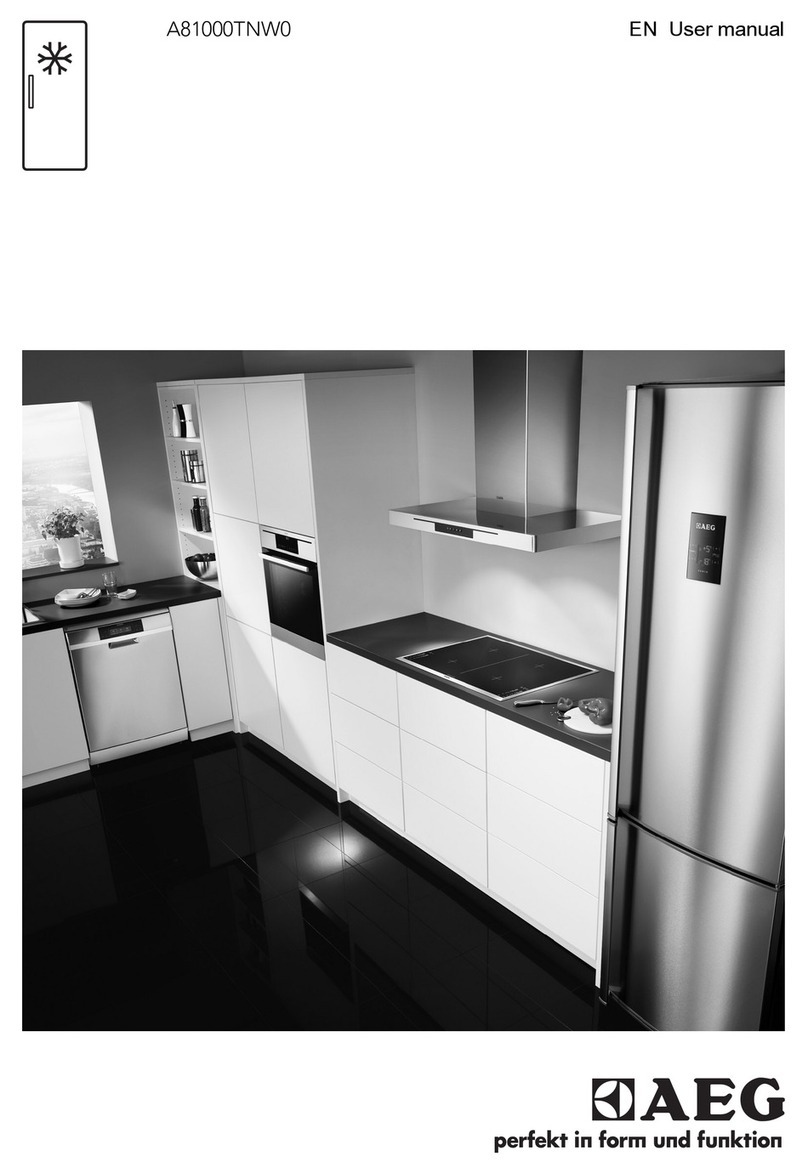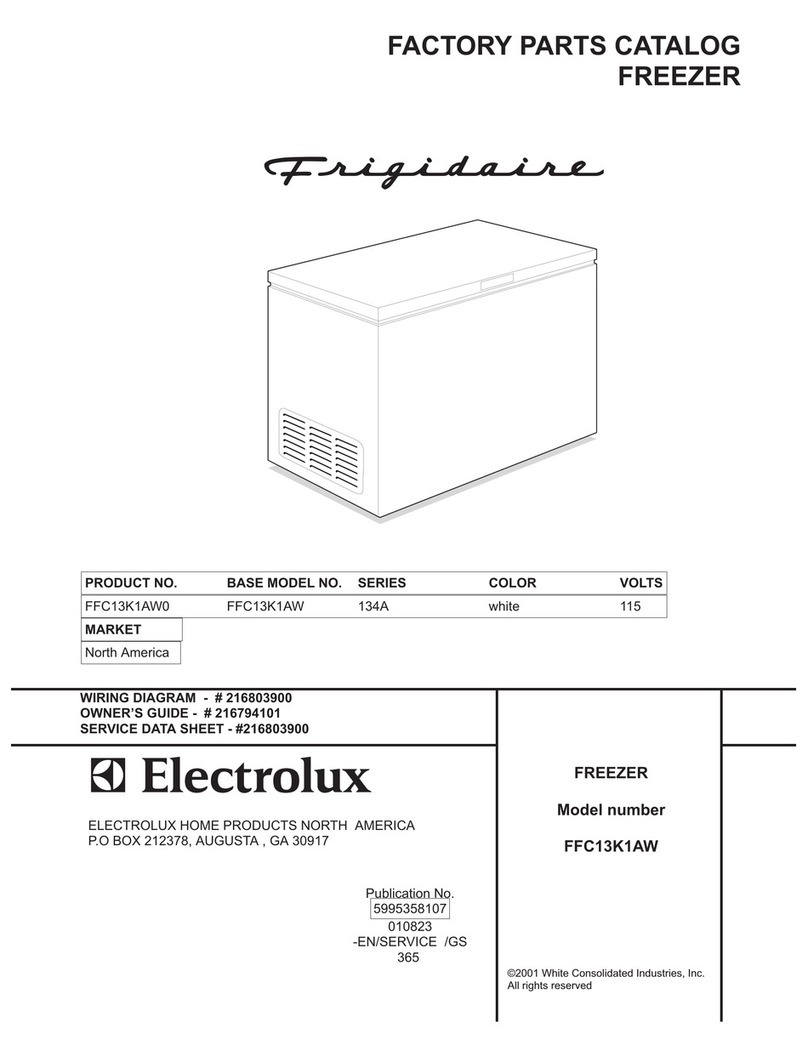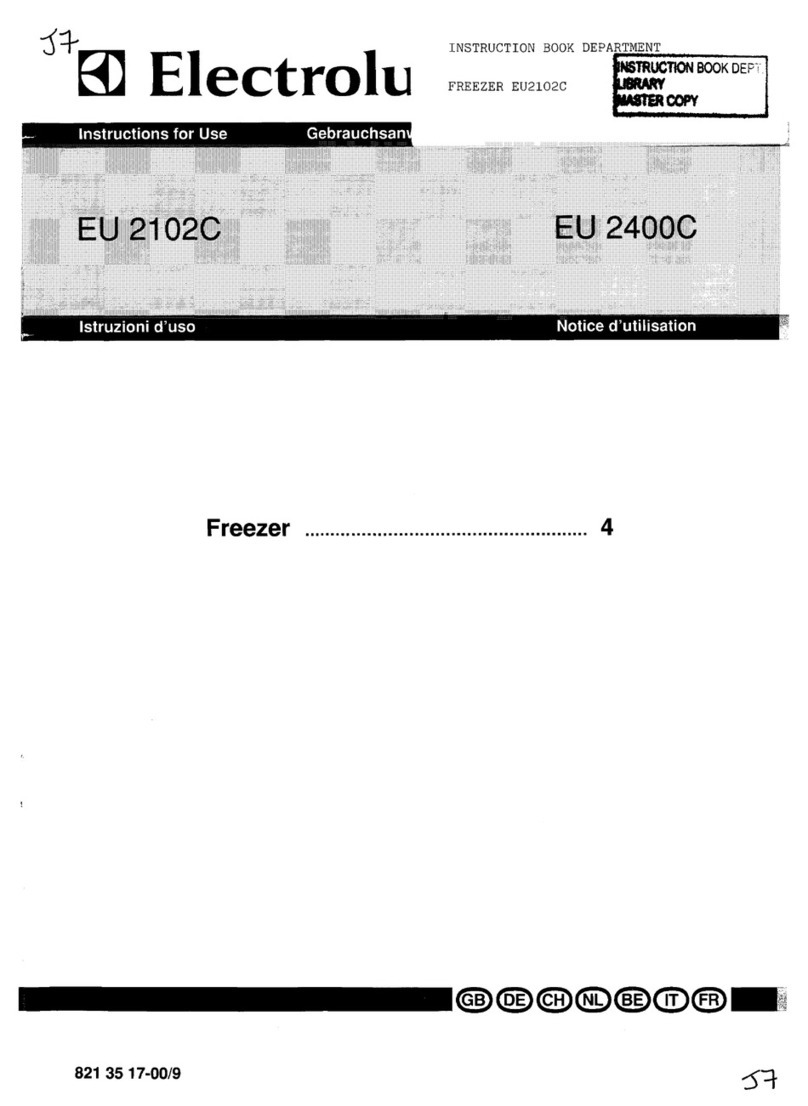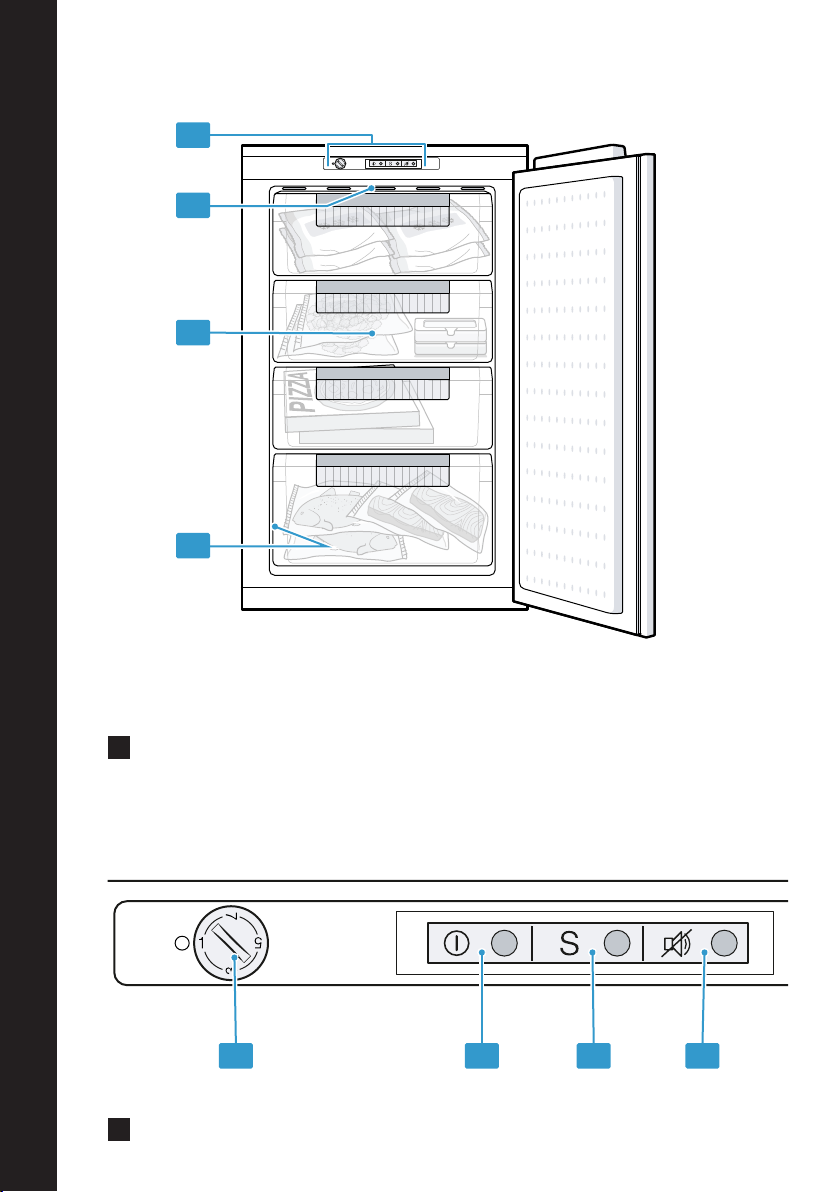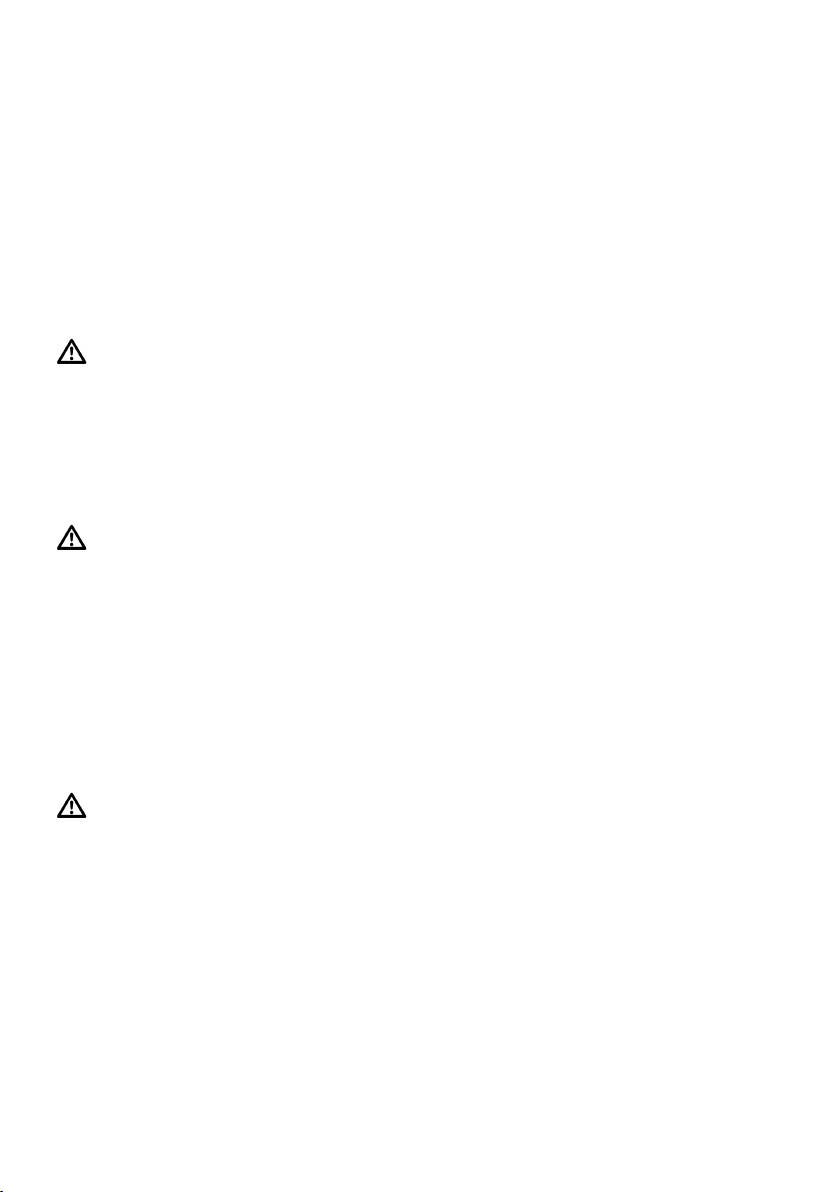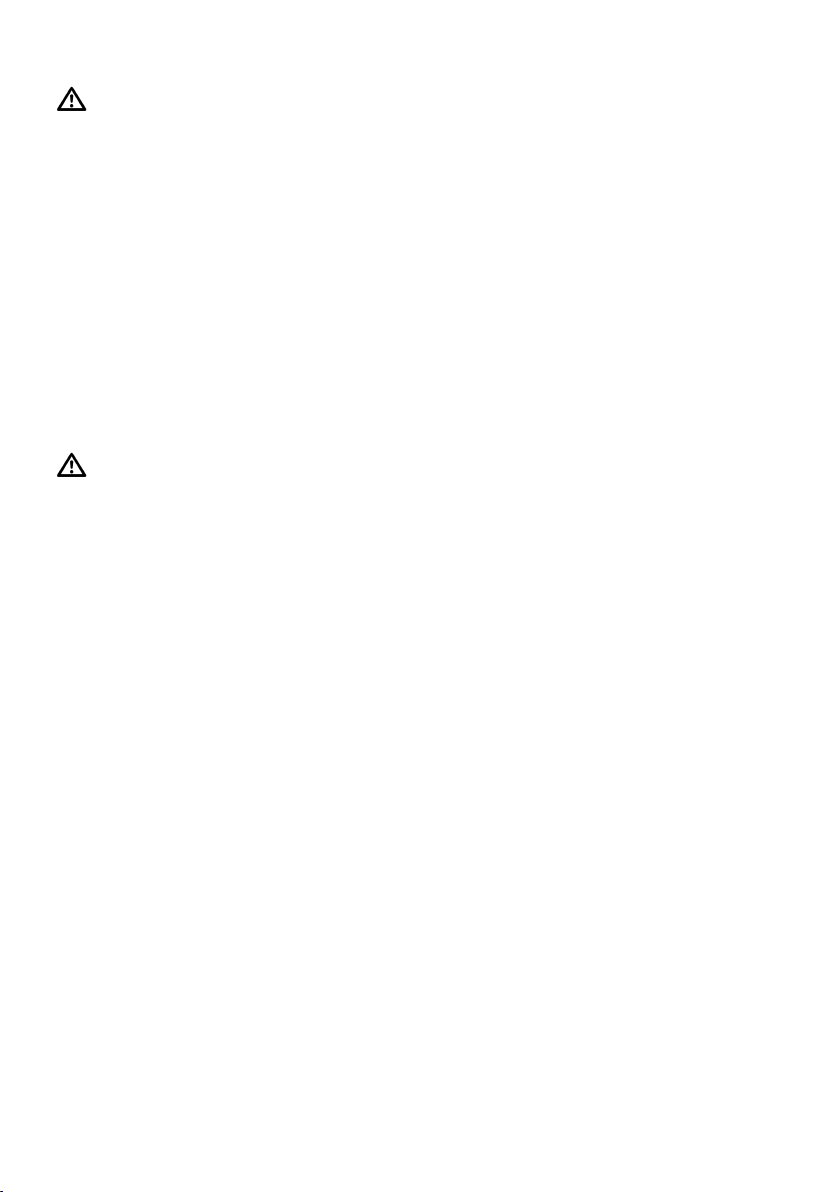NEFF G1624SE0G Specification sheet
Other NEFF Freezer manuals
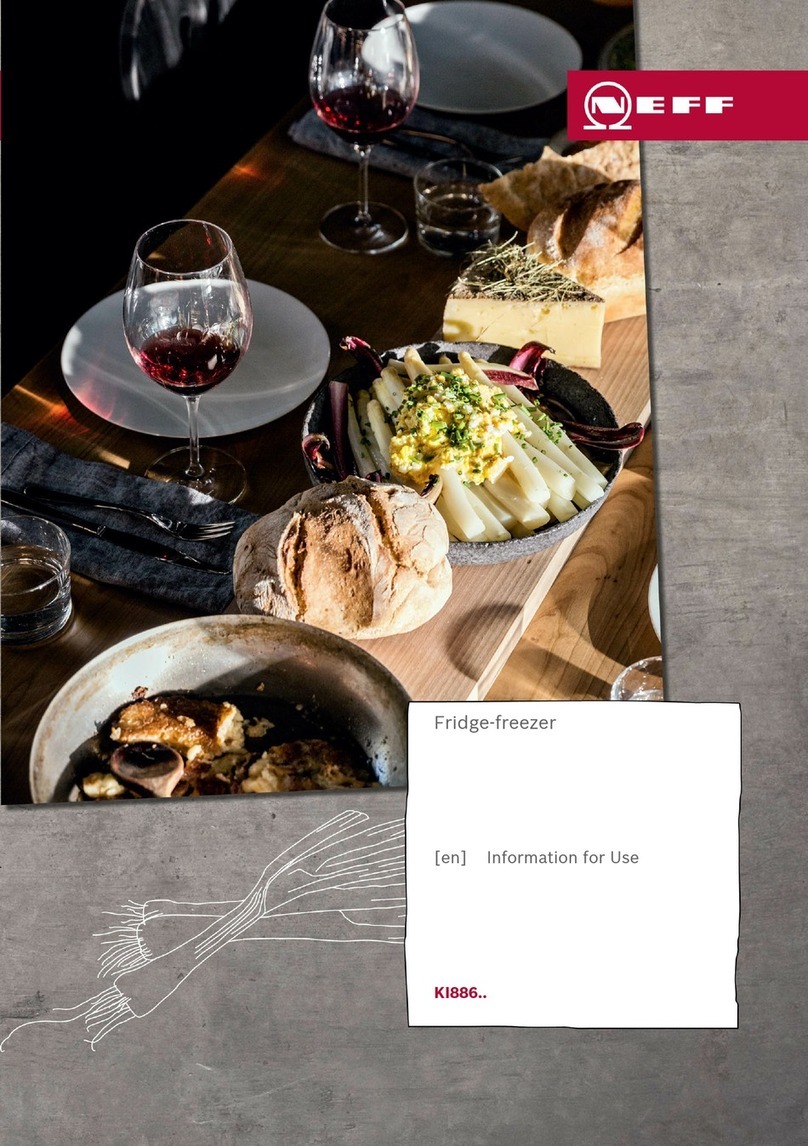
NEFF
NEFF KI8865DE0 Specification sheet
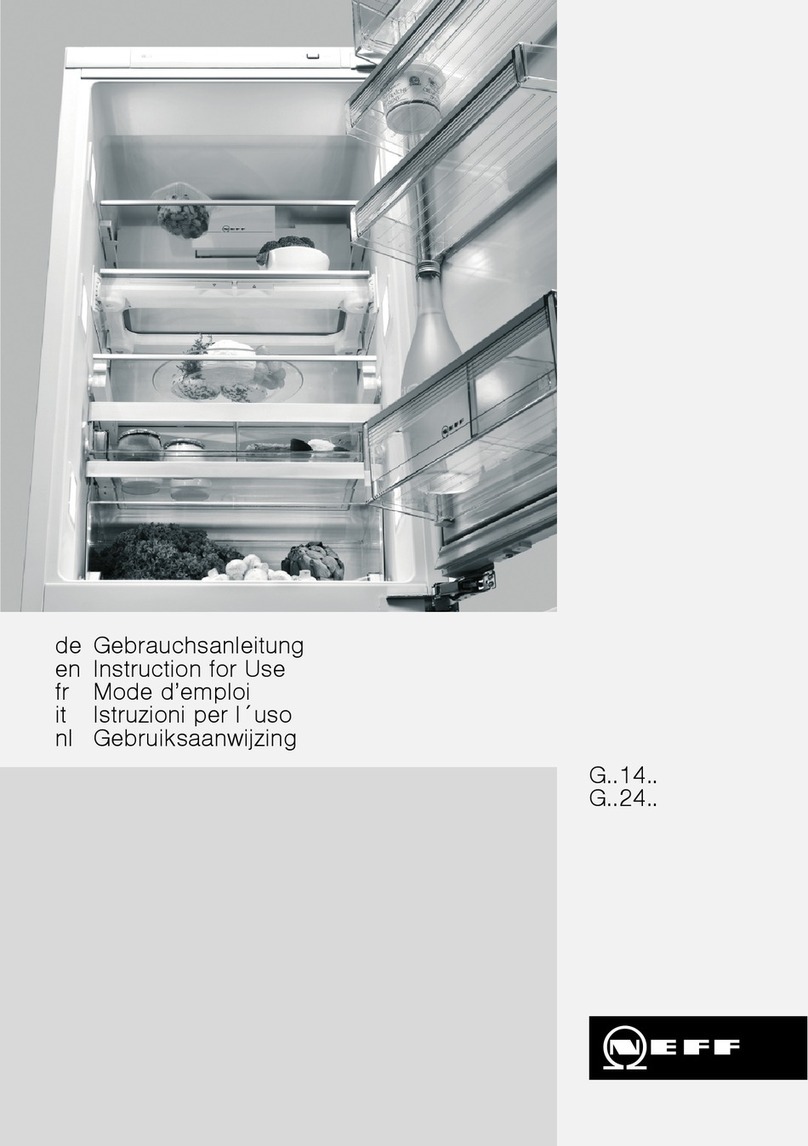
NEFF
NEFF G5624X8 User manual

NEFF
NEFF G434 Series User manual
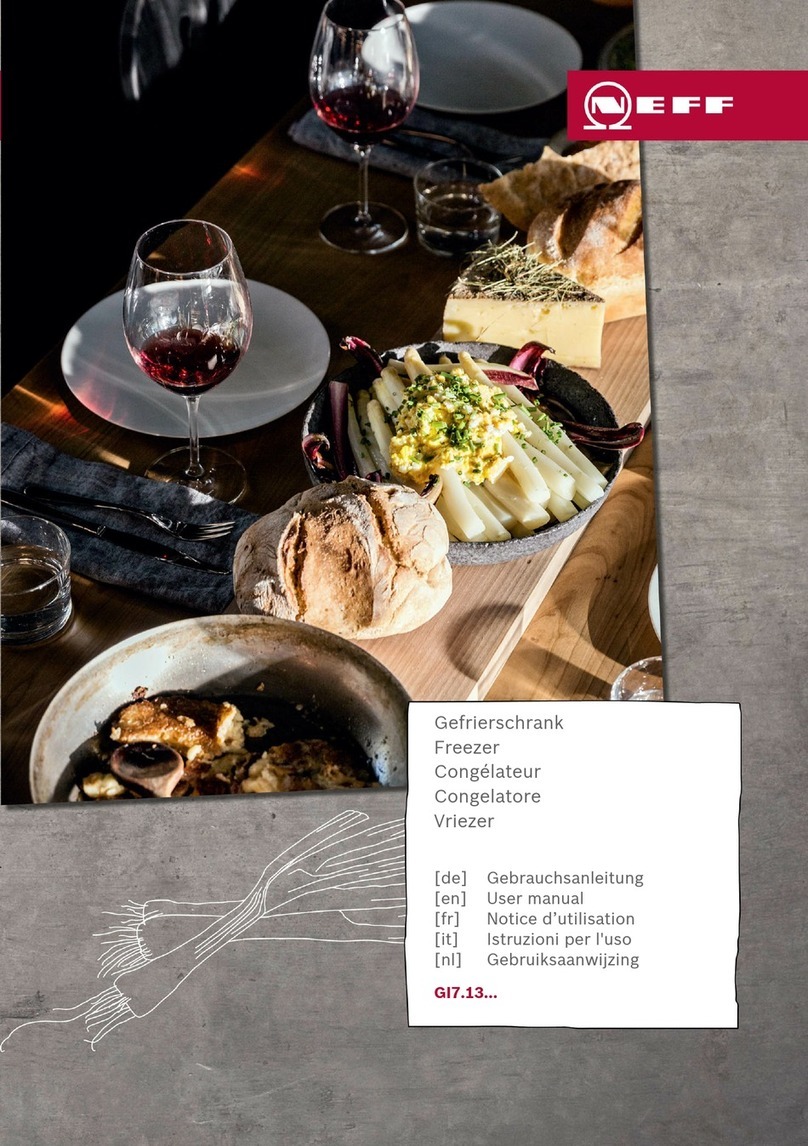
NEFF
NEFF GI7.13 Series User manual

NEFF
NEFF GU D Series User manual
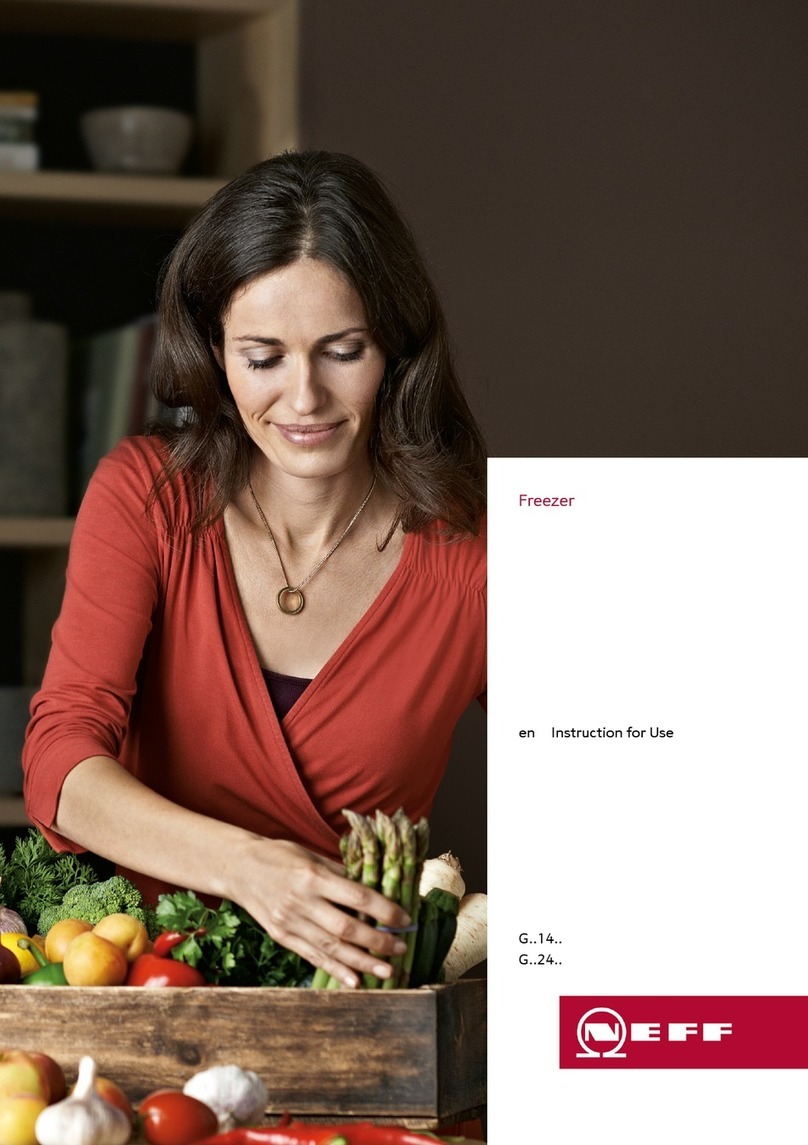
NEFF
NEFF G 24 Series User manual

NEFF
NEFF KI27 series User manual

NEFF
NEFF G81 Series User manual

NEFF
NEFF GI7 13 Series User manual

NEFF
NEFF GI121 Series User manual
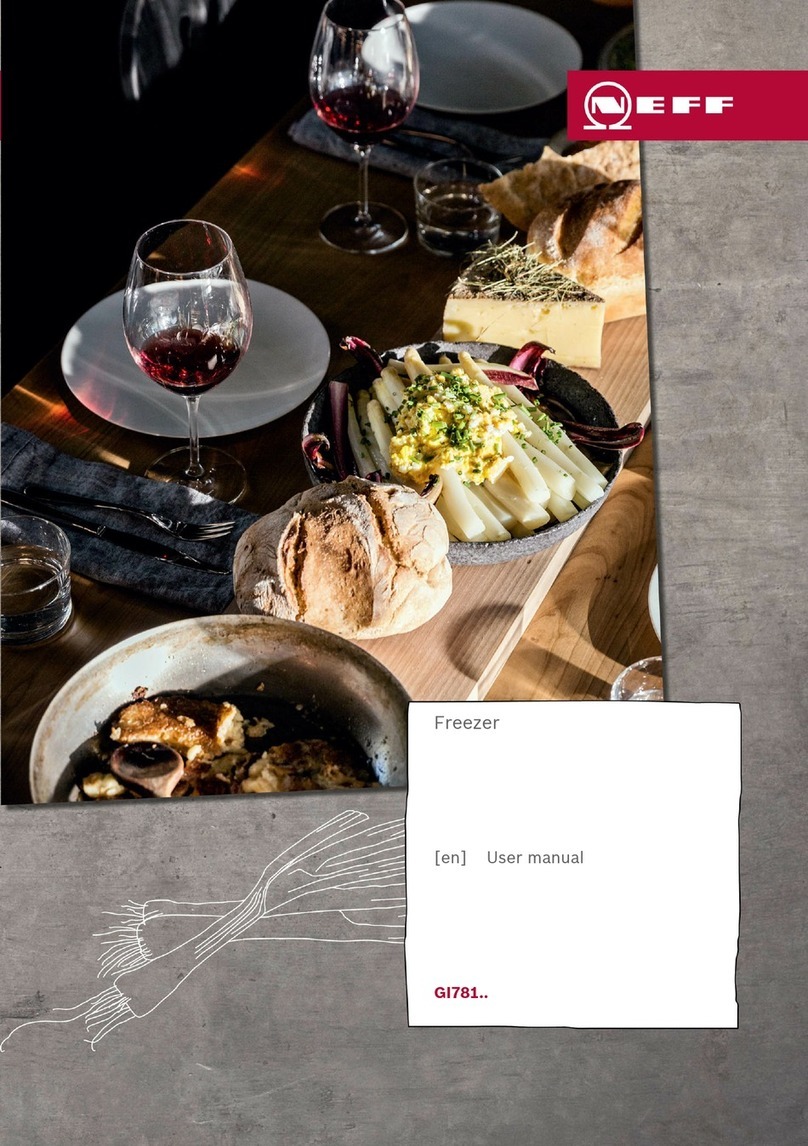
NEFF
NEFF GI781 Series User manual

NEFF
NEFF GI1113 Series User manual
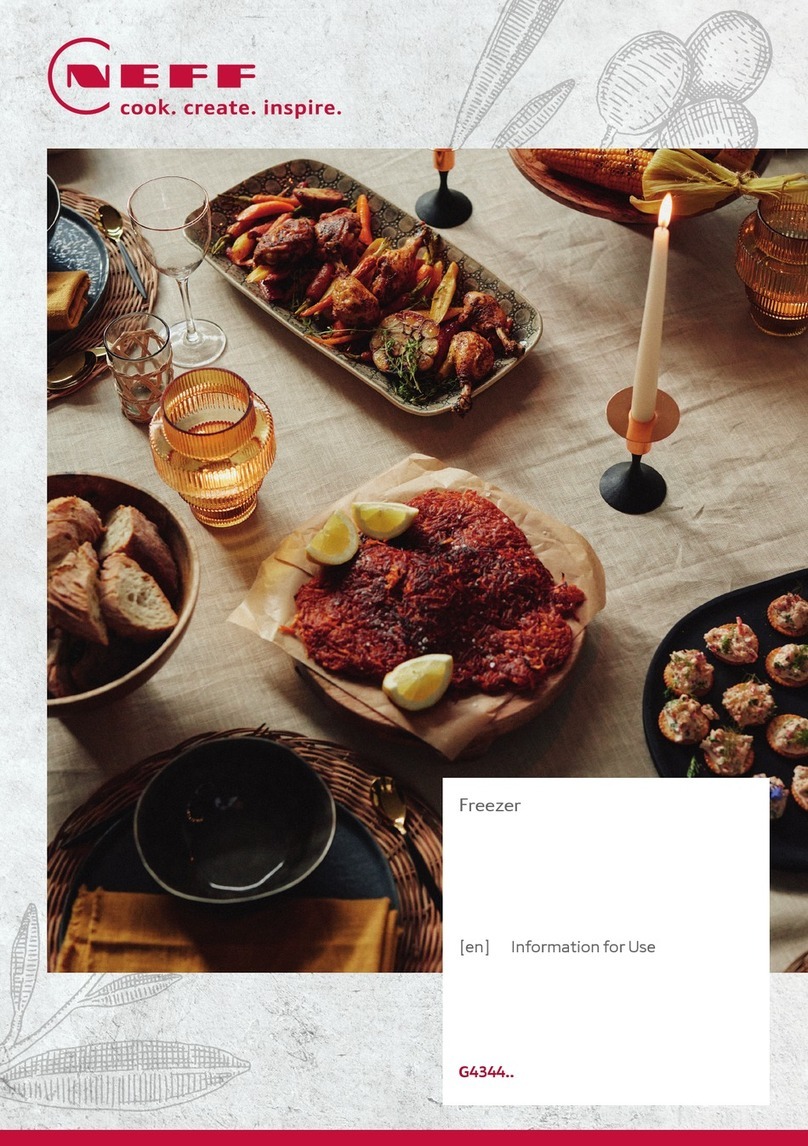
NEFF
NEFF G4344 Series Specification sheet

NEFF
NEFF GI1216DE0 User manual

NEFF
NEFF KI567 Series User manual

NEFF
NEFF KI67 Series User manual

NEFF
NEFF KI25 Series User manual
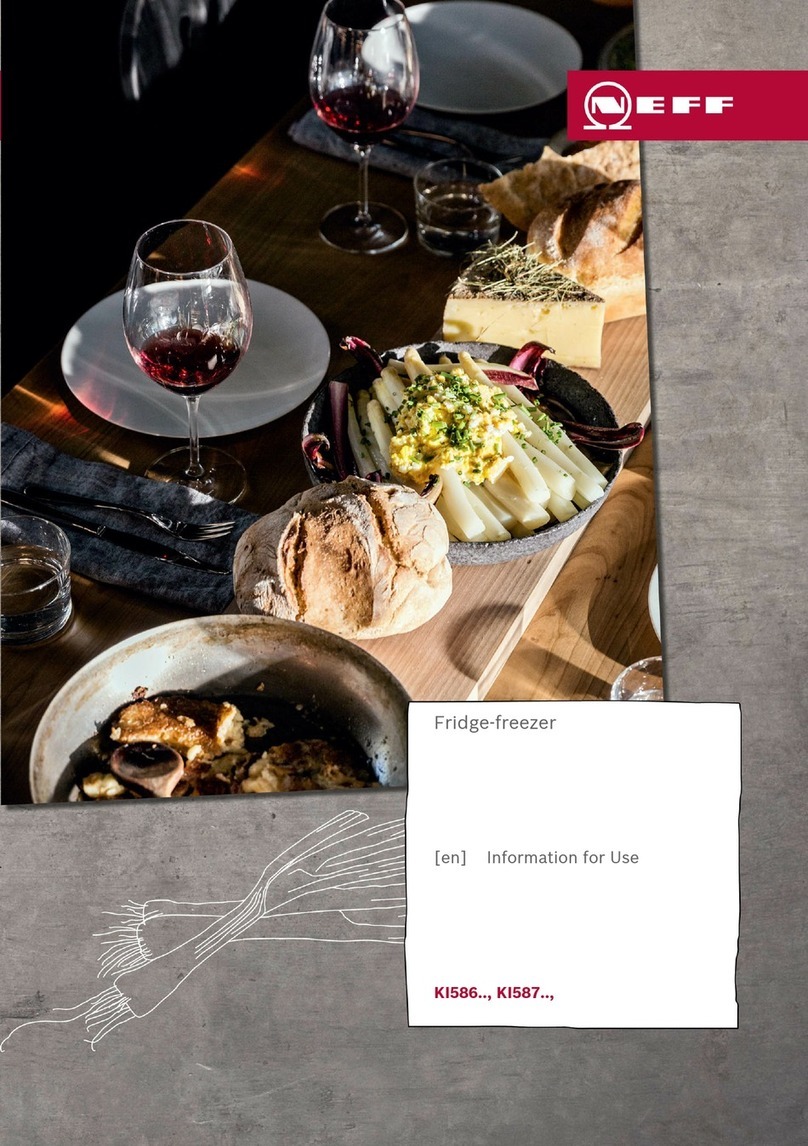
NEFF
NEFF KI587 Series Specification sheet

NEFF
NEFF KI786 Series User manual
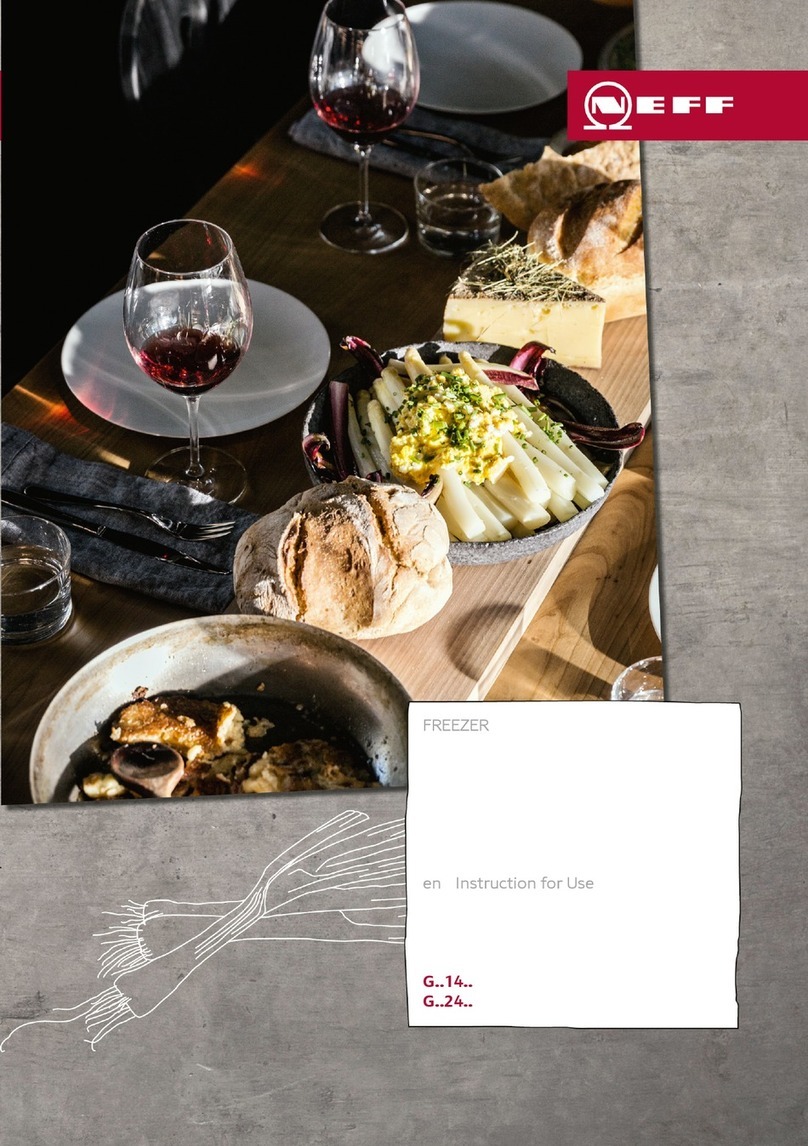
NEFF
NEFF G 14 Series User manual