nekos KH1 User manual

Code 4420077
KH1
INSTRUCTION MANUAL
UNIT FOR THE VENTILATION OF 1 230V~ MOTOR
NEKOS S.r.l. -
Via Capitoni, 7/5
+39 0424 411011
EN
KH1
– KH1R
INSTRUCTION MANUAL
UNIT FOR THE VENTILATION OF 1 230V~ MOTOR
Via Capitoni, 7/5
- 36064 Colceresa – VI
–
+39 0424 411011
– +39 0424 411013 - www.nekos.it -
info@nekos.it
Edition 2003
UNIT FOR THE VENTILATION OF 1 230V~ MOTOR
–
ITALY
Page 2
USER INSTRUCTIONS
CAUTION. Carefully observe all the following installation
instructions to ensure personal safety.
The device is not intended for use by persons (including
children) with reduced physical, sensory or mental capabilities,
or lacking experience and knowledge. Do not allow children to
play with the fixed controls and keep any remote-control units
out of their reach.
Have installation checks performed periodically by qualified
personnel from a service centre authorised by the
manufacturer. Do not use if repair or adjustment is required.
CAUTION. Disconnect the power supply during cleaning or
maintenance operations. Do not use solvents or jets of water to
wash the appliance; the appliance should not be submerged in
water.
In the event of fault or malfunction, switch off the device at the
main switch. All repairs and adjustments must only be
performed by qualified personnel from a service centre
authorised by the manufacturer.
Always request exclusive use of original spare parts. Failure to
respect this condition could compromise safety and invalidate
the benefits contained in the warranty for the appliance. In the
event of any problems or queries, consult your agent or contact
the manufacturer directly.
Carefully preserve these instructions after installation.
The product must be disposed of in compliance with
local environmental regulations and not as household
waste.

INSTALLER INSTRUCTIONS
nekos
products have been manufactured in accordance with safety standards and
conforms to the stipulations of current standards in force.
When correctly assembled, installed and used according to the present instructions, t
will not generate any danger for persons, animals or items.
Symbols used in the manual
DANGER
Contents
1.
SAFETY INDICATIONS
1.1. General notes
................................
1.2. Notes for installer
................................
2.
CONSTRUCTION AND REGULATORY REFERENCES
3. TECHNICAL DATA
................................
4.
ID PLATE AND MARKING DATA
5.
RECOMMENDATIONS AND INSTRUCTIONS FOR ASSEMBLY
6.
TECHNICAL OPERATING INFORMATION
6.1.
General instructions
6.2. Programming
................................
6.3. Settable functions
................................
6.4.
Saving a PIK radio remote control
6.5.
Saving a radio remote control without access to the board
7.
OVERALL DIMENSIONS
8.
CONNECTION DIAGRAM OF THE 230V KH1 and KH1R STATION
9.
ENVIRONMENTAL PROTECTION
10.
CERTIFICATE OF GUARANTEE
11. DECLARATION OF
CONFORMITY
Page 3
INSTALLER INSTRUCTIONS
products have been manufactured in accordance with safety standards and
conforms to the stipulations of current standards in force.
When correctly assembled, installed and used according to the present instructions, t
will not generate any danger for persons, animals or items.
Symbols used in the manual
This indication draw the attention about potential
dangers for safety and health of peoples and animals.
SAFETY INDICATIONS
................................
................................
................................
................................
................................
................................
CONSTRUCTION AND REGULATORY REFERENCES
...............................
................................
................................
ID PLATE AND MARKING DATA
................................
................................
RECOMMENDATIONS AND INSTRUCTIONS FOR ASSEMBLY
TECHNICAL OPERATING INFORMATION
................................
General instructions
................................
................................
................................
................................
................................
................................
Saving a PIK radio remote control
................................
Saving a radio remote control without access to the board
OVERALL DIMENSIONS
................................
................................
CONNECTION DIAGRAM OF THE 230V KH1 and KH1R STATION
ENVIRONMENTAL PROTECTION
................................
..............................
CERTIFICATE OF GUARANTEE
................................
................................
CONFORMITY
................................
.............................
INSTALLER INSTRUCTIONS
products have been manufactured in accordance with safety standards and
When correctly assembled, installed and used according to the present instructions, t
hey
This indication draw the attention about potential
dangers for safety and health of peoples and animals.
................................
................. 4
................................
......................... 4
................................
.................... 4
...............................
5
................................
........................ 5
................................
... 5
RECOMMENDATIONS AND INSTRUCTIONS FOR ASSEMBLY
................ 5
................................
................... 6
................................
................ 6
................................
......................... 7
................................
................... 9
................................
......................... 11
Saving a radio remote control without access to the board
................... 12
................................
............ 12
CONNECTION DIAGRAM OF THE 230V KH1 and KH1R STATION
........... 14
..............................
15
................................
. 15
.............................
16
1. SAFETY INDICATIONS
1.1. General notes
ATTENTION:
Before installing this appliance, ensure all safety indications
have been read carefully and understood in order to prevent contact with
electricity, injury or any other incident. The manual should be conserved
for further consultation at a later date.
The manufacturer accepts no responsibility for damage to people,
animals or things incurred by improper use or inobservance of the basic
safety rules described in this manual.
Use for any applications other than those indicated must be authorised
by
the manufacturer after technical review of the assembly.
The device is not intended for use by persons (including children) with reduced
physical, sensory or mental capabilities, or lacking experience and knowledge.
Do not allow children to play with
control units out of their reach.
Do not use solvents or jets of water to wash the appliance.
1.2.
Notes for installer
This device is intended only and exclusively for the use for which it was
designed, and the
improper use.
KH1 and KH1R
have been designed and constructed exclusively to execute maneuvers
for closing and/or opening windows, roll
the aid of sensors
for rain and wind.
Specific use is reserved for automatic ventilation and air
carried out through the connected motors
The appliance must be installed by competent and qualified technical
personnel following
make the unit dangerous for people and things.
A device which assures the complete omnipolar disconnection from the grid,
with minimum distance of 3 mm between contacts, should be installed
upstream of the automation control line.
The box containing the electric panel must be placed in a proper environment,
fixed with suitable screws and using its supports.
For the electrical connection to feeding grid use cables suitable for power
supply in buildings and other civil engineering works, e.g. H05VV
Before carrying out any cleaning or maintenance, make sure the equipment
has been disconnected from the electricity supply.
Attention:
in the event of breakage or malfunction,
the general switch and call for the services of a qualified technician.
Repairs should only be performed by qualified personnel at assistance centres
authorised by the manufacturer.
Always request original spare parts. Failu
compromise safety and invalidate the benefits contained in the warranty for the
appliance.
Page 4
Before installing this appliance, ensure all safety indications
have been read carefully and understood in order to prevent contact with
electricity, injury or any other incident. The manual should be conserved
for further consultation at a later date.
The manufacturer accepts no responsibility for damage to people,
animals or things incurred by improper use or inobservance of the basic
safety rules described in this manual.
Use for any applications other than those indicated must be authorised
the manufacturer after technical review of the assembly.
The device is not intended for use by persons (including children) with reduced
physical, sensory or mental capabilities, or lacking experience and knowledge.
Do not allow children to play with
the fixed controls and keep any remote
control units out of their reach.
Do not use solvents or jets of water to wash the appliance.
Notes for installer
This device is intended only and exclusively for the use for which it was
designed, and the
manufacturer cannot be held liable for damage due to
have been designed and constructed exclusively to execute maneuvers
for closing and/or opening windows, roll
-
up blinds, curtains and sunshades, assisted by
for rain and wind.
Specific use is reserved for automatic ventilation and air
-
conditioning of rooms, which is
carried out through the connected motors
.
The appliance must be installed by competent and qualified technical
personnel following
manufacturer’s indications. Improper installation and use
make the unit dangerous for people and things.
A device which assures the complete omnipolar disconnection from the grid,
with minimum distance of 3 mm between contacts, should be installed
upstream of the automation control line.
The box containing the electric panel must be placed in a proper environment,
fixed with suitable screws and using its supports.
For the electrical connection to feeding grid use cables suitable for power
supply in buildings and other civil engineering works, e.g. H05VV
Before carrying out any cleaning or maintenance, make sure the equipment
has been disconnected from the electricity supply.
in the event of breakage or malfunction,
switch the appliance off at
the general switch and call for the services of a qualified technician.
Repairs should only be performed by qualified personnel at assistance centres
authorised by the manufacturer.
Always request original spare parts. Failu
re to respect this condition could
compromise safety and invalidate the benefits contained in the warranty for the
Before installing this appliance, ensure all safety indications
have been read carefully and understood in order to prevent contact with
electricity, injury or any other incident. The manual should be conserved
The manufacturer accepts no responsibility for damage to people,
animals or things incurred by improper use or inobservance of the basic
Use for any applications other than those indicated must be authorised
the manufacturer after technical review of the assembly.
The device is not intended for use by persons (including children) with reduced
physical, sensory or mental capabilities, or lacking experience and knowledge.
the fixed controls and keep any remote
-
Do not use solvents or jets of water to wash the appliance.
This device is intended only and exclusively for the use for which it was
manufacturer cannot be held liable for damage due to
have been designed and constructed exclusively to execute maneuvers
up blinds, curtains and sunshades, assisted by
conditioning of rooms, which is
The appliance must be installed by competent and qualified technical
manufacturer’s indications. Improper installation and use
A device which assures the complete omnipolar disconnection from the grid,
with minimum distance of 3 mm between contacts, should be installed
The box containing the electric panel must be placed in a proper environment,
For the electrical connection to feeding grid use cables suitable for power
supply in buildings and other civil engineering works, e.g. H05VV
-F type.
Before carrying out any cleaning or maintenance, make sure the equipment
switch the appliance off at
the general switch and call for the services of a qualified technician.
Repairs should only be performed by qualified personnel at assistance centres
re to respect this condition could
compromise safety and invalidate the benefits contained in the warranty for the

In the event of any problems or queries, consult your agent or contact the
manufacturer directly.
2.
CONSTRUCTION AND REGULATORY
This product was designed to be used with products suitably studied for the
specific application. If assembled incorrectly, use of the product with other
devices may result in damage or malfunctions.
The power supply system and electrical
standards for electrical systems.
The equipment has double electrical insulation and thus does not require
an earth wire. All devices connected to the station must be earthed by the
installer unless equipped with double insul
All the devices connected to the control units must be manufactured according
to current regulations.
3. TECHNICAL DATA
Model
Power supply voltage of the station
Maximum current absorbed from the
electrical grid
Output voltage
Maximum switchable output current
Service type
Setup for connection to external devices
Electrical insulation class
Operating temperature
Degree of protection of the electrical devices
The data provided in these illustrations is non
4.
ID PLATE AND MARKING DATA
KH1 and KH1R have
marking and are destined for use in the European Union without
further requirements.
ID plate data are indicated on a polyethylene adhesive label applied externally on the
outside of the container, printed in black on a grey background. Values conform
requirements in force.
5.
RECOMMENDATIONS AND INSTRUCTIONS FOR ASSEMBLY
T
HESE INSTRUCTIONS AR
E INTENDED FOR TECHN
T
HUS BASIC SAFETY AND
In order to guarantee perfect operation of the
instructions and warnings below.
Page 5
In the event of any problems or queries, consult your agent or contact the
manufacturer directly.
CONSTRUCTION AND REGULATORY
REFERENCES
This product was designed to be used with products suitably studied for the
specific application. If assembled incorrectly, use of the product with other
devices may result in damage or malfunctions.
The power supply system and electrical
connection must comply with EU
standards for electrical systems.
The equipment has double electrical insulation and thus does not require
an earth wire. All devices connected to the station must be earthed by the
installer unless equipped with double insul
ation.
All the devices connected to the control units must be manufactured according
to current regulations.
KH1
Power supply voltage of the station
230 V~ 50 Hz
Maximum current absorbed from the
2.5A
230 V~
Maximum switchable output current
Max 1x
Continuous
Setup for connection to external devices
Wind -
Rain
Temperature Sensor
command
-5°C
-
Degree of protection of the electrical devices
IP
The data provided in these illustrations is non
-
binding and subject to change, even without advance notice.
ID PLATE AND MARKING DATA
marking and are destined for use in the European Union without
ID plate data are indicated on a polyethylene adhesive label applied externally on the
outside of the container, printed in black on a grey background. Values conform
RECOMMENDATIONS AND INSTRUCTIONS FOR ASSEMBLY
E INTENDED FOR TECHN
ICAL AND SPECIALIZED
HUS BASIC SAFETY AND
WORKING TECHNIQUES A
RE NOT DISCUSSED
In order to guarantee perfect operation of the
system and facilitate installation, follow the
instructions and warnings below.
In the event of any problems or queries, consult your agent or contact the
This product was designed to be used with products suitably studied for the
specific application. If assembled incorrectly, use of the product with other
connection must comply with EU
The equipment has double electrical insulation and thus does not require
an earth wire. All devices connected to the station must be earthed by the
All the devices connected to the control units must be manufactured according
KH1R
230 V~ 50 Hz
2.5A
230 V~
50 Hz
Max 1x
2.5A
Continuous
Rain
- Brightness –
Temperature Sensor
– open/close
command
II
-
+65ºC
IP
65
binding and subject to change, even without advance notice.
marking and are destined for use in the European Union without
ID plate data are indicated on a polyethylene adhesive label applied externally on the
outside of the container, printed in black on a grey background. Values conform
to EC
RECOMMENDATIONS AND INSTRUCTIONS FOR ASSEMBLY
ICAL AND SPECIALIZED
PERSONNEL
.
RE NOT DISCUSSED
.
system and facilitate installation, follow the
Perform a thorough visual inspection of the device to ensure it wasn't damaged
during transport.
To avoid the hazard of injury or death caused by the electrical current,
disconnect the voltage from the power supply line before carrying out any wiring
or adjustment operation.
The electrical power supply system must be designed and implemented in
compliance with current standards.
Caution.
Check that the elect
specified on the “technical data” label attached to the station.
When assembling the KH1 and KH1R stations, in order to guarantee perfect operation of
the system and facilitate installation, follow the
The rain and wind detectors are placed outside in direct contact with the weather, on the
roof or in a similar position if possible.
Some advises:
a)
The rain sensor should be placed in a slightly inclined position in order to
water run-
off and in a position which is not protected from falling rain; positioning the
sensor underneath trees is not recommended as this will alter the natural
meteorological event.
b)
The wind sensor should be placed far from obstacles that d
wind flow; thus avoid placing the sensor near gutters, trees, walls, etc.
c)
Select the most suitable location for the control unit based on the shape and structure
of the building. The station does not require any maintenance, th
an out-of-the-
way position, protected against direct weather exposure.
d)
Position the box of the device in the selected position and use a pencil to mark the
drilling hole on the support (wall or other).
e)
Drill the hole using a drill b
fastening screw.
f)
Mount the equipment box and fix the screws definitively.
g)
Drill the box to allow passage of the connection cables in the desired position using a
Ø10 drill bit. Remove the electronic bo
permanently when drilling.
h)
Complete the path of the electrical connection cables. Make the electrical connections
according to the wiring diagram provided on the following pages.
i)
Perform the final test checking the int
commands (see paragraph 6.2)
6.
TECHNICAL OPERATING INFORMATION
6.1.
General instructions
The station can control one
switchable current specified in the “Technical Data” table.
motor, the installation of a manual button
“deadman's switch”, is recommended.
The KH1R
model provides for use of both the
433.92 MHz proprietary protocol, and manual control.
Page 6
Perform a thorough visual inspection of the device to ensure it wasn't damaged
To avoid the hazard of injury or death caused by the electrical current,
disconnect the voltage from the power supply line before carrying out any wiring
or adjustment operation.
The electrical power supply system must be designed and implemented in
compliance with current standards.
Check that the elect
ric power supply used corresponds to that
specified on the “technical data” label attached to the station.
When assembling the KH1 and KH1R stations, in order to guarantee perfect operation of
the system and facilitate installation, follow the
instructions and warnings below.
The rain and wind detectors are placed outside in direct contact with the weather, on the
roof or in a similar position if possible.
The rain sensor should be placed in a slightly inclined position in order to
off and in a position which is not protected from falling rain; positioning the
sensor underneath trees is not recommended as this will alter the natural
The wind sensor should be placed far from obstacles that d
eform or protect against the
wind flow; thus avoid placing the sensor near gutters, trees, walls, etc.
Select the most suitable location for the control unit based on the shape and structure
of the building. The station does not require any maintenance, th
way position, protected against direct weather exposure.
Position the box of the device in the selected position and use a pencil to mark the
drilling hole on the support (wall or other).
Drill the hole using a drill b
it with diameter corresponding to the selected plug or
Mount the equipment box and fix the screws definitively.
Drill the box to allow passage of the connection cables in the desired position using a
Ø10 drill bit. Remove the electronic bo
ard from the box to avoid damaging it
Complete the path of the electrical connection cables. Make the electrical connections
according to the wiring diagram provided on the following pages.
Perform the final test checking the int
ervention of the automatic devices.
commands (see paragraph 6.2)
.
TECHNICAL OPERATING INFORMATION
General instructions
The station can control one
actuator at 230V~ 50 Hz;
pay attention to the maximum
switchable current specified in the “Technical Data” table.
For control of the connected
motor, the installation of a manual button
voltage-free n.o.
type
“deadman's switch”, is recommended.
model provides for use of both the
PIK
model radio remote control, with
433.92 MHz proprietary protocol, and manual control.
Perform a thorough visual inspection of the device to ensure it wasn't damaged
To avoid the hazard of injury or death caused by the electrical current,
always
disconnect the voltage from the power supply line before carrying out any wiring
The electrical power supply system must be designed and implemented in
ric power supply used corresponds to that
specified on the “technical data” label attached to the station.
When assembling the KH1 and KH1R stations, in order to guarantee perfect operation of
instructions and warnings below.
The rain and wind detectors are placed outside in direct contact with the weather, on the
The rain sensor should be placed in a slightly inclined position in order to
facilitate
off and in a position which is not protected from falling rain; positioning the
sensor underneath trees is not recommended as this will alter the natural
eform or protect against the
wind flow; thus avoid placing the sensor near gutters, trees, walls, etc.
Select the most suitable location for the control unit based on the shape and structure
of the building. The station does not require any maintenance, th
us it can be placed in
way position, protected against direct weather exposure.
Position the box of the device in the selected position and use a pencil to mark the
it with diameter corresponding to the selected plug or
Drill the box to allow passage of the connection cables in the desired position using a
ard from the box to avoid damaging it
Complete the path of the electrical connection cables. Make the electrical connections
according to the wiring diagram provided on the following pages.
ervention of the automatic devices.
And of all
pay attention to the maximum
For control of the connected
type
, also known as a
model radio remote control, with

Page 7
6.2. Programming
6.2.1. Programming Display and Programming Menu
A display is installed on the electronic board with a programming menu for all the station
functions.
All the settings of the PXXX functional parameters must be made through the keys and
display of the station, changing the preset values F [factory-set].
The OK key is used to enter the programming menu and confirm the setting of each
individual parameter.
The + (plus) key is used to scroll up through the programming menu or increase the
value of the parameter within the menu.
The – (minus) key is used to scroll down through the programming menu or decrease
the value of the parameter within the menu.
The + (plus) and – (minus) keys pressed together are used to exit the programming
menu.
(display)
The initial menu is free of any writing when no input is active; otherwise
it shows the activated function with the following messages:
in1
in2
pk01 - channel 01 of the PIK radio remote control
u Km - wind speed
r - rain state
t °C - temperature
Pressing + (plus) and – (minus) together displays the total number of
channels of the PIK radio remote control saved in the memory.
-↑ ↓+
P001
Wind sensor activation threshold (5 ÷ 50) Km/h F[30]
-↑ ↓+
P002
Temperature sensor minimum threshold (5 ÷ 43) Km/h F[5]
-↑ ↓+
P003 Temperature sensor maximum threshold (7 ÷ 45) °C F[30]
-↑ ↓+
P004 Brightness sensor activation threshold (1 ÷ 50) Klux F[5]
-↑ ↓+
P005
Rain sensor exclusion time (0 ÷ 10) min F[0]
-↑ ↓+
P006 Sensor priority (1 ÷ 4) F[1]. Priority can be selected for only one sensor,
where 1=rain, 2=wind, 3=temperature, 4=sun
Page 8
-↑ ↓+
P007
Temperature sensor function (0 ÷3) F[0]. Set the action when:
0 – not active,
1 – open if t° > P003 and close if t° < P002,
2 – open if t° > P003,
3 – close if t° < P002.
-↑ ↓+
P008
Brightness sensor function (0 ÷ 2) F[0]. Set the action when:
0 – not active,
1 – open if lux > P004,
2 – close if lux > P004.
-↑ ↓+
P009
IN1
input function (1 ÷ 3) F[1]. Set the action when:
1 – open in self-hold and deadman mode (n.o.),
2 – step system (n.o.),
3 – block automatic movements (n.c.).
-↑ ↓+
P010
IN2 input function (1 ÷ 4) F[1]. Set the action when:
1 – close in self-hold and deadman mode (n.o.),
2 – photocell (n.c.),
3 – timer open (n.o.),
4 – timer close ( n.o.)
-↑ ↓+
P101 Motor work time (10 ÷ 120) s F[60]
-↑ ↓+
P102 Motor reset time (0 ÷ 240) s F[0]
-↑ ↓+
P103 Wind sensor function (0 ÷ 2) F[0]. Set the action when active as follows:
0 – none, 1 – open, 2 – close
-↑ ↓+
P104
Rain sensor function (1 ÷2) F[2]. Set the action when the input is active, as
follows:
0 – none, 1 – open, 2 – close.
-↑ ↓+
Add Adds PIK radio remote control channel in the memory
-↑ ↓+
dEL Deletes PIK radio remote control channel from the memory
-↑ ↓+
rESE Restores the Default values (press twice and the message “end” appears).

Page 9
6.2.2. Errors table
(display) The following messages appear on the display in case of error:
FULL – radio remote control memory full
Err - the radio remote control is not recognized in either delete or write
t--- - temperature out of range >60 °C < 0 °C
6.3. Settable functions
6.3.1. In1, In2 - Parameters P009 – P010
For reasons of simplicity, from now on the opening of the window is associated with
forward movement of the actuator and closing of the window is associated with its
backward movement.
Two voltage-free control inputs “in1” and “in2” are provided on the terminal block and can
be configured in the following modes described below.
When the inputs are activated, the respective message appears on the display: “in1” and
“in2”.
- Open/Close function in self-hold mode (n.o.). (P009=1, P010=1)
Upon closure of the contact - and immediate release - the station instructs the
forward/backward operation of the motor for the motor work time set in P101.
If you would like to stop the movement of the motor, just give another pulse to the
command of that particular operation direction. Vice versa, if you give a pulse in the
opposite direction of movement, the motor changes operation direction.
- Deadman Open/Close function (n.o.). (P009 =1, P010=1)
Upon closure of the contact - and retention for more than 2 seconds - the station
instructs the forward/backward operation of the motor until the contact itself is
released.
- Step function on IN1 (n.o.). (P009=2, P010 =3)
With the IN1 input only, the motor can be controlled according to the step sequence,
that is open-stop-close-stop-open... with each closure and release of the contact itself.
- Block automatic movements from IN1 sensors function (n.c.) (P009=3)
This function provides that the motor movement occurs only by means of the PIK radio
remote control present on the radio remote controlled version.
If activated (opening of the contact), it allows to block operation of the
rain/wind/light/temperature sensors until the contact is closed.
- Safety function - IN2 Photocell (n.c.). (P010=2, P009=2,)
This function is used to manage a closing safety, that is, if the contact is opened
during the closing phase, the motor stops and does not continue in the same direction
until the n.c. contact is restored (e.g. photocell). When setting this function, it is
mandatory to manage IN1 in step mode. Or manage the movements of the motor
through the PIK radio remote control present in the radio remote controlled version.
- IN2 Timer function (n.o.). (P010 = 3 or P010=4)
With this function when the input IN1 is selected the Step sequence becomes
operational automatically, regardless of the mode set with the parameter P009 of IN1.
Alternatively, the movements of the motor can be controlled with the PIK radio remote
control present in the radio remote controlled version.
Page 10
The IN2 Timer function provides for a voltage-free (also known as “potential-free”)
“n.o.” contact at the input. Upon activation of the timer the contact closes and the
station instructs the opening (P010=3) or closing (P010=4) of the motor.
6.3.2. Rain sensor - Parameters P005 – P104
Upon activation of the rain sensor, the respective message “r” appears on the display,
The RAIN input is set up to be connected to a device that detects rain and provides a
voltage-free n.o. contact. The opening/closing action of the window can be set using
the P104 menu.
Supply voltage 12V for rain sensor
Tension (V) Maximum Current (mA)
12V 100mA
Please contact Nekos technical office to use rain sensors other than NSR1
In case of rain with the window closed, the window can be reopened by
excluding intervention of the rain sensor for the time set in parameter P005.
Caution.
If you do not want to use this function, leave the parameter P005 = 0
6.3.3. Wind sensor - Parameter P103
Upon activation of the wind sensor, the respective message appears on the display: “u
XX”, where XX is the value of the detected wind speed expressed in Km/h.
The intervention threshold of the wind sensor is set by parameter P001 within the range 5
Km/h - 50 Km/h. The opening or closing of the window can be set by P103. Temporary
wind gusts do not activate the function.
6.3.4. Temperature sensor – Parameters P002 – P003 – P007
Upon activation of the sensor, the respective message appears on the display: “t XX”
where XX is the detected temperature in °C (degrees Celsius or Centigrade).
The input is set up for a temperature sensor of the type NTC 10 Kohm at 25 °C.
The station manages two temperature thresholds; a minimum threshold settable by the
P002 menu and a maximum threshold settable by P003. The two thresholds can be set
within the limits provided by the menu with an automatic shift set at 2 °C minimum.
It is advisable to keep the two thresholds with a margin greater than the minimum 2 °C .
The opening or closing of the window can be set by the parameter P007.
6.3.5. Brightness sensor – Parameters P004 – P008
Upon activation of the sensor, the respective message appears on the display: “S XX“
where XX is the detected brightness value in KLUX. The lux values of brightness are
indicated in the table below.

Page 11
Direct sunlight 50 Klux
Daylight with clear sky 10 ÷ 20 Klux
Daylight with cloudy sky 1 ÷ 5 Klux
Office interior 200 ÷ 800 lux
Sunset (beginning) 10 lux
The station manages the opening or closing of the window when the threshold set by
parameter P004 is exceeded and operates in the direction set by P008.
6.3.6. Sensor priority – Parameter P006
By means of parameter P006, higher priority can be assigned to one of the sensors in
case events occur simultaneously.
6.3.7. Motor reset time – Parameter P102
After intervention of the sensors (rain, wind, temperature, sun) and the reset time set by
parameter P102 has passed, the window returns to the previous scenario.
Caution. If you do not want to use this function, leave the parameter P102 = 0
With P102 = 0, when a sensor intervenes the window goes to the position instructed by
the sensor and remains there.
6.3.8. Other parameters – Parameters P101 – Add – dEL – rESE
- The parameter P101 is used to set the work time of the motor on the window.
- The parameter “Add” of the menu is used to save one or more channels of the PIK
radio remote control in the station.
- The parameter “dEL” of the menu is used to delete one or more channels of the PIK
radio remote control saved previously.
- The parameter “rESE” of the menu is used to restore the factory-set values
(Default).
6.4. Saving a PIK radio remote control
This paragraph concerns only the KH1R station equipped with PIK radio remote control.
THE CONTROL UNITS LEAVE THE FACTORY WITH THE REMOTE CONTROL ALREADY INSERTED IN
THE MEMORY; CARRY OUT THE MEMORIZATION PROCEDURE ONLY IF YOU WANT TO ASSOCIATE
OTHERS.
The remote electronic control or, more simply, radio remote control, is the standard-
supplied device for controlling the KH1R station.
For more details on the characteristics and operation of the PIK radio remote control,
consult the instructions manual provided with the radio remote control itself; not all the
functions of the radio remote control are listed in this manual.
The KH1R station can accept up to 6 PIK radio remote controls. The KH1R functions only
with the PIK radio remote control with NEKOS proprietary code (rolling code).
Page 12
Save procedure:
a. Equip yourself with the radio remote control, checking beforehand that it is working,
has charged batteries and is in good condition.
b. Select the “Add” item in the menu.
c. Select the desired channel on the PIK radio remote control (see the instructions
provided with the radio remote control).
d. Press the “OK” button of the control unit. The message “Push” will appear on the
display.
e. Press any one of the ▲ arrow, ▼ arrow or STOP buttons on the remote control for
about 1 second.
f. The “OK” message will appear on the display indicating that the save process was
successful.
g. End of procedure.
Repeat the procedure for any other radio remote controls or channels.
6.5. Saving a radio remote control without access to the board
Saving a new radio remote control remotely, i.e. without access to the electronic board of
the station, can occur only if the user already has a previously saved radio remote control.
Obtain the instructions manual of the PIK radio remote control for consultation.
The programming is achieved by carrying out the following procedure:
Equip yourself with the PIK radio remote control to be saved and set it on any channel
(see the instructions of the radio remote control).
Equip yourself with the already saved and operational radio remote control, press the
following buttons in sequence: F1, F2 and then STOP.
Within 5 seconds on the radio remote control to be saved, press one of the ▲ arrow,
STOP or ▼ arrow buttons twice.
Now the second radio remote control is operational.
7. OVERALL DIMENSIONS
The container box is made of impact-resistant ABS engineering plastic, RAL7035 grey
colored, having a cover with gasket and IP65 degree of protection.
The feed-through holes for the cables, both those for the electric power supply and those
coming from the sensors, as well as those going to the motors to be controlled, are not
present on the box. The holes must be made by the installer as needed.
During the drilling of the holes, be very careful so as not to damage the
electronic board.

Page 13
Dimension
A B C D E
100 100 60 79,5 60,5
Page 14
8. CONNECTION DIAGRAM OF THE 230V KH1 and KH1R STATION
WHITE
YELLOW (Brown)
WIN D + LIGH T
GREEN
BLACK
BLUE
C
230V ~ 50H z
OK KEY
H EATED R AIN
M AN U AL COM M AN D
A
BROWN
BLACK
LIGHT (Grey)
M
L
N
M
0V
IN1
IN2
W
RAIN
+12V
NTC
NTC
- SUN
+SUN
+ KEY
- KEY
RAD IO R EM OTE C ON TR OL AN TEN NA
F1 M AX . . 8A 230V
RED
GREEN (Blue)
BLUE
TEMPERATURE SENSOR (NTC)
L N
M
0V
OP
CL
RA I N
+12V
NTC
NTC
-S UN
+SUN
W
OK + -
SEN SOR
SEN SOR
WIN D SENSOR
BROWN
BLUE

Page 15
9. ENVIRONMENTAL PROTECTION
All materials used in the manufacture of this appliance are recyclable.
We recommend that the device itself, and any accessories, packaging, etc. be sent to a
centre for ecological recycling as established from laws in force on recycling. The device
is mainly made from the following materials: aluminium, zinc, iron, plastic of various type,
cuprum. Dispose materials in conformity with local regulations about removal.
10. CERTIFICATE OF GUARANTEE
The manufacturer will guarantee good function of the appliance. The manufacturer shall
undertake to replace defective parts due to poor quality materials or manufacturing
defects in accordance with article 1490 of the Civil Code.
The guarantee covers products and individual parts for 2 years from the date of purchase.
The latter is valid as long as the purchaser possesses proof of purchase and completion
of all agreed conditions of payment.
Guarantee of good function of appliances agreed by the manufacturer implies that the
latter undertakes to repair or replace free of charge and in the shortest period possible
any parts that break while under warranty.
The purchaser is not entitled to any reimbursement for eventual direct or indirect damage
or other expenses incurred. Attempt to repair by personnel unauthorised by the
manufacture shall render the warranty null and invalid.
The warranty does not cover fragile parts or parts subject to natural wear and tear or
corrosion, overload, however temporary etc. The manufacturer will accept no
responsibility for eventual damage incurred by erroneous assembly, manoeuvre or
insertion, excessive stress or inexpert use.
Repairs performed under guarantee are always "ex factory of the manufacturer".
Respective transport expenses (out/back) are the responsibility of the purchaser
11.
DECLARATION OF CONFORMITY
The undersigned,
Company name: NEKOS S.r.l
Postal address:
Via Capitoni, 7/5
Telephone number:
+39 0424 411011
declare that
the document is issued under our sole responsibility and belongs to the following product:
Apparatus model / Product:
Ventilation unit for 1 230V motor
Trademark: NEKOS
Model/Type: KH1, KH1R
Batch: see data label
MODEL:
KH1R
The object of the declaration described above is in conformity with the relevant Union harmonisation legislation:
2014/53/EU Radio Equipment (RED)
2011/65/EU
Restriction of the use of certain hazardous substances Directive (RoHS
2015/863/EU Delegated Directive amending Annex II of Directive 2011/65/EU of the European Parliament and of the
Council regarding the list of substances with usage restrictions
The following harmonised standards and/or technical specifications
EMC: EN 61000-6-
3:2007 + A1:2011 + AC:2012
LVD EN 60335-
1:2012 + AC:2014 + A11:2014
RED ETSI EN 301 489-
3 V2.1.1, ETSI EN 301 489
ETSI EN 300 220-
2 V3.2.1
RoHS EN 50581:2012
MODEL: KH1
The object of the declaration described above is in conformity with the relevant Union harmonisation legislation:
2014/30/EU ElectroMagnetic Compatibility Directive (EMCD)
2014/35/EU Low Voltage Directive (LVD)
2011/65/EU Restriction
of the use of certain hazardous substances Directive (RoHS Directive)
2015/863/EU Delegated Directive amending Annex II of Directive 2011/65/EU of the European Parliament and of the
Council regarding the list of substances with usage restrictions
The
following harmonised standards and/or technical specifications have been applied:
EMC: EN 61000-6-
3:2007 + A1:2011 + AC:2012
LVD EN 60335-
1:2012 + AC:2014
RoHS EN 50581:2012
Place: Colceresa
Signature: Giuliano Galliazzo (
A.D.
I -
36064
Phone
(+39)
Page 16
DECLARATION OF CONFORMITY
Via Capitoni, 7/5
Postcode and city:
36064 Colceresa VI
+39 0424 411011
the document is issued under our sole responsibility and belongs to the following product:
Ventilation unit for 1 230V motor
Serial number: see data label
The object of the declaration described above is in conformity with the relevant Union harmonisation legislation:
Restriction of the use of certain hazardous substances Directive (RoHS
Directive)
2015/863/EU Delegated Directive amending Annex II of Directive 2011/65/EU of the European Parliament and of the
Council regarding the list of substances with usage restrictions
The following harmonised standards and/or technical specifications
have been applied:
3:2007 + A1:2011 + AC:2012
EN IEC 61000-6-2:2019
1:2012 + AC:2014 + A11:2014
3 V2.1.1, ETSI EN 301 489
-1 V2.2.3, ETSI EN 300 220-
1 V3.1.1,
2 V3.2.1
The object of the declaration described above is in conformity with the relevant Union harmonisation legislation:
2014/30/EU ElectroMagnetic Compatibility Directive (EMCD)
2014/35/EU Low Voltage Directive (LVD)
of the use of certain hazardous substances Directive (RoHS Directive)
2015/863/EU Delegated Directive amending Annex II of Directive 2011/65/EU of the European Parliament and of the
Council regarding the list of substances with usage restrictions
following harmonised standards and/or technical specifications have been applied:
3:2007 + A1:2011 + AC:2012
EN IEC 61000-6-
2:2019
1:2012 + AC:2014
+ A11:2014
Date: 04/03/2020
A.D.
– President)
NEKOS
S.r.l.
36064
- COLCERESA (VI) - Via Capitoni, 7/5
(+39)
0424 411011 Fax (+39) 0424 411013
info@nekos.it - http://www.nekos.it
36064 Colceresa VI
the document is issued under our sole responsibility and belongs to the following product:
The object of the declaration described above is in conformity with the relevant Union harmonisation legislation:
Directive)
2015/863/EU Delegated Directive amending Annex II of Directive 2011/65/EU of the European Parliament and of the
1 V3.1.1,
The object of the declaration described above is in conformity with the relevant Union harmonisation legislation:
of the use of certain hazardous substances Directive (RoHS Directive)
2015/863/EU Delegated Directive amending Annex II of Directive 2011/65/EU of the European Parliament and of the
2:2019
This manual suits for next models
1
Popular Fan manuals by other brands
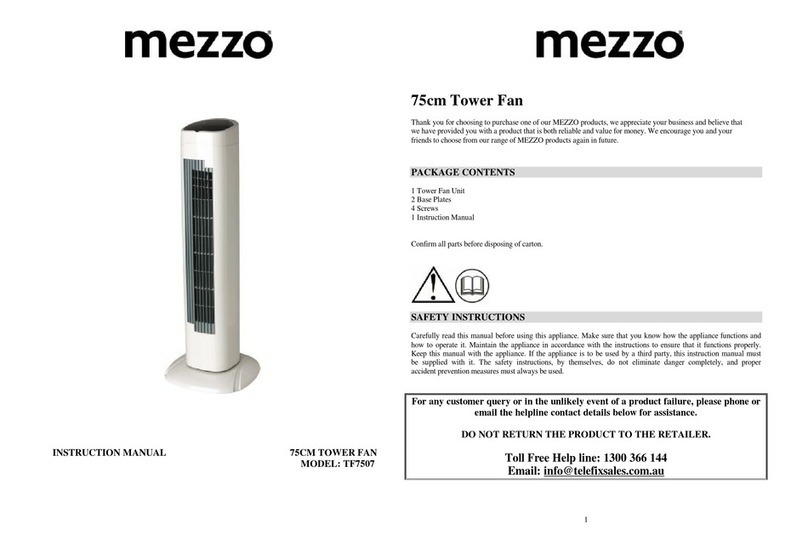
Mezzo
Mezzo TF7507 instruction manual

Oceanic
Oceanic OCEAVT15CMRW user manual
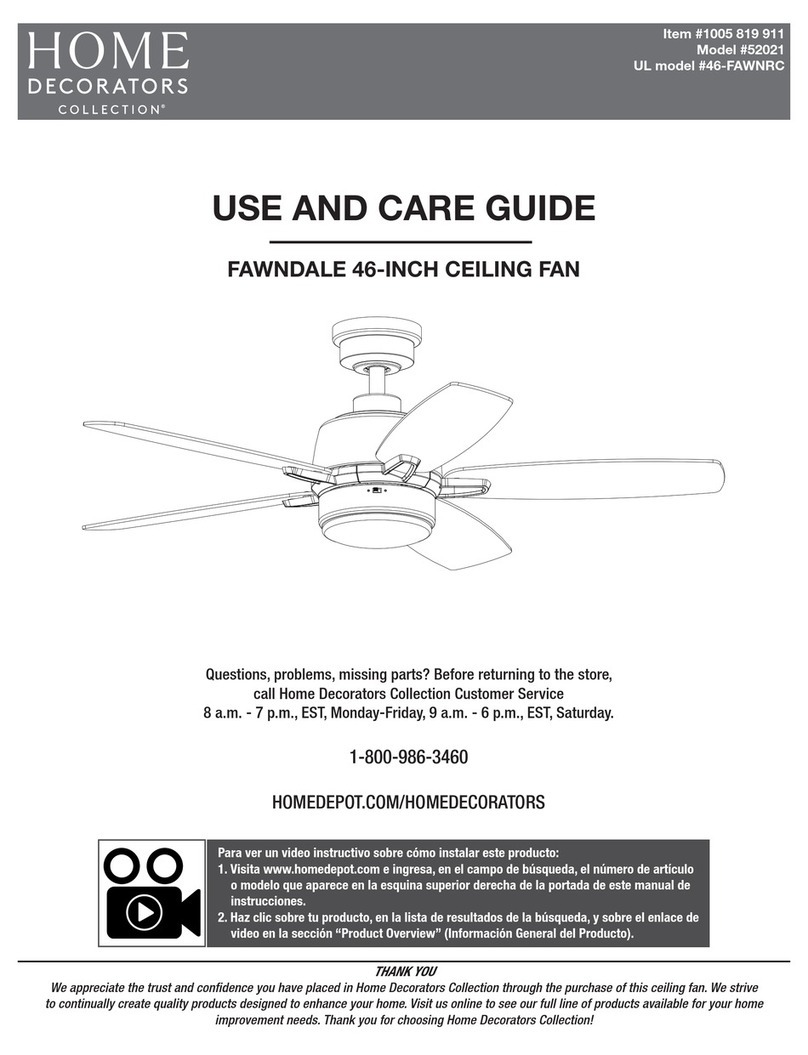
Home Decorators Collection
Home Decorators Collection FAWNDALE 1005 819 911 Use and care guide
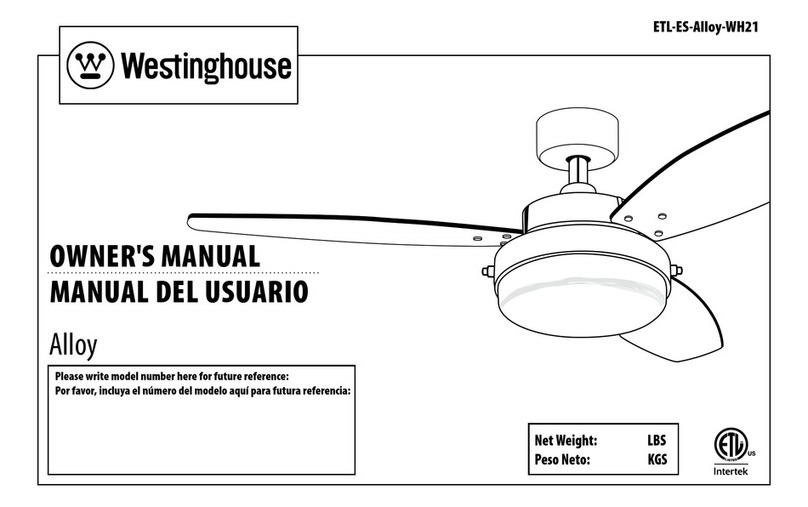
Westinghouse
Westinghouse ETL-ES-Alloy-WH21 owner's manual

Fanco
Fanco Horizon DC CFFCHZ23BLSMR installation manual

Bosch
Bosch DUH30252UC use and care manual

Vent-Axia
Vent-Axia Sentinel Kinetic B Installation & commissioning

Mr.Ken
Mr.Ken LA NEW ABS 56" user manual
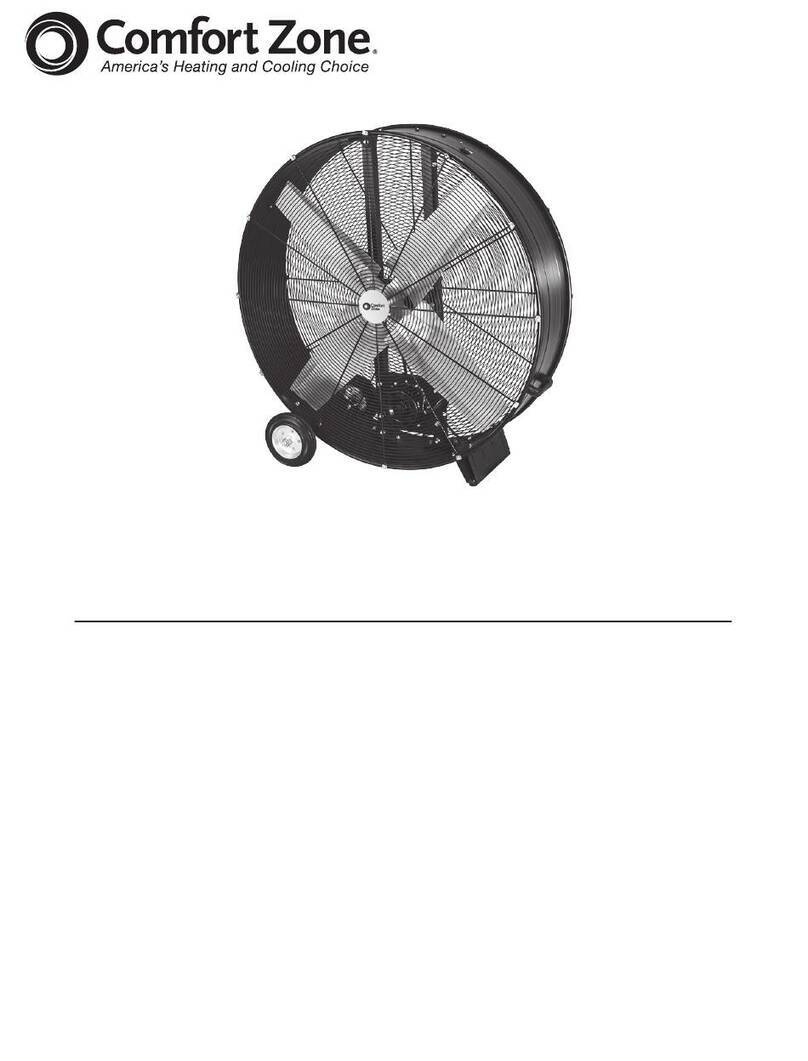
Comfort Zone
Comfort Zone CZMC48B Series instructions

Somogyi Elektronic
Somogyi Elektronic home FK37 Series instruction manual
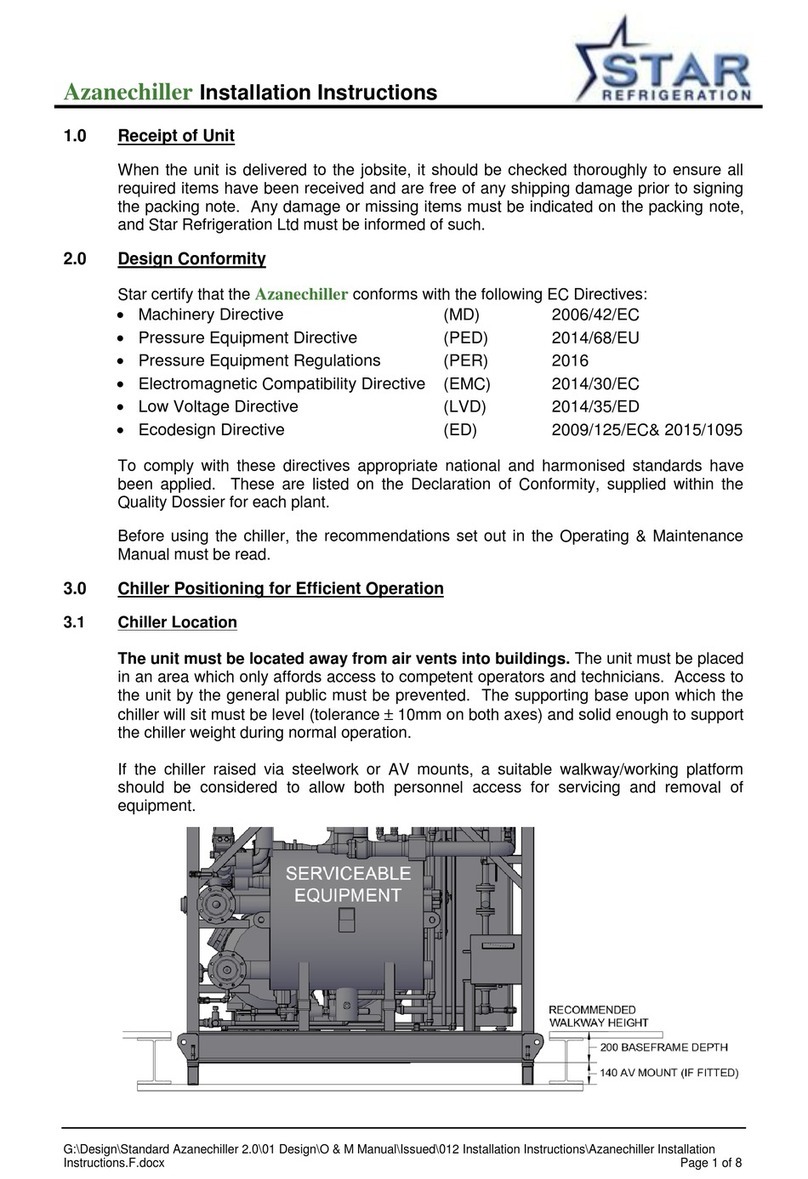
Star Refrigeration
Star Refrigeration Azanechiller installation instructions

Lasko
Lasko 4443 operating manual





