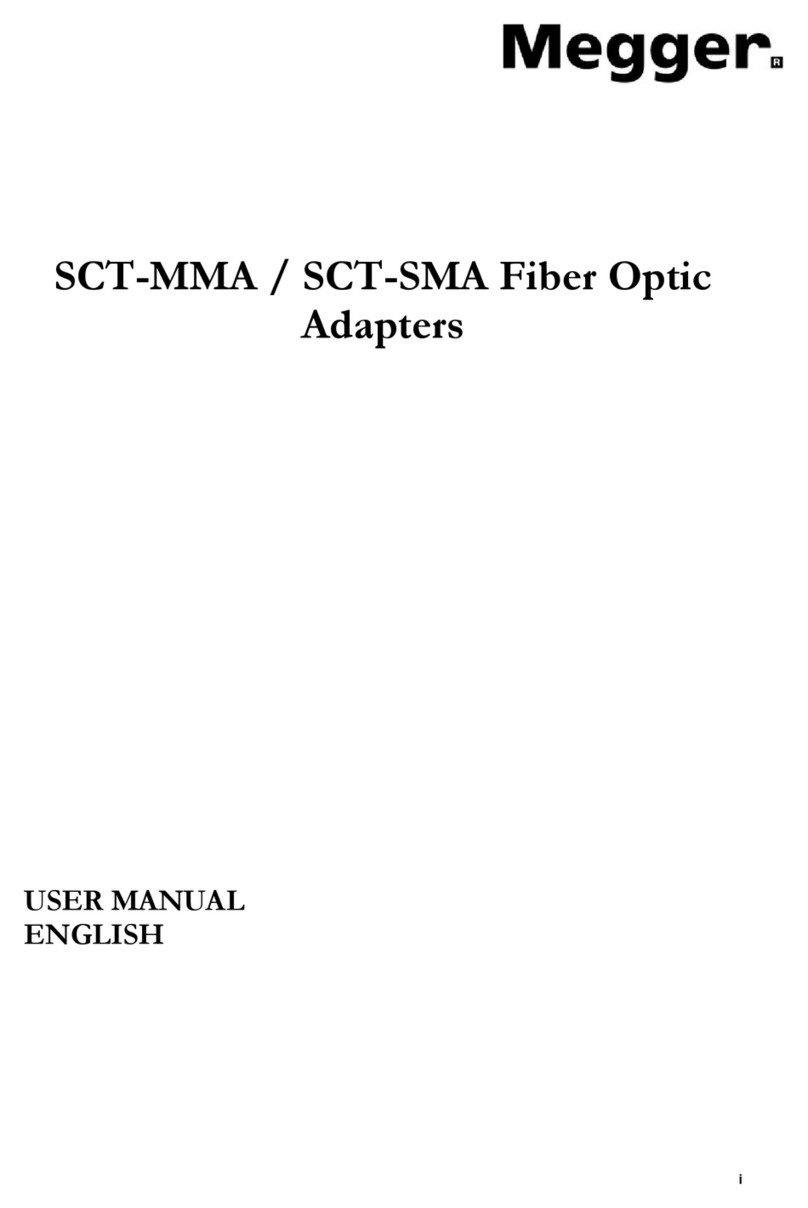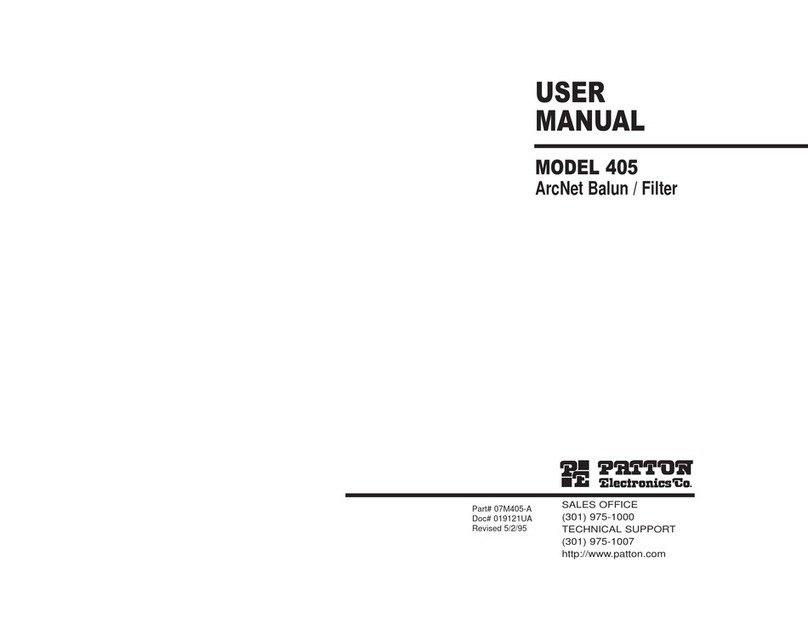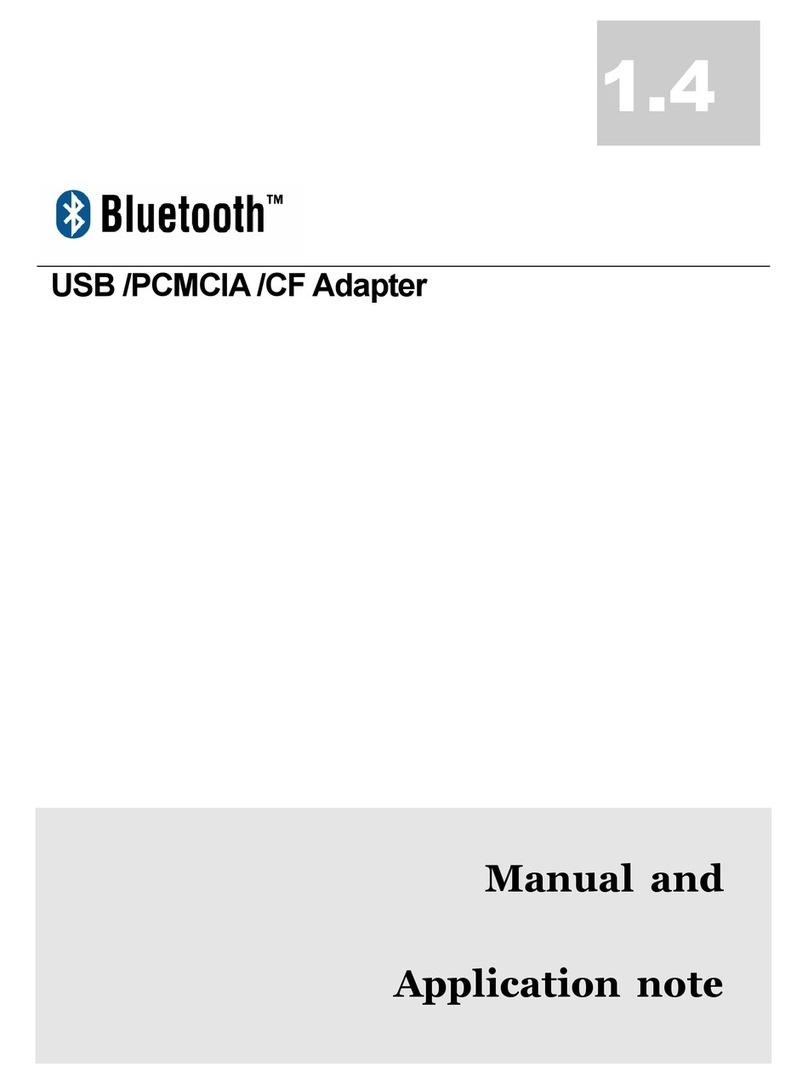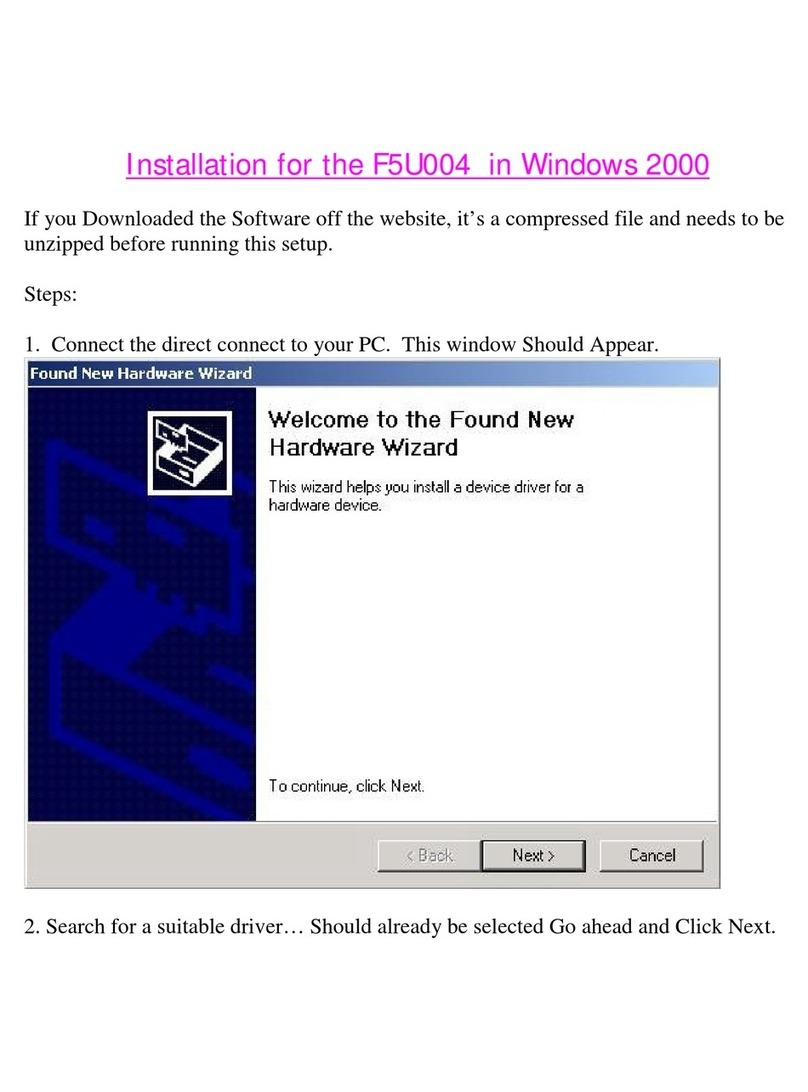Nektar WIDIFLEX USB User manual

Quick Start Guide
WIDIFLEX USB
Content
Your WIDIFLEX USB blister pack contains the following
items:
• WIDIFLEX USB Bluetooth LE device.
• Printed Quite Start Guide (this one)
WIDIFLEX USB Overview
WIDIFLEX USB is a USB adapter which allows you to send
and receive MIDI data via Bluetooth from any USB host with
a class compliant MIDI driver. With WIDIFLEX USB, you can
therefore add Bluetooth MIDI to any computer system
including Windows, OS X/MacOS and Linux. For example:
• Connect any Bluetooth MIDI capable equipment to
your computer system including devices running iOS
or Android Bluetooth MIDI apps.
• Connect to another WIDIFLEX USB equipped host.
• Use as a wireless MIDI cable by connecting to WIDIFLEX
(with a MIDI DIN jack)
• Group up to 5 WIDI devices to route data from 4 sources
to one or from one source to 4.
Connecting to a Computer
• Connect WIDIFLEX USB to your computers USB port.
• The LED on WIDIFLEX USB is illuminated when power is on.
• When the LED is blinking, WIDIFLEX USB is ready for
pairing.
• Launch your DAW/MIDI software and congure
WIDIFLEX USB for MIDI input and output in the
software’s MIDI setup page*. The menu is typically
located in the ‘Preferences’ menu.
*WIDIFLEX USB is USB class compliant which means it uses
a host’s MIDI class driver. Setup is therefore identical to
setting up a USB MIDI interface, controller keyboard or any
other standard USB MIDI device.
Bluetooth Pairing
If another WIDI device, such as WIDIFLEX or WIDIFLEX USB,
is present, the two devices will pair automatically.
If you plan to pair with another Bluetooth MIDI device,
activate pairing on that device. Once WIDIFLEX USB is
paired with another device, it’s LED will stop blinking, except
when MIDI data is received.
The WIDI App
The WIDI app (CME PTE Ltd) can be downloaded from the
Apple App Store or Google Play. With the app, you can:
• Update the WIDIFLEX USB rmware.
• Create groups with up to 5 WIDI devices each.
Once set up, a group of WIDI devices allows setup of routing
congurations. For example, from one WIDI device to
multiple
WIDI devices or from multiple WIDI devices to one.

Manually Activate New Pairing
An existing pairing can be manually terminated and a new
paring established.
• Locate the button on the side of WIDIFLEX USB.
• With WIDIFLEX USB plugged in and paired, press and
hold the button for 3 seconds, then release.
• The LED starts blinking and WIDIFLEX USB is ready for
a new pairing.
Restore Factory Settings
If WIDIFLEX USB is not working correctly, a factory restore
may resolve any issues.
• Located the button on the side of WIDIFLEX USB.
• With WIDIFLEX USB unplugged, press and hold the
button.
• Plug WIDIFLEX USB in to a USB socket to power it
(while still holding the button).
• Wait for the WIDIFLEX USB LED to blink 3 times, then
release the button.
For troubleshooting and further information, go to:
www.nektartech.com/support/WIDI
Declaration of Conformity
European Union
WIDIFLEX USB has been tested to meet or exceed Emissions and
Immunity requirements according to European Standards EN 55035,
EN55032, EN61000-3-2, EN61000-3-3, EN 300 328, EN 62479 and
EN 301 489. WIDIFLEX is in conformity with the provisions of EMC
Directive 2014/30/EU.
United States
WIDIFLEX USB has been tested to comply with FCC regulations Part
15, SubPart B, Class B, test method ANSI C63.4: 2014.
Contains FCC ID: 2ABRUBDLEM205
Dispose of product securely, avoiding exposure to food sources and ground water. Only use the
product in accordance with the instructions.
Note: This equipment has been tested and found to comply with the limits for a Class B digital device,
pursuant to Part 15 of the FCC Rules. These limits are designed to provide reasonable protection
against harmful interference in a residential installation. This equipment generates, uses and can
radiate radio frequency energy and, if not installed and used in accordance with the instructions, may
cause harmful interference to radio communications. However, there is no guarantee that interfer-
ence will not occur in a Particular installation. If this equipment does cause harmful interference to
radio or television reception, which can be determined by turning the equipment off and on, the user
is encouraged to try to correct the interference by one or more of the following measures:
• Reorient or relocate the receiving antenna.
• Increase the separation between the equipment and receiver.
•
Connect the equipment into an outlet on a circuit different from that to which the receiver is connected.
• Consult the dealer or an experienced radio/TV technician for help.
United Kingdom
WIDIFLEX USB has been tested to comply with UK emissions and
immunity regulations. A declaration of conformity can be obtained
by contacting Nektar Technology (UK) via email:
Other Nektar Adapter manuals