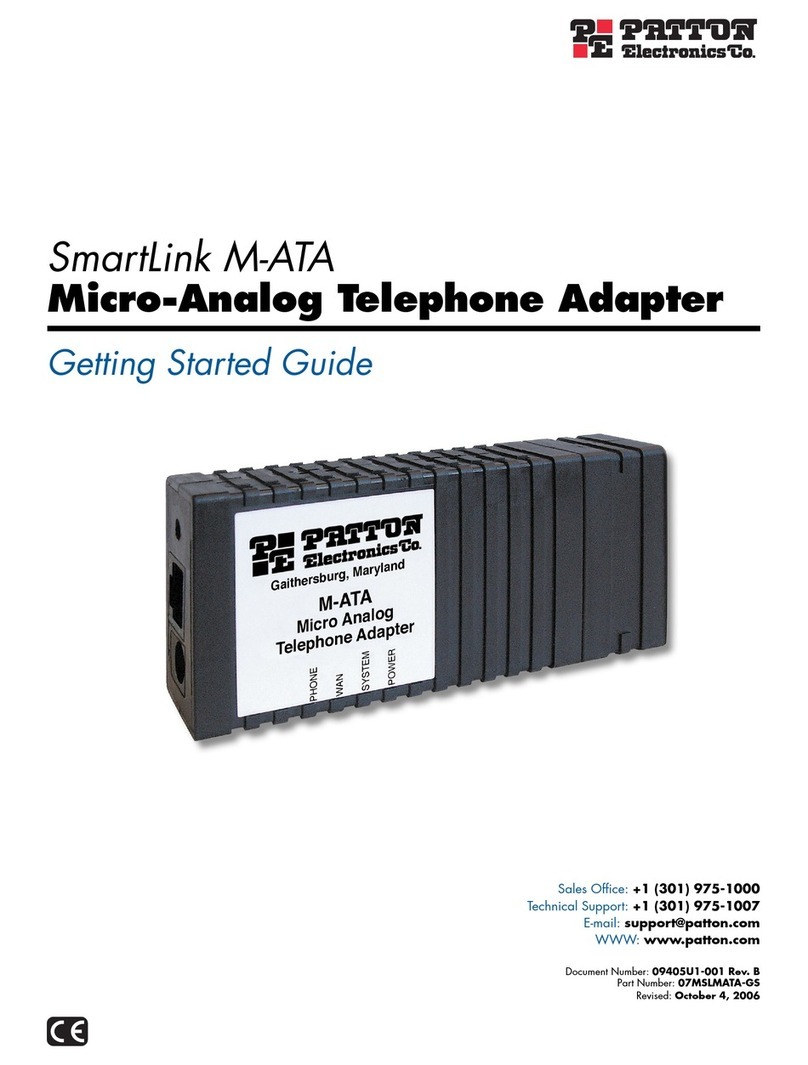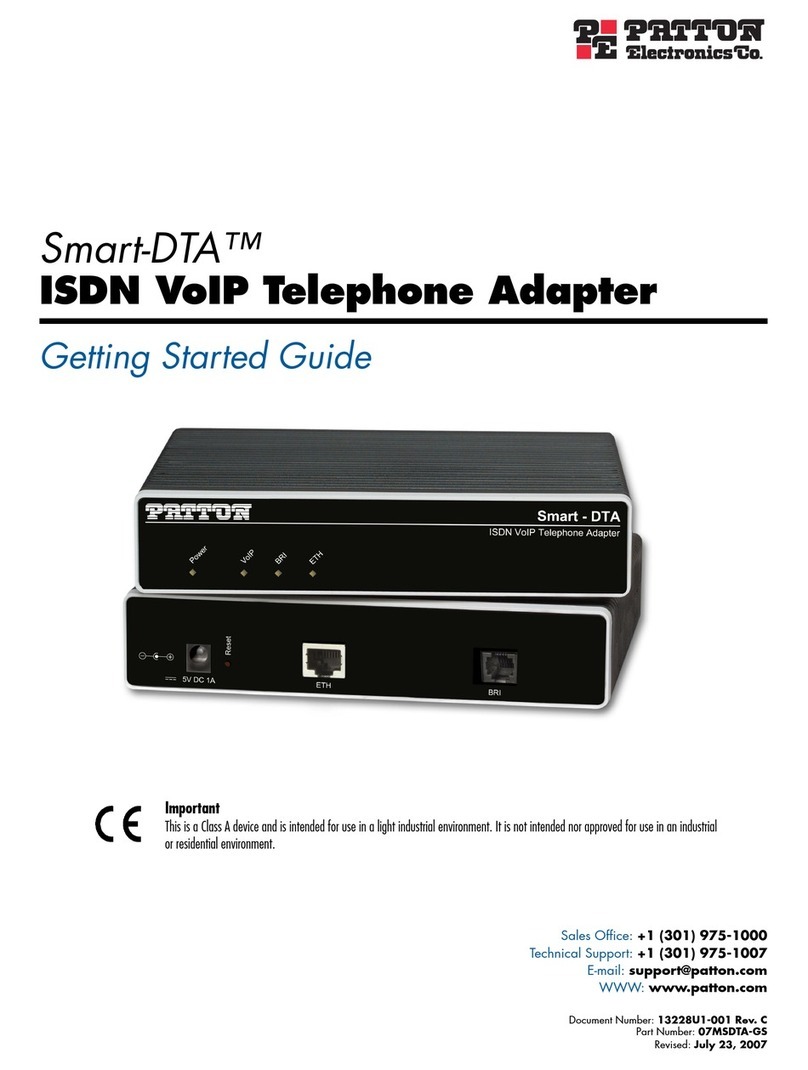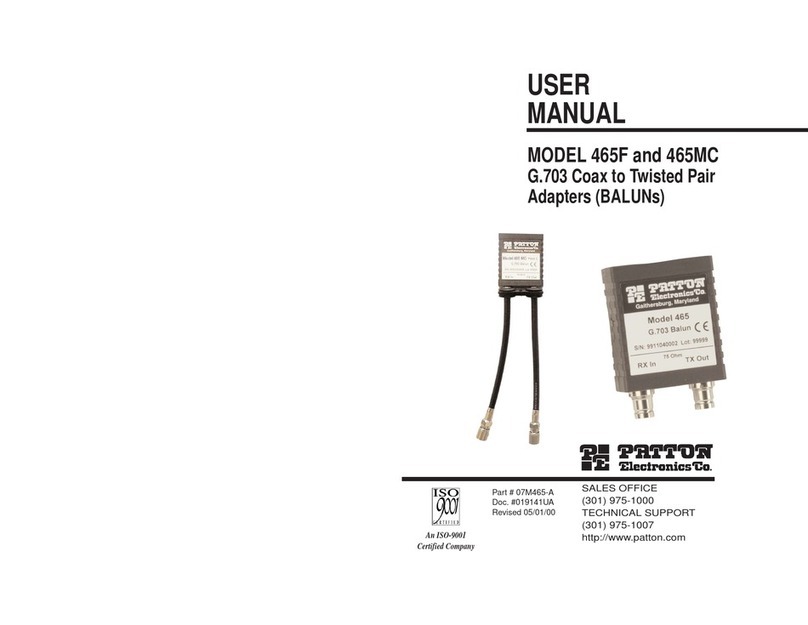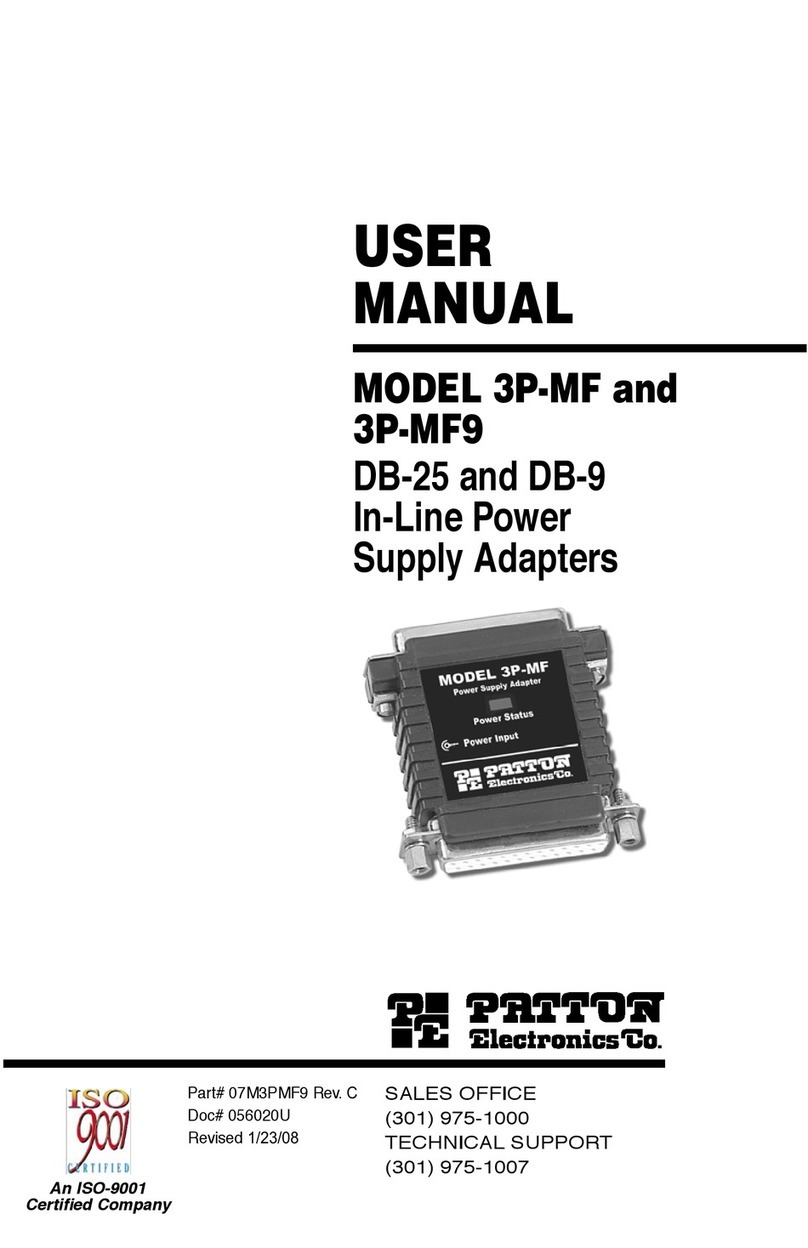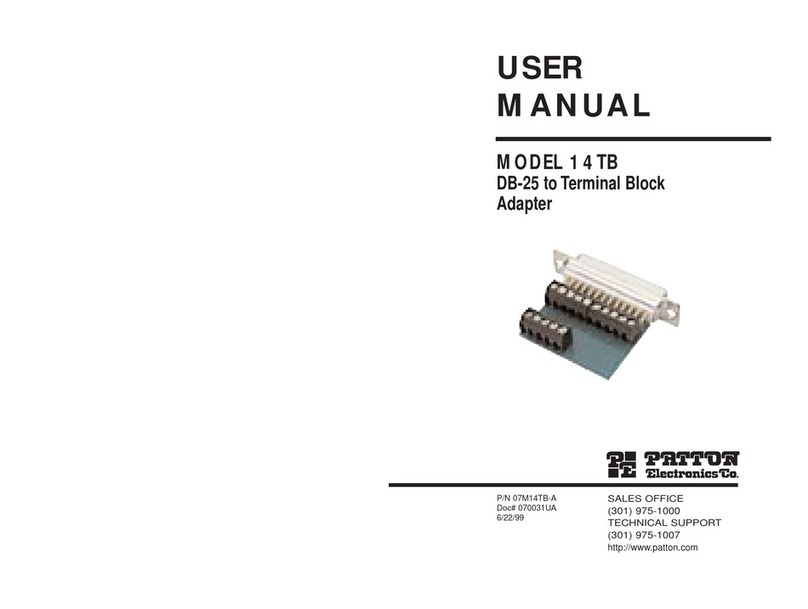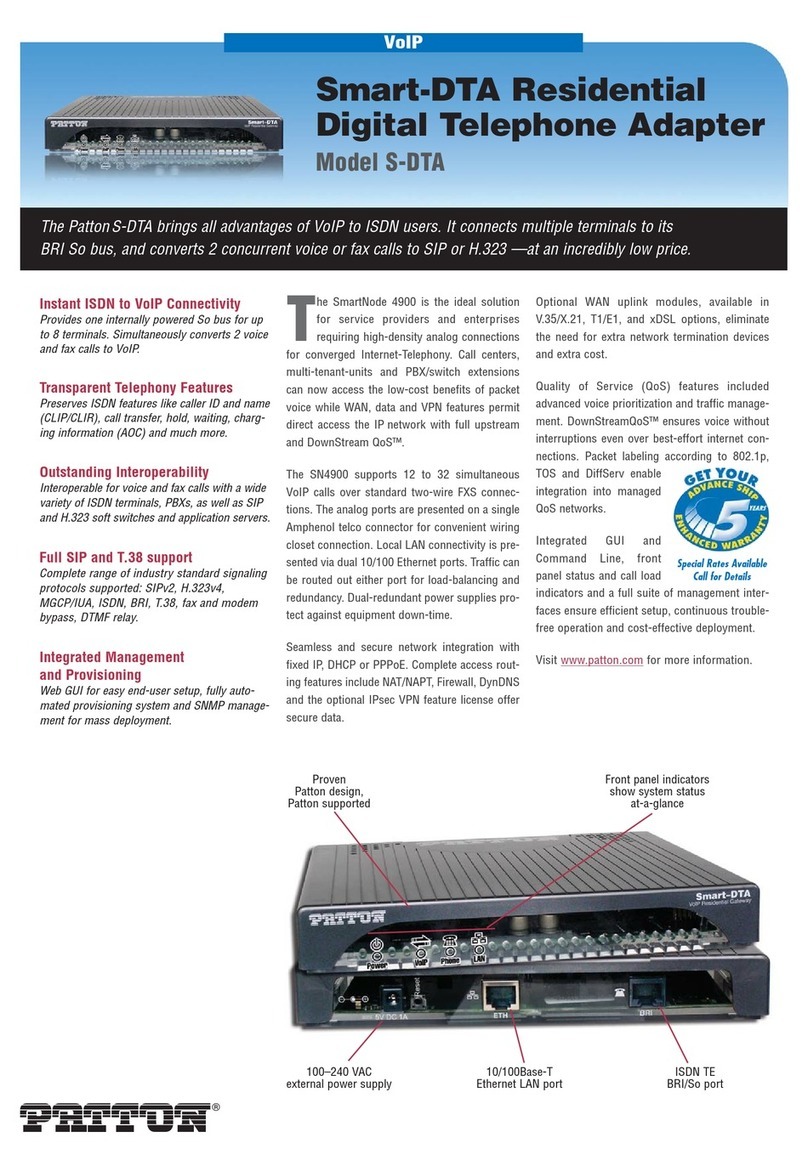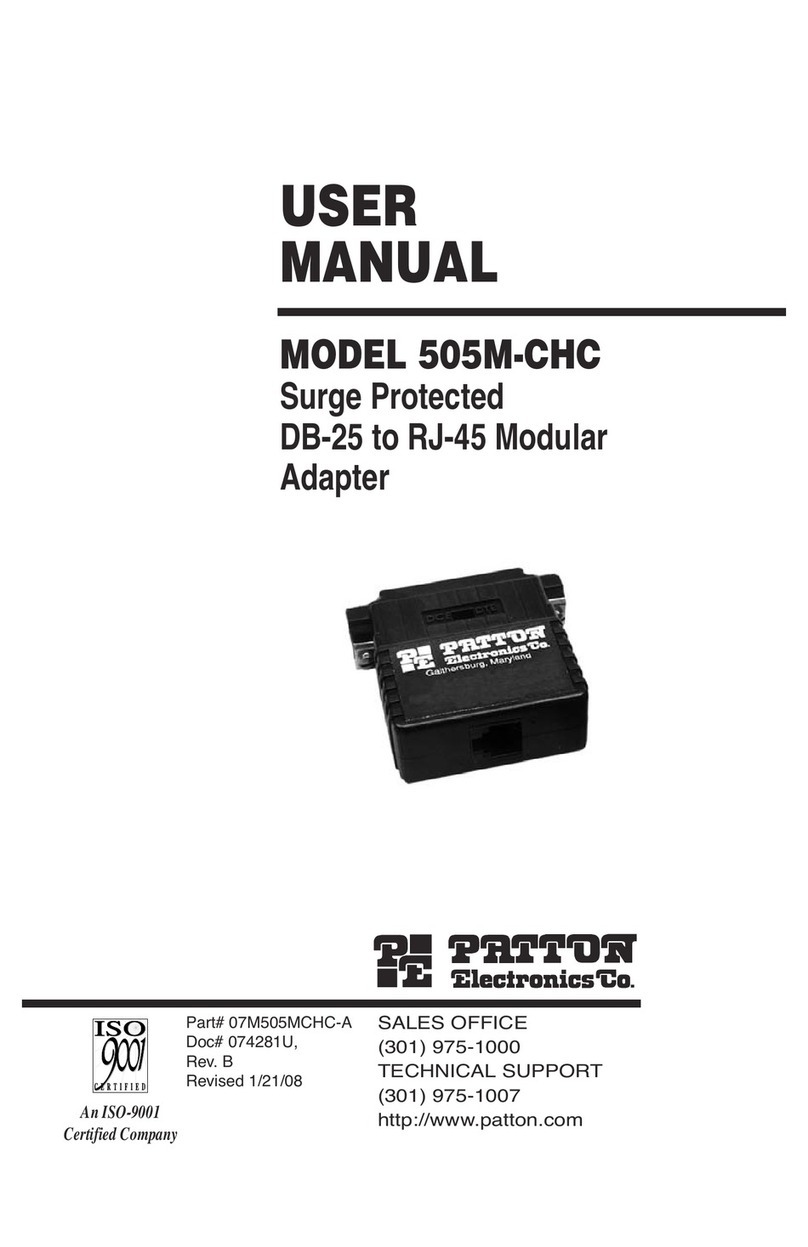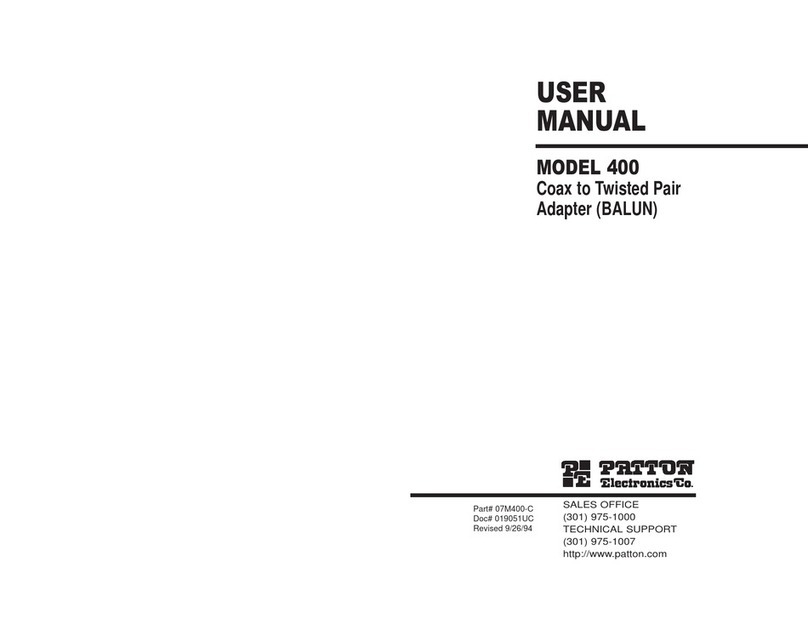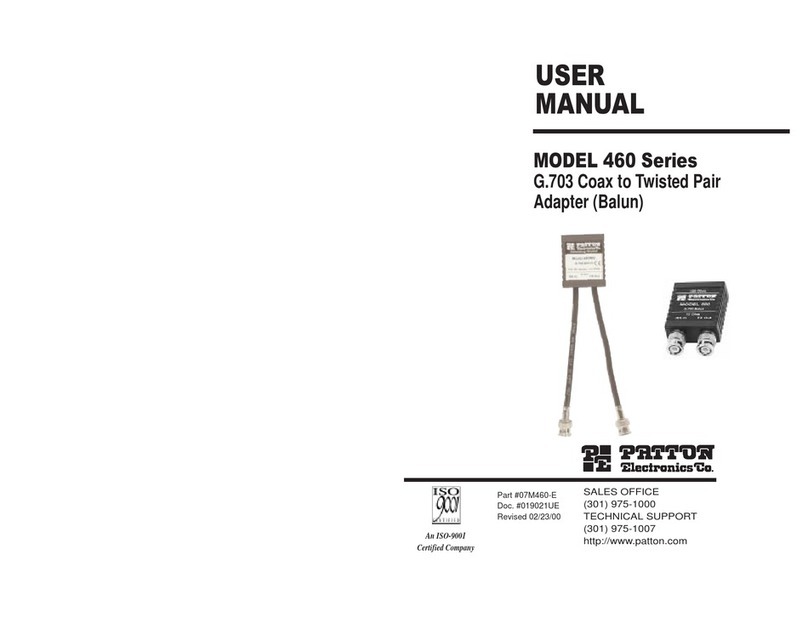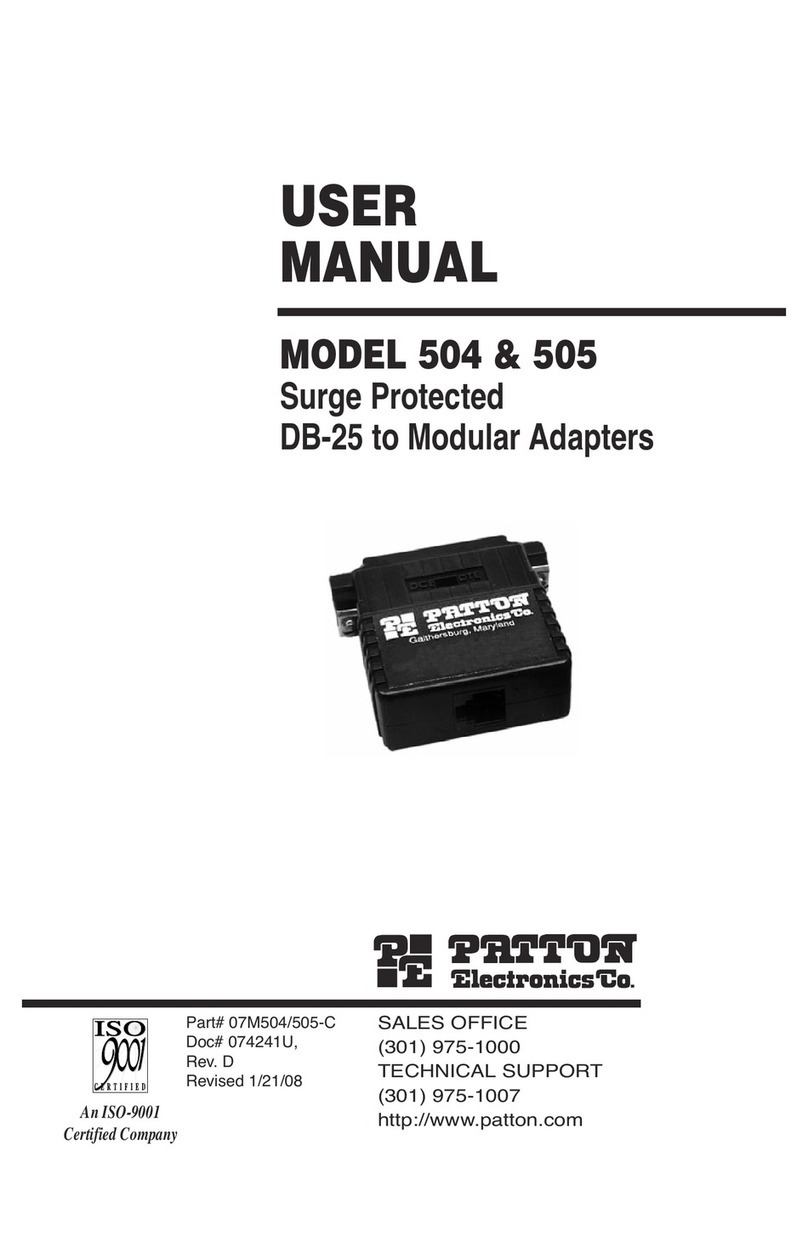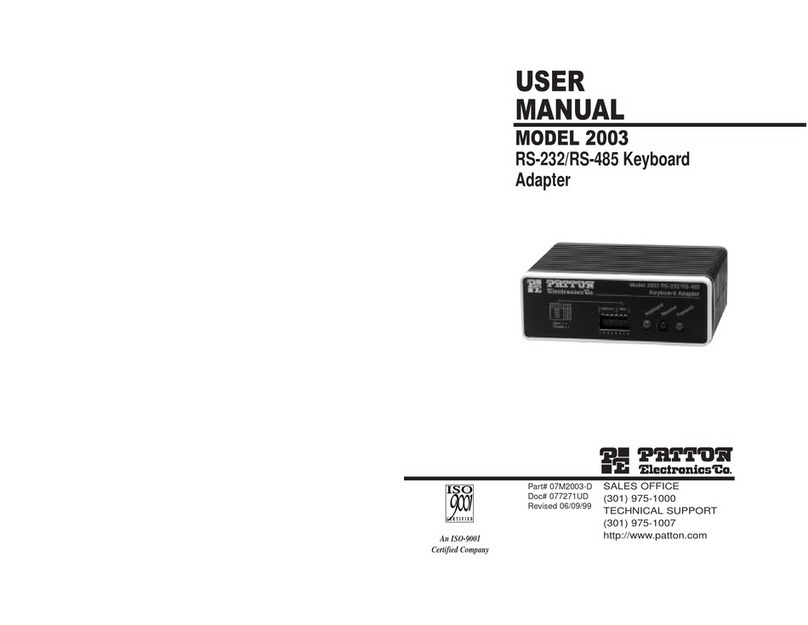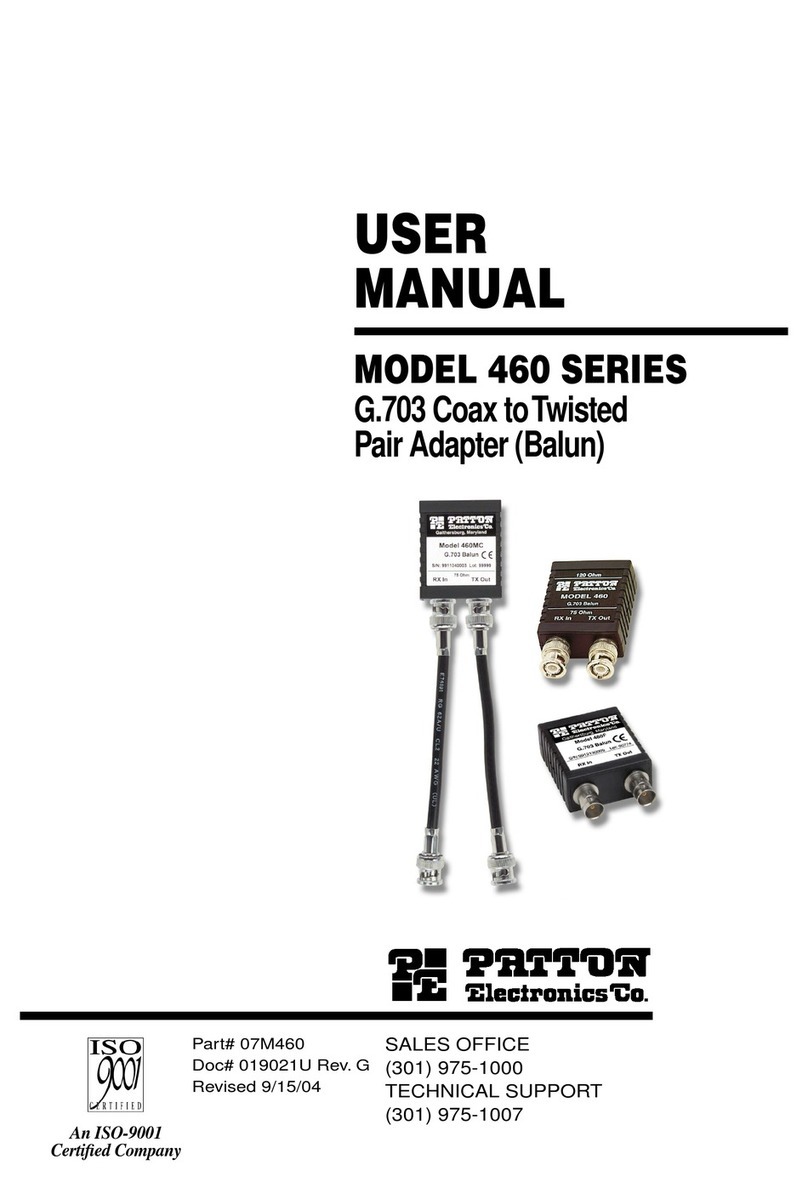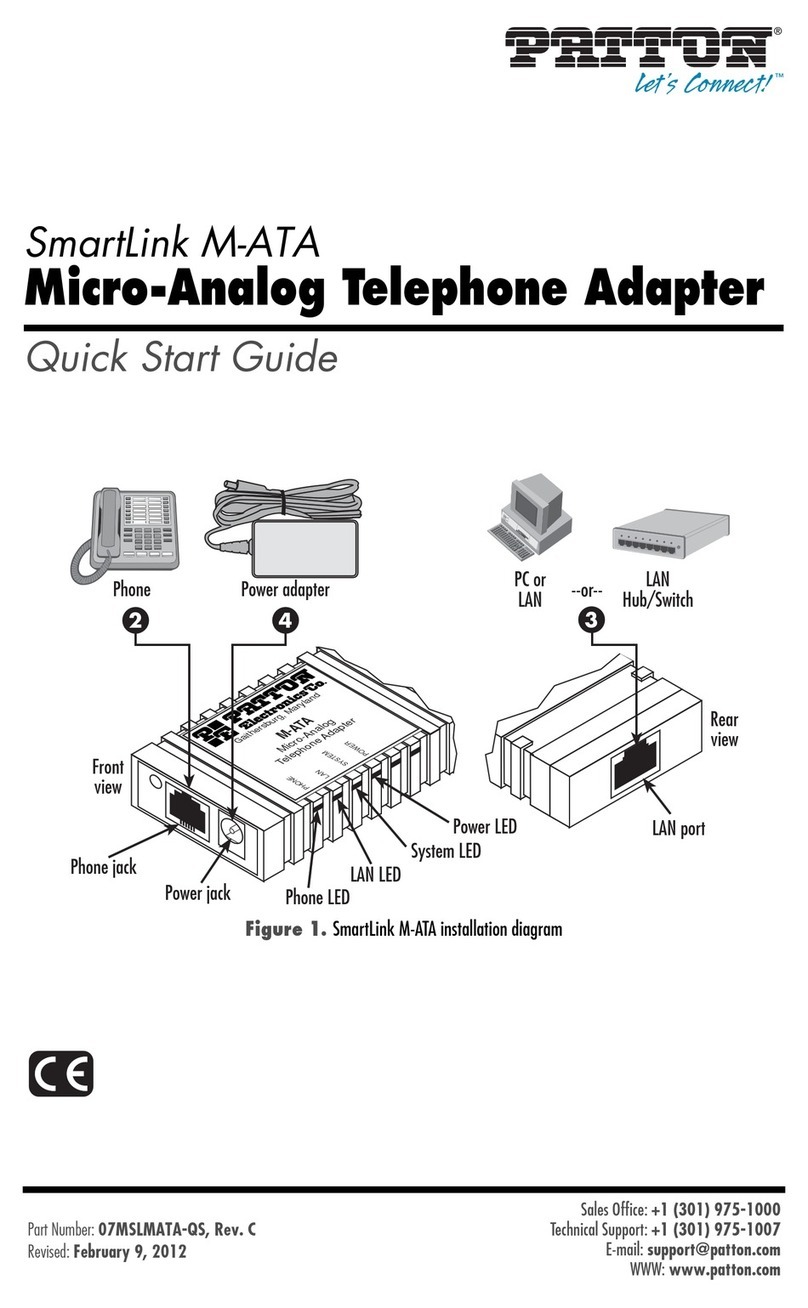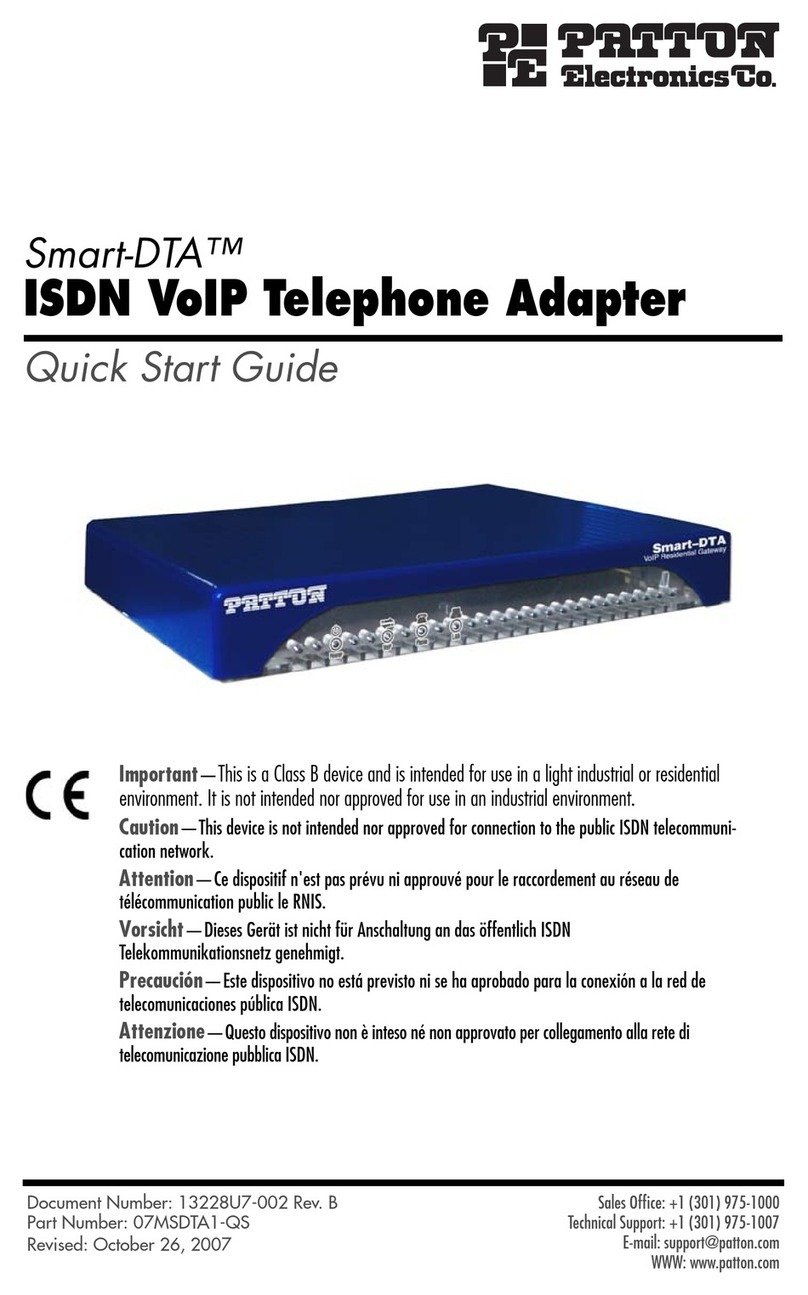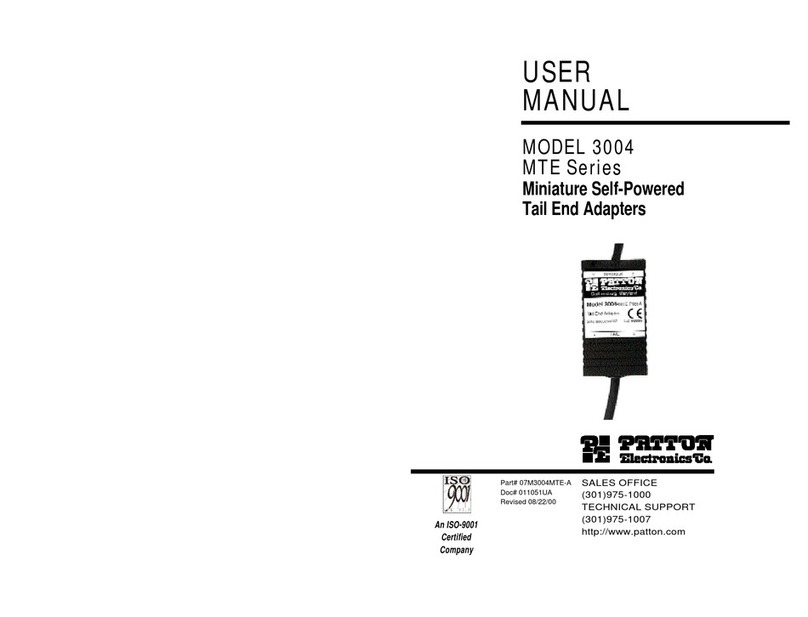WARRANTY
Patton Electronics warrants all Model 405 components to be free
from defects, and will—at our option—repair or replace the product
should it fail within one year from the first date of shipment. This war-
ranty is limited to defects in workmanship or materials, and does not
cover customer damage, abuse or unauthorized modification. If this
product fails or does not perform as warranted, your sole recourse shall
be repair or replacement as described above. Under no condition shall
Patton Electronics be liable for any damages incurred by the use of
this product. These damages include, but are not limited to, the follow-
ing: lost profits, lost savings and incidental or consequential damages
arising from the use of or inability to use this product. Patton
Electronics specifically disclaims all other warranties, expressed or
implied, and the installation or use of this product shall be deemed an
acceptance of these terms by the user.
SERVICE & SUPPORT
All warranty and non-warranty repairs must be returned freight pre-
paid and insured to Patton Electronics. All returns must have a Return
Materials Authorization number on the outside of the shipping container.
This number may be obtained from Patton Electronics Technical
Service at (301) 975-1007.
Packages received without an RMA number
will not be accepted.
Patton Electronics' technical staff is also available
to answer any questions that might arise concerning the installation or
use of your Model 405. Technical Service hours: 8AM to 5PM EST,
Monday through Friday.
PRODUCT DESCRIPTION
The Patton Model 405 ArcNet Balun/Filter allows the RG62 or
RG59 coax cable used in ArcNet Local Area Networks to be replaced
with a single 24 AWG twisted pair wire. Data rates up to 2.5 Mbps and
distances up to 330 feet are supported between the local Model 405
and the remote Model 405 (one unit is required at each end of the twist-
ed pair cable). The Model 405 is compatible with ArcNet controller
cards and active ArcNet repeaters.
The Model 405 is housed in Patton’s sturdy pop-open, snap-shut
ABS plastic case. Requiring no user configuration or AC power supply,
the Model 405 is equipped with a male BNC–for connection to ArcNet
cards and repeaters–and an RJ-45 jack for twisted pair connection.
21
INSTALLATION
Patton’s Model 405 units are easy to install and should give you
years of trouble-free service. When installing the Model 405, follow
these guidelines carefully:
• Since these units work in pairs, you must have one
unit at each end of your twisted pair cable run.
• The total cable distance between the two Model
405s should be no greater than 330 feet.
• All cabling between the Model 405s must be wired
straight through. If your twisted pair cable is termi-
nated to wall jacks, check to see that the pin connec-
tions are straight through from jack to jack, and that
the patch cable from the wall jack to the the Model
405 is straight through at both ends.
• If the distance from the Model 405 to the wall jack is
greater than 12 feet, construct patch cables using
twisted pair wire ( 22, 24 or 26 AWG), rather than flat
silver cable.
• The Model 405 is equipped with an RJ-45 jack for
twisted pair connection. Whether you are connecting
two Model 405s with a single twisted pair cable, or
using patch cables, the RJ-45 terminations at each
end should be made according to the diagram below:
RJ-45 SIGNAL
1 -----------------No Connection
2 -----------------No Connection
3 -----------------Ground
4 -----------------TIP
5 -----------------RING
6 -----------------Ground
7 -----------------No Connection
8 -----------------No Connection
• The Model 405 is equipped with a male BNC for con-
nection to an ArcNet card, repeater or other device.
Female BNC is available by special order.
1
2
3
4
5
6
7
8