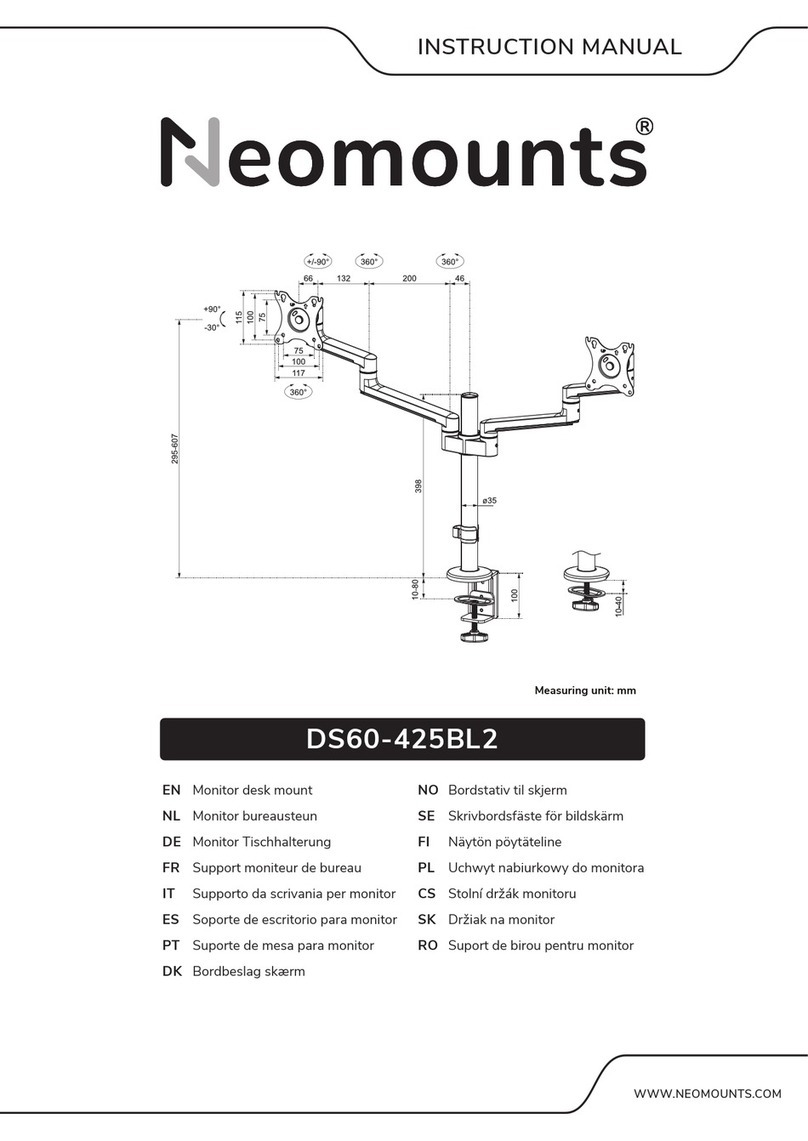Install the mount to a solid ceiling
Installeer de steun aan een solide plafond
Montieren Sie die Halterung an einer soliden Decke
Installer le support sur un plafond solide
Installare il supporto su un softto solido
Instale el soporte en un techo sólido
Instalar o suporte num teto sólido
Zamontuj uchwyt do solidneg
Install the adapter brackets to the screen
Installeer de adapterbeugels op het scherm
Montieren Sie die Adapterhalterungen auf dem Bildschirm
Installer les supports d’adaptation sur l’écran
Installare le staffe dell’adattatore sullo schermo
Instale los soportes adaptadores a la pantalla
Instalar os suportes adaptadores no ecrã
Zamontuj wsporniki adaptera do ekranu
Attach the screen to the bracket and secure it
Bevestig het scherm op de beugel en zet vast
Befestigen Sie den Bildschirm an der Halterung
und sichern Sie ihn
Attachez l’éran au support et xez-le
Fissare lo schermo alla staffa e ssarlo
Coloque la pantalla en el soporte y fíela
Fixar o ecrãao suporte e xálo
Przymocuj ekran do uchwytu i zabezpiecz go
Route the cables and place the decorative cover
Geleid de kabels en plaats de decoratieve afdekkap
Verlegen Sie die Kabel und bringen Sie die dekorative
Abdeckung an
Faites passer les câbles et placez le couvercle décoratif
Posare i cavi e posizionare il coperchio decorativo
Pasa los cables y coloca la cubierta decorativa
Passar os cabos e colocar a tampa decorativa
Poprowadź kable i umieść ozdobną osłonę
Adjust the mount to the desired position and loosen or tighten
the torque if necessary
Stel de steun in op de gewenste positie en draai het koppel
losser of vaster indien nodig
Stellen Sie die Halterung auf die gewünschte Position ein und
lockern oder ziehen Sie das Drehmoment an, falls erforderlich
Ajustez le support à la position souhaitée et desserrez ou
serrez le couple si nécessaire
Regolare il supporto nella posizione desiderata e allentare o
stringere la coppia di serraggio, se necessario
Ajuste el soporte a la posición deseada y aoje o apriete el par
de apriete si es necesario
Ajustar o suporte na posição pretendida e, se necessário, des-
apertar ou apertar o binário
Wyreguluj mocowanie do żądanej pozycji i w razie potrzeby
poluzuj lub dokręć moment obrotowy
EN
NL
DE
FR
IT
ES
PT
PL
PARTS
EN
NL
DE
FR
IT
ES
PT
PL
EN
NL
DE
FR
IT
ES
PT
PL
EN
NL
DE
FR
IT
ES
PT
PL
EN
NL
DE
FR
IT
ES
PT
PL
FPMA-C400BLACK
Tool Drill
STEP 1
STEP 2
STEP 3
STEP 4
STEP 5
Screen size
VESA
Weight capacity
Tilt
Swivel
Rotate
Height
Depth
Gas spring
Curved screen compatible
Quick-release VESA
Top-x clamp
180° lock system
Handlebar
Crossbar
Cable management
Screen size
VESA
Weight capacity
Tilt
Swivel
Rotate
Height
Depth
Gas spring
Curved screen compatible
Quick-release VESA
Top-x clamp
180° lock system
Handlebar
Crossbar
Cable management
0-35 kg
Screen size
VESA
Weight capacity
Tilt
Swivel
Rotate
Height
Depth
Gas spring
Curved screen compatible
Quick-release VESA
Top-x clamp
180° lock system
Handlebar
Crossbar
Cable management
Screen size
VESA
Weight capacity
Tilt
Swivel
Rotate
Height
Depth
Gas spring
Curved screen compatible
Quick-release VESA
Top-x clamp
180° lock system
Handlebar
Crossbar
Cable management
200x200 -
600x400 mm
64-104 cm
C
Screen size
VESA
Weight capacity
Tilt
Swivel
Rotate
Height
Distance to wall
Gas spring
Quick-release VESA
Pull & release brackets
Media player space
Level adjustment
Cable management
Screen size
VESA
Weight capacity
Tilt
Swivel
Rotate
Height
Distance to wall
Gas spring
Quick-release VESA
Pull & release brackets
Media player space
Level adjustment
Cable management
D
Solid concreet mounting
Wooden stud mounting
3~5 mm
E
K
J
E
I
G
H
F
A. (x1)
B. (x2) C. 1/4”x2”
(x4)
D. 5/16”x3”
(x4)
E. M6x16
(x4)
F. 1/4”
(x2)
G. (x1) H. (x2) I. (x2) J. Washers
M5 (x6)
1/4” (x6)
M8 (x6) K.
M4x16 (x6)
M4x35 (x6)
M5x16 (x6)
M5x35 (x6)
M6x16 (x6)
M6x35 (x6)
M8x16 (x6)
M8x35 (x6)