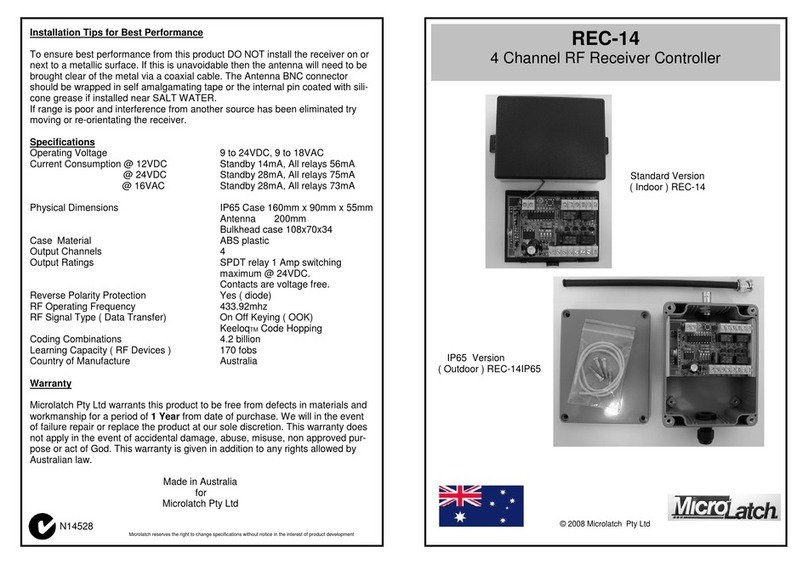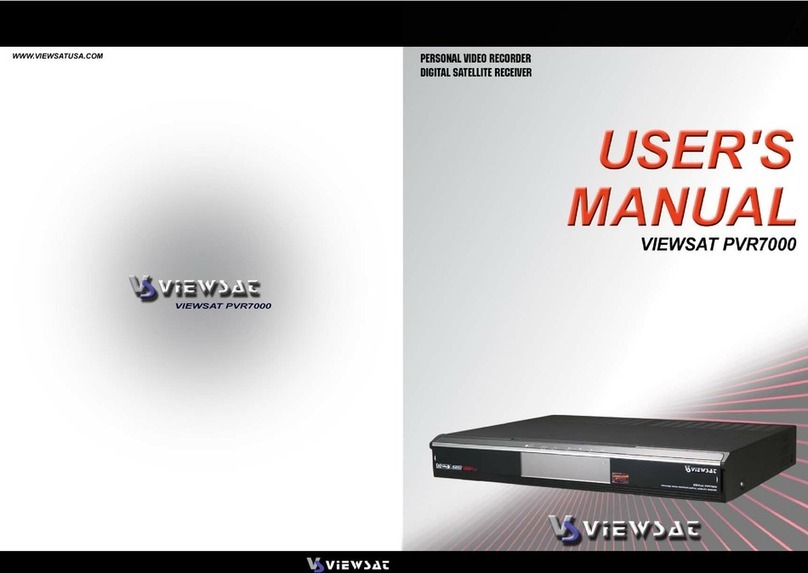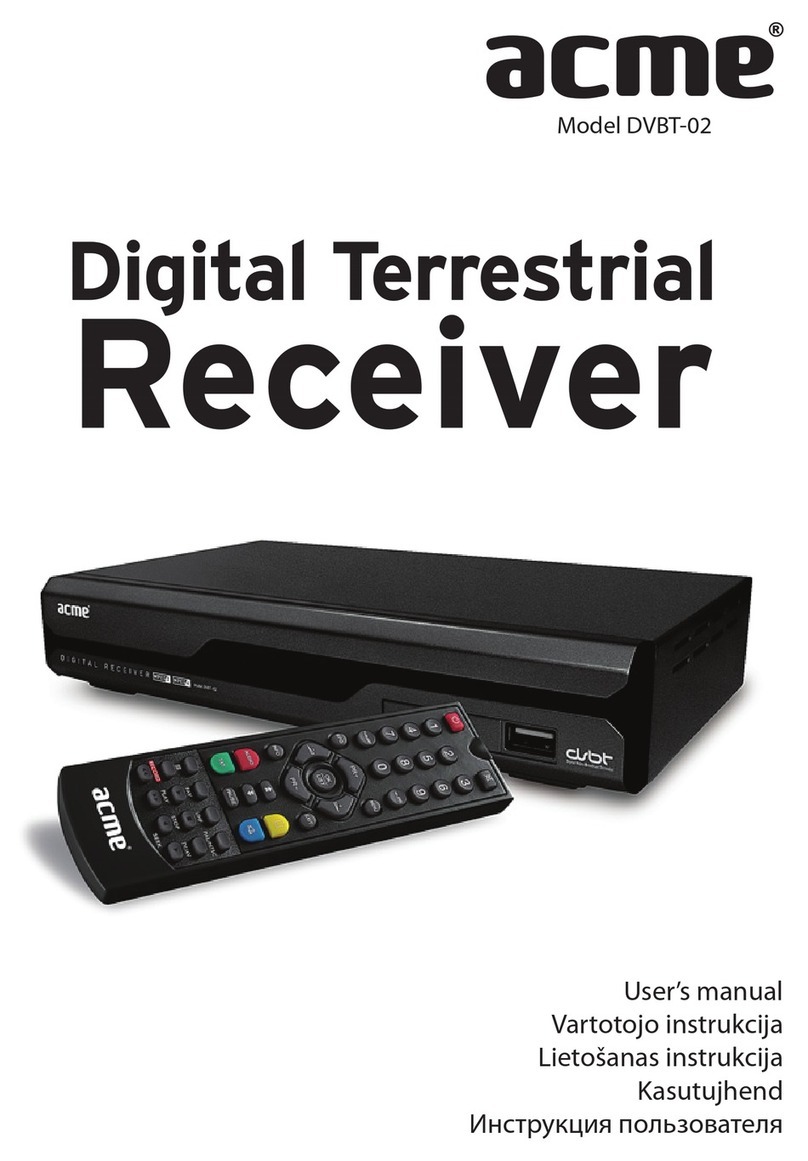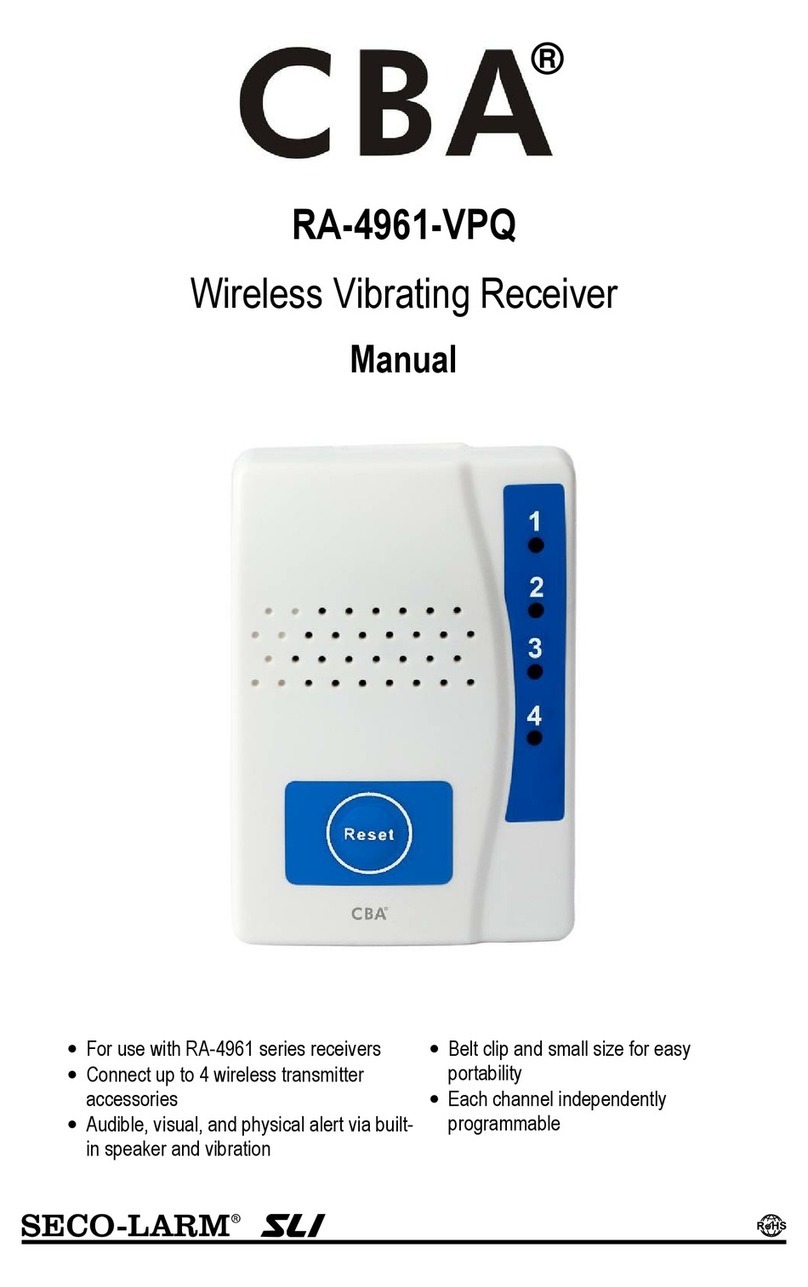Neosat Neosat Lite User manual

User s Guide
DIGITAL SATELLITE RECEIVER

Information contained in this manual is subject to change without notice. No part of this
publication may be copied, reproduced, or translated to another language for any
purpose.
FOR YOUR SAFETY
Be sure to read the user manual before starting the operation of the receiver.
Do not open the housing. The receiver contains high-voltage components and parts.
Even after switching off the receiver still contains high-voltage for a while.
Do not expose to rain or moisture.
Do not make objects or fluid enter the housing through the ventilation slot. If any
spilt liquid went into to the housing, unplug the power cord and call your local
service provider.
Do not place close to any heat source.
Do not press with hard or heavy object.
To protect possible malfunction by lighting, we recommend you to use power surge
unit. Call your local dealer for advise.
FOR YOUR SAFETY
II

For Your Safety
1. Before Getting Started 1
1.1 Main Features 1
1.2 Accessories 2
2. Controls and Functions 3
2.1 Front Pannel 3
2.2 Rear Pannel 4
2.3 Remote Control Unit 5
3. Connections 7
3.1 Connecting to the TV, VCR and Satellite Antenna 7
3.2 Connecting DiSEqC switch 7
3.3 Connecting to the TV, HiFi system and SPDIF 8
4. Settings and Operations 9
4.1 Basic Settings 9
4.2 Viewing TV(or Radio) 14
4.3 Other functions 18
4.4 System Settings 21
4.5 Game 24
5. Appendix 25
5.1 Troubleshooting 25
5.2 Specification 25
5.3 Glossary 26
III
CONTENTS

1.1 Main Features
Easy Menu Function
TV Guide Function
RF Output Function
Electronic Program Guide(EPG) for On Screen Channel Information
Software Upgrading Function Through RS-232C Cable by PC
Perfect DiSEqC 1.2 and 0/12V Support for Various Antenna System or 2-LNB on 1
Antenna System
Supports of Ku/C band, SCPC and MCPC
Additional Audio Output Function for Connection to Hi-Fi Audio System
Other Functions of Remote Controller, Receiving Level Selection, Channel Editing,
Menu Language Selection and Audio Selection
Digital free-to-air Satellite Receiver
NTSC & PAL Output Function
Regardless of the TV type, NTSC and PAL channels can be viewed by selection
When PAL channel is viewed on NTSC TV, small deletion on up & down sides of the screen
may occur and it is normal, as its conversion is managed by software. And darker color on the
bottom side of the screen may occur, when NTSC channel is viewed on PAL TV.
1200 Transponders and 1820 Channel Memory Function
Teletext Supported
Multi Language Function(Menu, Audio)
BEFORE GETTING STARTED
1
Note

1.2 Accessories
RCA cable
User’s Guide
Batteries(AAA)
Remote Control Unit
2
Accessories

2.1 Front pannel
STANDBY
Turn the power on/off.
CHANNEL
Change channel, move menu, or input frequency value.
CONTROLS AND FUNCTIONS
3

2.2 Rear pannel
IF INPUT
It receives signals from the LNB in the range of 950 ~ 2150MHz. Connect a satellite dish
to DIGITAL.
LOOP
It sends signal to the another receiver.
S-VIdeo
It provides high definition screen.
AUDIO
It provides stereo audio output. Connect the audio on TV to AUDIO with RCA cable.
VIDEO
It provides composite video output. Connect the Video on TV to VIDEO with RCA cable.
SPDIF
Output for connection to a digital amplifier
TV OUT CH3
It provides a modulated audio and video from the receiver. Connect the TV/VCR on TV to
TV/VCR with the RF cable.
TV ANT IN
The signal supplied to this connector from a TV antenna will be sent to TV antenna
output. Connect a TV antenna to TV ANT IN.
0/12 VOLT
The 0/12V jack provides 0 or 12V output for external LNB switch.
RS-232C DATA
It receives data by connecting to PC for software upgrading. Connect with RS-232C
cable a PC and receiver.
ON/OFF
The switch is to turn on or off the main power of the receiver mechanically.
4
Rear pannel

2.3 Remote Control Unit
CONTROLS AND FUNCTIONS
5
Open the controller cover on the back and insert two batteries (AAA - 1.5V).
EXIT
Exit from the menu.
Volume
Control volume, change item on menu or input frequency value.
Channel
Change channel, move menu, or input frequency value.
POWER
Turn the power on/off.
TV/SAT
Select between TV Channels and Satellite
channels for RF output.
Numeric(0~9)
Changes channel or input frequency value.
F. BK
It is to move to previous channel.
AUDIO
Select Stereo, Main or Sub from multi
language channels available.
CLEAR
Clear wrong number input or delete channel
from TV (Radio) edit list or favorite channel
edit list.
MUTE
Deactivates current sound.
MENU
Shows the menu application.
Page UP/DOWN
Move to previous/next page on TV(Radio)
list, Favorite Channels list or Edit TV(Radio)
Channels edit list. Scales up & down of
video screen.

OK
Shows channel list. Select menu or value on menu item.
INFO
Shows the information of current channel. Click the INFO button twice, EPG mode will
be displayed. When pressed in channel list channels will be sorted in alphabetical order
A-Z.
GUIDE
Shows EPG[Electronic Program Guide]
FAV
Add TV or Radio channel to the favorite list on Edit TV(Radio) Channels, or watch favorite
channel from your favorite list.
SIZE
Select between standard 4:3 and wide 16:9 screen sizes.
ZOOM
2 times zoom in mode. First press, show target area box. Second press, show zoomed
screen. Zoom area can be moved with arrow keys. Exit zoom in mode with "EXIT" remote
key.
TEXT
Change to Teletext mode.
LANG
Select the audio language from 2 or more audio language channels available.
EAST/WEST
The function of EAST/WEST button is to move the Position Actuator
westward/eastward.
TV
Change to TV mode from radio channel.
RADIO
It is for fast change to radio mode from TV channel.
6
Remote Control Unit

Connections
7
3.1 Connecting to the TV, VCR and Satellite Antenna
It is not necessary to adjust power, as the product is of free - voltage (110~220V )
1. Connect the RF cable from the TV OUTPUT on the satellite receiver to a TV and
connect the RF modulate on the VCR and the TV ANT.IN.
3. Connect an antenna to the LNB socket on the VCR or other receiver and cable of the
satellite dish to the DIGITAL on the satellite receiver.
3.2 Connecting DiSEqC switch
If you have one antenna equipped with many LNBs or two antennas with one LNB on
each, you need a DiSEqC switch.
1. Connect the LNBs to a DiSEqC switch at first.
2. Connect the antenna cable to the OUT connector on the DiSEqC switch and connect
the end of the cable to the DIGITAL on the satellite receiver.
DiSEqC switch

3.3 Connecting to the TV, HiFi system and 0/12V switch
1. Connect the RCA cable from the VIDEO INPUT on the TV to the VIDEO on the satellite
receiver.
2. To use 0/12V switch, connect one cable of the 0/12V switch to the 0/12V on the
satellite switch and connect another cable to the DIGITAL on the satellite receiver.
3. Connect a RCA stereo cable from the AUDIO RL on the satellite receiver to the AUDIO
RL on the HiFi system.
8
Connecting to the TV, HiFi system and 0/12V switch
Table of contents
Other Neosat Receiver manuals