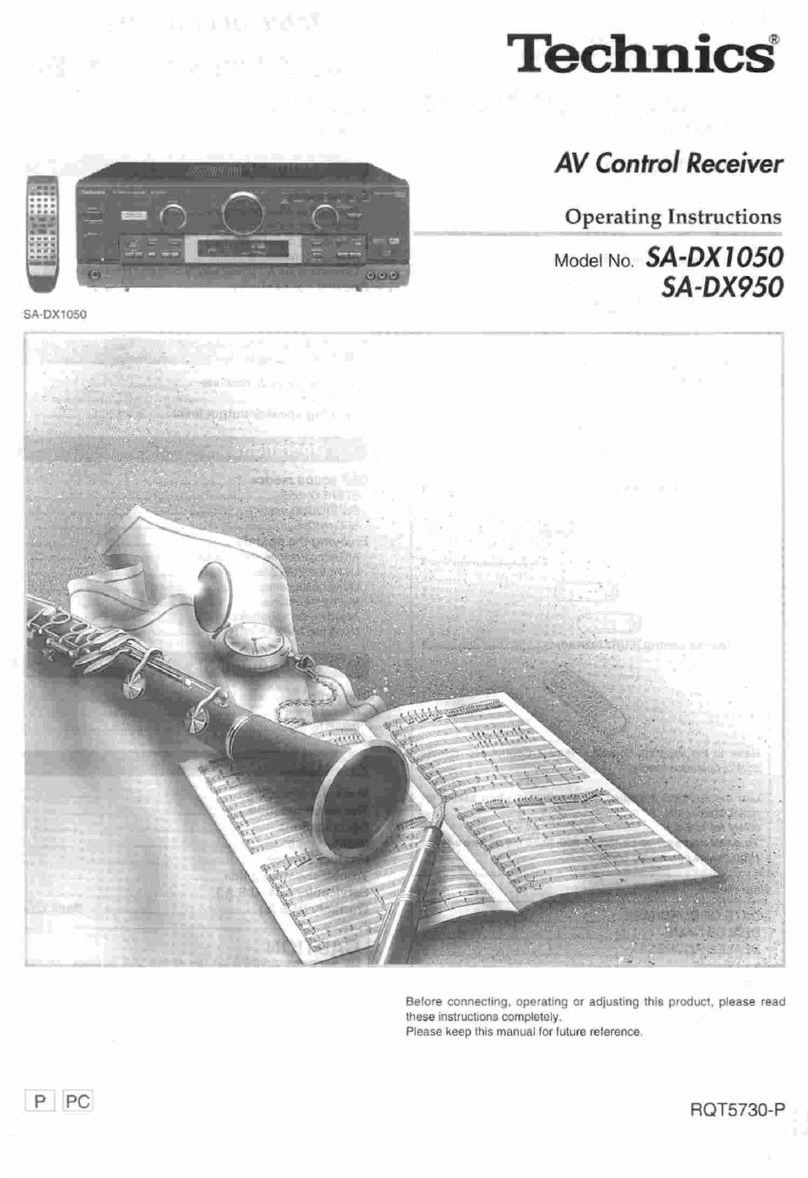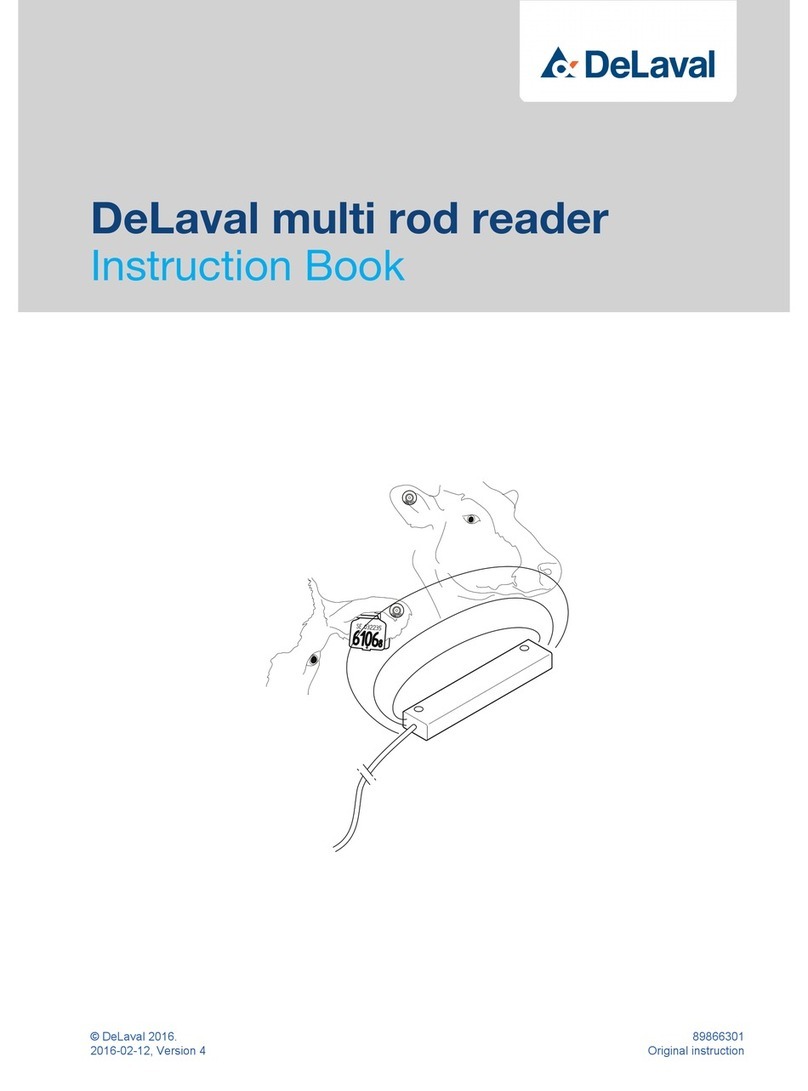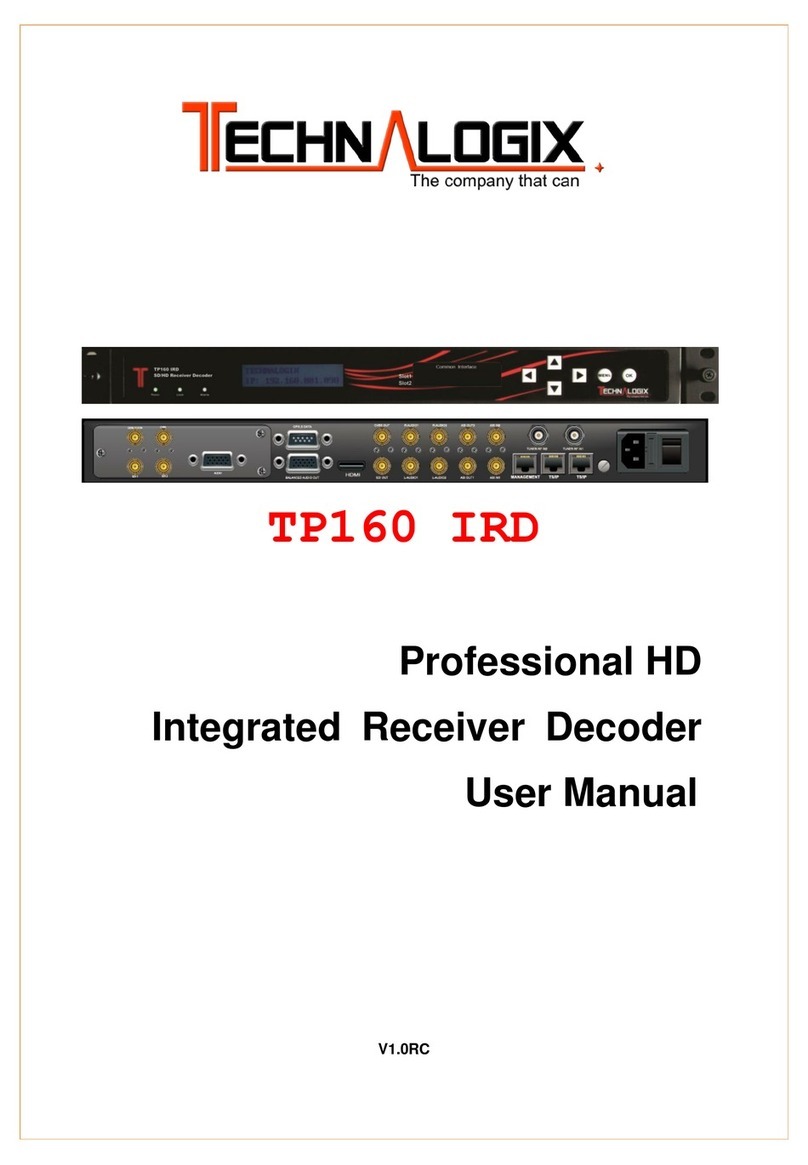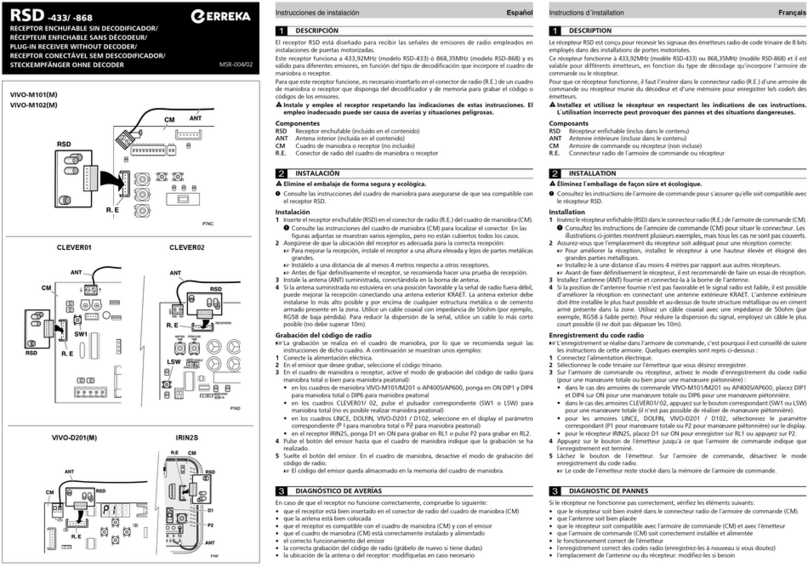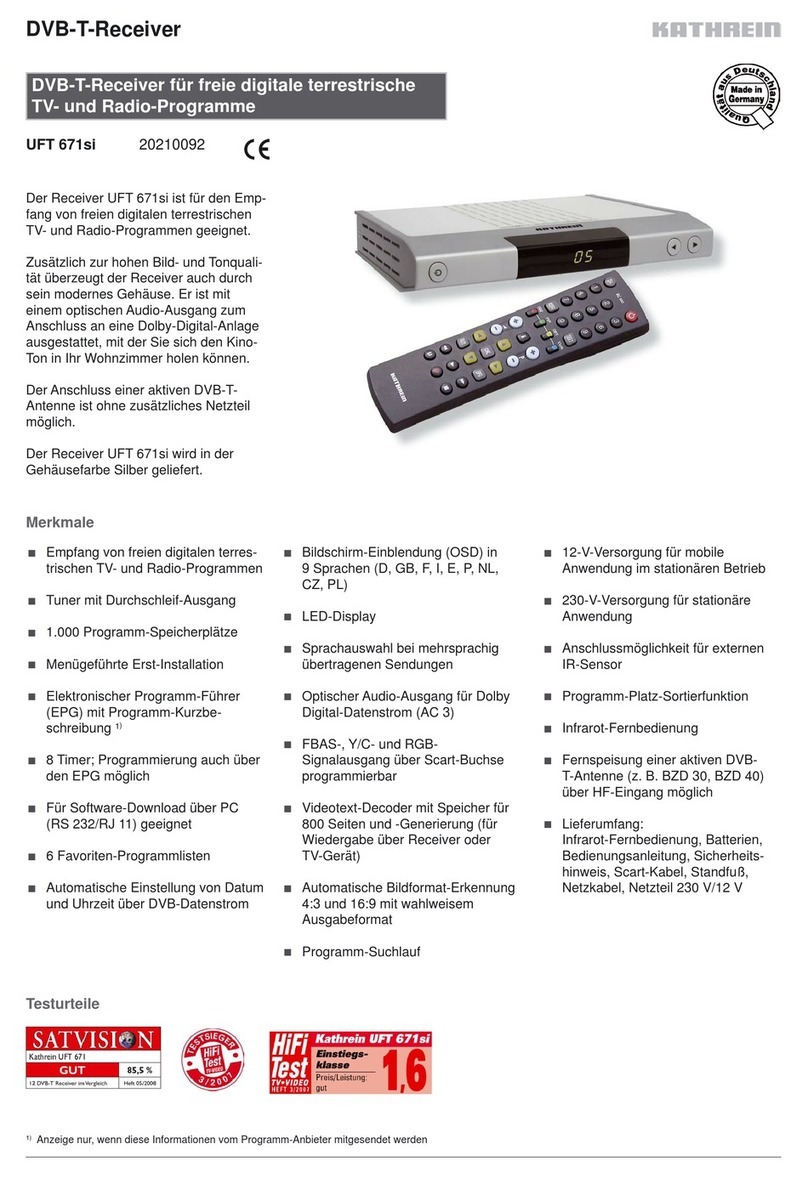Neosat SX2010 Pro User manual

U
US
SE
ER
RM
MA
AN
NU
UA
AL
L
Digital Satellite Receiver


IMPORTANT SAFETY INSTRUCTIONS
Read and heed all instructions before use to
ensure correct and safe installation and
interconnection of the apparatus; The apparatus
shall not be exposed to dripping or splashing and
that no objects filled with liquids, such as vases,
shall be placed on the apparatus;
The mains plug shall remain readily operable.
All the safety and operating instructions should be
read before the product is operated.
The safety and operating instructions should be
retained for future reference.
All warnings on the product and in the operating
instructions should be adhered to.
All operating and using instructions should be
followed.
Unplug this product from the wall outlet before
cleaning.
Do not use liquid cleaners or aerosol cleaners.
Use damp cloth for cleaning.
Do not use attachments not recommended by the
product manufacturer as they may cause
hazards.
Do not use this product near water for example,
near a bath tub, wash bowl, kitchen sink or
laundry tub; in a wet basement; or near swimming
pool; and the like.
Do not place this product on an unstable cart,
stand, tripod, bracket, or table. The product may
fall, causing serious injury to a child or an adult
and serious damage to the product. Use only with
a cart, stand, tripod, bracket, or table
recommended by the manufacturer, or sold with
the product. Any mounting of the product should
follow the manufacturer’s instructions, and should
use a mounting accessory recommended by the
manufacture
A product and cart combination should be moved with care, Quick stop, excessive
forces and uneven surfaces may cause the product and cart combination to overturn.
This symbol is to be included in the important safeguards of applicable units adjacent
to the upper side content.
To prevent fire or shock hazard, do not expose
the unit to rain or moisture.
This symbol is intended to alert the user to the
presence of uninsulated” dangerous voltage”
within the product’s enclosure that may be of
sufficient magnitude of constitude a risk or
electric shock to persons.
This symbol is intended to alert the user to the
presence of important operating and
maintenance (servicing) instructions in the
literature accompanying the applicance.
Caution: To prevent electric shock do not use this(polartzed) plug with an extension cord,receptacle or
other outlet unless the blades can be inserted to prevent blade exposure.
Attention: Pour prevent les choes electripues no pas utiliser catre fichs polarisee avec un prolongateur,
une prise de courant ou une autre sorite de courant, sauf sile lames prevent etre inserees a
fond sans en laiser aucune partie a decounvert.
WARNING

Digital Satellite Receiver
Remote Control
A. Power Key
The Power key is used to switch STB
from stand-by mode or go back stand-by
mode.
B. MENU Key
The Menu key is used to display the
main menu.
C. EXIT Key
The EXIT key is used to return last level
menu.
D. TV/R Key
The TV/R key is used to select the lists
between TV and Radio.
E. Mute Key
The Mute key is used to turn the sound
on/off.
F. OK Key
The OK key is used to show program
list or to confirm operation in the menu.
G. VOL+ / VOL- KEY
The two keys are used to increase or
decrease the volume.
H. P+ / P- Key
The two keys are used to choose item in
list by page up/down.
I. Pause KEY
The Pause key is used to freeze the
current video frame on TV mode.
J. INFO Key
You can see the current channel
information by pressing the INFO key. The
information includes Satellite Name, TP
Frequency, Symbol rate, Polarity, VIDEO
PID, AUDIO PID, TXT PID, PCR PID, etc.
K. AUD key
The AUD key is used to choose audio
track and Audio Mode by press◄\►to
change.
L. MULTI key
This key is used to preview channels in
Multi-pictures mode.
M. Fav Key
The Fav key is used to display the FAV
List set by user.
N. SAT Key
The SAT key is used to show the
satellite list installed by user.
O. P/N Key
The P/N button is used to select TV
system as AUTO, PAL or NTSC.
P. RCL key
The RCL key is used to return previous
channel.
Please note: The design of Remote Control Unit may be changed without notice in
advance.
CAUTION
• Danger of explosion if battery is incorrectly replaced.
• Replace with only equivalent type of battery.
• Do not expose battery to direct sunlight or any other source of heat.
• Ensure Proper disposal of used batteries.

Digital Satellite Receiver
Menu Description
Press the Menu key on your remote control to see the Main Menu on the screen. If you
select one of the highlighted icons, a sub-menu will be shown on the TV screen. To leave
the menu, press EXIT/MENU key. The Main Menu contains Channel, Satellite, System
and Tools. Each menu is described in detail below:
Channel
The Channel Menu has 3 items: TV Channel, Radio Channel and Add Channel. If you
select one of the highlighted titles and press the OK button, the corresponding Sub-menu
will be shown on TV screen. The description below outlines the function of each command
of the Channel Menu.
A. TV Channel / Radio Channel
If you select and press OK Key, then you can see Edit TV List or Edit Radio List. Use
▲/▼,P+ or P- Key to select channel. There are 8 option keys for Delete, Move, FAV,
Change, Del All, Sat, Sort and Lock.
Delete: Press Numeric key 1 to delete current channel. A symbol will be displayed at the
left side of the deleted channels.
Move: Press Numeric key 2 to select the channel and use ▲/▼or P+/P- keys to move to
the position where you require.
FAV: Press Numeric key 3 to do favorite setting for current channel, the favorite setting
includes Commerce, Sports, Movies, News, Kid and Music.
Change: Press Numeric key 4 to change channel properity including TP Frequency,
Symbol Rate, Polarity, Video PID, Audio PID and PCR PID.
Del All: Press Numeric key 5 to delete all channels.
Sat: Press Numeric key 6 to select satellite.
Sort: Press Numeric key 7 to Sort channel list. You can sort as A-Z Key or Z-A Key or
Free/Scramble.
Lock: Press Numeric key 8 to add lock for current channel.
B. Add Channel
You can Edit Satellite, Add TP, Delete TP and do TP search in this menu.
2

Digital Satellite Receiver
3
Add TP: Input TP frequency, Symbol Rate and Polarity to add new TP.
Delete TP: To delete current TP.
Edit Satellite: To do Antenna Setting for current satellite.
Satellite
This menu includes Add Satellite, Edit Satellite, Delete Satellite, Blind Scan, NIT
Search, Auto Scan and PID Search. Select the highlighted titles and press the OK key to
enter the sub-menu. Each item is described below in detail.
A. Add Satellite
In this sub-menu, you can press OK key on Satellite option to name the new satellite you
want to add, and set LNB Type, LNB Power, 22K and DiSEqC switch for this new satellite.
B. Edit Satellite
Press OK key on Satellite position to view satellite list and select one satellite, then set
LNB Type, LNB Power, 22K switch, DiSEqC switch and Positioner for this satellite.
C. Delete Satellite
In this sub-menu, you can get view on current Satellite list, and press OK Key to select
the satellite which you want to delete.
D. Blind Scan
Press OK key on Satellite position to view satellite list and selcet one satellite, select
Search option as All, Free TV or Free. You can edit satellite on Edit Satellite option also,
and press OK key on Search option to start Blind Scan.
E. NIT Search
Do NIT searching through this sub-menu.
F. Auto Scan
Press OK key on Satellite position to view satellite list and selcet one satellite, select
Search option as All, Free TV or Free. You can edit satellite on Edit Satellite option also,
and press OK key on Search option to start Auto Scan.

Digital Satellite Receiver
G. PID Search
Operate channel searching according to Video PID, Audio PID and PCR PID through this
sub-menu.
System
This menu includes Language, TV System, Auto Shut Down, OSD Setting and Parent
Lock. Select the highlighted titles and press the OK key to enter the sub-menu. Each item
is described below in detail.
A. Language
Set OSD language to be English, French, Russian, Arabic, Farsi, Portuguese or Turkish in
this sub-menu
B. TV System
Set TV System as Auto, PAL or NTSC in this sub-menu.
C. Auto Shut Down
Set receiver auto shut down after how many minutes in this sub-menu.
D. OSD Setting
Set 5 different color style and 8 kinds of transparence for OSD menu in this sub-menu.
E. Parent Lock
Set lock staus for Menu and Channel in this sub-menu. If lock openned, user need to input
New Password and Confirm Password.
Tool
This menu includes Information, Satellite Guide, Factory Default and Software
Upgrade. Select the highlighted titles and press the OK key to enter the sub-menu. Each
item is described below in detail.
A. Information
To get antenna setting and channel PID information for current satellite and transponder.
Signal Intensity and Signal Quality also can be displayed in this sub-menu.

Digital Satellite Receiver
B. Satellite Guide
Input local longitude and local Latitude and satellite longitude to calculate orientation and
elevation for your antenna.
C. Factory Default
Do factory defualt setting for whole receiver software.
D. Software Upgrade
Select Upgrade Type as P2P or P2M and Upgrade Mode as All or Code or Logo or
Program List to start software upgrading.
Technical Specification
System
F8233ilArossecorPniaM
Memory
setyBK215MORhsalF
setyBM2MARDS
stnemgeS7yalpsiDDEL
MPEG Transport Stream
81831CEI/OSImaertStropsnarT
1-81831CEI/OSImetsyS
2-81831CEI/OSIoediV
3-81831CEI/OSIoiduA
LM@PM2-GEPMleveL&eliforP
s/tibM51xaMetaRtupnIoediV
Tuner Part
epyT-FhtiwelameF42-961CEIrotcennoCtupnI
zHM0512~059egnaRycneuqerF
57ecnadepmItupnI Ω
mbd52-~56-leveLlangiS
)bd3-(zHM8/55htdiWdnaBFI
typical Dual Band Selectable
Am002xaMrewoPBNL
V2.0±6.0,zHK2±22enoTzHK22

Digital Satellite Receiver
Demodulation Part
noitaludomeDKSPQdohteM
s/SM54~2etaRlobmyStupnI
FEC Decoder
Convolution Code Rate
1/2, 2/3,3/4,5/6 and 7/8
with Constraint Length K=7
Audio/Video Part
)CSTN(084X027,)LAP(675X027noituloseroediV
Audio Decoding
MPEG Layer Audio Mode
Single Channel/ Stereo
Audio Sampling Rate 32KHz
stib61noituloseRoiduA
I/O Connection
)R/L(enohPoiduA&SBVC1tuptuOoiduA/oediV
spb002511,)elaMnip9(232SRecafretnIataD
RF Modulator
57rotcennoC ΩIEC169-2
dexiFepyT
G/B11HCegnaRlennahC
Power Supply
zH06~05,CAV042~59egatloVtupnI
rotalugeRMWPepyT
W21xaMnoitpmusnoCrewoP
Physical Specification
Working Temperature +5℃~+40℃
Storage Temperature 40℃~65℃
mm33*502*062snoisnemiD
xorppagk1thgieW
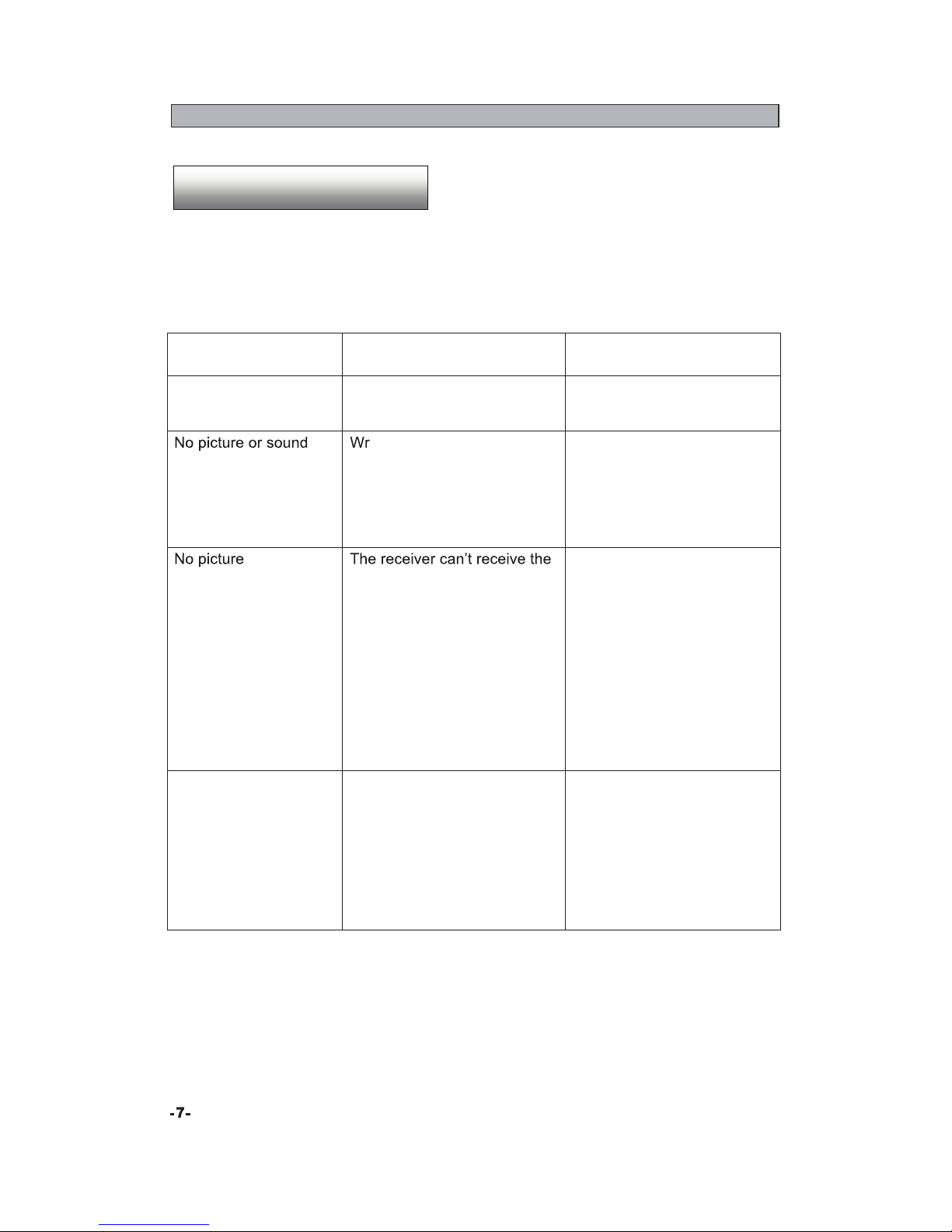
Digital Satellite Receiver
Trouble Shooting
There may be various reasons for the abnormal operation of the receiver.
Check the receiver according to the procedures shown below.
If the receiver does not work properly after checking it ,please contact the dealer.
Don’t open the receiver cover. It may cause a dangerous situation.
Problem Possible causes What to do
The display on front
panel does not light up
The power cord is not plugged
in.
Check that the power cord is
plugged in to the wall outlet.
ong connection of the
Audio/Video output of the
receiver to TV.
Audio muting.
TV power off.
Connect the Audio/Video
output of the receiver to TV
correctly.
Press the Mute button
Turn TV on.
signal
Incorrect values of some tuner
parameters.
Wrong direction of the dish
Check the antenna cable,
replace the cable, or connect
the cable to the receiver
tightly.
Set the values of tuner
parameters correctly in
installation menu.
Check the signal strength
with a spectrum analyzer and
adjust your disk correctly.
The remote controller
does not work.
The batteries of the remote
controller are not inserted or
exhausted.
Check whether the batteries
are inserted correctly in your
remote controller
Check the batteries, and if
exhausted replace the
batteries of the remote
controller.


Table of contents
Other Neosat Receiver manuals