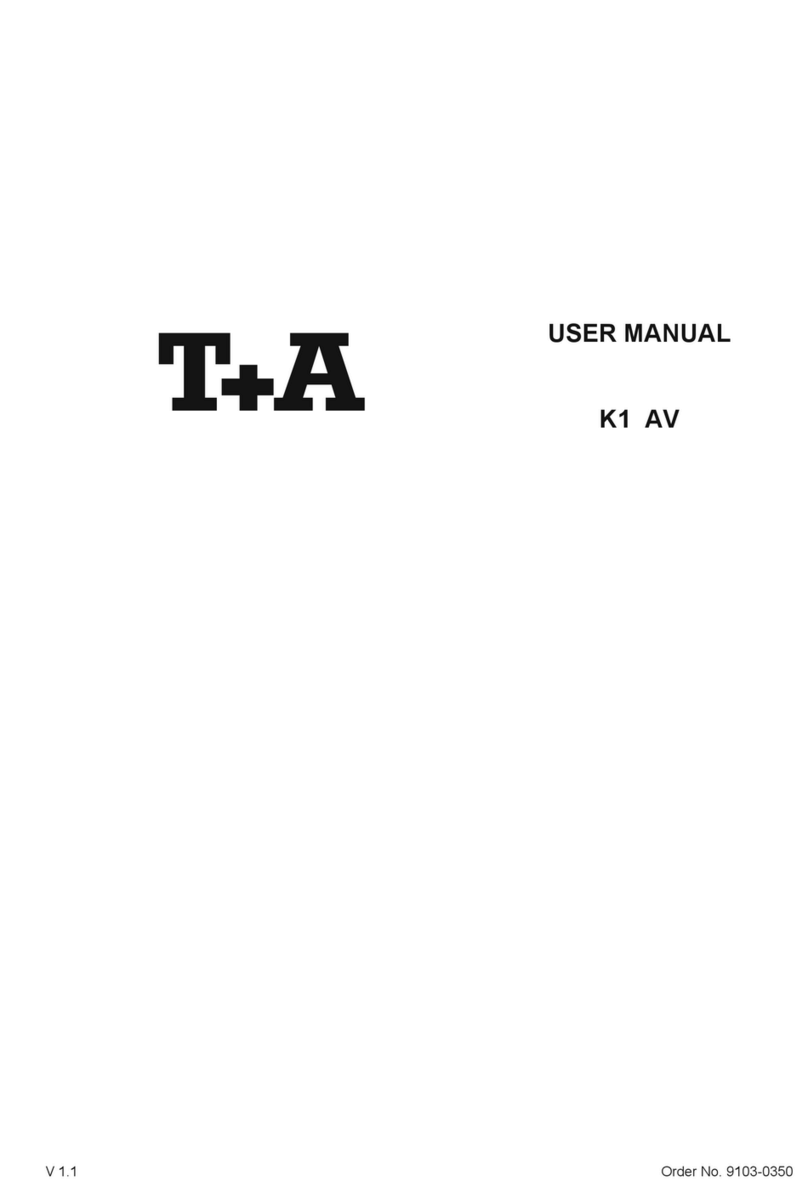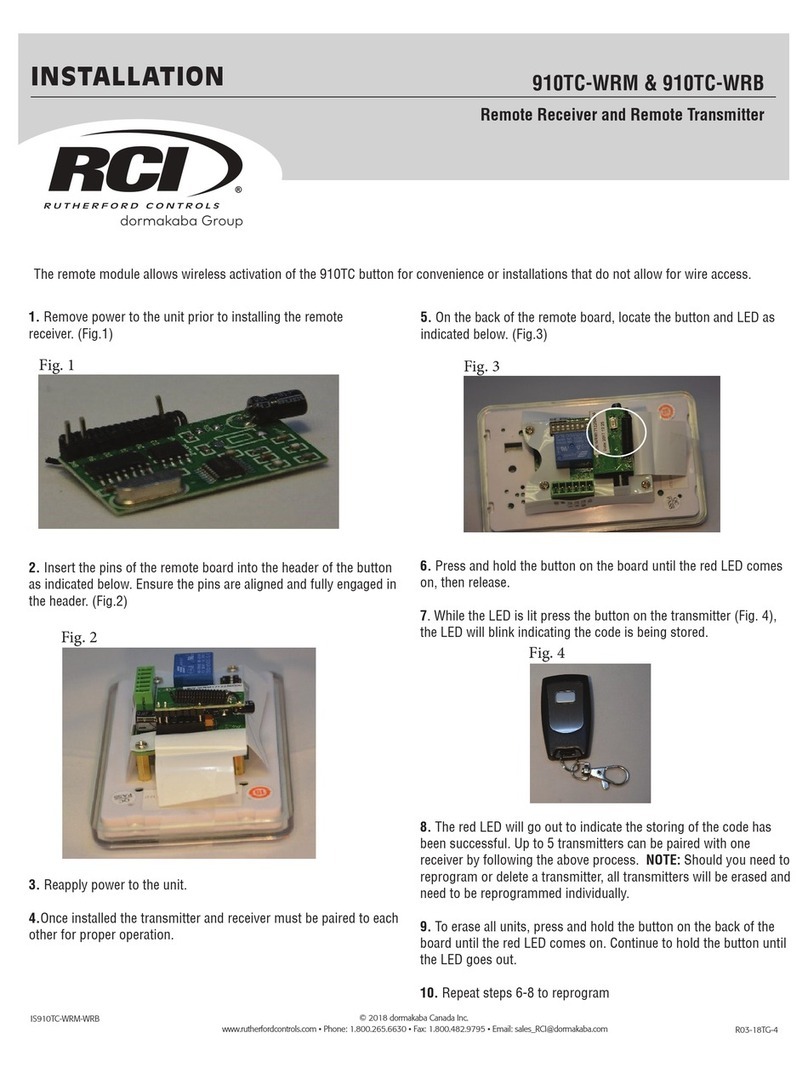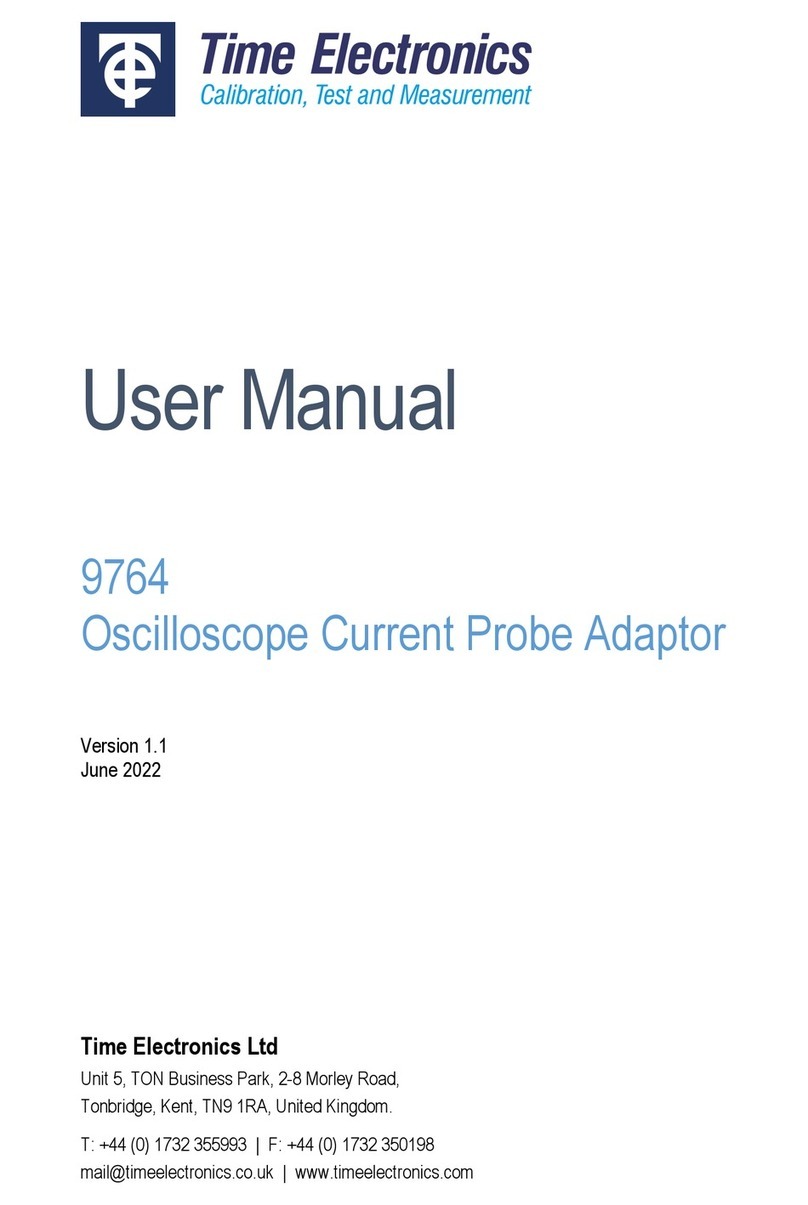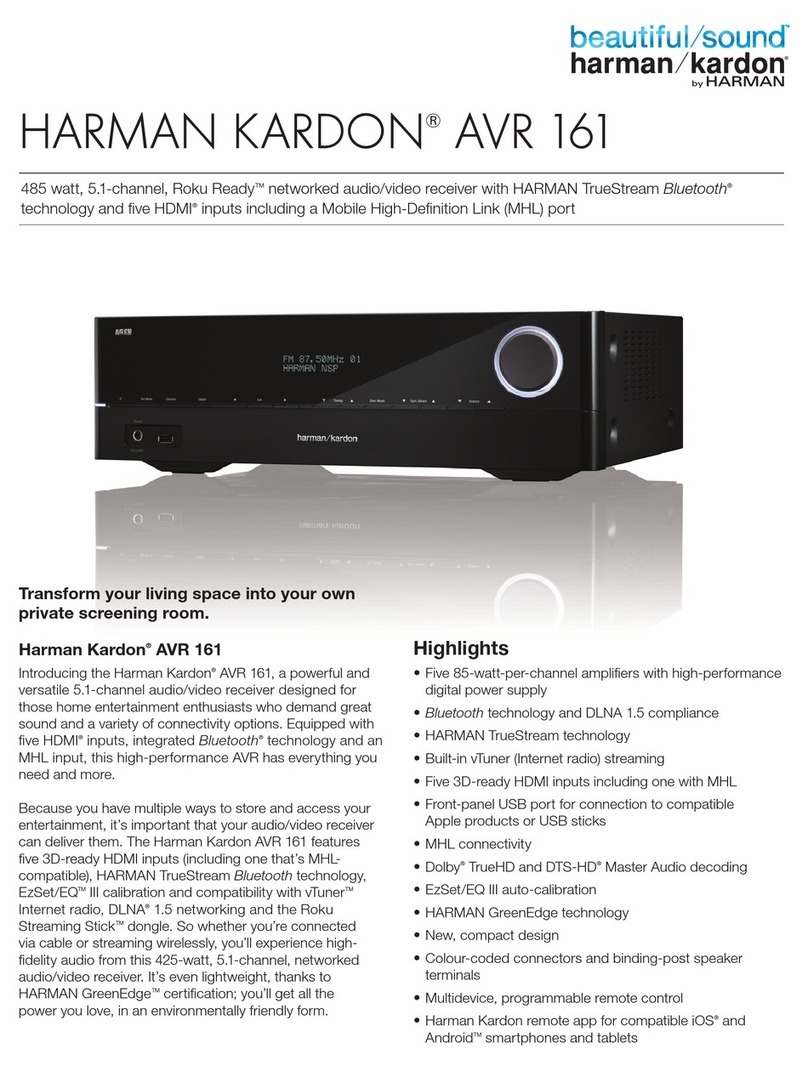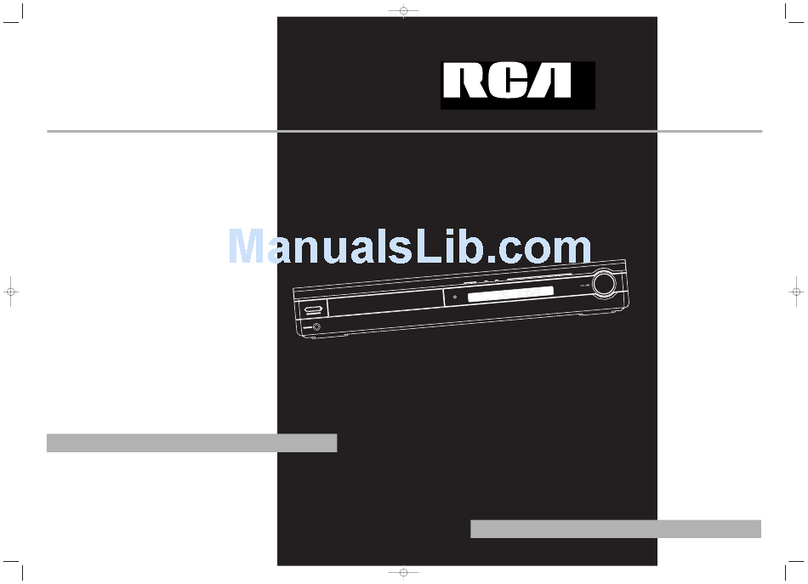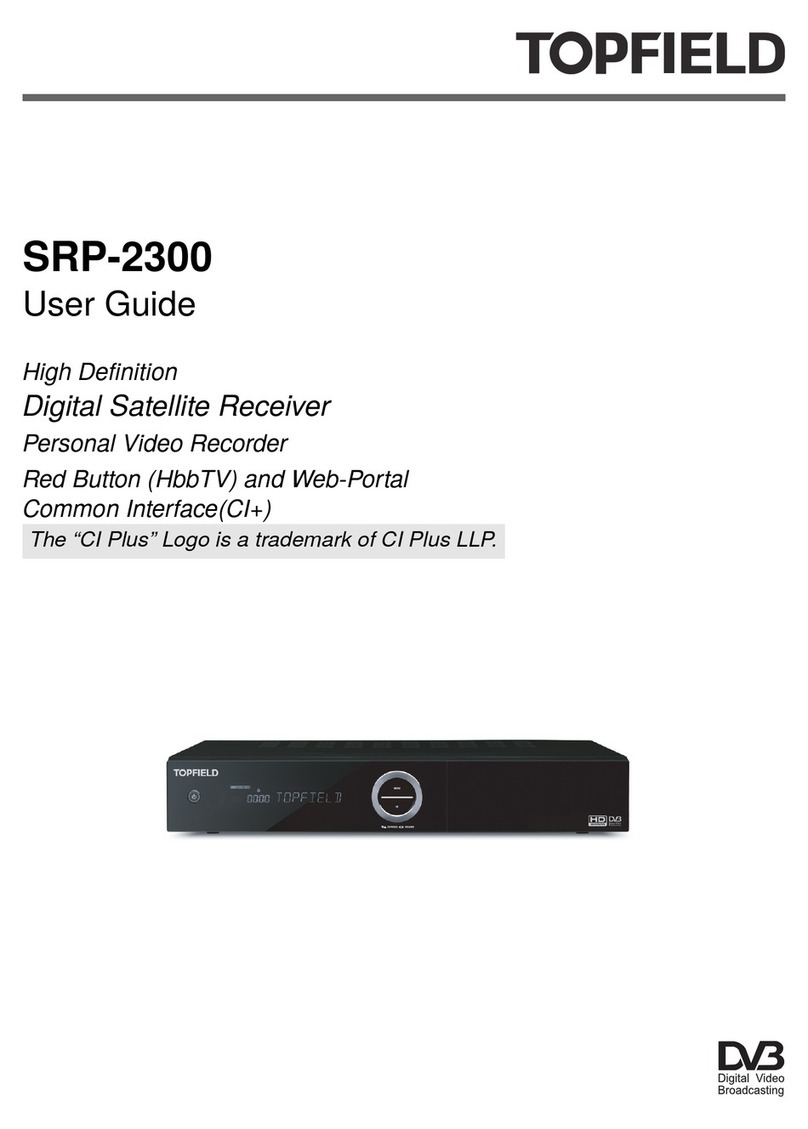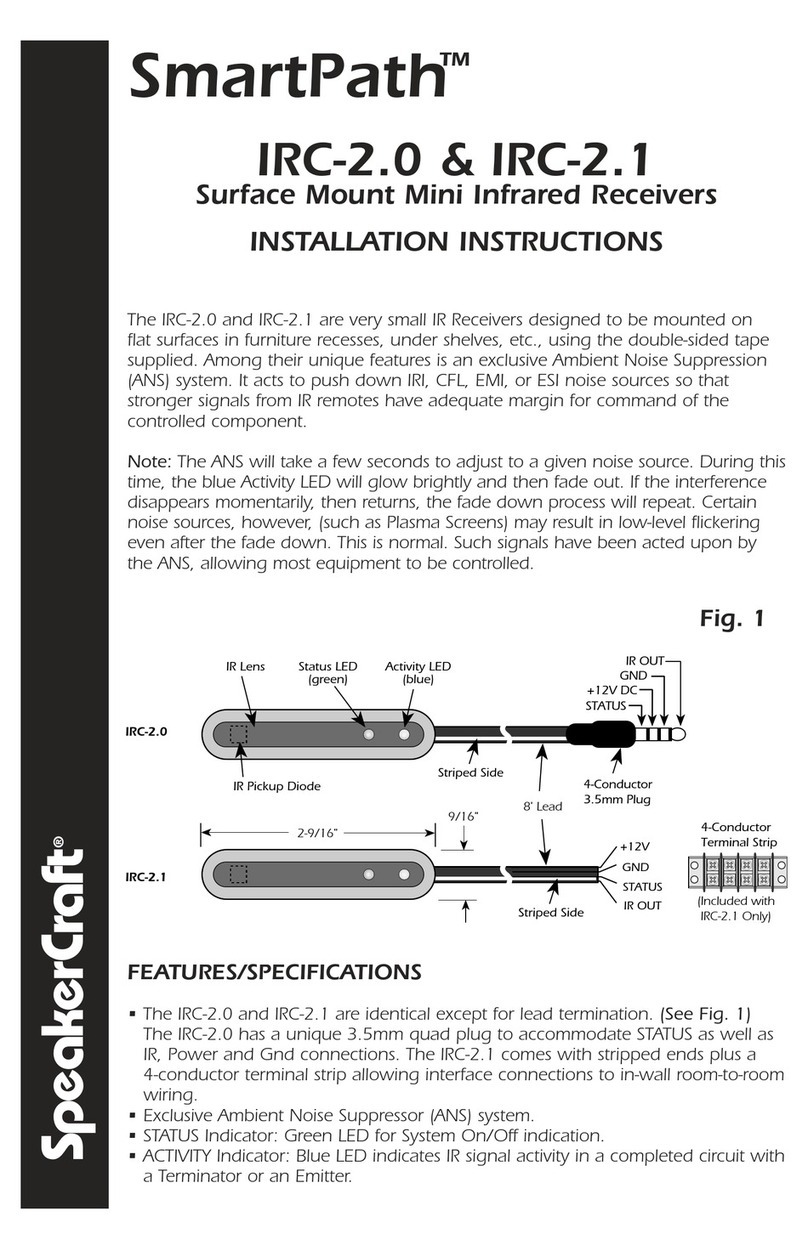Neptune MRX920 User manual

MRX920™ User’s Manual

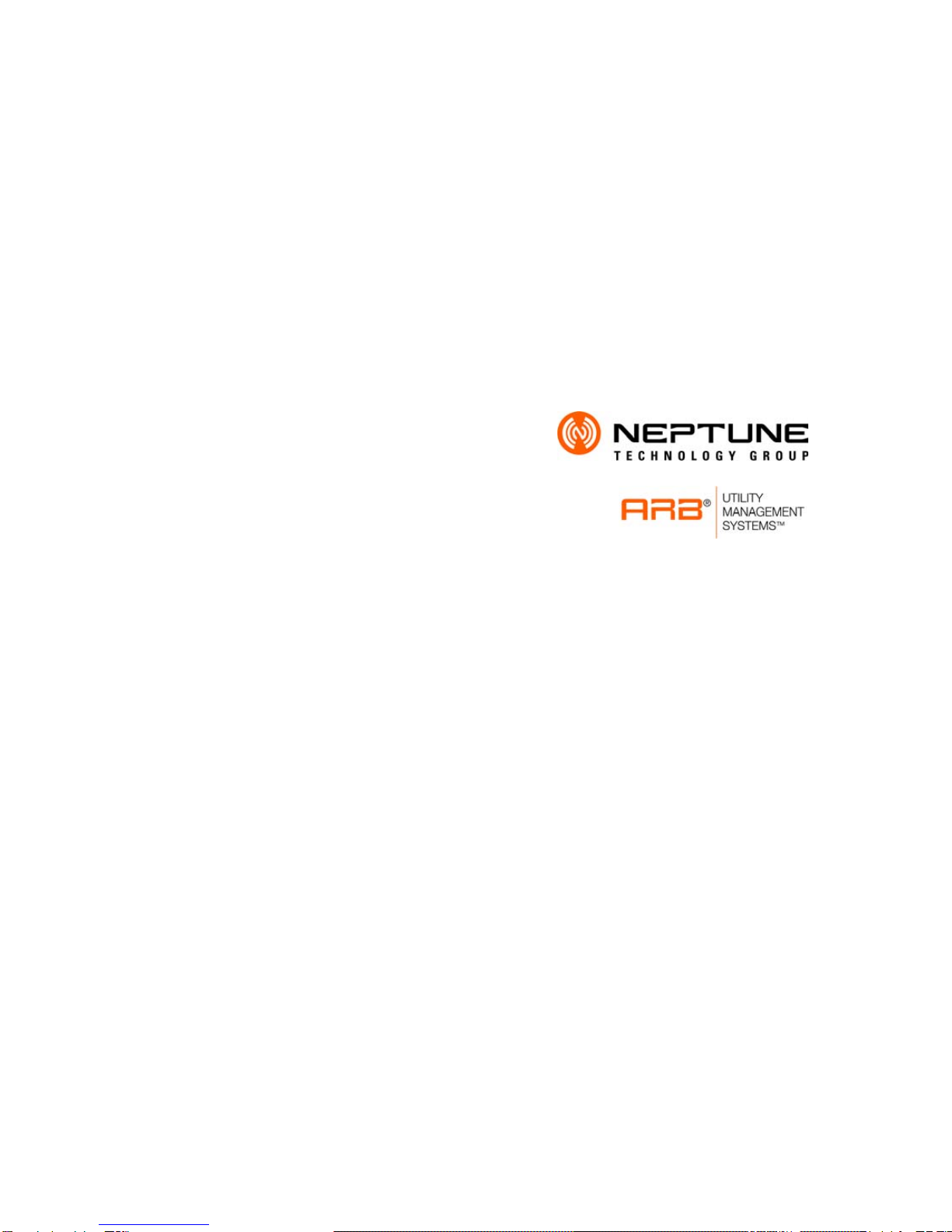
MRX920™User’s Manual

This manual is an unpublished work and contains the trade secrets and confidential
information of Neptune Technology Group Inc., which are not to be divulged to third
parties and may not be reproduced or transmitted in whole or part, in any form or by any
means, electronic or mechanical for any purpose, without the express written permission
of Neptune Technology Group Inc. All rights to designs or inventions disclosed herein,
including the right to manufacture, are reserved to Neptune Technology Group Inc. The
information contained in this document is subject to change without notice. Neptune
reserves the right to change the product specifications at any time without incurring any
obligations.
Trademarks Used in this Manual
MRX920TM is a trademark of Neptune Technology Group Inc. ARB®is a registered
trademark of Neptune Technology Group Inc. N_SIGHTTM is a trademark of Neptune
Technology Group Inc.
Other brands or product names are the trademarks or registered trademarks of their
respective holders.
MRX920TM User’s Manual
Literature No. UM MRX920 04.16
Part No. 12508-002
Neptune Technology Group Inc.
1600 Alabama Highway 229
Tallassee, AL 36078
Tel: (334) 283-6555
Fax: (334) 283-7293
Copyright © 2005-2016
Neptune Technology Group Inc.
All rights reserved.

Contents
MRX920 User’s Manual iii
1Introduction
System Operations . . . . . . . . . . . . . . . . . . . . . . . . . . . . . . . . . . . . . . . . . . . . . . . . . . . . . . . . 1-2
About This Manual . . . . . . . . . . . . . . . . . . . . . . . . . . . . . . . . . . . . . . . . . . . . . . . . . . . . . . . . 1-3
Conventions Used in this Manual . . . . . . . . . . . . . . . . . . . . . . . . . . . . . . . . . . . . . . . . . . . . . 1-3
Product Support within North America . . . . . . . . . . . . . . . . . . . . . . . . . . . . . . . . . . . . . . . . . 1-4
Contacting Customer Support . . . . . . . . . . . . . . . . . . . . . . . . . . . . . . . . . . . . . . . . . . . . . . . 1-4
Phone . . . . . . . . . . . . . . . . . . . . . . . . . . . . . . . . . . . . . . . . . . . . . . . . . . . . . . . . . . . 1-4
Fax . . . . . . . . . . . . . . . . . . . . . . . . . . . . . . . . . . . . . . . . . . . . . . . . . . . . . . . . . . . . . 1-5
Email . . . . . . . . . . . . . . . . . . . . . . . . . . . . . . . . . . . . . . . . . . . . . . . . . . . . . . . . . . . 1-5
2Specifications
Physical Conditions . . . . . . . . . . . . . . . . . . . . . . . . . . . . . . . . . . . . . . . . . . . . . . . . . . . . . . . 2-1
Dimensions and Weight of the MRX920 . . . . . . . . . . . . . . . . . . . . . . . . . . . . . . . . . . . . . . . . 2-2
Hardware Requirements . . . . . . . . . . . . . . . . . . . . . . . . . . . . . . . . . . . . . . . . . . . . . . . . . . . . 2-3
3Getting Started
MRX920/MX900 Overview . . . . . . . . . . . . . . . . . . . . . . . . . . . . . . . . . . . . . . . . . . . . . . . . . . 3-1
MRX920 Features . . . . . . . . . . . . . . . . . . . . . . . . . . . . . . . . . . . . . . . . . . . . . . . . . . . . . . . . 3-2
WiFi/USB Support . . . . . . . . . . . . . . . . . . . . . . . . . . . . . . . . . . . . . . . . . . . . . . . . . . . . . 3-3
WiFi Support . . . . . .. . . . . .. . . . . . . .. . . . . .. . . . . . . .. . . . . . . .. . . . . .. . . . . 3-3
USB Connection . . . . . . . . . . . . . . . . . . . . . . . . . . . . . . . . . . . . . . . . . . . . . . . . . . . 3-3
The Laptop . . . . . . . . . . . . . . . . . . . . . . . . . . . . . . . . . . . . . . . . . . . . . . . . . . . . . . . . . . 3-3

iv MRX920 User’s Manual
Contents
Software Installation . . . . . . . . . . . . . . . . . . . . . . . . . . . . . . . . . . . . . . . . . . . . . . . . . . . . . . . 3-4
If the CD Does Not Start Automatically . . . . . . . . . . . . . . . . . . . . . . . . . . . . . . . . . . 3-6
Accepting the License Agreement . . . . . . . .. . . . . . . .. . . . . . . .. . . . . . . .. . . . . 3-6
Preparing to Install the Software . . . . . . . . . . . . . . . . . . . . . . . . . . . . . . . . . . . . . . . 3-7
For Windows 7 Users . . . . . . . . . . . .. . . . . . . .. . . . . . . .. . . . . . . .. . . . . . . .. . . 3-7
Installing MRX900 . . . . . . . . . . . . . . . . . . . . . . . . . . . . . . . . . . . . . . . . . . . . . . . . . . 3-8
Completing the Installation . . . . . . . . . . . . . . . . . . . . . . . . . . . . . . . . . . . . . . . . . . . 3-9
Initializing the Database . . . . . . . . . . . . . . . . . . . . . . . . . . . . . . . . . . . . . . . . . . . . . 3-9
Installing the USB Driver . . . . . . . . . . . . . . . . . . . . . . . . . . . . . . . . . . . . . . . . . . . . . . . 3-10
If Windows 7 Does Not Recognize Driver . . . . . . . . . . . . . . . . . . . . . . . . . . . . . . . 3-10
Updating the Driver . . . . . . . . . . . . . . . . . . . . . . . . . . . . . . . . . . . . . . . . . . . . . . . . 3-13
Setting Up the MRX920 . . . . . . . . . . . . . . . .. . . . . .. . . . . . . .. . . . . .. . . . . . . .. . . . . .. . 3-15
Setting Up the Connection . . . . . . . .. . . . . . . .. . . . . .. . . . . . . .. . . . . .. . . . . . . .. . 3-16
Initial WiFi Connection . . . . . . . . .. . . . . . . .. . . . . . . .. . . . . . . .. . . . . . . .. . . . 3-16
Initial USB Connection . . . . . . .. . . . . . . .. . . . . . . .. . . . . .. . . . . . . .. . . . . . . . 3-18
Verify Connection Setting . . . . . . . . . . . . . . . . . . . . . . . . . . . . . . . . . . . . . . . . . . . 3-19
Mobility Settings . . . . . . . . . .. . . . . .. . . . . . . .. . . . . .. . . . . . . .. . . . . .. . . . . . . .. . 3-20
Disk-Based Settings . . . . . . .. . . . . . . .. . . . . . . .. . . . . .. . . . . . . .. . . . . . . .. . 3-21
Host Based Settings . . . . .. . . . . .. . . . . . . .. . . . . . . .. . . . . . . .. . . . . .. . . . . . 3-21
Unload Non Exported Only (Manual) . . . .. . . . . . . .. . . . . .. . . . . . . .. . . . . . . . 3-23
Real Time . . . . . . . . . . . . . . . . . . . . . . . . . . . . . . . . . . . . . . . . . . . . . . . . . . . . . . . 3-23
Accessing the Customer Number and Option Key . . . . . . . . . . . . . . . . . . . . . . . . 3-24
Setting Up the Option Key . . . . . . . . . . . . . . . . . . . . . . . . . . . . . . . . . . . . . . . . . . 3-24
Setting up the Handheld ID . . . . . . . .. . . . . .. . . . . .. . . . . . . .. . . . . .. . . . . . . . 3-25
Database Management Settings . . . . . . . . . . . . . . . . . . . . . . . . . . . . . . . . . . . . . . . . . 3-27
Installing the MRX920 in the Vehicle . . . . . . . . . . . . . .. . . . . .. . . . . . . .. . . . . .. . . . . . . . 3-29
Plugging in the Power Cable . . . . . . . . . . . . . . . .. . . . . .. . . . . . . .. . . . . .. . . . . . . .. . . . 3-32
Installing the Antenna . . . . . . . . . . . . . . . . . . . . . . . . . . . . . . . . . . . . . . . . . . . . . . . . . . . . . 3-33
Inserting the USB Flash Drive . . . . . . . . . . . . . . . . . . . . . . . . . . . . . . . . . . . . . . . . . . . . . . . 3-35

Contents
MRX920 User’s Manual v
Starting the Software . . . . . . . . . . . . . . . . . . . . . . . . . . . . . . . . . . . . . . . . . . . . . . . . . . . . . 3-36
Becoming Familiar with the MRX920 . . . . . . . . . . . . . . . . . . . . . . . . . . . . . . . . . . . . . . . . . 3-36
Navigation . . . . . . . .. . . . . .. . . . . . . .. . . . . . . .. . . . . .. . . . . . . .. . . . . .. . . . 3-37
Software . . . . . . . . . . . . . . . . . . . . . . . . . . . . . . . . . . . . . . . . . . . . . . . . . . . . . . . . . . . 3-38
MX900 Function Buttons . . . . . . . . . . .. . . . . . . .. . . . . . . .. . . . . .. . . . . . . .. . 3-38
MX900 Function Buttons . . . . . . . . . . .. . . . . . . .. . . . . . . .. . . . . .. . . . . . . .. . 3-40
Reading Indicator . . . . . . . . .. . . . . .. . . . . . . .. . . . . . . .. . . . . . . .. . . . . .. . . . 3-44
Message Area and Progress Bar . . . . . . . . . . . . . . . . . . . . . . . . . . . . . . . . . . . . . 3-45
Information Area . . . . . . . .. . . . . . . .. . . . . . . .. . . . . .. . . . . . . .. . . . . . . .. . . . 3-45
Routes Window . . . . . .. . . . . .. . . . . . . .. . . . . .. . . . . . . .. . . . . . . .. . . . . .. . 3-46
Meters Windows . . . . . . . .. . . . . . . .. . . . . . . .. . . . . .. . . . . . . .. . . . . . . .. . . . 3-47
Viewing MIU Details . . . . . . . . . . . . . . . . . . . . . . . . . . . . . . . . . . . . . . . . . . . . . . . 3-48
4Using the MRX920
Removable Storage . . . . . . . . . . . . . . . . . . . . . . . . . . . . . . . . . . . . . . . . . . . . . . . . . . . . . . . 4-1
USB Flash Drive . . . . . . . . . . . . . . . . . . . . . . . . . . . . . . . . . . . . . . . . . . . . . . . . . . . . . . 4-1
Import File . . . . . . . . . . . . . . . . . . . . . . . . . . . . . . . . . . . . . . . . . . . . . . . . . . . . . . . . . . . 4-2
Using Wireless Communications . . . . . . . . . . . . . . . . . . . . . . . . . . . . . . . . . . . . . . . . . . 4-2
Using the Mobile Sync Option . . . . . . . . . . .. . . . . . . .. . . . . .. . . . . . . .. . . . . . . 4-2
Audible Tone Settings . . . . . . . . . . . . . . . . . . . . . . . . . . . . . . . . . . . . . . . . . . . . . . . . . . 4-2
Enabling theAudible Tone . . . . . . . . . . . . . . . . . . . . . . . . . . . . . . . . . . . . . . . . . . . 4-3
Selecting Routes . . . . . . . . . . . . . . . . . . . . . . . . . . . . . . . . . . . . . . . . . . . . . . . . . . . . . . . . . 4-5
Viewing Details for an Account . . . . . . . . . . . . . . . . . . . . . . . . . . . . . . . . . . . . . . . . . . . . . . . 4-8
Viewing Leak Status Information . . . . . . . . . . . . . . . . . . . . . . . . . . . . . . . . . . . . . . . . . . 4-8
Viewing MIU Details . . . . . . . . . . . . . . . . . . . . . . . . . . . . . . . . . . . . . . . . . . . . . . . . . . . 4-9
Detail Settings . . . . . . . . . . . . . . . . . . . . . . . . . . . . . . . . . . . . . . . . . . . . . . . . . . . . . . . 4-11
Viewing Account Detail . . . .. . . . . . . .. . . . . . . .. . . . . .. . . . . . . .. . . . . . . .. . 4-11

vi MRX920 User’s Manual
Contents
Reading Meters . . . . . . . .. . . . . .. . . . . . . .. . . . . . . .. . . . . .. . . . . . . .. . . . . . . .. . . . . . 4-14
Collecting Readings . . . . . . . . . . . . . . . . . . . . . . . . . . . . . . . . . . . . . . . . . . . . . . . . . . . 4-15
Starting the Meter Reading Process . . . . .. . . . . . . .. . . . . .. . . . . . . .. . . . . .. . 4-15
Navigation on the Route Display Window . . . . . . . .. . . . . .. . . . . .. . . . . . . .. . . . . .. . . . 4-22
Viewing Routes . . . . . . . . . . . . . . . . . . . . . . . . . . . . . . . . . . . . . . . . . . . . . . . . . . . 4-22
Identifying Missed Accounts . . . . . . . . . .. . . . . . . .. . . . . .. . . . . . . .. . . . . .. . . . . . . .. . 4-25
Viewing Account Details . . . . . . . . . . . . . . . .. . . . . .. . . . . . . .. . . . . .. . . . . . . .. . . . 4-26
Using Coded Notes or Skip Codes . . . . . . . . . .. . . . . .. . . . . . . .. . . . . .. . . . . . 4-26
Moving From One Account to the Next . . . . . . . . .. . . . . . . .. . . . . . . .. . . . . . . . 4-28
Displaying Account Detail . . . . . . . . . . .. . . . . .. . . . . . . .. . . . . . . .. . . . . . . .. . 4-28
Reading Missed Accounts . . . . . . . . . . . . . .. . . . . .. . . . . . . .. . . . . .. . . . . . . .. . . . 4-30
Pausing and Restarting Meter Reading . . . . . . . . . . . . . . . . . . . . . . . . . . . . . . . . . . . . . . . 4-31
Pausing and Restarting Transmissions . . . . . . . . . . . . . .. . . . . .. . . . . . . .. . . . . .. . 4-31
Using the Data Logger . . . . . . . . . . . .. . . . . .. . . . . . . .. . . . . .. . . . . . . .. . . . . .. . . . . . 4-32
Special Considerations for the Data Logger . . . . . . . . . .. . . . . .. . . . . . . .. . . . . .. . 4-33
Using Data Logging with a Route . . . . . . . . . . . . . . . . . . . . . . . . . . . . . . . . . . . . . . . . . 4-33
Activating the Data Logger . . . . . . . . . .. . . . . .. . . . . . . .. . . . . .. . . . . . . .. . . . . .. . 4-34
Selecting Meter Combinations . . . . . . . . . . . . . . . . . . . . . . . . . . . . . . . . . . . . . . . . . . . 4-36
Viewing the Data Logger Information . . . . . . . . . .. . . . . . . .. . . . . .. . . . . . . .. . . . . . 4-37
Data Logger Graph . . . . . . . . . .. . . . . . . .. . . . . .. . . . . . . .. . . . . . . .. . . . . . . . 4-37
Sample Graphs . . . . . . .. . . . . . . .. . . . . . . .. . . . . .. . . . . . . .. . . . . .. . . . . . . . 4-39
Sample Graphs . . . . . . .. . . . . . . .. . . . . . . .. . . . . .. . . . . . . .. . . . . .. . . . . . . . 4-40
Data Logger Report . . .. . . . . . . .. . . . . .. . . . . . . .. . . . . . . .. . . . . .. . . . . . . . 4-48
Data Logging Settings . . . . . . . . . .. . . . . . . .. . . . . . . .. . . . . .. . . . . . . .. . . . . . 4-50
Using Map View (Optional Feature) . . . . . . . . . . . .. . . . . .. . . . . . . .. . . . . .. . . . . . . .. . 4-51
GPS Feature . . . . . . . . . . . .. . . . . .. . . . . . . .. . . . . .. . . . . . . .. . . . . .. . . . . . . .. . 4-54
Configuring the GPS Device . . . . . . . . .. . . . . . . .. . . . . .. . . . . . . .. . . . . . . .. . 4-55
Using the GPS Modes . . . . .. . . . . .. . . . . . . .. . . . . . . .. . . . . . . .. . . . . .. . . . 4-56

Contents
MRX920 User’s Manual vii
Creating an Export File . . . . . . . . . . . .. . . . . .. . . . . . . .. . . . . .. . . . . . . .. . . . . .. . . . . . 4-59
Unloading Readings from MX900 . . . . . . . . . . . . . . . .. . . . . .. . . . . .. . . . . . . .. . . . 4-59
Selecting Routes to Export . . . . . . . . . . . . . . . . . . . . . . . . . . . . . . . . . . . . . . . . . . . . . 4-61
Exiting the Software . . . . . . . . . . . . . .. . . . . . . .. . . . . .. . . . . .. . . . . . . .. . . . . .. . . . . . 4-62
Turning off the Laptop . . . . . . . . . . . . . . . . . . . . . . . . . . . . . . . . . . . . . . . . . . . . . . . . . 4-62
Removing the USB Flash Drive While the Laptop is On . . . . . . . . . . . . . . . . . . . . . . . 4-63
5Troubleshooting
Troubleshooting the MRX920 . . . . . . . . . . . . . . . . . . . . . . . . . . . . . . . . . . . . . . . . . . . . . . . . 5-1
Troubleshooting Hardware Issues . . . . . . . . . . . . . . . . . . . . . . . . . . . . . . . . . . . . . . . . . . . . 5-1
Troubleshooting Host Software Issues . . . . . . . . . . . . . . . . . . . . . . . . . . . . . . . . . . . . . . . . . 5-3
Glossary
Index

Notes:
viii MRX920 User’s Manual
Contents
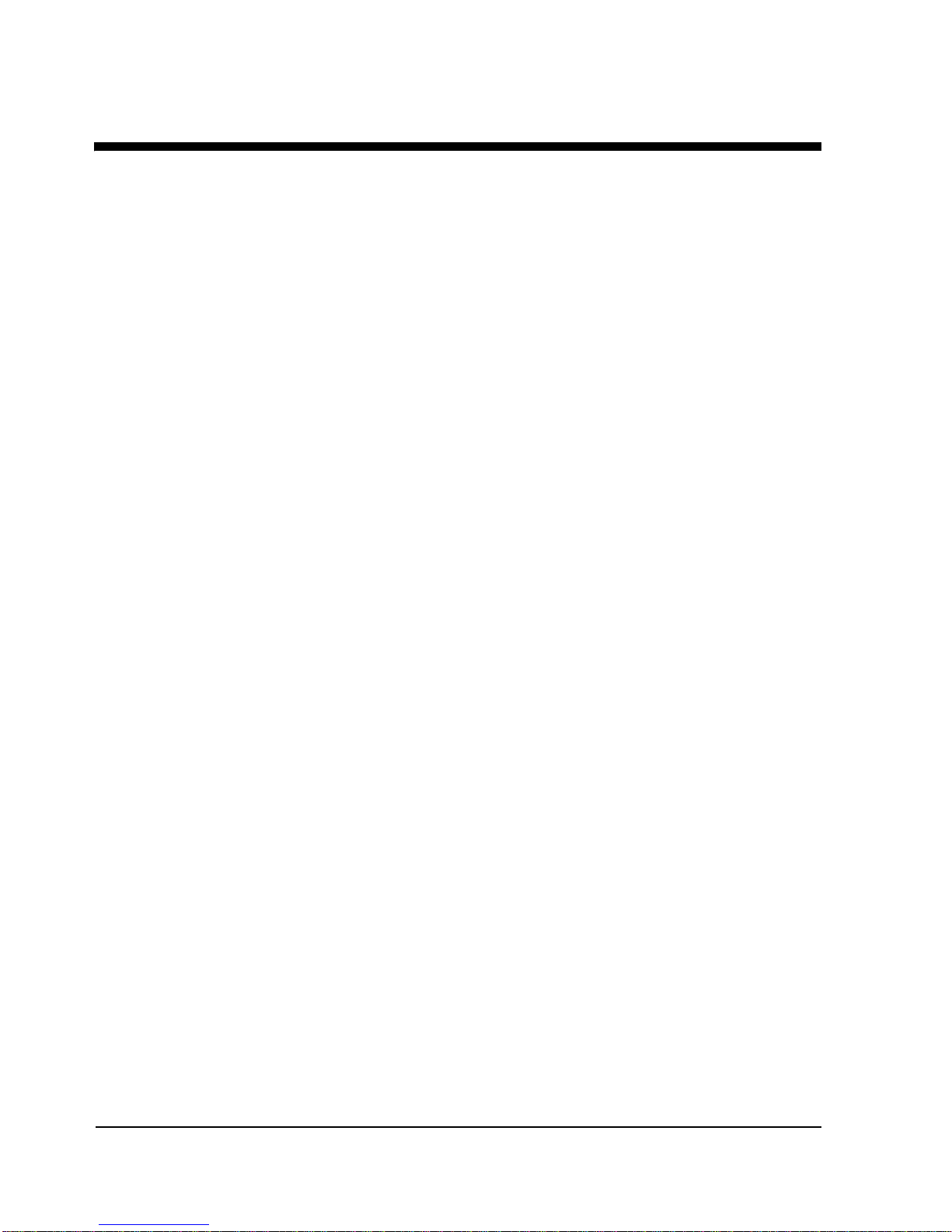
MRX920 User’s Manual ix
Figures
Figure Title Page
1.1 MRX920 Receiver . . . . . . . . . . . . . . . . . . . . . . . . . . . . . . . . . . . . . . . . . . . . . . . . . . . . . . . . . 1-1
1.2 MRX920 Meter Reading Operations . . . . . . . . . . . . . . . . . . . . . . . . . . . . . . . . . . . . . . . . 1-2
2.1 MRX920 Dimensions . . . . . . . . . . . . . . . . . . . . . . . . . . . . . . . . . . . . . . . . . . . . . . . . . . . . . . 2-2
3.1 MRX920 Receiving/Processing Unit . . . . . . . . . . . . . . . . . . . . . . . . . . . . . . . . . . . . . . . . 3-2
3.2 InstallShield Wizard Preparing to Install Window . . . . . . . . . . . . . . . . . . . . . . . . . . . . 3-4
3.3 InstallShield Wizard MX900 Window . . . . . . . . . . . . . . . . . . . . . . . . . . . . . . . . . . . . . . . . 3-5
3.4 InstallShield Wizard Welcome Window . . . . . . . . . . . . . . . . . . . . . . . . . . . . . . . . . . . . . . 3-5
3.5 Neptune Software License Agreement . . . . . . . . . . . . . . . . . . . . . . . . . . . . . . . . . . . . . . 3-6
3.6 Ready to Install Program Window . . . . . . . . . . . . . . . . . . . . . . . . . . . . . . . . . . . . . . . . . . . 3-7
3.7 User Account Control Dialog . . . . . . . . . . . . . . . . . . . . . . . . . . . . . . . . . . . . . . . . . . . . . . . 3-7
3.8 Installing MRX900 Window . . . . . . . . . . . . . . . . . . . . . . . . . . . . . . . . . . . . . . . . . . . . . . . . . 3-8
3.9 InstallShield Wizard Completed Window . . . . . . . . . . . . . . . . . . . . . . . . . . . . . . . . . . . . 3-9
3.10 Initializing the Database message . . . . . . . . . . . . . . . . . . . . . . . . . . . . . . . . . . . . . . . . . . 3-9
3.11 Selecting Neptune MRX920 Properties . . . . . . . . . . . . . . . . . . . . . . . . . . . . . . . . . . . . 3-10
3.12 Neptune MRX920 Properties . . . . . . . . . . . . . . . . . . . . . . . . . . . . . . . . . . . . . . . . . . . . . . 3-11
3.13 Neptune MRX920 Properties General Tab . . . . . . . . . . . . . . . . . . . . . . . . . . . . . . . . . 3-12
3.14 Update Driver Dialog . . . . . . . . . . . . . . . . . . . . . . . . . . . . . . . . . . . . . . . . . . . . . . . . . . . . . . 3-13
3.15 Update Driver Software . . . . . . . . . . . . . . . . . . . . . . . . . . . . . . . . . . . . . . . . . . . . . . . . . . . 3-13
3.16 Browse for Driver . . . . . . . . . . . . . . . . . . . . . . . . . . . . . . . . . . . . . . . . . . . . . . . . . . . . . . . . . 3-14
3.17 Windows Security Dialog . . . . . . . . . . . . . . . . . . . . . . . . . . . . . . . . . . . . . . . . . . . . . . . . . . 3-14
3.18 Update Driver Software Successful . . . . . . . . . . . . . . . . . . . . . . . . . . . . . . . . . . . . . . . . 3-15
3.19 MRX Connection Settings Dialog . . . . . . . . . . . . . . . . . . . . . . . . . . . . . . . . . . . . . . . . . . 3-16
3.20 Scanning for MAC Address. . . . . . . . . . . . . . . . . . . . . . . . . . . . . . . . . . . . . . . . . . . . . . . . 3-17
3.21 MRX Connection Established . . . . . . . . . . . . . . . . . . . . . . . . . . . . . . . . . . . . . . . . . . . . . . 3-17
3.22 MRX Connection WiFi-Unable to Find Receivers . . . . . . . . . . . . . . . . . . . . . . . . . . . 3-17
3.23 MX900 Settings Window . . . . . . . . . . . . . . . . . . . . . . . . . . . . . . . . . . . . . . . . . . . . . . . . . . 3-18
3.24 Settings Verified . . . . . . . . . . . . . . . . . . . . . . . . . . . . . . . . . . . . . . . . . . . . . . . . . . . . . . . . . . 3-19
3.25 Disk-Based Settings . . . . . . . . . . . . . . . . . . . . . . . . . . . . . . . . . . . . . . . . . . . . . . . . . . . . . . 3-21
3.26 Host-Based Settings . . . . . . . . . . . . . . . . . . . . . . . . . . . . . . . . . . . . . . . . . . . . . . . . . . . . . . 3-22
3.27 Unload Non Exported Only (Manual) Option . . . . . . . . . . . . . . . . . . . . . . . . . . . . . . . . 3-23
3.28 N_SIGHT About Dialog . . . . . . . . . . . . . . . . . . . . . . . . . . . . . . . . . . . . . . . . . . . . . . . . . . . 3-25

Figures
xMRX920 User’s Manual
Figure Title Page
3.29 N_SIGHT Table Maintenance Window . . . . . . . . . . . . . . . . . . . . . . . . . . . . . . . . . . . . 3-26
3.30 Database Settings Window . . . . . . . . . . . . . . . . . . . . . . . . . . . . . . . . . . . . . . . . . . . . . . . 3-27
3.31 Import Database Message . . . . . . . . . . . . . . . . . . . . . . . . . . . . . . . . . . . . . . . . . . . . . . . . 3-28
3.32 Backup Message . . . . . . . . . . . . . . . . . . . . . . . . . . . . . . . . . . . . . . . . . . . . . . . . . . . . . . . . . 3-29
3.33 MRX920 Placed in Vehicle . . . . . . . . . . . . . . . . . . . . . . . . . . . . . . . . . . . . . . . . . . . . . . . . 3-30
3.34 Optional Mobile Office . . . . . . . . . . . . . . . . . . . . . . . . . . . . . . . . . . . . . . . . . . . . . . . . . . . . 3-31
3.35 Mobile Office in Use . . . . . . . . . . . . . . . . . . . . . . . . . . . . . . . . . . . . . . . . . . . . . . . . . . . . . . 3-31
3.36 Vehicle Power Supply Power Cable . . . . . . . . . . . . . . . . . . . . . . . . . . . . . . . . . . . . . . . 3-33
3.37 Vehicle Power Supply Cable Inserted In Car . . . . . . . . . . . . . . . . . . . . . . . . . . . . . . . 3-33
3.38 Antenna Installation . . . . . . . . . . . . . . . . . . . . . . . . . . . . . . . . . . . . . . . . . . . . . . . . . . . . . . 3-34
3.39 Antenna Cable Through Window . . . . . . . . . . . . . . . . . . . . . . . . . . . . . . . . . . . . . . . . . . 3-34
3.40 USB Port and Drive . . . . . . . . . . . . . . . . . . . . . . . . . . . . . . . . . . . . . . . . . . . . . . . . . . . . . . . 3-36
3.41 Navigating Within the Software . . . . . . . . . . . . . . . . . . . . . . . . . . . . . . . . . . . . . . . . . . . . 3-37
3.42 Routes Window . . . . . . . . . . . . . . . . . . . . . . . . . . . . . . . . . . . . . . . . . . . . . . . . . . . . . . . . . . 3-46
3.43 Missed Reads and Captured Reads Windows . . . . . . . . . . . . . . . . . . . . . . . . . . . . . 3-47
3.44 MIU Details Window . . . . . . . . . . . . . . . . . . . . . . . . . . . . . . . . . . . . . . . . . . . . . . . . . . . . . . 3-48
3.45 MIU Details Expanded View . . . . . . . . . . . . . . . . . . . . . . . . . . . . . . . . . . . . . . . . . . . . . . . 3-49
4.1 Enable Tone Checkbox Field . . . . . . . . . . . . . . . . . . . . . . . . . . . . . . . . . . . . . . . . . . . . . . . 4-4
4.2 Enable Tone Settings Icon . . . . . . . . . . . . . . . . . . . . . . . . . . . . . . . . . . . . . . . . . . . . . . . . . 4-4
4.3 Enable Tone Selection List . . . . . . . . . . . . . . . . . . . . . . . . . . . . . . . . . . . . . . . . . . . . . . . . . 4-5
4.4 Routes Window . . . . . . . . . . . . . . . . . . . . . . . . . . . . . . . . . . . . . . . . . . . . . . . . . . . . . . . . . . . 4-6
4.5 Route Status Indicators . . . . . . . . . . . . . . . . . . . . . . . . . . . . . . . . . . . . . . . . . . . . . . . . . . . . 4-6
4.6 Meters Window . . . . . . . . . . . . . . . . . . . . . . . . . . . . . . . . . . . . . . . . . . . . . . . . . . . . . . . . . . . . 4-7
4.7 Meters Window with Leak Status Information . . . . . . . . . . . . . . . . . . . . . . . . . . . . . . . 4-9
4.8 Meters Window Showing Missed Reads . . . . . . . . . . . . . . . . . . . . . . . . . . . . . . . . . . . . 4-9
4.9 MIU Details Window . . . . . . . . . . . . . . . . . . . . . . . . . . . . . . . . . . . . . . . . . . . . . . . . . . . . . . 4-10
4.10 Routes Window with Routes Highlighted . . . . . . . . . . . . . . . . . . . . . . . . . . . . . . . . . . . 4-12
4.11 Captured Read Window . . . . . . . . . . . . . . . . . . . . . . . . . . . . . . . . . . . . . . . . . . . . . . . . . . 4-13
4.12 Routes Window . . . . . . . . . . . . . . . . . . . . . . . . . . . . . . . . . . . . . . . . . . . . . . . . . . . . . . . . . . 4-14
4.13 Assign Routes to MRX920 . . . . . . . . . . . . . . . . . . . . . . . . . . . . . . . . . . . . . . . . . . . . . . . . 4-16
4.14 Assign Routes to MRX920 . . . . . . . . . . . . . . . . . . . . . . . . . . . . . . . . . . . . . . . . . . . . . . . . 4-17
4.15 Reading a Route . . . . . . . . . . . . . . . . . . . . . . . . . . . . . . . . . . . . . . . . . . . . . . . . . . . . . . . . . 4-18

Figures
MRX920 User’s Manual xi
Figure Title Page
4.16 Assign Routes to MRX920 . . . . . . . . . . . . . . . . . . . . . . . . . . . . . . . . . . . . . . . . . . . . . . . . 4-19
4.17 Route Assignments Message . . . . . . . . . . . . . . . . . . . . . . . . . . . . . . . . . . . . . . . . . . . . . . 4-20
4.18 Route With All Reads Completed . . . . . . . . . . . . . . . . . . . . . . . . . . . . . . . . . . . . . . . . . . 4-21
4.19 Routes Window . . . . . . . . . . . . . . . . . . . . . . . . . . . . . . . . . . . . . . . . . . . . . . . . . . . . . . . . . . . 4-23
4.20 Captured Reads Window Message Area . . . . . . . . . . . . . . . . . . . . . . . . . . . . . . . . . . . 4-24
4.21 MX900 Search Filter Window . . . . . . . . . . . . . . . . . . . . . . . . . . . . . . . . . . . . . . . . . . . . . . 4-25
4.22 Skip Information Area . . . . . . . . . . . . . . . . . . . . . . . . . . . . . . . . . . . . . . . . . . . . . . . . . . . . . 4-27
4.23 Trouble Codes . . . . . . . . . . . . . . . . . . . . . . . . . . . . . . . . . . . . . . . . . . . . . . . . . . . . . . . . . . . . 4-27
4.24 Skip Codes . . . . . . . . . . . . . . . . . . . . . . . . . . . . . . . . . . . . . . . . . . . . . . . . . . . . . . . . . . . . . . . 4-28
4.25 Missed Reads Account Details . . . . . . . . . . . . . . . . . . . . . . . . . . . . . . . . . . . . . . . . . . . . 4-29
4.26 Captured Reads Account Details . . . . . . . . . . . . . . . . . . . . . . . . . . . . . . . . . . . . . . . . . . 4-30
4.27 Data Logging Tab . . . . . . . . . . . . . . . . . . . . . . . . . . . . . . . . . . . . . . . . . . . . . . . . . . . . . . . . . 4-33
4.28 Light Sensor for Data Logging Device . . . . . . . . . . . . . . . . . . . . . . . . . . . . . . . . . . . . . . 4-34
4.29 Activating with a Flashlight . . . . . . . . . . . . . . . . . . . . . . . . . . . . . . . . . . . . . . . . . . . . . . . . 4-34
4.30 Data Logger Start . . . . . . . . . . . . . . . . . . . . . . . . . . . . . . . . . . . . . . . . . . . . . . . . . . . . . . . . . 4-35
4.31 Data Logging Captured Information . . . . . . . . . . . . . . . . . . . . . . . . . . . . . . . . . . . . . . . . 4-36
4.32 After Data Logging is Completed . . . . . . . . . . . . . . . . . . . . . . . . . . . . . . . . . . . . . . . . . . 4-36
4.33 Meter Combination Dialog . . . . . . . . . . . . . . . . . . . . . . . . . . . . . . . . . . . . . . . . . . . . . . . . . 4-37
4.34 Sample Daily Data Logger Graph – Bar View . . . . . . . . . . . . . . . . . . . . . . . . . . . . . . . 4-39
4.35 Sample Daily Data Logger Line Graph . . . . . . . . . . . . . . . . . . . . . . . . . . . . . . . . . . . . . 4-40
4.36 Sample Monthly Data Logger Bar Graph . . . . . . . . . . . . . . . . . . . . . . . . . . . . . . . . . . . 4-41
4.37 Sample Monthly Data Line Logger Graph . . . . . . . . . . . . . . . . . . . . . . . . . . . . . . . . . . 4-42
4.38 Sample Weekly Data Logger Bar Graph . . . . . . . . . . . . . . . . . . . . . . . . . . . . . . . . . . . 4-43
4.39 Sample Data LoggerDaily or Hourly Bar Graph . . . . . . . . . . . . . . . . . . . . . . . . . . . . 4-44
4.40 Leak Event Bar Graph . . . . . . . . . . . . . . . . . . . . . . . . . . . . . . . . . . . . . . . . . . . . . . . . . . . . 4-45
4.41 Sample Data Logger Report . . . . . . . . . . . . . . . . . . . . . . . . . . . . . . . . . . . . . . . . . . . . . . . 4-47
4.42 Sample Data Logger Report . . . . . . . . . . . . . . . . . . . . . . . . . . . . . . . . . . . . . . . . . . . . . . . 4-48
4.43 Hourly Data Logging Report . . . . . . . . . . . . . . . . . . . . . . . . . . . . . . . . . . . . . . . . . . . . . . . 4-49
4.44 Data Logging Settings Window . . . . . . . . . . . . . . . . . . . . . . . . . . . . . . . . . . . . . . . . . . . . 4-50
4.45 Data Logging Settings Warning . . . . . . . . . . . . . . . . . . . . . . . . . . . . . . . . . . . . . . . . . . . . 4-51
4.46 Map View Window . . . . . . . . . . . . . . . . . . . . . . . . . . . . . . . . . . . . . . . . . . . . . . . . . . . . . . . . 4-52
4.47 Map Satellite View . . . . . . . . . . . . . . . . . . . . . . . . . . . . . . . . . . . . . . . . . . . . . . . . . . . . . . . . 4-53
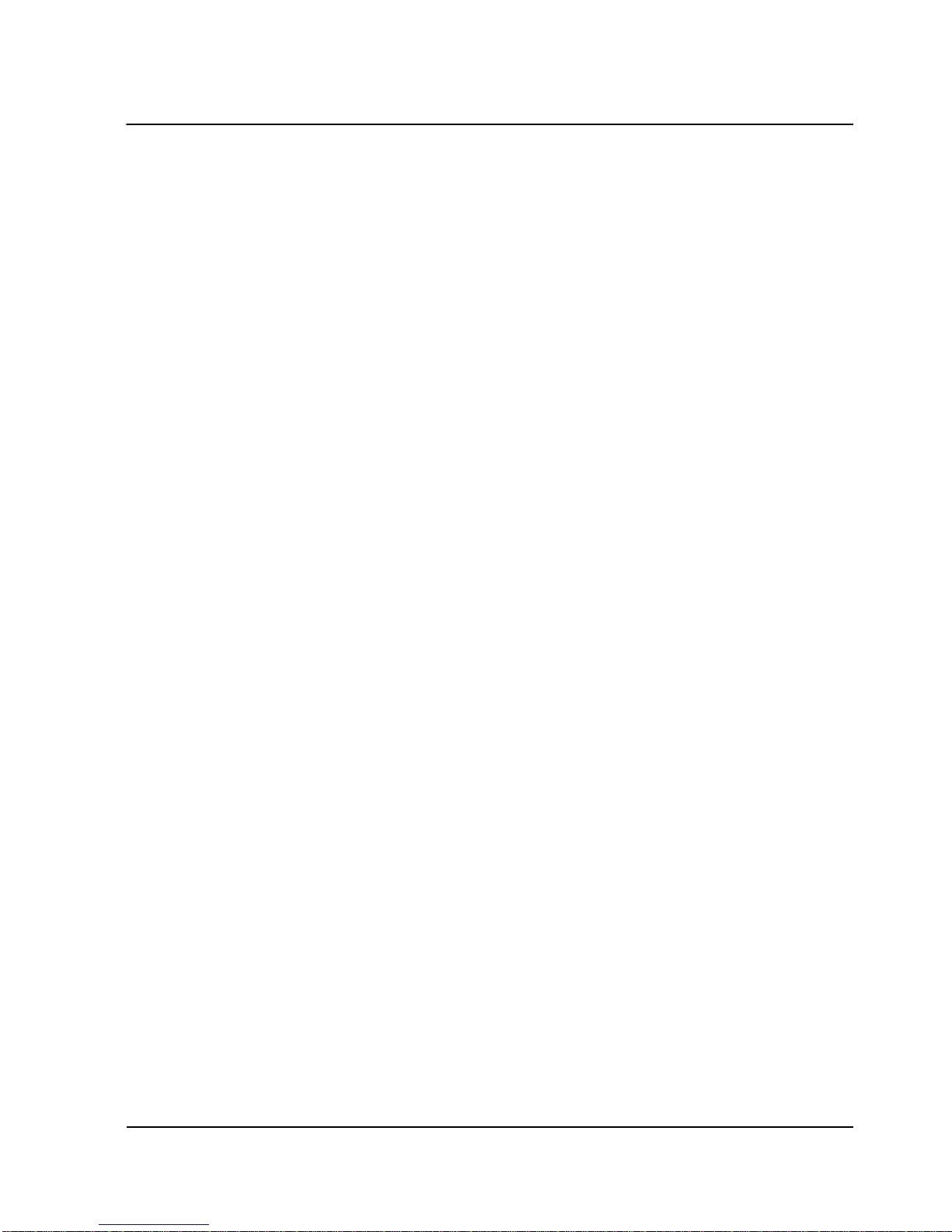
Figures
xii MRX920 User’s Manual
Figure Title Page
4.48 Data Logging Selected Accounts . . . . . . . . . . . . . . . . . . . . . . . . . . . . . . . . . . . . . . . . . . 4-54
4.49 GPS Settings Dialog . . . . . . . . . . . . . . . . . . . . . . . . . . . . . . . . . . . . . . . . . . . . . . . . . . . . . . 4-55
4.50 Path of Vehicle in Map View . . . . . . . . . . . . . . . . . . . . . . . . . . . . . . . . . . . . . . . . . . . . . . 4-57
4.51 Actual Vehicle in Map View . . . . . . . . . . . . . . . . . . . . . . . . . . . . . . . . . . . . . . . . . . . . . . . 4-58
4.52 GPS Options . . . . . . . . . . . . . . . . . . . . . . . . . . . . . . . . . . . . . . . . . . . . . . . . . . . . . . . . . . . . . 4-58
4.53 Unload Window . . . . . . . . . . . . . . . . . . . . . . . . . . . . . . . . . . . . . . . . . . . . . . . . . . . . . . . . . . 4-60
4.54 Unload Window With Exports . . . . . . . . . . . . . . . . . . . . . . . . . . . . . . . . . . . . . . . . . . . . . 4-60
4.55 Unload Completed . . . . . . . . . . . . . . . . . . . . . . . . . . . . . . . . . . . . . . . . . . . . . . . . . . . . . . . . 4-61

MRX920 User’s Manual xiii
Tables
Table Title Page
2.1 Physical Specifications . . . . . . . . . . . . . . . . . . . . . . . . . . . . . . . . . . . . . . . . . 2-1
2.2 Dimensions and Weight of the MRX920 . . . . . . . .. . . . . .. . . . . . . .. . . . . . 2-2
2.3 Hardware Requirements . . . . . . . . . . . .. . . . . . . .. . . . . .. . . . . . . .. . . . . . 2-3
3.1 Navigation Tabs . . . . . . . . . . . . . . . . . . . . . . . . . . . . . . . . . . . . . . . . . . . . . 3-38
3.2 MX900 Buttons . . . . . . . . . . . . . . . . . . . . . . . . . . . . . . . . . . . . . . . . . . . . . . 3-40
4.1 Data Logging Options . . . . . . . . . . . . . . . . . . . . . . . . . . . . . . . . . . . . . . . . . 4-45
5.1 Hardware Troubleshooting Table . . . . . . . . . . . . . . . . . . . . . . . . . . . . . . . . . 5-1
5.2 Host Software Troubleshooting Table . . . . . . . . . . . . . . . . . . . . . . . . . . . . . 5-3

xiv MRX920 User’s Manual
Notes:
Tables
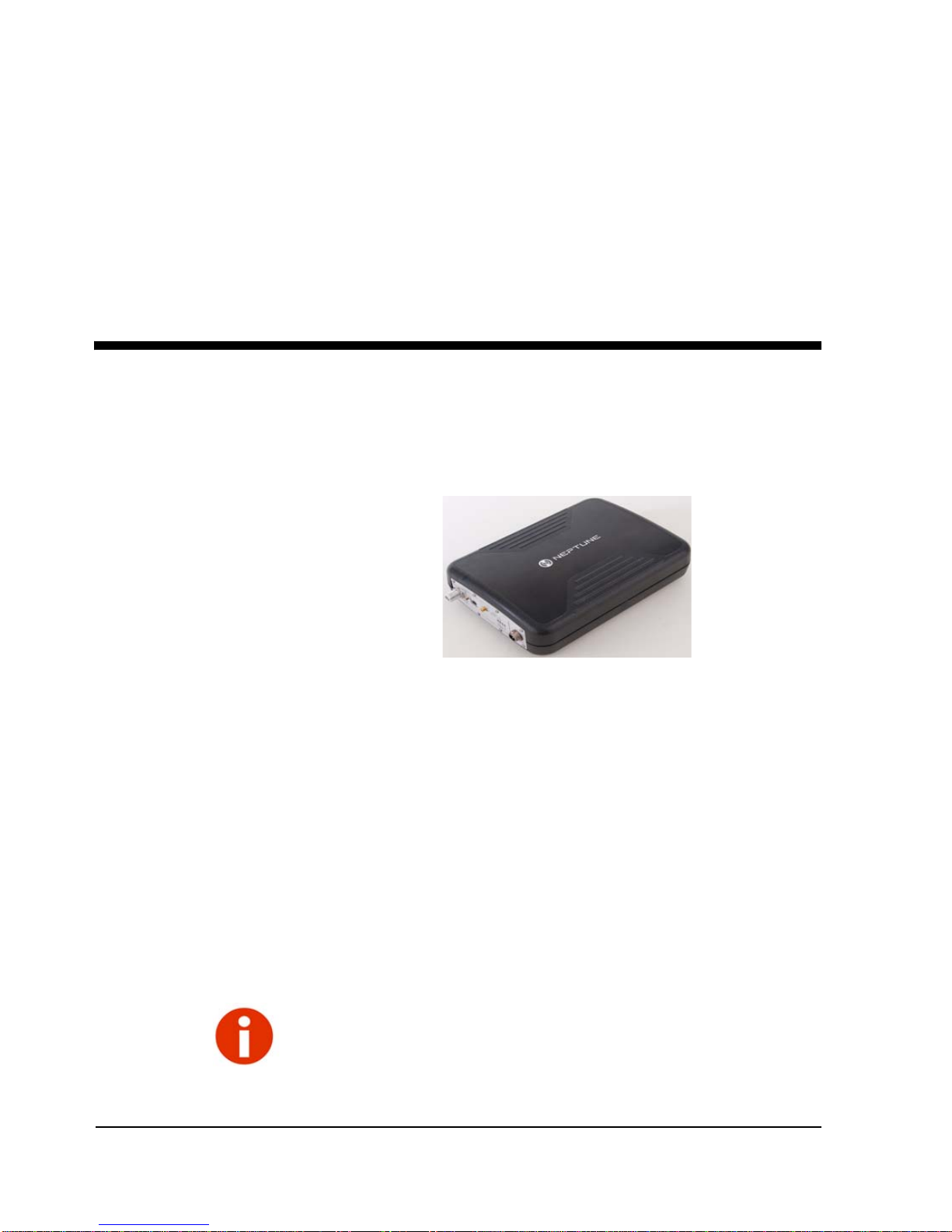
MRX920 User’s Manual 1-1
Chapter 1 Introduction
The MRX920ΤΜ is a compact, portable, mobile data collection device
used for meter reading of Neptune radio frequency equipped water
meters. It is used in conjunction with the MX900 software to conduct
automatic meter reading. The data collected is then communicated to
the utility’s billing system.
Figure 1.1 MRX920 Receiver
The MRX920 provides the meter reading industry with many
advantages over current meter reading methods:
• Suitable for any size utility
• Portable and easy to set up
• Significantly reduced man-hours needed to collect readings
• Maximized meter reading success rates
• Improved meter reading accuracy
• Access for meters that are “hard-to-read” or “dangerous-to-read”
• Increased safety and minimized liability exposure
The MRX920 is only to be used for in-vehicle purposes.
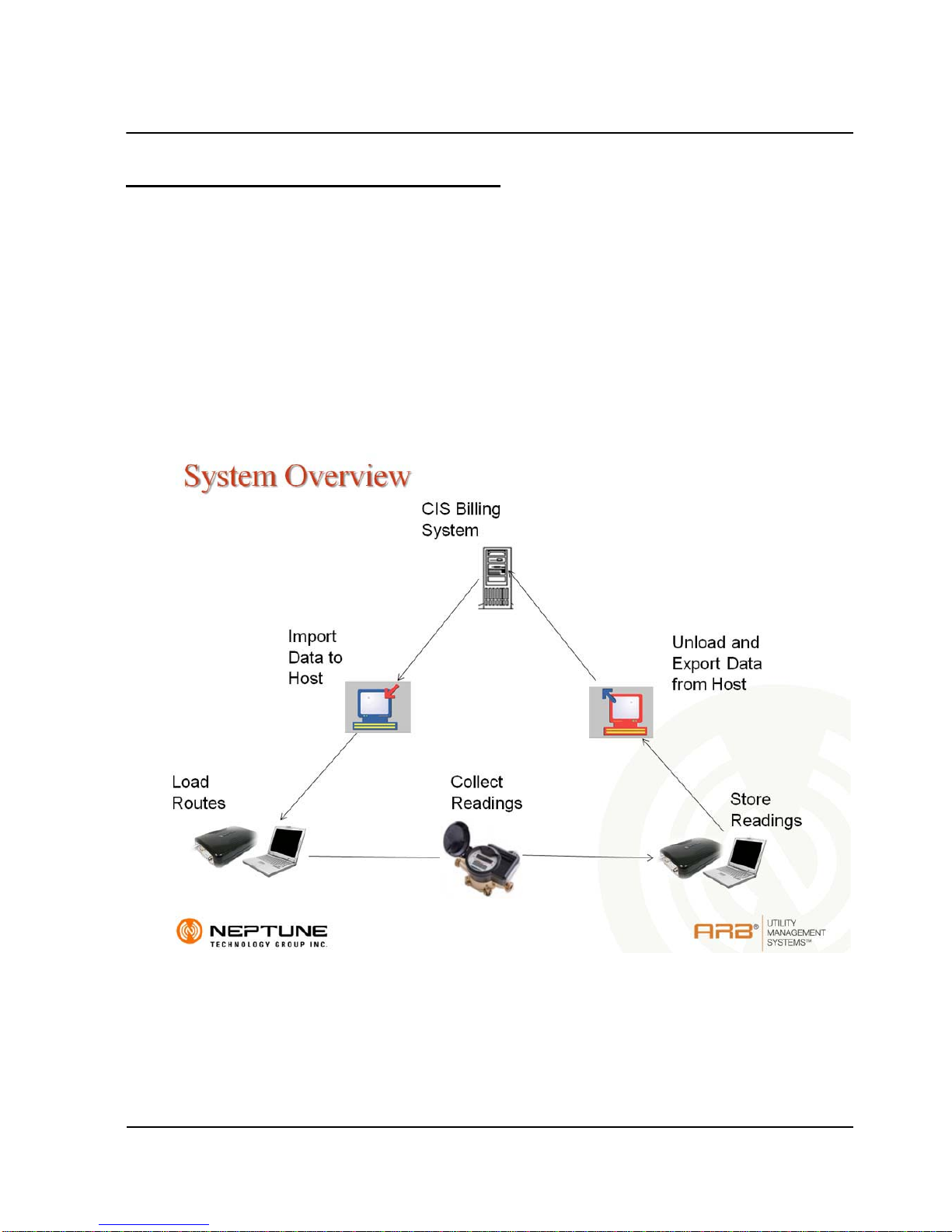
Introduction
1-2 MRX920 User’s Manual
System Operations
Operators use the N_SIGHTTM host software to make route assignments
for meter readers. The routes to be read are obtained from the utility
billing system and placed on a USB flash drive or accessed by use of a
WiFi connection for the meter readers. Routes are loaded into the
MX900 host software. Each meter reader drives through the assigned
routes to collect data broadcast by R900®meter interface units (MIUs).
When complete, the meter readings can be uploaded to the N_SIGHT
host software. The host software transfers the customer information to
the billing computer to generate customer bills. See Figure 1.2.
Figure 1.2 MRX920 Meter Reading Operations

Introduction
MRX920 User’s Manual 1-3
About This Manual
The MRX920™ User’s Manual describes the system and its features.
This manual also provides procedures on how to set up the MRX920,
use its MX900 software, exit, and close the unit. This manual contains
the following chapters:
Conventions Used in this Manual
This manual uses the following icons and typographical conventions to
identify special information.
Chapter Title Description
2 Specifications Provides a section that includes all product
specifications, including dimensions, weight,
and environmental conditions.
3 Getting Started with the
MRX920 Describes hardware setup instructions, power
and antenna connection, and instructions on
howtoturnonthe laptopcomputer.Thechapter
also includes information on how to adjust sys-
tem settings including keyboard backlighting,
displayintensity,andthebeepersettings. Italso
provides steps for installing and updating the
software.
4 Using the MRX920 Explains howthe productworks, procedures for
reading meters, reviewing account information,
reading missed meters, using the data logger,
using the mapping feature, and exiting the soft-
ware.
5 Troubleshooting Provides diagnostics procedures for trouble-
shooting MRX920 problems.
The Warning icon identifies actions that can cause injury to the user or
permanently damage the product.

Introduction
1-4 MRX920 User’s Manual
Product Support within North America
Neptune offers various methods to receive high-quality, responsive
Customer Support. However, before contacting Neptune, it is important
that you know the version number of the host software that your
MRX920 uses. This information is useful to the Customer Support
Specialist who addresses the call.
Contacting Customer Support
Within North America, Neptune Customer Support is available Monday through
Friday, 7:00 AM to 5:00 PM Central Standard Time by telephone, email, or fax.
Phone
To contact Neptune Customer Support by phone, complete the
following steps.
1Call(800) 647-4832.
TheCautioniconidentifiesimportantinformationthatiscriticaltoensuringthat
data stored with the MRX920 is not lost.
The Note icon identifies information that clarifies a point within the text.
All small caps Refers to keys. Examples: ENTER, ALT, TAB
All bold initial caps Refers to field names, menus, buttons, and menu options. Example: Device field or
File menu.
+ between keys Refers to pressing the keys at the same time. Example: ALT+B
The version number of MX900 software is located on the title bar at the top of
your window.
Other manuals for MRX920
3
Table of contents
Other Neptune Receiver manuals