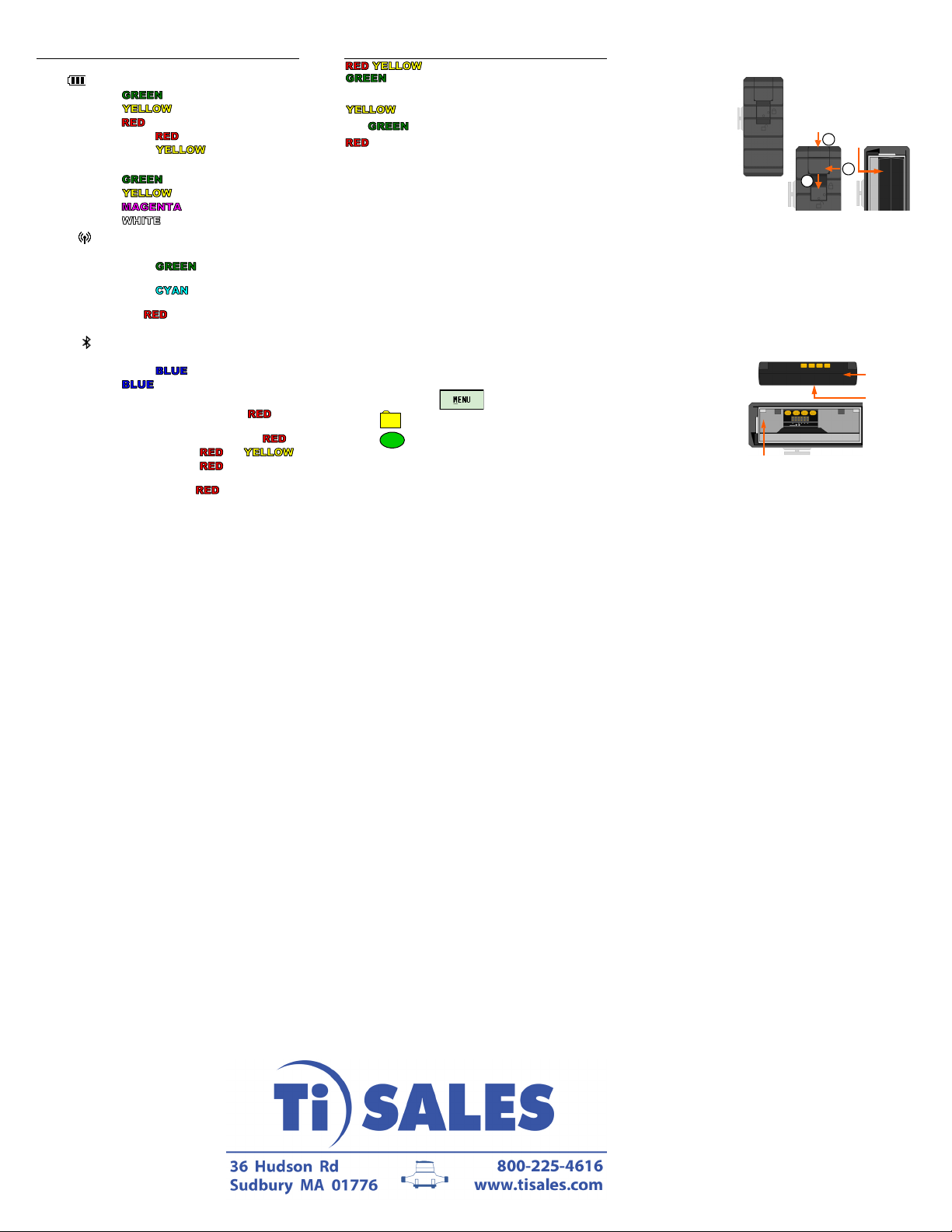
R900 BCR Status
State LED Colors
Unit powered OFF No color; LEDs off
Power
100%–31%
30%–16%
15%–6%
5%–Critical Flashes
Charging Flashes
Mode
Normal mode
Unattended mode
Installed mode
Mass storage mode
RF Mode
No reading received Off
Receive R900/ERT
packet
Flashes when receiving
Receive Advantage
packet
Flashes when receiving
No reading received
in two+ minutes
Solid
Bluetooth
Not connected Off
Pairing Flashes
Connected
Error Codes
Temperature error Bluetooth and Power LED flash five
times
Hardware error Bluetooth and Power LED are solid
Battery error Power LED flashes and
Cannot power on -
battery too low
Power LED flashes three times
SD card error Mode LED is solid
External Battery Charger Status
LED Indicates
,,
, or OFF
Startup initialization when applying power
OFF No battery inserted
Battery charging
Solid Battery charged successfully
Error condition
RF Performance Modes
Mode can be changed from the R900 BCR Status Screen.
The unit has 3 options for the RF performance during a reading:
1 Efficiency Reduced RF performance* and best battery
life
2 Moderate Default RF performance*
3 Performance Best RF performance* and decreased
battery life
*RF performance refers specifically to the throughput of the
receiver which can impact the speed with which readings are
processed in high density areas. Range is not impacted by
these modes.
Bluetooth Pairing with the Nomad
To pair the Nomad to the R900 BCR, complete the following steps:
1 Power ON the R900 BCR and set to Normal Mode if not
already set.
2 On the Nomad, click .
3 Click – UTILS.
4 Click – Belt Clip Status.
5 Choose the device from the drop-down menu and click
Bluetooth.
The R900 Belt Clip Receiver Status Screen now displays the
device details.
Removing the Battery
To remove the battery from the R900 BCR:
1 Hold the R900 BCR firmly with the left side facing up.
2 Push the lock
latch down
toward the unlock
symbol.
3 Once the latch is
in place, push the
latch button
inward to open
the battery
compartment
door.
4 Pull the door toward you to access the battery.
5 Hold the R900 BCR vertically, right side facing up, with one
hand over the open compartment.
6 Vigorously tap the top of the R900 BCR until the battery
loosens for removal.
Note: The battery can be difficult to remove when fully charged.
Replacing the Battery
To replace the battery in its compartment:
1 Open the battery door of the R900 BCR.
2 Have the front view of the R900 BCR facing up.
3 Hold the battery
horizontally with
the label facing
down.
4 Insert the battery
into the
R900 BCR until
the battery snaps
in place.
5 Close the battery door, and lock it.
Note: The battery should be replaced every two years.
Side view
R900 BCR with latch in locked
position
Battery
Battery inside compartment
Battery
label
underneath