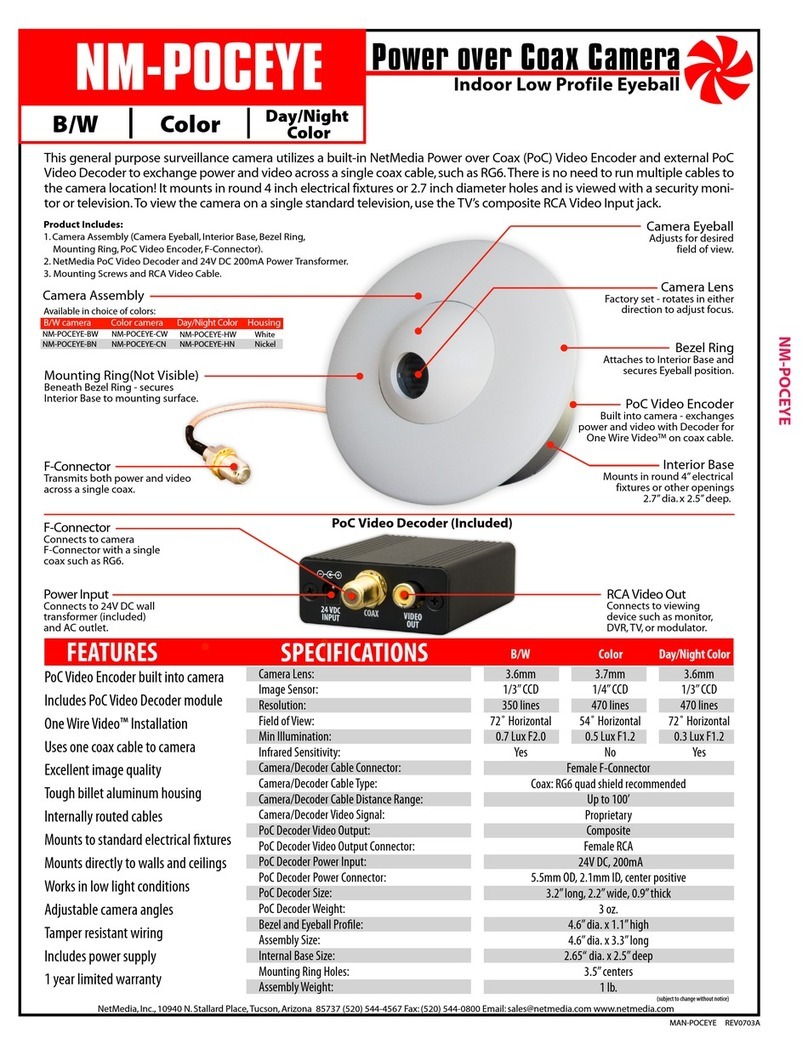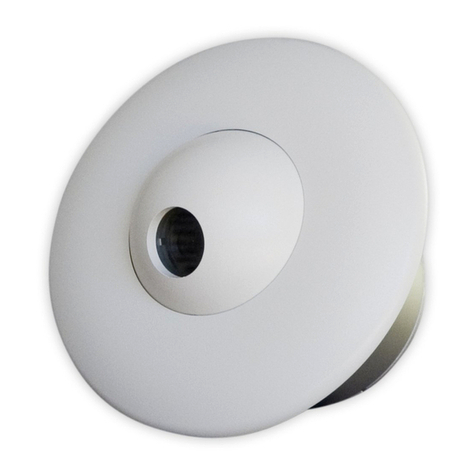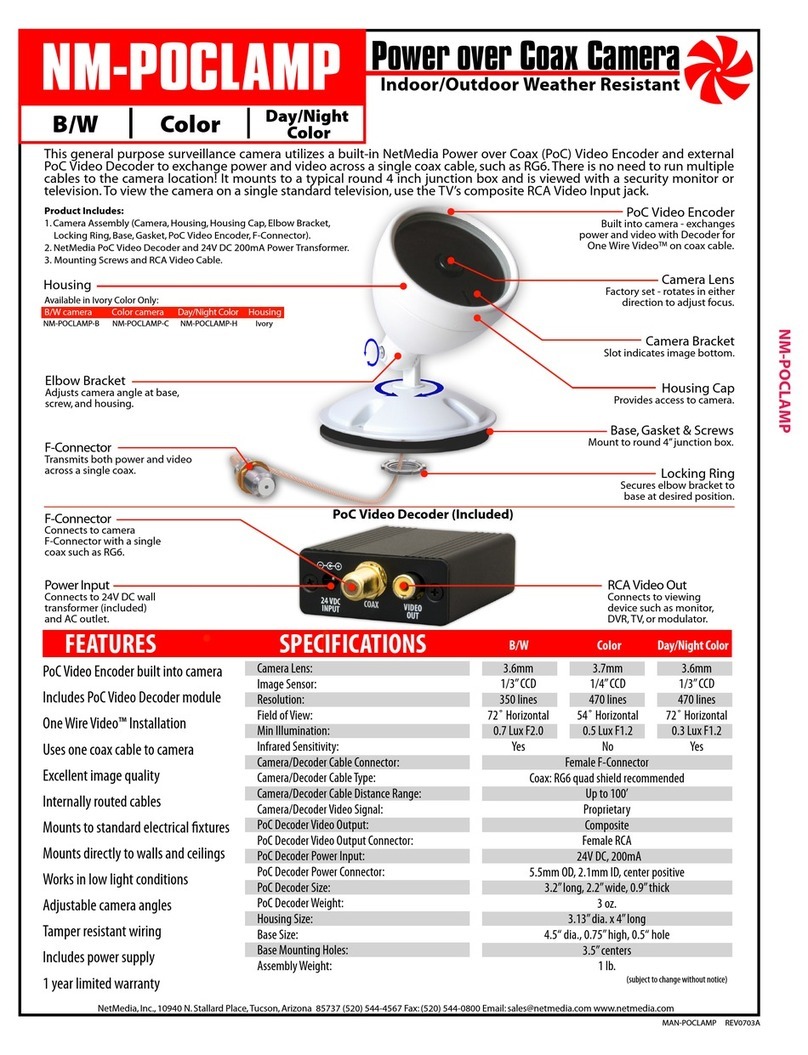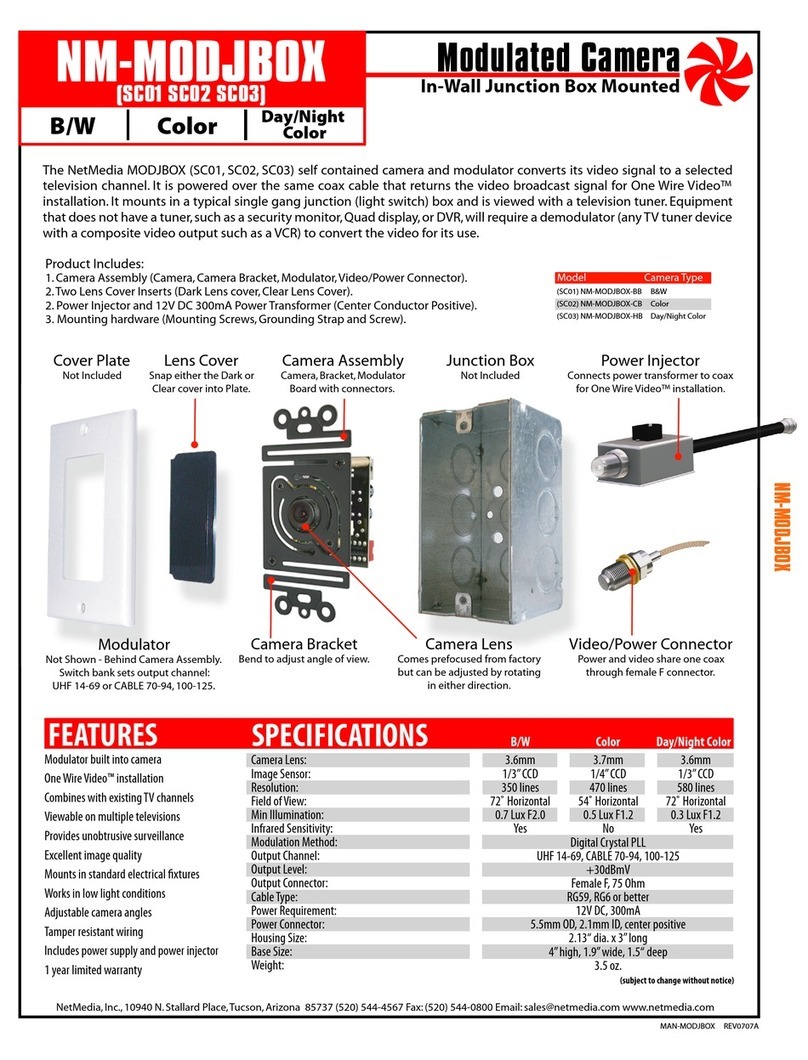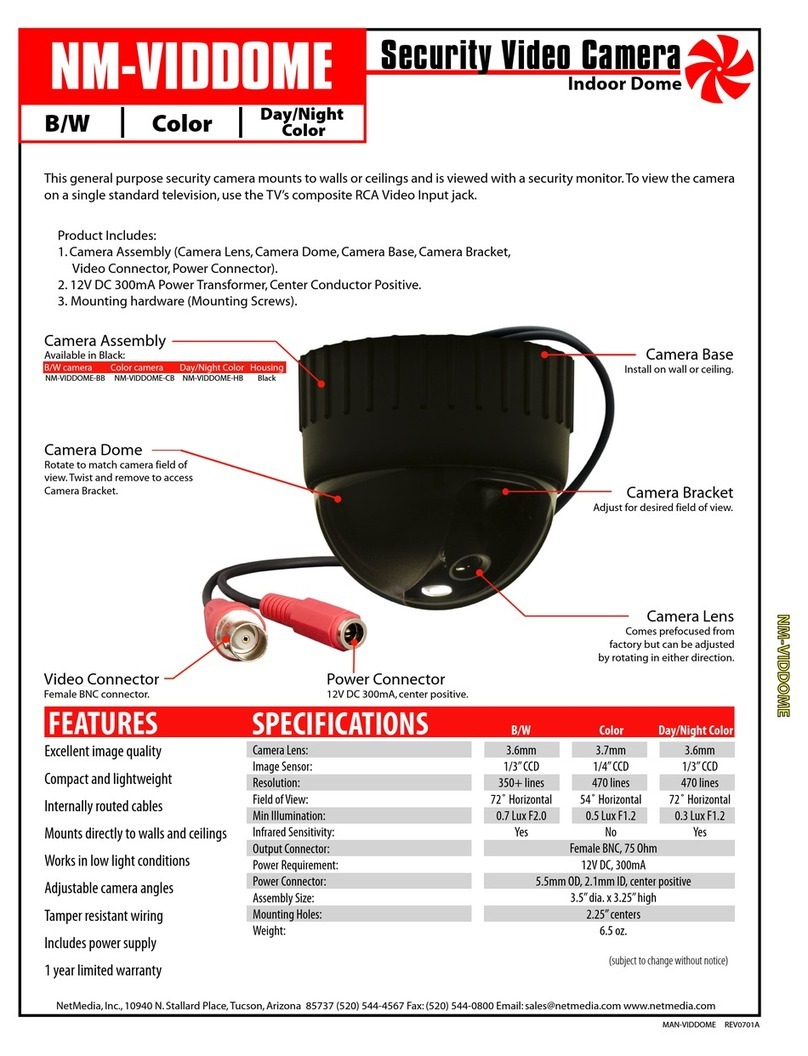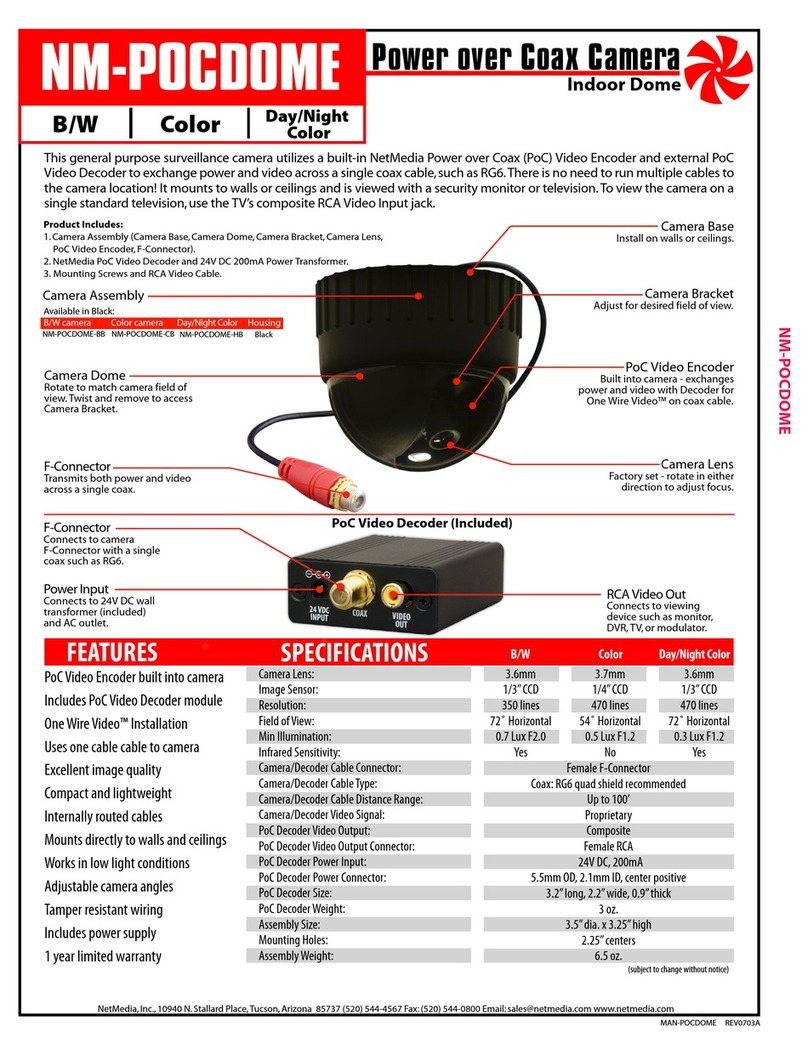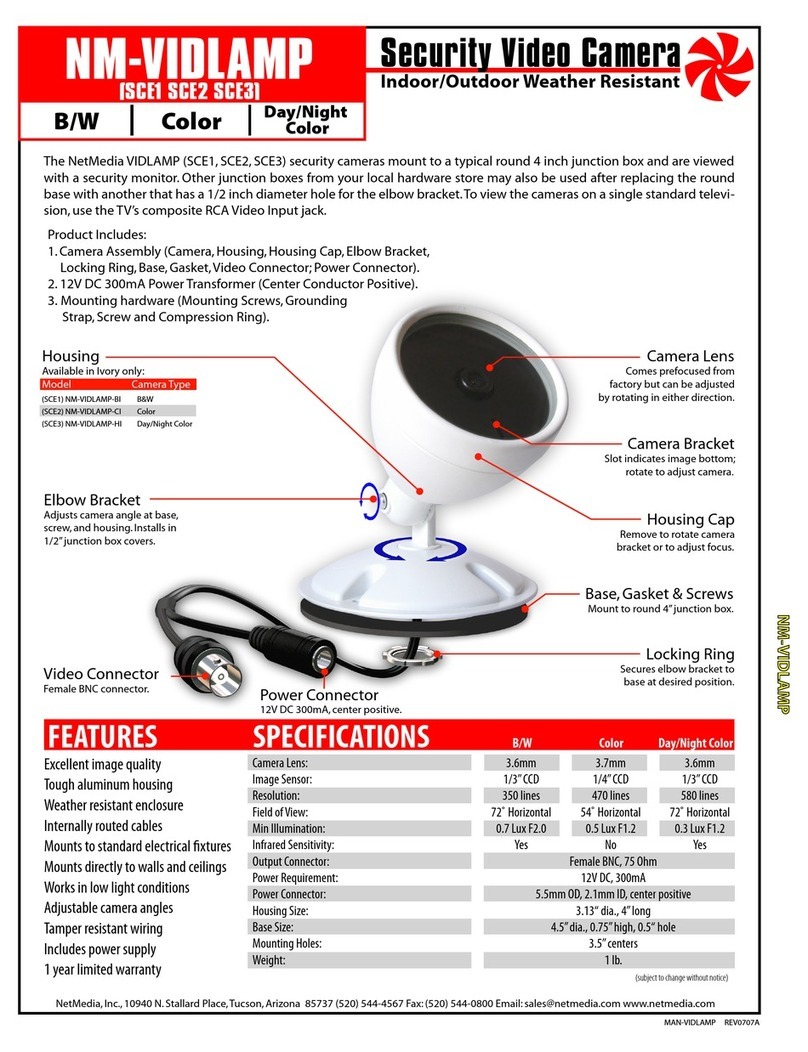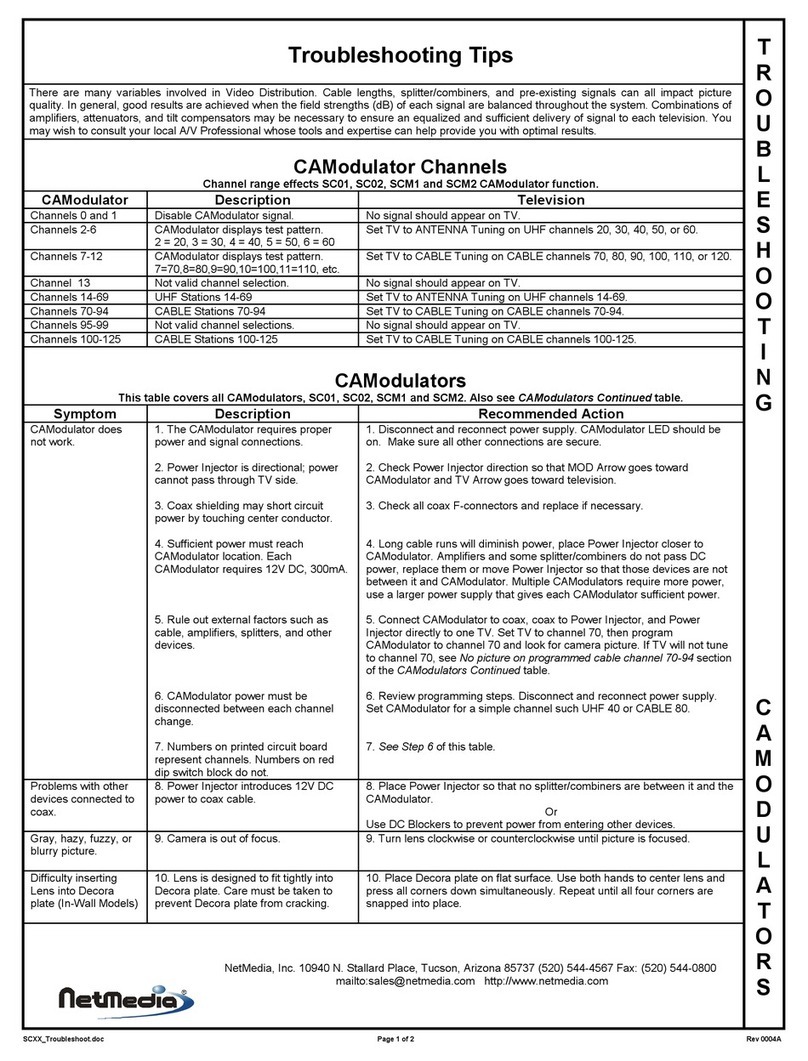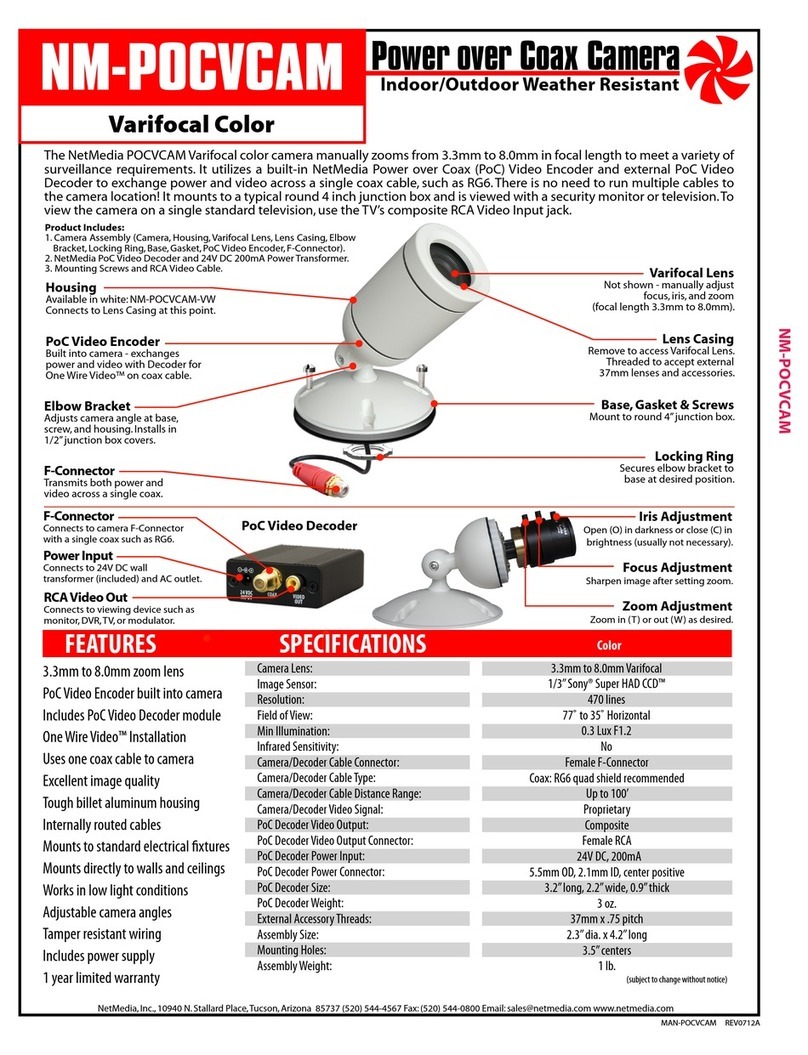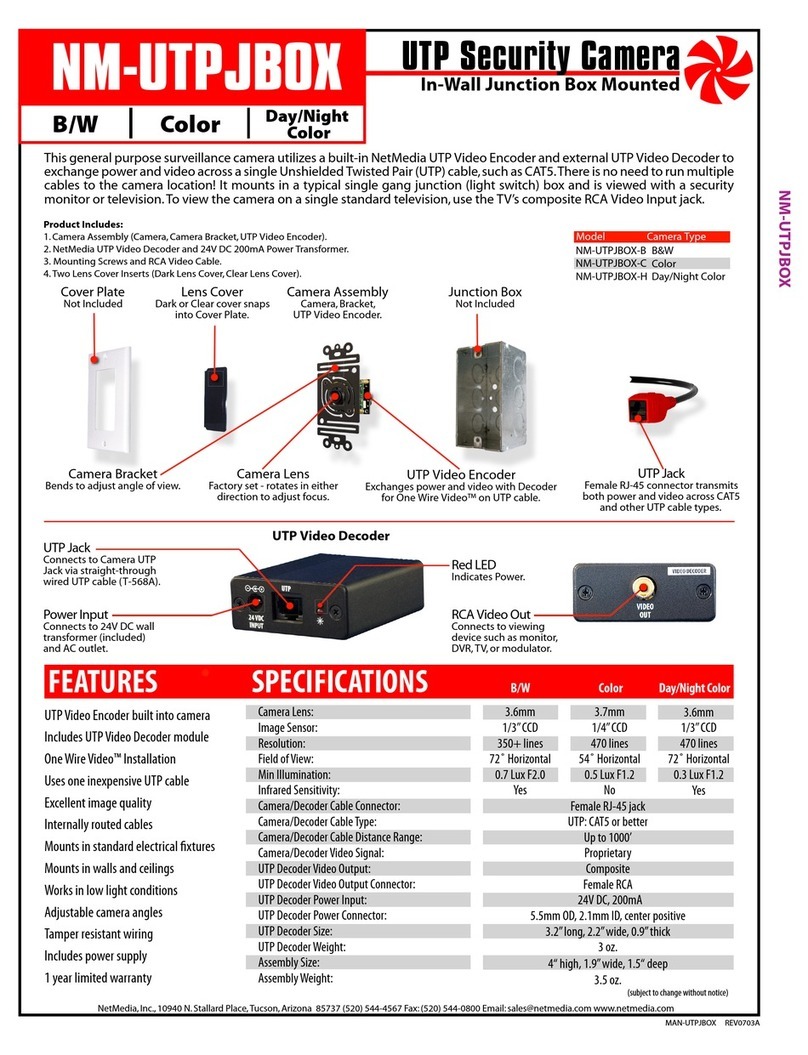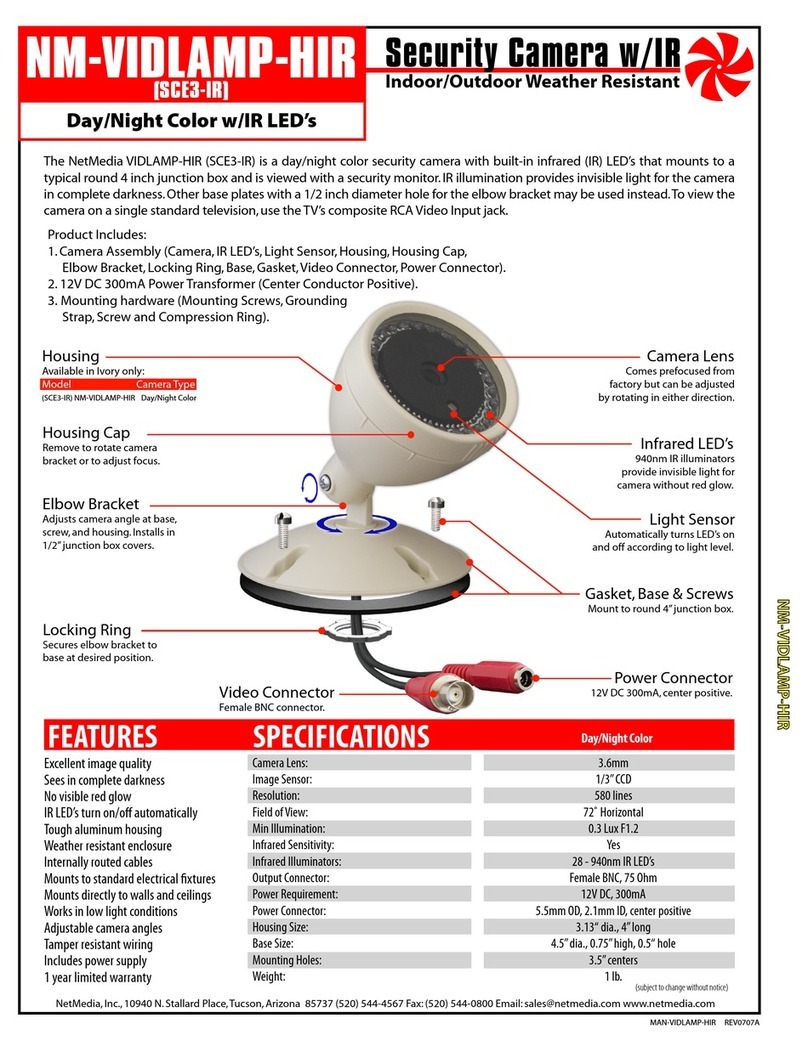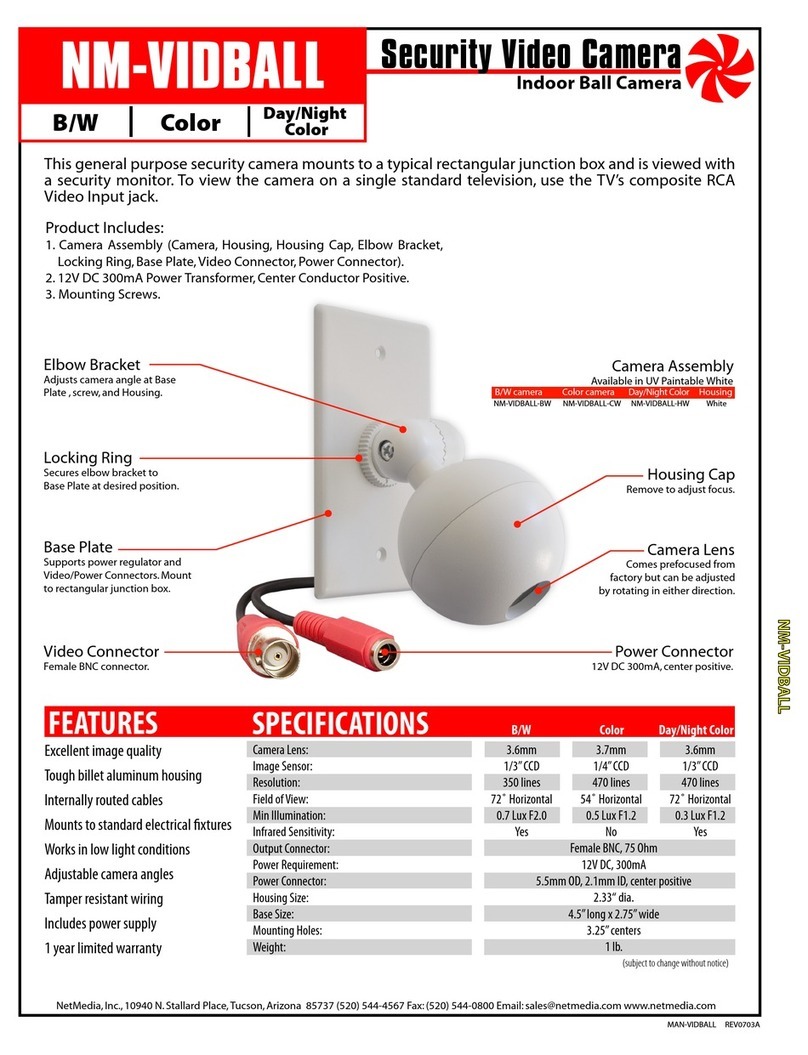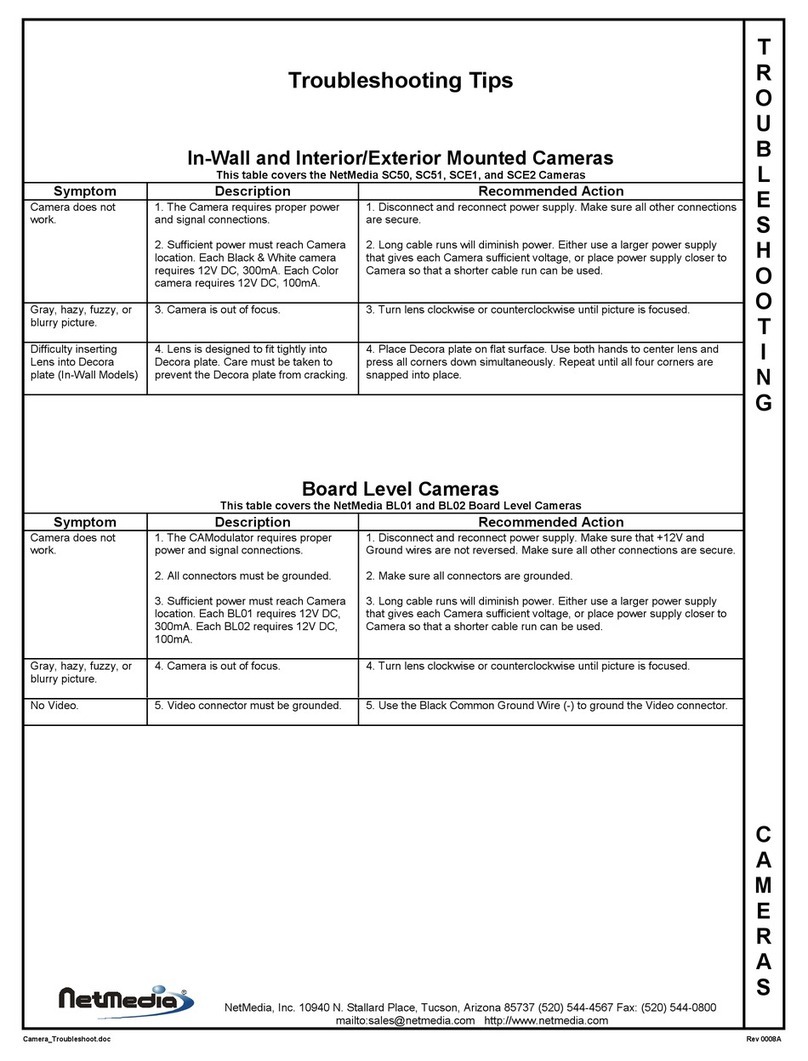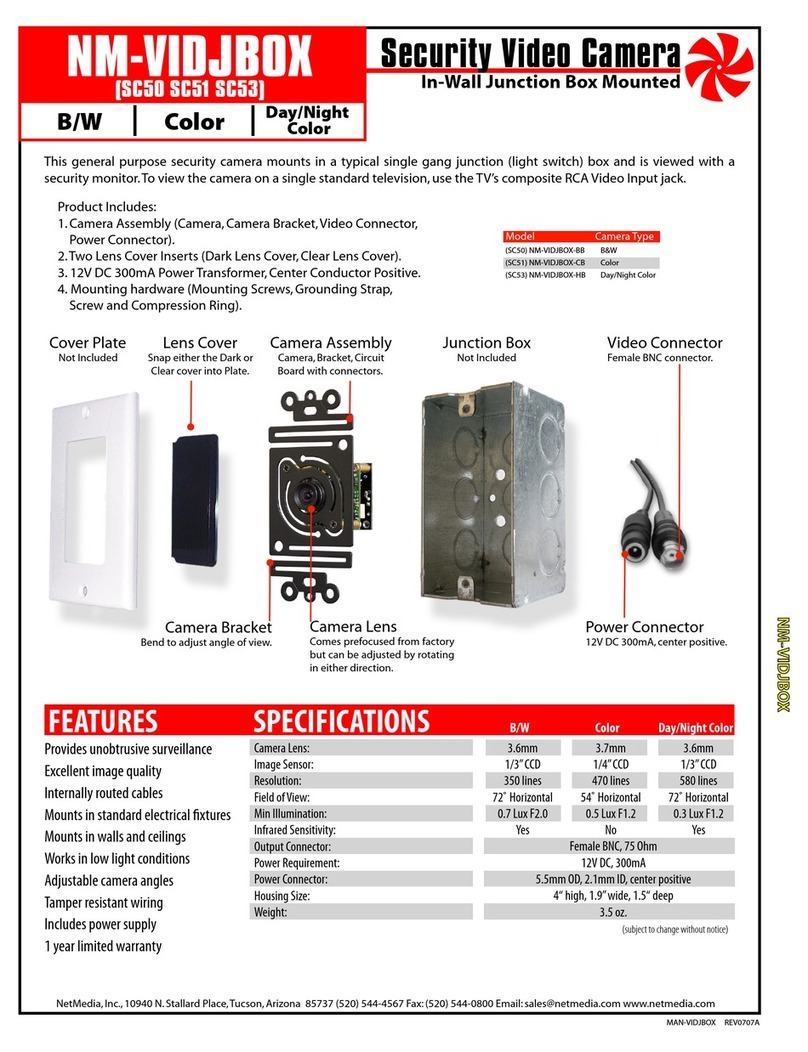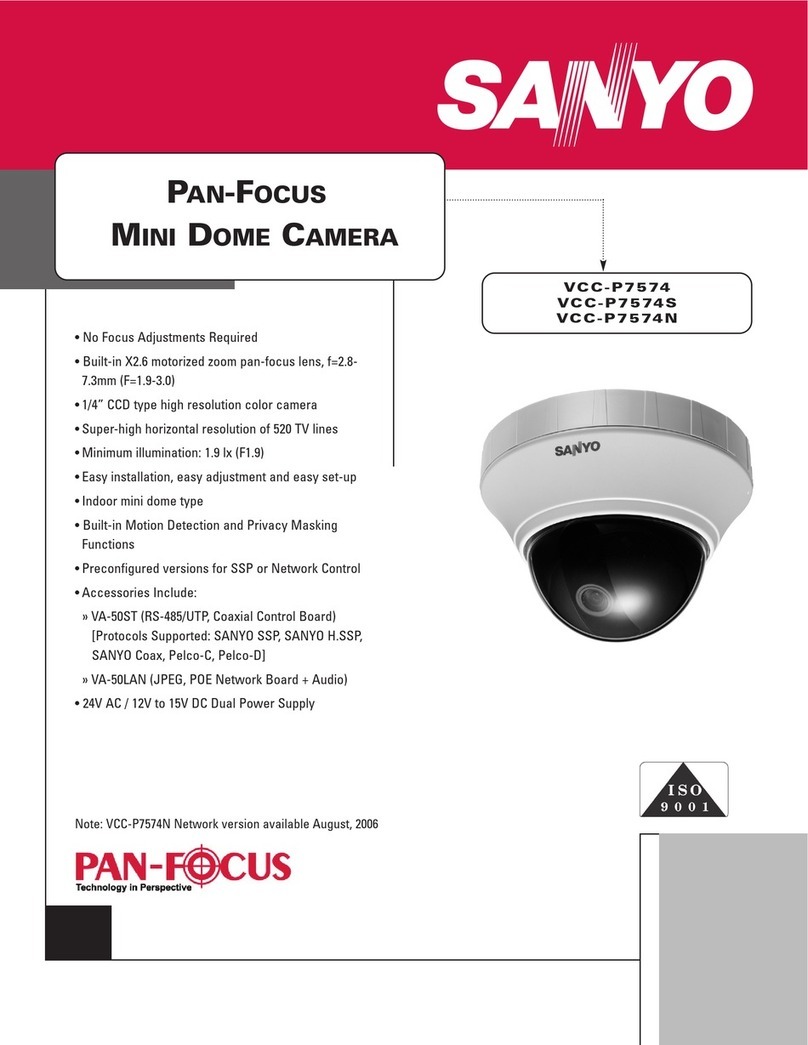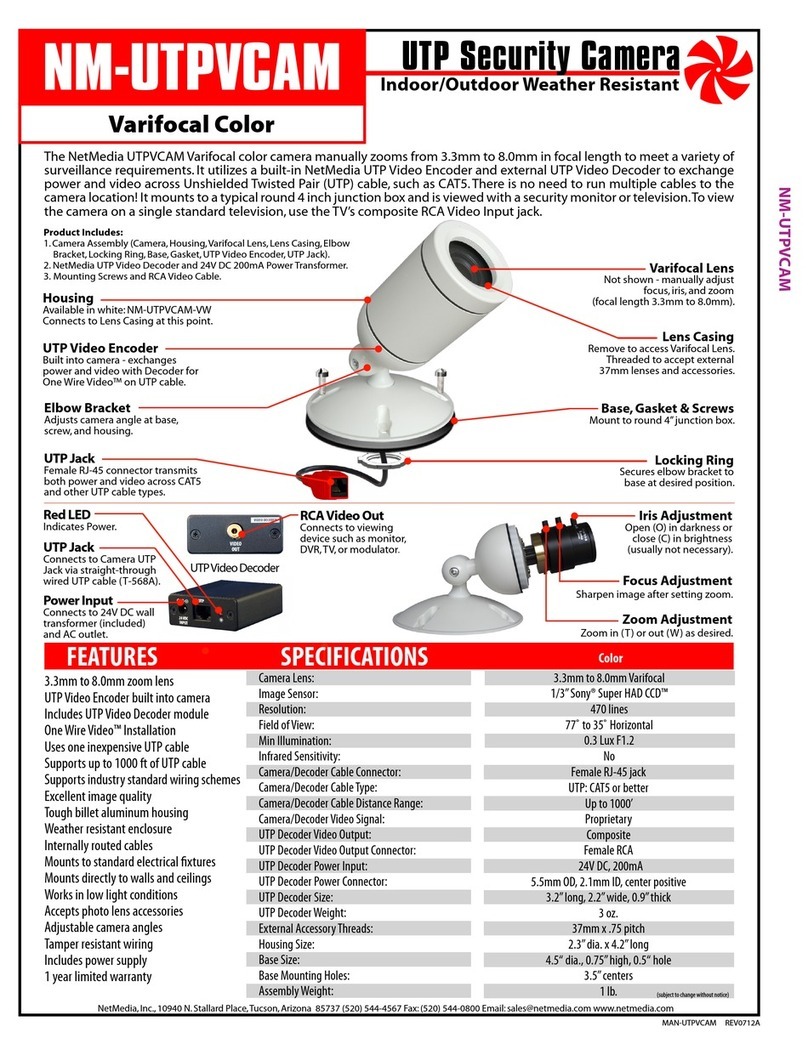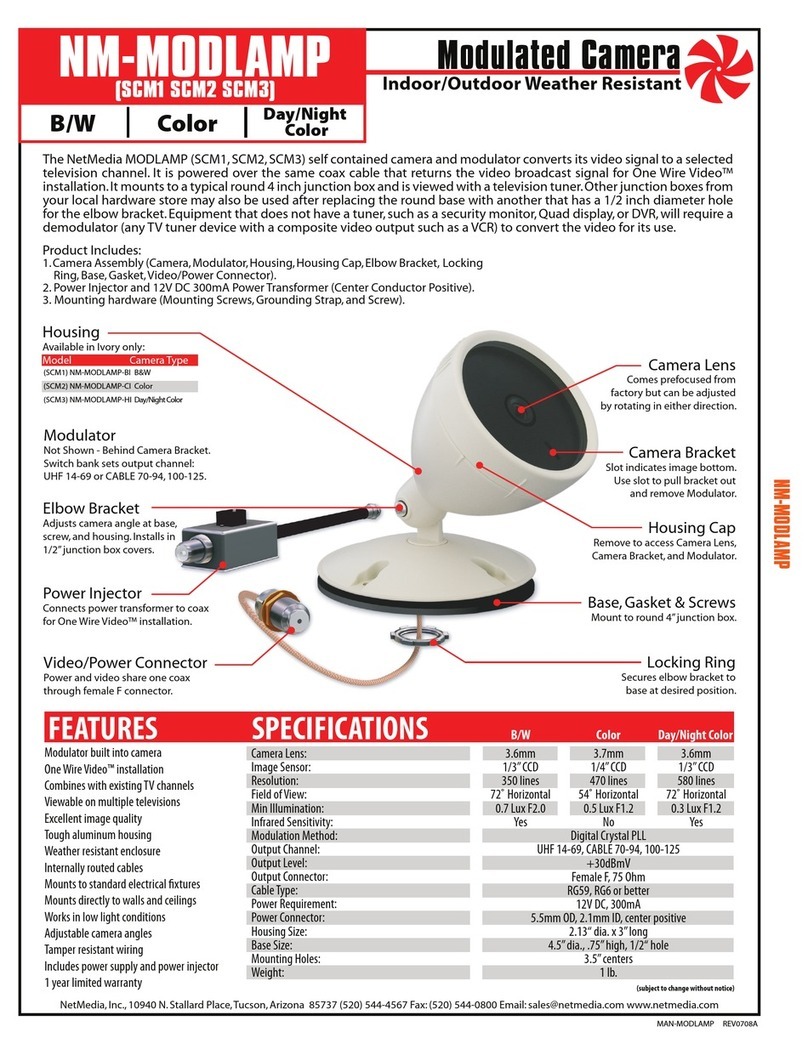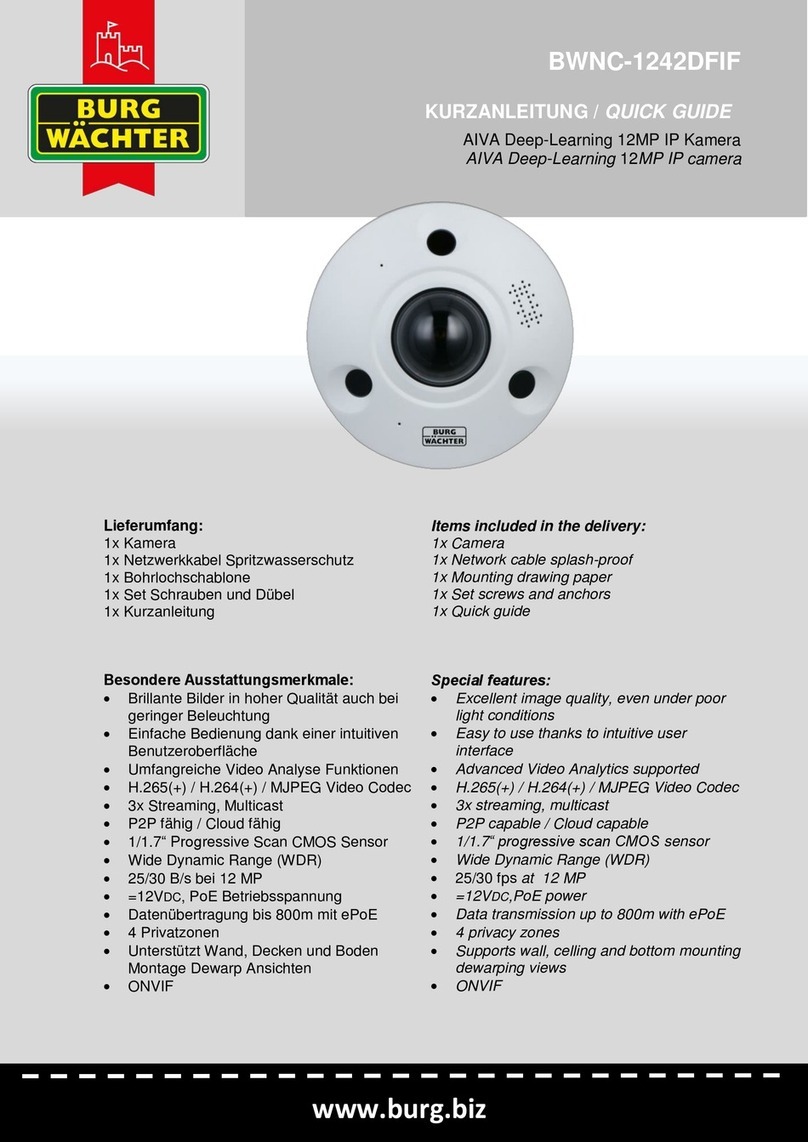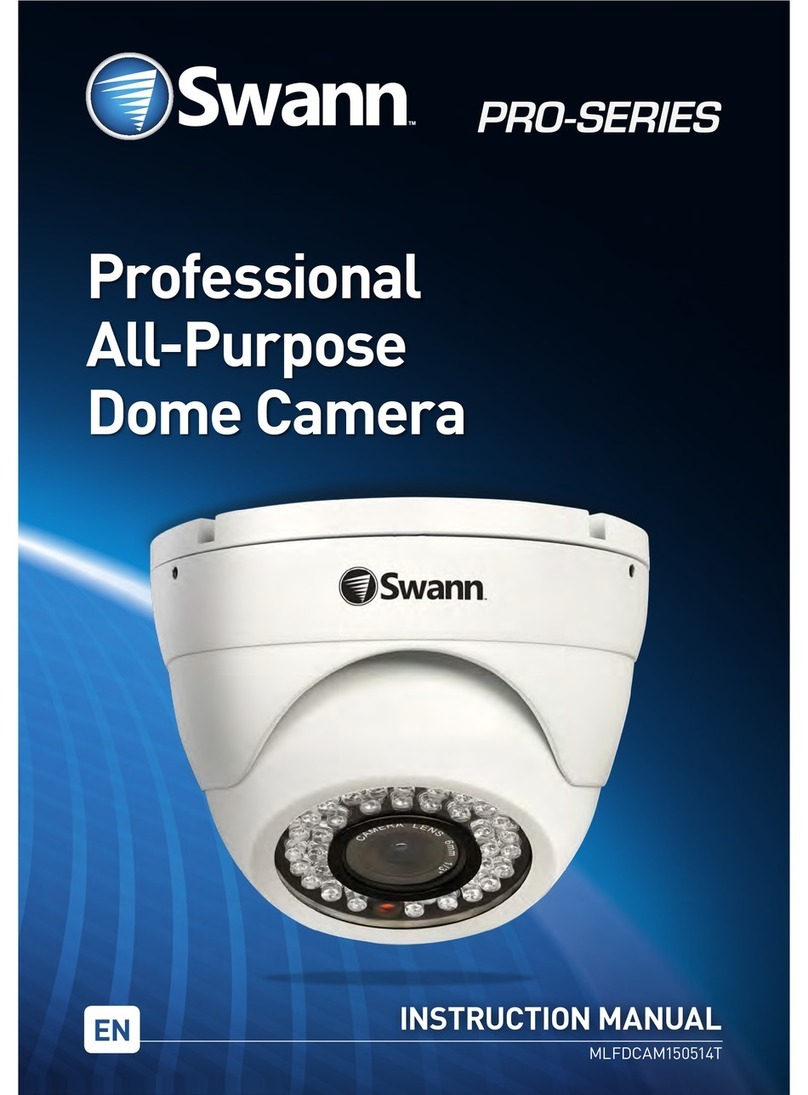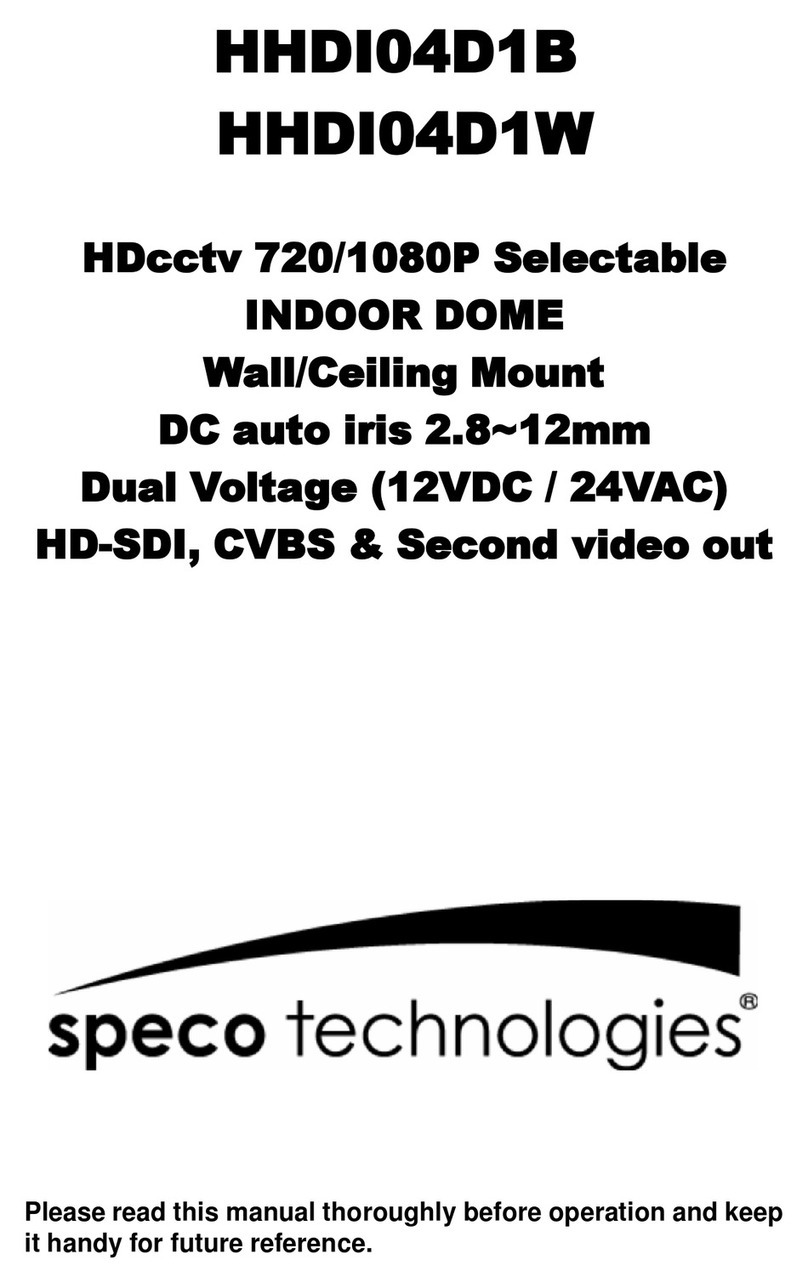NetMedia
Inc.,
10940
N.
Stallard
Place
,
T
ucson,
Arizona
85737
(520)
544-4567
Fax:
(520)
544-0800
Email:
[email protected] www.netmedia.c
om
Q- How do I update the firmware or web pages in my camera?
A- Download and unzip the latest version from iViewHD.com. Select the camera’s Update tab. Browse to and
select the unzipped files (Firmware first,Website second) on your computer then press Update iViewHD.
Q- Where do I get the full iViewHD User Manual?
A- The User Manual is available for viewing and downloading from the iViewHD.com website. It contains more
detailed information about the camera’s controls,web pages and commands along with helpful information
regarding networks and finding the camera with or without Bonjour.
Q- Where can I get more help for setting up my camera or putting it on The Internet?
A- The iViewHD user forum at http://www.netmedia.com/forums provides an environment where users and
developers share knowledge for implementing, supporting and improving the product and its features.
Q- How do I make my camera settings the default ones on startup?
A- The Save Parameters button will make your settings active when the camera starts. The Restore Parameters
button will reload your saved settings. Reloading a new firmware or website version, pressing the Set to
Factory Defaults button (Admin Page), or using the camera Reset Button will erase your saved settings.
Q- Why does my frame rate automatically change and how can I maximize it?
A- There is a camera frame rate and a browser frames-per-second (fps) rate. The camera rate is how fast it can
produce an image.It is primarily affected by light conditions, resolution,and compression.The fastest rate is“Best
for Day” but it requires bright light. In addition, the camera may automatically change to“Best for Night” under
certain conditions such as UXGA mode. The fastest camera rate is achieved with bright light (Best for Day), low
resolution (<VGA),and high compression (> 20).The browser fps rate reflects the camera rate plus computer and
browser speed, plus network speed, plus network bandwidth. Large amounts of network data transfer from this
camera, other cameras, and other network devices will drastically reduce bandwidth. The fastest browser fps is
achieved with a fast camera frame rate across fast,high bandwidth local network equipment to fast computers.
Q- Why does Internet Explorer seem slower than other browsers?
A- Internet Explorer must use the Adobe Flash plugin to display Motion JPEG images whereas the other browsers
support MJPEG directly. The extra Flash processing slows down browser performance.The Opera browser does
not require Flash but it displays better with the Flash option.
Q- How can I control the camera settings through an NVR or custom web page?
A- iViewHD accepts HTTP commands that may be used with NVR software or custom web pages to control the
operation of the camera. These commands are case sensitive. See the User Manual for more information
including the complete command list.The general form of the HTTP command string is as follows:
http://IP-Address/image.cgi?CAPTURE=YES/NO&STREAM=0/1&COMMAND=commands
• IP-Address is the IP-Address or the Bonjour (if installed) name of the camera.
• YES/NO is either the word YES or NO and is used to indicate if an image is to be CAPTURED after the
commands that follow are processed. Usually you set this to YES to begin capturing video or still pictures.
You would set this to NO if you just want to change some camera parameter without receiving an image.
This is useful if you are changing parameters while another computer is capturing images.
• 0/1 is either the number 0 or 1 and indicates if images are to be streamed or not.A 0 means only a single JPEG
image is to be returned while a 1 means that multiple JPEG (MJPEG) images are to be returned/streamed.
• commands is a list of commands separated by commas described below.The COMMAND= parameter should
always be present even if there are no commands included afterwards. Some example commands are:
• COMP: 0..45 Compression level (Default 11)
0 is lowest compression (best image quality) - large file size
45 is highest compression (worst image quality) - small file size
• MODE:UXGA,SXGA,XGA,SVGA,VGA,QVGA,QQVGA or CIF - or numeric corresponding value 0..8 (Default XD1)
UXGA 0 - 1600x1200 SXGA 1 - 1280x960 XGA 2 - 1024x768
SVGA 3 - 800x600 XD1 4 - 720x536 VGA 5 - 640x480
QVGA 6 - 320x240 QQVGA 7 - 160x120 CIF 8 - 400x298
• RATE: 0..2 (default varies based on resolution and compression)
0 - Best for Night 1 - Better for Night 2 - Best for Day
This example streams images at QVGA resolution with compression level 6 and Better for Night frame rate:
/image.cgi?CAPTURE=YES&STREAM=1&COMMAND=MODE:XD1,COMP:6,RATE:1
Frequently Asked Questions
MAN-iViewHD-D1 REV0912A
iViewHD-D1