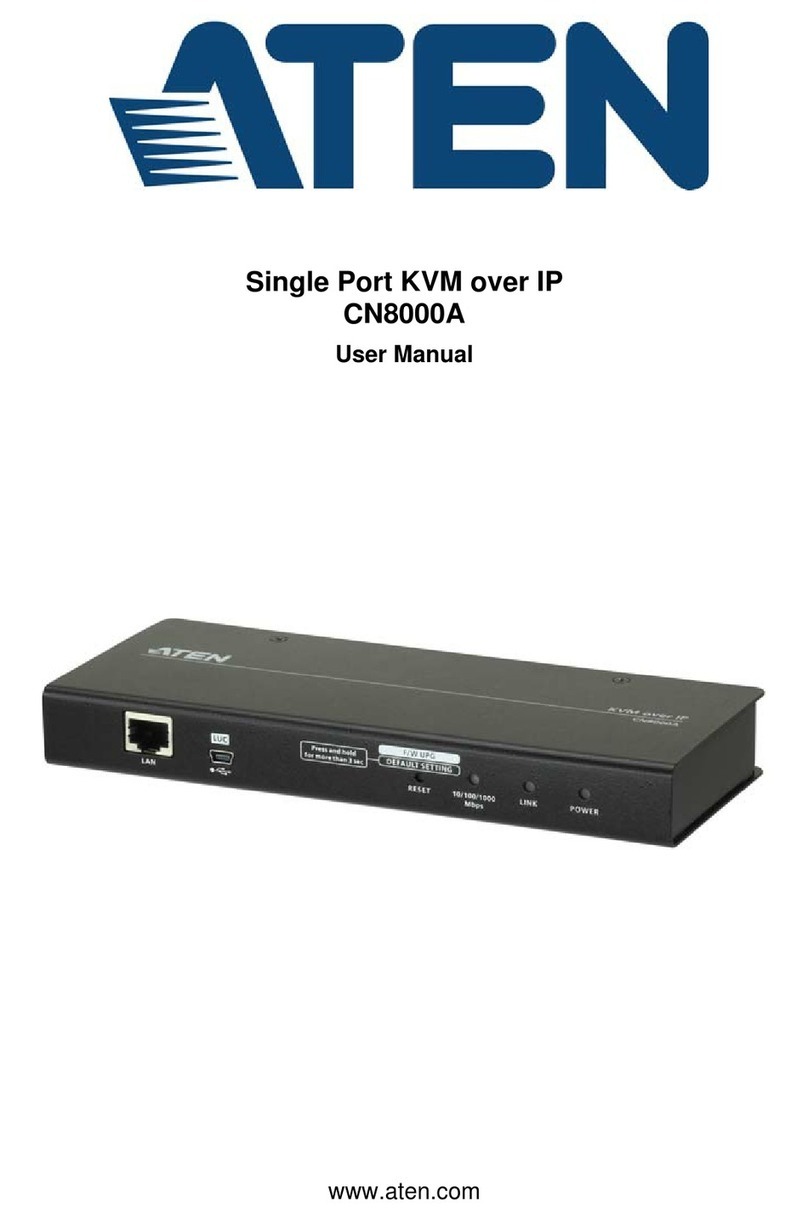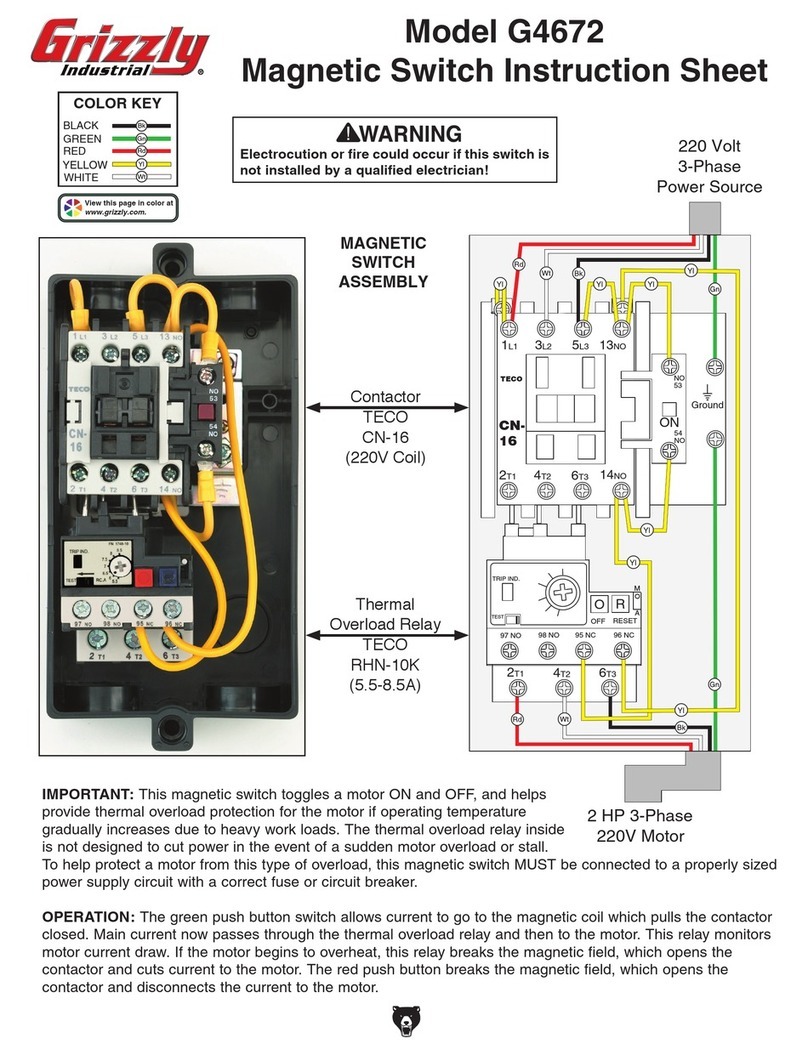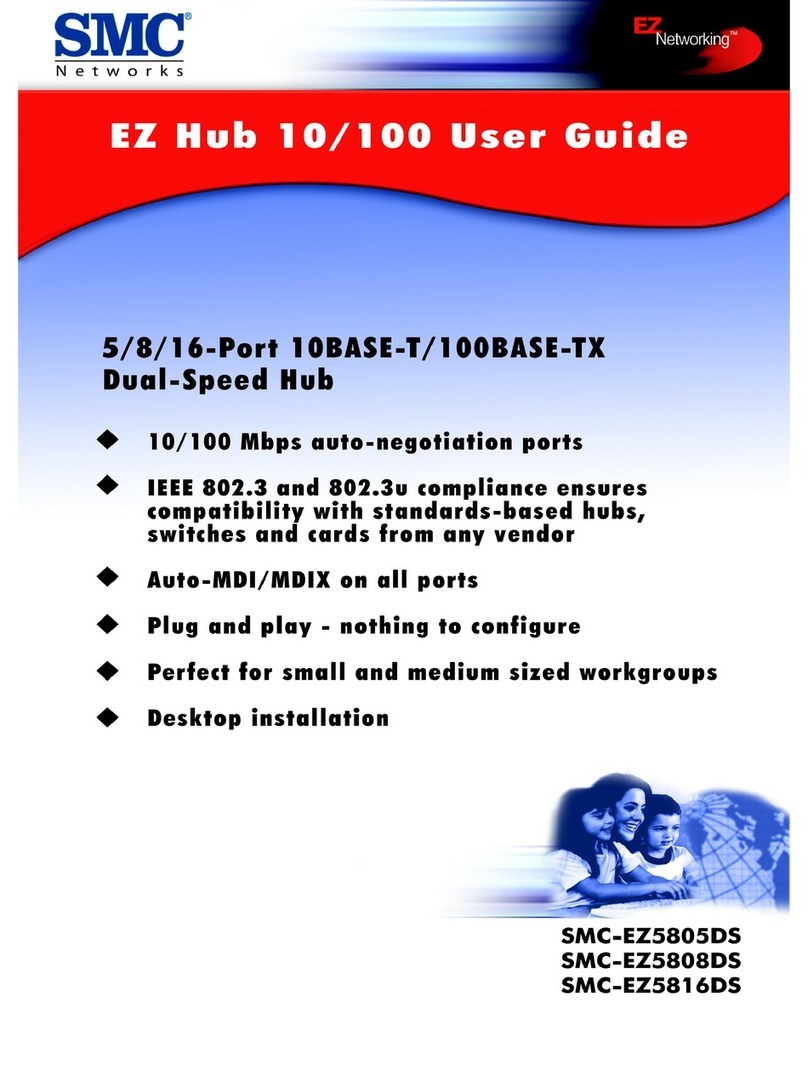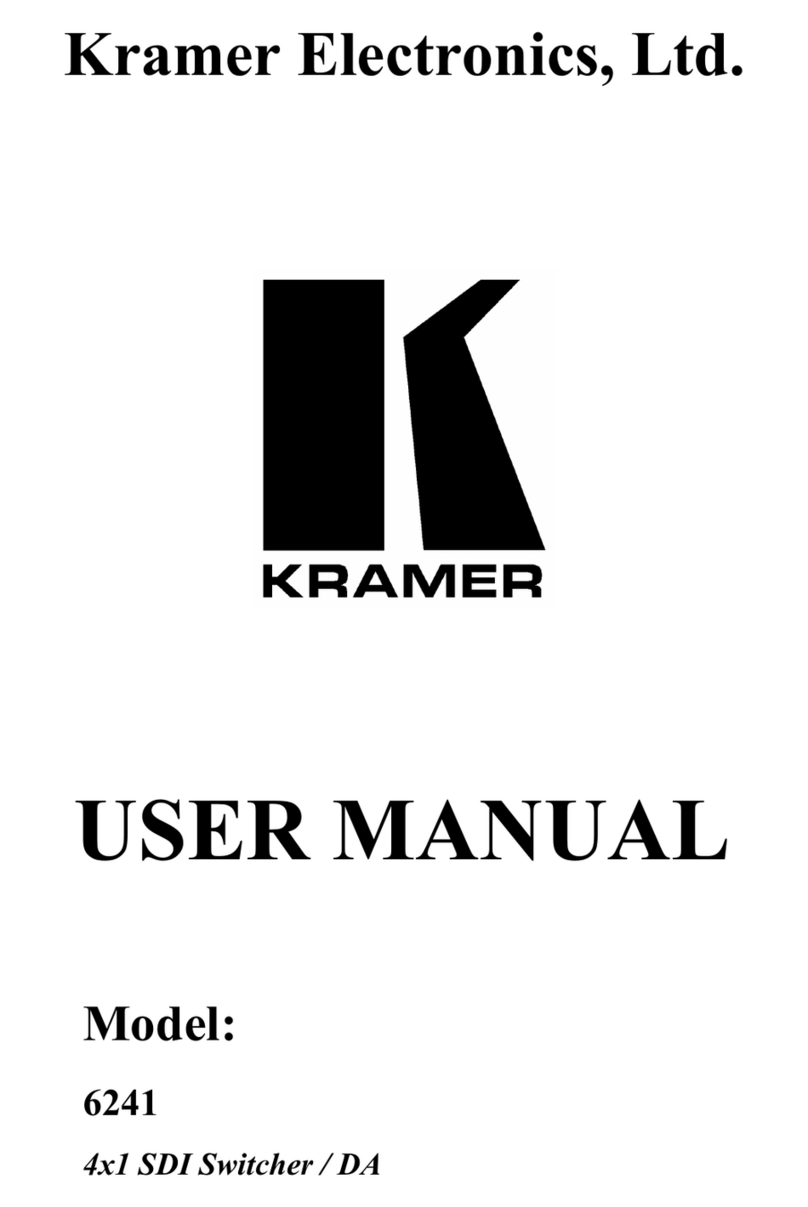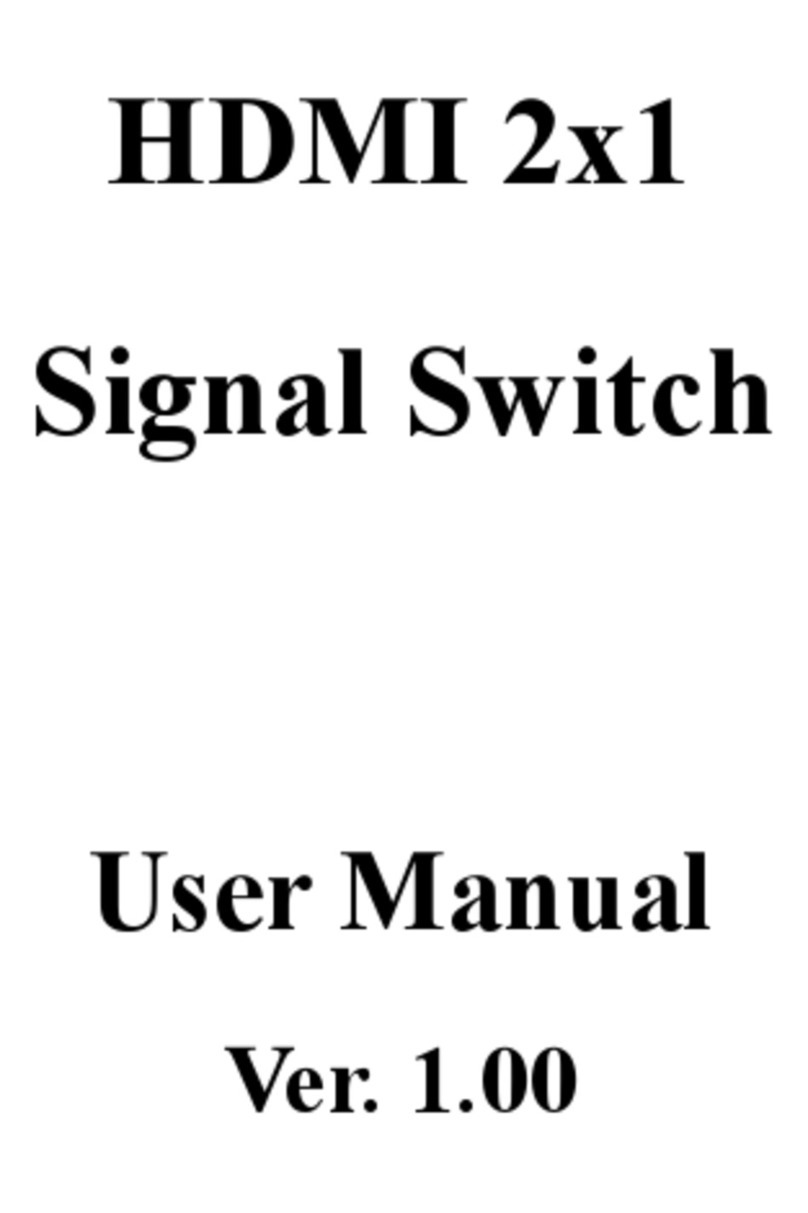Net2Edge Liberator 44 Series User manual

LIB-4400 Carrier Ethernet NID
LIB-4424 Aggregation Switch
MANUAL
Installation Guide
Liberator™ 44xx

LIB-4400/4424 Installation Guide
| MANUAL Page 2 of 65
Trademarks
All trademarks and registered trademarks are the property of their respective owners.
Copyright Notice/Restrictions
Copyright © 2012- 2017 Net2Edge Ltd.
All rights reserved.
No part of this work may be reproduced or used in any form or by any means (graphic,
electronic or mechanical) without written permission from Net2Edge Limited.
The information contained herein is confidential property of Net2Edge Limited. The use,
copying, transfer or disclosure of such information is prohibited except by express written
agreement from Net2Edge Limited.
Contact Information:
Net2Edge Limited
Kulite House,
Stroudley Road,
Basingstoke
RG24 8UG
United Kingdom
Tel: +44 345 0130030
Revision History
Rev
Date
Description
A
09/04/13
Initial release for LIB-4400 software version v 1.6.
B
11/25/13
Revised for LIB-4400 software version v 1.7 and adds and LIB-4424.
C
01/02/14
Add DoC (Declaration of Conformity).
D
05/27/14
Updated PS fuse, marking, and mounting information.
E
03/05/15
Revised for software v 1.9. Adds ZTP Auto Discovery Mode,
Performance Monitoring, and Link Fail-over.
F
12/05/2017
Re-Branded Manual

LIB-4400/4424 Installation Guide
| MANUAL Page 3 of 65
Cautions and Warnings
Definitions
Cautions indicate that there is the possibility of poor equipment performance or potential damage to
the equipment. Warnings indicate that there is the possibility of injury to a person.
Cautions and Warnings appear here and may appear throughout this manual where appropriate.
Failure to read and understand the information identified by this symbol could result in poor
equipment performance, damage to the equipment, or injury to persons.
Cautions
Do not ship or store devices near strong electrostatic, electromagnetic, magnetic, or
radioactive fields.
Caution: When handling the LIB-4400 observe electrostatic discharge precautions. This requires
proper grounding (i.e., wear a wrist strap).
Caution: Copper based media ports, e.g., Twisted Pair (TP) Ethernet, USB, RS232, RS422, RS485,
DS1, DS3, Video Coax, etc., are intended to be connected to intra-building (inside plant) link
segments that are not subject to lightening transients or power faults. They are not to be connected
to inter-building (outside plant) link segments that are subject to lightening.
Caution: Do not install the LIB-4xxx in areas where strong electromagnetic fields (EMF) exist. Failure
to observe this caution could result in poor LIB-4xxx performance.
Caution: Read the installation instructions before connecting the chassis to a power source. Failure
to observe this caution could result in poor performance or damage to the equipment.
Caution: Only trained and qualified personnel should install or perform maintenance on the LIB-
4xxx. Failure to observe this caution could result in poor performance or damage to the equipment.
Caution: Do not let optical fibers come into physical contact with any bare part of the body since
they are fragile, and difficult to detect and remove from the body.

LIB-4400/4424 Installation Guide
| MANUAL Page 4 of 65
Caution: Do not bend any part of an optical fiber/cable to a diameter that is smaller than the
minimum permitted according to the manufacturer’s specification (usually about 65 mm or 2.5 in)!
Warnings
Warning: Use of controls, adjustments or the performance of procedures other than those specified
herein may result in hazardous radiation exposure.
Warning: Visible and invisible laser radiation when open. Do not look into the beam or view the
beam directly with optical instruments. Failure to observe this warning could result in an eye injury or
blindness.
Warning: DO NOT connect the power supply module to external power before installing it into the
chassis. Failure to observe this warning could result in an electrical shock or death.
Warning: Select mounting bracket locations on the chassis that will keep the chassis balanced when
mounted in the rack. Failure to observe this warning could allow the chassis to fall, resulting in
equipment damage and/or possible injury to persons.
Warning: Do not work on the chassis, connect, or disconnect cables during a storm with lightning. Failure
to observe this warning could result in an electrical shock or death.
Warning: Shock hazard exists if power supply is ejected while powered on.
See "Electrical Safety Warnings" on page 62 for Electrical Safety Warnings translated into multiple
languages.
Table of Contents
1. Introduction 8
Document Overview 8
Standards 9

LIB-4400/4424 Installation Guide
| MANUAL Page 5 of 65
IEEE Standards 9
Optical Module Standards 9
Models 9
Physical Specifications 10
Features List 11
Feature Descriptions 14
Synchronous Ethernet (Sync-E) 15
IEEE 1588 PTP 15
Loopback Features 15
Packet Generator and Checker 16
Ethernet SAT (Service Activation Testing) Loopback 16
2. Installation18
Safety 18
Unpacking 18
Ship Kit Contents 19
Installation Overview 19
Front Panel Connectors and LEDs 20
Installing LIB-4xxx Hardware 24
Rack Mount Installation 24
Desktop / Tabletop Installation 24
SFP / XFP / GBIC Optical Transceivers 24
Installing SFPs 25
Back Panel 26
Power Supply Installation 26
Installing the DC Power Supply 27
Installing the AC Power Supply 28
Grounding the LIB-4xxx (Rack Mount) 29
Connecting to the DC Power Supply 29
Connecting to the AC Power Supply 31
Power Supply “Hot Swap” Feature 31
Checking Power Supply Status 31
Software Install Process 32
Operating System Support32
Web Browser Support 32
Telnet Client Support 32
Terminal Emulation Package Support 32
Login In to the LIB-4xxx via Telnet 32
Log In to the LIB-4xxx via PuTTY 33
Log In to the LIB-4xxx via HyperTerminal (HT) 36
Log In to the LIB-4xxx via the Web Interface 38
Log Out of the LIB-4xxx Web Interface 39
Display LIB-4xxx Web Interface Help 39

LIB-4400/4424 Installation Guide
| MANUAL Page 6 of 65
Register at My TN Access 39
TN Customer Satisfaction Survey 39
3. Web Interface and CLI 40
Web Interface Menu System 40
Command Line Interface (CLI) 42
4. Messages and Troubleshooting 44
LIB-4xxx Troubleshooting 44
LIB-4xxx Error Recovery 44
For More Error Message Information 45
LIB-4400 and LIB-4424 PCB Configuration 46
J28 (Hardware / Software Jumper) 46
PCB Configuration 47
J5 (Factory Reset Jumper) 47
Appendix A - Cables and Connectors 47
Connector Types 48
Cable Types 48
RJ-45 to DB-9 Cisco Blue Serial Cable 48
Copper 10G Ethernet 49
SFP+ 50
10 Gb Ethernet Standards 51
Troubleshooting Cat 6 & Cat 6A Structured Copper Cabling Systems 54
Fiber (10GbE) Cabling 55
SMB (Sub Miniature version B) Cables 55
Appendix B: Service, Warranty & Compliance Information 56
Service 56
Warranty 56
Compliance Information 59
Declaration of Conformity 61
Electrical Safety Warnings 62
Safety Instructions for Rack Mount Installations 63
Index 64
Figures
Figure 1: Loopback Types 15
Figure 2: LIB-4400 Deployment 17
Figure 3: LIB-4xxx Unpacking 18
Figure 4a: LIB-4400 Front Panel Connectors and LEDs 20
Figure 4b: Front Panel 22
Figure 4c: LIB-4424 Front Panel 23
Figure 5: Rack Mount Installation24

LIB-4400/4424 Installation Guide
| MANUAL Page 7 of 65
Figure 6: Tabletop Installation 24
Figure 7a: LIB-4400 SFP Installation 25
Figure 7b: /LIB-4424 SFP Installation 25
Figure 8: Back Panel 26
Figure 9: CES-PSU-DC Power Supply 27
Figure 10: CES-PSU-AC Power Supply 27
Figure 11: DC Power Connection 27
Figure 12: AC Power Connection 28
Figure 13: Default (Startup) Web GUI Screen 40
Figure 14: CLI Screen (HyperTerminal) 42
Figure 15: CLI Screen (Telnet) 43
Figure 16: Connector Types 48
Figure 17: Category 6 Plug Face Pins 54
Tables
Table 1: LIB-4xxx Model Numbers 9
Table 3a: LIB-4xxx Operating Specifications 10
Table 3b: Operating Specifications 10
Table 4: LIB-4xxx Back Panel Connector Descriptions 26
Table 5: Power Supply Descriptions 26
Table 6: Connector Descriptions 48
Table 7: RJ-45 Pinning 48
Table 8: IEEE 10GbE standards 51
Table 9: Copper Cable Descriptions 52
Table 10: Fiber Cable Descriptions 55

1. Introduction
Net2Edge Ltd.’s LIB-4400 and LIB-4424 products are designed to support a wide range of MEF-
based Carrier Ethernet services for Mobile Backhaul, Business Ethernet, Cloud Assurance and
Carrier Exchange E-Access Services.
Net2Edge’s Carrier Ethernet portfolio meets the demand for highly scalable, on-demand, dynamic
bandwidth, differentiated services (E-Line E-LAN, E-Access), and integration of Cloud services in a
fully automated service centric management platform, to ensure robust performance SLA reporting
and end-to-end pro-active fault management.
Net2Edge Ltd.’ Carrier Ethernet optimized demarcation devices, access switches, and Converge™
service management platform are designed to automate the entire service lifecycle, accelerate the
rollout of MEF CE 2.0 services and support stringent performance SLAs.
Document Overview
The purpose of this manual is to provide the information needed to install the LIB-4400//LIB-4424 to
the point of operation. This manual documents all of these models, and notes differences where they
apply. This manual includes four chapters, two appendixes, a table of contents, and an Index.

LIB-4400/4424 Installation Guide
| MANUAL Page 9 of 65
Standards
IEEE Standards
IEEE 802.3™, IEEE 802.3u
IEEE 802.3z, IEEE 802.3x
IEEE 802.3ad, IEEE 802.1D
IEEE 802.1w, IEEE802.1s
IEEE 802.1Q, IEEE 802.1p
IEEE 802.1ad, IEEE 80.1AB
IEEE 802.3ah, IEEE 802.1ag
IEEE 1588-2008 (v2) Precision Time Protocol (PTP)
ITU G.8261 Synchronous Ethernet, ITU Y.1731 PM
ITU G.8031, ITU G.8032
Optical Module Standards
SFP MSA, ftp://ftp.seagate.com/sff/INF-8074.PDF
SFP+ MSA, ftp://ftp.seagate.com/sff/SFF-8431.PDF
Models
The LIB-4xxx models are defined below:
Table 1: LIB-4xxx Model Numbers
Model
Description
LIB-4400
Four 1Gbps/10GE SFP+ ports; includes IEEE 1588v2, SyncE & Service
Activation Test generation (includes 19” Rack Mount ears). Does not include
Power Supply; need to order separately (see Table 2 below).
Twelve 100/1000Mbps SFP ports with two 10G SFP+ ports; includes IEEE
1588v2, SyncE & Service Activation Test generation (includes 19” Rack Mount
ears). Does not include Power Supply, need to order separately (see Table 2
below).
LIB-4424
Twenty-four 100/1000Mbps SFP ports with four10G SFP+ ports; includes
IEEE 1588v2, SyncE & Service Activation Test generation (includes 19” Rack
Mount ears). Does not include Power Supply, need to order separately (see
Table 2 below).

LIB-4400/4424 Installation Guide
| MANUAL Page 10 of 65
Physical Specifications
The LIB-4xxx platforms meet the following operating specifications:
Table 3a: LIB-4xxx Operating Specifications
Specification
Description
Switch Specifications
Fully non-blocking wire-speed switching performance for
all frame sizes.
Maximum frame size = 10,056 bytes
Maximum MAC addresses = 32768
Shared buffer memory = 32Mbit
Data Rate
IEEE 1588 Input = 1 PPS, 8 KHz, 64 KHz, 1.544 MHz,
2.048 MHz, 10 MHz, 19.44 MHz, and 25 MHz.
IEEE 1588 Output = 1 to 25 KHz.
Sync-E = 8 KHz, 64 KHz, 1.544 MHz, 2.048 MHz, 10 MHz,
19.44 MHz, and 25 MHz.
Regulatory Compliance for Emission
EN55022 Class A
Regulatory Compliance for Immunity
EN55024
Safety Compliance
UL listed, CE mark
Power Consumption
24W (no SFP modules)
Power Source
See Table 2.
Size (Dimensions)
1.75” h x 17.375” w x 10” d
Weight
DC supply: 10 oz.
AC supply: 15 oz.
Unit without power supplies: 8.5 lbs
Operating Temperature
0 to 50 deg. C
Storage Temperature
-40 to +70°C
Altitude
0-10,000 feet (with de-rating)
Operating Humidity
5% to 95% or 10 % to 95 % relative humidity, non
condensing
Table 3b: Operating Specifications
Specification
Description
Switch Specifications
Fully non-blocking wire-speed switching performance for all frame
sizes.
Maximum frame size = 10,056 bytes
Maximum MAC addresses = 32768
Shared buffer memory = 4Mbit
Data Rate
IEEE 1588 Input = 1 PPS, 8 KHz, 64 KHz, 1.544 MHz, 2.048 MHz, 10
MHz, 19.44 MHz, and 25 MHz.
IEEE 1588 Output = 1 to 25 KHz.
Sync-E = 8 KHz, 64 KHz, 1.544 MHz, 2.048 MHz, 10 MHz, 19.44
MHz, and 25 MHz.
Regulatory Compliance
for Emission
EN55022 Class A
Regulatory Compliance
for Immunity
EN55024, CE

LIB-4400/4424 Installation Guide
| MANUAL Page 11 of 65
Safety Compliance
UL listed, CE mark
Power Consumption
60W max
Power Source
See Table 2.
Size (Dimensions)
1.75” h x 17.375” w x 10” d
Weight
3.0 Kg
Operating Temperature
-20○C to +50○C
Storage Temperature
-40○C to +70○C
Altitude
0 to 10,000 feet (with de-rating)
Operating Humidity
5% to 95% (non-condensing)
Note: Operating temperature is at 900 ft.; therefore product must be de-rated above this. Multiply by
0.57 for maximum temperature at 10,000 ft.
Features List
Port Control
Port speed, duplex mode
Port frame size (jumbo frames)
Port state (administrative status)
Port status (link monitoring)
Port statistics (MIB counters)
Port VeriPHY (cable diagnostics for TP ports only)
On-the-fly SFP detection
QoS
Traffic classes (8 active priorities)
Port default priority
User priority
Input priority mapping
Scheduler mode
QoS control list (QCL mode)
Storm control for UC, BC, and unknown
Weighted Random Early Discard (WRED)
Policers: port, service, queue, and global (ACL)
Port and queue egress shaper
DiffServ (RFC 2474) remarking
Tag remarking
L2 Switching
IEEE 802.1D Bridge, static auto MAC address learning/aging and MAC addresses
IEEE 802.1Q static VLAN
VLAN translation
Private static VLAN
Port isolation (static)
MAC-based and protocol-based VLAN
Multiple Registration Protocol (MRP)
Multiple VLAN Registration Protocol (MVRP)
Multiple VLAN Registration (MVR)
IEEE 802.10ad Provider Bridge (native or translated VLAN)
E-LINE (EPL, EVPL)
E-LAN (EP-LAN, EVP-LAN)

LIB-4400/4424 Installation Guide
| MANUAL Page 12 of 65
Multiple spanning tree (MSTP, RSTP, STP)
Loop guard
IEEE 802.30ad link aggregation, static and LACP
BPDU guard and restricted role
IGMPv2 and IGMPv3 snooping
MLDv1 and MLDv2 snooping
IPMC throttling, filtering, and leave proxy
Voice VLAN
DHCP client, DHCP snooping
DNS client, proxy
Port mirroring
Protection: 1+1 port protection, 1:1 port protection, 1:N port protection, port protection with
services, G.8032 ring protection v.1 and v.2
L3 Switching
DHCP option 82 relay
IP MAC binding
Security
Network Access Server (NAS)
Port-based IEEE 802.1X
Single and multiple IEEE 802.1X
MAC-based authentication
VLAN and QoS assignment
Guest VLAN
RADIUS accounting
MAC address limit
TACACS+
Web and CLI Authentication
Authorization (15 user levels)
ACLs for filtering, policing, and port copy
IP source guard
Synchronization
Synchronous Ethernet with SSM
1588v2 PTP with two-step clock
1588v2 PTP with one-step clock
Peer-to-peer and end-to-end-transparent clock
Boundary clock
Redundant masters and multiple timing domains
ITU filtering
PTP over IPv4
Unicast/multicast
NTPv4 client
OAM
IEEE 802.3ah Ethernet OAM with dying gasp
IEEE 802.1ag MEP/MP
MEP Up/Down and MIP Support
ITU-T Y.1731 Support: LM/DM
ITU-T Y.1731 PM Time Stamping hardware supported with IEEE 1588 timestamping HW
Third party Ethernet test- set OAM loop up compatibility
Manual IP/MAC Swap Loop-up

LIB-4400/4424 Installation Guide
| MANUAL Page 13 of 65
RFC 2544 Traffic Generation/Reporting (Throughput Test, Latency Test, Frame Loss Test, and Back-
to-back Frames Test)
In-Service Throughput Testing
3rd Party Performance Monitoring Portal Vendor support
Power Savings
ActiPHY
PerfectReach
Adaptive fan control
Management
HTTP server
CLI – console port and Telnet
Management access filtering
HTTPS
SSHv2
IPv6 Management
IPv6 Ready Logo Phase 2
System Syslog
Software upload through Web
SNMP v1, v2c, v3 Agent
RMON Group 1, 2, 3, and 9
IEEE 802.10AB-2005 Link Layer Discovery (LLDP)
Cisco Discovery filtering (CDP)
Loop detection restore to default
MIBs
RFC 1213 MIB II
RFC 1215 TRAPS MIB
RFC 2613 SMON MIB •
RFC 2819 RMON (Group 1, 2, 3, and 9) RFC 2863 Interface Group MIB Using SMI v2
RFC 3411 SNMP Management Frameworks
RFC 3414 User-based Security Model for SNMPv3
RFC 3415 View-based Access Control Model for SNMP
RFC 3621 LLDP-MED Power (POE)
RFC 3635 Ethernet-like MIB
RFC 3636 IEEE 802.30 MAU MIB
RFC 4133 Entity MIB v3
RFC 4188 Bridge MIB
RFC 4668 RADIUS Authentication Client MIB
RFC 4670 RADIUS Accounting MIB
RFC 5519 Multicast Group Membership Discovery
IEEE 802.1 MSTP MIB
IEEE 802.1AB LLDP MIB (LLDP MIB is included in clause of the standard)
IEEE 802.1X (PAE MIB included in clause of the standard)
IEEE 802.1Q Bridge MIB 2008
IEEE 802.30ad (LACP MIB included in clause of the standard)
Private MIB framework

LIB-4400/4424 Installation Guide
| MANUAL Page 14 of 65
Feature Descriptions
Key LIB-4xxx features include:
Up to 4096 Service Classification entries; and up to 4096 service-specific egress tagging and QoS
entries.
Layer 2 Switching features (802.1Q VLAN switch with 32k MACs and 4k VLANs, Push/pop/translate
up to two VLAN tags on ingress and/or egress; Policing with leaky bucket storm control and
protection from broadcast, flooding, and multicast. RSTP, MSTP, IVL and hardware- and software-
based Learning. Up to 512 QoS, VLAN, and Security Profile Classification entries.
L2 Multicast features (32k Layer 2 Multicast Groups with up to 1k port masks; IGMP v2 and v3
support, and MLD v1 and v2 support).
Quality of Service (Eight QoS class queues per port with Strict or DWRR scheduling; four DP levels
per QoS class queue; WRED operation between DP levels within each QoS class queue for
intelligent congestion avoidance per QoS class.
Security (content aware filtering engine using ACLs for frame/packet inspection; generic storm
control for flooded broadcast, flooded multicast, and flooded unicast traffic. Eight selectable CPU
ports for segregation of CPU redirected traffic. Per-port and per-address registration of snooping of
reserved IEEE Mac addresses (BPDU, GARP). Port-based and MAC-based access control (IEEE
802.1X). Per-port CPU-based learning with option for secure CPU-based learning. Per-port ingress
and egress monitoring.
RMON statistics group (RFC 2819) support and SNMP interface group (RFC 2863).
Carrier Ethernet features (Provider bridge switch for 32K MACs and 4K VLANs).
Timing and testing features
Service-aware architecture.
IEEE 1588 and Sync-E network timing.
Ethernet OAM and protection switching.
IEEE 1588 interfaces
Input: 1 PPS, 8 KHz, 64 KHz, 1.544 MHz, 2.048 MHz, 10 MHz, 19.44 MHz, and 25 MHz.
Output: 1 to 25 KHz.
1500VAC isolated.
SMB coaxial INPUT: TTL, minimum 100ns high pulse, 50-75-High-Z termination.
SMB coaxial OUTPUT: 2.0V into 50 ohm, 4V into High-Z.
Sync-E interfaces
8 KHz, 64 KHz, 1.544 MHz, 2.048 MHz, 10 MHz, 19.44 MHz and 25 MHz.
1500VAC isolated.
SMB coaxial INPUT: 1Vpp to 5Vpp, Sine or square wave, minimum 40/60 duty cycle, 50-75-High-Z
termination.
SMB coaxial OUTPUT: 2.0V into 50 ohm, 4V into High-Z.
Loopbacks
MAC SA-DA swap, swap the source and destination before sending back out source port.
Per EVC.
Per VLAN.

LIB-4400/4424 Installation Guide
| MANUAL Page 15 of 65
Synchronous Ethernet (Sync-E)
Recommendation ITU-T G.8262/Y.1362 outlines requirements for timing devices used in
synchronizing network equipment using synchronous Ethernet. This Recommendation defines the
requirements for clocks (e.g., bandwidth, frequency accuracy, pull-in, hold-in, and pull-out ranges,
noise generation, noise tolerance, noise transfer, transient response, holdover performance, etc.).
Synchronous Ethernet (Sync-E) as defined by ITU-T G.8261 allows for the transfer of high-quality
network timing from a traceable reference, to all network elements. Because this is a physical layer
process, the timing quality does not vary due to network load. Sync-E builds on the existing Ethernet
standards and is backward compatible with IEEE 802.3.
IEEE 1588 PTP
IEEE 1588 Precision Time Protocol (PTP) support can be used simultaneously with Sync-E in hybrid
networks.
Note: 1588 PTP is not supported when a port is operating in 1000X or SGMII mode.
Loopback Features
These Loopbacks are available:
Ethernet port loopback - this would be service impacting
Per EVC loopback
Per VLAN loopback
Figure 1: Loopback Types

LIB-4400/4424 Installation Guide
| MANUAL Page 16 of 65
Packet Generator and Checker
The RFC2544 Packet Generator / Checker provides Throughput, Latency, Back-to-Back and Frame
loss tests. RFC 2544 is the de facto methodology that outlines the tests required to measure and to
prove performance criteria for carrier Ethernet networks. It provides an out-of-service benchmarking
methodology to evaluate the performance of network devices using throughput, back-to-back, frame
loss and latency tests. Each standard test validates a specific part of a SLA.
See http://www.ietf.org/rfc/rfc2544 for specifics.
Ethernet SAT (Service Activation Testing) Loopback
The MEF SAT (Service Activation Testing) is implemented early in the Ethernet Service lifecycle;
when a new customer order is received, MEF SAT (along with MEF LLB) can be used to provision
and turn up the circuit in order to verify the performance to the SLA (via FM and PM). Ethernet
Service Activation Test (EtherSAT) methodology involves:
• Verify a new service after provisioning is complete, but before it is turned over to the
customer.
• Check that the configuration is correct.
• Verify performance meets the Service Acceptance Criteria (SAC) to ensure CoS
Performance Objectives are attained.
The EtherSAT loopback test can be run via the Web interface or the CLI. See the related manual for
detailed information.

LIB-4400/4424 Installation Guide
| MANUAL Page 17 of 65
Typical Applications
The LIB-4xxx can be used to implement the access and first-level aggregation functions between
CPE (Customer Premise Equipment) and PE (Provider Edge) boxes. Environments can include:
• Metro Ethernet transport (MSPP/MSTP)
• Carrier Ethernet switch/router (CESR)
• Mobile wireless backhaul
The figure below shows CPE and PE equipment placed in a ‘typical’ network.
Figure 2: LIB-4400 Deployment
In this application, the LIB-4xxx forms the demarcation between the customer network and the
provider network, providing the full set of UNI features in a cost-effective manner.
• Map customer frame formats into provider frame formats. Classify frames and map to
appropriate QoS profiles.
• Meter the customer traffic and ensure that the customer SLA is met. Police using MEF-
compliant dual leaky-bucket algorithm. Mark frames as either Committed (green) or
Discard Eligible (yellow). Provide correct QoS treatment (traffic management). Provide
traffic statistics per customer in a manner consistent with the SLA.
• Enable end-to-end SOAM (Service OAM), if allowed.
• Implement the service defined by the SLA (E-LINE for point-to-point or backhaul service;
E-LAN for multipoint/bridged services; E-TREE for video distribution or backhaul
services).
• Enable management and protection schemes as required by the provider. Link
aggregation or other port schemes if used for access. OAM at the operator and service
provider level for remote management, fault diagnosis, and protection switching.
• Support network timing and synchronization requirements as required. Synchronous
Ethernet (Sync-E) and IEEE 1588 (PTP) functionality.

2. Installation
This section describes how to install the LIB-4xxx hardware and software, and the procedures to
access and initially set up the LIB-4xxx through either a local serial interface or a remote Ethernet
connection (Telnet session or Web interface).
2.1 Safety
Before installing the LIB-4xxx, read the “Safety Cautions and Warnings” on pages 3-4 of this manual
and ensure that the requirements noted are met. During installation and maintenance, avoid direct
exposure to laser beams. Specifically, do not look into laser ports. Ensure that each SFP port at
which laser beams are (or will be) present is occupied by an SFP that is locked in position. See the
related SFP manual for details. See "Electrical Safety Warnings" on page 62 for Electrical Safety
Warnings translated into multiple languages.
2.2 Unpacking
Carefully unpack all LIB-4xxx contents.
Verify receipt of all LIB-4xxx components; see “Ship Kit Contents” on page 19.
Place the LIB-4xxx and related materials in the desired install location (e.g., Rack-
mount or Table top). See “Installing LIB-4xxx Hardware” on page 33.
Figure 3: LIB-4xxx Unpacking
Save the LIB-4xxx shipping carton and packing materials for future use.

LIB-4400/4424 Installation Guide
| MANUAL Page 19 of 65
Ship Kit Contents
The LIB-4xxx is shipped with several standard components. Make sure you have received the
following:
• One LIB-4400 NID or one /LIB-4424 switch
• One CONSOLE Cable, DB9 Fem-to-RJ45 Male, 6Ft. (TN PN 27232) (CISCO 72-3383-01)
• One printed Product Documentation postcard
• Rubber feet
• One cardboard insert
• Two foam endcaps
Other / Optional Items
Additional items used during installation may include one or more SFPs, SGMII device(s), a USB
cable, Ethernet CAT 6 or CAT 6E cable(s) and/or Fiber cable(s), and rack mount brackets.
Tools Required
Installation may require a #4 Phillips screwdriver.
Additional tools and equipment required for cleaning connectors may include dust caps, isopropyl
alcohol (solvent for contaminants), and tissues (soft multi-layered fabric made from non-recycled
cellulose).
Use industry standard procedures for cleaning connectors. If applicable, follow your organizations
process and procedure for copper and fiber cable cleaning and maintenance.
Installation Overview
oReview the Safety section above (see 2.1 Safety on page 18).
oUnpack the LIB-4xxx (see 2.2 Unpacking on page 18).
oPerform desktop install (see Desktop / Tabletop Installation on page 24) or
perform rack mount install procedure (see Rack Mount Installation on page 24).
oConnect PORT 1 - PORT 4 (see Front Panel Connectors and LEDs on page 20).
oInstall SFPs (see Installing SFPs on page 25).
oConnect the MGMT port to a PC’s Ethernet NIC port.
oConnect the CONSOLE PORT (see Front Panel Connectors and LEDs on page 20).
oPerform grounding (see Grounding the LIB-4xxx (Rack Mount) on page 29).
oInstall the Power Suppy (ies) (see “
Installing the DC Power Supply” on page 27
or “
Installing the AC Power Supply” on page 28).
oConnect Power (see “Connecting to the DC Power Supply” on page 29 or “Connecting to the DC
Power Supply” on page 31).
oMonitor the LEDs (see Front Panel Connectors and LEDs on page 20).
oInstall the Software (see Software Install Process on page 32).

LIB-4400/4424 Installation Guide
| MANUAL Page 20 of 65
If the install was successful, continue with the related Web User Guide or CLI Reference manual.
If the install was unsuccessful, refer to the Troubleshooting section in the online Web User Guide.
Front Panel Connectors and LEDs
The LIB-4400 front panel connectors and LEDs are shown and described below:
Figure 4a: LIB-4400 Front Panel Connectors and LEDs
Front Panel
1. Power input for Power Supply 1.
2. Fan for Power Supply 1.
3. Power input for Power Supply 2.
4. Fan for Power Supply 2.
5. LEDs P1 - P4: One LED per port, bi-color (Green/Yellow)
Green = ON green when linked at 10GE, OFF when not linked, BLINK when activity.
Yellow = ON yellow when linked at 1GE, OFF when not linked, BLINK when activity.
When first connected, the Port 1-4 LEDS turn yellow while a link is established. After
about 15 seconds, the LED turns green when the LIB-4400 and the target device have
established a fibre link. If this LED remains off after cable is connected, check 1) remote power, 2)
cabling, and 3) interface modes of both the local and remote devices (speed, duplex, auto
negotiation, etc. See the Troubleshooting section of the related online User Guide manual for more
information.
6. PORT 1 - PORT 4: Four Ethernet 10 GE SFP+ ports.
The LIB-4400 supports 1Gbps, but the behaviour is
different than a normal 1G SFP port (no SFP detect).
7. PWR (Power) LED: Green ON = power on to device;
Primary Green
Secondary Green
This manual suits for next models
2
Table of contents
Popular Switch manuals by other brands
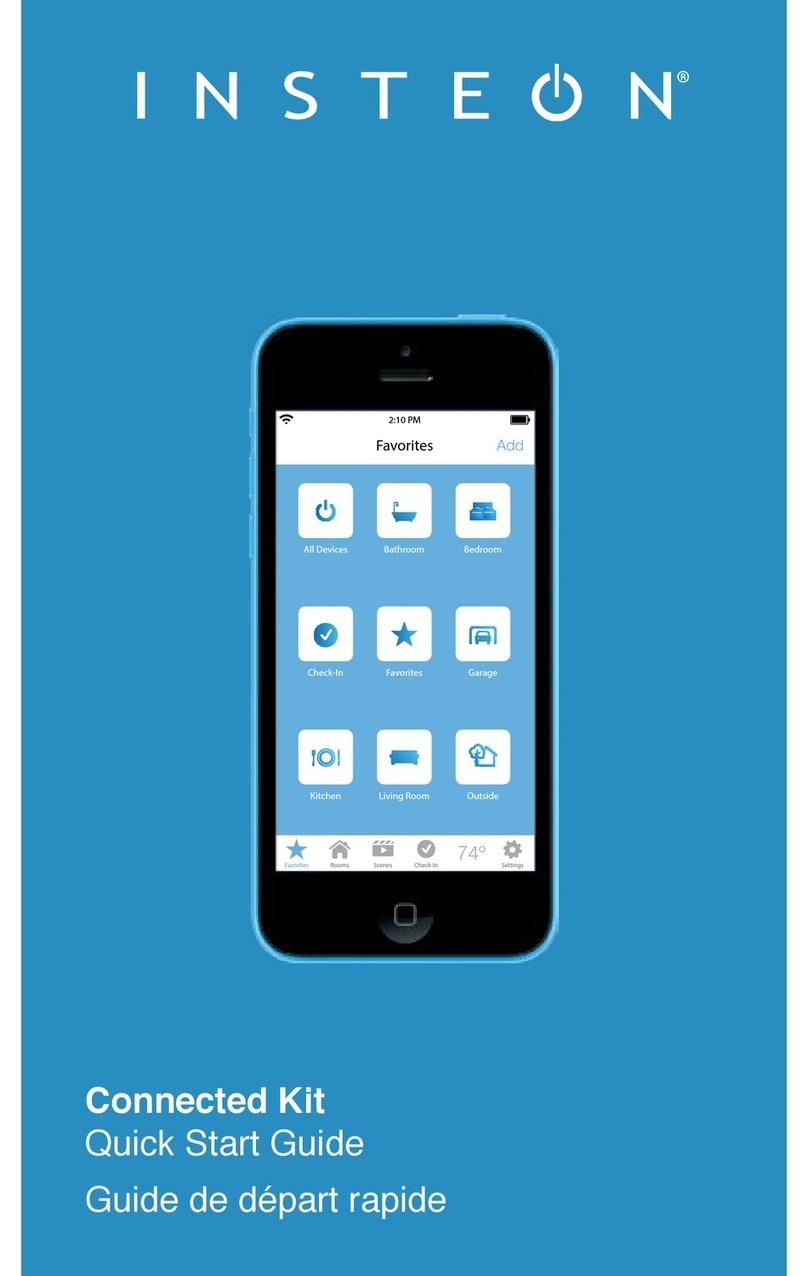
INSTEON
INSTEON Connected Kit quick start guide
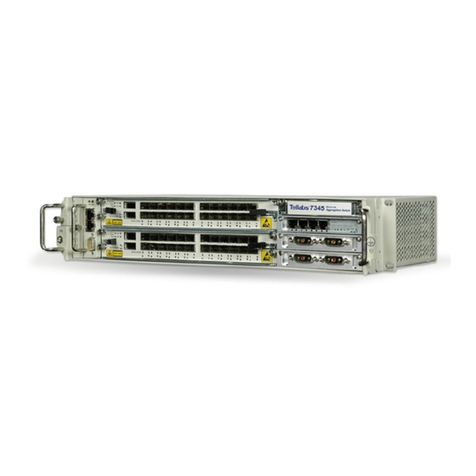
Tellabs
Tellabs 7300 Series System manual

Rose electronics
Rose electronics MasterSwitch MS-5P features and benefits
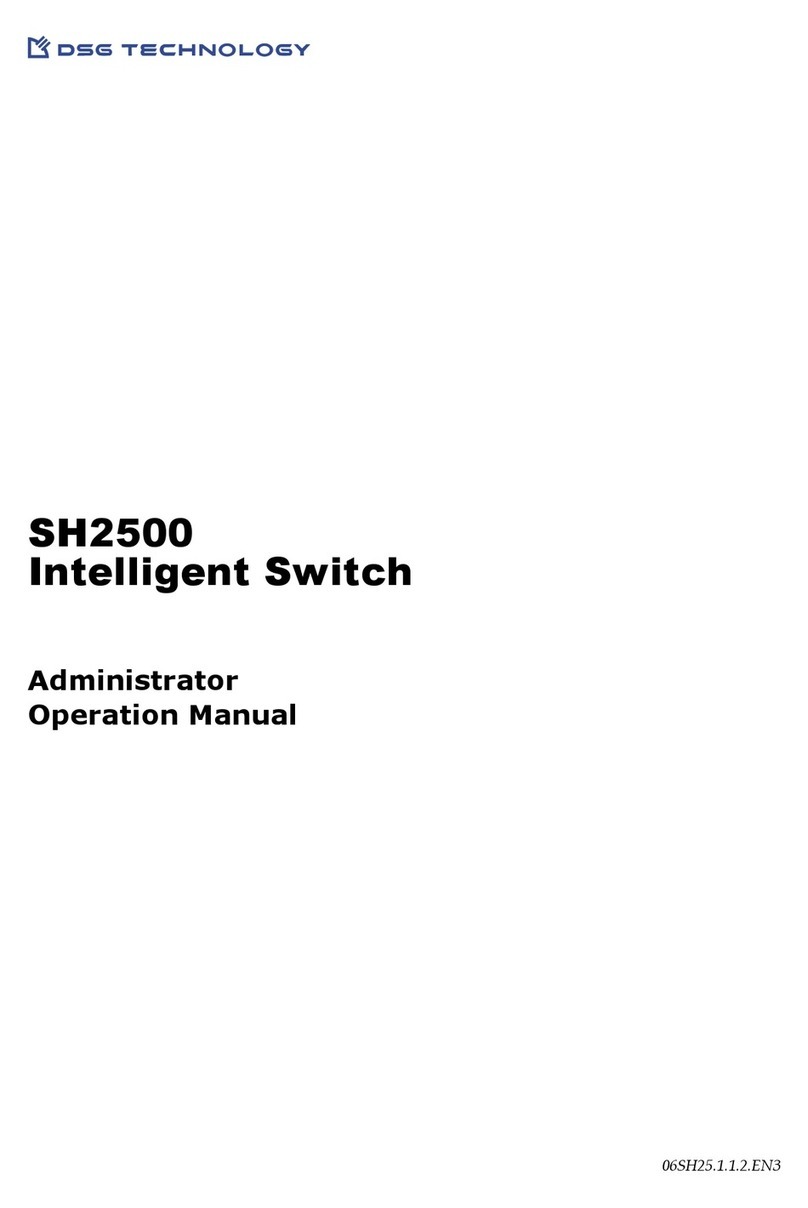
DSG
DSG SH2500 Administrator operation manual

Altusen
Altusen MP0101 user manual
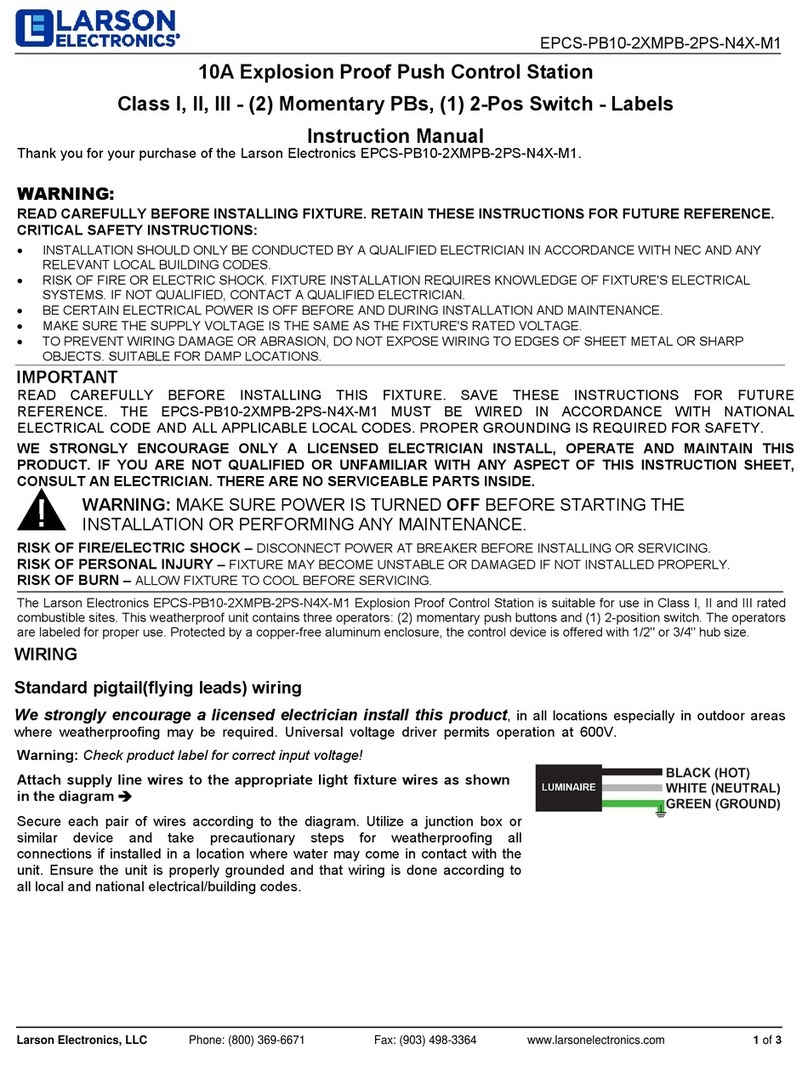
Larson Electronics
Larson Electronics EPCS-PB10-2XMPB-2PS-N4X-M1 instruction manual