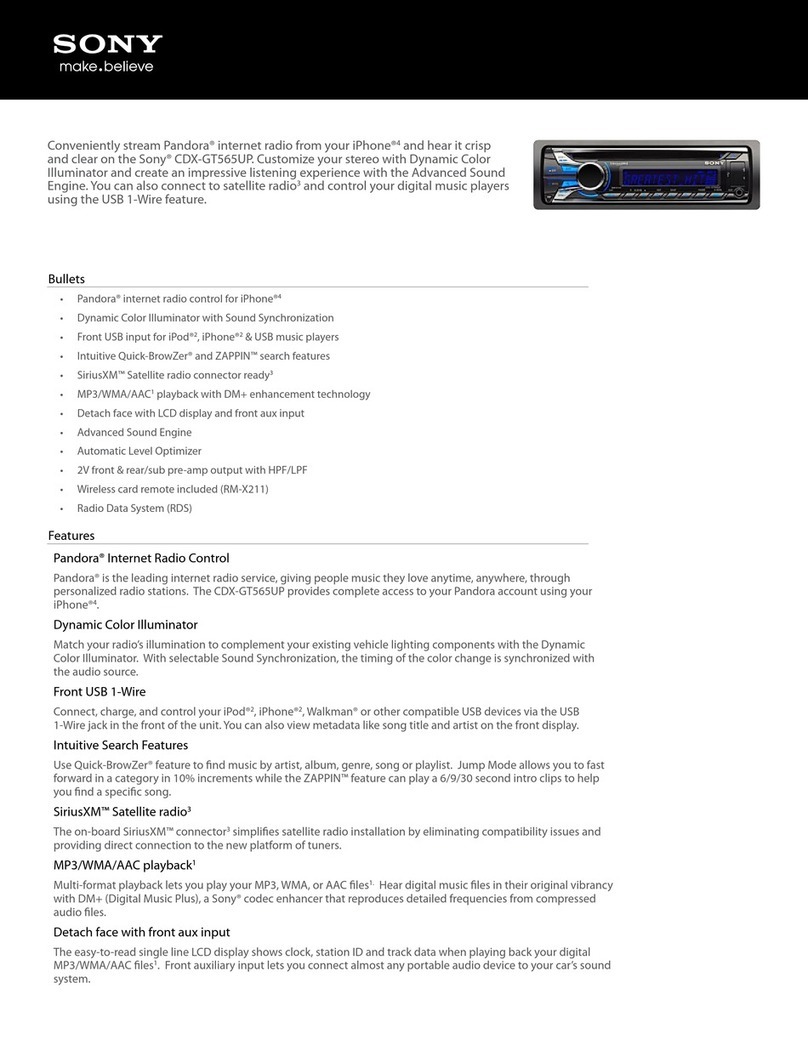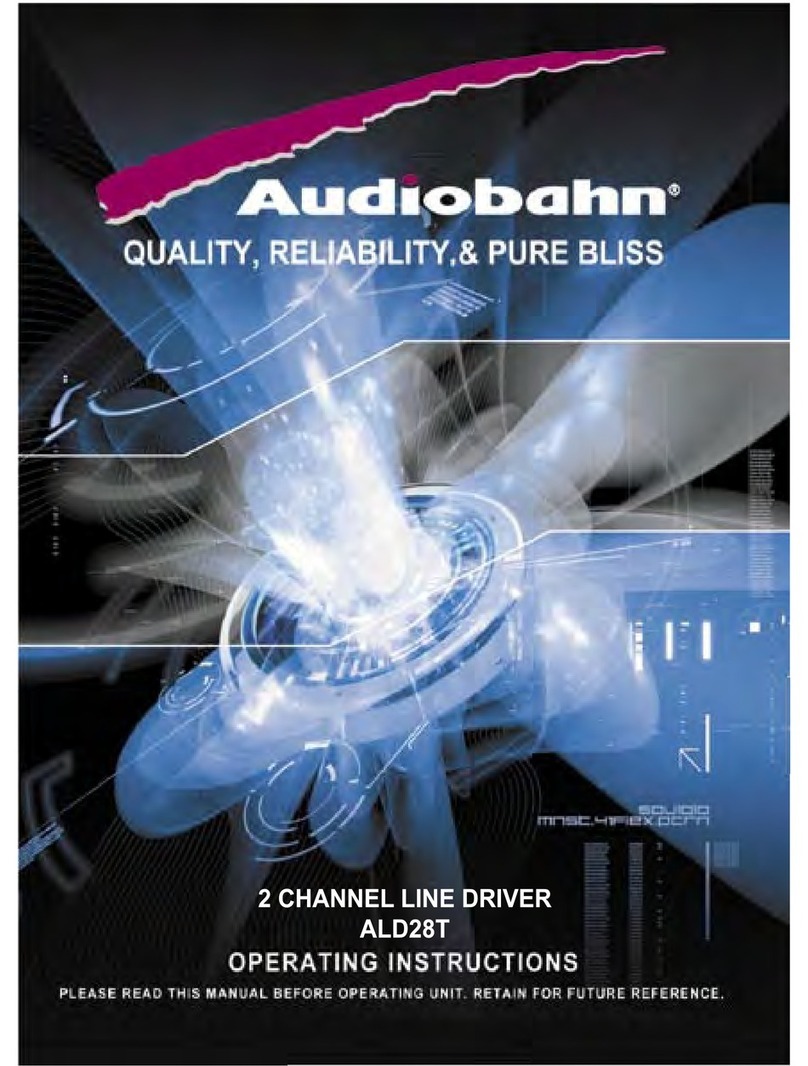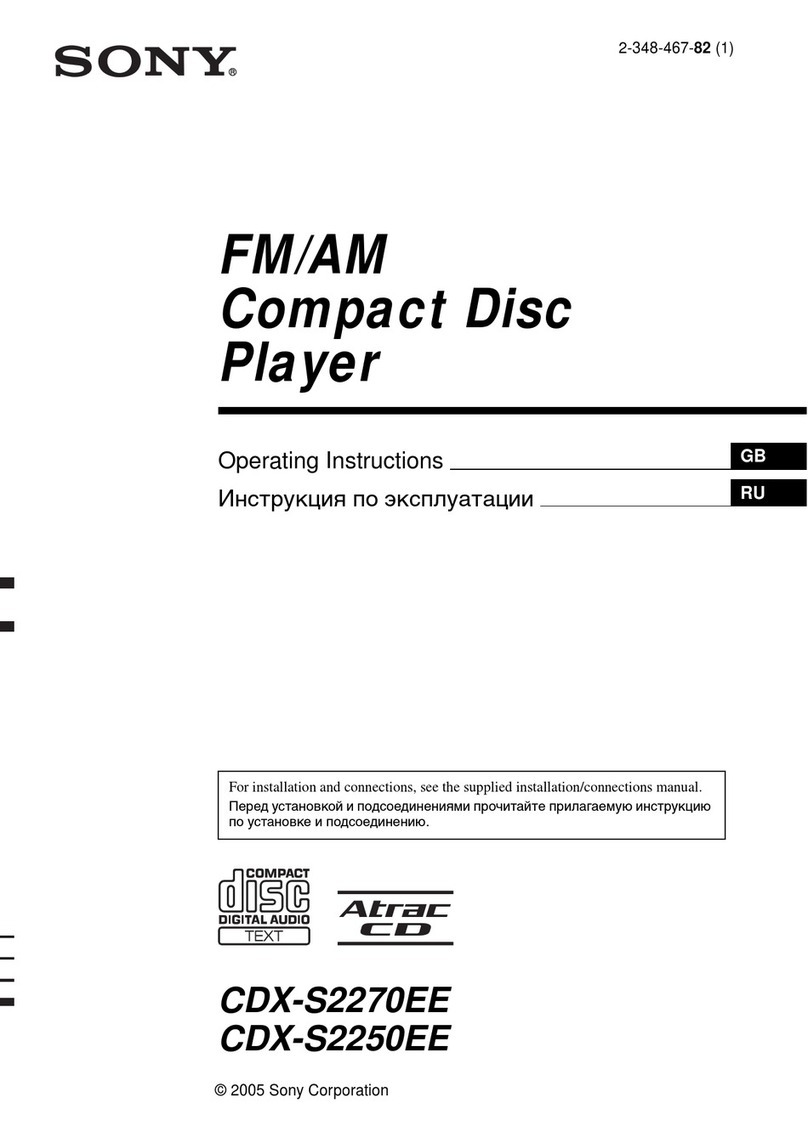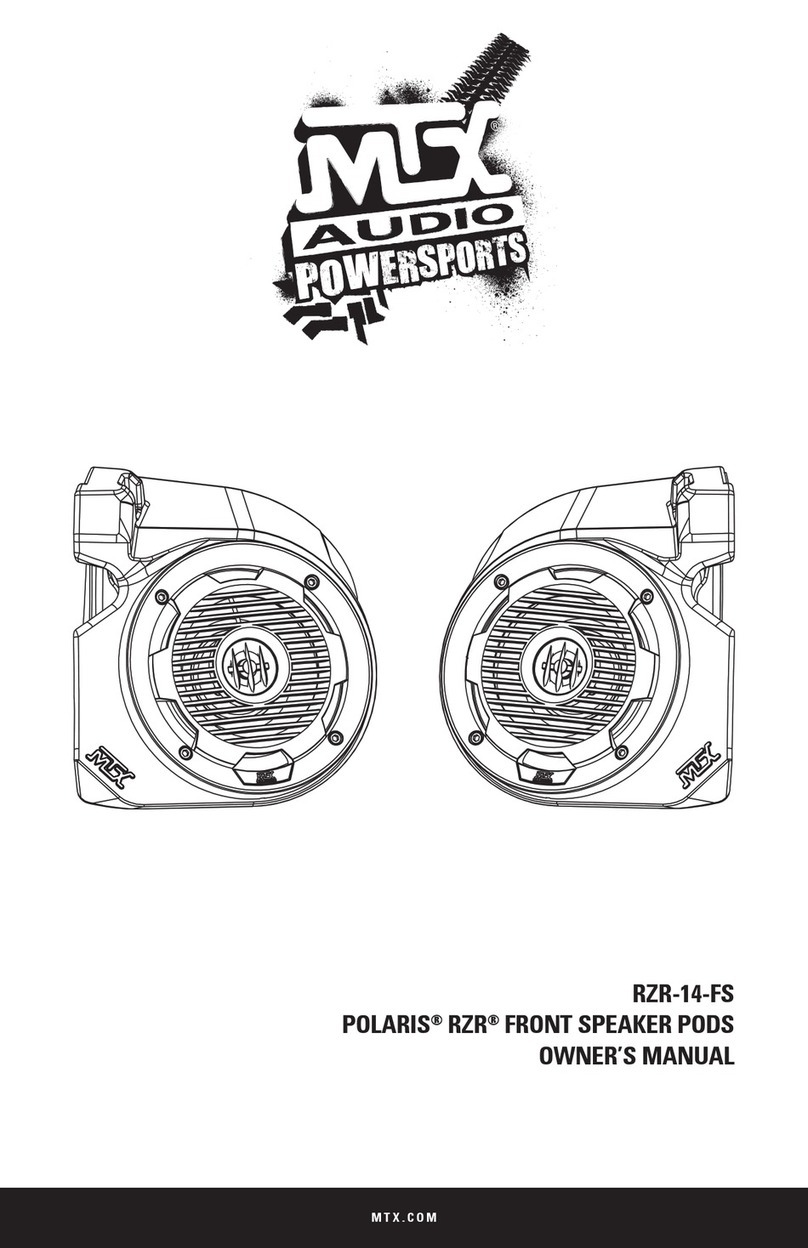Netac A110 User manual

Car MP3 Player (A110/A120) User’sManual
Copyright
Thismanualcontainsinformationprotectedbycopyrightlaw.Allrightsarereserved.Nopartofthisdocument
maybeusedorreproducedinanyformorbyanymeans,orstoredinadatabase/retrievalsystemwithoutprior
written permission from NetacTechnologyCo.,Ltd.
Netac provides the repair service during warranty period in promised support range. This product is not
guaranteedfor its compatibility withallkindsofcomputersandOperatingSystem.NetacTechnologyCo.,Ltd.
is not responsible for any loss arising out of using this product. The governing laws for this product are laws
Netacreservesthe rightstoupdate user’smanual basedon the application upgrade withoutprior notice.All
changeswill be putinto thenew edition manual.Please visitwebsite http://www.netac.com todownloadthe
latestuser’s manual.
1. Introduction
ThanksforpurchasingNetacCar MP3 Player.CarMP3Playerisa new typeofportabledigitalmusicplayer,
perfectlycombines digital music playing, FMtransmission, FM tuner, recording andremovable disk, etc.
Note: Thedescription of operatins takes model A110 for example, please refer to“6. Special Functionsfor
ModelA120” forthe differentoperationsofmodelA120.
1.1 Features
lFMtransmissionfunction
lDichromaticOLEDdisplay
lRechargeablebattery,supportintelligentcharge
lSupportMP3,WMAandWAVmusicfile
lSupportmultiplesound/playbackmodes
lSupportA-Brepeat(forA120only)
lSynchronouslylyric(LRC file)display
lPerfectlycombinesMP3Playerwithstereoset
lBuilt-inFMtuner,supportFMrecording
lSupportMICand LINEINrecording (forA120 only)
lBuilt-inflashmemory
lEffectivelypreventmisoperationwithHOLDswitch
lBuilt-inMiniUSB port
lNodriverinstallationrequired(exceptonWindows98/98SE)
lFirmwareupdate
1.2Functionsand Buttons
3. Basic Operations
3.1 Battery
CarMP3 Player supportsIntelli-charge:WhenconnectCarMP3Playerwiththecomputer,onlyifthevoltage
is lowerthan 3.5V, chargethe battery. NetacIntelli-charge technology enhancesthe battery’s life.
Charge:YoucanchargethebatteryofCarMP3PlayerbyconnectingitwiththecomputerthroughUSBcable,
or connecting it with the cigar-lighter of your car through adapter.
Whenchargedthroughadapter,CarMP3Playersupportsalloperationsmentionedin “4.UsageofCarMP3
Player”.
Force-charge:Ifthevoltageis higher than 3.5V,youcanalsocharge by locking theHOLDswitchafterbeing
connectedwiththecomputer.
Whenusing thebattery, pleasepay attention to the following:
1) BeforeusingCarMP3Playerforthefirsttime, please fully charge anddischargeforthebatteryabout
2~ 3 timesto ensure maximumbattery life.
2) Pleasedon’t dispose Car MP3 Playerinto fire to avoid the battery exploding.
3) Pleasedon’tdisassembleanypart of Car MP3 Player,any unauthorized disassemblingwould cause
terminationofNetacofficialwarranty.
3.2 Power On/Off
Topoweron Car MP3Player,please hold button, Car MP3 Playerwould enterMUSICmenuautomatically.
Topower offCar MP3Player (except for recording status), please hold button. Under recording status.
pleasesave therecording first, then power offCar MP3Player.
WhileCarMP3Playerisinstopstatus,itwouldpoweroffautomatically ifnooperationbaseduponpreset time
(Pleaserefer to“4.4 SET ->PowerSet” fordetails).
3.3 HOLD
Thisfunction isused toprevent thebuttons from being operated accidentally. To lock all buttons please lock
theHOLDswitch,andtheOLEDpromptsthelockstatus.Toreleasethelock function,pleaseunlocktheHOLD
switch.IftheHOLDswitchisopenwhenpoweron,CarMP3Playerwouldpoweroffautomaticallyshortlyafter
displaying “KeyHold”, please unlock the HOLD switch and then power on again.
3.4 Reset
IncaseCarMP3Playerdoesn’t responsetoanyoperation,pokethe Reset hole onCarMP3Player toreboot
system.Youneed to restartCarMP3 Player afterrebooting,thesettings of CarMP3Player would returnto
thelast effective settings before rebootingand allfiles saved in Car MP3Player may be lost.
4. Usage of Car MP3 Player
Car MP3 Player includes the following menus: MUSIC, FM, RECORD (for A120 only), DELETE, SET,
ABOUT and EXIT. The operations and settings would be introduced as the following.
lPress / button to select the menu.
lPress MODE buttonto enter.
4.1 MUSIC
lPlay/Pause/Stop:
Press buttonto play a track.
Press buttontopausethe playing track.
Hold button to stop playing in playing/pause status.
lRewind/Forward: Hold / buttonto rewindor fastforward the track.
lSelecting Track: Press / button toselect thetrack.
lTurn up/down: Press Turn Up/Down button to adjust the volume.
lLyricshowing: Car MP3 Player wouldautomatically search the lyric file (LRC format,you can make
byyourself, download from internet, etc.).
1) Copythe track and the lyric file (LRC format)into the same folder.
2) Makesure the name of the lyric fileis thesame as the name of the track,otherwise the lyric
can’tbedisplayed.
3) Lyric wouldl be shown synchronously in the OLED during playing.
Car MP3 Player can send the playing music to FM radio, so you can enjoy the music through FM radio.
lOperations of FM transmission (FM radio on cars e.g.)
1) TurnontheFMradioofcar,turntotheFMfrequencyin 87.5MHz ~ 108MHz. (Please choose
thefrequencywithoutFMprogramfor better effect.)
2) ConnecttheearphonewithCar MP3 Player.HoldMODE buttontoentertransmissionstatus.
3) Press orhold Turn Up/Down buttonto adjustthe frequency, make it the same as FM radio
ofcar.
4) Now you can enjoy the music in Car MP3 Player through the FM radio of car.
5) Theoperationsofplayingmusicarethesameasthatof“4.1MUSIC”,exceptfortheoperations
ofadjust the volume,please adjust the volume through the stereo set of car.
lExitFMtransmission:HoldMODEbuttontoexitFMtransmission.
4.2 FM
Car MP3 Player can receive and record FM programs under FM menu.
Press MODE button to switch among “Radio”,“Scan”, “Store”, “Record”and “Exit” under FM menu. The
Operationsareas the following:
1) Radio:Youcanswitchchannelby pressing / button,ifthereismorethanonechannelsaved.Press
Turn Up/Down buttonto adjustthe volume.
2) Scan: Car MP3 Player can save maximum 30 channels.
Automatic Scanning: Press button to enter auto-scanning under Scan status, Car MP3 Player
wouldsavethe searched channelinsequenceautomatically.
Manual Scanning: Press / button to search channel ahead/backwards by 0.1MHz manual in
receivingstatus. Hold / button to go to next frequency with FM program.
3) Store: Press / button toselect channel number, press button tosavechannel(s),the OLED
woulddisplay“StationSaved”.
4) Record: Press button to begin recording, press button to pause/resume while recording,press
MODEbuttontoendandsavetherecording.CarMP3Playerwouldnametherecordedfileas“F***.WAV”,
andsave the fileunder the foldernamed “FM”.You canenjoy the FM recorded files inMUSICmenu.
5) Exit: Press button toreturn to MAINMENU.
Note:CarMP3Playerwouldsearchandsavechannel(s)automaticallywhenenterFMmenuforthefirsttime.
The earphone can be used as antenna, connect it with Car MP3 Player would make better effect while
searchingchannels.
2. Usage on the Computer
2.1 Connecting with the Computer
CarMP3PlayercanbeconnectedwiththecomputerthroughUSBcable.Connectstandardportof USBcable
to the computer, mini port to Car MP3 Player.
2.2 Utilities Installation
Car MP3 Player Utilities includesWindows 98/98SE driverand Firmware Download tool.
The installation steps of Car MP3 Player Utilities are as the following:
1) DownloadtheinstallationfilefromNetacwebsite: http://www.netac.com.
2) Double click the installation file “Setup.exe”, the system would install Car MP3 Player Utilities
automatically.The toolwould appearin “Programs”of “Start” after installation.
2.3 Data Transferring
1) Boot your computer, connect Car MP3 Player withthe computer.
2) TheOLEDscreen displays “READY”to prompt the connection status after being connected.
3) Windows 98/98SE/Me/2000/XP/Server 2003:Doubleclick“MyComputer”,youwouldfindanewicon
named“Removable Disk”, representing CarMP3Player.
Mac OS 10.2 or above (MacOS10.3.2e.g.):A new icon named “NO_NAME” would appearon the
desktopof thecomputer, representingCar MP3 Player.
Linux 2.4.2 or above: EnterthesystembyuserID“root” andinputthecommand“mount /dev/sda/mnt”.
Thiscommand is tocreate a directory where Car MP3 Player would be mounted.
Note: “sda” isan unfixed input item, please make relevant changesaccording to Linux operating
discipline.
4) Thenyou cancopy, delete,or edit data, just as on a traditional harddisk.
2.4 Disconnecting
Pleaserefer to the following stepsto unplug Car MP3 Playerafter data transferring:
1) Windows 98/98SE: The OLED of Car MP3 Player would display “READY” when finished data
transferring, then you can unplug Car MP3 Player from USB port of the computer.
2)Windows Me/2000/XP/Server 2003(Windows 2000e.g.): Clickthe icon atthe taskbar,click the
promptmenu“StopUSBMassStorageDevice-Driver”,andclick“OK”buttoninthepop-upwindow“The
‘USBMass StorageDevice’ devicecannow be safelyremovedfrom the system”,then youcan unplug
CarMP3Playerfromthecomputersafely.
3) MacOS 10.2 orabove(MacOS10.3.2e.g.):SelecttheiconrepresentingCarMP3Player,andclick
“File”,select “ExitNO NAME”, then unplug Car MP3 Player from the computer.
Tips: Dragtheicon representing CarMP3Player intoTrash, then unplugCarMP3 Player from the
computer.
4) Linux 2.4.2 or above: Inputthe command“umount/mnt”before unplugging Car MP3 Player, The
“/mnt”directory iscorresponding withthe “/mnt” mentionedabove.
PN:UM10422201
3.5 Firmware Update
Youcandownloadthelatestupdatetoolfromour websitehttp://www.netac.comtoupdateCarMP3Player.
The steps of updating are as the following:
1)Pleaseuninstall“NetacMP3”inyourcomputerfirst,thendoubleclickthedownloaded file “Setup.exe”,
new Car MP3 Player Utilities would be installed automatically.
2) Run“Start -> Programs -> Netac MP3 -> Netac MP3 Firmware Download” to update firmware for
Car MP3 Player, click “Start”button to beginupdatein the windowof“FirmwareDownload”. It would
prompt“Complete” afterupdated,click“Close”button,thenunplugCarMP3Playerfromthecomputer
tofinish.
3) Youcanalsoclickthecheckboxof“FormatDataArea”in“FirmwareDownload” window,click“Yes” button
inthepop-upwindow“Formattingthedataareawilleraseallfilessavedonthemedia,Continue?”.Format
Car MP3 Player would delete all data stored in Car MP3 Player, please get backup first!
4) Click“Start” buttonto formatCar MP3 Player. It would show “Complete”upon formatfinished, click
“Close” to finish.
Warning:
1) FirmwareupdatecanimproveandoptimizetheperformancesofCarMP3Player,butCarMP3Player
alsocan workproperly withoutfirmware update.
2) Please make sure Car MP3 Player is being connected well with the computer during updating,
otherwise it would destroy the file system of Car MP3 Player and couldn’twork properly.
3)Car MP3 Playercan not workproperly due tomisoperation! Pleasereadthis manual indetailbefore
operatingfirmwareupdate,andaskforhelpfromthecomputerengineer.
Thedescription of“dial button up/down” and“dial button left/right” means dial to the position of
Previous/Next and dial to the position of Turn Up/Turn Down.
TurnDownButton
Play/PauseButton
MODE Button/FM Transmission
PreviousButtonNextButton
EarphoneJack
HOLDSwitch
Turn Up Button
Reset Mini USB Port
NeckStrap Hole
MODELA110
RECButton MODEButton
TurnDown
HOLDSwitch
Turn Up
Play/PauseButton(canbedialed)
EarphoneJack
NeckStrap Hole
Previous
Next
Reset
Mini USB Port
MIC
LINEIN Jack
MODELA120
FMOUT Button
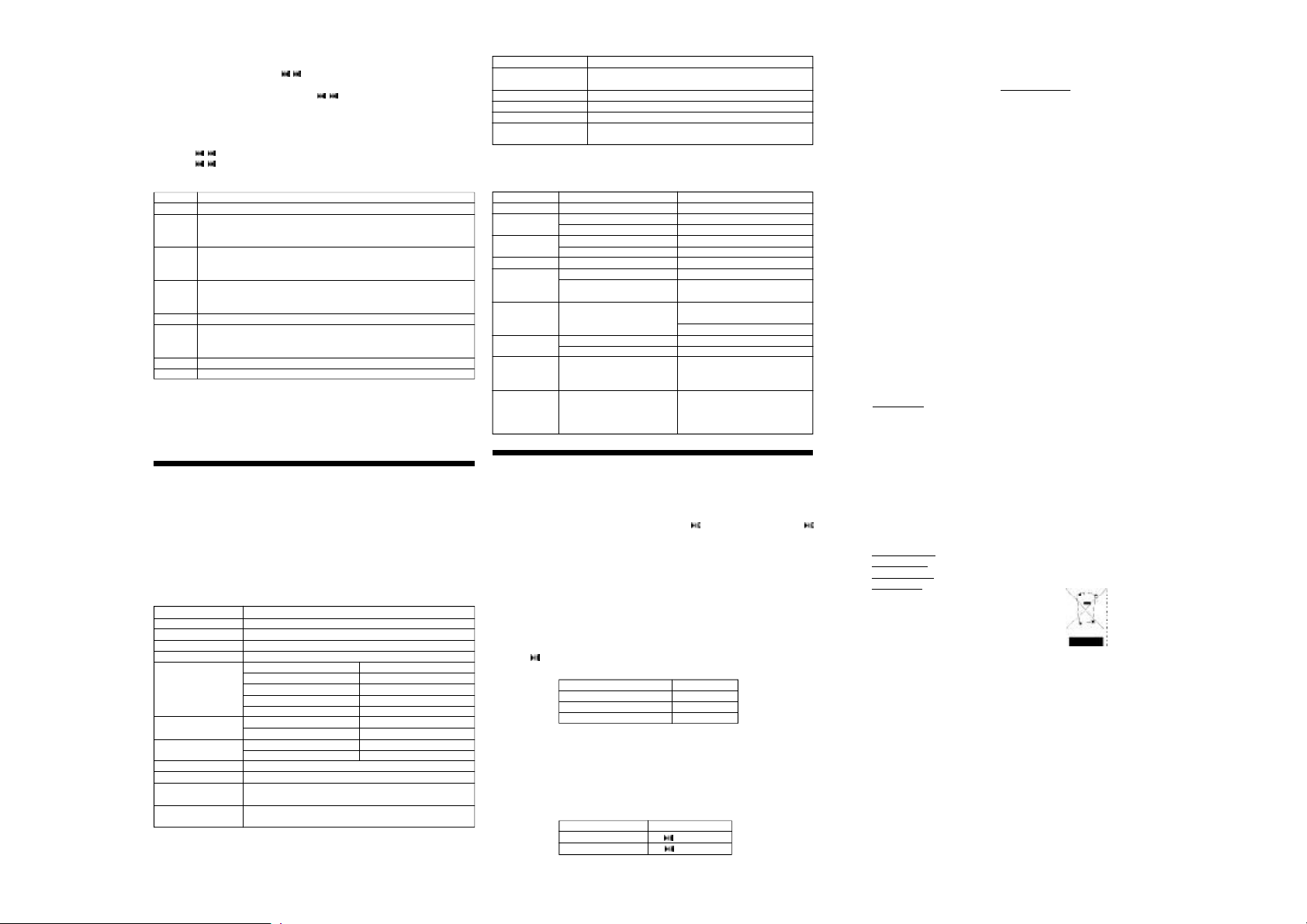
4.3 DELETE
lPress MODEbuttonto enter,press
/
button to select whatkindoffile you want todelete.“Music”
includes music file, FM recorded file and LINE IN recorded file. “Voice”includes MICrecorded file.
lPress MODE button to enter sub menu, press / button to select “Yes” or “No”.
lSelect “Yes”,and pressMODE button todelete, the OLED would display“SUCCESS”.
lSelect “No”, press MODE button to choose the file until last one.
lSelect“Exit”, pressMODE button toreturn to submenu.
4.4SET
lPress / button to select item, press MODEbuttontoenter.
lPress / button to set the value, press MODE buttonto confirm and return toSET menu.
You can set the following items in “SET”menu:
7. RMA Service
1. Selfcheck: (Over 50% claimed fault can befixed easily)
A) Please checkthe manualon ourwebsite http://www.netac.com to double check the failure
symptomsyouarefacing.
B) Pleasecheck if thereis anylatest updateof software orfirmware toyour product, especially
formattools.
C) Ifyou didn’tpurchase directly fromNetac, please returnthe goods tothe vendor whereyou
purchasedfrom for repairor replacement.
ANY PHYSICAL DAMAGE, MISUSAGE, OR UNAURHORIZED DISASSEMBLING OF ANY PART OF
THEPRODUCTSWILL LEAD TOWARRANTYVOID. By default,theproduct isonlyfor personal andoffice
use.
2. ObtainRMA(Return MerchandiseAuthorization)number fromNetac(Only forAuthorizedDealers).
A) We send you a RMA Request Form by Email upon request.
B) Pleasefill inall relateditems, like items number, failure symptom, purchase date andinvoice
number on RMA Request Form, Email or Fax back to Netac.
C) Uponreceiving the filledRMA Request form, we will check the form and warranty period.A
RMA number will be issued within 2 working days.
D) AnyRMA numberis onlyvalid for14 days, other than that a new application needs to be filled
again.
ANY RETURN WITHOUT PRE-APPROVED RMA NUMBER WILL BE REJECTED OR DELAYED. IT IS
A MUST-HAVE FOR ALL RETURNS OR REPAIRING OR EXHCNAGE OR MISSING ISSUES.
3. Howto send thedefective product(s) toNetac.
The“Netac RMA REQUESTFORM”must NOT beenclosedinthe RMA packagesentto Netac, buttheRMA
numberisREQUIREDtobewritten on the topoftheboxwhenyousend it/them back.Thedefectiveproduct(s)
sentto Netacwithout RMAnumber will NOT be received, repaired and/or returned.
A) Netac doesn’t accept any collect shipment. All RMA shipment must be prepaid.
B) Don’tmake any shipmentuntil having theShipping Instruction fromNetac. please askfurther
advicefromNetacCustomerServiceDept.asbelowbeforeyousendoutthedefectiveproducts.
4. Contactinformation
Email:[email protected]
Contact:Byele Yu, AlickLiu (Customer ServiceDept.)
Contactphone:+86-755-26727573,26727336
Business Hour: 08:30 - 17:40 Beijing Time, Mon.- Fri.
8. Contact Netac
NetacTechnology Co.,Ltd.
6F, Incubator Building,
ChinaAcademyofScience&TechDevelopment,
No.1 High-tech South St.,
Shenzhen,China518057
Tel: +86-755-26727800 (Switchboard)
+86-755-26727520,26727510, 26727500 (Technical Support)
Fax: +86-755-26727610
Website: http://www.netac.com
Email: [email protected] (Sales)
[email protected] (Feedback)
5.3FAQ
Ifyoumeet difficultiesinusing CarMP3Player, usethefollowing guideforhelp. Shouldanyproblem persist,
contactwith NetacCustomer Service.
5. Others
5.1 Remarks
1. “V***.WAV/F***.WAV/L***.WAV”aretitles for MIC,FMandLINEINrecorded files inCarMP3Player.
“*”presents as0~9.
2. Thefolders named“VOICE”, “FM”and “LINE”areauto-generated default foldersforsavingMIC,FM
and LINE IN recorded files.
5.2 Specifications
Theactualuseablecapacity may notbeidenticalas labeled.
Netacreserves therights to make changes on any specificationwithout priornotice.
4.5 ABOUT
Press MODE buttontoenter to browsethesystem information, whichincludescompany,version (software
verstion/hardwareversion) and capacity (free/total capacity).PressMODE buttonto exitABOUTmenu.
4.6 EXIT
Select “EXIT” in MAIN MENU, and press MODE button to exit MAIN MENU.
Descriptions
There are 6 equalizer modes: NORMAL, ROCK, JAZZ, CLASSIC, POP, BASS.
There are 6 play modes: NORMAL, REPEAT ONE, REPEAT ALL, SHUFFLE, SHUF &
REPE,INTRO.
Note: Under “I NTRO” mode,Car MP3 Playerwouldplay thefirsteight seconds ofeverytrack.
CarMP3 Player would start screensavings ifthere is no operation duringthe time which is
setas 10, 20,30, 40,50seconds and∞.Youcanpressanybuttontoexitthescreensavings.
“∞”presents the screen savings wouldn’t started.
CarMP3Playerwouldpoweroffautomaticallyifthereisnooperationinstopstatusduringthe
timewhich isset asDISABLE, 5MINS and 10MINS. “DISABLE” presents Car MP3 Player
cannotpoweroffautomatically.
Set the earphone is soundable or silent while FM transmitting.
The display language of menu & lyric: ENGLISH&GBK, ENGLISH&BIG5,中文&简体,中文
&繁體,ENGLISH&KOR, ENGLISH&JNP and ENGLISH&EUR, selectEXIT (退出)to return
toSETmenu.
Set allitemsas defaultvalue.
Select “Exit”, and press MODE button to return to MAIN MENU.
Items
EQ
PlayMode
Screen
Savings
PowerSet
FMOut
Language
Default
Exit
Symptoms
Failtopoweron.
Poweroffshortly
afterpoweron.
Nosoundoutput.
Keystrokevoid.
Fail to connect
withthecomputer.
Failto
download.
Cannotrecord.
The volume of the
earphoneis tooloud
whiletransmitting.
CarMP3 Player
can’tworkafter
update failing.
Remedy
Chargebattery.
Chargebattery.
Unlock HOLD switch.
Turnup thevolume.
Connectearphonecorrectly.
Unlock the HOLD switch.
ConnectUSB Cablecorrectly.
Install the driver (refer to “2.2 Utilities
Installation”) .
Checkwhetherthesystem settings are
accordancewith requirements.
FormatCar MP3 Player and try again.
Chargebattery.
Deletesome files.
Thevolume is defaultedas20iftheearphone
is soundable while transmitting, please set
theearphone assilent iffeeling bad.
It would destroy the system file of Car MP3
Playerifdisconnecting CarMP3Player with
the computer while updating. Please make
sure the connection while updating.
PossibleReasonsAnalysis
Lowbattery.
Lowbattery.
HOLD switchlocked.
Thevolumeis0.
Earphoneisn’tconnectedwell.
HOLD switchlocked.
USB Cable isn’t connected correctly.
The driver of Car MP3 Player hasn’t
beeninstalledonWindows98/98SE.
Lowbattery.
Spaceinsufficient.
Disconnecting Car MP3 Player with
thecomputer whileupdating.
6. Special Functions for Model A120
6.1 RECORD
UnderRECORDmenu,youcanenjoytheMICrecorded filebyselecting“VOICE”,theoperationsarethe
sameasthatofplayingmusic.Theoperationsforrecording areasthefollowing.
1)FM Recording: Select “Record” under FM menu, press button to begin recording, press
button to pause/resume while recording, press REC buttonto end andsave the recording.Car MP3
Playerwould name therecording file as“F***.WAV”.
MIC Recording: Select “MIC Rec”, press MODE button to enter and begin MIC recording. Under
MUSICmenu,youcan enter MICrecordingbyholdRECbuttonwhileCarMP3Playerisin stop status.
LINE IN Recording: Under RECORD menu, Car MP3 Player can record audio signal from audio/
videodevice viaLINE INcable.
lConnect2.5mm plugofLINEINcabletoCarMP3Player,and3.5mmplug to audiooutputsocket
ofaudio/videodevice.
lSelect “LINEINRec” and press MODE button to enter and start recording.
lYoucan listen synchronouslywith Car MP3Player earphone duringrecording, yet lightelectrical
noise may occur, pause recording can’tstop you fromlistening in.
2) Press button to pause/resume recording, and press REC button to end recording.
3) CarMP3 Player canrename and savefor the recorded file when finish recording.
Items
RelativeHumidityunder
StorageandTransportation
AtmosphericPressure
MenudisplayLanguage
Computer
OperatingSystem Windows98/98SE/Me/2000/XP/Server2003,MacOS10.2orabove,
Linux2.4.2orabove.
Descriptions
20% ~ 90% (40°C)
86KPa~106KPa
English, Simplified Chinese and Traditional Chinese
IBMPC, CompatibleNotebook orMac with USB port.
6.2A-BRepeating
Whileplayingtracks,pressRECbuttontwicetodecideA(start)spotandB(end)spotwhileinplayingstatus,
CarMP3PlayerwouldplaythetrackbetweenAandBrepeatedly.PressRECbuttonagaintoexitA-Brepeat.
6.3 FM Transmission
Start/End FMtransmission:HoldFMOUTbuttontostart/endFMtransmission.
The otheroperationforFMtransmissionisthesameasthatofmodelA110.
6.4 Contradistinction of Keystroke
ModelA110 ModelA120
PressPrevious/Nextbutton Dialbuttonup/down
Press Volume+/-button Dialbuttonleft/right
Items
Dimension
Weight
OLED
PowerSupply
MP3,WMA
FM Transmission
FM
FilesFormat
WorkingTemperature
Storageand
TransportationTemperature
RelativeHumidity
underWorking
EarphoneOutput
MP3 Bit Rate
WMABit Rate
FrequencyResponse
StereoImbalanceDegree
Transmitting Frequency Range
TransmittingEffective Range
RadioFrequency Range
PreservableStations
MP3,WMA,WAV
-10°C~ 55°C
-40°C~ 70°C
20% ~ 90% (40°C)
Descriptions
59.5mm x 32mm x13.8mm(A110) 76mm x 32.5mm x14.5mm (A120)
30gapproximately(A110) 33g approximately (A120)
Dichromatic OLED (128 x 64)
Poweredby lithium battery,USB portor adapter chargedfor it
6mW+6mW,32ohm
8Kbps~320Kbps
32Kbps~192Kbps
20Hz ~ 20KHz
±0.5dB
87.5MHz ~ 108MHz
5m ~ 10m
76MHz ~ 108MHz
30
Locations for Saving
“VOICE”folderunder root directory
“FM”folder under root directory
“LINE”folder under rootdirectory
PlayingMenu
RECORDmenu
MUSICmenu
MUSICmenu
This manual suits for next models
1
Popular Car Stereo System manuals by other brands

Harman
Harman Infinity Kappa 52.11i owner's manual

Elektra Mobile Audio
Elektra Mobile Audio R12A product manual

Blaupunkt
Blaupunkt IDC A09 Operating and installation instructions
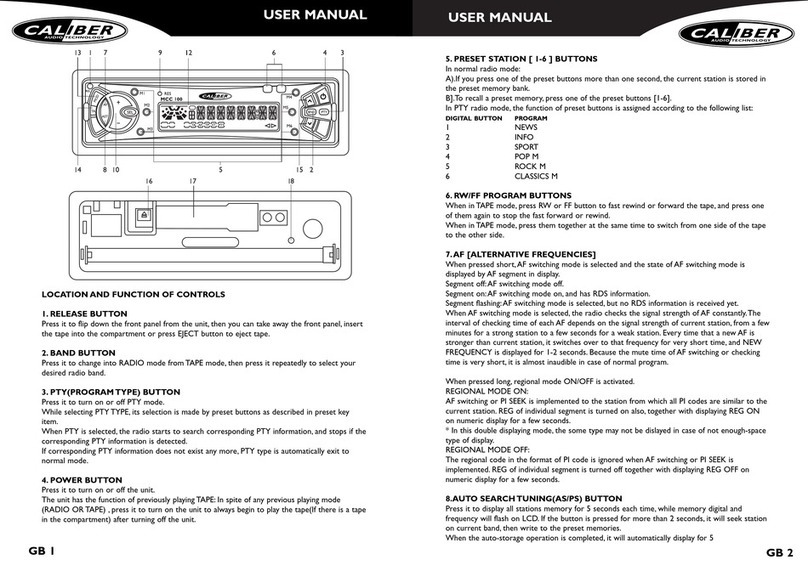
Caliber
Caliber MCC 100 user manual

Infinity
Infinity Kappa Center installation manual
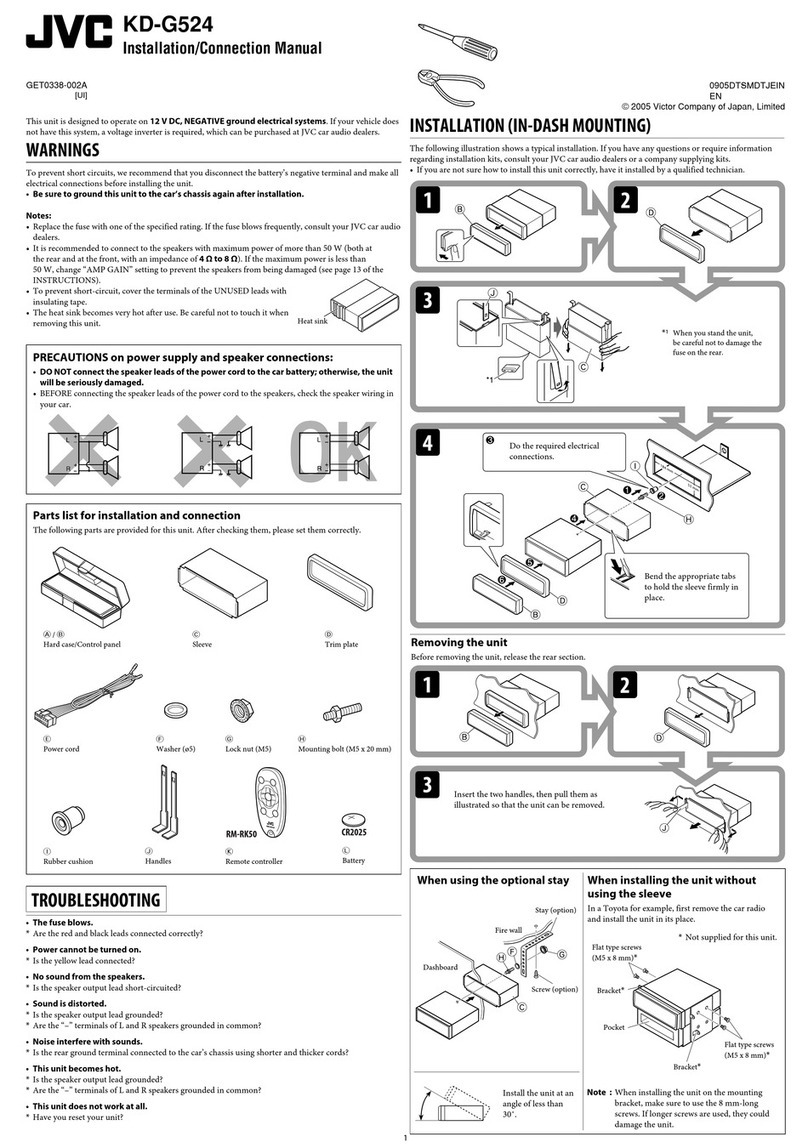
JVC
JVC KD-G524 Installation & connection manual