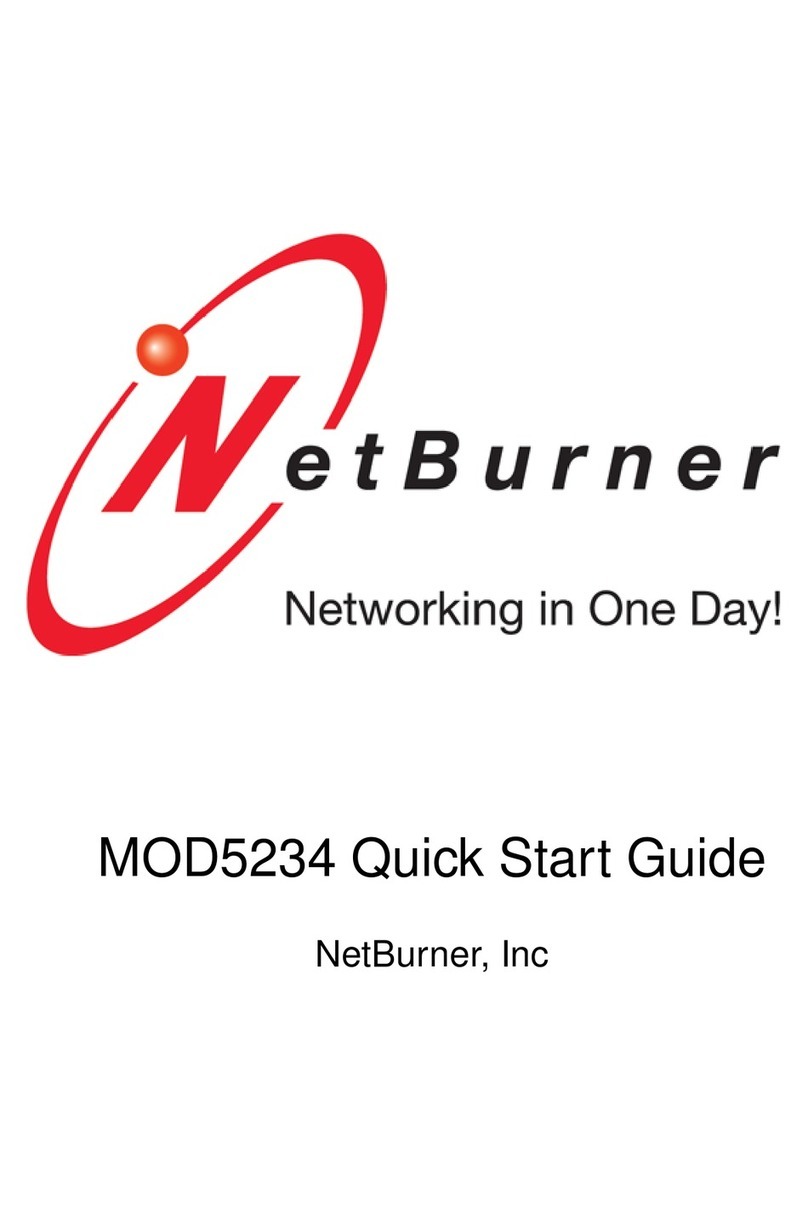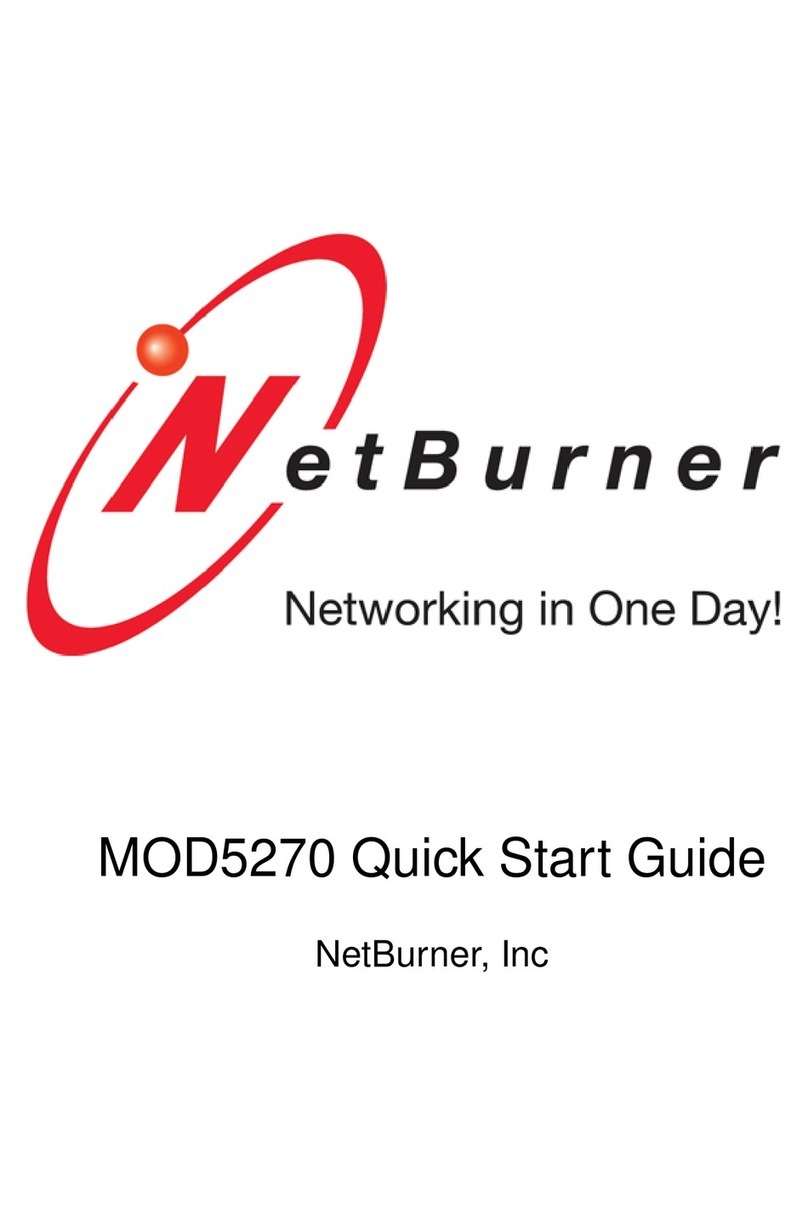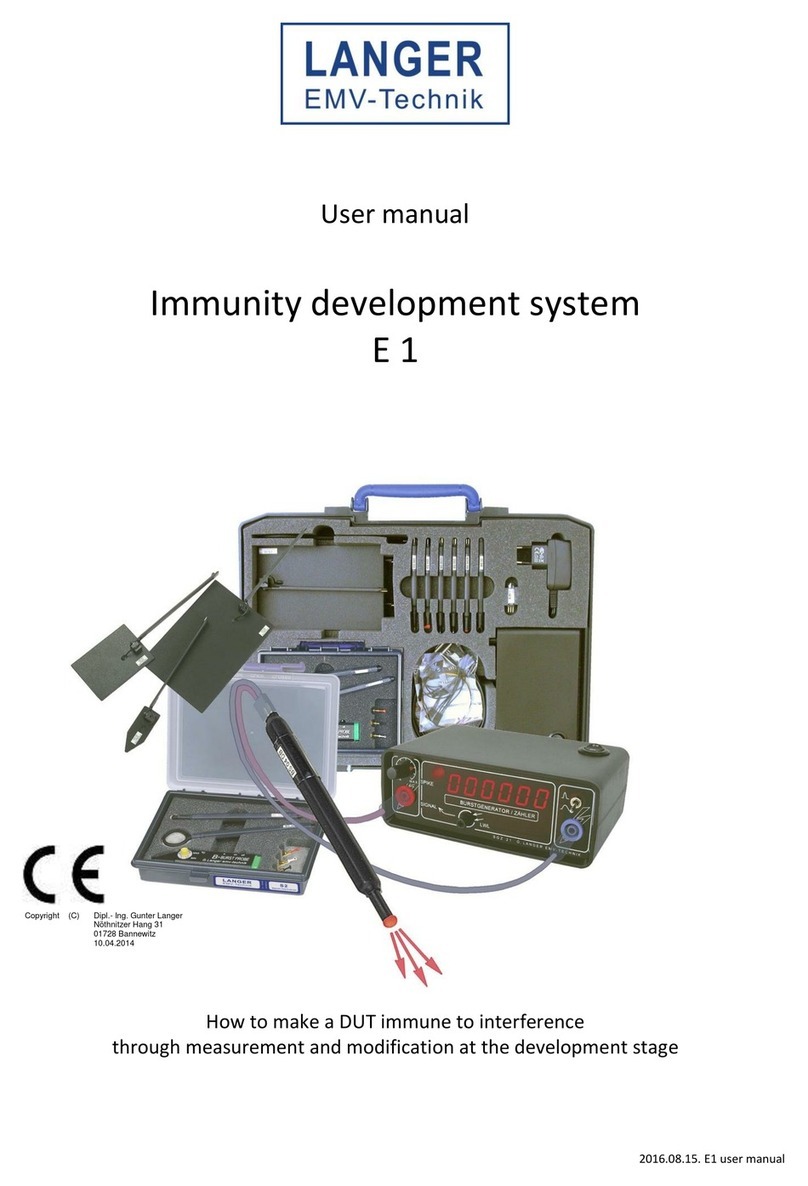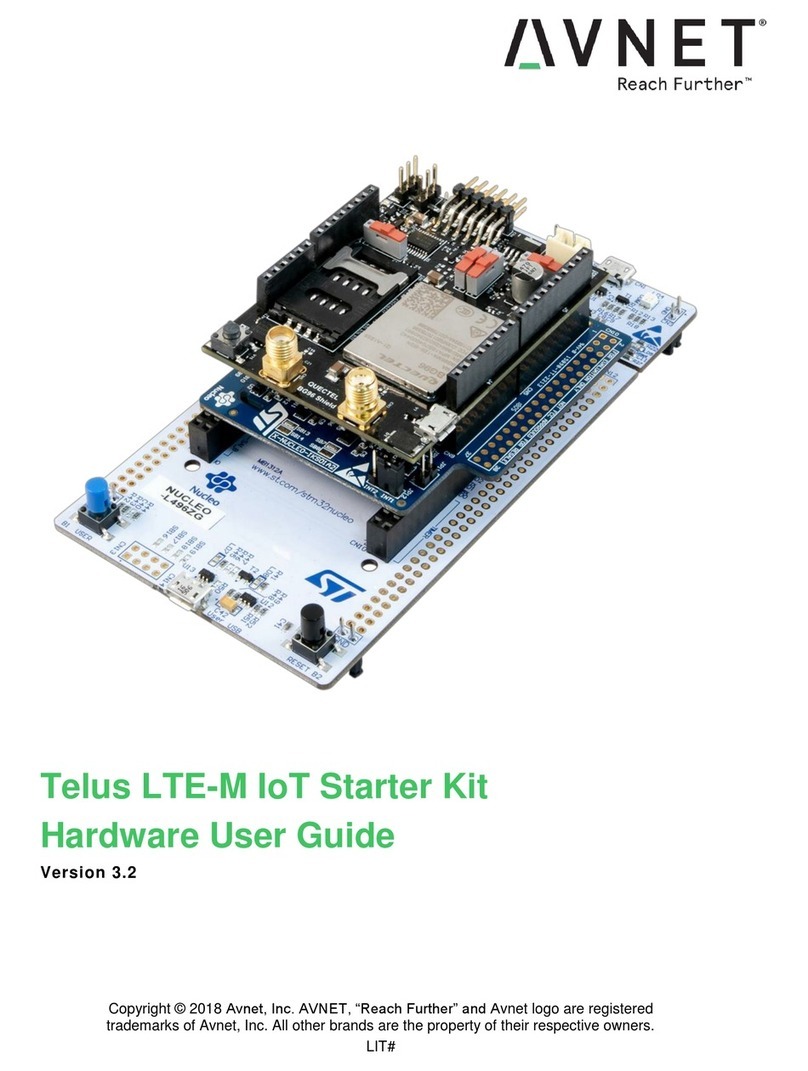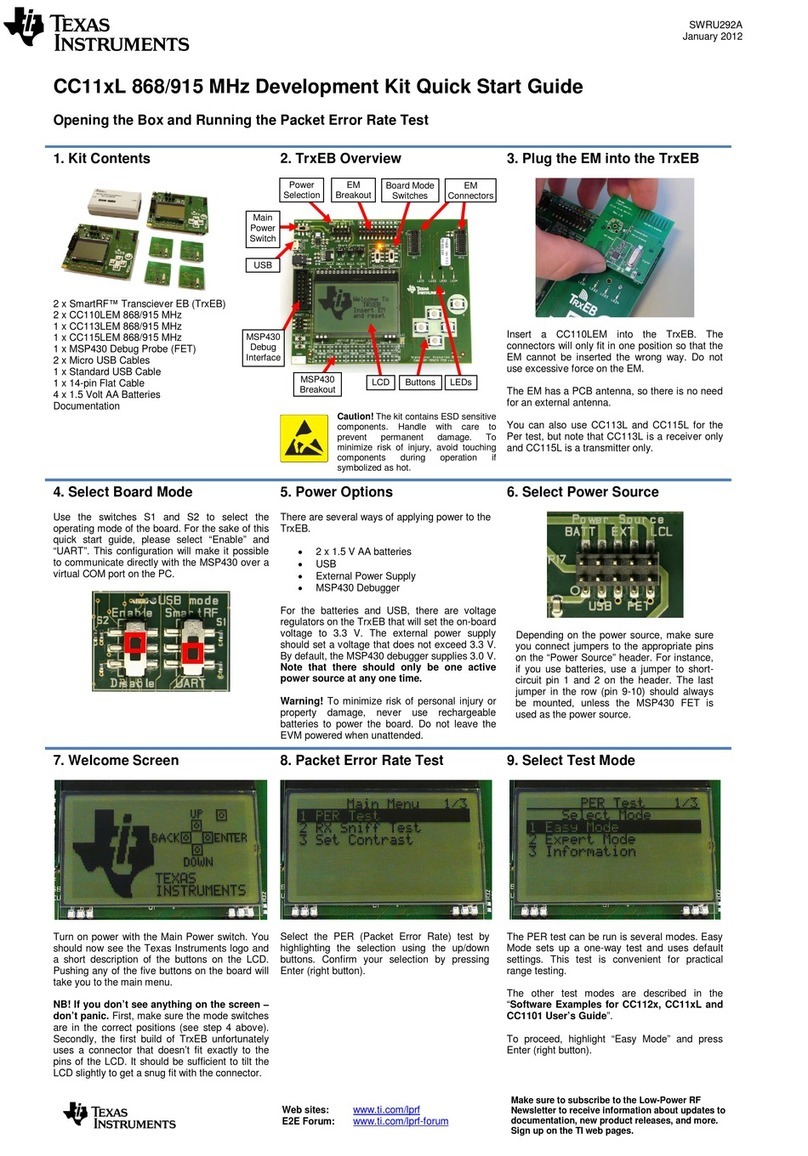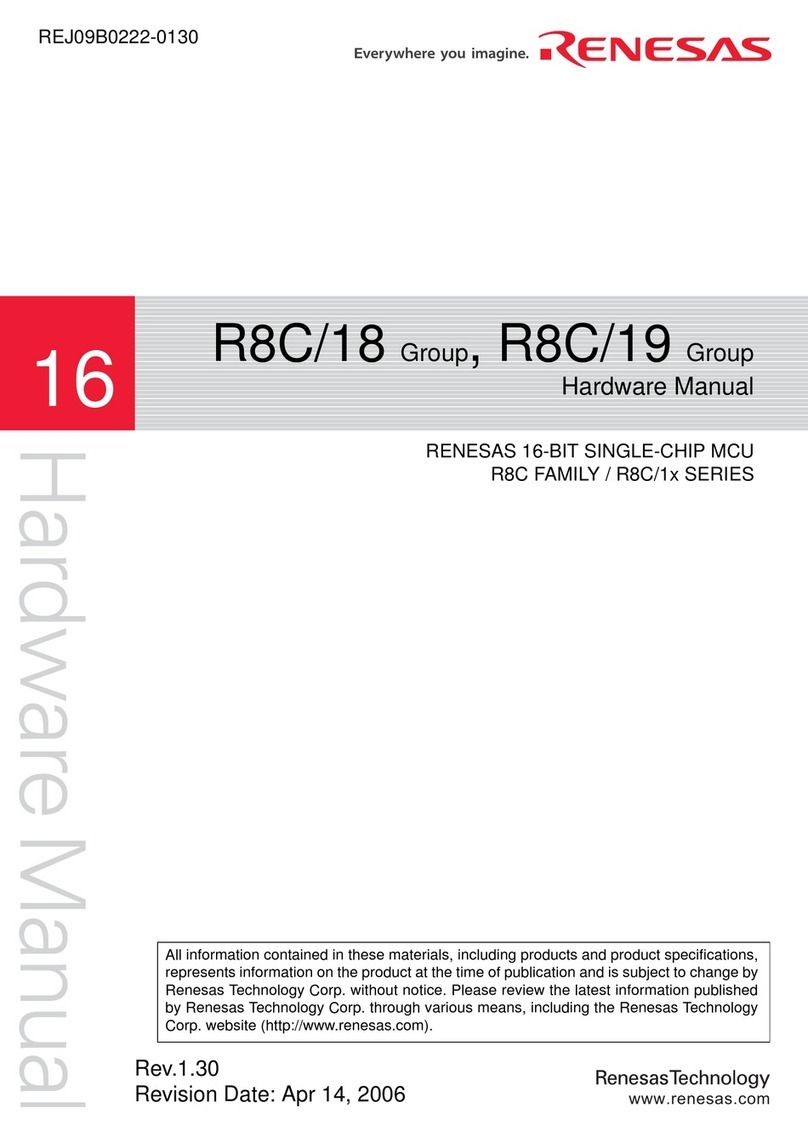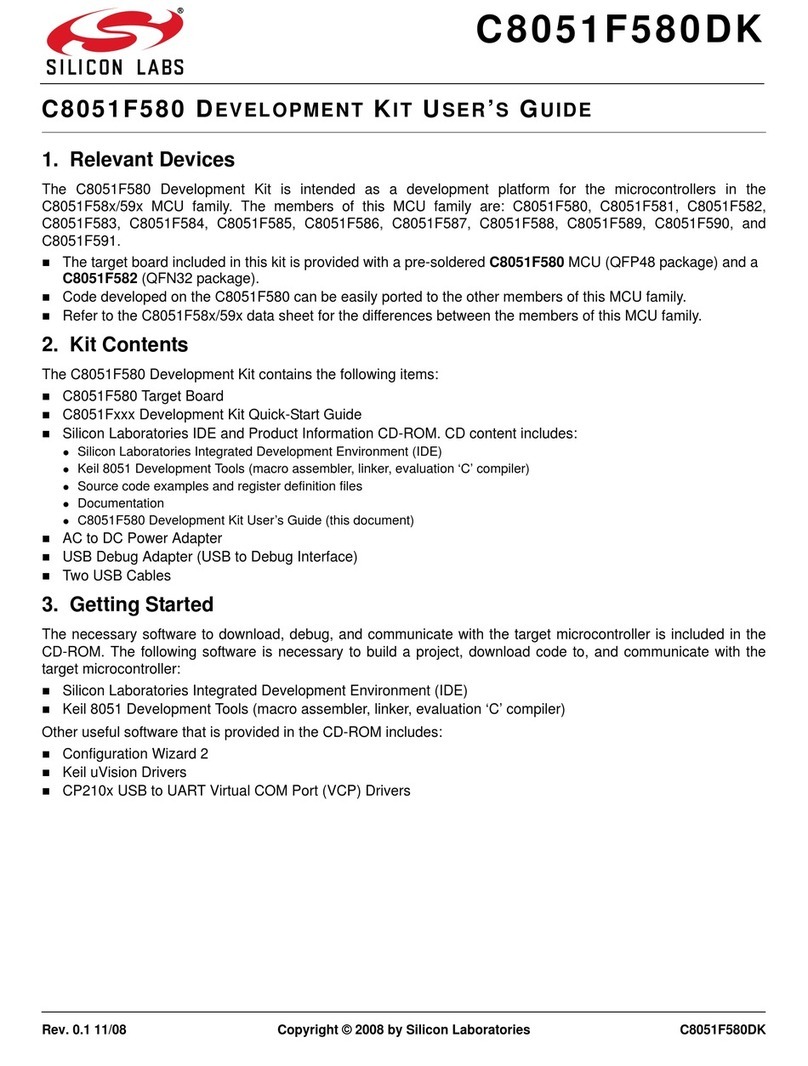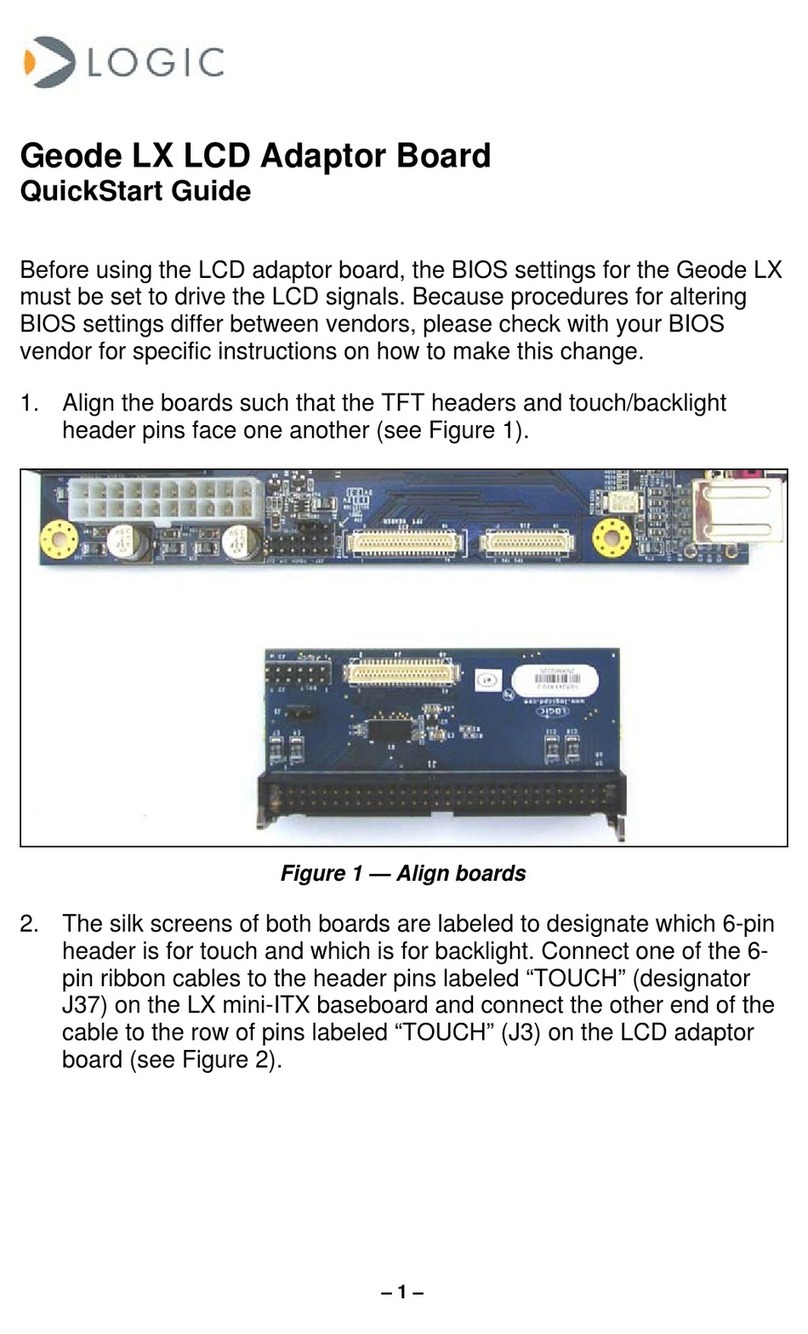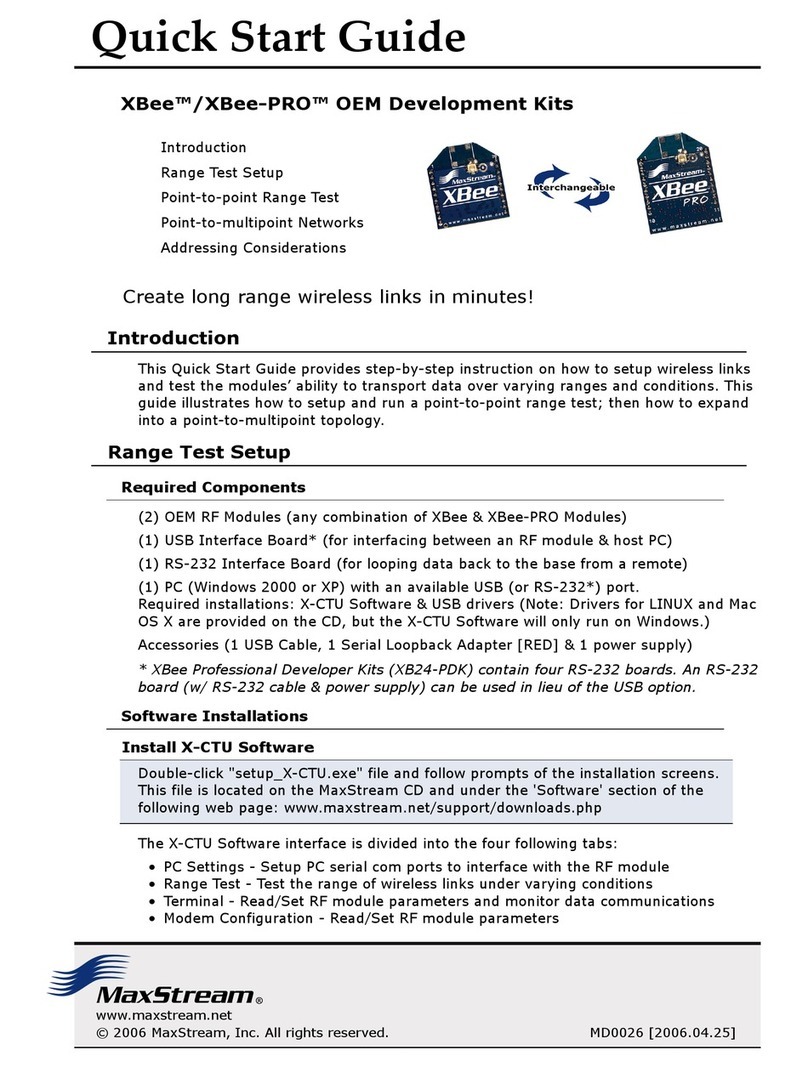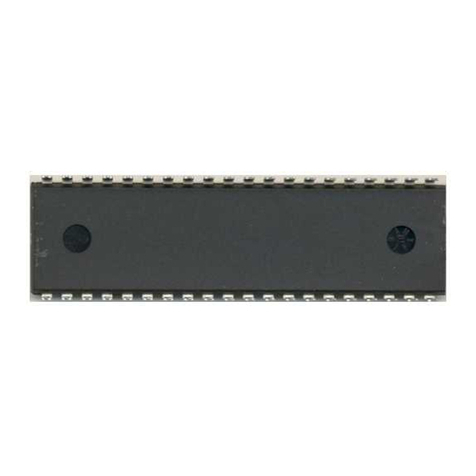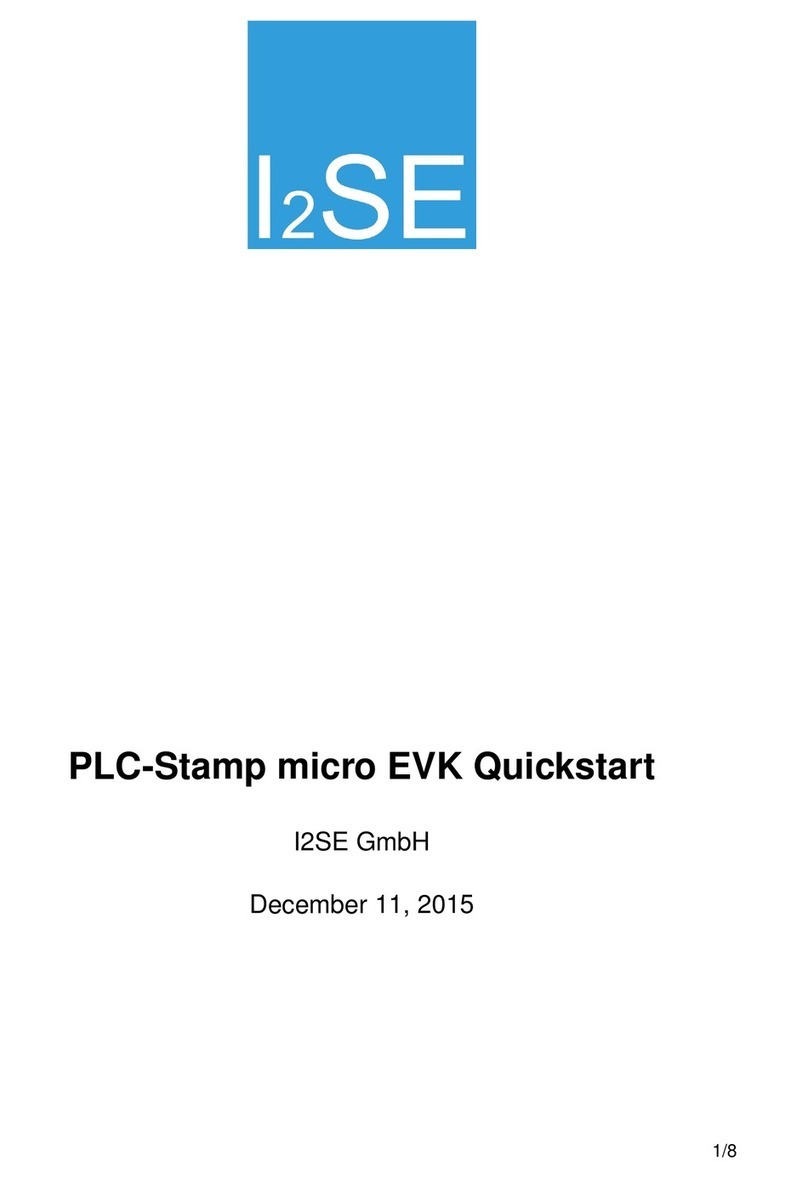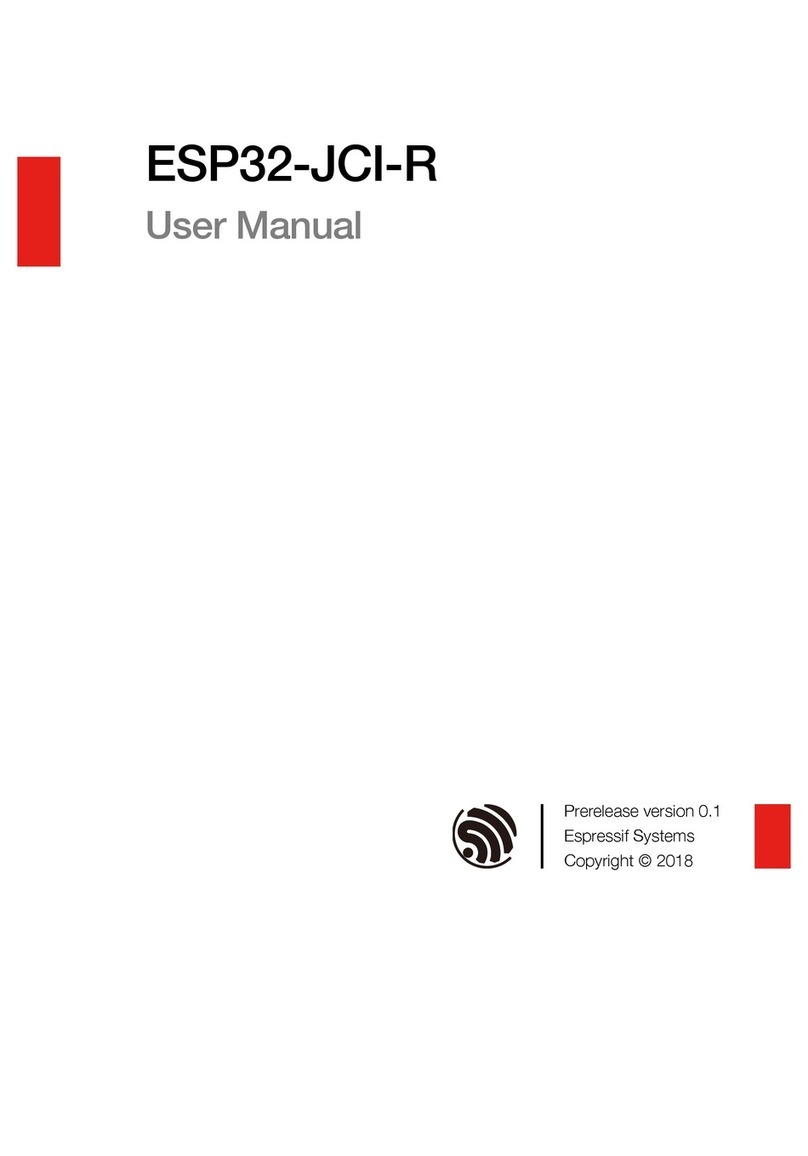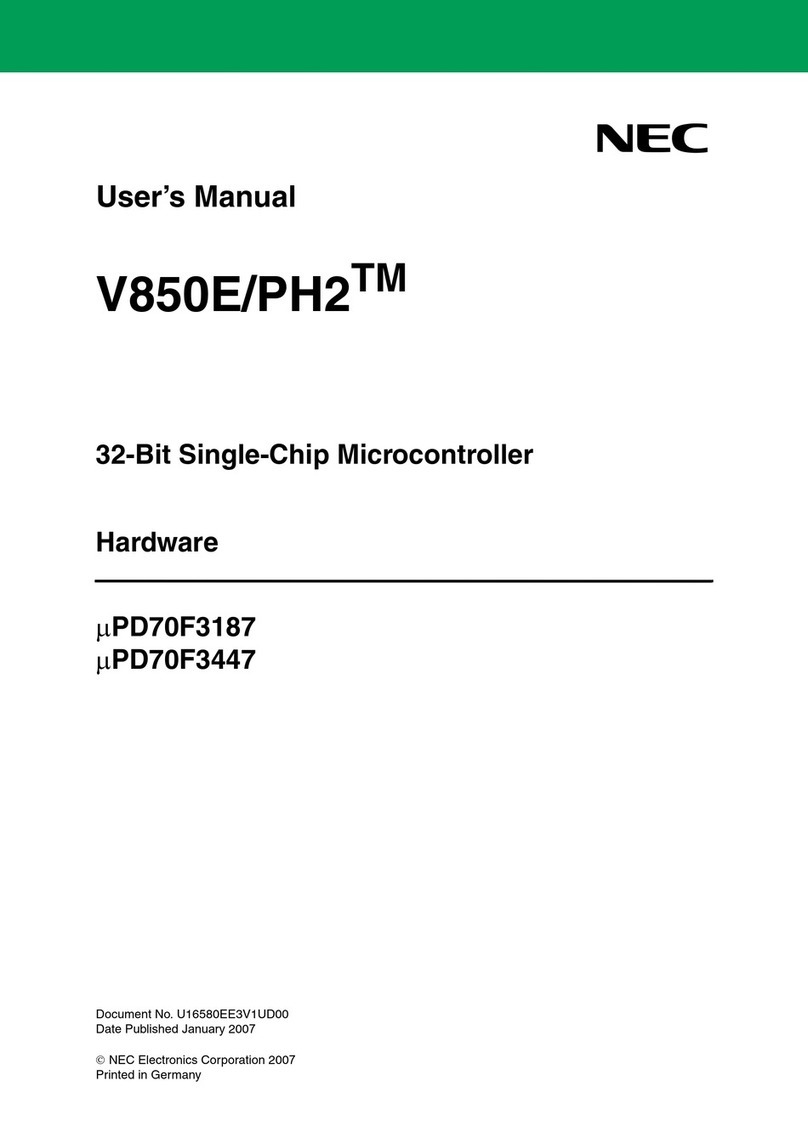NetBurner Mod5213 User manual

NetBurner, Inc.
www.netburner.com
Development Kit
MOD5213
Quick Start Guide
Rev 1.3
Novemeber 2012

Network Development Kit Quick Start Guide
2
BLANK

Network Development Kit Quick Start Guide
3
Introduction
The NetBurner Mod5213 Development Kit includes all the tools
necessary to complete your embedded design; including a fully ANSI
compliant C/C++ Compiler/Linker (GCC), Real-Time Operating System
(RTOS), NBEclipse IDE with Integrated Debugger, and all the hardware
and software components are integrated in a complete and easy to use
package.
MOD-DEV-40 Carrier Board
The hardware features on the carrier board help you evaluate your
peripheral connectivity (UART, address/data bus, I2C, SPI, digital I/O,
10/100 Ethernet) and to configure the MOD5213 module. DB9
connectors use the onboard RS-232 level shifter enable devices to
quickly connect via the serial ports. Extension headers make it easy to
connect to a daughterboard or wrapping board for your specific
application. The USB port can be used to monitor serial port 0 data
and/or to power the board.
Figure 1. The MOD-DEV-40 carrier board layout

Network Development Kit Quick Start Guide
4
Contents
Introduction 3
MOD-DEV-40 Carrier Board 3
Figure 1. The MOD-DEV-40 carrier board layout 3
Contents 4
Overview 5
Features 5
Kit Contents 5
Software and Documentation CD-ROM 5
Software and Documentation CD-ROM 6
The NNDK Installation (NNDKSetup.exe) 6
Download the Public NetBurner Software 6
Kit Documentation and Online Resources 7
The Documentation Directory 7
Power Supply 9
Table 1. Power Supply Routing Options 9
Reset Source 9
Input Power, P5 Jack (J1) 9
USB Driver Installation 9
RS-232 and Serial Ports (USB or DB9) 10
Table 2. USB or UART 0 Data Routing Options 10
Hardware Setup 10
Figure 3. The MOD-DEV-40 carrier board with Core Module 11
Installing the NetBurner Software 11
Figure 4. Installation Quiz Window 12
Figure 5. Platform Installation Serial Number Window 13
Running the NetBurner Factory Program 13
Figure 6. Network and Serial Cable Setup 13
Figure 7. MTTTY Configuration 14
Figure 8. MOD5213 Factory App 15
Troubleshooting Guide 16
NBEclipse does not start, or does not function properly 16
I cannot send serial data to my NetBurner device in MTTTY 16
Additional Services 17
Technical Support 17
Software Licensing 17
Life Support Disclaimer 18
Anti Piracy Policy 18

Network Development Kit Quick Start Guide
5
Overview
Features
•Power supply: USB or optional external power supply
•Two DB9 RS-232 Serial Ports
•USB port
•RJ-45 Ethernet Jack
•Reset Button
•Module Header (Module Interface Connector)
•SD/MMC Card Slot (with SDHC support)
•RoHS Compliant
Kit Contents
•Quick start guide
•Core Module (MOD5213)
•MOD-DEV-40 development board with RS-232 level shifter
•USB Cable (for power and/or serial communication)
•Standard Serial Cable
•Jumpers
•Software and documentation on CD-ROM

Network Development Kit Quick Start Guide
6
Software and Documentation CD-ROM
•NNDK Software and Documentation Installation File
(NNDKSetup.exe)
•NetBurner Eclipse Installation Notes (NBEclipse Installation
Notes.pdf)
•Read Me (Readme.txt)
•Revision History (RevisionHistory.txt)
The NNDK Installation (NNDKSetup.exe)
Note: You must have Java 1.6 or later installed to run NBEclipse.
The following software, utilities and tools installed on your computer once
the NNDK setup process is completed.
•Eclipse IDE with Integrated Debugger
•AutoUpdate FLASH Update Tool
•IPSetup Configuration Tool
•MTTTY Serial Terminal Program
•Application Wizard
•Serial Update Tool
•TaskScan
•TFTP Server
•UDP Terminal
•WinAddr2Line
The RTOS, GNU C/C++ compiler and linker (fully ANSI compliant),
command line tools and example source code will also be installed into
the ‘nburn’ directory.
NetBurner also provides a royalty free license for an additional charge.
Please contact sales@netburner.com for more information on
purchasing this License
Download the Public NetBurner Software
Many of the tools and utilities included in this CD-ROM can also be
downloaded from the NetBurner website. The software that is publically
available is only for use on NetBurner devices.

Network Development Kit Quick Start Guide
7
•IPSetup Tool
•AutoUpdate Tool
•TFTP Server
•UDP Terminal
•Java Server
•MTTTY Serial Terminal Application
No installation is necessary – simply download, unzip, and run the
application executables.
Kit Documentation and Online Resources
•NB Eclipse Getting Started Guide
•NNDK Getting Started
•NNDK Programmers Guide
•Platform Hardware (Platform Reference and Schematics)
•Documentation Directory
To access the NNDK documentation go-to:
Windows Start Button > All Programs > NetBurner NNDK > (select
desired document)
NOTE: Additional appnotes, schematics, and pinouts can be found on
the Core Module (MOD5213) product webpage and the Core Module
section in the technical documents section of the NetBurner website at
http://www.netburner.com
.
The Documentation Directory
All primary documentation is located in the “doc” directory of your tools
installation. The default location is c:\nburn\docs. These documents
include:

Network Development Kit Quick Start Guide
8
Document Type
Description
NetBurner Eclipse IDE
Getting started guide with Installation
instructions. This is required reading before
using NBEclipse.
NetBurner Runtime
Libraries & uC/OS
Reference Manual
Library reference guide for network and non-
network platforms and a library reference for
uC/OS Real-time operating system.
Freescale Manual
Detailed Freescale processor manuals for
ColdFire microprocessors.
GNU Manuals
Manuals for GNU C/C++ libraries, compiler
and linker. This includes the C/C++ language
API functions.
NetBurner PC Tools
and Utilities
Reference manual for NetBurner tools that
run on the PC, such as IPSetup, Autoupdate
and MTTTY.
Platform Manuals for
NetBurner Hardware
These are the NetBurner hardware manuals
that include schematic information, memory
maps and design guides.

Network Development Kit Quick Start Guide
9
Power Supply
The MOD-DEV-40 carrier board is designed to be powered by a
standard USB port or an optional 7.5V DC power supply. It is possible to
configure the carrier board to use one of the following sources for the
power supply.
Table 1. Power Supply Routing Options
Jumper
Description
Configuration
JP3
USB (J6) (Default)
External P5 power jack (J1)
Reset Source
The reset button on the MOD-DEV-40 carrier board is labeled Reset.
Input Power, P5 Jack (J1)
Input power jack. The center pin is positive.
USB Driver Installation
The MOD-DEV-40 evaluation boards USB serial interface requires the
installation of the NetBurner USB Serial to Ethernet driver. This driver is
automatically installed during the NNDK tools installation.

Network Development Kit Quick Start Guide
10
RS-232 and Serial Ports (USB or DB9)
Serial port 0 data can be routed through the USB or DB9 by setting JP2
and JP3. UART 1 RS-232 data can only be accessed from the DB9
connector (J3).
Table 2. USB or UART 0 Data Routing Options
Jumper
Description
Configuration
JP7
For RX data from USB (J6) (Default)
For RX data from UART 0 DB9 (J4)
JP5
Required for UART 1 (J3) CTS
Hardware Flow Control
JP6
For RX data from UART 1 DB9 (J3)
Hardware Setup
•Plug your Core Module into the two 40-pin module header.
(Module Interface Connector at J1 and J2) on the carrier board.
the BDM connector on your Mod5213 module is facing the
prototype section of the Carrier board.
•If using USB, attach your USB cable from J6 to your PC’s USB
port. This will power your device and enable communication over
Serial.
•If using only serial, attach a standard Serial cable from the DB9
connector (J4) on your carrier board to your PC’s DB9 (Serial)
connector. You will also need to power the device by attaching
the P5 male connector on a NetBurner supplied power supply in
to the P5 female connector on the carrier board.
•There are 2 UARTs on the module. UART0 is routed to the USB
port and to DB9 connector labeled "UART0". UART1 is routed
only to the DB9 connector labeled "UART1". Signals on the DB9
connectors are at RS-232 electrical levels. The default mode for

Network Development Kit Quick Start Guide
11
UART0 serial communication is through the USB port. Jumper
JP7 is used to select between the USB and DB9 connectors.
Figure 3. The MOD-DEV-40 carrier board with Core Module
Installing the NetBurner Software
Note: You must have Java 1.6 or later installed to run NBEclipse.
Close all Windows programs before running the NetBurner setup
program. Put the NetBurner CD in your host computer's CD ROM drive.

Network Development Kit Quick Start Guide
12
Follow the on screen directions for each step, clicking the Next button
when finished with each screen.
A License Quiz screen will appear with a pair of questions to clarify
whether a license is required. A NetBurner license is only required if you
intend to run NetBurner software on hardware that was not manufactured
by NetBurner. Remember to click the Next button when finished with
each screen.
Figure 4. Installation Quiz Window
When the “NetBurner Platform” screen appears (shown on the next
page), click in the text box, and type the Serial Number (located on your
Development Kit CD jacket). Click the Next button when finished.

Network Development Kit Quick Start Guide
13
Figure 5. Platform Installation Serial Number Window
Continue to follow the on-screen directions until the installation process
is finished. The NetBurner tools are now installed on your host computer.
Running the NetBurner Factory Program
If you have not already done so, connect your Core Module to the carrier
board.
Figure 6. Network and Serial Cable Setup
1. Power the carrier board by either connecting the USB port to a
computer USB port or inserting the P5 male connector on the
power supply cord into the P5 female connector on the carrier
board assembly. If using a power supply instead of USB power,
Host
USB or Serial

Network Development Kit Quick Start Guide
14
plug it into a working electrical outlet.
Note: If you would prefer using a power supply (optional) instead
of USB power, they are available at the NetBurner Online Store:
http://www.netburnerstore.com/product_p/nbpwr-075cr.htm
2. Start the MTTTY program (From Windows: Start Programs
Netburner NNDK Mttty Serial Terminal). Select the
communication port you connected the cable to on your host
computer (usually COM1), set the Baud to 115200, the Parity to
None, the Data Bits to 8, the Stop Bits to 1
3. Click the Flow Control button. A Flow Control Settings window
will appear. Check both XON/XOFF Output Control and
XON/XOFF Input Control in the Software Control Settings
section as shown below. Click the OK button when you are
finished to save your settings and dismiss this window.
Figure 7. MTTTY Configuration

Network Development Kit Quick Start Guide
15
4. Next, click the Connect button. (Note: The button name will
change to “Disconnect” after you click it.) Reset your NetBurner
hardware by removing and reapplying power (i.e. a hard reset).
You will see the message “Waiting 2 sec to start ‘A’ to abort” in
the MTTTY window.
5. The MOD5213 Factory application is now running. See Figure 8
to compare.
Figure 8. MOD5213 Factory App

Network Development Kit Quick Start Guide
16
Troubleshooting Guide
NBEclipse does not start, or does not function properly
Verify you have installed Java 1.6 or later.
I cannot send serial data to my NetBurner device in MTTTY
Verify the MOD-DEV-40 serial port jumpers (near the DB9 connectors)
are set to the serial interface you are using: “USB” or “RS-232”.

Network Development Kit Quick Start Guide
17
Additional Services
The NetBurner design team has extensive experience in developing
network products, and also offers a full line of services from hourly
consulting to complete turnkey systems. Please contact
Sales@NetBurner.com for more information on any of our services.
Our services include:
Hardware Design
Firmware Design
Software Applications in C, C++, and JAVA
Turnkey add-on boards to your specifications
Consulting on product design definition
Technical Support
Your NetBurner Network Evaluation Kit purchase includes 90 days of
free email support and software updates. In order to submit technical
support requests, you must register your NetBurner Network Evaluation
Kit at: http://support.netburner.com. Registration is quick and easy. The
registration data stored on NetBurner's server will not be sold,
exchanged, or knowingly released to third parties without prior written
permission from the individuals affected.
Software Licensing
The Software included in your NetBurner Network Evaluation Kit is
licensed to run only on NetBurner provided hardware. Please read the
license.txt file located (by default) in your C:\Nburn\docs directory.
If your application involves manufacturing your own hardware, please
contact Sales@NetBurner.com for details on a royalty-free software
license.

Network Development Kit Quick Start Guide
18
Life Support Disclaimer
NetBurner’s products both hardware and software (including tools) are
not authorized for use as critical components in life support s or systems,
without the express written approval of NetBurner, Inc. prior to use. As
used herein: (1) Life support s or systems are s or systems that (a) are
intended for surgical implant into the body or (b) support or sustain life,
and whose failure to perform, when properly used in accordance with
instructions for use provided in the labeling, can be reasonably expected
to result in a significant injury to the user. (2) A critical component is any
component of a life support or system whose failure to perform can be
reasonably expected to cause the failure of the life support or system, or
to affect its safety or effectiveness.
Anti Piracy Policy
NetBurner, Inc. vigorously protects its copyrights, trademarks, patents
and other intellectual property rights.
In the United States and many other countries, copyright law provides for
severe civil and criminal penalties for the unauthorized reproduction or
distribution of copyrighted material. Copyrighted material includes, but is
not limited to: computer programs and accompanying sounds, images
and text.
Under U.S. law, infringement may result in civil damages of up to
$150,000, and/or criminal penalties of up to five years imprisonment,
and/or a $250,000 fine. In addition, NetBurner, Inc. may seek to recover
its attorneys' fees.
NetBurner, Incorporated
5405 Morehouse Drive, Ste 200
San Diego, CA 92121
www.netburner.com
Other manuals for Mod5213
1
Table of contents
Other NetBurner Microcontroller manuals