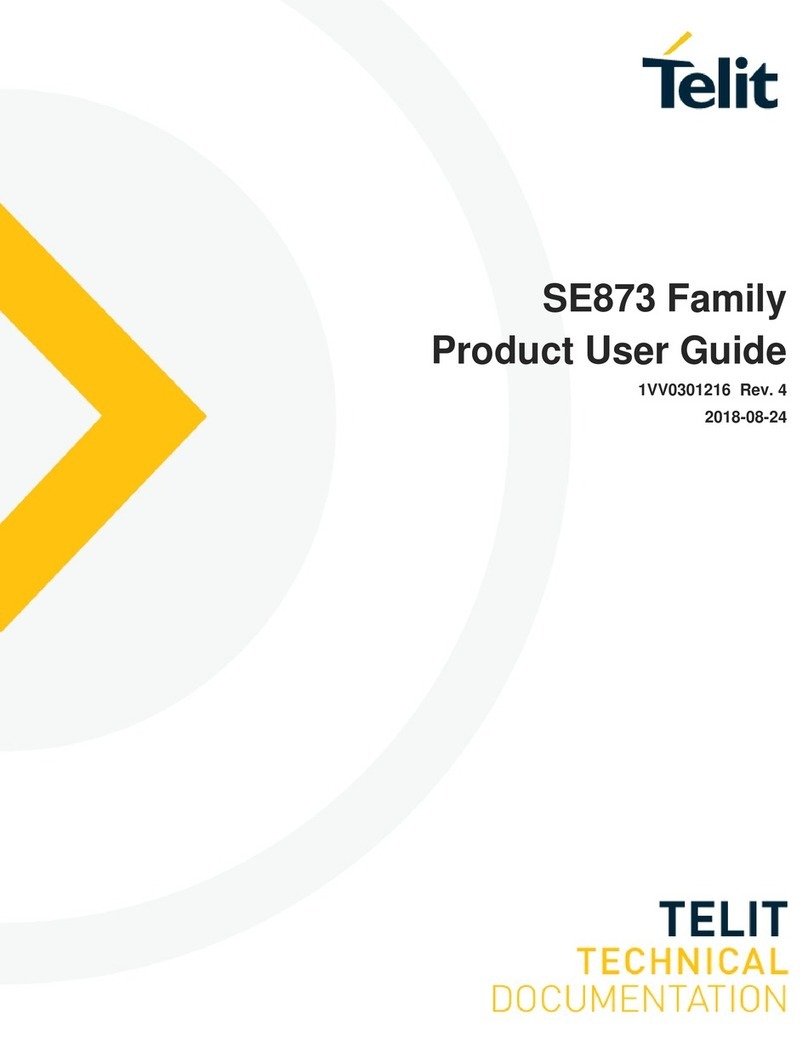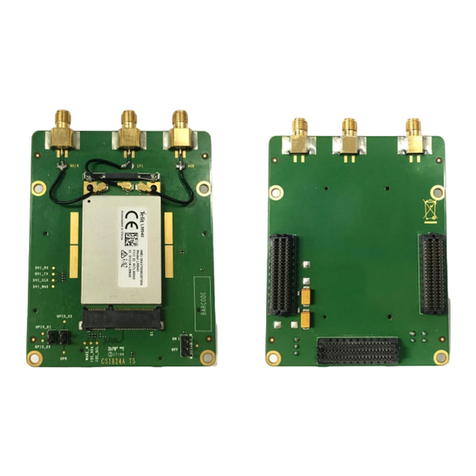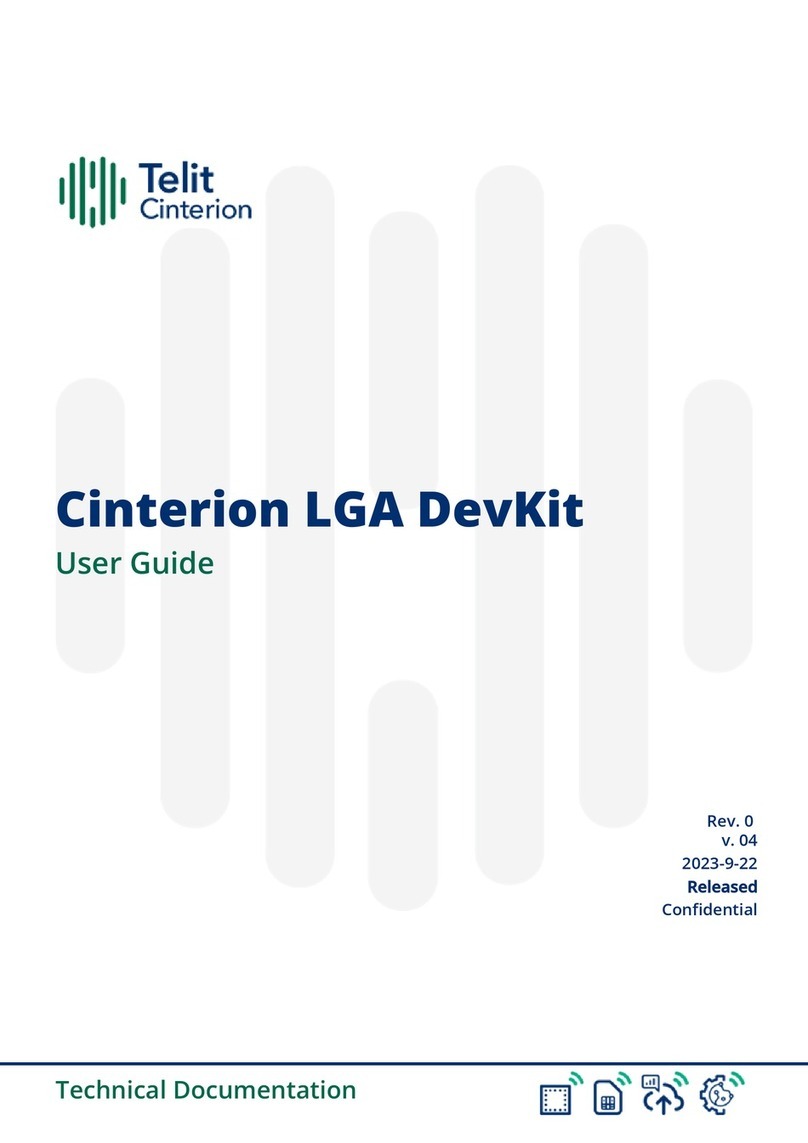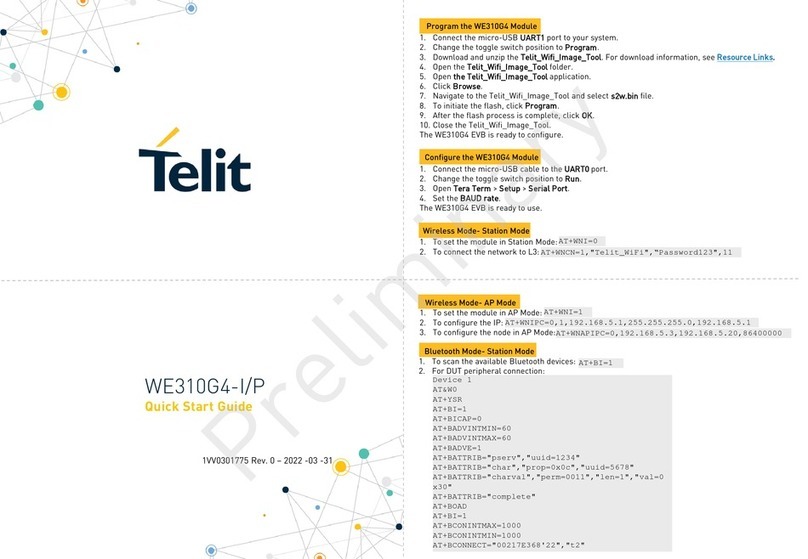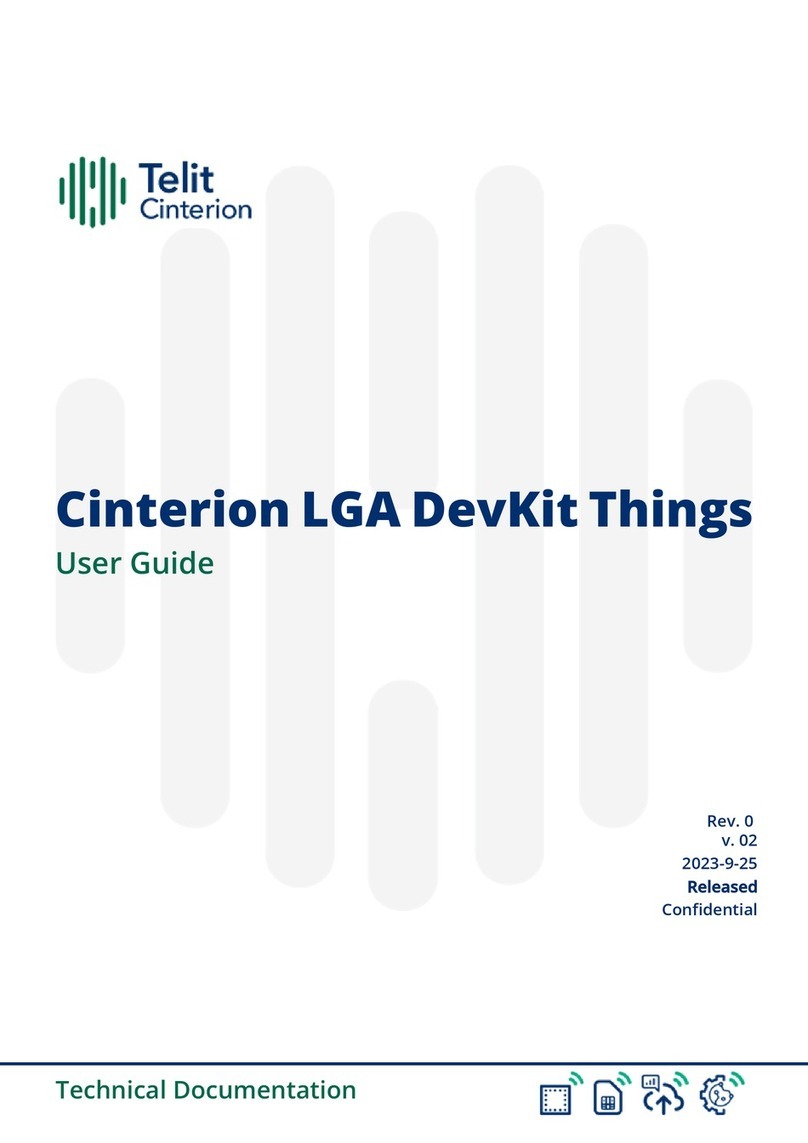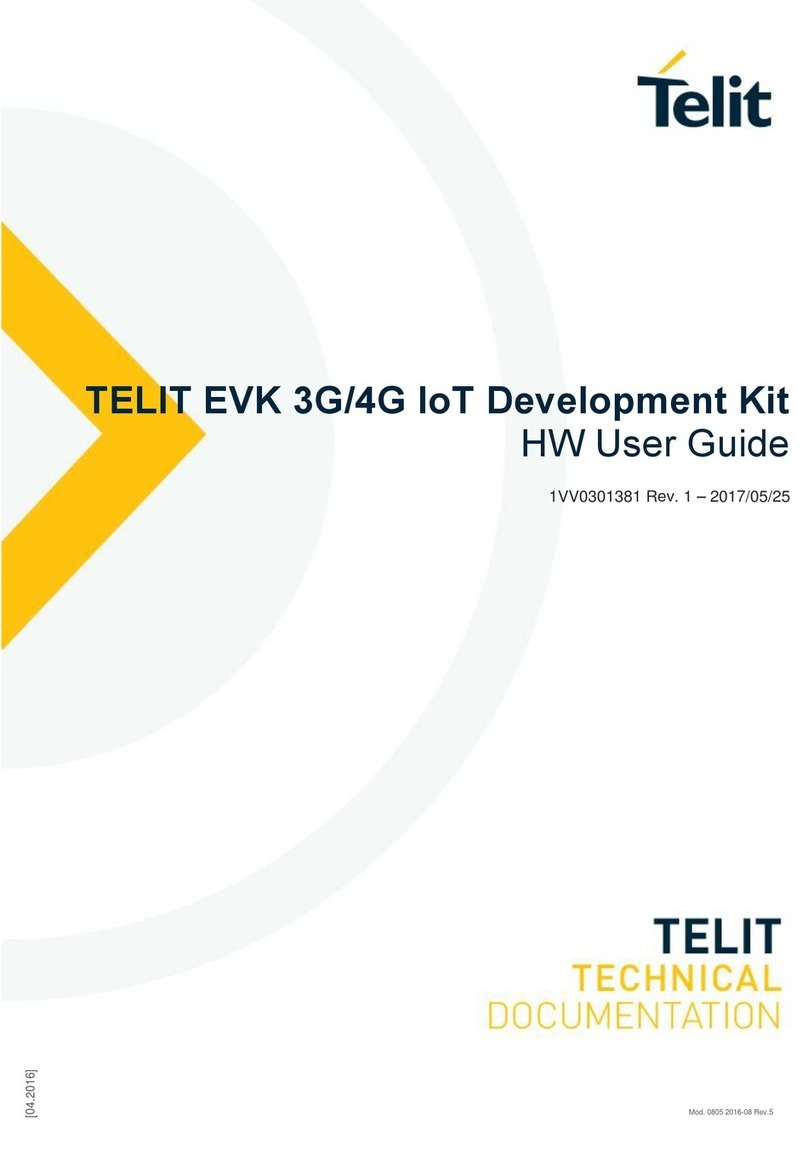Preparing the EVB
Preparing the EVBPreparing the EVB
Preparing the EVB
1. Connect the power cable to the DC port (1)
(1)(1)
(1).
2. Change the S101 switch (2)
(2)(2)
(2) position from VCHG to VBAT.
NOTE
NOTENOTE
NOTE: The VBAT_LED light (3)
(3)(3)
(3) powers on.
3. Press the power button (5)
(5)(5)
(5) till the Motor (6)
(6)(6)
(6) is activated.
NOTE:
NOTE: NOTE:
NOTE: The Telit logo is displayed on the LCM ( )
( )( )
( ).
The Android operating system boots up and the
Android Home screen is displayed.
. Connect the micro-USB cable to the USB port (7)
(7)(7)
(7).
The SE150A EVB is ready for use.
Power Sequence
Power SequencePower Sequence
Power Sequence
Jumpers to Mount
Jumpers to MountJumpers to Mount
Jumpers to Mount
•EVB board - J103 (3)
(3) (3)
(3) and J10 (2)
(2)(2)
(2)
Jumpers to Unmount
Jumpers to UnmountJumpers to Unmount
Jumpers to Unmount
•EVB board - J102 (1)
(1)(1)
(1)
•EVB board - J20 ( )
( ) ( )
( )
•TE board - J105 (
((
(5)
5) 5)
5)
Mounting the Camera
Mounting the CameraMounting the Camera
Mounting the Camera
Align the front camera
(0V50-APAD-AI) connector with
the slot J203
J203J203
J203 on the TE board.
Align the rear camera
(SAA3-E552-A ) connector with
the slot J20
J20J20
J20 on the TE board.
Mounting the TE Board
Mounting the TE BoardMounting the TE Board
Mounting the TE Board
Align the slots J901
J901J901
J901 and J902
J902J902
J902
on the EVB with the connectors
J201
J201J201
J201 and J202
J202J202
J202 on the TE board
respectively, till the TE board
clicks in place.
GPS Passive Antenna
GPS Passive AntennaGPS Passive Antenna
GPS Passive Antenna
Attach the RF cable connector
to the J102
J102J102
J102 port on the TE board
and connect it with the GPS
Passive Antenna with cable
and male SMA connector.
Cellular Antenna
Cellular AntennaCellular Antenna
Cellular Antenna
Attach the RF cable connector
to the J101
J101J101
J101 port and J103
J103J103
J103 port
on the TE board and connect
it with the Cellular antenna
with male SMA connector.
Wi
WiWi
Wi-
--
-Fi Antenna
Fi AntennaFi Antenna
Fi Antenna
Attach the RF cable connector
to the J10
J10J10
J10 port on the TE board
and connect it with the Wi-Fi
Dual Band Antenna with male
SMA connector.
Prerequisites:
Prerequisites:Prerequisites:
Prerequisites:
•Ensure to connect the power cable and the micro-USB
cable to the SE150A EVB.
•Insert the SIM card in the appropriate SIM card slot.
1. Disconnect the micro-USB cable from the USB port (7)
(7)(7)
(7).
2. Press and hold the power button (5)
(5)(5)
(5) and tap the Power Off
button that appears on the LCM ( )
( )( )
( ).
3. Change the S101 switch (2)
(2)(2)
(2) position from VBAT to VCHG.
. Disconnect the power cable from the DC port (1)
(1)(1)
(1).
The SE150A EVB shuts down.
Power On Sequence
Power On SequencePower On Sequence
Power On Sequence
Power Off Sequence
Power Off SequencePower Off Sequence
Power Off Sequence
Copyright © 2021 Telit. All rights reserved.