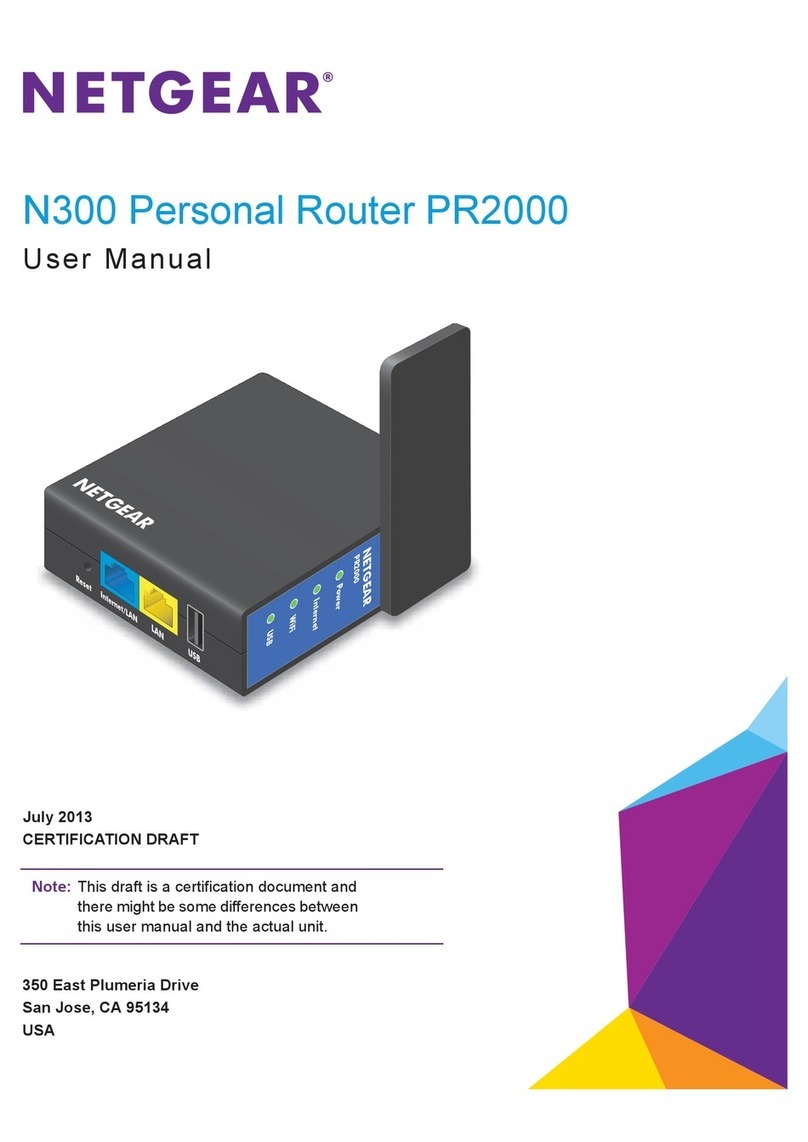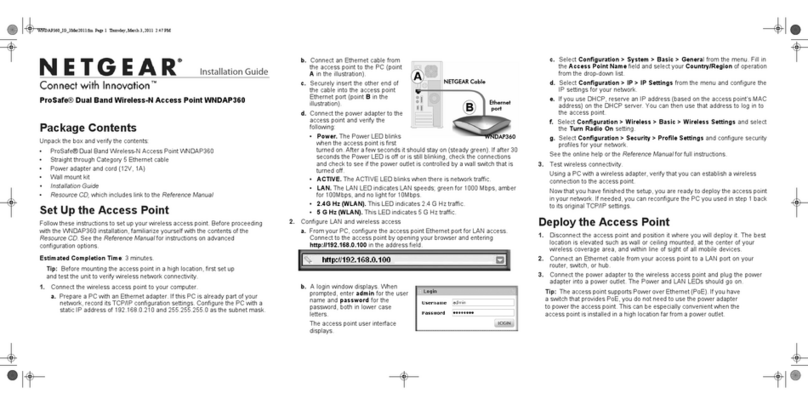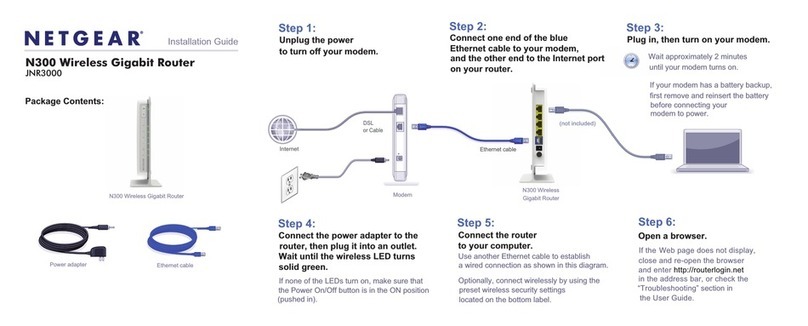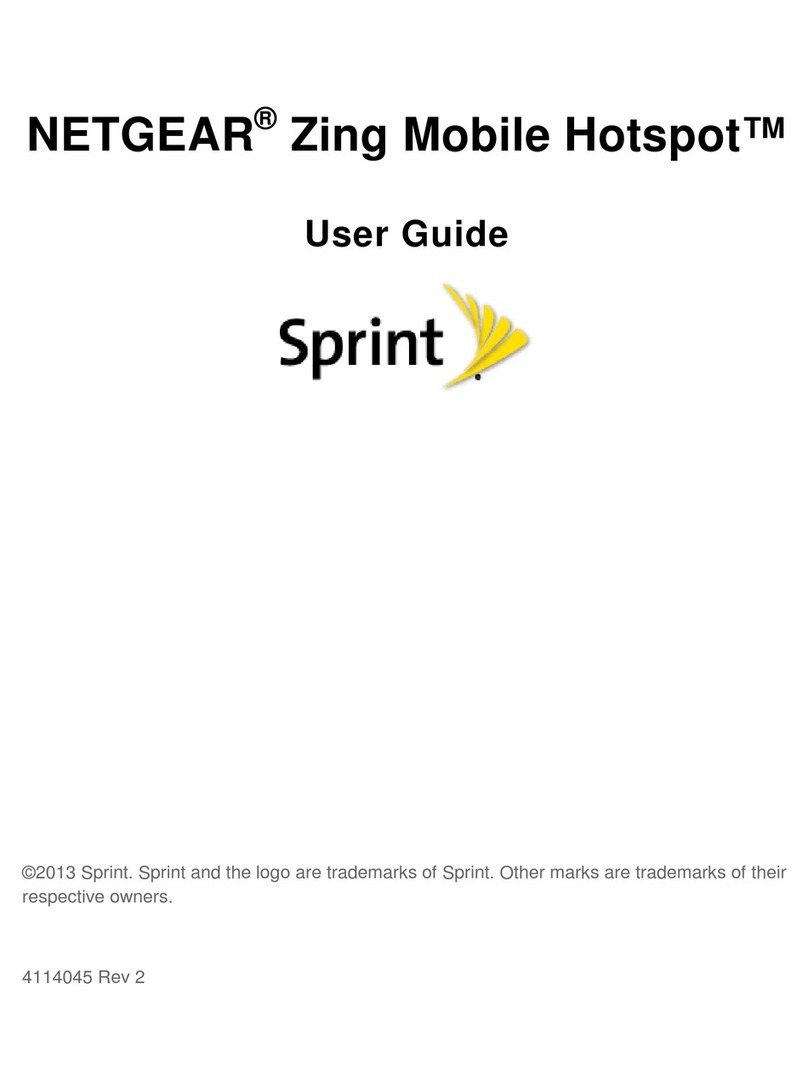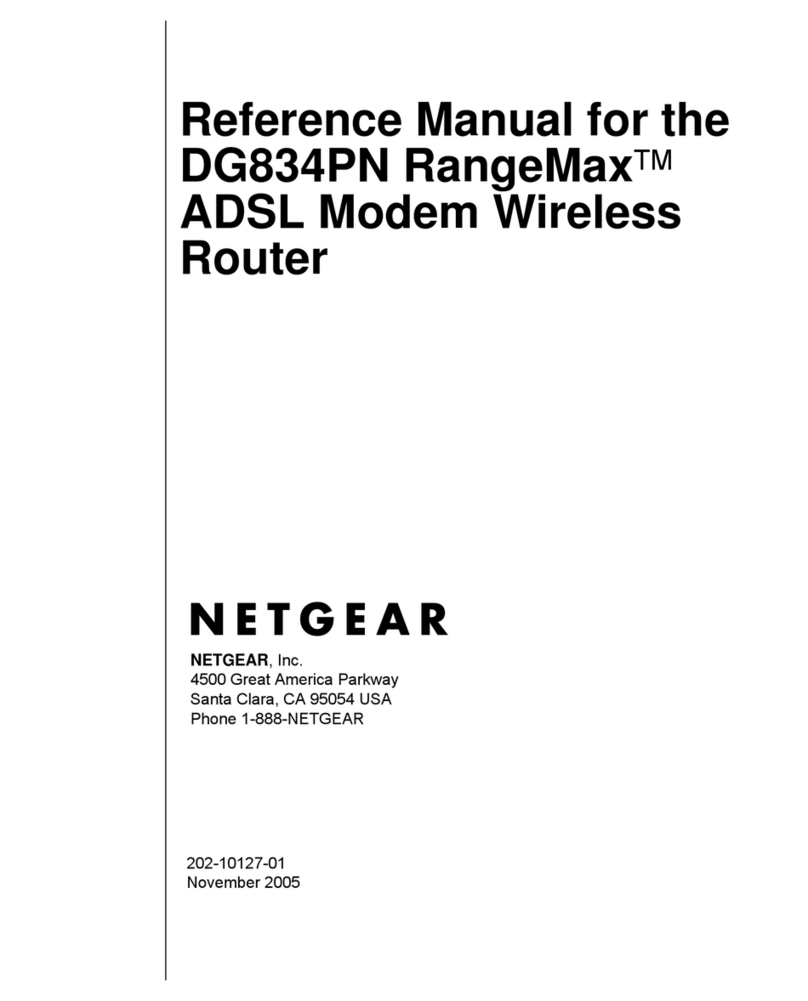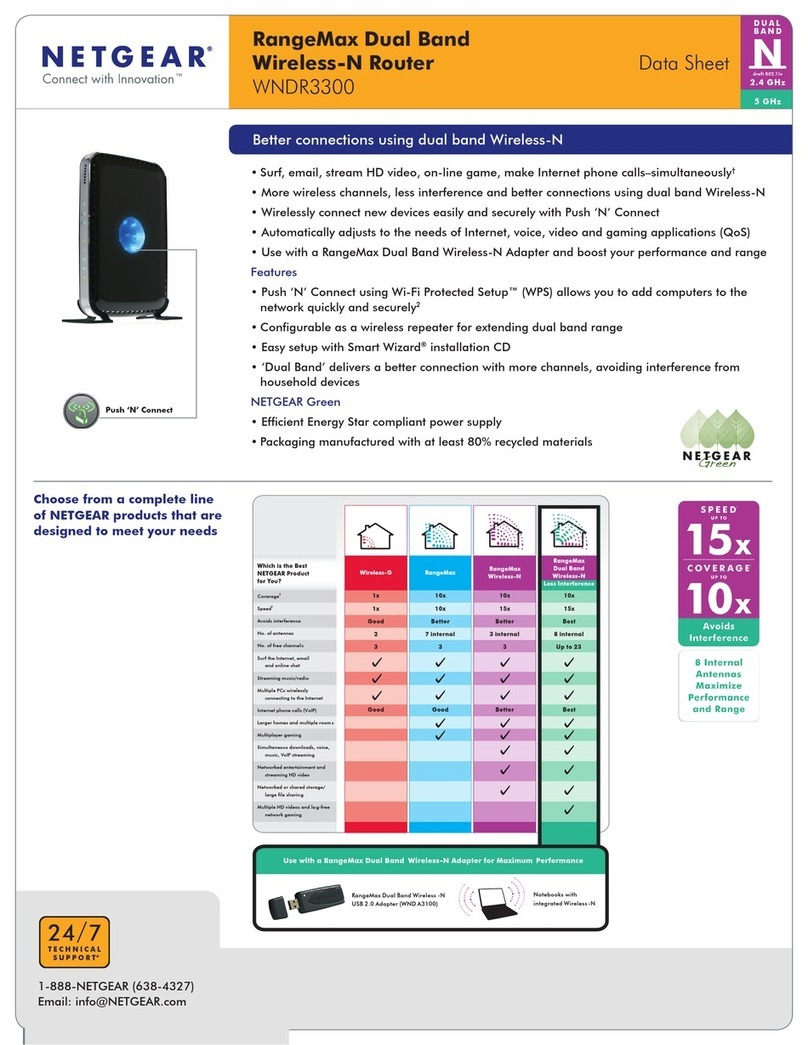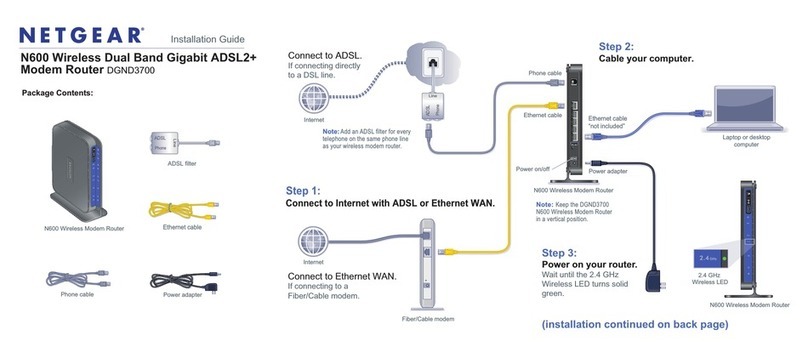Extreme performance, advanced features,
from the leader in home networking.
DATA SHEET
Wireless Extreme for Mac®and PC
N600 Wireless Dual Band Gigabit Router
The NETGEAR Wireless Extreme for Mac computer and PCs (WNDRMAC) is an N600 wireless dual band gigabit router ideally suited
for high-performance wireless Internet access and sharing. The Wireless Extreme router is DLNA-certified for fast multimedia streaming
to home theater devices and great for high-speed multiplayer online gaming. With the Simultaneous Dual Band feature, the router
delivers the ultimate in flexibility and performance by providing two independent, dedicated networks. The router features ReadySHARE®
USB storage access for easy sharing a USB hard drive with Macs and PCs and ReadyShare Printer for printing to a connected USB
printer wirelessly.
• Compatible with Mac and PC computers—Enjoy true compatibility with any Mac and PC computer
•Simultaneous Dual Band—Offers twice the bandwidth with better connection and less interference
•Fast multimedia streaming—Delivers Wireless-N speed and performance for streaming video, multiplayer online gaming and
simultaneous downloads
•Live Parental Controls—Centralized parental control for all of your connected devices
•DLNA-certified—Stream media to DLNA-certified HDTVs, Blu-ray players and game consoles
ReadySHARE®
USB Storage Access
Wirelessly share a USB hard drive
with Macs and PCs
ReadySHARE®Printer
Wirelessly print from your Mac or
PC to a connected USB printer
with Bonjour® Networking Technology
Push ‘N’ Connect Easy and secure connection via
Wi-Fi Protected Setup®(WPS)1
DLNA
Stream media to DLNA-certified
HDTVs, Blu-ray players and
game consoles
Video Mode Dedicated wireless network for
video streaming
5 (1 WAN + 4 LAN) Gigabit Wired Ethernet Ports
Easy CD-less installation for iPads®, iPhones®,
MACs®, PCs and home entertainment devices
Live Parental Controls built into router
R e ad y D L N A™ - DLNA media server
Dedicated Video Streaming Mode
Push ‘N’ Connect (WPS) secure push button
connection support
Broadband usage meter
Better wireless speed and range
NETGEAR Wireless Extreme Advantages
Compatible with
Mac and PC
DLNA™ for Fast
Multimedia
Streaming
ReadyShare®USB
Storage Access
Simultaneous
Dual Band WiFi
NETGEAR Wireless Extreme Features
• Simultaneous dual band 802.11n Wi-Fi
• Separate Guest Network
• Compatible with 802.11a/b/g/n
• USB Port for printing and hard disk sharing, wirelessly
• Live Parental Controls.
To learn more, visit www.netgear.com/lpc
NETGEAR Wireless Extreme Advanced Feaures
Live Parental Controls Centralized parental control for all
of your connected devices
PRODUCT OVERVIEW