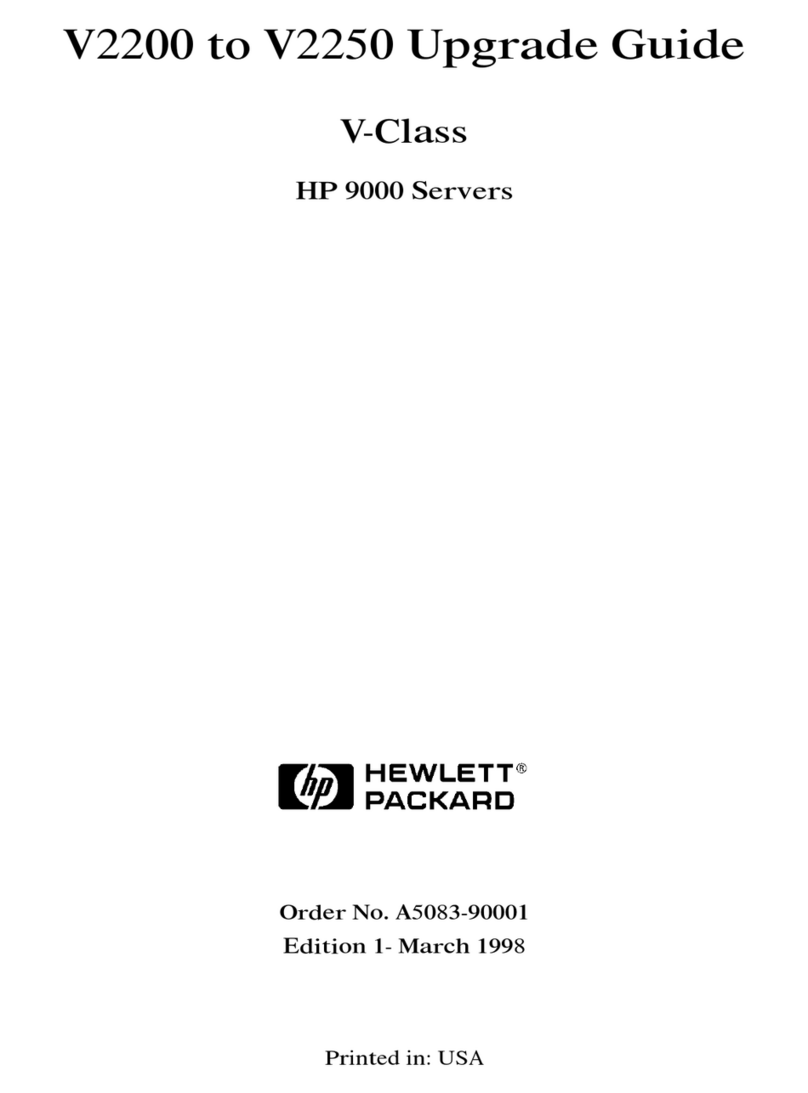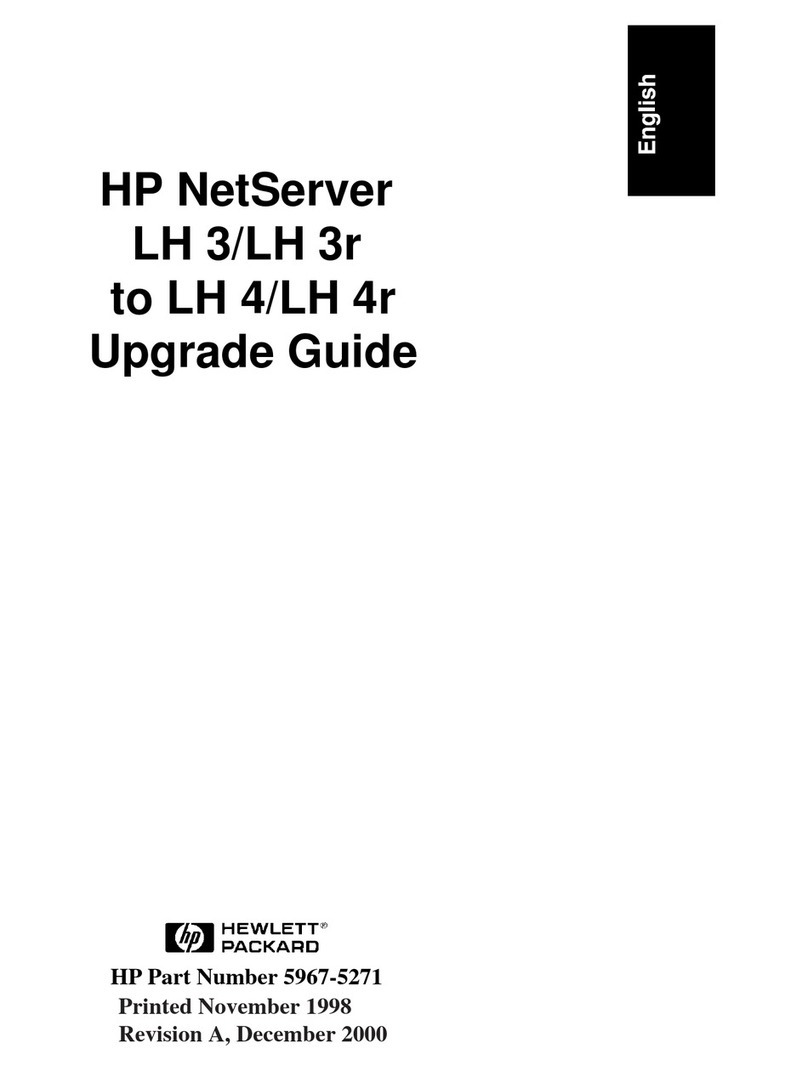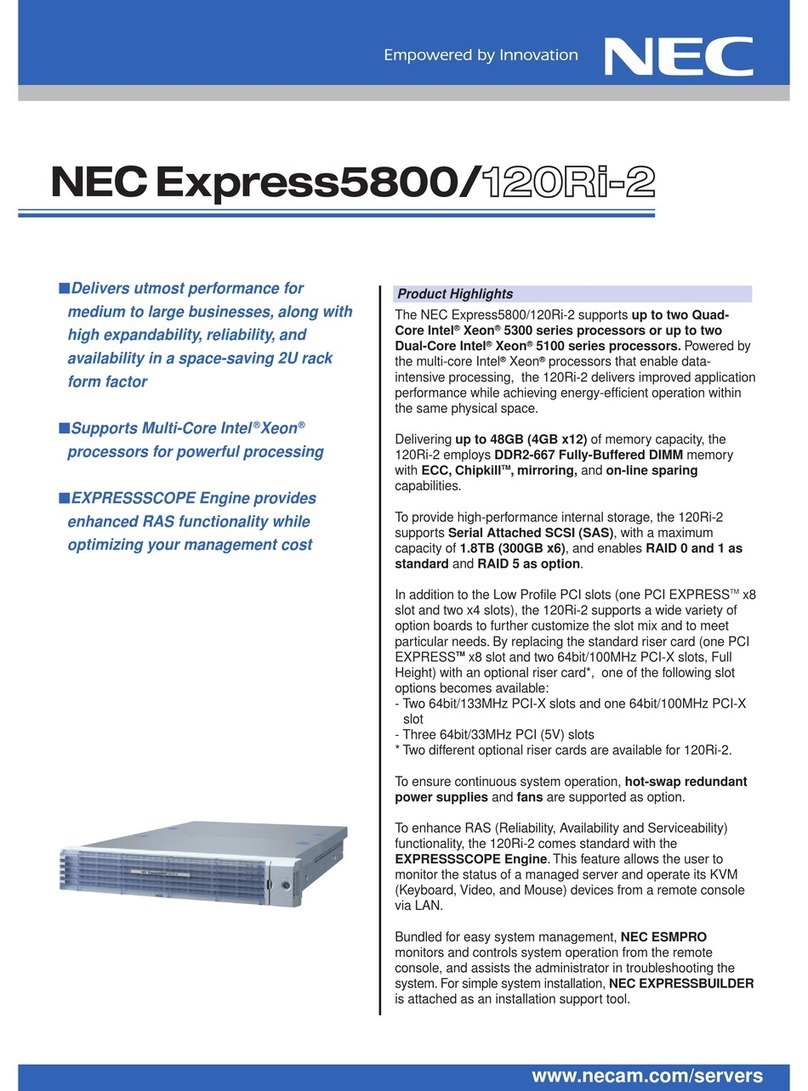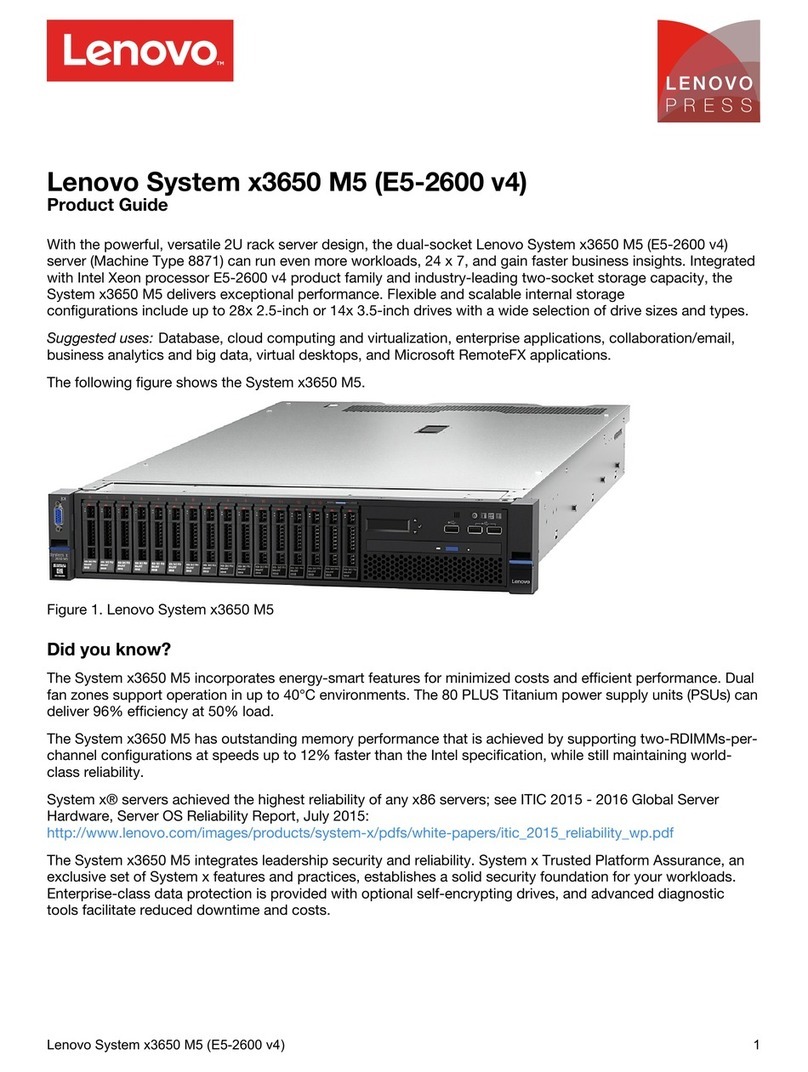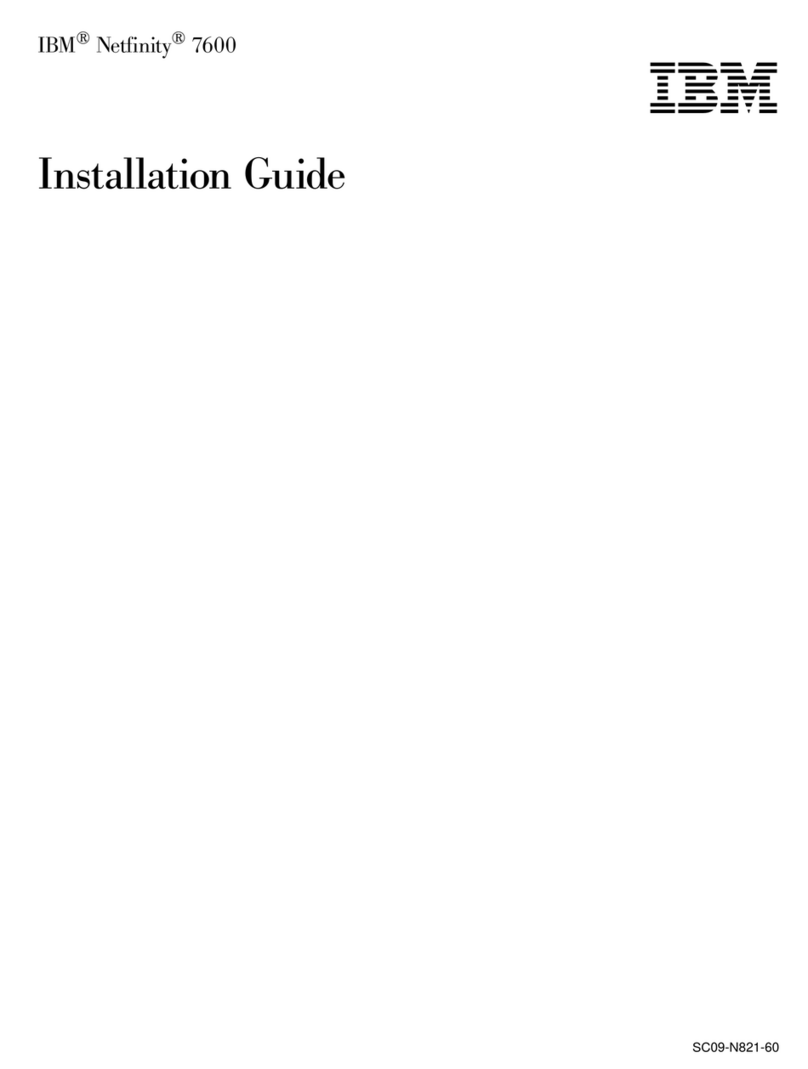NetPing Uniping server solution v3/SMS User manual

[ENG] UniPing server solution v4/SMS & UniPing
server solution v3, User guide

[ENG] UniPing server solution v4/SMS & UniPing server solution v3, User guide -
2
Содержание
[USS] Introduction ...................................................................................................... 5
[USS] Copyright and Disclaimer ................................................................................. 6
[USS] A Device Overview............................................................................................. 7
Function of a Device........................................................................................................................... 7
Appearance of a UniPing server solution v3/SMS Device ................................................................ 7
Appearance of a UniPing server solution v3 Device ......................................................................... 8
[USS] Installing and Removing a SIM Card ................................................................ 9
Removing a SIM Card ......................................................................................................................... 9
[USS] Sockets and Indication Elements................................................................... 10
POWER LED....................................................................................................................................... 10
IO Lines Connection Terminals ....................................................................................................... 10
IO STATE LEDs .................................................................................................................................. 11
Thermo / IR Terminals ..................................................................................................................... 11
Smoke Terminals ............................................................................................................................. 12
1W Sockets ....................................................................................................................................... 12
RS232 / RS485 Sockets..................................................................................................................... 13
Relay Socket (PWR) .......................................................................................................................... 15
LAN Sockets...................................................................................................................................... 16
GSM Sockets ..................................................................................................................................... 17
Reset Button..................................................................................................................................... 17
Power Supply Inputs........................................................................................................................ 17
[USS] Using IO Lines to Control External Devices (in the «Output» Mode)............. 19
Electric parameters of IO lines ........................................................................................................ 19
Equivalent Сircuit ............................................................................................................................ 20
[USS] Sensors Plugin................................................................................................. 21
Sensors of 1-Wire Model Line .......................................................................................................... 21
IR Transceiver IRC-TRv2................................................................................................................... 21
Sensors of Dry Contact Type ........................................................................................................... 21

[ENG] UniPing server solution v4/SMS & UniPing server solution v3, User guide -
3
H2O Leakage Sensor ........................................................................................................................ 22
Leakage Sensors, model 2605 ......................................................................................................... 22
Supply Voltage Sensor..................................................................................................................... 23
Glass Breakage Sensors................................................................................................................... 23
Shock Sensors .................................................................................................................................. 24
Motion Sensors................................................................................................................................. 25
Smoke detector (mod. M206-5E)..................................................................................................... 26
NetPing AC/DIN External Sockets.................................................................................................... 28
Electricity Meter "Energy Meter CE102".......................................................................................... 29
Buzzer (mod.STD-3025) ................................................................................................................... 29
[USS] Setting Parameters to Default Values (to the Factory Settings)................... 30
[USS] Shipping Kit..................................................................................................... 31
Shipping kit of a UniPing server solution v3/SMS device............................................................... 31
Shipping kit of a UniPing server solution v3 device ....................................................................... 32
[USS] Warranty.......................................................................................................... 33
[USS] Operating and Storage Conditions ................................................................ 34
[USS] Safety Precautions.......................................................................................... 35
[USS] Where to Get a Document of a Firmware Description?................................. 36
[USS] Additional Documents and Links ................................................................... 37

[ENG] UniPing server solution v4/SMS & UniPing server solution v3, User guide -
–

[ENG] UniPing server solution v4/SMS & UniPing server solution v3, User guide -[USS] Introduction
[USS] Introduction
–
•
•
•
[USS] Introduction
This user guide helps to become familiar with an operation of aUniping server solution v3/SMSdevice and get an
idea about its functionality and technical specifications as well as prepare a device for an operation.
A User Guide is designed for network administrators and users, who set up or operate a device. To work with a
device properly, a user must have an idea about the principles of building and functioning of local networks as well
as possess the next knowledge and skills:
Basic knowledge in the area of local and global networks;
Basicknowledgeintheareaofarchitectureandprinciples of work ofTCP/IPnetworks;
Basic knowledge in the area of architecture and principles of work of Ethernetnetworks.

[ENG] UniPing server solution v4/SMS & UniPing server solution v3, User guide -[USS] Copyright and Disclaimer
[USS] Copyright and Disclaimer
–
[USS] Copyright and Disclaimer
The information, contained in this document, can be changed by a manufacturer without a prior notice.Although
every effort was made to make the information in this document accurate and without errors, a manufacturer is not
liable for their possible presence and for the consequences that may result from the errors herein. A manufacturer is
not liable if supplied equipment, software and this user guide does not correspond to expectations of a user and
his/her opinion about where and how to use all the above.All copyrights on supplied devices, described in this User
Guide, as well as firmware and software of devices and this User Guide belong to NetPing global Ltd. Сopying,
replication and translation of this user guide to other languagesare not allowed without a prior written permission
of a rightholder. Copying, replication, changing, disassembling of provided softwareare not allowed without a prior
written permission of a rightholder.For the part of software that is provided in source codes, there is a separate
license agreement, which defines an order of its use and modification. Other trademarks used in this description
belong to corresponding rightholders.

[ENG] UniPing server solution v4/SMS & UniPing server solution v3, User guide -[USS] A Device Overview
[USS] A Device Overview
–
•
•
•
•
•
•
•
•
•
•
[USS] A Device Overview
In this section, a function, an appearance and sensors that can be connected to a device are described.
Function of a Device
UniPing server solution v3/SMSandUniPing server solution v3are devices for monitoring the operation
environment of equipment in a server room.
A device helps to remotely track:
temperature;
humidity;
access control to a room, to closets and servers;
presence of smoke;
water leakage;
presence of 220V;
presence of motion in a room;
presence of shocks and vibrations
In addition, a device allows:
notifying about events in a server room through SNMP TRAP, SYSLOG, e-mail and SMS (for aUniPing server
solution v3/SMSdevice with a built-in GSM modem);
building a system of sound and light alerting using asiren alarm АS-10, light beacons and other indication
elements.
A monitoring device allows connecting a large number of various sensors. Readings of sensors may be taken
through SNMP, HTTP protocols, and using URL-encoded commands and SMS commands (for aUniPing server
solution v3/SMSdevice with a built-in GSM modem).
A device can be powered from an ordinary 220 V AC socket (internal battery) or from external power supply unit 5V
DC (1,5A).
Appearance of a UniPing server solution v3/SMS Device
A device has a standard size to be mounted in a 19' rack. A height of a device is 1U. The appearance is shown below:
Picture 1– Front panel
Picture 2– Back panel

[ENG] UniPing server solution v4/SMS & UniPing server solution v3, User guide -[USS] A Device Overview
[USS] A Device Overview
–
Appearance of a UniPing server solution v3 Device
A device has a standard size to be mounted in a 19' rack. A height of a device is 1U. Appearance is shown below:
Picture 3– Front panel
Picture 4– Back panel

[ENG] UniPing server solution v4/SMS & UniPing server solution v3, User guide -[USS] Installing and Removing a SIM Card
[USS] Installing and Removing a SIM Card
–
[USS] Installing and Removing a SIM Card
Install a SIM card in the next way:
With a slight touch of a finger, install a SIM card until it clicks:
Removing a SIM Card
To remove a SIM card, click a protruding part of a SIM card with a finger until it clicks and remove a SIM card from a
holder.
Information in the section applies to a UniPing server solution v3/SMSdevice with a built-in GSM modem.
Install and removea SIM card when a device is de-energized!

[ENG] UniPing server solution v4/SMS & UniPing server solution v3, User guide -[USS] Sockets and Indication Elements
[USS] Sockets and Indication Elements
–
[USS] Sockets and Indication Elements
POWER LED
A POWER LED (see picture 1 and picture 2), when turned on, means that the device works.
IO Lines Connection Terminals
Picture 1–A terminal block for connecting IO lines (UniPing server solution v4/SMSmonitoring unit)
Picture 2– A terminal block for connecting IO lines(UniPing server solution v3monitoring unit)
DISCRETE IO terminal block is used to connect universal IO lines.
There are eight IO lines in a block. For each line, there are two contacts: IO and GND. To make connecting sensors
convenient, there are terminals +5 V and +12 Vin a DISCRETE IO block. A maximum summed current on+5V and
+12V terminals is 200mA, it is limited by a self-resetting fuse. To recover a terminal operation after a reboot, there is
a need to deenergize a devicecompletely for 30 minutes.
Electrical specifications of IO lines in the "output" mode:
Voltage of the logic "1": 4V, maximal current is: 0.3 mA
Voltage of the logic "0": 0,1V, maximal current is: 0.8 A
Electrical specifications of IO lines in the "input" mode:
Voltage of the logic "1": >2.1V

[ENG] UniPing server solution v4/SMS & UniPing server solution v3, User guide -[USS] Sockets and Indication Elements
[USS] Sockets and Indication Elements
–
Voltage of the logic"0": <0,9V
It is possible to plug relay coils to UniPing Server Solution v3/SMSIO linesdirectly. A voltage of triggering a relay
should be either 12 V or 5 V, and a triggering current - no more than 200mA. Control relay contacts are connected to
an IO terminal and to the terminal +12 V or 12 V relay or a +5 V terminal for a 5 V relay. A corresponding IO line
should be set to an output mode. When connecting several relays, there is a need to take into consideration that
their summed maximum triggering current should not exceed 200mA.
IO STATE LEDs
IO STATE LEDs (see picture 1 and picture 2)signal about a status of the first four IO lines. When a LED is turned on, a
corresponding IO line is in a status logic 1, and a turned off LED means a logic status 0.
Thermo / IR Terminals
Picture 3–Terminals «Thermo / IR»(UniPing server solution v4/SMSmonitoring unit)
Picture 4–Terminals«Thermo / IR»(UniPing server solution v3monitoring unit)
A THERMO/IR terminal block is used to plug temperature sensors and an IR-transceiver. To make plugging sensors
convenient, connecting terminals are output to a front panel twice. Temperature sensors can be plugged into a left
terminal block as well as into a right one. An IR transceiver is plugged inparallelto temperature sensors into the
same terminals.

[ENG] UniPing server solution v4/SMS & UniPing server solution v3, User guide -[USS] Sockets and Indication Elements
[USS] Sockets and Indication Elements
–
Smoke Terminals
Picture 5– Terminals«Smoke»(UniPing server solution v4/SMSmonitoring unit)
Picture 6–Terminals«Smoke»(UniPing server solution v3monitoring unit)
A SMOKE terminal block is used to plug in a smoke sensor.
1W Sockets
Picture 7– «1W»sockets (UniPing server solution v4/SMSmonitoring unit)

[ENG] UniPing server solution v4/SMS & UniPing server solution v3, User guide -[USS] Sockets and Indication Elements
[USS] Sockets and Indication Elements
–
Picture 8– «1W»sockets (UniPing server solution v3monitoring unit)
1W sockets are used to plug in sensors of a model line 1-Wire, that are built using a 1Wire technology. To make
sensors plug-in more convenient, there are four sockets on a body of a device. It is possible to plug in more than
four sensors of a model line 1-Wire, using splitters and extenders.
RS232 / RS485 Sockets
Picture 9– «RS232 / RS485»sockets (UniPing server solution v4/SMSmonitoring unit)
Picture 10– «RS485»sockets (UniPing server solution v3monitoring unit)

[ENG] UniPing server solution v4/SMS & UniPing server solution v3, User guide -[USS] Sockets and Indication Elements
[USS] Sockets and Indication Elements
–
RS232/RS485 socket is used to plug in RS232/RS485 devices.A port RS232/RS485 can work in the mode of
converting interfaces RS232/RS485 – Ethernet via TCP protocol.
Functions of contacts of a RS232 socket are represented in a table:
Contact Number Function
1 (left upper one) DCD(I)
2RX(I)
3TX(O)
4DTR(0), always HIGH
5GND
6DSR(I)
7RTS(O)
8CTS(I)
9RING(I)
Important! Ports RS232 and RS485 use one bus inside a device. It is prohibited to plug in devices to the ports
RS232 and RS485 simultaneously.
There is no«RS232» socket in aUniPing server solution v3device.

[ENG] UniPing server solution v4/SMS & UniPing server solution v3, User guide -[USS] Sockets and Indication Elements
[USS] Sockets and Indication Elements
–
•
•
RelaySocket(PWR)
Picture 11– Socket «Relay»(UniPing server solution v4/SMSmonitoring unit)
Picture 12– Socket «PWR»(UniPing server solution v3monitoring unit)
Contacts of a relay, built into a body of a device, are outputnormally opened and normally closed. A relay can be
used for managing a Reset button of a computer as well as for connecting an Alarm АС-10.
Electrical parameters of power management channel RELAY are as follows:
The maximum permissible voltage on the relay contacts is 50V;
The maximum allowable current through the relay contacts is 2А

[ENG] UniPing server solution v4/SMS & UniPing server solution v3, User guide -[USS] Sockets and Indication Elements
[USS] Sockets and Indication Elements
–
LAN Sockets
Picture 13– LANsockets (UniPing server solution v4/SMSmonitoring unit)
Picture 14– LANsockets (UniPing server solution v3monitoring unit)
Ethernet 10/100 BASE-T ports form together a two-port Ethernet switch. One port is used to connect to a network,
and the other one - to connect an additional equipment (another NetPing device, an administrator's laptop, etc.),
which gives a possibility not to install an additional switch on a remote land. These ports are equal, and any of them
can be used to connect to a network.
Ethernet ports have two LEDs. The left one is CPU,and when it is lighting, it means a device is turned on. It blinks
when packages are transferred to a network. The right one is Link,when it is lighting, it means having a link on this
port. It blinks when receiving packages from a network.
Important! Connecting both ports to an Ethernet switch with turned off STP protocol will lead to creating a
loop in an Ethernet segment.

[ENG] UniPing server solution v4/SMS & UniPing server solution v3, User guide -[USS] Sockets and Indication Elements
[USS] Sockets and Indication Elements
–
•
•
GSM Sockets
Picture 15– GSM modem sockets(UniPing server solution v4/SMSmonitoring unit)
AGSMANTsocket is designed for plugging in an external antenna, which is included into a shipping kit. A
SIMCardslot is designed for installing a SIM card.
Reset Button
A Reset button is designed for resetting parameters to default values. To reset the parameters, press
aResetbutton with a sharp object and hold it during a device is turning on.
Power Supply Inputs
There are two power inputs on the rear panel:
The first one (pictures 16, 17) is used to power the device from an external 5V DC power supply (not less than
1.5 A). The power supply must have a galvanic barrier with a 220V network.
The other pictures 18, 19) is used to power the device from 220V AC.
Important! Before installing a SIM card into a device, disable PIN code verification on it, using an ordinary cell
phone.
It is possible to power the device from two inputs simultaneously

[ENG] UniPing server solution v4/SMS & UniPing server solution v3, User guide -[USS] Sockets and Indication Elements
[USS] Sockets and Indication Elements
–
Picture 16–5V DCInput (UniPing server solution v4/SMSmonitoring unit)
Picture 17– 5V DCInput (UniPing server solution v3monitoring unit)
Picture 18–220V ACInput (UniPing server solution v4/SMSmonitoring unit)
Picture 19– 220V ACInput (UniPing server solution v3monitoring unit)

[ENG] UniPing server solution v4/SMS & UniPing server solution v3, User guide -[USS] Using IO Lines to Control External Devices
(in the «Output» Mode)
[USS] Using IO Lines to Control External Devices (in the «Output» Mode)
–
•
•
•
•
•
•
•
•
•
•
•
[USS] Using IO Lines to Control External Devices (in the «Output»
Mode)
Input-Output (IO) lines of a device can be used for an input work as well as in an output mode for managing external
devices.
A device has eight IO lines that correspond to IO 1 - IO 8contacts of a terminal block. Lines are configured for work
for input or output through a controlling web-interface of a device or using URL-encoded commands.All eight IO
lines can be customized independently.
Lines management can be done by SNMP commands, URL-encoded commands, via a web-interface or using SMS-
commands (for devices with built-in GSM modem).
Such device functions as a watchdog and scheduled load management are NOT AVAILABLE for IO in an output
mode.
Examples of using:
Remote servers reboot – an imitation of pressing “reset”;
Remote management of an alarm, a light, a fan;
Management of an electric lock, electric gates on a remote object;
Management of smart home elements - watering flowers, opening-closing louvers, water pump, heating
boiler, heaters, etc.
Remote management of a power installation (diesel generator, gasoline).
It is acceptable to use intermediate relays with a power supply voltage of 12 V from an external source. A ready
socket can be used for IO lines connection NetPing AC/DIN socket. In addition, we can advise ready assembly relays
of other manufacturers, which can be connected to our devices:
BM8070D a power relay 16А/250V for DIN-rail (check out the compatibility of this relay with the NetPing
device model on the relay web page on the site);
MP701 a power module switch (4 independent channels, 2 kW 10A each) (check out the compatibility of this
relay with the NetPing device model on the relay web page on the site);
For more detailed information, please contact a technical support[email protected].
Electric parameters of IO lines
In the «output» mode:
the voltage of logic «1»: +5 V, resistance: 3,3 kOhm;
the voltage of logic «0»: 0 V, resistance: 51 Ohm.
In the «input» mode:
voltage of logic «1»: > 2.7 V;
voltage of logic «0»: < 2,7 V.
Important!Correct electrical coordination of IO lines is required when connecting external executive devices.
Important! IO lines do not have galvanic isolation with a device! Remember about electrical safety when using
relays that commutate 220 V circuits. All work must be done by specialists with a correspondent qualification
who have a permit to work with such a voltage!

[ENG] UniPing server solution v4/SMS & UniPing server solution v3, User guide -[USS] Using IO Lines to Control External Devices
(in the «Output» Mode)
[USS] Using IO Lines to Control External Devices (in the «Output» Mode)
–
Equivalent Сircuit
This manual suits for next models
1
Table of contents
Popular Server manuals by other brands

Fujitsu
Fujitsu PRIMERGY RX2530 M5 operating manual
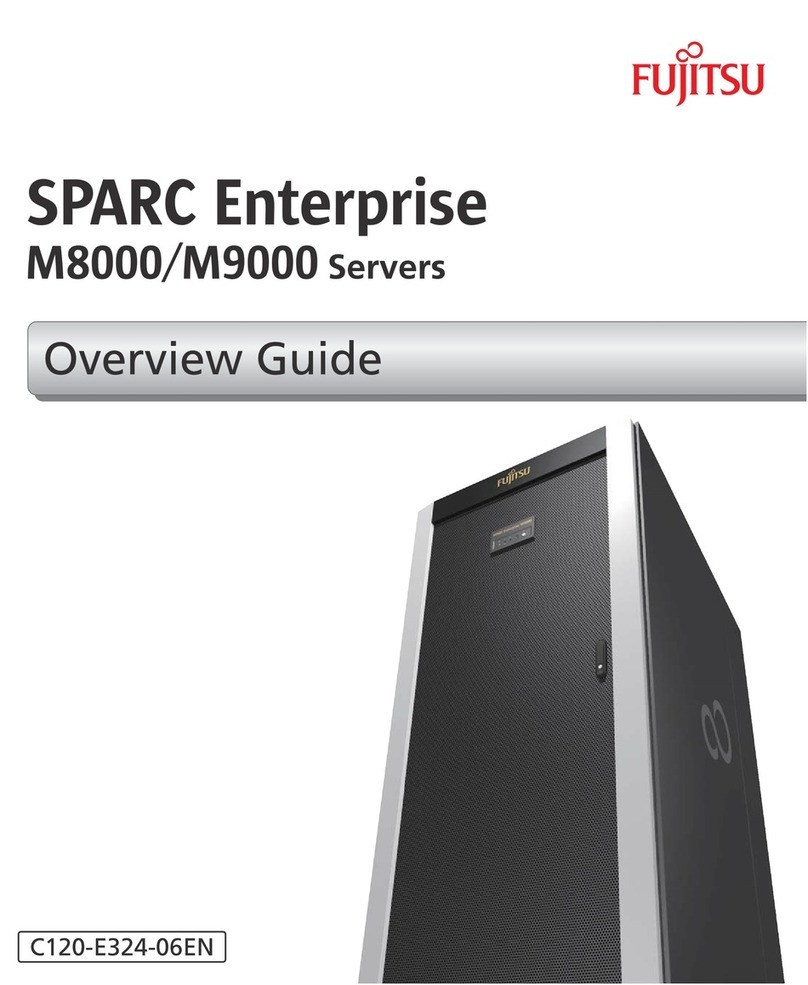
Fujitsu
Fujitsu SPARC Enterprise M8000 Overview guide

Supermicro
Supermicro SuperServer 7049P-TR user manual

IBM
IBM BladeCenter HS20 Installation and user guide

Tiger Technology
Tiger Technology Serve 1U Assembly guide

Supero
Supero FatTwin F627R2-F73 user manual