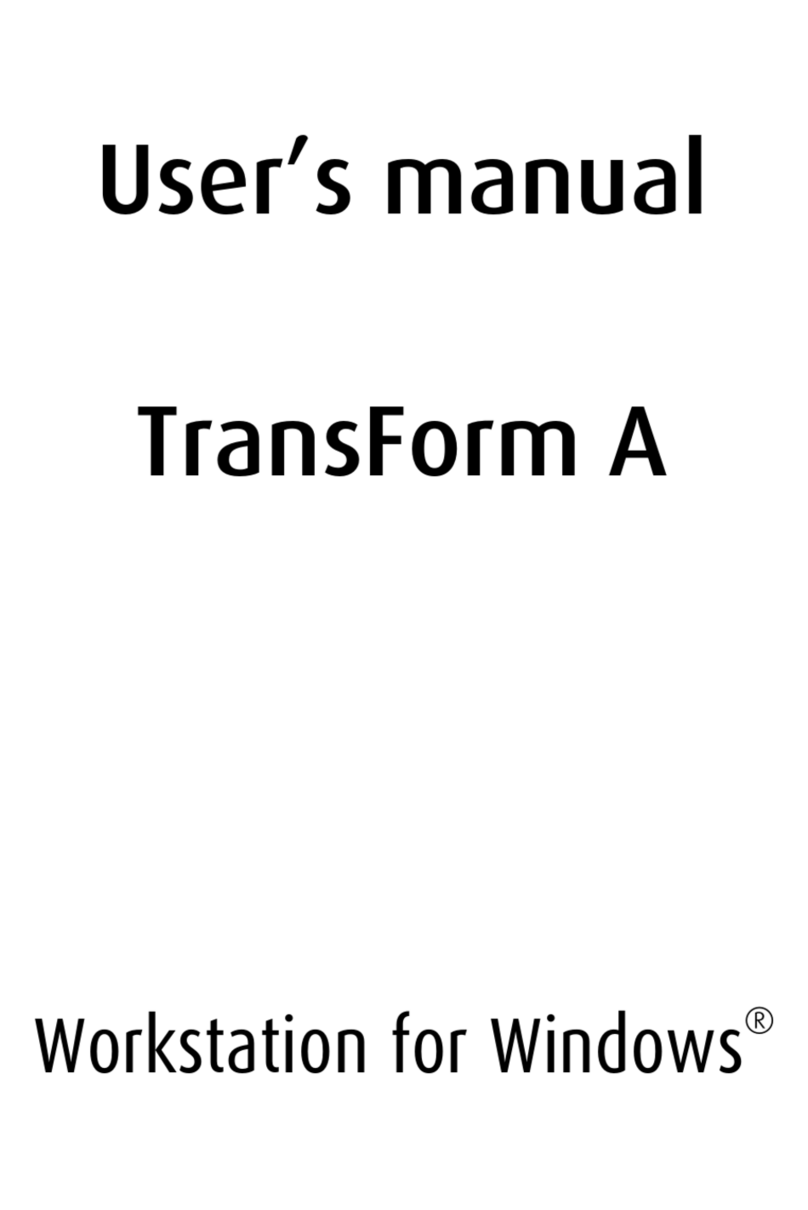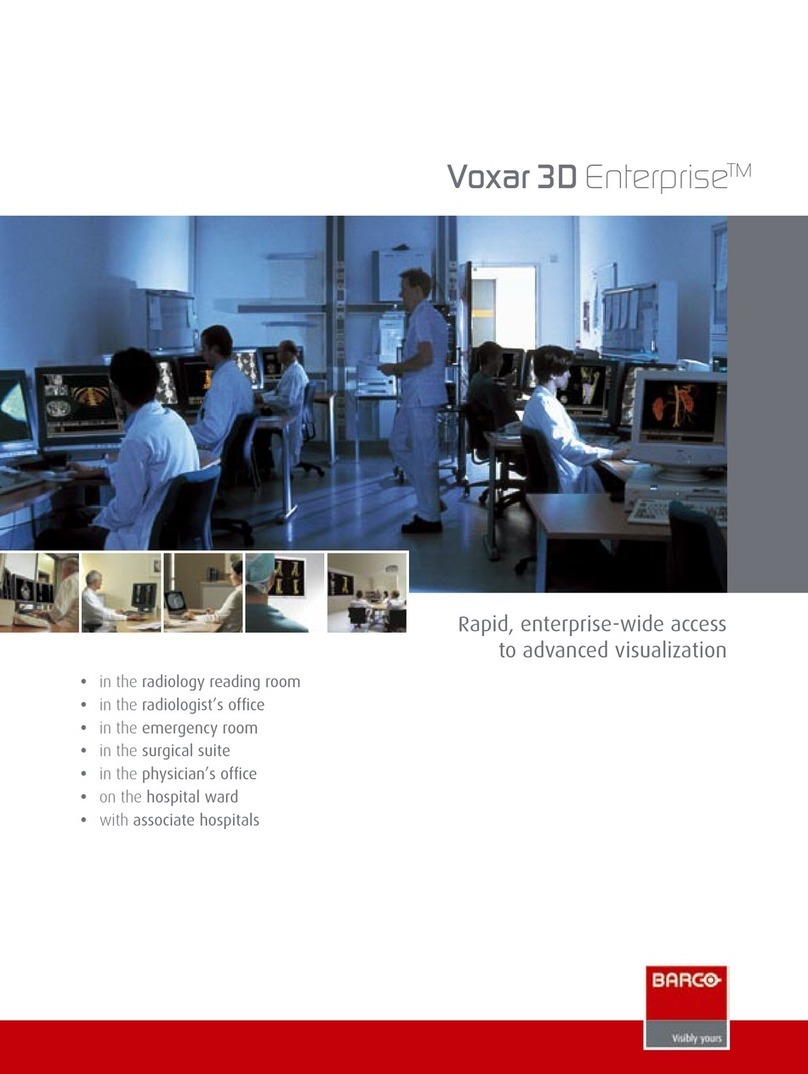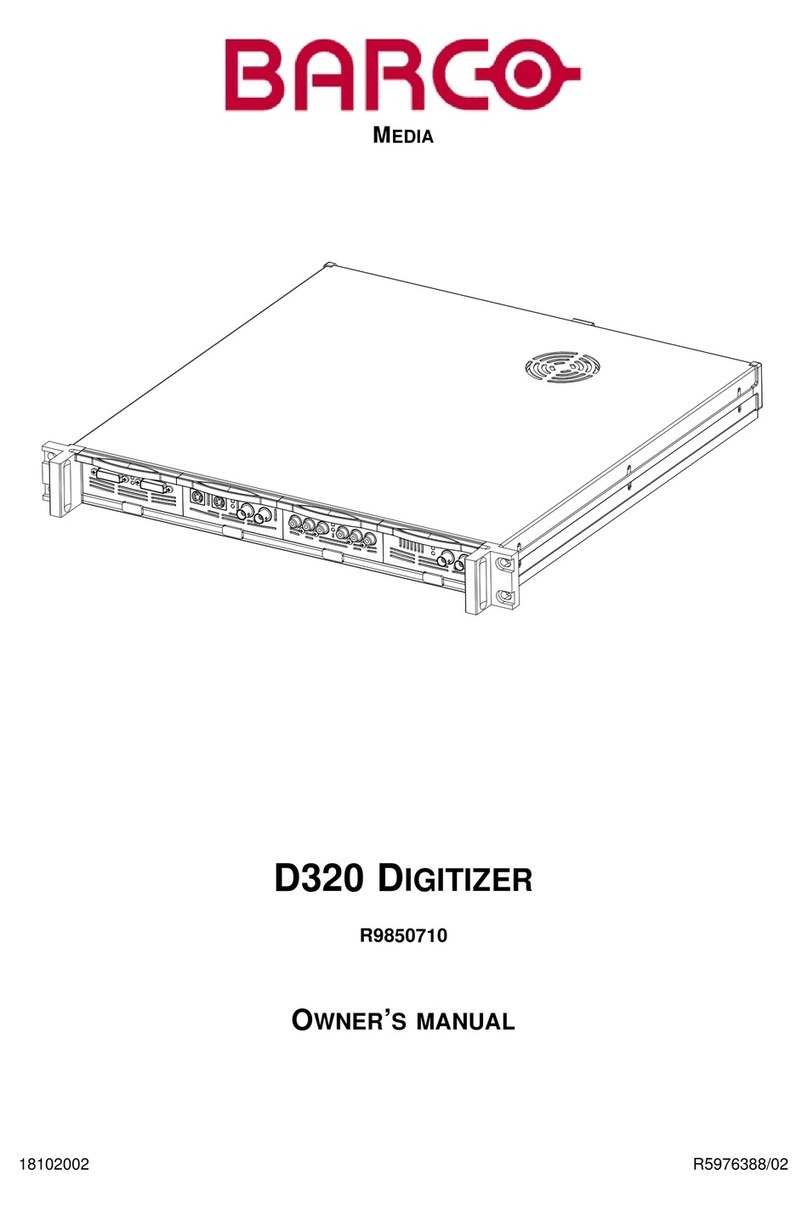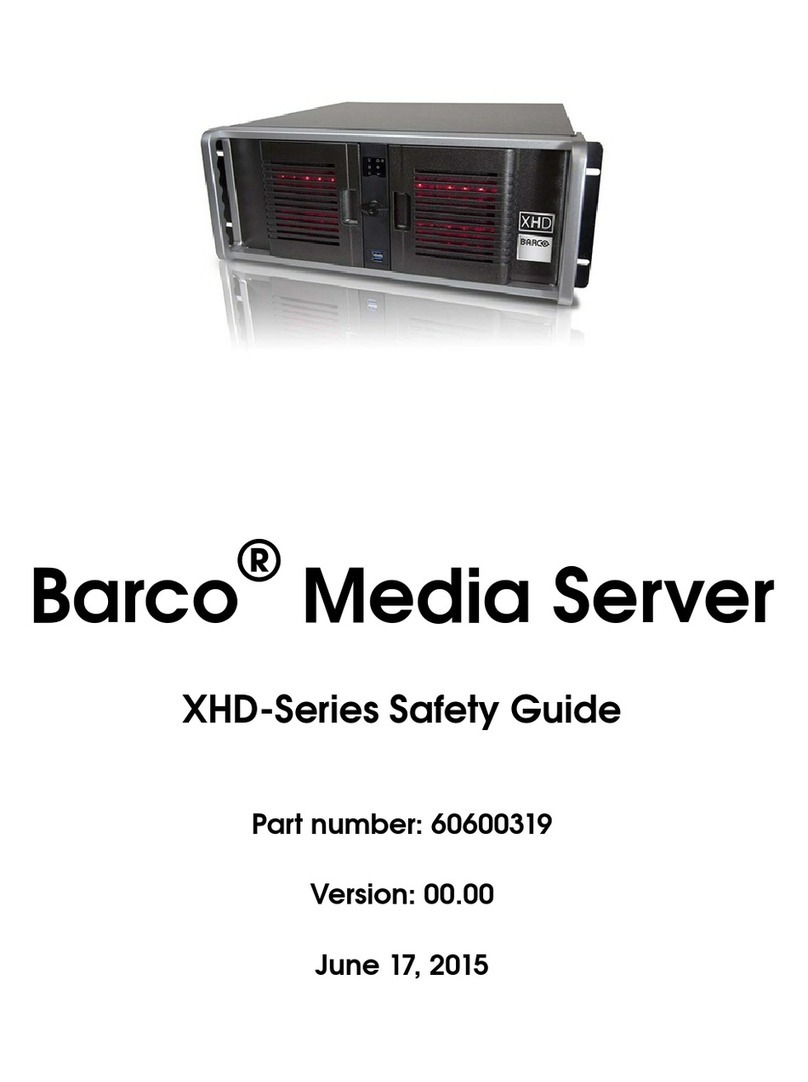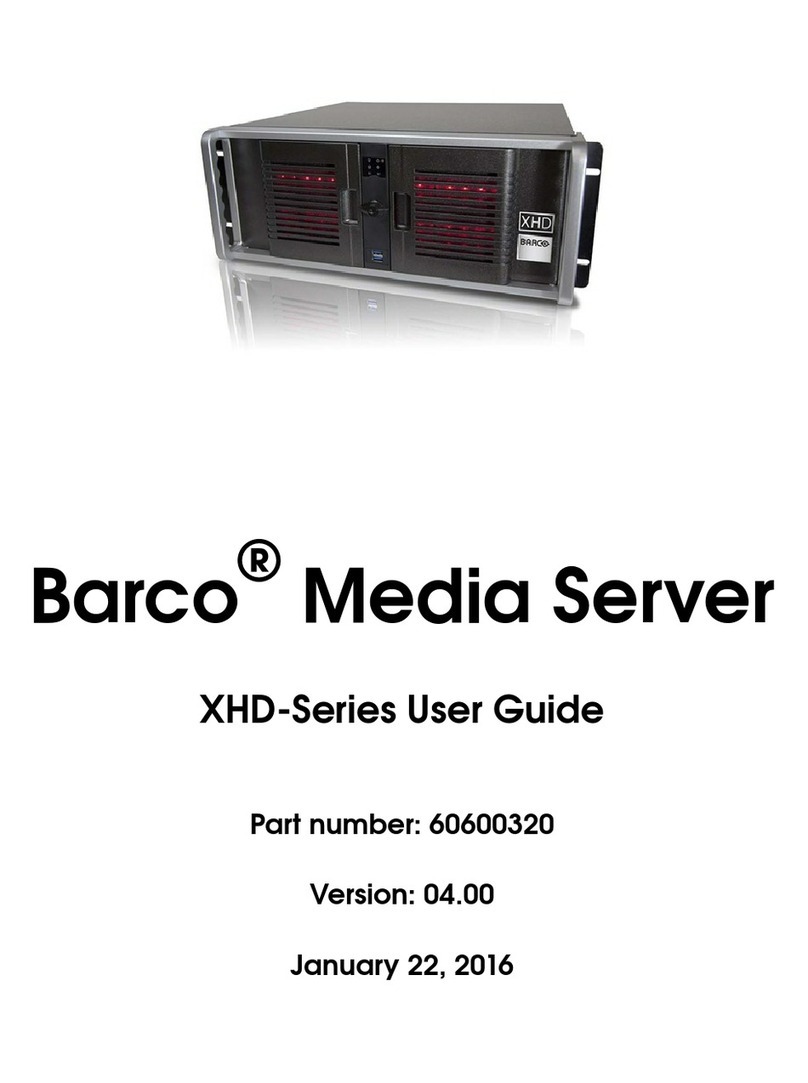1. Safety
Safety Instructions
1. Before returning an instrument to the customer, always make a safety check of the entire instrument,
including, but not limited to, the following items:
a) Be sure that no built-in protective devices are defective and/or have been defeated during servicing.
(1) Protective shields are provided on this chassis to protect both the technician and the customer.
Correctly replace all missing protective shields, including any removed for servicing convenience.
(2) When reinstalling the chassis and/or other assembly in the cabinet, be sure to put back in place
all protective devices, including, but not limited to, insulating materials, barriers, covers/shields,
and isolation resistor/capacitor networks. Do not operate this instrument or permit it to be operated
without all protective devices correctly installed and functioning. Service people who defeat safety
features or fail to perform safety checks may be liable for any resulting damage.
b) Be sure that there are no cabinet openings through which an adult or child might be able to insert
their fingers and contact a hazardous voltage. Such openings include, but are not limited to, (1)
excessively wide cabinet ventilation slots, and (2) an improperly fitted and/or incorrectly secured
cover panels.
c) Leakage Current Hot Check. With the instrument completely reassembled, plug the AC line cord
directly into a 220 V AC outlet (Do not use an isolation transformer during this test). Use a leak-
age current tester or a metering system that is designed to comply with the new IEC, ANSI and
UL standards. With the instrument AC switch first in the on position and then in the off position,
measure from a known earth ground (metal waterpipe, conduit, etc.) to all exposed metal parts
of the instrument (antennas, handle bracket, metal cabinet, screwheads, metallic overlays, control
shafts, etc.). especially any exposed metal parts that offer an electrical return path to the chassis.
Any current measured must not exceed 3,5 mA. Reverse the instrument power cord plug in the
outlet and repeat test. ANY MEASUREMENTS NOT WITHIN THE LIMITS SPECIFIED HEREIN
INDICATE A POTENTIAL SHOCK HAZARD THAT MUST BE ELIMINATED BEFORE RETURNING
THE INSTRUMENT TO THE CUSTOMER OR BEFORE CONNECTING ACCESSORIES.
Leakage Current Tester
Reading should
not be above
3,5 mA
Test all exposed metal surfaces
Earth
Ground
+-
2-Wired cord
Also test with plug reversed
(Using AC Adapter plug as required)
AC Leakage Test
Device Under Test
Image 1-1
d) Ultraviolet Radiation exposure - Warning: This lamp can cause serious skin burn and eye inflam-
mation from shortwave ultraviolet radiation if not operated in enclosed fixtures. DO NOT operate
this lamp in a fixture with a missing or broken lens cover.
e) Ozone: Operating lamp generates ozone gas which is harmful to the respiratory system. Therefore
the lamp should be operated in adequately ventilated equipment.
2. Read and comply with all caution and safety-related notes on or inside the projector cabinet or on the
projector chassis, or on the picture tube.
4R5906594 ICMP 09/11/2016