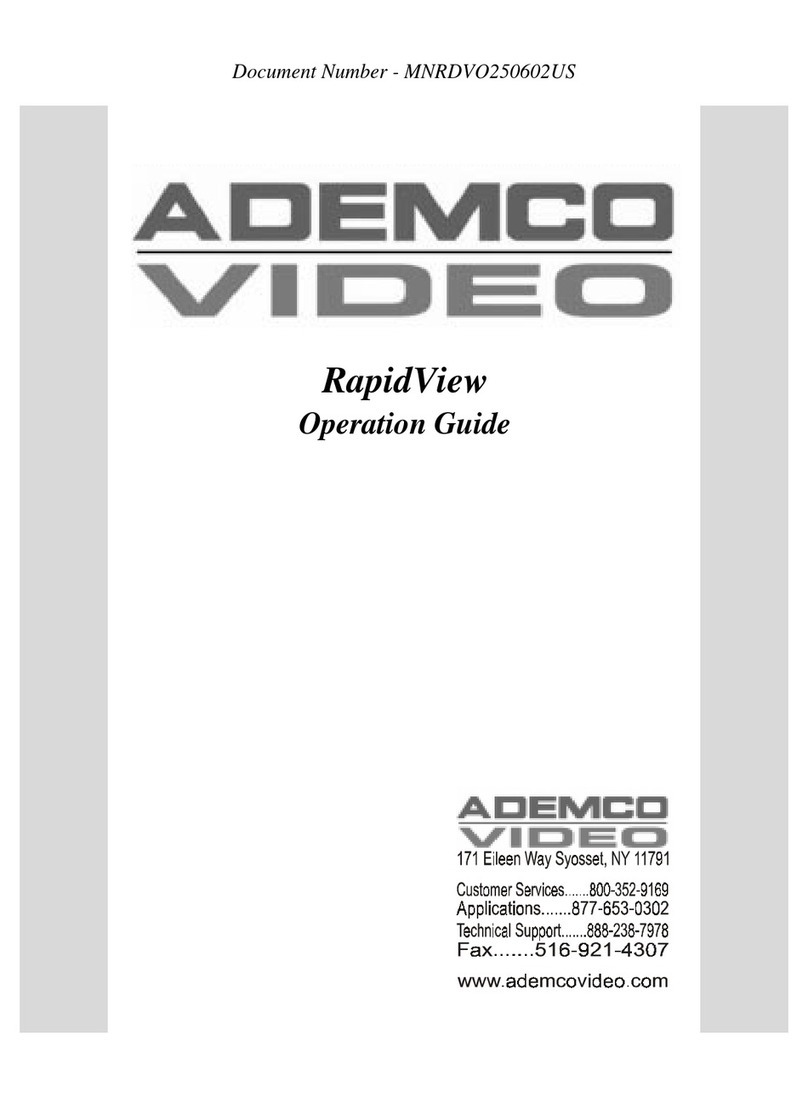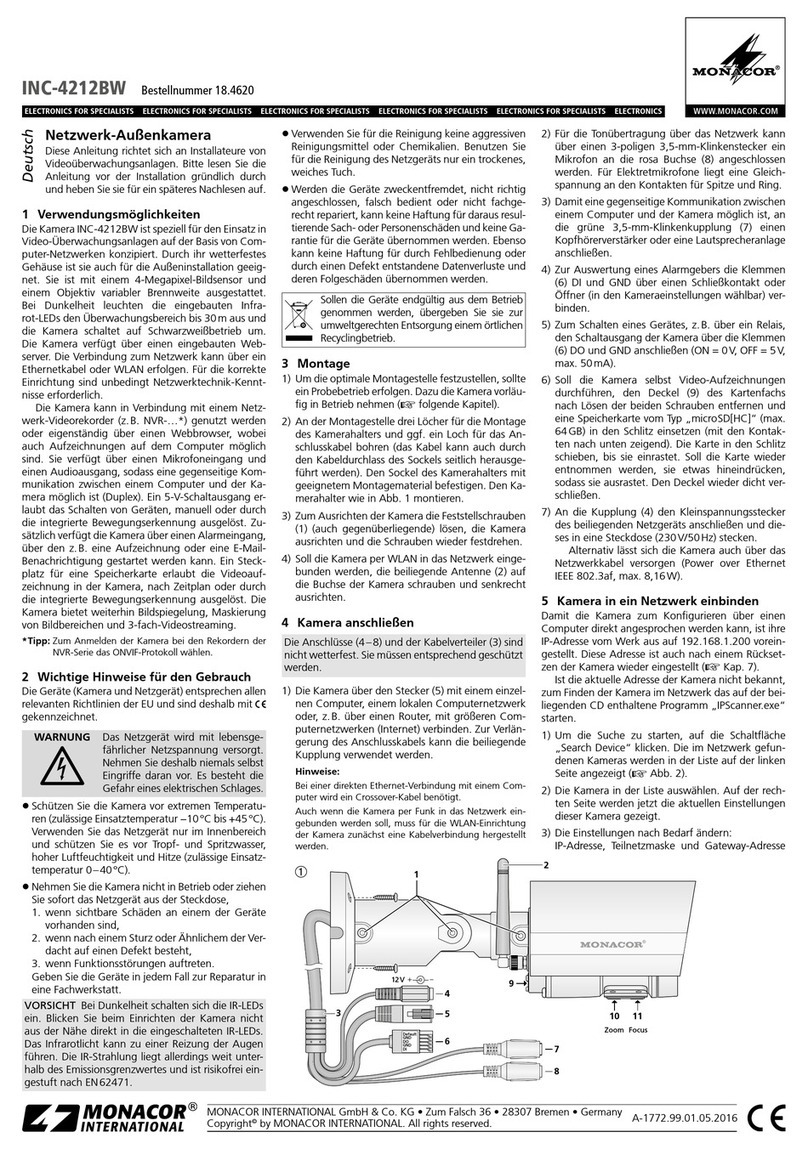Netvue Birdfy Feeder User manual

Birdfy Feeder Quick Guide


This equipment has been tested and found to comply with the limits for a Class B digital device,
pursuant to Part 15 of the FCC Rules. These limits are designed to provide reasonable
protection against harmful interference when the equipment is operated in a commercial
environment. This equipment generates uses and can radiate radio frequency energy and, if not
installed and used in accordance with the instructions, may cause harmful interference to radio
communications.
The antennas used for this transmitter must be installed to provide a separation distance of at
least 20 cm from all persons and must not be co-located for operating in conjunction with any
other antenna or transmitter.
FCC (USA) 15.9 prohibition against eavesdropping except for the operations of law enforce-
ment officers conducted under lawful authority, no person shall use, either directly or
indirectly, a device operated pursuant to the provision of this part for the purpose of
overhearing or recording the private conversations of other unless such use is authorized by all
of the parties engaging in the conversation.
FCC ID 2AO8RNI-8101
CE RED
This product can be used across EU member states.
CE RED
Das Produkt kann in allen EU-Mitgliedstaaten verwendet werden.
CE RED
Ce produit peut être utilisé dans tous les États membres de l'UE.
CE RED
Ce produit peut être utilisé dans tous les États membres de l'UE.
CE RED
Questo prodotto può essere utilizzato in tutti gli stati membri dell'UE.
Warning

1. What’s In The Box
2. Camera Structure
3. Insert Micro SD Card
4. Assemble Birdfy Feeder
5. Battery Charging
6. How To Turn On & Off The Camera
7. Read Before Installation
8. Set Up With Netvue App
9. Installation
10. Special Step for Bracket & Tripod Connector Removal
11. How to Add Bird Seed
12. Status Light
13. Bird Detection
P. 1-2
P. 3-4
P. 5-7
P. 8-10
P. 11-12
P. 13
P. 18-20
P. 21-22
P. 23-40
P. 41-42
P. 43-44
P. 45-46
P. 47-49
1. Was ist in der Box
2. Kamerastruktur
3. Micro-SD-Karte einlegen
4. Birdfy Feeder zusammenbauen
5. Aufladen des Akkus
6. So schalten Sie die Kamera ein und aus
7. Vor der Installation lesen
8. Mit der Netvue-App einrichten
9. Installation
10. Spezieller Schritt zum Entfernen von Halterung und Stativanschluss
11. Wie man Vogelfutter hinzufügt
12. Statusleuchte
13. Vogelerkennung
P. 1-2
P. 3-4
P. 5-7
P. 8-10
P. 11-12
P. 14
P. 18-20
P. 21-22
P. 23-40
P. 41-42
P. 43-44
P. 45-46
P. 47-49
Catalog

1. Qu'y a-t-il dans la boîte
2. Structure de la caméra
3. Insérez la carte Micro SD
4. Assembler la mangeoire Birdfy
5. Charge de la batterie
6. Comment allumer & Hors de la caméra
7. À lire avant l'installation
8. Configurer avec l'application Netvue
9. Installation
10. Étape spéciale pour le retrait du connecteur du support et du trépied
11. Comment ajouter des graines pour oiseaux
12. Voyant d'état
13. Détection des oiseaux
P. 1-2
P. 3-4
P. 5-7
P. 8-10
P. 11-12
P. 15
P. 18-20
P. 21-22
P. 23-40
P. 41-42
P. 43-44
P. 45-46
P. 47-49
1. Qué hay en la caja
2. Estructura de la cámara
3. Inserte la tarjeta Micro SD
4. Monte el alimentador Birdfy
5. Carga de la batería
6. Cómo encender y apagar la cámara
7. Leer antes de la instalación
8. Configurar con la aplicación Netvue
9. Instalación
10. Paso especial para la extracción del conector del soporte y del trípode
11. Cómo agregar semillas para pájaros
12. Luz de estado
13. Detección de aves
P. 1-2
P. 3-4
P. 5-7
P. 8-10
P. 11-12
P. 16
P. 18-20
P. 21-22
P. 23-40
P. 41-42
P. 43-44
P. 45-46
P. 47-49

1. Cosa c'è nella scatola
2. Struttura della fotocamera
3. Inserire la scheda Micro SD
4. Assembla l'alimentatore Birdfy
5. Ricarica della batteria
6. Come accendere e spegnere la fotocamera
7. Leggere prima dell'installazione
8. Configurazione con l'app Netvue
9. Installazione
10. Passaggio speciale per la rimozione del connettore della staffa e del treppiede
11. Come aggiungere semi per uccelli
12. Spia di stato
13. Rilevamento degli uccelli
P. 1-2
P. 3-4
P. 5-7
P. 8-10
P. 11-12
P. 17
P. 18-20
P. 21-22
P. 23-40
P. 41-42
P. 43-44
P. 45-46
P. 47-49

Anchors
Anker
Ancres
Anclas
ancore
X 2
Mounting Screws
Befestigungsschrauben
Vis de montage
Tornillos de montaje
Viti di montaggio
Birdfy Feeder
Mangeoire pour les oiseaux
Comedero para pájaros
Vogelfütterer
Mangiatoia per uccelli
Birdfy Feeder Cover
Couverture de mangeoire à oiseaux
Cubierta del comedero para pájaros
Futterhäuschenabdeckung
Copertura per mangiatoia Birdfy
Bird Stand
Support d'oiseau
Soporte de pájaro
Vogelstand
Supporto per uccelli
Bird Stand Screw
Vis de support d'oiseau
Tornillo del soporte del pájaro
Vogelständerschraube
Vite per supporto per uccelli
What’s In The Box
1
X 2

2
Birdfy Feeder Bracket
Vogelfutterhalterung
Feeder-Halterung
Soporte del alimentador
Staffa di alimentazione
Type C Power Cable
Netzkabel Typ C
Câble d'alimentation de type C
Cable de alimentación tipo C
Cavo di alimentazione di tipo C
Drilling Template
Bohrschablone
Gabarit de perçage
Plantilla de perforación
Modello di perforazione
Ejector Pin
Broche d'éjecteur
Perno expulsor
Auswerferstift
Perno di espulsione
Tripod Connector
Stativanschluss
Connecteur de trépied
Conector de trípode
Connettore treppiede
Quick Guide
Kurzanleitung
Guide rapide
Guía rápida
Guida veloce
Birdfy Feeder Quick Guide

3
Lens
Linse
Lentille
Lente
Lente
Spot Light
Spot-Licht
Projecteur
Destacar
Riflettore
Camera Structure
Bird Seed Container
Vogelfutterbehälter
Conteneur de graines pour oiseaux
Contenedor de semillas de aves
Contenitore per semi di uccelli
PIR Infrared
Passives Infrarot
Infrarouge passif
Infrarrojos pasivos
Infrarossi passivi
Status Light
Statuslicht
Voyant d'état
Luz de Estado
Luce di stato
LED Infrared
LED Infrarot
LED Infrarouge
Infrarrojos LED
LED Infrarossi
Bird Stand
Vogelstand
Support d'oiseau
Soporte de pájaro
Supporto per uccelli
Microphone
Mikrofon
Microphone
Micrófono
Microfono

4
Camera Direction
Adjuster
Einstellung der
Kamerarichtung
Ajusteur de
direction de caméra
Ajustador de
dirección de la cámara
Regolazione della
direzione della telecamera
Speaker
Lautsprecher
Orateur
Orador
Altoparlante
Power Port
Stromanschluss
Port d'alimentation
Puerto de alimentación
Porta di alimentazione
Power Button
Netzschalter
Bouton marche
Botón de encendido
Pulsante di accensione
Reset Hole
Loch zurücksetzen
Réinitialiser le trou
Restablecer agujero
Ripristina foro
Micro SD Card Slot
Micro SD-Kartensteckplatz
Emplacement pour carte micro SD
Ranura para tarjeta micro SD
Slot per scheda micro SD
Antenna
Antenne
Antenne
Antena
Antenna

5
1
2
3
DC-5V
Insert Micro SD Card

6
Birdfy Cam comes with a built-in card slot which supports up to 128GB Micro
SD card.
Step 1: Rotate the camera down to the bottom.
Step 2: Open the top silicone plug. Insert the Micro SD card. Make sure to plug
it in the right direction.
Step 3: Finally, Cover silicone plug.
Die Birdfy Cam verfügt über einen integrierten Kartensteckplatz, der bis zu
128 GB Micro SD-Karte unterstützt.
Schritt 1: Drehen Sie die Kamera nach unten.
Schritt 2: Öffnen Sie den oberen Silikonstopfen. Legen Sie die Micro-SD-Karte
ein. Achten Sie darauf, es in die richtige Richtung zu stecken.
Schritt 3: Schließlich Silikonstopfen abdecken.
Birdfy Cam est livré avec un emplacement pour carte intégré qui prend en
charge jusqu'à 128 Go de carte Micro SD.
Étape 1: Faites pivoter la caméra vers le bas.
Étape 2: Ouvrez le bouchon supérieur en silicone. Insérez la carte Micro SD.
Assurez-vous de le brancher dans le bon sens.
Étape 3: Enfin, couvrez le bouchon en silicone.

7
Birdfy Cam viene con una ranura para tarjeta incorporada que admite tarjetas
Micro SD de hasta 128 GB.
Paso 1: Gire la cámara hacia abajo.
Paso 2: Abre el tapón de silicona superior. Inserte la tarjeta Micro SD.
Asegúrese de enchufarlo en la dirección correcta.
Paso 3: Finalmente, cubra el tapón de silicona.
Birdfy Cam è dotato di uno slot per schede integrato che supporta schede
Micro SD fino a 128 GB.
Passo 1: Ruota la fotocamera verso il basso.
Passo 2: Aprire il tappo in silicone superiore. Inserisci la scheda MicroSD.
Assicurati di collegarlo nella giusta direzione.
Passo 3: Infine, coprire il tappo in silicone.

8
Assemble Birdfy Feeder Cover
Step 1: Face up the side of the cover with the buckles. Align the small pillar on both the left and
the right side with the buckles of the white bird seed container.
Step 2:
Push down to insert.
Step 3:
Then rotate back to install the buckle behind the white bird seed container.
Assemble Birdfy Feeder
3
1
2

9
Montieren Sie die Birdfy Feeder Abdeckung
Schritt 1: Schauen Sie die Seite des Gehäuses mit den Schnallen nach. Richten Sie die kleine
Säule links und rechts mit den Schnallen am weißen Vogelfutterbehälter aus.
Schritt 2: Zum Einfügen nach unten drücken.
Schritt 3: Dann drehen Sie sich zurück, um die Schnalle hinter dem weißen Vogelfutterbehälter
zu installieren.
Assemblez le couvercle de la mangeoire Birdfy
Étape1:Recherchez le côté du boîtier avec les boucles. Alignez le petit pilier sur les côtés
gauche et droit avec les boucles sur le conteneur de graines pour oiseaux blanc.
Étape 2: Appuyez vers le bas pour insérer.
Étape 3: Ensuite, revenez en arrière pour installer la boucle derrière le conteneur de graines
pour oiseaux blancs.
Ensamble la cubierta del alimentador Birdfy
Step 1: Mire hacia arriba el lado de la funda con las hebillas. Alinee el pequeño pilar en el lado
izquierdo y derecho con las hebillas del contenedor de semillas para pájaros blanco.
Step 2:
Empuje hacia abajo para insertar.
Step 3:
Luego, gire hacia atrás para instalar la hebilla detrás del contenedor de semillas para
pájaros blanco.
Assemblare la copertura della mangiatoia Birdfy
Passo 1:
Guarda il lato della custodia con le fibbie. Allineare il piccolo pilastro sul lato sinistro e
destro con le fibbie sul contenitore bianco del becchime.
Passo 2:
Premere verso il basso per inserire.
Passo 3:
Quindi, tornare indietro per installare la fibbia dietro il contenitore bianco di semi per
uccelli.

10
Assemble Bird Stand
Use the provided bird stand screw to install the bird stan.
Vogelständer zusammenbauen
Verwenden Sie die mitgelieferte Vogelständerschraube, um den Vogelständer zu
installieren.
Assembler le support d'oiseau
Utilisez la vis de support d'oiseau fournie pour installer le support d'oiseau.
Montar el soporte para pájaros
Utilice el tornillo del soporte para pájaros provisto para instalar el soporte para pájaros.
Assemblare il supporto per uccelli
Utilizzare la vite del supporto per uccelli fornita per installare il supporto per uccelli.

11
Battery Charging
The batteries inside the camera are not fully charged according to the transportation
safety regulations. Please fully charge the camera before using it. Please charge the
batteries with provided Type C Port Cable (DC5V / 1.5A adapter not included).
The status light will be in solid yellow when charging, and will turn to solid green when it
is fully charged. It takes about 14 hours to fully charge your camera.
Die Akkus in der Kamera sind gemäß den Transportsicherheitsbestimmungen nicht
vollständig geladen. Bitte laden Sie die Kamera vollständig auf, bevor Sie sie verwenden.
Bitte laden Sie die Akkus mit dem mitgelieferten Typ-C-Anschlusskabel (DC5V /
1,5A-Adapter nicht im Lieferumfang enthalten).
Die Statusleuchte leuchtet während des Ladevorgangs durchgehend gelb und leuchtet
durchgehend grün, wenn sie vollständig aufgeladen ist. Es dauert ungefähr 14 Stunden,
um Ihre Kamera vollständig aufzuladen.

12
Les batteries à l'intérieur de l'appareil photo ne sont pas complètement chargées
conformément aux règles de sécurité relatives au transport. Veuillez charger complète-
ment l'appareil photo avant de l'utiliser. Veuillez charger les batteries avec le câble de
port de type C fourni (adaptateur DC5V / 1.5A non inclus).
Le voyant d'état sera en jaune fixe lors de la charge et deviendra vert fixe lorsqu'il sera
complètement chargé. Il faut environ 14 heures pour charger complètement votre
appareil photo.
Las baterías del interior de la cámara no están completamente cargadas de acuerdo con
las normas de seguridad para el transporte. Cargue completamente la cámara antes de
usarla. Cargue las baterías con el cable de puerto tipo C proporcionado (adaptador DC5V
/ 1.5A no incluido).
La luz de estado estará en amarillo fijo cuando se esté cargando y se volverá verde fijo
cuando esté completamente cargada. Se necesitan aproximadamente 14 horas para
cargar completamente la cámara.
Le batterie all'interno della fotocamera non sono completamente cariche secondo le
norme di sicurezza per il trasporto. Si prega di caricare completamente la fotocamera
prima di utilizzarla. Si prega di caricare le batterie con il cavo della porta di tipo C fornito
(adattatore DC5V / 1.5A non incluso).
La spia di stato sarà di colore giallo fisso durante la ricarica e diventerà verde fisso
quando sarà completamente carica. Sono necessarie circa 14 ore per caricare completa-
mente la fotocamera.

13
How To Turn On & Off The Camera
To turn on the camera:
Long press the power button for 3s to turn on the camera. Then the Status
Light in the front of the camera will be solid blue. Double click the power
button to enter WiFi mode after the prompt tone.
To turn off the camera:
Long press the power button for 3s to turn off the camera. Then the Status
Light in the front of the camera will be off.
Power Button
Status Light
DC-5V

Netzschalter
Statuslicht
DC-5V
14
So schalten Sie die Kamera ein:
Halten Sie den Netzschalter 3 Sekunden lang gedrückt, um die Kamera
einzuschalten. Dann leuchtet die Statusleuchte an der Vorderseite der Kamera
durchgehend blau. Doppelklicken Sie auf den Netzschalter, um nach dem
Aufforderungston in den WLAN-Modus zu wechseln.
So schalten Sie die Kamera aus:
Halten Sie den Netzschalter 3 Sekunden lang gedrückt, um die Kamera
auszuschalten. Dann erlischt die Statusleuchte an der Vorderseite der Kamera.
So schalten Sie die Kamera ein und aus
Table of contents